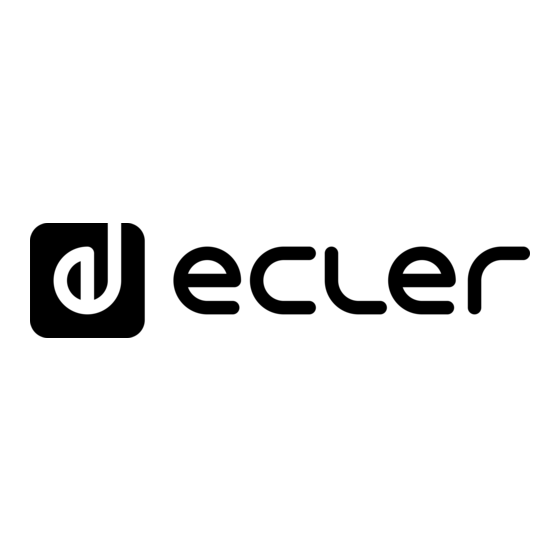
Resumen de contenidos para Ecler MPAGE1
- Página 1 USER MANUAL MANUAL DE INSTRUCCIONES NOTICE D'UTILISATION BEDIENUNGSANLEITUNG MPAGE1 PAGING STATION...
-
Página 3: Tabla De Contenido
3. INSTALLATION and CONNECTION 4. OPERATION 5. FUNCTION LIST 6. FUNCTION DIAGRAM 7. TECHNICAL CHARACTERISTICS All numbers subject to variation due to production tolerances. ECLER SA reserves the right to make changes or improvements in manufacturing or design which may affect specifications. -
Página 4: Important Note
Before any work is done on the unit it should be disconnected from the power source. 2. INTRODUCTION MPAGE1 is a real time desktop (“paging”) station. Connecting the paging station to equipment with a microphone input such as the pKUB, AMI2-70, MIMO54, MIMO88, SAM serial mixers, etc., you can send message in real time. -
Página 5: Installation And Connection
Terminal A Ground > The audio cable also delivers the phantom power required for the MPAGE1 unit to operate and which must be supplied remotely by the receiver. Example of pKUB connection to MPAGE1 Installation of TRIGGER (4) control wiring (optional): the status of the control signal of the TRIGGER connector is closed by default (at rest, PAGE (1) key not pressed) and open while the PAGE (1) key is pressed, i.e., while the message-sending process is... -
Página 6: Operation
It is supplied with an "anti-pop" foam windshield. 4. OPERATION Once the MPAGE1 unit is connected to the receiver, messages are sent by pressing the PAGE (1) key and keeping it pressed while the voice message plays. If the receiver has a “talkover” function that works by automatically detecting the signal... -
Página 7: Function List
5. FUNCTION LIST 1. PAGE key 2. Goose-neck microphone 3. Euroblock connector, MICRO 4. Euroblock connector, TRIGGER 6. FUNCTION DIAGRAM... - Página 8 6. DIAGRAMA DE FUNCIONES 7. CARACTERÍSTICAS TÉCNICAS Todos los datos están sujetos a variación debida a tolerancias de producción. ECLER S.A. se reserva el derecho de realizar cambios o mejoras en la fabricación o diseño que pudieran afectar las especificaciones.
-
Página 9: Nota Importante
2. INTRODUCCIÓN MPAGE1 es una consola de avisos de voz en tiempo real (“paging”) de sobremesa. Su conexión a equipos con entrada de micrófono, como el pKUB, AMI2-70, MIMO54, MIMO88, mezcladores serie SAM, etc. permite la difusión de mensajes de voz en tiempo real. -
Página 10: Instalación Y Conexionado
La instalación de una unidad MPAGE1 consta de los siguientes pasos: Instalación del cableado de audio: cable balanceado entre el conector MICRO (3) de la MPAGE1 y la entrada de audio del equipo receptor (mezclador, matriz de audio, etc.): Vivo o señal directa >... -
Página 11: Funcionamiento
Se suministra con una cubierta de espuma “anti-pop“. 4. FUNCIONAMIENTO Una vez conectada la unidad MPAGE1 al equipo receptor el envío de mensajes se realiza pulsando la tecla PAGE (1) y manteniéndola pulsada mientras se efectúa la locución del mensaje de voz. -
Página 12: Lista De Funciones
5. LISTA DE FUNCIONES 1. Pulsador PAGE 2. Micrófono de cuello de cisne 3. Conector Euroblock, MICRO 4. Conector Euroblock, TRIGGER 6. DIAGRAMA DE FUNCIONES... - Página 13 Toutes les valeurs mentionnées dans ce document sont susceptibles d’être modifiées en raison des tolérances de production. ECLER SA se réserve le droit de changer ou d’améliorer les processus de fabrication ou la présentation de ses produits, occasionnant ainsi des modifications dans les...
-
Página 14: Note Importante
Avant toute intervention, le cordon d'alimentation de l'appareil doit être préalablement débranché. 2. INTRODUCTION La console MPAGE1 est une console d'annonces vocales en temps réel (“paging”) à poser sur table. Son branchement à des appareils dotés d'entrées pour microphone, tels que les unités pKUB, AMI2-70, MIMO54, MIMO88, les mélangeurs de la série SAM, etc. -
Página 15: Installation Et Connexions
L'installation d'une unité MPAGE1 doit suivre les étapes suivantes : Installation du câblage audio : câble symétrique entre le connecteur MICRO (3) de la console MPAGE1 et l'entrée audio de l'appareil récepteur (mélangeur, matrice audio, etc.) : Point chaud ou signal direct >... -
Página 16: Fonctionnement
Il est fourni avec une bonnette en mousse « anti-plosive ». 4. FONCTIONNEMENT Une fois que l'unité MPAGE1 est connectée à l'appareil récepteur, l'envoi de messages se fait en appuyant sur la touche PAGE (1) et en la maintenant enfoncée pendant la diffusion du message vocal. -
Página 17: Liste De Fonctions
5. LISTE DE FONCTIONS 1. Bouton de commande PAGE 2. Microphone à col de cygne 3. Connecteur Euroblock, MICRO 4. Connecteur Euroblock, TRIGGER 6. SCHÉMA DE FONCTIONS... - Página 18 5. LISTE DER FUNKTIONEN 6. FUNKTIONSDIAGRAMM 7. TECHNISCHE DATEN Alle angegebenen Werte unterliegen gewissen Schwankungen infolge Produktionstoleranzen. ECLER S.A. behält sich das Recht zu Änderungen oder Weiterentwicklungen in Produktion oder Design vor, die Abweichungen der technischen Daten zur Folge haben können.
-
Página 19: Wichtiger Hinweis
Bei allen Arbeiten am Gerät muss es zunächst von der Stromversorgung getrennt werden. 2. EINLEITUNG MPAGE1 ist eine Sprechstelle für Sprachdurchsagen in Echtzeit (“Paging”). Ihr Anschluss an Geräte mit Mikrofoneingang wie z. B. pKUB, AMI2-70, MIMO54, MIMO88, Mischpulte der Baureihe SAM usw. ermöglicht die Ausstrahlung von Sprachdurchsagen in Echtzeit. -
Página 20: Installation Und Anschluss
3. INSTALLATION und ANSCHLUSS Für die Installation einer MPAGE1 sind folgende Schritte notwendig: Installation des Audiokabels: symmetrisches Kabel zwischen dem Anschluss MICRO (3) der MPAGE1 und dem Audioeingang des Empfangsgeräts (Mischpult, Audiomatrix usw.): Life bzw. direktes Signal > Anschluss + Kalt bzw. -
Página 21: Betrieb
Arm montiert und nicht abnehmbar ist. Es wird mit einer ”anti-pop” Schaumstoff-Abdeckung geliefert. 4. BETRIEB Nach Anschluss der MPAGE1 am Empfangsgerät können die Durchsagen durch Betätigen der Taste PAGE (1) vorgenommen werden, die während der Durchsage betätigt gehalten werden muss. -
Página 22: Liste Der Funktionen
5. LISTE DER FUNKTIONEN 1. Taste PAGE 2. Schwanenhalsmikrofon 3. Anschluss Euroblock, MICRO 4. Anschluss Euroblock, TRIGGER 6. FUNKTIONSDIAGRAMM... -
Página 23: Technical Characteristics
7. TECHNICAL CHARACTERISTICS 7. CARACTERÍSTICAS TÉCNICAS 7. CARACTÉRISTIQUES TECHNIQUES 7. TECHNISCHE DATEN Microphone type Non removable gooseneck condenser microphone Polar pattern Unidirectional Microphone frequency response 50Hz – 18KHz (-10dB) Output level -20dBV @ 104dB SPL Page mute 80dB typ. Audio output Balanced, detachable 3 pole screw terminal Maximum audio cable length Twisted pair 5m... - Página 24 ECLER Laboratorio de electro-acústica S.A. Motors 166-168, 08038 Barcelona, Spain INTERNET http://www.ecler.com e-mail: info@ecler.es 50.0231.01.00...


