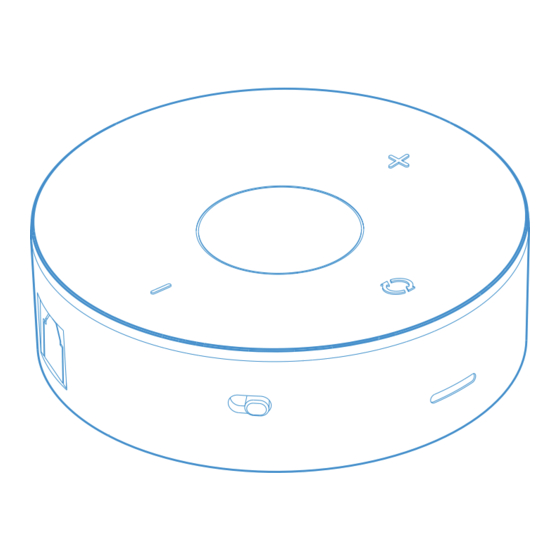
Resumen de contenidos para Mpow MP4841B
- Página 1 Bluetooth SPDIF& AUX Transmitter and Receiver 2-in-1 User Manual Bedienungsanleitung Le mode d'emploi Manuale d'uso Manual de usuario...
- Página 3 English --------------------------------- 02-11 Deutsch -------------------------------- 12-22 Français --------------------------------23-33 Español ------------------------------- 34-44 Italiano -------------------------------- 45-55...
-
Página 4: Product Diagram
Specifications Bluetooth Version: 4. 1 Output Power Category: Class2 Bluetooth Protocol: A2DP/AVRCP Bluetooth Range: up to 33 feet Battery: Li-Polymer 200mAh Charge Voltage: DC 5.0V Product Diagram 1. Multifunction Button: Power ON/OFF; Pause/Play 2. Next Song/Volume Up 3. Previous Song /Volume Down 4. -
Página 5: Power Off
Power On Long press the Multifunction button for about 3 seconds. The blue light will flash in receiver mode and the green light will flash in transmitter mode. Power Off Long press the Multifunction button for about 3 seconds. -03-... - Página 6 TX & RX TX (Transmitter mode): Working as a Bluetooth Transmitter. In the transmitter mode, it can only pair with your Bluetooth headsets or speakers. It can ’ t pair with Bluetooth-enabled phones, MP3, tablets, etc. RX (Receiver mode): Working as a Bluetooth Receiver. In the receiver mode, it can only pair with your Bluetooth-enabled phones, MP3, tablets, etc.
- Página 7 Turn on the Bluetooth function of your smart device. Search for the Bluetooth device "MP4841B"and connect. Enter the code "0000" if needed. If it pairs successfully, the blue indicator will stay on.
-
Página 8: Play Music
3. Turn on the Bluetooth function of your second smart device. 4. Search for the Bluetooth device "MP4841B"and connect. 5. Two smart devices will pair to it simultaneously. Note: 1. - Página 9 Transmitter Mode Make sure you have turned the switch to the ‘TX’ side before you power it on, then it will work as a Bluetooth transmitter. Instruction 1. Pair the device to your Bluetooth headphones or Bluetooth speakers. 2. Connect the AUX input port or SPDIF input port of the device to your non-Bluetooth media devices (Such as CD/DVD player, TVs, etc.) via 3.5mm audio cable or RCA cable or optical fiber cable.
- Página 10 Pair Two Bluetooth Speakers/Bluetooth Headsets: 1. Pair it to the first Bluetooth speaker/Bluetooth headset; 2. After pairing successfully, short press the button “ ”. Then it will enter the pairing state again, and the green light will flash a few times quickly.
- Página 11 Play Music 1. Mute on/off: Short press the Multifunction button 2. Volume Up: Long press or short press the button “+” 3. Volume Down: Long press or short press the button “-” Clear Pairing Lists of the Product Long press the Pairing Switch “ ”...
- Página 12 Trouble Shooting Q1: The product can’t pair with your Bluetooth-enabled phone, MP3, etc. 1. Please make sure you have turned the switch to the ‘RX’ side before you power it on. 2. Clear the paring lists of your Bluetooth-enabled phone, MP3, etc. , then pair again.
-
Página 13: Correct Disposal Of This Product
Correct disposal of this product (Waste Electrical & Electronic Equipment) This marking shown on the product or its literature, indicates that it should not be disposed with other household wastes at the end of its working life. To prevent possible harm to the environment or human health from uncontrolled waste disposal, please separate this from other types of wastes and recycle it responsibly to promote the sustainable reuse of material resources. - Página 14 Techniesche Daten Bluetooth Version: 4. 1 Ausgangsleistung Kategorie: Klasse 2 Bluetooth-Protokoll: A2DP / AVRCP Bluetooth Reichweite: bis zu 33 Fuß Batterie: Li-Polymer 200mAh Ladungsspannung: DC 5,0V Produkt Diagramm 1. Multifunktionstaste: Einschalten / Ausschalten; Pause / Spiel 2. Nächster Titel / Lautstärke erhöhen 3.
- Página 15 Einschalten Drücken Sie die Multifunktionstaste ca. 3 Sekunden. Das blaue Licht blinkt im Empfangsmodus und das grüne Licht blinkt im Sendermodus. Ausschalten Drücken Sie die Multifunktionstaste ca. 3 Sekunden. -13-...
- Página 16 TX & RX TX( Sender Modus): Funktionieren als Bluetooth Sender. Im Modus vom Sender kann man nur mit Bluetooth Kopfhörer oder Lautsprecher paaren. Es kann nicht mit Bluetooth-fähige Telefone, MP3, Tablets usw paaren. RX( Empfänger Modus): Funktionieren als Bluetooth Empfänger. Im Modus vom Empfänger kann man nur mit Bluetooth-fähige Telefone, MP3, Tablets usw paaren.
- Página 17 Paarung-Modus eingehen. Schalten Sie Bluetooth in Ihrem Smartgerät ein. Suchen den Bluetoothgerät "MP4841B" und dann verbinden. Geben Sie bei Bedarf den Code "0000" ein. Wenn die Verbindung erfolgreich ist, wird das blaue Licht immer leuchtet.
- Página 18 Verbindung-Modus noch ein Mal eingehen, und das blaue Licht wird einige Mal schnell leuchten. 3. Schalten Sie Bluetooth in Ihrem zweiten Smartgerät ein. 4. Suchen den Bluetoothgerät „MP4841B“ und dann verbinden. 5. Zwei Smartgeräte werden gleichzeitig mit ihm verbinden. Hinweis: 1.
- Página 19 Musik spielen 1. Spiel/Pause: Drücken Sie den Multifunktionstaste 2. Nächstes Lied: Drücken Sie kurz den Schalter "+" 3. Letztes Lied: Drücken Sie kurze den Schalter"-" 4. Lautstärke erhöhen: Drücken Sie lange den Schalter "+" 5. Lautstärke reduzieren: Drücken Sie lange den Schalter"-" Sender Modus Bestätigen Sie bitte, den Schalter auf die 'TX' Seite gedreht zu haben, bevor Sie den Artikel einschalten.
- Página 20 Verbinden mit Ihrem Bluetooth Lautsprecher/ Kopfhörer: 1. Drehen Sie den Schalter auf die "TX" Seite, dann drcüken Sie die Multifunktionstaste ca. 3 Sekunden, um den Artikel einzuschalten. 2. Nach den Artikel einschaltet, drücken kurze den Schalter " ". Es wird in den Paarung-Modus eingehen, und grünes Licht blinkt schnell.
- Página 21 Hinweis: 1. Wenn Sie zum ersten Mal erfolgreich mit dem Bluetooth Lautsprecher / Kopfhörer verbunden sind, und wenn Sie das Gerät zum nächsten Mal einschalten, wird es automatisch mit dem zuletzt gekoppelten Bluetooth Lautsprecher / Kopfhörer verbunden. 2. Wenn Sie das gekoppelte Bluetooth Lautsprecher/ Kopfhörer trennen und ein anderes Bluetooth Lautsprecher/ Kopfhörer anschließen möchten, drücken Sie den Schalter "...
- Página 22 Aufladen Wenn sich das Gerät im Batteriezustand befindet, blinkt das rote Licht schnell. Es schaltet sich automatisch aus, wenn die Stromversorgung abläuft. Wenn das Gerät im Batteriezustand ist oder ausläuft, laden Sie es bitte über den USB-Ladeanschluss mit DC 5V Netzteil auf. Das rote Licht immer leuchtet, wenn er aufladet, und es wird ausgeschaltet, wenn der Ladevorgang abgeschlossen ist.
- Página 23 Fehlerbehebung Q1: Der Artikel kann nicht mit Bluetooth-fähige Telefone, MP3, usw. verbinden. 1. Bestätigen Sie bitte, den Schalter auf die 'RX' Seite gedreht zu haben, bevor Sie den Artikel einschalten. 2. Löschen Sie Verbindung-Liste Ihres Bluetooth-fähigen Telefons, MP3s, usw, dann verbinden noch ein Mal. Q2: Der Artikel kann nicht mit Blutooth Lautsprecher/ Kopfhörer verbinden.
- Página 24 Richtige Entsorgung dieses Produkts (Elektro- und Elektronik-Altgeräte) Diese Markierung, die auf dem Produkt oder seiner Literatur gezeigt wird, deutet darauf hin, dass es nicht mit anderen Haushaltsabfällen am Ende seiner Nutzungsdauer entsorgt werden sollte. Um die Umwelt oder die menschliche Gesundheit vor unkontrollierter Abfallentsorgung zu schützen, trennen Sie dies bitte von anderen Abfallarten und recyceln sie verantwortungsvoll, um die nachhaltige Wiederverwendung von materiellen Ressourcen zu fördern.
-
Página 25: Diagramme Du Produit
Spécifications Version Bluetooth: 4. 1 Catégorie de puissance de sortie: Classe2 Protocole Bluetooth: A2DP / AVRCP Gamme Bluetooth: jusqu'à 33 pieds Batterie: Li-Polymer 200mAh Tension de charge: C.C 5.0V Diagramme du Produit 1. Bouton de Multifonction: Interrupteur ON / OFF; Pause / Lecture 2. - Página 26 Allumer Appuyez longuement sur le bouton de multifonction pendant environ 3 secondes. La lumière bleue clignotera en mode de récepteur et le voyant vert clignotera en mode d’émetteur. Éteindre Appuyez longuement sur le bouton de multifonction pendant environ 3 secondes. -24-...
- Página 27 TX & RX TX (mode d’émetteur): Fonctionne comme un transmetteur Bluetooth. En mode d’émetteur, il ne peut être jumelé qu'avec vos écouteurs ou haut-parleurs Bluetooth. Il ne peut pas jumeler avec des téléphones Bluetooth, MP3, Tablettes tactiles, etc. RX (mode de récepteur): fonctionne comme un récepteur Bluetooth.
- Página 28 3 secondes. La lumière bleue clignote rapidement, et elle entrera en mode d'appariement. Allumez la fonction Bluetooth de votre appareil intelligent. Recherchez le périphérique Bluetooth «MP4841B» et connectez. Entrez le code «0000» si nécessaire. S'il se couple avec succès, l'indicateur bleu restera allumé.
-
Página 29: Paire De Deux Appareils Intelligents
" ". Il entrera à nouveau le mode d'appariement, et la lumière bleue clignotera quelques fois rapidement. 3. Allumez la fonction Bluetooth de votre deuxième appareil intelligent. 4. Recherchez le périphérique Bluetooth «MP4841B» et connectez. 5. Deux appareils intelligents s'apparient simultanément. Remarque: 1. -
Página 30: Jouer De La Musique
Jouer de la Musique 1. Lecture / Pause: Appuyez brièvement sur le bouton de Multifonction 2. Prochaine Chanson: Appuyez brièvement sur le bouton "+" 3. Chanson précédent: Appuyez brièvement sur le bouton "-" 4. Volume en haut: Appuyez longuement sur le bouton "+" 5. - Página 31 Pair to Your Bluetooth Speakers/Bluetooth Headsets: 1. Turn the switch to the ‘TX’ side, and then long press the Multifunction button for about 3 seconds to power it on. 2. After powering it on, short press the button “ ”. It will enter pairing state, and the green light will flash quickly.
- Página 32 Remarque: 1. Si vous avez réussi à jumeler le haut-parleur Bluetooth / écouteurs Bluetooth pour la première fois, et lorsque vous allumez l'appareil la prochaine fois, il se reconnectera automatiquement avec le dernier écouteur Bluetooth apparié / écouteurs Bluetooth. 2. Si vous souhaitez débrancher l'écouteur Bluetooth jumelée et brancher un autre haut-parleur Bluetooth / écouteur Bluetooth, vous pouvez appuyer longuement sur le bouton "...
- Página 33 Effacer les listes d'appariement du produit Appuyez longuement sur l'interrupteur de couplage " " pendant environ 8 secondes jusqu'à ce que le voyant rouge reste allumé pendant 1 seconde. Il effacera les listes d'appariement qui ont appareillé avant, puis il se transforme en mode jumelage. Charge Lorsque l'appareil est en état de batterie faible, le voyant rouge clignote rapidement.
- Página 34 Dépannage Q1: le produit ne peut pas coupler avec votre téléphone Bluetooth, mp3, etc. 1. s'assurer que vous avez mis l'interrupteur sur le côté «RX» avant de l'allumer. 2. Effacez les listes d'épluchage de votre téléphone Bluetooth- Enabled, mp3, etc., puis paires encore. Q2: le produit ne peut pas être jumelé...
-
Página 35: Élimination Correcte De Ce Produit
Élimination correcte de ce produit (Déchets d'équipements électriques et électroniques) Cette marque figurant sur le produit ou sa documentation indique qu'il ne doit pas être jeté avec d'autres déchets ménagers en fin de vie. Afin de prévenir d'éventuels dommages à l'environnement ou à la santé... -
Página 36: Especificaciones
Especificaciones Versión de Bluetooth: 4. 1 Potencia de Salida Categoría: Class2 Protocolo de Bluetooth: A2DP/AVRCP Gama de Bluetooth: hasta 33 pies Batería: Li-Polímero 200mAh Voltaje de la Carga: DC 5.0V Diagrama del product 1.Botón Mutifuncional: Encendido/Apagado; Suspender / Reproducir 2.Canción Siguiente/ Subir Volumen 3.Canción Anterior/ Bajar Volumen 4.Emparejando el Interruptor 5.Luz Indicador... - Página 37 Encendido Presionar largamente el botón Multifuncional durante 3 segundos. La luz azul se destellará en el modo receptor y la luz verde se destellará en el modo transmisor. Apagado Presionar largamente el botón multifuncional durante 3 segundos. -35-...
- Página 38 TX & RX TX (modo del transmisor): Trabajando como un Bluetooth transmisor. En el modo transmisor, sólo se puede emparejar con los Bluetooth auriculares o Bluetooth altavoces. No se puede emparejar con los teléfonos, los MP3, las tabletas, los teléfonos compatibles con Bluetooth, etc.
-
Página 39: Modo De Recepción
La luz azul parpadeará rápidamente y entrará en modo de emparejamiento. Abrir la función Bluetooth de su dispositivo inteligente. Buscar el dispositivo Bluetooth "MP4841B" y conectarlo. Introducir el código "0000" si sea necesario. Si se sincroniza correctamente, el indicador azul permanecerá... -
Página 40: Emparejamiento De Dos Dispositivos Inteligentes
". Entrará nuevamente en el modo de emparejamiento y la luz azul parpadeará unas pocas veces rápidamente. 3.Abrir la función Bluetooth de su segundo dispositivo inteligente. 4.Buscar el dispositivo Bluetooth "MP4841B" y conectarlo. 5.Dos dispositivos inteligentes se emparejarán con él simultáneamente. Nota: 1.El receptor se conectará... -
Página 41: Reproducir Música
Reproducir música 1. Reproducir / Pausar: Presionar brevemente el botón Multifuncional 2. Siguiente canción: Presionar brevemente el botón "+" 3. Canción anterior: Presionar brevemente el botón "-" 4. Subir volumen: Presionar largamente el botón "+" 5. Bajar volumen: Presionar largamente el botón "-" Modo Transmisor Asegurarse de haber girado el interruptor al lado 'TX' antes de encenderlo, entonces funcionará... -
Página 42: Emparejar A Sus Bluetooth Altavoces / Bluetooth Auriculares
Emparejar a sus Bluetooth altavoces / Bluetooth auriculares: 1. Girar el interruptor al lado 'TX', y luego presionar el botón Multifuncional aproximadamente 3 segundos para encenderlo. 2. Después de encenderlo, presionar brevemente el botón " ". Entrará en el estado de emparejamiento y la luz verde parpadeará rápidamente. - Página 43 Nota: 1. Si se emparejó correctamente con el Bluetooth altavoz / auricular Bluetooth por primera vez y cuando se enciende el dispositivo la próxima vez, se volverá a conectar automáticamente con el último Bluetooth altavoz / Bluetooth auricular de forma automática. 2.
-
Página 44: Borrar Listas De Emparejamiento Del Producto
Borrar listas de emparejamiento del producto Presionar largamente el conmutador de emparejamiento " " durante aproximadamente 8 segundos hasta que la luz roja permanezca encendida durante 1 segundo. Se borrarán las listas de emparejamiento que se han apareado antes, y luego se convertirá en modo de emparejamiento. -
Página 45: Solución De Problemas
Solución de problemas P1: El producto no se puede emparejar con su teléfono habilitado para Bluetooth, MP3, etc. 1.Asegurarse de haber girado el interruptor al lado "RX" antes de encenderlo. 2.Borrar las listas de reproducción de su teléfono habilitado para Bluetooth, MP3, etc. -
Página 46: Eliminación Correcta De Este Producto
Eliminación correcta de este producto (Residuos y Equipo y electrónicos) Esta Marca que aparece en el producto o en su literatura indica que no debe desecharse con otros desechos domésticos al final de su vida útil. Para evitar posibles daños al medio ambiente o a la salud humana por la evacuación incontrolada de los desechos, por favor separe esto de otros tipos de desechos y recíclelo responsablemente para promover la reutilización sostenible de los recursos materiales. -
Página 47: Diagramma Del Prodotto
Specificazioni Versione Bluetooth: 4,1 Potenza di Uscita Categoria: Class2 Protocollo Bluetooth: A2DP/AVRCP Gamma di Bluetooth: fino a 33 piedi Batteria: li-polimero 200mAh Tensione di Carica: CC 5.0 v Diagramma del Prodotto 1. Tasto Multifunzione: accensione/spegnimento; Pausa/Riproduzione 2. Brano Successivo/volume su 3. - Página 48 Accensione Premere a lungo il tasto multifunzione per circa 3 secondi. La spia blu lampeggerà in modalità ricevitore e la spia verde lampeggerà in modalità trasmettitore. Spegnimento Premere a lungo il tasto multifunzione circa 3 secondi. -46-...
- Página 49 TX & RX TX (Modalità Di Trasmettitore): Funziona come un trasmettitore Bluetooth. Nel modo del trasmettitore, può accoppiarsi soltanto con le vostre cuffie o altoparlanti di Bluetooth. Non può accoppiare con i telefoni Bluetooth-enabled, MP3, compresse, ecc. RX (modalità ricevitore): Funzionamento come ricevitore Bluetooth.
-
Página 50: Coppia Al Dispositivo Intelligente
Premere a lungo il tasto multifunzione per circa 3 secondi. La luce blu lampeggia rapidamente e entrerà in modalità affiliazione. Accendere la funzione Bluetooth del dispositivo Smart. Cercare il dispositivo Bluetooth "MP4841B" e collegarlo. Inserire il codice "0000" se necessario. Se si accoppia con successo, l'indicatore blu rimarrà acceso. - Página 51 ". Entrerà la modalità di accoppiamento di nuovo, e la luce blu lampeggerà un paio di volte rapidamente. 3. Accendere la funzione Bluetooth del secondo dispositivo intelligente. 4. Cercare il dispositivo Bluetooth "MP4841B" e collegarlo. 5. Due dispositivi intelligenti si accoppiano con esso contemporaneamente.
-
Página 52: Riprodurre La Musica
Riprodurre la musica 1. Play/Pause: Premere brevemente il tasto multifunzione 2. Brano Successivo: Premere brevemente il pulsante "+" 3. Brano Precedente: Premere brevemente il tasto "-" 4. Volume sù: Premere a lungo il tasto "+" 5. Volume giù: Premere a lungo il tasto "-" Modalità... - Página 53 Coppia agli Altoparlanti Bluetooth/Auricolari Bluetooth: 1. Ruotare l'interruttore sul lato TX, dopo premere a lungo il tasto multifunzione per circa 3 secondi per accenderlo. 2. Dopo averlo acceso, premere brevemente il tasto " ". Entrerà in coppia stato, e la luce verde lampeggerà rapidamente. 3.
- Página 54 Nota: 1. Se accoppiato con successo al Bluetooth altoparlante/auricolare Bluetooth per la prima volta, e quando si accende il dispositivo la prossima volta, si riconnetterà con l'ultimo accoppiato altoparlante Bluetooth/auricolare Bluetooth automaticamente. 2. Se si desidera scollegare l'auricolare Bluetooth accoppiato/ Bluetooth e collegare un altro altoparlante Bluetooth/auricolare Bluetooth, è...
- Página 55 Carica Quando il dispositivo è in stato di batteria scarica, la luce rossa lampeggerà rapidamente. Si spegnerà automaticamente quando l'alimentazione si esaurirà. Quando il dispositivo è in stato di batteria scarica o si esaurisce, si prega di caricarlo tramite il micro USB porta di ricarica con alimentazione DC 5V.
-
Página 56: Risoluzioni Dei Problemi
Risoluzioni dei Problemi Q1: Il prodotto non può accoppiarsi con il vostro telefono Bluetooth-incapace, MP3, ecc. 1. Assicurarsi di aver acceso l'interruttore sul lato RX prima di accenderlo. 2. Deselezionare le liste di pairing del tuo telefono abilitato Bluetooth, MP3, ecc, poi coppia di nuovo. Q2: Il prodotto non può... - Página 57 Corretto smaltimento di questo prodotto (Rifiuti di apparecchiature elettriche & elettroniche) Il marchio riportato sul prodotto o sulla sua documentazione indica che non deve essere smaltito con altri rifiuti domestici alla fine della sua vita utile. Per evitare eventuali danni all'ambiente o alla salute causati dall'inopportuno smaltimento dei rifiuti, si prega di separare questo prodotto da altri tipi di rifiuti e di riciclarlo in maniera responsabile per favorire il riutilizzo sostenibile delle risorse materiali.

