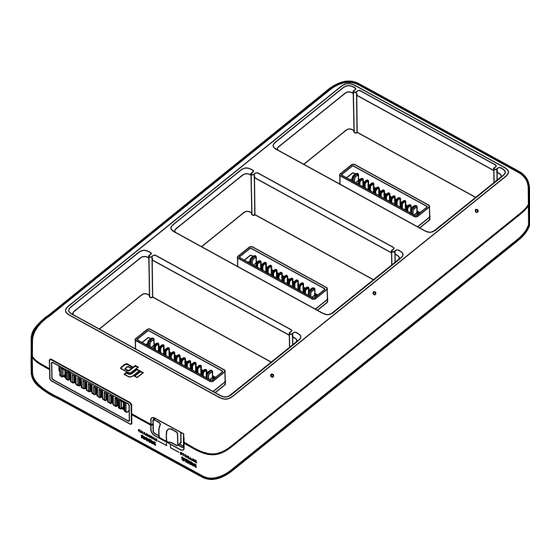
DJI PHANTOM 4 Guia Del Usuario
Ocultar thumbs
Ver también para PHANTOM 4:
- Manual del usuario (65 páginas) ,
- Manual de usuario (65 páginas) ,
- Guia de inicio rapido (8 páginas)
Tabla de contenido
Publicidad
Idiomas disponibles
Idiomas disponibles
Enlaces rápidos
Publicidad
Tabla de contenido

Resumen de contenidos para DJI PHANTOM 4
- Página 1 PHANTOM 4 Intelligent Flight Battery Charging Hub User Guide 使用说明 使用者指南 ユーザーガイド 사용자 가이드 Bedienungsanleitung Guía del usuario Guide de l'utilisateur Guida dell'utente Gebruiksaanwijzing Manual do utilizador Руководство пользователя 2016.06 V1.0...
- Página 3 CONTENTS User Guide 使用说明 使用者指南 ユーザーガイド 사용자 가이드 Bedienungsanleitung Guía del usuario Guide de l'utilisateur Guida dell'utente Gebruiksaanwijzing Manual do utilizador Руководство пользователя Compliance Information...
- Página 4 Intelligent Flight Batteries will be charged in sequence according to their power levels, from high to low. Storage Mode allows the Charging Hub to keep the Phantom 4 Intelligent Flight Battery at a 50% charge, which is ideal for storage.
- Página 5 Using the Charging Hub Follow the instructions below to use the Charging Hub. 1. Connecting To A Power Source Connect the standard Phantom 4 Battery Charger to a power outlet (100-240V, 50/60Hz), then connect the Charging Hub to the Phantom 4 Battery Charger.
- Página 6 Blinking Blue Charging or discharging Solid Blue The battery’s power level is 50% — Solid Red No battery detected — Power supply error, please check the ..All Blinking Red connection to the Battery Charger © 2016 DJI All Rights Reserved.
-
Página 7: Updating The Firmware
Updating the Firmware DJI will release firmware updates when available. Refer to the official DJI website and follow the instructions below to update the firmware. 1. Download the latest firmware update program from the official DJI website. (http://www.dji.com/product/phantom-4/info#downloads) 2. Turn on the Charging Hub, then connect it to a computer using a Micro USB cable. - Página 8 属触碰端子等)造成的任何损失,深圳市大疆创新科技有限 公司及其关联公司将不承担任何责任。其他未尽事项请参考 《免责声明和安全操作指引》、 《智能飞行电池安全使用指引》 和《用户手册》。 是深圳市大疆创新科技有限公司及其关联公司的商标。 本文出现的产品名称、品牌等,均为其所属公司的商标或注 册商标。本产品及手册为深圳市大疆创新科技有限公司版权 所有。未经许可,不得以任何形式复制翻印。 关于不同语言版本的免责声明可能存在的语义差异,中国大 陆地区以简体中文版为准,其他地区以英文版为准。 注意事项 1. 电池管家仅适用于扩展电池接口,请配合使用 Phantom 4 标配充电器为电池管家供电。 2. 电池管家仅适用于 PH4-5350mAh-15.2V 智能飞行电池充 电。请勿使用电池管家为其他型号电池充电。 3. 使用时请将电池管家平稳放置,并注意绝缘及防火。 4. 请勿用手或其他物体触碰金属端子。 5. 若金属端子附着异物,请用干布擦拭干净。 简 介 电池管家配合 Phantom 4 标配充电器使用,可将电池接口扩 展为多个,最多可连接三块 Phantom 4 智能飞行电池,并按 照剩余电量由高至低的顺序,依次进行充电。存储模式下电 池管家可通过充放电使 Phantom 4 智能飞行电池的电量保持...
- Página 9 部件名称 1. 电池接口 4. 状态指示灯 2. 电源接口 5. 固件升级接口 (Micro USB 接口) 3. 模式切换开关 使用电池管家 参照如下步骤使用本产品: 1. 连接电源 首先连接 Phantom 4 标配充电器到交流电源(100-240V, 50/60Hz),然后将充电器接头插入电池管家的电源接口。 交流电源 电池管家 充电器 2. 连接电池 拨动模式切换开关可选择充电模式或者存储模式。 充电模式: 对准电池导轨将智能飞行电池插入电池接口进行充电。充 电时首先对剩余电量最多的智能飞行电池进行充电。充满 该电池后,则依次对剩余电量更多的电池进行充电。 电池管家状态指示灯绿灯常亮且智能飞行电池指示灯全部熄 灭表示充电完成, 完成后可取下对应接口上的智能飞行电池。 存储模式: 对准电池导轨将智能飞行电池插入电池接口,电池管家会 © 2016 DJI All Rights Reserved.
- Página 10 绿灯慢闪 正在充电 绿灯常亮 充电完成 — 红灯常亮 接口未插入电池 — 电源异常,请检查充电器是否 ..三个红灯快闪 正常连接 存储模式 等待充电 / 放电 黄灯常亮 — ..正在充电 / 放电 蓝灯慢闪 电池电量达到 50% 蓝灯常亮 — 红灯常亮 接口未插入电池 — 电源异常,请检查充电器是否 ..三个红灯快闪 正常连接 © 2016 DJI All Rights Reserved.
- Página 11 若电池管家固件需要更新,DJI 官网将发布固件升级程序, 请留意产品下载页面并根据以下步骤进行固件升级。 1. 访问 DJI 官方网站下载最新固件升级程序。 (http://www.dji.com/cn/product/phantom-4/ info#downloads) 2. 连接电池管家电源,使用 Micro USB 线连接固件升级接口至 计算机。 3. 运行固件升级程序,点击升级按钮,等待升级。 4. 升级成功,设备自动重启。 5. 若升级失败,请尝试重新升级。 产品规格 PHANTOM 4 CHARGING HUB 产品型号 Phantom 4 充电器(PH4C100) 适用充电器型号 PH4-5350mAh-15.2V 适用电池型号 5℃至 40℃ 工作环境温度 17.5 V 工作电压 162 g 重...
- Página 12 1. 充電座僅與 Phantom 4 電池充電器相容。請勿嘗試將充電座搭 配任何其他充電器使用。 2. 充電座僅與 PH4-5350mAh-15.2V 智能飛行電池相容。請勿嘗 試將充電座搭配其他型號的電池使用。 3. 使用時,將充電座置於平坦穩固的表面上。務必讓裝置有適當 的絕緣以避免火災風險。 4. 請勿嘗試觸摸充電座上的金屬端點。 5. 如果金屬端點上有明顯的物質堆積,使用乾淨的乾布清潔。 簡介 Phantom 4 智能飛行電池充電座專門設計使用於 Phantom 4 智能飛 行電池。搭配 Phantom 4 電池充電器使用時,最多可為三個智能飛 行電池充電。智能飛行電池會依據電量,由高至低依序充電。存放 模式會讓充電座將 Phantom 4 智能飛行電池的電量維持在 50%,此 為存放的理想電量。 © 2016 DJI All Rights Reserved.
- Página 13 概覽 1. 充電埠 4. 狀態 LED 2. 電源連接埠 5. 韌體更新連接埠 (Micro USB 連接埠 ) 3. 模式開關 使用充電座 依照下列指示使用充電座。 1. 連接至電源 將標準 Phantom 4 電池充電器連接至插座 (100-240V,50/60Hz), 然後將充電座連接至 Phantom 4 電池充電器。 電源插座 充電座 充電器 2. 連接電池 切換充電座上的模式開關,有充電模式和存放模式可選擇。 充電模式: 對齊智能飛行電池上的溝槽和電池槽軌道, 將電池插上, 開始充電。 最高電量的智能飛行電池會先開始充電。其他電池會按照電量高...
- Página 14 恆亮黃色 等待充電 — ..閃爍綠色 充電中 恆亮綠色 完全充飽電 — 恆亮紅色 未偵測到電池 — 電源供應錯誤,請檢查與電池充 ..全部閃爍紅色 電器的連接 存放模式 恆亮黃色 充電或放電就緒 — ..閃爍藍色 充電或放電中 電池電量為 50% 恆亮藍色 — 恆亮紅色 未偵測到電池 — 電源供應錯誤,請檢查與電池充 ..全部閃爍紅色 電器的連接 © 2016 DJI All Rights Reserved.
- Página 15 在有可用的韌體更新時,DJI 會發佈通知。請參閱 DJI 官方網站, 並依照下列指示更新韌體。 1. 請從 DJI 官方網站下載最新的韌體更新程式。 (http://www.dji.com/product/phantom-4/info#downloads) 2. 開啟充電座,接著使用 Micro USB 纜線將其連接至電腦。 3. 執行韌體更新程式。按下更新按鈕,等待程序結束。 4. 更新成功完成時,充電座會自動重新啟動。 5. 如果韌體更新因為任何原因失敗,請重複此程序。 規格 PHANTOM 4 CHARGING HUB 型號 Phantom 4 充電器 (PH4C100) 相容充電器 PH4-5350mAh-15.2V 相容電池型號 41° 至 104°F (5° 至 40°C) 操作溫度 17.5 V 操作電壓...
- Página 16 たは金属の端子への接触が含まれますが、 これらに限定されません。 この文 書に記載されていない適用情報については、 「 安全ガイドラインおよび免責 事項」 、 「 インテリジェントフライトバッテリー安全ガイドライン」 、 および 「ユー ザーマニュアル」 を参照してください。 は、 SZ DJI Technology Co., Ltd. (以下、 「 DJI」 といいます) およびその関 連会社の商標です。 本マニュアルに記載されている製品、 ブランドなどの名 称は、 その所有者である各社の商標または登録商標です。 本製品および本マ ニュアルは、 不許複製 ・ 禁無断転載を原則とする DJI の著作物のため、 DJI か...
- Página 17 概観 1. 充電ポート 4. ステータス LED 2. 電源ポート 5. ファームウェア更新用ポート (Micro USB ポート) 3. モードスイッチ 充電のハブの使用 充電ハブを使用するには以下の手順に従ってください。 1. 電源への接続 標準 Phantom 4 バッテリー充電器を電源コンセント (100~240V, 50/60Hz) に 接続してから、 充電ハブを Phantom 4 バッテリー充電器に接続します。 電源コンセント 充電ハブ 充電器 2. バッテリーの接続 充電ハブのモードスイッチで、 充電モードとストレージモードを切り替え ます。 充電モード : インテリジェントフライトバッテリーの溝をバッテリースロットトラックに...
- Página 18 ..緑色に点滅 充電中 緑色点灯 充電完了 — 赤色点灯 バッテリーが検出されない — 電力供給エラー。 バッテリー充電器への ..すべて赤色に点滅 接続を確認してください ストレージモード 黄色点灯 充電または放電の準備完了 — ..青色に点滅 充電中または放電中 青色点灯 バッテリーの残量が 50 % — 赤色点灯 バッテリーが検出されない — 電力供給エラー。 バッテリー充電器への ..すべて赤色に点滅 接続を確認してください © 2016 DJI All Rights Reserved.
- Página 19 2. 充電ハブの電源を入れてから、 マイクロ USB ケーブルを使用してコン ピュータに接続します。 3. ファームウェア更新プログラムを実行します。 [ 更新] ボタンを押して、 プロセ スが終了するのを待ちます。 4. アップデートが正常に完了すると、 充電ハブが自動的に再起動されます。 5. 何らかの理由でファームウェアを更新できなかった場合は、 このプロセスを 繰り返します。 仕様 モデル PHANTOM 4 CHARGING HUB 対応しているバッテリー Phantom 4 充電器 (PH4C100) 充電器 対応しているバッテリー PH4-5350mAh-15.2V モデル 作動温度 41° ~104° F ( 5° ~40° C) 作業電圧...
- Página 20 이 설명서에 표시된 제품 이름, 브랜드 이름 등은 해당 소유자의 상표 또는 등록 상 표입니다. DJI는 본 제품과 설명서의 소유권과 함께 모든 권한을 보유합니다. 본 제품 또는 설명서의 어떤 부분도 DJI의 서면 허가 또는 동의 없이 어떤 형식으로도 재생산할 수 없습니다.
- Página 21 (Micro USB 포트) 3. 모드 스위치 충전 허브 사용 충전 허브를 사용하려면 아래의 지침을 따릅니다. 1. 전원 연결 표준 Phantom 4 배터리 충전기를 전원 콘센트(100-240V, 50/60Hz)에 연결 한 다음 충전 허브를 Phantom 4 배터리 충전기에 연결합니다. 전기 콘센트 충전 허브 충전기...
- Página 22 ..파란색으로 깜박임 충전 또는 방전 중 파란색 유지 배터리 충전 수준이 50%임 — 빨간색 유지 감지된 배터리 없음 — 전원 공급 장치 오류, 배터리 충전기의 ..모두 빨간색으로 깜박임 연결 상태를 확인해야 함 © 2016 DJI All Rights Reserved.
- Página 23 펌웨어 업데이트 DJI는 사용 가능한 펌웨어 업데이트가 있을 때 이를 제공합니다. 공식 웹 사이트를 참조하고 아래 지침을 따라 펌웨어를 업데이트하십시오. 1. 공식 DJI 웹 사이트에서 최신 펌웨어 업데이트 프로그램을 다운로드합니다. http://www.dji.com/product/phantom-4/info#downloads 2. 충전 허브를 켠 다음 Micro USB 케이블을 사용하여 컴퓨터에 연결합니다.
- Página 24 Festlandchina erworben wurde, bzw. die englische Version, wenn das fragliche Produkt in anderen Regionen erworben wurde. Warnhinweise 1. Das Mehrfachladegerät ist nur mit dem Akkuladegerät für den Phantom 4 kompatibel. Versuchen Sie NICHT, das Mehrfachladegerät mit einem anderen Akkuladegerät zu verwenden.
- Página 25 Befolgen Sie zur Verwendung des Mehrfachladegeräts die nachstehenden Anweisungen. 1. Anschließen an eine Stromquelle Schließen Sie zuerst das Standard-Akkuladegerät für den Phantom 4 an eine Steckdose an (100 – 240 V, 50/60 Hz) und verbinden Sie anschließend das Mehrfachladegerät mit dem Akkuladegerät für den Phantom 4.
- Página 26 Laden bzw. Entladen Der Ladezustand des Akkus beträgt — Blau leuchtet durchgehend 50 % — Rot leuchtet durchgehend Kein Akku erkannt Fehler mit der Stromversorgung, ..Alle blinken rot bitte überprüfen Sie die Verbindung zum Akkuladegerät © 2016 DJI All Rights Reserved.
-
Página 27: Aktualisieren Der Firmware
Aktualisieren der Firmware DJI gibt Firmware-Aktualisierungen heraus, wenn diese zur Verfügung stehen. Besuchen Sie die offizielle DJI-Website und befolgen Sie die nachstehenden Anweisungen, um die Firmware zu aktualisieren. 1. Laden Sie das neueste Firmware-Aktualisierungsprogramm auf der offiziellen DJI-Website herunter. (http://www.dji.com/product/phantom-4/info#downloads) 2. -
Página 28: Renuncia De Responsabilidad
El modo de almacenamiento permite al centro de carga mantener la Batería de Vuelo Inteligente Phantom 4 al 50 % de carga, lo que es ideal para su almacenamiento. -
Página 29: Descripción General
Siga las instrucciones siguientes para usar el centro de carga. 1. Conexión a una fuente de alimentación Conecte el cargador de batería estándar de Phantom 4 a una toma de corriente (100-240 V, 50/60 Hz) y, a continuación, conecte el centro de carga al cargador de batería Phantom 4. -
Página 30: Descripción Del Indicador Led De Estado
La carga de la batería es del 50 % — — Rojo fijo No se ha detectado la batería Todos parpadeando Error de fuente de alimentación; compruebe ..en rojo la conexión al cargador de batería © 2016 DJI All Rights Reserved. -
Página 31: Actualización Del Firmware
Actualización del firmware DJI publicará actualizaciones de firmware cuando estén disponibles. Consulte el sitio web oficial de DJI y siga las instrucciones siguientes para actualizar el firmware. 1. Descargue el programa de actualización de firmware más reciente del sitio web oficial de DJI. -
Página 32: Avertissements
SZ DJI Technology Co., Ltd. (abrégée en « DJI ») et de ses sociétés affiliées. Les noms de produits, de marques, etc., apparaissant dans le présent manuel sont des marques commerciales ou des marques déposées de leurs détendeurs respectifs. -
Página 33: Vue D'eNsemble
Suivez les instructions ci-dessous pour utiliser la station de charge. 1. Connexion à une source d’alimentation Connectez le chargeur de batterie Phantom 4 standard à une prise de courant (100-240 V, 50/60 Hz), puis la station de charge au chargeur de batterie Phantom 4. - Página 34 Bleu fixe Le niveau de la batterie est à 50 % — — Rouge fixe Aucune batterie détectée Tout clignote en Erreur au niveau de l’alimentation, vérifiez ..rouge la connexion au chargeur de batterie © 2016 DJI All Rights Reserved.
-
Página 35: Mise À Jour Du Micrologiciel
Mise à jour du micrologiciel DJI proposera des mises à jour du micrologiciel le cas échéant. Rendez-vous sur le site Web DJI officiel et suivez les instructions ci-dessous pour mettre à jour le micrologiciel. 1. Téléchargez la dernière version du programme de mise à jour du micrologiciel sur le site Web officiel de DJI. -
Página 36: Limitazioni Di Responsabilità
L'hub di carica per batterie di volo intelligente Phantom 4 è stato progettato per l'uso con la batteria di volo intelligente Phantom 4. Se utilizzato con il caricabatteria Phantom 4 è possibile caricare fino a tre batterie di volo intelligenti. - Página 37 Seguire le istruzioni d'uso dell'hub di carica riportate di seguito. 1. Collegamento a una fonte di alimentazione Collegare il caricabatterie Phantom 4 standard a una presa di alimentazione (100-240 V, 50/60 Hz), quindi collegare l'hub di carica al caricabatterie Phantom 4.
- Página 38 In fase di carica o scarica Blu fisso Il livello di carica della batteria è 50% — — Rosso fisso Nessuna batteria rilevata Errore di alimentazione, verificare il ..Rosso lampeggiante collegamento al caricabatterie © 2016 DJI All Rights Reserved.
-
Página 39: Aggiornamento Del Firmware
Aggiornamento del firmware DJI rilascerà gli aggiornamenti del firmware mano a mano che si rendono disponibili. Consultare il sito Web DJI e attenersi alle istruzioni di aggiornamento del firmware riportate di seguito. 1. Scaricare l’ultimo programma di aggiornamento del firmware dal sito Web DJI ufficiale. - Página 40 Waarschuwingen 1. De Charging Hub is alleen compatibel met de Phantom 4 Battery Charger. Probeer de Charging Hub NIET met een andere acculader te gebruiken. 2. De Charging Hub is alleen compatibel met PH4-5350mAh-15.2V Intelligent Flight Batteries.
-
Página 41: De Charging Hub Gebruiken
Volg de onderstaande instructies om de Charging Hub te gebruiken. 1. Aansluiten op een voedingsbron Sluit de standaard Phantom 4 Battery Charger aan op een stopcontact (100-240V, 50/60Hz), sluit vervolgens de Charging Hub aan op de Phantom 4 Battery Charger. Stopcontact... - Página 42 Knipperend blauw Bezig met opladen of ontladen Continu blauw Het vermogensniveau van de accu is 50% — — Continu rood Geen batterij gedetecteerd Allemaal knipperend Voedingsfout, controleer de verbinding ..rood met de acculader © 2016 DJI All Rights Reserved.
-
Página 43: De Firmware Bijwerken
De firmware bijwerken DJI geeft firmware-updates vrij zodra ze beschikbaar zijn. Raadpleeg de officiële DJI-website en volg de onderstaande instructies om de firmware bij te werken. 1. Download het nieuwste firmware-updateprogramma van de officiële DJI-website. (http://www.dji.com/product/phantom-4/info#downloads) 2. Zet de Charging Hub aan en sluit deze vervolgens aan op een computer met een micro-USB-kabel. -
Página 44: Exoneração De Responsabilidade
O terminal de carregamento de bateria de voo inteligente Phantom 4 foi concebido para utilização com a bateria de voo inteligente Phantom 4. Se for utilizado com o carregador de bateria Phantom 4, pode carregar até três baterias de voo inteligentes. As baterias de voo inteligentes serão carregadas sequencialmente de acordo com os respetivos níveis de potência, do nível... -
Página 45: Visão Geral
Siga as instruções abaixo apresentadas para utilizar o terminal de carregamento. 1. Ligar a uma fonte de alimentação Ligue o carregador de bateria Phantom 4 padrão a uma tomada elétrica (100-240 V, 50/60 Hz) e, em seguida, ligue o terminal de carregamento ao carregador de bateria Phantom 4. - Página 46 O nível de potência da bateria é de — continuamente acesa Luz vermelha — Nenhuma bateria detetada continuamente acesa Todas as luzes Erro da fonte de alimentação; verifique ..vermelhas intermitentes a ligação ao carregador de bateria © 2016 DJI All Rights Reserved.
-
Página 47: Atualizar O Firmware
Atualizar o firmware Sempre que disponíveis, a DJI irá lançar atualizações de firmware. Consulte o site oficial da DJI e siga as instruções abaixo apresentadas para atualizar o firmware. 1. Transfira o programa de atualização de firmware mais recente disponível no site oficial da DJI. -
Página 48: Отказ От Ответственности
Intelligent Flight и руководству пользователя для получения релевантной информации, не содержащейся в настоящем документе. — это товарный знак компании SZ DJI Technology Co., Ltd. (сокращенно "DJI") и дочерних компаний. Названия продуктов, торговых марок и т.д., содержащихся в данном руководстве являются товарными... - Página 49 Следуйте инструкциям по использованию зарядного концентратора ниже. 1. Подключение к источнику питания Подключите стандартное зарядное устройство для аккумуляторных батарей Phantom 4 к источнику питания (100-240 В 50/60 Гц), затем подсоедините зарядный концентратор к зарядному устройству для аккумуляторной батареи Phantom 4.
- Página 50 Зарядка или разрядка Постоянно горит Уровень заряда аккумуляторной — синий батареи составляет 50 % Постоянно горит Аккумуляторная батарея не — красный обнаружена Ошибка источника питания, проверьте Все мигают ..подключение к зарядному устройству красным аккумуляторной батареи © 2016 DJI All Rights Reserved.
-
Página 51: Обновление Прошивки
П е р и о д и ч е с к и D J I в ы п у с к а е т о б н о в л е н и я п р о ш и в к и . П о с е т и т е официальный веб-сайт DJI и следуйте приведенным ниже инструкциям для... -
Página 52: Compliance Information
EU Compliance Statement SZ DJI TECHNOLOGY CO., LTD. hereby declares that this device is in compliance with the essential requirements and other relevant provisions of the EMC Directive. - Página 54 DJI Support DJI 技术支持 DJI 技術支援 DJI サポート DJI 지원 DJI Support Asistencia técnica de DJI Assistance DJI Assistenza DJI DJI-ondersteuning Suporte DJI Техническая поддержка DJI www.dji.com/support...
- Página 56 This content is subject to change. Download the latest version from http://www.dji.com/product/phantom-4 If you have any questions about this document, please contact DJI by sending a message to DocSupport@dji.com. PHANTOM is a trademark of DJI. Copyright © 2016 DJI All Rights Reserved.








