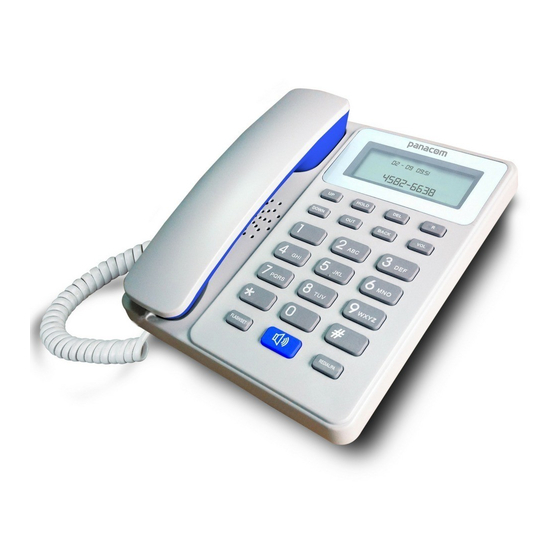Publicidad
Idiomas disponibles
Idiomas disponibles
Enlaces rápidos
Publicidad

Resumen de contenidos para Panacom PA-7600
- Página 1 PA-7600 User Manual PA-7600 Manual del Usuario...
- Página 3 PA-7600 - USER MANUAL Thanks for purchasing Panacom Telephone PA-7600. Please read this manual carefully before using this Telephone, which is the best guide- line offering best service. Features 1. Main Functions: - FSK/DTM Two mode incoming mode display - 50 groups incoming numbers and time memory (8 digits).
- Página 4 BaCK/arD key: At on hook pre-dial state and incoming or outgoing check state, press the key is Auto-RD function; At off hook state, it is redial the former dialed numbers; Press the key for awhile it will add “0” and do the back call function; DeL key: At pre-dial state incoming or outgoing check state and calculate state, it does the del function;...
-
Página 5: Date/Time Setting
At off hook state, press SET key to enter the setting state, LCD dis- plays SET 12345678, press the digit key or UP/DOWN key to choose the setting function, and LCD displays the corresponding setting option, after finish setting, press DEL key to the upper menu and digit or UP/DOWN to choose the next setting option.(If use the UP/ DOWN key to the setting option, you should enter the sub-menu first and then press the UP/DOWN key to choose the setting option, do... - Página 6 time(00-99)when flashes, press SET key to confirm. When No-dis- turb function set, LCD displays the no disturb time and count down to 00-00 then it will auto exit the no-disturb state. Pick up or hand free also can exit the no-disturb state. It doesn’t ring during the no- disturb state.(VIP is allow.) 4.1.5 Special function choose setting Press SET key and choose 5, LCD displays 1-f 2-pt 3-d, choose 1...
- Página 7 code means it is successfully stored the numbers.Choose 3 enter to manual IP2 setting, it is the same to the manual IP1 setting. 4.2 On hook function operate 4.2.1 Back dial At pre-dial or incoming call check or outgoings check state, press the BACK key will dial out the selected numbers;...
- Página 8 At hand free state, after dial out and the line is busy, then press AUTO-RD key enter auto redial back state, it will ring back when get through. 4.3.2 AUTO IP USE setting option 8 to set auto IP numbers, at on hook or off hook state or back dial state, it will dial auto add IP numbers before the dial numbers when the first dial number is “0”, if it want to add “0”...
- Página 9 PA-7600 - MANUAL dEL USUARio Gracias por la compra de su Teléfono de Mesa/Pared PANACOM PA- 7600. Por favor lea este manual cuidadosamente antes de utilizar este Teléfono, para seguir las mejores pautas tendientes a ofrecer el mejor servicio. CaraCterístiCas 1 .
-
Página 10: Configuración De La Tabla De Funciones
números marcados , pulse la tecla durante un tiempo va a añadir “ 0 “ y hacer la función de devolución de llamada. tecla DeL: En el estado de pre-marcado , estado de activación entrante o sa- liente y calcular el estado , que hace la función del ; En el estado de verificación de entrada o salida , pulse la tecla durante 2 segundos , se borrarán todos los números almacenados . - Página 11 ( Si utiliza los botones UP / DOWN para la opción de configuración , debe entrar en el submenú y pulse el primero / ABAJO ARRIBA para seleccionar la opción de ajuste , haga lo siguiente : Pulse la tecla SET y pulse el / ABAJO ARRIBA Aquí...
-
Página 12: Función Especial Elija La Configuración
para confirmar . Cuando No molestar conjunto de funciones, LCD muestra el tiempo y no molestar a contar a 00-00 luego que se auto salga del estado de no molestar . cuando descuelgue el telefono o oprima manos libres también se puede salir del estado no molestar . No tocar durante el estado de no- molestar ( VIP es permitir . -
Página 13: Volver A Marcar
desactivado . ( IP1 , IP2 son el modo de configuración de IP manual) ; 2 Elija introduzca ajuste manual IP1 , LCD muestra null, introducir los números directamente y pulse la tecla SET para confirmar , la pantalla LCD muestra ip1 código significa que se almacena con éxito el num- bers.Choose 3 Introduzca el manual IP2 ajuste , que es el mismo para el ajuste manual de IP1 . -
Página 14: Memoria Vip
durante 3 segundos se puede eliminar toda la información. 4.2.6 Memoria Vip Pulse ARRIBA / ABAJO para obtener la información de la llamada entrante, pulse VOL key almacenará los números VIP o cancelará. 4.3 función de enlace Off 4.3.1 autO_rD Al lado del estado libre, después de marcar hacia fuera y la línea está... -
Página 15: International Warranty
WarrantY Terms and Conditions 1. PANACOM warrants the operation of this product to be free from any manufacturing and/or material defect for a period of 12 months from the date of purchase by the user. 2. This warranty is limited to the repair and/or replacement of this... - Página 16 authorized service Centers: argentina To ask for our service network please call 0810-888-8642. Pg. 16...
-
Página 17: Garantia Internacional
GARANTiA iNTERNACioNAL Términos y Condiciones 1. PANACOM garantiza el funcionamiento de este producto ante cual- quier defecto de fabricación y/o vicio de material por el término de 12 meses contado a partir de la fecha de compra por parte del usuario. -
Página 18: Centro De Servicios Autorizado
Centro de servicios autorizado: argentina Para consultar por nuestra red de servicio técnico por favor llame al 0810-888-8642. Pg. 18...