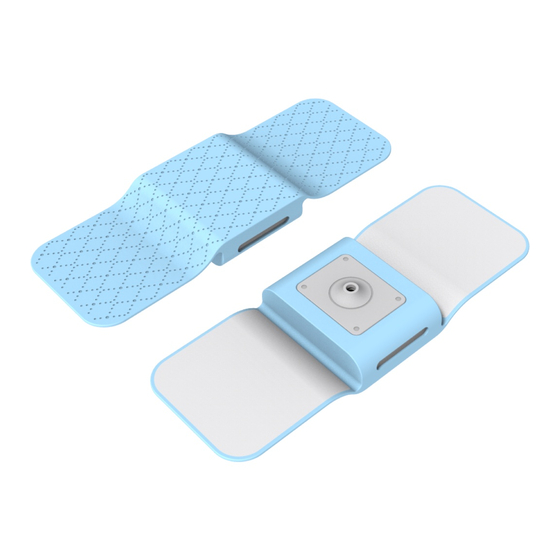
Resumen de contenidos para Opro9 SmartDiaper FHH201
- Página 1 Instruction Manual -EN 產品使用說明書 -TC 产品使用说明书 -SC Mode d’emploi -FR FHH201 Opro9 SmartDiaper Bedienungsanleitung -DE Manual de instrucciones -LA 智 慧 型 尿 溼 感 知 器 取り扱い説明書 Инструкция по эксплуатации -RU - تاميلعتلا ليلدAR...
- Página 2 Opro9 SmartDiaper wearable diaper sensor Thank you for purchasing the "Opro9 SmartDiaper" wearable diaper sensor! To maximize your child’s benefits from using "Opro9 SmartDiaper", please read this entire user’s manual, which will allow you and your child to obtain the most complete user experience.
- Página 3 1. Please go to the App Store、 Google Play to App will guide you through adding your child’s name, download the "Opro9 SmartDiaper" app, and turn on gender, and other information and associates it with your mobile device’s Bluetooth settings.
- Página 4 "Opro9 SmartDiaper" use 1.The silicone outer-cover attaches to children’s diapers via a velcro-like adhesive strip. Place the silicone outer- cover on the diaper, firmly pressing the adhesive strip against the diaper. Note the the sensor location placement is different based on the child’s gender. See below for where to place the sensor.
- Página 5 3. The App separates temperature and wetness conditions into 4 comfort levels. When conditions reach the fourth level, indicating excessive discomfort, the App will play an alarm and vibrate (This can be changed on the "Settings" page) 4. After changing the child’s wet diaper, remember to remove the sensor from the old diaper and place it onto the appropriate place on the new diaper.
- Página 6 [Notes & Troubleshooting tips] • When adding a new sensor, if you can not find any sensors automatically, click the Rescan button (First make sure that Bluetooth is turned on, on your mobile device!) • In order to avoid sensor malfunction or damage, do not put things into the sensor hole or pour water into the sensor hole.
- Página 7 Push the end of a paperclip or needle into the "Reset" hole in order to trigger a sensor factory data reset o Add the sensor back to the App, using the "Opro9 SmartDiaper" pairing method instructions • As the sensor’s environment affects its usage amount and battery status, the sensor’s environment may affect the actual length of time that the sensor can be operated before the battery needs to be changed.
- Página 8 conditions: WARNING (1) This device may not cause harmful interference, and (2) this device must accept any interference received, including interference that may cause undesired operation. FCC Interference Statement IMPORTANT NOTE: This equipment has been tested and found to comply with the limits FCC Radiation Exposure Statement: for a Class B digital device, pursuant to Part 15 of the FCC Rules.
- Página 9 compromettre le fonctionnement. communications. The user shall stop using the device(s) immediately Radiation Exposure Statement: once the interference is identified and may not use it (them) unless The product comply with the Canada portable RF exposure limit the interference is unidentified due to improvement. The said legal set forth for an uncontrolled environment and are safe for intended communications refer operation as described in this manual.
- Página 10 Opro9 SmartDiaper 智慧型尿溼感知器 感謝您購買《Opro9 SmartDiaper》智慧型尿濕感知器,更加體貼您的健康,使用前請您先閱覽本 說明文件,並請依照以下使用方法,獲得最完整的使用體驗。 【產品內容】 感知器 *1、矽膠套 *2、電池 *1 ( 小矽膠套適合尚未學習爬行的嬰兒,大矽膠套適合開始學習爬行和站立的嬰兒 )
- Página 11 【使用說明】 3. 開啟 App 後,點選”開始使用”,App 會自動 《Opro9 SmartDiaper》配對方法 搜尋顯示感知器裝置,點選出現的感知器名稱 (SmartDiaper- 序號),App 會自動帶領您依 1. 請先至 App Store、Google Play 下載專屬應 照顯示步驟完成新增感知器的設定。 用程式”Opro9 SmartDiaper”,並開啟行動裝 置中的藍牙設定。 4. 當 App 感測介面出現,藍芽圖示處於藍色連 2. 打開感知器電池蓋,將鈕扣電池裝入(請注 線狀態時,即代表連線成功。 意電池正負極)後,裝回電池蓋。 5. 此時請將感知器裝入矽膠套即可開始使用。...
- Página 12 《Opro9 SmartDiaper》使用方法 1. 將矽膠套魔鬼氈的部分,對應寶寶性別,氈黏到尿布正確位置上 ( 大約位置圖示 ),感測孔需緊 貼尿布,才能感知正確狀況。 2. 貼附在寶寶尿布上的感知器,將會先感測所屬環境溫度和濕度,作為溫濕度變化的基準值,此 時介面中的溫濕度數值將呈現灰色。等待環境基準值感測完畢後,數字即轉為藍色,表示感知器 正常使用中。 男生感測孔建議位置 女生感測孔建議位置...
- Página 13 3. 尿濕狀態感測顯示到達第四級時,將播放鬧鈴及震動 ( 若需更改請至「設定」頁面中更動 ) ,並 依介面顯示點選相對應處理選項。 4. 如尿濕換尿片,將感測器取下並放置一旁,尿布換好後重新氈黏在正確位置上即可。 5. 完成後請點選“更換尿布”鍵,即可回到步驟 2 的狀態,繼續使用本產品。...
- Página 14 【貼心注意事項】 1. 若無法自動搜尋到感知器,請點選重新掃描(行動裝置系統請確認藍牙已開啟) 2. 感測孔請勿堵塞或進水,以免感知器誤動作或損壞。 3. 感知器本體裝置請勿用水清洗,使用乾淨的濕布做擦拭即可。 4. 矽膠套可用清水或是中性洗劑清洗,請務必先將感知器本體剝離矽膠套後再各別清潔。 5. 感知介面中溫濕度數值為藍色時,表示感知器正常使用中;若呈現灰色超過 15 分鐘以上,表示 感知器功能異常。 6. 感測功能異常時,請先移除 APP 中已配對的裝置,另外取得迴紋針針頭插入”Reset”孔壓按開關, 將感知器恢復原廠設定,依 Opro9 SmartDiaper 配對方法,重新執行配對使用。 7. 感知器會因環境、使用及電池狀況,影響實際使用時間長短。 8. 感測孔需緊貼尿布,才能感知正確狀況,避免產生困擾。 9. 請勿自行拆修感知器,以免造成不必要的損壞。 10. 不使用時,請收藏在嬰幼兒不易取得的位置,勿隨意擺放。 11. 請保留此說明書,以備不時之需。...
- Página 15 特性及功能。 警語 第十四條 : 低功率射頻電機之使用不得影響飛航安全及干擾合 法通信;經發現有干擾現象時,應立即停用,並改善至無干擾 聯邦通信委員會(FCC)聲明 時方得繼續使用。前項合法通信, 指依電信法規定作業之無線 此產品已通過測試並符合 B 類電子設備的限制,根據 FCC 規 電通信。低功率射頻電機需承受合法通信或工業、科學及醫療 則的第 15 部分。 用電波輻射性電機設備之干擾。 這些限制旨在在住家環境使用時提供合理的保護,並防止有害 干擾。使用本產 品會產生輻射調頻能量,如果不按照指示安裝和使用,可能對 無線電通信造成干擾。然而,無法保證在特定的使用環境下不 會發生干擾。如果本產品在非特定的使用環境下造成干擾,可 以通過打開和關閉產品電源來確定,用戶可以嘗 歐盟廢棄電器電子設備指令(WEEE),2002/96/EC。 試下列一個或多個措施來修正干擾: 本產品不得作為未分類的廢棄物處理,必須符合該國國家規定 1. 重新調整或放置接收天線。 單獨收集和處置。 2. 增加產品和接收器之間的距離。 3. 產品和接收器連接不同的電源插座。 4. 咨詢經銷商或有經驗的無線電 / 電視技術人員的幫助。 本產品符合 FCC 規則第 15 部分。操作符合以下兩個狀況: 1.
- Página 16 Opro9 SmartDiaper 智慧型尿湿感知器 感谢您购买《 Opro9 SmartDiaper 》智能型尿湿感知器,更加体贴您的健康,使用前请您先阅览 本说明文件,并请依照以下使用方法,获得最完整的使用体验。 【产品内容】 感知器 *1 、硅胶套 *2 、电池 *1 ( 小硅胶套适合尚未学习爬行的婴儿,大硅胶套适合开始学习爬行和站立的婴儿 )
- Página 17 【使用说明】 3. 开启 App 后,点选 ” 开始使用 ” , App 会 《 Opro9 SmartDiaper 》配对方法 自动搜寻显示感知器装置,点选出现的感知器 名称( SmartDiaper- 序号), App 会自动带 1. 请先至 App Store 、 Google Play 下载专属 领您依照显示步骤完成新增感知器的设定 应用程序”Opro9 SmartDiaper”,并开启行动 装置中的蓝牙设定 4. 当 App 感测接口出现,蓝芽图标处于蓝色联 机状态时,即代表联机成功。 2. 打开感知器电池盖,将钮扣电池装入(请注...
- Página 18 《 Opro9 SmartDiaper 》使用方法 1. 将硅胶套魔鬼毡的部分,对应宝宝性别,毡黏到尿布正确位置上 ( 大约位置图标 ) ,感测孔需 紧贴尿布,才能感知正确状况 2. 贴附在宝宝尿布上的感知器,将感测所属环境温度和湿度,作为温湿度变化的基准值,环境基 准值感测完毕,感知接口中温湿度数值为蓝色时,表示感知器正常使用中 男生感測孔建議位置 女生感測孔建議位置...
- Página 19 3. 尿湿状态感测显示到达第四级时,将播放闹铃及震动 ( 若需更改请至「设定」页面中更动 ) , 并依接口显示点选相对应处理选项 4. 如尿湿换尿片,将传感器取下并放置一旁,尿布换好后重新毡黏在正确位置上即可 5. 完成后请点选“更换尿布”键,即可回到步骤 2 的状态,继续使用本产品...
- Página 20 【贴心注意事项】 1. 若无法自动搜寻到感知器,请点选重新扫描(行动装置系统请确认蓝牙已开启) 2. 感测孔请勿堵塞或进水,以免感知器误动作或损坏。 3. 感知器本体装置请勿用水清洗,使用干净的湿布做擦拭即可 4. 硅胶套可用清水或是中性洗剂清洗,请务必先将感知器本体剥离硅胶套后再各别清洁 5. 感知接口中温湿度数值为蓝色时,表示感知器正常使用中;若呈现灰色超过 15 分钟以上,表示 感知器功能异常 6. 感测功能异常时,请先移除 APP 中已配对的装置,另外取得回形针针头插入 ”Reset” 孔压按开 关,将感知器恢复原厂设定,依 Opro9 SmartDiaper 配对方法, 重新执行配对使用。 7. 感知器会因环境、使用及电池状况,影响实际使用时间长短 8. 感测孔需紧贴尿布,才能感知正确状况,避免产生困扰 9. 请勿自行拆修感知器,以免造成不必要的损坏 10. 不使用时,请收藏在婴幼儿不易取得的位置,勿随意摆放 11. 请保留此说明书,以备不时之需...
- Página 21 警告 低功率电波辐射性电机管理办法(NCC): 第十二条 經型式認證合格之低功率射頻電機,非經許可,公司、商號或使用者均不得擅自變更頻率、加大功 率或變更原設計之特性及功能。 第十四条 低功率射頻電機之使用不得影響飛航安全及干擾合法通信;經發現有干擾現象時,應立即停用,並 改善至無干擾時方得繼續使用。 前項合法通信,指依電信法規定作業之無線電通信。低功率射頻電機須忍受合法通信或工業、科學 及醫療用電波輻射性電機設備之干擾。...
- Página 22 Merci d’avoir acheté le capteur portable pour couche-culotte «Opro9 SmartDiaper» ! Afin de maximiser les avantages de l’utilisation de «Opro9 SmartDiaper» pour votre enfant, veuillez lire le manuel de l’utilisateur dans son intégralité afin de vous permettre à vous et à votre enfant, de vivre l’expérience utilisateur la plus complète.
- Página 23 [Instructions d’utilisation] chercher des capteurs à proximité. Les capteurs ont Méthode de couplage de «Opro9 SmartDiaper» le format de nom « SmartDiaper-xxxx ». Si vous ne 1. Rendez-vous sur l’App Store Google Play pour trouvez pas de capteurs automatiquement, cliquez télécharger l’application «Opro9 SmartDiaper»...
- Página 24 Utilisation de « Opro9 SmartDiaper » 1. La housse de protection en silicone s’attache aux couches pour enfants à l'aide d'une bande adhésive de type velcro. Placez la housse de protection en silicone sur la couche, tout en appuyant fermement sur la bande adhésive contre la couche-culotte.
- Página 25 3. L’application divise les conditions de température et d’humidité en 4 niveaux de confort. Lorsque les conditions atteignent le niveau 4, indiquant une gêne excessive, l’application lancera une alarme sonore et des vibrations (Ceci peut être changé dans la page « Paramètres») 4.
- Página 26 Insérer l’extrémité d’un trombone ou d’une aiguille dans le trou « Reset » afin de déclencher une remise à zéro de données du capteur avec les paramètres d'usine o Rajouter le capteur à l’application, en utilisant les instructions de connexion de «SmartDiaper Opro9»...
- Página 27 • Comme l’environnement du capteur influe sur son utilisation et sur la durée de vie de la batterie, l'environnement du capteur peut affecter la durée réelle d'utilisation du capteur avant de devoir changer la batterie. • Veuillez être très attentif au placement du capteur. Si le capteur n’est pas placé correctement, il ne peut pas détecter avec précision les informations relatives à...
- Página 28 1.Réajuster ou remplacer l’antenne de réception. WARNING 2.Augmenter la distance entre le haut-parleur et le récepteur. 3.Brancher le haut-parleur et le récepteur dans des prises différentes. Déclaration de conformité avec la FCC 4.Consulter un agent ou un technicien expérimenté Le haut-parleur certifié est conforme à la FCC, partie spécialisé...
- Página 29 Article 14 : L’ (les) appareil(s) électronique(s) à La directive WEEE 2202/96/CE s’appliquera. fréquence radio de faible puissance utilisés ne peut L’appareil ne peut pas être mis au rebut de la même (peuvent) affecter la sécurité des vols ni interférer façon que les déchets non classés.
- Página 30 Bedienungsanleitung Opro9 SmartDiaper tragbarer Windelsensor Vielen Dank, dass Sie sich für den tragbaren Windelsensor "Opro9 SmartDiaper" entschieden haben! Bitte lesen Sie die gesamte Bedienungsanleitung durch, um den Nutzen für Ihr Kind zu maximieren. Dadurch können Sie sicherstellen, dass sowohl Sie als auch Ihr Kind das optimale Benutzererlebnis haben.
- Página 31 Namenformat “SmartDiaper- xxxx”. Wenn 1. Bitte gehen Sie zum App Store, Google Play, um Sie keine Sensoren automatisch finden können, klicken die "Opro9 SmartDiaper" App herunterzuladen. Sie die Rescan-Taste. Wenn Sie auf den Namen eines Aktivieren Sie dann die Bluetooth-Einstellungen Ihres Sensors klicken, wird die App Sie durch den Prozess Mobilgerätes.
- Página 32 Verwendung des "Opro9 SmartDiaper" 1. Die Silikonabdeckung wird mit einem Velkro-ähnlichen Klebestreifen an der Windel Ihres Kindes befestigt. Kleben Sie die Silikonabdeckung auf die Windel, indem Sie den Klebestreifen fest gegen die Windel drücken. Beachten Sie, dass die Stelle des Sensors vom Geschlecht Ihres Kindes abhängt. Schauen Sie sich das Bild unten an, um zu bestimmen, wo der Sensor befestigt werden muss.
- Página 33 3. Die App trennt die Temperatur und den Nässezustand in 4 Wohlgefühl-Stufen. Wenn die vierte Stufe erreicht wird, was übermäßiges Unwohlsein anzeigt, wird die App einen Alarm von sich geben und vibrieren (Sie können dies auf der Seite "Einstellungen" ändern). Abb. 4.
- Página 34 Löschen Sie bitte den Sensor von der App o Stecken Sie das Ende einer Büroklammer oder einer Nadel in das "Reset" Loch, um den Sensor auf die Fabrikvoreinstellung zurückzusetzen. o Fügen Sie den Sensor mit Hilfe der "Opro9 SmartDiaper" Paarungsanweisungen wieder in die App ein.
- Página 35 • Da die Umgebung des Sensors seine Nutzungsdauer und den Batterieladezustand beeinflusst, könnte das dazu führen, dass die Nutzungsdauer des Sensors zu Ende geht, bevor die Batterie ausgewechselt werden muss. • Achten Sie darauf, dass Sie den Sensor richtig an der Windel platzieren. Wenn der Sensor nicht korrekt platziert ist, kann er die Feuchtigkeits- und Temperaturinformationen nicht richtig messen.
- Página 36 Erhöhen Sie den Abstand zwischen dem Lautsprecher WARNING und dem Empfänger. Stecken Sie den Lautsprecher und dem Empfänger in verschiedene Steckdosen. FCC Konformitätserklärung Beraten Sie sich mit dem Vertreter oder einem Der Lautsprecher erfüllt die Grenzwerte der FCC, erfahrenen Rundfunk-und Fernsehtechniker. Teil 15, für elektronische Geräte der Klasse B, die Das Gerät stimmt mit FCC Teil 15 überein.
- Página 37 Elektronikgerät(e) in Gebrauch dürfen die Flugsicherheit Es gilt WEEE 2002/96/EC. Das Gerät darf nicht als nicht beeinträchtigen und dürfen die gesetzlich nicht klassifizierter Abfall entsorgt werden. Es müssen vorgeschriebene Kommunikation nicht stören. Der die örtlichen Festlegungen zum Recycling, die eine Nutzer muss die Nutzung des/der Geräts/Geräte separate Trennung und Behandlung verlangen, erfüllt sofort beenden, wenn eine Interferenz entdeckt...
- Página 38 ¡Gracias por adquirir el dispositivo portátil con sensor de pañal «Opro9 SmartDiaper»! Para mejorar los beneficios que otorga a tu hijo el uso del «Opro9 SmartDiaper», por favor, lee hasta el final este manual para el usuario; esto les permitirá a ti y a tu hijo disfrutar de una experiencia de usuario más completa.
- Página 39 1. Por favor, ve a la App Store o a Google Play para El formato de los nombres de los sensores es descargar la aplicación «Opro9 SmartDiaper» y habilita «SmartDiaper- xxxx». Si no puedes encontrar ninguno los ajustes Bluetooth de tu dispositivo móvil de los sensores de manera automática, haz clic en el...
- Página 40 Uso del «Opro9 SmartDiaper» 1.La cubierta exterior de silicona se sujeta a los pañales de los niños mediante una tira adhesiva de un material similar al velcro. Coloca la cubierta exterior de silicona en el pañal y presiona firmemente la tira adhesiva contra el mismo.
- Página 41 3. La aplicación separa las condiciones de la temperatura y la humedad en cuatro niveles de incomodidad. Cuando la incomodidad es excesiva, las condiciones alcanzan el cuarto nivel y la aplicación hace sonar una alarma y vibra (esto se puede modificar en la página «Ajustes») 4.
- Página 42 [Notas y consejos de solución de problemas] • Si al intentar agregar un nuevo sensor no logras encontrar ninguno de manera automática, haz clic en el botón <<Volver a buscar>> (Antes, asegúrate de que el Bluetooth esté habilitado en tu dispositivo móvil). •...
- Página 43 «Opro9 SmartDiaper» • Ya que el entorno del sensor afecta a su cantidad de uso y el estado de la batería, éste puede afectar, a su vez, al período real durante el que se puede usar el sensor antes de que sea necesario cambiarle las baterías.
- Página 44 2. Aumente la distancia entre el altavoz y el receptor. WARNING 3. Enchufe el altavoz y el receptor en tomas distintas. 4. Consulte a un/a técnico/a especializado/a en radio o Declaración de Conformidad FCC Este aparato cumple con la Sección 15 de las S e c e r t i f i c a q u e e s t e a l t a v o z c u m p l e c o n l a s regulaciones de la FCC.
- Página 45 radiofrecuencias de baja intensidad en uso no deberán Se regirá por la normativa WEEE 202/96/EC. afectar a la seguridad de vuelo ni interferir con las El dispositivo no podrá desecharse como desecho comunicaciones legales. El/a usuario/a deberán no clasificado. Será preciso cumplir las disposiciones abandonar el uso inmediato del(los) dispositivo(s) domésticas sobre reciclaje que requieran una recogida una vez que se identifique la interferencia, y no podrá...
- Página 46 取り扱い説明書 Opro9 SmartDiaper ウェアラブルおむつセンサー 「Opro9 SmartDiaper」ウェアラブルおむつセンサーをご購入いただきありがとうございます! 「Opro9 SmartDiaper」を使用する利点を最大に活かすために、あなたとお子様が最高のユーザーエクスペリエン スを得られるこのユーザーマニュアルを細部までお読みください。 [ パッケージの内容 ] • 1 個 「Opro9 SmartDiaper」ウェアラブルおむつセンサー装置 • 2 個 再使用可能なシリコン製外部カバー • 1 個 CR2032 バッテリー (這ったり、立ったりし始めた赤ちゃんには、大きめのシリコン製外部カバーが適しており、まだ這うことを知らな い赤ちゃんには小さめのシリコン製カバーが適しています。)...
- Página 47 に 近 く に あ る セ ン サ ー を 検 索 し ま す。 セ ン サ ー は 「Opro9 SmartDiaper」ペアリング方法 「SmartDiaper- xxxx」の名称フォーマットを持って 1. Google Play、 ア プ リ ス ト ア へ 移 動 し、「Opro9 います。 自動的にセンサーを検索できない場合には、 SmartDiaper」アプリをダウンロードし、お手持ちの...
- Página 48 「Opro9 SmartDiaper」の使用 1. シリコン製外部カバーはベルクロ様の接着テープにより、お子様のおむつに取り付きます。 シリコン製外部カバ ーをおむつの上に置き、おむつに対してしっかりと接着テープを押し付けます。 センサーの置く場所は、お子様の 性別によって異なることに注意してください。 センサーを置く場所は、以下を参照してください。 pic 2. おむつセンサーへ接続すると、アプリはまず周囲温度と湿度を感知し、それらを基準値として利用します。 この 時にアプリ内の温度と湿度の数値は、灰色のフォントで表示されます。 基準値が計算された後に、接触面を感知し ている温度と湿度の値は青色に変化し、センサーが現在赤ちゃんのおむつの状態を適切に検出していることを示しま す。 3. アプリは温度と濡れ具合を4つの快適レベルに分類します。 非常に不快であることを示す状態第 4 のレベルに達 すると、アプリはアラームを発して、振動します(これは「Settings(設定)」ページで変更できます)。pic...
- Página 49 4. お子様の濡れたおむつを交換した後に、古いおむつからセンサーを取り外し、新しいおむつの上に適切に置くこ とを忘れないでください。 古いおむつと一緒に捨てないでください! 5. 終わった後は、「おむつ交換」ボタンをタップしてください。 センサーが周囲温度と湿度を再度分析し始めます。 この間、アプリはデータ収集中であることを示し、湿度と温度の値が灰色のフォントで表示されます。 Girl...
- Página 50 [ 注意およびトラブルシューティング ] • 新しいセンサーを追加する時に、自動的にセンサーを検出できない場合には、Rescan(再スキャン)ボタンをク リックしてください(まず、お手持ちのモバイルデバイスの Bluetooth がオンになっていることを確認してくださ い!)。 • センサーの故障や損傷を避けるために、センサーホールに物を入れたり、センサーホールに水を注いだりしないで ください。 • 水の中に入れてセンサー装置を洗わないでください。清掃が必要な場合にはその代わりに清潔な湿らせた布を使用 して拭いてください。 • シリコン製外部カバーは、水または中性洗剤で洗うことができます。 外部カバーを清掃する前に、確実にセンサー からシリコン製外部カバーを取り外してください! • 温度と湿度の数値がアプリのメインスクリーン上で青く表示される場合には、センサーは正常に動作していること を示しています。15 分以上灰色の状態が続き、尚且つセンサーの Bluetooth のシンボルが青色の場合には、センサ ーが故障していることを示します。...
- Página 51 • センサーの機能が異常な場合には、以下のことを実施してください: o アプリからセンサーを削除する o センサーを工場出荷時のデータへリセットするために、「Reset(リセット)」ホールをクリップか針の先で押 してください。 o 「Opro9 SmartDiaper」ペアリング方法の説明を利用して、アプリにセンサーを再度追加します。 • センサーの環境はその使用量とバッテリー状態に影響を与えるので、センサーの環境はバッテリーの交換が必要と なるまでに動作可能な実際の時間に影響を与える場合があります。 • センサーの配置に十分な注意を払ってください。 センサーが適切に配置されていない場合には、湿度と温度の情報 が正確に検出されません。 • 不必要な損傷を避けるために、センサーの改造や修理を試みないでください。 • センサーは喉を詰まらせる危険がありますので、センサーをご使用にならない時には、小さなお子様や幼児がそれ で遊ぶような場所に置かないでください。 この取扱説明書は大切に保管してください。...
- Página 52 WARNING FCC 声明 聯邦通信委員会(FCC)声明: 本製品は試験に合格し、タイプ B の電子設備制限に符合しています。FCC 規則の第 15 部分に 基づき、これら制限の主旨は住居環境で使用される場合に合理的なプロテクションを提供し、有 害干渉を防止する為です。本製品は変調放射パワーが発生し、指示に従った取付及び使用で無い 場合、無線電信通信に干渉ががはせいする可能性があります。しかし、特定の使用環境において は干渉が発生しない保証はできません。本製品を非特定使用環境でも干渉が発生した場合、電源 を一度切っていただき、情況を確認して下さい。ユーザーは下記処置の内、1 つ或は複数の対応 処置より干渉を修正することができます: 1. アンテナの放置位置を再調整する。 2. 製品とレシーバー間の距離を増加する。 3. 製品とレシーバーを異なる電源コンセントに差し込む。 4. 代理店或は販売業者、又は経験ある無線電/テレビ技術者のアシスタントを求める。 本製品は FCC 規則第 15 部分に符合。下記二つの情況における操作に符合: 1. 本デバイスは干渉が発生しないかもしれません。...
- Página 53 2. 本デバイスは如何なる干渉を受け入れなければならず、それは操作ミスによる干渉を含みま す。 NCC 声明 低効率電波放射電機管理方法 (NCC): 第十二条 : 型式認定取得の低効率放射電機は会社、商号或はユーザーの許可を得る以外、任意に 効率を変更或は拡大してはならず、設計の特性及び機能を変更してはならない。 第十四条 : 低効率放射電機の使用は飛行安全及び合法通信を干渉してはならない。干渉現象が発 見された場合、ただちに使用を停止しなければならず、干渉現象が全て改善されてから再使用す ることができる。前項の合法通信とは電信法規定作業の無線電信通信です。低効率放射電機は合 法通信或は工業、科学及び医療用電波放射性電機設備の干渉に対処できなければなりません。 回収 電気・電子機器廃棄物(WEEE 指令),2002/96/EC。 本製品は未分類の廃棄物として処理してはならず、国家規定の単独収集と処理規定に符合しなけ ればなりません。...
- Página 54 Инструкция по эксплуатации Opro9 SmartDiaper носимый датчик для подгузников Благодарим вас за приобретение носимого датчика для подгузников «Opro9 SmartDiaper»! Чтобы максимизировать преимущества для вашего ребенка от использования «Opro9 SmartDiaper», пожалуйста, прочитайте это руководство пользователя, которое позволит вам и вашему ребенку получить...
- Página 55 Датчики имеют формат имени «SmartDiaper-xxxx». 1. Пожалуйста, перейдите в App Store, Google Play Если вы не смогли найти датчики автоматически, чтобы скачать приложение «Opro9 SmartDiaper» нажмите кнопку «Rescan» (Пересканировать). и включите на вашем мобильном устройстве Если нажать на название датчика, приложение...
- Página 56 Использование «Opro9 SmartDiaper» 1. Внешний силиконовый футляр крепится к детским подгузникам с помощью липучки наподобие клейкой ленты. Приложите силиконовый футляр на подгузник и с усилием нажмите на клейкую ленту напротив подгузника. Учитывайте, что местоположение размещения сенсора отличается в зависимости от пола...
- Página 57 4. После смены мокрого подгузника ребенка, не забудьте убрать датчик из старого подгузника и поместить его в соответствующее место на новом подгузнике. Не выбросьте датчик со старыми пеленками! 5. После окончания, пожалуйста, нажмите на кнопку «Change Diaper» (Сменить подгузник). Датчик снова начнет...
- Página 58 •Если датчик работает неправильно, пожалуйста: o удалите датчик из приложения; o вставьте конец скрепки или иглы в отверстие «Reset» (Сброс) для того, чтобы активировать сброс данных датчика; o добавьте датчик обратно в приложение с помощью метода, описанного в инструкции по подключению устройств «Opro9 SmartDiaper».
- Página 59 • На фактическое время работы батареи датчика оказывает влияние перемена параметров среды и сама среда, поэтому время между заменами батарей может отличаться. • Пожалуйста, обратите особое внимание на размещение датчика. Если датчик не установлен надлежащим образом, то он не может точно определять влажность и температуру. •...
-
Página 60: Важное Примечание
Предупреждение FCC: Любые изменения или модификации, WARNING не одобренные непосредственно стороной, ответственной за соответствие, могут привести к лишению пользователя права эксплуатации данного оборудования. Данное устройство Заявление FCC (Федеральная комиссия по связи, США) о соответствует части 15 правил FCC. Функционирование радиопомехах устройства... - Página 61 электронных устройств, выпуск которых ограничен модельным У с т р о й с т в о н е м о ж е т у т и л и з и р о в а т ь с я к а к н е рядом, то...
- Página 62 تاميلعتلا ليلد 9 وربوأ ةيكذلا ةضافحلا رعشتسم "9 وربوأ ةيكذلا ةضافحلا" رعشتسم كءارش كل ركشن ام وهو ،ا ًلماك اذه مدختسملا ليلد ةءارق ىجري "9 وربوأ ةيكذلا ةظافحلا" رعشتسم مادختسا دنع كلفطل ىوصقلا ةدافتسالا قيقحتل .ا ً بيرقت ةلماك مادختسا ةربخ كلفطو كحنميس []ةوبعلا...
- Página 63 []مادختسالا تاميلعت .ةبيرقلا تارعشتسملا نع ا ً يئاقلت قيبطتلا ثحبيس "9 وربوأ ةيكذلا ةضافحلا" رعشتسم نارتقا ةقيرط " مسالا قسن تارعشتسملا لمحتSmartDiaper- xxxx". مل اذإ 1. " يالب لجوج تاقيبطتلا رجتم ىلإ باهذلا ىجر ُ يGoogle Play" ةداعإ رز ىلع يرقنا ،ايئاقلت تارعشتسم يأ داجيإ يعيطتست تادادعإ...
- Página 64 "9 وربوأ ةيكذلا ةضافحلا" رعشتسم مادختسا 1. ،ةضافحلا ىلع يجراخلا نوكيلسلا فالغ يعض .وركليف قصال طيرش قيرط نع لفطلا ةضافحب يجراخلا نوكيلسلا فالغ قصتلي عضو ناكم ةفرعمل هاندأ يرظنا .لفطلا عون فالتخاب فلتخي رعشتسملا عضو نأ يظحال .ةدشب ةضافحلا ىلع قصاللا طيرشلا يطغضاو .رعشتسملا...
- Página 65 3. لفطلا جاعزنا ىلإ ً ةراشإ ،عبارلا ىوتسملا ىلإ ةلاحلا لصت امنيح .ةحار تايوتسم 4 ىلإ للبلاو ةرارحلا ةجرد ةلاح قيبطتلا مسقي “ تادادعإلا ةحفص نم دادعإلا اذه رييغت نكمي( زازتهالا يف أدبيو ا ً راذنإ ُ قيبطتلا لغشي ،ديدشلاSettings”. 4.
- Página 66 []اهلحو لاطعألا صيخشت تاداشرإو تاظحالملا • " صحفلا ةداعإ رز ىلع يرقنا ،ا ً يئاقلت تارعشتسم يأ يدجت مل اذإو ،ديدج رعشتسم ةفاضإ دنعRescan" (ثوتولبلا نأ نم ا ً لوأ يدكأت .)!كلاوج يف ٌ لغشم • .اهيف ً ءام يبصت وأ رعشتسملا ةحتف يف ا ً ئيش يلخدت ال ،رعشتسملل ٍ فلت وأ ٍ لطع ثودحل ا ً يدافت •...
- Página 67 ؛ا ً قيقد ا ً فاشتكا ةبوطرلاو ةرارحلا • ؛هحالصإ وأ رعشتسملا ليدعت يلواحت ال ،اهل يعاد ال رارضأ يأل ا ً يدافت • .قانتخالا رطخل ٌ لمتحم ٌ ردصم هنإ ذإ عضرلاو لافطألا لوانتم نع ا ً ديعب هعضو ىجر ُ ي ،رعشتسملا مادختسا مدع ةلاح يف .ا...
- Página 68 ( ةيلارديفلا تالاصتالا ةئيه نع رداص لخادت نايبFCC) - بلطل سرمتم نويزفلت/ويدار ينف وأ عئابلا ةراشتسا زاهجلاب ةصاخلا دويقلل هلاثتما تبثو زاهجلا اذه رابتخا مت .ةدعاسملا تالاصتالا ةئيه دعاوق نم 51 ءزجلل ا ً قفو ،ب ةئفلا نم يمقرلا ( ةيلارديفلا تالاصتالا ةئيه هيبنتFCC): يأ ءارجإ يدؤي دق ( ةيلارديفلاFCC).
- Página 69 ةقاط ىلإ زاهجلا عضو وأ مدختسملا مسج نم ناكمإلا ردق ديعب اهيلع صوصنملا ماكحألل ا ً قفو لمعت يتلا ويدارلا تالاصتا ىلإ .ةرفوتم ةفيظولا هذه تناك اذإ لقأ سبقم نأ طرتشي .ةيكلساللاو ةيكلسلا تالاصتالا نوناق بجومب يأ عم كارتشالاب هليغشت وأ اذه لاسرإلا زاهج عضو مدع بجي ةقاطلا...
