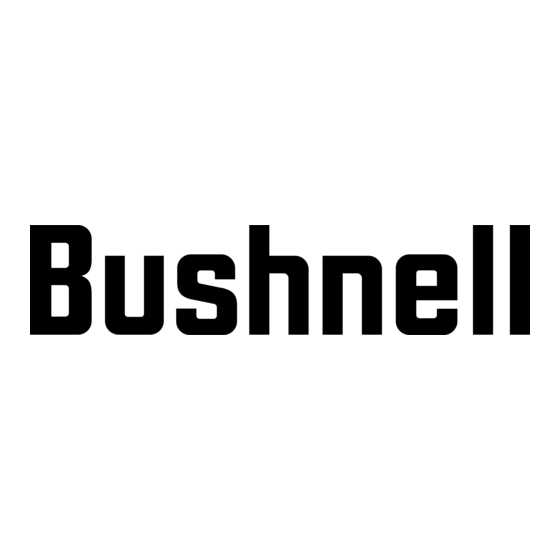
Tabla de contenido
Publicidad
Idiomas disponibles
Idiomas disponibles
Enlaces rápidos
Publicidad
Tabla de contenido

Resumen de contenidos para Bushnell Imageview 11-0718
- Página 1 Model: 11-0718 LIT. #: 98-0461/07-04...
-
Página 2: Tabla De Contenido
CONTENTS ENGLISH ................1 FRANÇAIS................12 ESPAÑOL .................24 DEUTSCH.................36 ITALIANO ................48 PORTUGUÊS..............58... -
Página 3: English
QUICK GUIDE: BUSHNELL IMAGEVIEW 11-0718 ENGLISH INSTALL BATTERIES AND TURN ON THE CAMERA Insert 2 AAA alkaline batteries as indicated inside the battery compartment, located at the side of the left eyepiece. Turn the camera on by pressing and holding the MODE button until the display comes on and the camera beeps. -
Página 4: Take A Photo (Tips For Better Quality Photos)
Congratulations on your purchase of a Bushnell ImageView binocular. Before using the product, please read these instructions and take time to familiarize yourelf with the different parts and features of the TAKE A PHOTO (TIPS FOR BETTER QUALITY PHOTOS) product. -
Página 5: Taking A Picture
Full Dead Full • Repeat Shot ( ) : Takes rapid series of 3 consecutive photos, approx. 1 second apart, when you Dead TAKING A PICTURE press and hold the SNAP button. As with the timer, the camera will remain in this mode until you With the camera turned on, press the SNAP button to take a new photo. -
Página 6: System Requirements
• Delete Last ( ) : Pressing OK when the “Delete Last” icon is blinking will delete (erase) the last • PC Connection (PC) : When the camera is connected to your PC via the supplied USB cable, the photo you took from the camera’s memory. “PC”... -
Página 7: Downloading Photos To Your Computer
ImageView, including the downloading process, help is available at www.bushnell. located in C:/My Documents/My Pictures. com or call Bushnell customer service at (800) 423-3537. For PhotoSuite software technical support, Click the “Transfer Photos” button (#3). After several seconds, the driver screen will appear, and you will see the “live” image from the go to the Roxio website at: www.roxio.com and click “Support”, then select your PhotoSuite version... - Página 8 How to Adjust For Individual Eye Strength As individual eyesight varies from one person to another, Bushnell binoculars have a diopter setting feature which allows you to fine-tune the binocular to your vision. Follow the focusing instructions below for your...
- Página 9 Non-waterproof models should not be exposed to excessive moisture. Your Bushnell® product is warranted to be free of defects in materials and workmanship for two years after the date of purchase. In the event of a defect under this warranty, we will, at our option, repair or replace the product, provided that you return the product postage prepaid.
-
Página 10: Français
® ® GUIDE RAPIDE: Bushnell ImageView 11-0718 FRANÇAIS INSTALLATION DES PILES ET ACTIVATION DE L’APPAREIL PHOTO Introduisez 2 piles alcalines type AAA, comme indiqué, dans le compartiment de piles situé sur le côté de l’oculaire gauche. Activez l’appareil photo en maintenant le bouton MODE/POWER ) (MODE/ALIMENTATION) enfoncé, jusqu’à... - Página 11 Félicitations et merci d’avoir acheté les jumelles ImageView de Bushnell. Avant d’utiliser cet instrument, POUR PRENDRE UNE PHOTO (CONSEILS POUR OBTENIR DES PHOTOS DE veuillez lire les instructions de ce manuel et prendre quelques instants pour vous familiariser avec les MEILLEURE QUALITE) différentes pièces et fonctions de l’instrument.
-
Página 12: Pour Prendre Une Photo
Full Dead POUR PRENDRE UNE PHOTO Full • Répétition d’un cliché ( ): Prend une série rapide de 3 photos consécutives, à intervalles Dead L’appareil photo étant activé, appuyez sur le bouton SNAP (DÉCLENCHEUR) pour prendre une d’environ 1 seconde, quand vous maintenez le bouton SNAP (DÉCLENCHEUR) nouvelle photo. -
Página 13: Installation Du Logiciel
• Effacer la dernière ( ) : Une pression sur OK quand l’icône “Delete Last” (effacer • Connexion à un PC (PC) : Quand l’appareil est connecté à un PC par l’intermédiaire du câble la dernière) clignote, efface la dernière photo prise de la mémoire de l’appareil. USB fourni, l’icône “PC”... - Página 14 Pour toute question sur l’utilisation de l’ImageView, y compris le téléchargement, vous pouvez trouver un dossier du même nom, situé dans C:/Mes documents/Mes photos. de l’aide sur www.bushnell.com ou téléphonez au service clientèle Bushnell au (800) 423-3537. 8. Cliquez sur le bouton “Transfer Photos” (transférer les photos) (#3).
- Página 15 MISE AU POINT 1. Réglez la distance interpupillaire. (figure 1) Les jumelles Bushnell sont un instrument de précision conçu pour fournir de nombreuses années de 2. Ajustez le réglage dioptrique (cadran à la partie inférieure service agréable. Cette partie du livret vous permettra d’en obtenir les performances optimales car il avant de l’ImageView) sur zéro (repère du milieu du cadran...
-
Página 16: Garantie Limitée De Deux Ans
Vos jumelles Bushnell vous rendront des années de service sans problème si elles sont entretenues avec soin, comme tout Votre produit Bushnell® est garanti exempt de défauts de matériaux et de fabrication pendant deux ans après la date d’achat. Au cas où... -
Página 17: Español
GUÍA RÁPIDA: Bushnell ® ImageView ® 11-0718 ESPAÑOL INSTALAR LAS PILAS Y ENCENDER LA CÁMARA Inserte 2 pilas alcalinas AAA como se indica dentro del compartimiento para pilas, situado en el lateral del ocular izquierdo. Encienda la cámara pulsando y manteniendo pulsado el botón MODE/POWER(... -
Página 18: Sacar Una Fotografía (Consejos Útiles Para Sacar Fotos De Mejor Calidad)
Felicidades por haber comprado unos binoculares ImageView de Bushnell. Antes de usar este producto, lea las instrucciones y tómese el tiempo necesario para familiarizarse con las diferentes partes y características del producto. SACAR UNA FOTOGRAFÍA (CONSEJOS ÚTILES PARA SACAR FOTOS DE MEJOR... -
Página 19: Cambiar Las Modalidades De Operación
la punta del dedo. Para tomar fotos normales de objetos situados a una distancia superior a los 8 metros (25 pies), guardar más fotos en la memoria antes de parar para descargarlas, con la desventaja de que las fotos son de menor deje el interruptor de enfoque de 2 posiciones de la parte frontal de la cámara en el icono de “montaña”... -
Página 20: Otros Iconos De Visualización
Si tiene alguna duda sobre cómo usar su ImageView, incluido el proceso de descargar el software, puede obtener ayuda en www.bushnell.com o en el servicio de atención al cliente de Bushnell llamando al (800) 423-3537. USAR EL IMAGEVIEW CON EL ORDENADOR/COMPUTADOR Para obtener soporte técnico en el software de PhotoSuite, vaya al sitio web de Roxio en: www.roxio.com y haga clic... -
Página 21: Descargar Fotografías En El Ordenador/Computador
5. Seleccione “Transfer from new device” (Transferir desde un nuevo dispositivo) Los binoculares de Bushnell son instrumentos de precisión diseñados para ofrecer muchos años de uso agradable. Esta 6. Bajo (No. 1) “Seleccione un dispositivo de la lista”, haga clic en “Dual Mode Camera (8008 VGA)”, y luego haga parte del folleto le ayudará... -
Página 22: Instrucciones Para El Cuidado De Los Binoculares
INSTRUCCIONES PARA EL CUIDADO DE LOS BINOCULARES Como la vista individual varía de una persona a otra, los binoculares de Bushnell tienen un ajuste dióptrico que le Los binoculares de Bushnell le ofrecerán muchos años de servicio sin problemas si reciben el cuidado normal que se permite afinar los binoculares de acuerdo con su visión. -
Página 23: Garantía Limitada De Dos Años
GARANTÍA LIMITADA DE DOS AÑOS Su producto Bushnell® está garantizado contra defectos de material y fabricación durante dos años a partir de la fecha de compra. En caso de defectos bajo esta garantía, nosotros, a nuestra opción, repararemos o sustituiremos el producto siempre que lo devuelva con portes pagados. -
Página 24: Deutsch
® ® KURZER LEITFADEN: Bushnell ImageView 11-0718 DEUTSCH BATTERIEN EINLEGEN UND DIE KAMERA EINSCHALTEN 2 AAA Akkubatterien wie angegeben in das Batteriefach an der Seite des linken Okulars einlegen. Die Kamera mit Drücken und Festhalten des MODE/POWER ( ) Knopfes einschalten, bis das Display angeht und ein Piepen ertönt. - Página 25 Wir gratulieren Ihnen zum Kauf eines Bushnell ImageView Fernglases. Vor der Benutzung lesen Sie bitte diese Anweisungen durch, und nehmen Sie sich die Zeit, sich mit den einzelnen Teilen und Merkmalen des Produkts vertraut zu machen. EIN FOTO AUFNEHMEN (TIPS FÜR BESSERE FOTOQUALITÄT) Bei eingeschalteter Kamera für das Aufnehmen eines neuen Fotos den SNAP Knopf drücken.
- Página 26 den 2-Positionen Fokusschalter an der Vorderseite der Kamera auf dem “Mountain” (Berge) Icon (links) lassen. Wenn zurückkehren und erneut OK drücken (“LQ” wird nicht mehr angezeigt). Wenn das LQ Icon aus ist, ist die Sie Fotos von näher gelegenen Objekten aufnehmen möchten, den Fokusschalter auf das “Flower” (Blume) Icon Kamera im Modus hohe Auflösung (640 x 480 Pixel) für beste Qualität.
- Página 27 Wenn Sie Fragen zur Benutzung von ImageView einschließlich des Herunterladevorgangs haben, DIE IMAGEVIEW MIT IHREM COMPUTER BENUTZEN finden Sie Hilfe unter www.bushnell.com, oder Sie können den Bushnell Kundendienst unter der Nummer (800) 423-3537 anrufen. Die technische Hotline für die PhotoSuite Software finden Sie auf der Roxio Internetseite Erforderliches System: unter www.roxio.com, und klicken Sie auf “Support”, dann wählen Sie Ihre PhotoSuite Version und suchen die...
- Página 28 5. “Transfer from new device” (Transfer von neuer Vorrichtung) wählen. ” Ihr Bushnell Fernglas ist ein Präzisionsinstrument und so ausgelegt, daß es Ihnen für viele Jahre angenehmes Betrachten 6. Unter (Nr. 1) “Select a device from the list” (Eine Vorrichtung aus der Liste wählen) auf “Dual Mode Camera zusichert.
- Página 29 Benutzung die zu Ihrem Augen passende Dioptrieneinstellung auf. ANLEITUNG FÜR DIE PFLEGE VON FERNGLÄSERN Das Bushnell Fernglas bietet jahrlangen störungsfreien Service, wenn Sie es normal pflegen, wie Sie es bei jedem anderen feinen optischen Instrument auch tun würden. Die nicht wasserdichten Modelle sollten keiner zu starken Feuchte ausgesetzt werden.
- Página 30 ZWEIJÄHRIGE BESCHRÄNKTE GARANTIE Sie erhalten für Ihr Bushnell®-Produkt eine Garantie für einen Zeitraum von zwei Jahren ab dem Kaufdatum. Die Garantie erstreckt sich auf Material- und Herstellungsfehler. Für den Fall, dass ein Mangel im Rahmen dieser Garantie auftritt, werden wir das Produkt nach unserer Wahl reparieren oder austauschen, vorausgesetzt, dass Sie das Produkt freigemacht zurückschicken.
-
Página 31: Italiano
GUIDA DI CONSULTAZIONE RAPIDA: Bushnell ® ImageView ® 11-0718 ITALIANO INSTALLAZIONE DELLE PILE E ACCENSIONE DELLA FOTOCAMERA Inserite due pile alcaline ministilo AAA secondo le polarità indicata all’interno del vano portapile, situato sulla parte laterale dell’oculare sinistro. Accendete la fotocamera premendo e tenendo premuto il pulsante MODE( ) finché... -
Página 32: Accensione E Spegnimento Della Fotocamera
Grazie per avere scelto un binocolo Bushnell ImageView. Prima di usare il prodotto, leggete queste istruzioni e familiarizzatevi con le sue varie parti e caratteristiche. SCATTO DI UNA FOTO (SUGGERIMENTI SU COME SCATTARE FOTO ISTRUZIONI PER L’USO DEL BINOCOLO DI QUALITÀ PIÙ ALTA) Con la fotocamera accesa, premete il pulsante SNAP per scattare una foto. -
Página 33: Selezione Della Modalità Operativa
fuoco sulla posizione corrispondente all’icona della montagna (a sinistra), mentre se il soggetto è più vicino – a una • Modalità AVI ( ): imposta la fotocamera per la ripresa di videoclip (file .avi) anziché di foto distanza compresa approssimativamente fra 3 e 8 metri – portate l’interruttore sulla posizione corrispondente all’icona fisse. -
Página 34: Installazione Del Software
USB per l’alimentazione, per non consumare la carica delle pile mentre le foto vengono scaricate. il servizio clienti Bushnell al numero verde (800) 423-3537 (solo negli Stati Uniti). Per assistenza tecnica riguardo al software PhotoSuite, andate al sito web Roxio, www.roxio.com, fate clic su “Support”, selezionate la versione di UTILIZZO DELL’IMAGEVIEW CON IL COMPUTER... -
Página 35: Messa A Fuoco
4. Coprite con un una mano l’obiettivo (lente frontale) sul lato destro. I binocoli Bushnell sono strumenti di precisione, costruiti per durare anni e anni. Le sezioni che seguono spiegano 5. Girate la ghiera centrale di messa a fuoco (situata sulla parte inferiore come dovete regolare il binocolo per adattarlo agli occhi e come averne cura. -
Página 36: Come Avere Cura Del Binocolo
Prendete nota della posizione ottimale dell’anello di regolazione diottrica. Si garantisce che questo prodotto Bushnell® sarà esente da difetti di materiale e fabbricazione per due anni a decorrere dalla data di acquisto. In caso di difetto durante il periodo di garanzia, a nostra discrezione ripareremo o sostituiremo il prodotto purché sia COME AVERE CURA DEL BINOCOLO restituito franco destinatario. -
Página 37: Português
GUIA DE CONSULTA RÁPIDA: BUSHNELL ® IMAGEVIEW ® 11-0718 PORTUGUÊS INSTALE AS PILHAS E LIGUE A CÂMARA Insira 2 pilhas alcalinas AAA, conforme indicado no interior do compartimento de pilhas localizado na lateral da ocular esquerda. Ligue a câmara pressionando o botão MODE/ POWER ( ) até... -
Página 38: Tire Uma Fotografia (Dicas Para Fotografias De Qualidade Superior)
Parabéns pela aquisição de um binóculo Bushnell ImageView. Antes de usar o produto, leia essas instruções e dedique algum tempo para familiarizar-se com as diferentes peças e recursos do produto. TIRE UMA FOTOGRAFIA (DICAS PARA FOTOGRAFIAS INSTRUÇÕES DO BINÓCULO DE QUALIDADE SUPERIOR) Com a câmara ligada, pressione o botão SNAP para tirar uma nova foto. -
Página 39: Outros Ícones Do Display
duas posições na frente da câmara no ícone “montanha” (posição esquerda). Se desejar tirar fotografias de objetos mais novamente (“LQ” deixará de ser exibido). Quando o ícone LQ estiver desligado, a câmara se encontra no modo próximos, coloque a chave de foco no ícone “flor” (posição direita). Isso mudará o foco da câmara para distâncias entre de alta resolução (640x480) para proporcionar melhor qualidade. -
Página 40: Como Usar O Imageview Com Seu Computador
ficarem totalmente sem carga. uso do ImageView, incluindo o processo de download, busque auxílio em www.bushnell.com ou ligue para o serviço de atendimento ao cliente da Bushnell pelo número (800) 423-3537. Para suporte técnico do PhotoSuite, acesse o •... - Página 41 PhotoSuite. Ou, clique nos quadros de tamanho reduzido para selecionar apenas Como a visão varia de uma pessoa para outra, os binóculos Bushnell apresentam um recurso de ajuste de dioptria que as fotografias com as quais pretende trabalhar (clique novamente para cancelar a seleção), e em “Transfer”...
-
Página 42: Como Cuidar Dos Binóculos
O seu binóculo Bushnell proporcionará muitos anos de serviço sem problemas se receber os cuidados usuais que Garantimos que seu produto Bushnell® estará isento de defeitos materiais e de fabricação. por dois anos após a data de aquisição. Caso devem ser dados a qualquer instrumento óptico delicado. Os modelos que não são à prova d’água nunca devem ser tenha algum um defeito sob esta garantia, iremos a nossa opção, consertar ou trocar este produto desde que o produto seja devolvido... - Página 43 ©2004 Bushnell Performance Optics www.bushnell.com...
