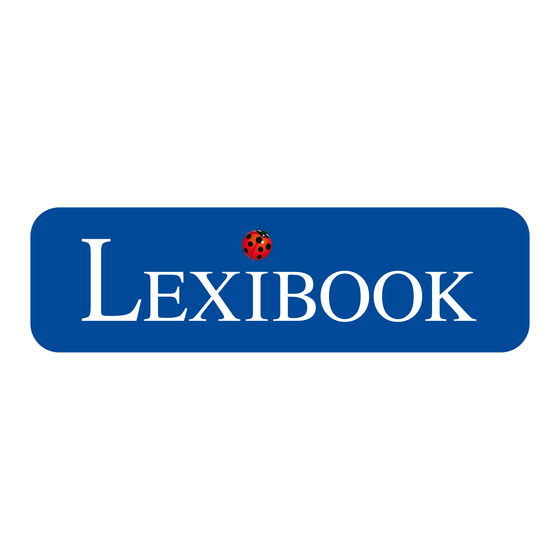
Resumen de contenidos para LEXIBOOK DJ017 Serie
- Página 1 Appareil photo numérique Digital Camera MODE D’EMPLOI - INSTRUCTION MANUAL DJ017series DJ017IM1122_22Mar_V04.indb 1 22/03/2012 2:59 PM...
- Página 2 DJ017IM1122_22Mar_V04.indb 2 22/03/2012 2:59 PM...
- Página 3 POWER MODE DJ017IM1122_22Mar_V04.indb 3 22/03/2012 2:59 PM...
-
Página 4: Présentation De Votre Appareil Photo
4. Pour lan PRÉSENTATION DE VOTRE APPAREIL PHOTO Configurat 1. Déclencheur/bouton de confirmation 6. Bouton MODE 400 Mo d’e 2. Viseur optique 7. Bouton POWER 3. Objectif 8. Compartiment des piles (sous l’appareil photo) graphique s 4. Connecteur USB 9. Douille de fixation du trépied (trépied non fourni) Appareils 5. -
Página 5: Prendre Des Photos
4. Pour lancer « Magix Video easy SE », double-cliquez sur son raccourci. Configurations requises : Intel® Pentium 4 ou AMD® Athlon® 1 GHz ou supérieur, 512 Mo de RAM, 400 Mo d’espace libre sur le disque dur et un lecteur DVD pour l’installation du programme, carte eil photo) graphique supportant au minimum une résolution d’écran de 1024x768, carte son. -
Página 6: Supprimer Vos Photos
Prise en continu 1. Pour activer le mode « Prise en continu », lorsque vous êtes en mode « Prise unique », appuyez En mode « sur le bouton Mode jusqu’à ce que l’icône « Prise en continu » apparaisse sur l’écran LCD. des icônes Dans les 5 secondes qui suivent, appuyez sur le déclencheur pour prendre 3 photos en continu. -
Página 7: Sélection De La Frequence De Scintillement
SÉLECTION DE LA QUALITE D’IMAGE appuyez En mode « Prise unique », appuyez de manière répétée sur le bouton MODE jusqu’à ce que l’une LCD. des icônes « qualité d’image» hd ou ld apparaisse à l’écran. Appuyez sur le déclencheur pour ntinu. -
Página 8: Entretien Et Garantie
Aucune partie de ce mode d’emploi ne doit être reproduite sans le consentement écrit du fabricant. Référence : DJ017series Conçu et développé en Europe – Fabriqué en Chine © 2012 Lexibook® LEXIBOOK S.A, 2, avenue de Scandinavie, Ce produit n’est pas un jouet. -
Página 9: Getting To Know Your Camera
GETTING TO KNOW YOUR CAMERA 6. MODE button 1. Shutter/Set button 7. Power button 2. Optical viewfinder 8. Battery compartment 3. Camera lens 9. Tripod hole (tripod not included) 4. USB connector port 10. Strap hole 5. LCD display CONTENTS OF THE PACKAGING 1xDJ017 digital camera/1xUSB cable/1xhand strap/1xCD-ROM/1x instruction manual WARNING: All packaging materials, such as tape, plastic sheets, wire ties and tags are not part of this product and should be discarded for your child’s safety. -
Página 10: Taking Photos
Continuou INSTALLING THE VIDEO SOFTWARE (Magix Video easy SE) 1. When yo 1. Insert the CD Software (included) into your CD-ROM drive. shooting” 2. In the main menu, click “Install MAGIX Video easy SE” and wait during the extraction. 3. Follow the onscreen instructions and press “Install” to begin the installation. button with 4. -
Página 11: Deleting Photos
Continuous shooting 1. When you are in “Single shooting” mode, press the MODE button repeatedly until the “Continuous shooting” mode icon is displayed in the upper-right corner of the screen. Press the shutter button within the next 5 seconds to take 3 pictures continuously. Note: When the camera’s built-in memory is full, the unit will play a double “beep”... -
Página 12: Downloading Your Photos And Your Videos
SELECTING THE IMAGE QUALITY In “Single shooting” mode, press repeatedly the MODE button until one of the image quality icons hd Connected or ld is displayed on the screen. Then press the shutter button to change the image quality. Webcam m There are 2 levels of quality: 1. -
Página 13: Maintenance And Warranty
0808 100 3015 Designed and developed in Europe – Made in China http://www.lexibook.com me page. © 2012 Lexibook® This product is not a toy. wish to Environmental Protection Unwanted electrical appliances can be recycled and should not be discarded along with... -
Página 14: Familiarícese Con Su Cámara
4. Para abr FAMILIARÍCESE CON SU CÁMARA Requisitos 1. Botón del Obturador/Confirmación 6. Botón de selección de Modo de memoria 2. Visor óptico 7. Botón POWER (encendido/apagado) los program 3. Lente de la cámara 8. Compartimento de las pilas Dispositiv 4. -
Página 15: Instalación Del Software Para Edición De Fotografias
4. Para abrir el programa “Magix Video easy SE” haga doble clic en el icono de acceso directo. Requisitos del sistema: Procesador Intel® Pentium 4/AMD® Athlon® de 1 GHz o superior, 512 MB de memoria RAM, 400 MB de espacio libre en el disco duro y una unidad de DVD para poder instalar los programas, tarjeta gráfica compatible con una resolución mínima de 1024 x 768, tarjeta de sonido. -
Página 16: Captura De Videoclips
Disparo continuo 1. Mientras está en el modo de “Disparo único”, pulse reiteradamente el botón de selección del modo Desde el m (MODE) hasta que el icono de modo de “Disparo continuo” se muestre en la esquina superior hasta que u derecho de la pantalla. -
Página 17: Selección De La Calidad De Imagen
SELECCIÓN DE LA CALIDAD DE IMAGEN n del modo Desde el modo de “Disparo único”, pulse reiteradamente el botón de selección de modo (MODE) superior hasta que uno de los iconos de calidad de imagen hd o ld (alta definición o baja definición) se er 3 fotos muestre en la pantalla. -
Página 18: Mantenimiento Y Garantía
Referencia: DJ017series España Servicio atención al cliente: 902367933 Diseñado y desarrollado en Europa – Fabricado en China © 2012 Lexibook® http://www.lexibook.com Este producto no es un juguete. Advertencia para la protección del medio ambiente ¡Los aparatos eléctricos desechados son reciclables y no deben ser eliminados en la basura doméstica! Por ello pedimos que nos ayude a contribuir activamente en el ahorro de recursos... -
Página 19: Conteúdo Da Caixa
CONHECER A SUA CÂMARA 1. Obturador/Botão “Set” (Definições) 6. Botão MODE (modo) 2. Visor óptico 7. Botão POWER (ligar/desligar) 3. Lente da câmara 8. Compartimento das pilhas 4. Porta de ligação USB 9. Orifício para o tripé (tripé não incluído) 5. -
Página 20: Instalar O Software Para Editar Imagens
INSTALAR O SOFTWARE PARA EDITAR CLIPES DE VIDEO (MAGIX Video easy SE) Disparo co 1. Quando 1. Insira o CD do Software (incluído) na sua unidade de CD-ROM. apareça o í 2. No menu principal, clique em “Install MAGIX Video easy SE” e espere durante a extracção. obturador n 3. -
Página 21: Apagar Fotos
asy SE) Disparo contínuo 1. Quando estiver no modo de “Disparo contínuo”, prima o botão MODE repetidamente até que apareça o ícone do modo de “Disparo contínuo” no canto superior direito do ecrã. Prima o ão. obturador no espaço de 5 segundos para tirar 3 fotografias continuamente. Nota: Quando a memória incorporada da câmara estiver cheia, a unidade toca duas vezes quando premir o obturador, para indicar que não pode tirar mais fotografias. -
Página 22: Descarregar As Suas Fotos E Vídeos
SELECCIONAR A FREQUÊNCIA DA FONTE DE ILUMINAÇÃO Mensagen Pode usar No modo de “Disparo único”, prima repetidamente o botão MODE até que os ícones da frequência Messenger 50 (50HZ) ou 60 (60HZ) sejam apresentados no ecrã. De seguida, prima o obturador para alterar a frequência. -
Página 23: Manutenção E Garantia
Criado e desenvolvido na Europa – Fabricado na China © 2012 Lexibook® Portugal AJ Aguiar – Comércio Geral, Lda. Avenida Principal, 4300 | 4535-013 Lourosa - Portugal T. +(351) 220 824 521 | lexibook@ajaguiar.com http://www.lexibook.com s em almente, Este produto não é um brinquedo. -
Página 24: Contenuto Della Confezione
LIBRETTO DI ISTRUZIONI PER LA FOTOCAMERA DIGITALE 1. Inserire i 1. Tasto Otturatore/Set 6. Tasto MODE (MODALITÀ) 2. Nel men 2. Mirino ottico 7. Tasto POWER (ACCENCIONE) 3. Seguire 3. Obiettivo macchina fotografica 8. Vano batterie 4. Per lanc 4. Porta connettore USB 9. - Página 25 INSTALLAZIONE DEL SOFTWARE PER L’EDITING DI VIDEO CLIPS 1. Inserire il CD col software (incluso) nel drive del CD-ROM del computer. 2. Nel menù principale, cliccare “Installa MAGIX Video easy SE” e aspettare l’estrazione. 3. Seguire le istruzioni sullo schermo e premere “Installa” per avviare l’installazione. 4.
- Página 26 Ripresa continua 1. Quando si è in modalità “Scatto singolo”, premere ripetutamente il tasto MODE fino a quando In modalità l’icona della modalità “scatto continuo” viene visualizzata nell’angolo superiore destro schermo un dello schermo. Premere il pulsante otturatore entro i successivi 5 secondi per prendere 3 foto in entro 5 sec continuazione.
-
Página 27: Selezione Della Qualità Dell'IMmagine
SELEZIONE DELLA QUALITÀ DELL’IMMAGINE ando In modalità “Scatto singolo”, premere ripetutamente il tasto MODE fino a quando compare sullo schermo una delle icone della qualità dell’immagine hd o ld. Quindi premere il pulsante otturatore oto in entro 5 secondi per cambiare la qualità dell’immagine. Ci sono 2 livelli di qualità: beep”... - Página 28 NOTA: conservare il manuale di istruzioni in quanto contiene informazioni importanti. Riferimento: DJ017series Progettato e sviluppato in Europa – Fabbricato in Cina © 2012 Lexibook® http://www.lexibook.com Questo prodotto non è un giocattolo. Avvertenze per la tutela dell’ambiente Gli apparecchi elettrici vecchi sono materiali pregiati, non rientrano nei normali rifiuti domestici! Preghiamo quindi i gentili clienti di contribuire alla salvaguardia dell’ambiente e delle risorse e di...
- Página 29 ÜBERSICHT ÜBER DIE KAMERAELEMENTE 1. Auslöser/ Einstellungstaste 6. MODE-Taste (Modus) 2. Optischer Sucher 7. Power -Taste (Ein/ Aus) 3. Kameralinse 8. Batteriefach 4. USB-Anschluss 9. Stativanschluss (Stativ nicht im Lieferumfang enthalten) 5. LC-Display 10. Haltebandöse VERPACKUNGSINHALT 1 x DJ017 Digitalkamera/1 x USB-Kabel/1 x Halteband/1 x CD-ROM/1 x Bedienungsanleitung WARNUNG: Alle Verpackungsmaterialien, wie Klebeband, Plastikfolie, Kabelbinder und Aufkleber gehören nicht zu dem Digitalkamera und müssen weggeworfen werden.
-
Página 30: Fotos Aufnehmen
Hinweis: W 4. Um „Magix Video easy SE“ zu starten, klicken Sie doppelt auf den Shortcut. „Welcome MAGIX den Auslös Video easy“ wird angezeigt. Selbstausl 1. Drücke i Systemanforderungen: Intel® Pentium 4 oder AMD® Athlon® 1 GHz und höher, 512 MB RAM, sauf dem L 400 MB freier Platz auf der Festplatte und ein DVD-Laufwerk für die Installation des Programms, Selbstauslö... -
Página 31: Videoclips Aufnehmen
Hinweis: Wenn der eingebaute Speicher der Kamera voll ist, ertönt ein doppelter „Piepton”, wenn du MAGIX den Auslöser drückst, um zu signalisieren, dass du keine neuen Bilder schießen kannst. Selbstauslöser 1. Drücke im „Einzelbildmodus” mehrmals die MODE-Taste, bis das „Selbstauslöser”-Symbol RAM, sauf dem LC-Display erscheint. - Página 32 AUSWAHL DER FREQUENZ DER LICHTQUELLE 2. Öffne de Symbol Drücke im „Einzelbildmodus” mehrmals die MODE-Taste, bis eines der Frequenzsymbole 50 (50HZ) oder 60 (60HZ) auf dem Display angezeigt wird. Drücke dann innerhalb Instant Me den Auslöser, um die Frequenz zu ändern. Sie können Messenger HERUNTERLADEN DEINER FOTOS UND VIDEOS...
- Página 33 ANMERKUNG: Bitte bewahren Sie diese Bedienungsanleitung gut auf, sie enthält wichtige Information. Referenznummer: DJ017series Deutschland & Österreich enden. Design und Entwicklung in Europa - Hergestellt in China Service-Hotline: 01805 010931 © 2012 Lexibook® (0.14€ TTC/Minute) E-Mail: savcomfr@lexibook.com n auf www.lexibook.com das/die und „High Dieses Produkt ist kein Spielzeug.
-
Página 34: Uw Camera Leren Kennen
UW CAMERA LEREN KENNEN 1. Sluiter/Instelknop 6. MODE knop ‘MAGIX Vid 2. Optische beeldzoeker 7. Power (aan/uit) knop 1. Plaats de 3. Cameralens 8. Batterijvak 2. Klik op ‘M 4. USB-aansluitpoort 9. Statiefgat (statief niet meegeleverd) 3. Volg de a 5. -
Página 35: De Software Installeren
DE SOFTWARE INSTALLEREN ‘MAGIX Video easy SE’: het bewerken van videobestanden 1. Plaats de software-cd (meegeleverd) in uw CD-ROM drive. 2. Klik op ‘MAGIX Video Easy SE installeren’ in het hoofdmenu en wacht tijdens het uitpakken. 3. Volg de aanwijzingen op het scherm en druk op ‘Installeren’ om te beginnen met de installatie. 4. -
Página 36: De Resolutie Selecteren
Er zijn 2 re FOTO’S NEMEN Eén foto maken Lage U bevindt zich reeds in de “Eén foto maken” modus zodra u de camera inschakelt. Druk op de sluiterknop om een foto te nemen. De camera maakt een piepgeluid om te bevestigen dat de foto is genomen. -
Página 37: De Fotokwaliteit Selecteren
Er zijn 2 resolutiemodi: Hoge resolutie (640x480 pixels, standaardmodus) Lage resolutie (320x240 pixels). DE FOTOKWALITEIT SELECTEREN herm In de “Eén foto maken” modus, druk herhaaldelijk op de MODE knop totdat één van de beeldkwaliteit- symbolen hd of ld op het scherm wordt weergegeven. Druk dan binnen op de sluiterknop om de beeldkwaliteit te wijzigen. -
Página 38: Onderhoud En Garantie
OPMERKING: Bewaar deze gebruiksaanwijzing, deze bevat belangrijke informatie. Referentie: DJ017series Ontworpen en ontwikkeld in Europa - Gemaakt in China © 2012 Lexibook® http://www.lexibook.com Dit product is geen speelgoed. Richtlijnen voor milieubescherming Gebruikte elektronische apparaten horen niet thuis in het huisafval ! Wij vragen u daarom een bijdrage aan de bescherming van ons milieu te leveren en dit apparaat op de voorziene verzamelplaatsen af te geven.





