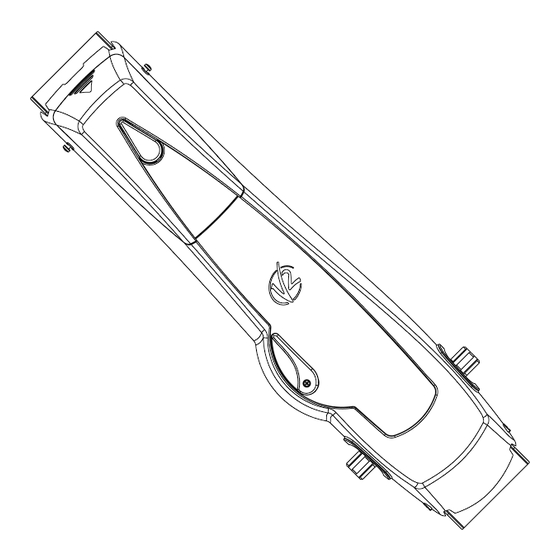Tabla de contenido
Publicidad
Idiomas disponibles
Idiomas disponibles
Enlaces rápidos
ATTUATORE ELETTROMECCANICO 230V/120V PER PORTE BASCULANTI.
I
CENTRALE DIGITALE INCORPORATA
230V/120V ELECTROMECHANICAL ACTUATOR FOR SLIDING DOORS.
GB
BUILT-IN DIGITAL CONTROL UNIT
MOTOR ELECTROMECANICO 230V/120V PARA PUERTAS BASCULANTES.
F
ARMOIRE DE COMMANDE DIGITALE INTEGRE
ELEKTROMECHANISCHES STELLGLIED 230V/120V FÜR SCHWENKTÜRE.
D
DIGITALSTEUERUNG EINGEBAUT
MOTOREDUCTEUR ELECTROMECANIQUE 230V/120V POUR PORTES
E
BASCULANTES. CUADRO DE MANIOBRAS DIGITAL INCORPORADO.
V2 ELETTRONICA SPA
Corso Principi di Piemonte, 65/67 - 12035 RACCONIGI (CN) ITALY
tel. +39 01 72 81 24 11
fax +39 01 72 84 050
info@v2elettronica.com
www.v2home.com
Vega-C
IL n. 235-A
EDIZ. 20/11/2006
(Pr.2.0)
Publicidad
Tabla de contenido

Resumen de contenidos para V2 ELETTRONICA Vega-C
- Página 1 V2 ELETTRONICA SPA Corso Principi di Piemonte, 65/67 - 12035 RACCONIGI (CN) ITALY tel. +39 01 72 81 24 11 fax +39 01 72 84 050 IL n. 235-A info@v2elettronica.com www.v2home.com EDIZ. 20/11/2006 Vega-C (Pr.2.0) ATTUATORE ELETTROMECCANICO 230V/120V PER PORTE BASCULANTI.
-
Página 2: Tabla De Contenido
INDICE INDEX AVVERTENZE IMPORTANTI ...........5 IMPORTANT REMARKS ......37 CONFORMITÁ ALLE NORMATIVE ...........5 DECLARATION DE CONFORMITÉ... - Página 3 ÌNDICE ADVERTENCIAS IMPORTANTES ..........69 DECLARACIONES DE CONFORMIDAD........69 DATOS TECNICOS ...............69 OPERACIONES PRELIMINARES..........70 INSTALACION..............70 REGULACION DE LOS FINALES DE CARRERA ......70 DESBLOQUEO DESDE EL INTERIOR ........70 DESBLOQUEO DESDE EL EXTERIOR ........70 DESCRIPCION DEL CUADRO ..........70 INSTALACION..............71 ALIMENTACION ..............71 LUZ DE GARAJE..............71 WARNING LIGHT ..............71 FOTOCELULAS..............71 BANDAS DE SEGURIDAD .............71...
- Página 4 ACCESSORI - ACCESSORIES - ÉQUIPEMENTS - ZUBEHÖRTEILE - ACCESORIOS Braccio telescopico curvo Braccio telescopico diritto con Braccio telescopico curvo con Braccio telescopico diritto bussola bussola Straight telescopic arm Curved telescopic arm Bras télescopique courbe Straight telescopic arm with a Curved telescopic arm with a Bras télescopique droit Gebogener Teleskoparm compass...
- Página 5 VE11 VE14 VE12 VE13 Coppia di bussole Kit di fissaggio alla Coppia di staffe guida tubo con Kit per sblocco dall'esterno con filo Couple of struttura boccola metallico compasses Frame fastening kit Couple of tube drive brackets with Outside unlock kit with wire Couple de douilles Kit fixation à...
- Página 6 Fig.10 Fig.11 Fig.12 Fig.13 Fig.14...
-
Página 7: Avvertenze Importanti
AVVERTENZE IMPORTANTI CONFORMITÁ ALLE NORMATIVE Per chiarimenti tecnici o problemi di installazione contatta il V2 ELETTRONICA SPA dichiara che gli attuatori della serie Servizio Clienti V2 al Numero Verde 800-134908 attivo dal VEGA-C sono conformi ai requisiti essenziali fissati dalle lunedì... -
Página 8: Operazioni Preliminari
(fig. 10). Fissare la camma chiudendo la vite. INSTALLAZIONE Il motoriduttore VEGA-C è consigliato per l'automazione di porte SBLOCCO DALL'INTERNO basculanti fino a 9 m Per sbloccare l'automazione dall'interno ruotare verso il basso la leva di sblocco S1 (fig. -
Página 9: Alimentazione
INSTALLAZIONE FOTOCELLULE L’installazione della centrale, dei dispositivi di sicurezza e degli La centrale PD11 fornisce un’alimentazione a 24VAC per le accessori deve essere eseguita con l’alimentazione scollegata. fotocellule. I morsetti di alimentazione sono protetti da un fusibile elettronico che interrompe la corrente in caso di sovraccarico. -
Página 10: Stop
STOP Per una maggiore sicurezza è possibile installare un interruttore che quando azionato provoca il blocco immediato della porta. L’interruttore deve avere un contatto normalmente chiuso, che si apre in caso di azionamento. Se l’interruttore di stop viene azionato mentre la porta è aperta viene sempre disabilitata la funzione di richiusura automatica;... -
Página 11: Uso Dei Tasti Down Menu E Up Per La Programmazione
USO DEI TASTI DOWN MENU E UP PER LA Impostazione dei menu di tempo I menu di tempo permettono di impostare la durata di una PROGRAMMAZIONE funzione. Quando si entra in un menu di tempo viene La programmazione delle funzioni e dei tempi della centrale visualizzato il valore attualmente impostato;... -
Página 12: Configurazione Veloce
CONFIGURAZIONE VELOCE • La porta viene attivata in chiusura fino a battuta o al raggiungimento del finecorsa di chiusura. In questo paragrafo viene illustrata una procedura veloce per • Se i sensori non sono abilitati, o se si verifica che non configurare la centrale e metterla immediatamente in opera. - Página 13 Tempo di chiusura In chiusura il motore viene azionato per il tempo impostato; la centrale può interrompere l’apertura prima dell’esaurimento del tempo se viene rilevato un ostacolo o se interviene il fine corsa. Per evitare che la porta non si chiuda completamente, è consigliabile impostare un tempo più...
- Página 14 Tempo rallentamento Se questa funzione è abilitata, negli ultimi secondi di funzionamento la centrale comanda il motore a velocità ridotta, per evitare un urto violento contro il fermo. Il massimo tempo impostabile è t.AP. ATTENZIONE: • Se NON si usa la funzione di autoapprendimento dei tempi di lavoro, è...
-
Página 15: Luci Di Cortesia
Chiusura dopo il transito Nel funzionamento automatico, ogni volta che interviene una fotocellula durante la pausa, il conteggio del tempo di pausa ricomincia dal valore impostato in questo menù. Analogamente, se la fotocellula interviene durante l’apertura, viene immediatamente caricato questo tempo come tempo di pausa. Questa funzione permette di avere una rapida chiusura dopo il transito attraverso la porta, per cui solitamente si utilizza un tempo inferiore a Ch.AU. -
Página 16: Ingresso Stop
Test abilitato solo per le coste di sicurezza Ft.Co Test abilitato sia per le fotocellule che per le coste di sicurezza ATTENZIONE: V2 ELETTRONICA consiglia di mantenere attivo il TEST delle fotocellule al fine di garantire una maggior sicurezza del sistema. - Página 17 Zona d'Ombra della Fotocellula In alcune installazioni può succedere che la porta passi davanti alle fotocellule, interrompendone il raggio. In questo caso la porta non potrebbe completare il ciclo di chiusura. Con questa funzione è possibile disabilitare temporaneamente le fotocellule, in modo da permettere il passaggio della porta.
- Página 18 Antislittamento Quando una manovra di apertura o chiusura viene interrotta con un comando o per intervento della fotocellula, il tempo impostato per la manovra opposta sarebbe eccessivo, e perciò la centrale aziona il motore solo per il tempo necessario a recuperare lo spazio effettivamente percorso.
-
Página 19: Lettura Del Contatore Di Cicli
Fine Programmazione Questo menù permette di terminare la programmazione (sia predefinita che personalizzata) salvando in memoria i dati modificati. ulteriori modifiche da effettuare, non uscire dalla programmazione. modifiche terminate: fine programmazione, il display visualizza il pannello di controllo. I DATI IMPOSTATI SONO STATI SALVATI IN MEMORIA: LA CENTRALE È... -
Página 20: Funzionamento Del Sensore Di Ostacoli
0 si disabilita il rilevamento Significa che è fallito il test del triac. degli ostacoli. Prima di inviare la centrale alla V2 Elettronica per la riparazione, assicurarsi che il motore sia correttamente collegato. ATTENZIONE: qualunque sia la sensibilità impostata, il sistema rileva l’ostacolo solo se la porta viene fermata;... -
Página 21: Tabella Funzioni Pd11
TABELLA FUNZIONI PD11 MEMO DISPLAY DATI DESCRIZIONI DEFAULT DATI dEF. Mantiene la configurazione impostata precedentemente Carica i valori di default t.AP 0.0" ÷ 2.0' Tempo apertura 22.5" t.Ch 0.0" ÷ 2.0' Tempo chiusura 23.5" Direzione motore - Direzione di rotazione del motore normale per porte garage tradizionali - Inverte la direzione di rotazione del motore 30 ÷... -
Página 22: Tabella Collegamenti Elettrici
MEMO DISPLAY DATI DESCRIZIONI DEFAULT DATI FC.En Ingressi finecorsa StoP - Ingresso disabilitato (la centrale lo ignora) rALL - Ingresso abilitato: la porta inizia la fase di rallentamento (menu t.rAL) in corrispondenza del finecorsa StoP - Ingresso abilitato: la porta si ferma in corrispondenza del finecorsa. 0.5”... -
Página 23: Important Remarks
IMPORTANT REMARKS DECLARATION OF CONFORMITY For any installation problem please contact our Customer V2 ELETTRONICA SPA declares that the series of VEGA-C Service at the number +39-0172.812411 operating Monday to actuators are in conformity with the provisions of the following Friday from 8:30 to 12:30 and from 14:00 to 18:00. -
Página 24: Preliminary Operations
100 mm down (fig. 1). RELEASE FROM OUTSIDE 2. Place VEGA-C in the middle of the sliding door and fix the The special release kit must be installed to release the longitudinal member fastening points. Separate the automation from outside (cod. -
Página 25: Power Supply
INSTALLATION PHOTOCELL Installation of control unit and safety devices must be carried PD11 control unit supplies a 24VAC power supply to photocells out with power disconnected. and it can perform a photocell operation test before starting the door opening phase. Photocell power terminals are protected by an electronic fuse that stops current in case of POWER SUPPLY overload. -
Página 26: Stop
STOP For a better safety, you can fit a stop switch that will cause the immediate door stop when activated. This switch must have a normally close contact that will get open in case of operation. In case the stop switch is operated while the door is open, the automatic closing function will always be disabled. -
Página 27: Use Of Down Menu And Up Keys For Programming
USE OF DOWN MENU AND UP KEYS FOR Time menu setup Time menus allow setting a function duration. When you enter PROGRAMMING into a time menu, the current setup value will be viewed; the Control unit time and function programming is made within a display mode depends on the current value: special configuration menu, to which you can access and where you can shift through DOWN, MENU and UP keys placed under... -
Página 28: Quick Configuration
QUICK CONFIGURATION • The door will be activated in closing direction until the stop end or the closing end of stroke is reached. This paragraph concerns a quick procedure to set the control • In case the sensors have not been enabled, or if you realize unit and set it at work immediately. - Página 29 Closing time The motor will be operated for the setup time in the closing phase; In case there is an obstacle or the end of stroke operates, the control unit can stop the opening phase before the relevant time expires. To avoid that the door does not close completely, we recommend to setup a longer time than t.AP opening time.
- Página 30 Slowing down time In case this function is enabled, during the last seconds of motion, the control unit will give motor a reduced power command, to avoid a strong impact with the stop end. t.AP is the max. allowed time. WARNING: •...
-
Página 31: Courtesy Lights
Closing after transit During the automatic operation, the pause count down starts from the set up value each time a photocell operates during the pause. If the photocell operates during the opening time, this time will be immediately stored as pause time. This function allows having a fast closing as soon as transit through the door is completed, therefore, a time shorter than CH.AU is generally used. -
Página 32: Stop Input
Stop Input This menu permits to select the functions associated to the command of STOP . The input STOP is not available. ProS The input STOP stops the door: pressing the command START the door continues the motion. invE The command STOP stops the door: at the next START the door starts moving in the opposite direction. - Página 33 Photocell Shadow Zone In some installations it may occur that the door passes before the photocells, so breaking their beam. In this case, the door cannot complete its closing cycle. Through this function, photocells can be temporarily disabled, so allowing the door passage. The door travel, during which photocells are not active, is measured in seconds from the beginning of the door closing and starting from the max.
- Página 34 Anti-skid When an opening or closing operation is interrupted by a command or for the intervention of the photocell, the set-up time for the opposite movement would be excessive, so the control unit operates the motors only for the time necessary to recover the actually covered journey. This could be not sufficient, particularly in the case of very heavy gates, as because of the inertia at the inversion moment the door runs an extra space in the previous direction that the control unit is...
-
Página 35: Reading Of Cycle Counter
End of Programming This menu allows to finish the programming (both default and personalized) saving the modified data into memory. Further corrections to carry out: do not quit the programming. End of programming. THE INSERTED DATA HAVE BEEN MEMORIZED: THE CONTROL UNIT IS READY TO BE USED. -
Página 36: Obstacle Sensor Operation
OBSTACLE SENSOR OPERATION Error 2 When a Start command is given and the door does not open PD11 control unit is equipped with a sophisticated system that and the following writing appears on display: allows detecting if there is any obstacle stopping the door motion. -
Página 37: Pd11 Function Table
PD11 FUNCTION TABLE MEMO DISPLAY DATA DESCRIPTION DEFAULT DATA dEF. Upload default values Keeps the previous configuration (if the control unit is new, the data are the default ones) t.AP 0.0" ÷ 2.0' Gate opening time 22.5" t.Ch 0.0" ÷ 2.0' Gate closing time 23.5"... -
Página 38: Electric Connections Table
MEMO DISPLAY DATA DESCRIPTION DEFAULT DATA FC.En End of stroke inputs StoP - Input disabled (the control unit ignores it) rALL - Inputs enabled: the door starts the slowdown phase (menu t.rAL) near the limit switches StoP - Input enabled: the door stops near the limit switches 0.5”... -
Página 39: Important Remarks
IMPORTANT REMARKS DECLARATION DE CONFORMITÉ For any installation problems please contact V2 V2 ELETTRONICA SPA déclare que les opérateurs de la série TEL. (+39) 01 72 81 24 11 VEGA-C sont conformes aux qualités requises par les Directives: V2 has the right to modify the product without previous notice;... -
Página 40: Operations Preliminaires
, placé à 100 mm position de depart. plus en bas (fig. 1). 2. Placer VEGA-C au milieu de la porte basculante et DEBLOCAGE DE L’EXTERNE determiner les points de fixation du longeron. Separer le motoreducteur du longeron en devissant les deux boulons, Pour debloquer l’automatisme de l’externe il faut installer le kit... -
Página 41: Installation
INSTALLATION PHOTOCELLULE L’installation de l’armoire des dispositifs de sécurité et des L’armoire PD11 fournit une alimentation à 24VAC pour les accessoires doit être faite avec l’alimentation débranchée. photocellules et peut exécuter un test du fonctionnement avant de commencer l’ouverture de la porte . Les bornes d’alimentation pour les Cellules sont protégés par un fusible ALIMENTATION électronique que coupe la courant en cas de surcharge. -
Página 42: Stop
STOP Pour une plus grande sécurité il est possible installer un interrupteur que s’on l’actionne va provoquer le bloque immédiat de la porte. L’interrupteur doit avoir un contact normalement fermé, que s’ouvre en cas d’actionnement. Si l’interrupteur d’arrête est actionné quand la porte est ouvert, la fonction de re-fermeture automatique viens toujours des-habilitée;... -
Página 43: Empli Des Touches Down Et Up Pour La Programmation
EMPLI DES TOUCHES DOWN ET UP POUR LA Postage des menus de temps Les menus de temps permettent de poster la durée d’une PROGRAMMATION fonction. Quand on entre dans un menu de temps vient La programmation des fonctions et des temps de l’armoire est visualisé... -
Página 44: Configuration Rapide
CONFIGURATION RAPIDE • La porte est activé en fermeture jusqu’à butée ou à la réalisation des fin course de fermeture. En ce paragraphe on a illustré une procédure rapide pour • Si les capteurs ne sont pas habilités, ou si ne signalent pas configurer l’armoire et le mettre immédiatement en ouvre. -
Página 45: Temps De Fermeture
Temps de fermeture En fermeture le moteur est actionné pour le temps établit. Si l’armoire détecte un obstacle ou s’interviens le fin cours, il peut interrompre l’ouverture avant l’épuisement du temps. Pour éviter que la porte ne se ferme complètement, est conseillé d’établir un temps plus long de ceux d’ouverture t.AP. - Página 46 Temps ralenti Si cette fonction est habilitée, pendant les derniers seconds de fonctionnement, l’armoire gère le moteur à vitesse redite, pour éviter un choc violent contre la butée. Le temps maximum à établr est t.AP. ATTENTION: • Si on utilise pas las fonction de auto apprentissage des temps de travail, il est conseillé...
-
Página 47: Lumières De Courtoisie
Fermeture après le passage Dans le fonctionnement automatique, chaque fois qu’interviens une photocellule pendant la pause, le compte du temps de pause recommence a partir du valeur établit en ce menu. De façon analogue , si la cellule interviens pendant l’ouverture, viens immédiatement chargé... -
Página 48: Test Des Dispositifs De Sécurité
Entree stop Ce menu permet de sélectionner le fonctions associées à la commande de STOP . L'entrée STOP est désactivé. ProS La commande de STOP arrête la porte: lors de la commande de DEMARRAGE suivante la porte reprend le mouvement dans la direction précédente. -
Página 49: Entrées Butées De Fin De Course
Zone d'ombre de la photocellule Dans certaines installations il est possible que le battant de la porte passe devant les photocellules, en interrompant le rayon. Dans ce cas la porte ne peut pas compléter le cycle de fermeture. Avec cette fonction il est possible de désactiver temporairement les photocellules de façon à... - Página 50 Anti-patinage Quand une manœuvre d’ouverture ou fermeture est empêchée par un commande ou par intervention de la photocellule, le temps établit pour la manœuvre opposée serait excessif ; pour cette raison l’armoire actionne les moteurs seulement pour le temps nécessaire à récupérer l’espace effectivement parcours.
-
Página 51: Lecture Du Compteurs De Cycles
Fin de programmation Ce menu permet de terminer la programmation (aussi bien prédéfinie que personnalisée) en mémorisant les données modifiées. Modifications ultérieures à effectuer, ne pas sortir de la programmation. Modifications terminées: fin de programmation. LES DONNEES PREREGLEES ONT ETE MEMORISEES: LA CENTRALE EST DESORMAIS PRETE POUR L'UTILISATION. -
Página 52: Fonctionnement Du Détecteur Obstacles
FONCTIONNEMENT DU DÉTECTEUR Erreur 2 Quand on donne un commande de start, la porte ne s’ouvre OBSTACLES pas et sur l’écran apparaître l’écrite: L’armoire PD11 est doué d’un sophistiqué système que permet de détecter si le mouvement de la porte est empêché par un obstacle. -
Página 53: Tableau Fonctions Pd11
TABLEAU FONCTIONS PD11 MEMO DISPLAY DONNES DESCRIPTION DEFAULT DONNES dEF. Maintient la configuration précédente Charger les valeurs de default t.AP 0.0" ÷ 2.0' Durée ouverture 22.5" t.Ch 0.0" ÷ 2.0' Durée fermeture 23.5" Direction du moteur - Direction de rotation du moteur standard pour portes de garage traditionnelles - Inverse la direction de rotation du moteur 30 ÷... -
Página 54: Tableau Branchements Electriques
MEMO DISPLAY DONNES DESCRIPTION DEFAULT DONNES FC.En Entrées des butées de fin de course StoP - Entrée désaffectée (la centrale l'ignore) rALL - Entrées habilitées: la porte commence la phase de ralentissement (menu t.rAL) en correspondance du fin de course StoP - Entrées habilitées: la porte s'arrête en correspondance du fin de course 0.5”... -
Página 55: Wichtige Hinweise
WICHTIGE HINWEISE KONFORMITÄTSERKLÄRUNG Für tecnische Erläuterungen oder Installtionsprobleme verfügt V2 ELETTRONICA SPA erklärt daß die Antriebe der Serie VEGA-C die Firma V2 über einen Kundendienst, der zu Bürozeiten unter den folgenden Richtlinien entsprechen: der Telefonnummer (+39) 01 72 81 24 11 erreicht werden kann. -
Página 56: Vorbereitung
(Abb. 1). FREIGABE VON INNEN Um die Automatik von Innen freizugeben, drehen Sie den 2. Positionieren Sie VEGA-C in der Mitte der Schwenktür Freigabehebel S1 nach unten (Abb. 14). Bringen Sie den Hebel und bestimmen Sie die Befestigungspunkte des Holms. -
Página 57: Installation
INSTALLATION FOTOZELLEN Die Installation der Steuerung, die Sicherheitsvorrichtungen und Die Steuerung PD11 liefert eine Stromversorgung von 24VAC das Zubehör ist bei ausgeschalteter Stromversorgung für die Fotozellen und kann vor dem Beginn des Öffnens deren auszuführen. Funktionieren testen. Die Stromversorgungsklemmen für die Fotozellen sind durch eine elektronische Sicherung geschützt, die bei Überlastung den Strom unterbricht. -
Página 58: Stop
STOP Zur größeren Sicherheit kann man einen Schalter installieren, bei dessen Betätigung die Tür auf der Stelle blockiert wird. Der Schalter muss einen geschlossenen Kontakt (Öffner) haben, der sich bei Betätigung öffnet. Wenn der Stopschalter betätigt wird, während die Tür offen ist, ist immer die automatische Wiederschließfunktion deaktiviert. -
Página 59: Verwendung Der Tasten Down Menu Und Up Zum Programmieren
VERWENDUNG DER TASTEN DOWN MENU Einstellungen im Zeitmenü Das Zeitmenü ermöglicht die Einstellung der Dauer einer UND UP ZUM PROGRAMMIEREN Funktion. Wenn man das Zeitmenü aufruft, wird der Die Programmierung der Funktionen und Zeiten der Steuerung augenblicklich eingestellte Wert angezeigt; der Anzeigemodus erfolgt in einem entsprechenden Konfigurationsmenü. -
Página 60: Schnellkonfiguration
SCHNELLKONFIGURATION • Die Schiebentür wird zum Schließen bis zum Anschlag oder zum Erreichen des Schließendanschlages aktiviert. In diesem Abschnitt wird eine Schnellprozedur zum • Wenn die Sensoren nicht aktiviert wurden oder wenn diese Konfigurieren der Steuerung und zu deren augenblicklichen der Steuerung nicht die Position melden, muss man einen Aktivieren beschrieben. - Página 61 Schließzeit Beim Schließen wird Motor für die Dauer der eingestellten Zeit aktiviert; die Steuerung kann das Öffnen vor Ablauf der Zeit unterbrechen, wenn ein Hindernis festgestellt oder der Endanschlag ausgelöst wird. Zum Vermeiden eines vollständigen Schließens der Schiebentür kann man eine längere Zeit als die des Öffnens t.AP einstellen. Motorlaufrichtung Die Steuerzentrale ist so eingestellt, dass sich der Motor in die richtige Richtung zum Öffnen und Schließen eines herkömmlichen...
- Página 62 Verlangsamungszeit Wenn diese Funktion aktiviert wird, aktiviert die Steuerung in den letzten Sekunden des Funktionierens der Schiebentür des Motor zu verlangsamter Geschwindigkeit, um einen harten Endanschlag zu vermeiden. Die maximal einstellbare Zeit ist t.AP. ACHTUNG: • Wenn man die Selbstlernfunktion NICHT verwendet, empfiehlt es sich, die Verzögerung zu deaktivieren, um die Öffnungs- und Schließzeiten zu messen und nach der Einstellung zu aktivieren;...
- Página 63 Schließen nach der Durchfahrt In Automatikfunktion beginnt die Pausenzeitzählung jeweils nach Auslösen einer Fotozelle bei dem in diesem Menü eingestellten Wert. Analog wird bei Auslösen der Fotozelle während des Öffnens auf der Stelle diese Zeit als Pausenzeit geladen. Diese Funktion ermöglicht ein rasches Schließen nach der Türdurchfahrt, so dass man für diese normalerweise eine kürzere Zeit als Ch.AU benötigt.
-
Página 64: Eingang Stop
Eingang Stop Mithilfe dieses Menüs können die Funktionen festgelegt werden, die dem Befehl STOP zugeordnet werden sollen. Der Eingang STOP ist gesperrt. ProS Der Befehl STOP hält die Tür an, beim nächsten Befehl START nimmt die Tür die Bewegung in der gleichen Richtung wieder auf. - Página 65 Schattenzone der Fotozelle Bei einigen Installationen kann es vorkommen, dass sich der Tür vor die Fotozelle schiebt und so deren Radius durchbricht. In diesem Fall kann die Tür den Schließzyklus nicht beenden. Mithilfe dieser Funktion kann die Fotozelle zeitweilig deaktiviert werden, damit die Tür vorübergleiten kann. Die Strecke der Tür mit deaktivierten Fotozellen wird in Sekunden gemessen, und zwar von der maximalen Öffnung zu Beginn der Schließphase der Tür...
- Página 66 Gleitschutz Wenn die Öffnung oder die Schließung durch einen Befehl oder durch eine Lichtschranke unterbrochen wird, wäre die gewählte Zeit für die entgegengesetzte Richtung zu hoch, deshalb bedient die Steuerung die Antriebe nur für die Zeit, die nötig ist, um den durchgelaufenen Abstand nachzuholen.
-
Página 67: Ablesen Des Zykluszählers
Ende der Programmierung Mit diesem Menü kann der Programmiermodus verlassen (voreingestellt oder benutzerdefiniert), und alle vorgenommenen Änderungen gespeichert werden. Weitere Änderungen vornehmen, die Programmierung nicht beenden. Änderungen abgeschlossen: Ende Programmierung. DIE EINSTELLUNGEN WERDEN GESPEICHERT: DIE ZENTRALE IST BETRIEBSBEREIT ABLESEN DES ZYKLUSZÄHLERS Die Steuerung PD11 zählt die vollständig ausgeführten Öffnungszyklen der Tür und zeigt nach einer voreingestellten Türbewegungsanzahl (Bewegungszyklen) die Notwen-digkeit... -
Página 68: Funktion Des Hindernissensors
FUNKTION DES HINDERNISSENSORS Fehler 2 Wenn ein Start-Befehl erteilt wird, öffnet sich die Tür nicht und Die Steuerung PD11 ist mit einem hochentwickelten System am Display erscheint folgender Text: ausgestattet, das es erlaubt, festzustellen, ob die Bewegung einer Schiebentür durch ein Hindernis behindert wird. Die Empfindlichkeit dieses Systems ist im Menü... -
Página 69: Funktionsübersicht Pd11
FUNKTIONSÜBERSICHT PD11 MEMO DISPLAY DATEN BESCHREIBUNG DEFAULT DATEN dEF. Die letzte Konfiguration bleibt gültig Die Standardwerte werden eingegeben t.AP 0.0" ÷ 2.0' Öffnungszeit 22.5" t.Ch 0.0" ÷ 2.0' Schließzeit 23.5" Motorlaufrichtung - -Normale Antriebsdrehrichtung für überlieferte Garagentore. - -Die Antriebsdrehrichtung wird umgekehrt 30 ÷... -
Página 70: Elektrischäsverbindungstabelle
MEMO DISPLAY DATEN BESCHREIBUNG DEFAULT DATEN CoSt Eingang Kontaktleiste - Eingang deaktiviert (die Steuerung ignoriert diesen) rESi - Eingang aktiviert für Rippen aus leitfähigem Gummi StAn - Eingang aktiviert für die empfindlichen Standardrippen mit normalerweise geschlossenem Kontakt AP.Ch - Aktivierter Eingang bei der Öffnung als auch bei der Schließung - Aktivierter Eingang nur bei der Öffnung - Befähigte Eingang nur bei der Schließung FC.En... -
Página 71: Advertencias Importantes
DECLARACIONES DE CONFORMIDAD Por cualquier problema técnico ponerse en contacto con el V2 ELETTRONICA SPA declara que los actuadores de la serie servicio asistencia V2 TEL. (+39) 01 72 81 24 11 VEGA-C son conformes con los requisitos esenciales fijados... -
Página 72: Operaciones Preliminares
, posicionado 100 mm más abajo inicial. (Fig. 1). 2. Posicionar VEGA-C en el centro de la puerta basculante y DESBLOQUEO DESDE EL EXTERIOR determinar los puntos de fijación de la bancada. Para desbloquear el automatismo desde el exterior es Separar el motor de la bancada desatornillando los dos necesario instalar el kit de desbloqueo expreso (cod. -
Página 73: Instalacion
INSTALACION FOTOCELULAS La instalación del cuadro, de los dispositivos de seguridad y de los El cuadro PD11 tiene una salida de 24VAC para las accesorios tiene que hacerse con la alimentación desconectada. fotocélulas. Los bornes de alimentación para las fotocélulas están protegidos por un fusible electrónico que interrumpe la corriente en caso de sobrecarga o cortocircuito. -
Página 74: Stop
STOP Para una mayor seguridad es posible instalar un pulsador que cuando viene activado provoca el bloqueo inmediato de la puerta. El pulsador tiene que ser de contacto normalmente cerrado, que se abre en el caso de ser activado. Si el pulsador de stop viene activado mientras que la puerta está... -
Página 75: Utilizacion De Las Teclas Down, Menu Yup Para La Programacion
UTILIZACION DE LAS TECLAS DOWN, MENU Y Programación de los menús de tiempo Los menús de tiempo permiten programar la durada de una UP PARA LA PROGRAMACION función. Cuando se entra en un menú de tiempo se visualiza el La programación de las funciones y de los tiempos del cuadro valor programado en ese momento;... -
Página 76: Configuracion Rapida
CONFIGURACION RAPIDA • La puerta se activa en cierre hasta el tope o al llegar al final de carrera de cierre. En este párrafo se ilustra un procedimiento rápido para • Si los sensores no están habilitados, o no hay nada que configurar el cuadro y ponerlo en marcha inmediatamente. -
Página 77: Tiempo De Cierre
Tiempo de cierre En cierre el motor se acciona por el tiempo programado; el cuadro puede interrumpir la apertura antes de agotar el tiempo si se detecta un obstáculo o si interviene el final de carrera. Para evitar que la puerta no se cierre completamente, se aconseja programar un tiempo superior al de apertura t.AP. - Página 78 Paro suave Si esta función está habilitada, durante los últimos segundos de funcionamiento de la puerta el cuadro comanda el motor a velocidad reducida, para evitar un golpe violento contra el tope. El tiempo máximo programable es t.AP. ATENCION: Si NO se utiliza la función de autoaprendizaje de los tiempos de trabajo, se aconseja deshabilitar el paro suave para programar los tiempos de apertura y cierre, y habilitarlo después de esta programación;...
-
Página 79: Cierre Después Del Transito
Cierre después del transito En el funcionamiento automático, cada vez que interviene una fotocélula durante la pausa, el tiempo de pausa vuelve a empezar por el valor programado en este menú. De la misma forma, si la fotocélula interviene durante la apertura, inmediatamente se carga este tiempo como tiempo de pausa. -
Página 80: Entrada Stop
Entrada Stop Este menú permite seleccionar las funciones asociadas al comando de STOP . la entrada STOP está deshabilitada. ProS el comando de STOP para la puerta: al siguiente comando de START la puerta reemprende el movimiento en la dirección precedente. -
Página 81: Zona De Sombra De La Fotocelula
Zona de Sombra de la Fotocelula En algunas instalaciones puede ocurrir que la hoja de la puerta pase por delante de las fotocélulas, interrumpiendo el rayo de la misma. En este caso la puerta no puede completar el ciclo de cierre. Con esta función es posible deshabilitar momentáneamente las fotocélulas, de forma que pueda permitirse el paso de la hoja. -
Página 82: Antipatinamiento
Antipatinamiento Cuando una maniobra de apertura o cierre queda interrumpida con un comando o por la intervención de la fotocélula, el tiempo programado para la siguiente maniobra en sentido contrario sería excesivo, y por eso el cuadro acciona los motores solo por el tiempo necesario para recuperar el espacio realmente recorrido. -
Página 83: Lectura Del Contador De Ciclos
Fin Programación Este menú permite terminar la programación (ya sea por defecto o personalizada) grabando en memoria los datos modificados. ulteriores modificaciones a efectuar, no salir de la programación. modificaciones terminadas: fin programación. LOS DATOS PROGRAMADOS HAN SIDO GRABADOS EN MEMORIA: EL CUADRO DE MANIOBRAS ESTÁ... -
Página 84: Funcionamiento Del Detector De Obstáculos
FUNCIONAMIENTO DEL DETECTOR DE Error 2 Cuando se da un comando de start, la puerta no se abre y en OBSTÁCULOS el display aparece la sigla: El cuadro PD11 está dotado de un sofisticado sistema que permite detectar si el movimiento de la puerta está impedido por un obstáculos. -
Página 85: Tabla De Función Pd11
TABLA DE FUNCIÓN PD11 MEMO DISPLAY DATOS DESCRIPCIÓN DEFAULT DATOS dEF. - Mantiene la configuración precedente - Cargar los valores de default t.AP 0.0" ÷ 2.0' Tiempo apertura puerta 22.5" t.Ch 0.0" ÷ 2.0' Tiempo cierre puerta 23.5" Dirección del motor - Sentido de rotación del motor normal para puertas de garaje tradicionales - Invierte la dirección de rotación del motor 30 ÷... -
Página 86: Tabla Conexiones Electricas
MEMO DISPLAY DATOS DESCRIPCIÓN DEFAULT DATOS FC.En Entrada finales de carrera StoP - Entrada deshabilitada (el cuadro la ignora) rALL - Entradas habilitadas: la puerta comienza la fase de paro suave en correspondencia con el final de carrera StoP - Entradas habilitadas: la puerta se para en correspondencia con el final de carrera 0.5”... - Página 88 V2 ELETTRONICA SPA Corso Principi di Piemonte, 65/67 - 12035 RACCONIGI (CN) ITALY tel. +39 01 72 81 24 11 fax +39 01 72 84 050 info@v2elettronica.com www.v2home.com...