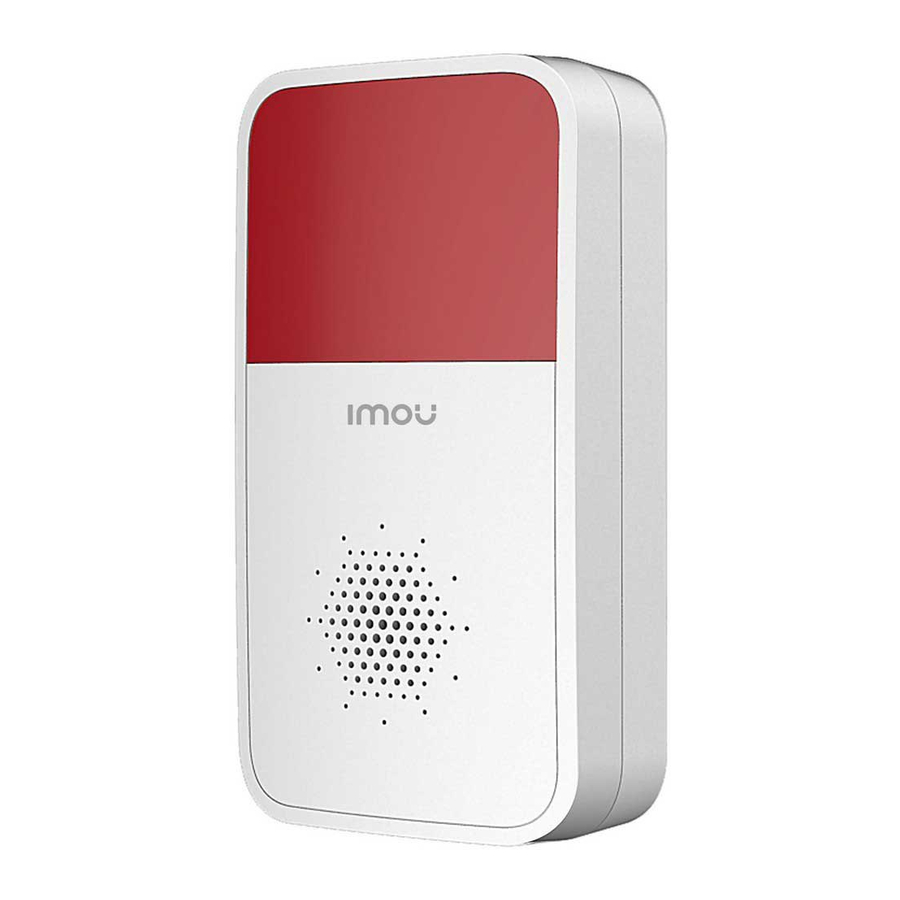
IMOU F Serie Guia De Inicio Rapido
Ocultar thumbs
Ver también para F Serie:
- Guia de inicio rapido (32 páginas) ,
- Guia de inicio rapido (25 páginas) ,
- Guia de inicio rapido (32 páginas)
Tabla de contenido
Publicidad
Idiomas disponibles
Idiomas disponibles
Enlaces rápidos
Publicidad
Tabla de contenido

Resumen de contenidos para IMOU F Serie
- Página 1 Quick Start Guide Version 1.0.0...
-
Página 2: Tabla De Contenido
Installation des Geräts............................... 7 Guía de inicio rápido ............................9 Contenido .................................. 9 Apariencia del producto ............................9 Funcionamiento usando la aplicación Imou ......................11 Instalación del dispositivo ............................11 Guide de démarrage rapide ..........................13 Contenu de l’emballage ............................13... - Página 3 Fonctionnement avec l’application Imou ........................ 15 Installation de l’appareil ............................15 Snelstarthandleiding ............................17 Paklijst ..................................17 Uiterlijk van het product ............................17 Werken met de Imou-App ............................19 Installatie van het apparaat ............................ 19 Guida introduttiva ............................21 Contenuto della confezione ............................ 21 Come si presenta il prodotto ...........................
-
Página 4: Quick Start Guide
Quick Start Guide Packing List Device *1 QSG *1 Power Adapter *1 Screw Package *1 Quick Installation Board *1 Installation Position Map *1 USB *1 Product Appearance Figure 2-1... - Página 5 Note To reset, long press for 10 seconds till the light is off; to enable WPS, just press the button. Figure 2-2 Please refer to Table 2-1 for more details about status of indicator light. Indicator light status Device status ...
-
Página 6: Operation By Imou App
Operation by Imou App Step 1 Power on your camera with power adapter. Step 2 Connect your smartphone to your Wi-Fi network, scan “Imou” QR on the packing box, download and install Imou App. Step 3 Run Imou App, and register account for first use. - Página 7 Disclaimer - This quick start guide is for reference only. Minor difference might be found in user interface. - All the designs and software here are subject to change without prior written notice. - All trademarks and registered trademarks mentioned are the properties of their respective owners.
-
Página 8: Kurzanleitung
Kurzanleitung Lieferumfang Gerät × 1 Kurzanleitung × 1 Netzteil × 1 Befestigungsmaterial × 1 Montageplatte × 1 Montageschablone × 1 USB-Kabel × 1 Überblick LED-Anzeige Rücksetz/WPS-Taste Netzwerkanschluss MicroSD- Netzteil Kartensteckplatz Abbildung 2-1... - Página 9 Hinweis Zum Zurücksetzen halten Sie die Rücksetz/WPS-Taste für 10 Sekunden gedrückt, bis die LED erlischt. Um WPS zu aktivieren, drücken Sie die Rücksetz/WPS-Taste einmal kurz. Objektiv Mikrofon Integrierter Lautsprecher Abbildung 2-2 Nähere Informationen zum Status der LED finden Sie unter Tabelle 2-1. Anzeigestatus Gerätestatus ...
-
Página 10: Bedienung Über Imou-App
„Imou“ QR-Code auf der Verpackung, laden Sie die Imou-App herunter und installieren Sie sie. Schritt 3. Führen Sie Imou-App aus und registrieren Sie ein Konto für die erste Verwendung. Schritt 4. Führen Sie die folgenden Schritte aus, um Ihre Kamera hinzuzufügen. - Página 11 Für die Installation des Geräts gehen Sie folgendermaßen vor: Schritt 1 Bohren Sie Löcher und setzen Sie Wand die Dübel ein Dübel Schritt 2 Schrauben Sie die Montageplatte Montageplatte an der Wand an. Schraube Schritt 3 Drehen Sie das Gerät, um es auf Gerät der Montageplatte zu verriegeln.
-
Página 12: Guía De Inicio Rápido
Guía de inicio rápido Contenido 1 cámara 1 guía de inicio rápido 1 adaptador eléctrico 1 bolsa con tornillos 1 placa de instalación rápida 1 plantilla de instalación 1 USB Apariencia del producto Indicador LED Botón de reinicio/WPS Puerto de red Ranura de la tarjeta Alimentación microSD... - Página 13 Nota Para reiniciar, mantenga pulsado durante 10 segundos hasta que se apague la luz. Para habilitar el WPS, solo pulse el botón. Lente Micrófono Altavoz integrado Figura 2-2 Consulte la Tabelle 2-1 para conocer más detalles sobre el estado de la luz indicadora.
-
Página 14: Funcionamiento Usando La Aplicación Imou
Funcionamiento usando la aplicación Imou Paso 1. Encienda la cámara con el adaptador eléctrico. Paso 2. Conecte su smartphone a la red Wi-Fi, escanee el código QR de “Imou” que se encuentra en la caja, descargue la aplicación Imou e instálela. -
Página 15: Descargo De Responsabilidad
Paso 1 Perfore orificios en la pared e instale Pared los pernos de expansión en los Perno de expansión orificios perforados. Placa de instalación Paso 2 Fije la placa de instalación en la Tornillo pared con los tornillos. Dispositivo Paso 3 Gire el dispositivo para que quede bloqueado en la placa de instalación. -
Página 16: Guide De Démarrage Rapide
Guide de démarrage rapide Contenu de l’emballage Appareil × 1 Guide de démarrage rapide × 1 Adaptateur d’alimentation × 1 Jeu de vis × 1 Panneau d’installation rapide × 1 Patron d’installation × 1 USB × 1 Différentes faces du produit Indicateur lumineux Bouton de mise à... - Página 17 Remarque Pour réinitialiser l’appareil, appuyez pendant 10 secondes jusqu’à ce que le voyant s’éteigne. Pour activer la fonction WPS, appuyez simplement une fois sur le bouton. Objectif Microphone Haut-parleur intégré Figure 2-2 Veuillez vous référer à la Tabelle 2-1 pour plus d’informations sur l’état du voyant. État du voyant Statut de l’appareil ...
-
Página 18: Fonctionnement Avec L'aPplication Imou
Étape 1. Allumez votre caméra en branchant l’adaptateur d’alimentation. Étape 2. Connectez votre smartphone au réseau Wi-Fi ; scannez le code QR de l’application « Imou » figurant sur l’emballage, puis téléchargez et installez l’application « Imou ». Étape 3. Exécutez l’application Imou et inscrivez-vous pour la toute première utilisation. - Página 19 Étape 1. Percez des trous sur le mur et insérez-y des chevilles à expansion. Cheville à expansion Étape 2. Fixez le panneau d’installation sur Panneau d’installation le mur à l’aide des vis. Étape 3. Tournez l’appareil pour le verrouiller Appareil sur le panneau d’installation.
-
Página 20: Snelstarthandleiding
Snelstarthandleiding Paklijst Apparaat ×1 QSG ×1 Voedingsadapter ×1 Schroevenpakket Snelle Installatie-Positie ×1 montageplaat ×1 Plattegrond ×1 USB ×1 Uiterlijk van het product LED-Indicator Reset-/WPS-Knop Netwerkpoort Vermogen Sleuf voor Afbeelding 2-1 micro-SD-kaart... - Página 21 Opmerking Om te resetten gedurende 10 seconden indrukken tot het lampje uit gaat, om WPS te activeren gewoon op de knop drukken. Lens Microfoon Ingebouwde luidspreker Afbeelding 2-2 Raadpleeg Tabelle 2-1 voor meer details over de status van het indicatorlampje. Status indicatorlampje Status apparaat ...
-
Página 22: Werken Met De Imou-App
Werken met de Imou-App Stap 1. Schakel uw camera in met netvoedingadapter. Stap 2. Verbind uw smartphone met uw WiFi-netwerk, scan de "Imou" QR op de verpakkingsdoos, download en installeer de Imou-App. Stap 3. Voer de Imou-App uit en registreer het account voor het eerste gebruik. - Página 23 Stap 1 Boor gaten in de muur en steek de Wand expansiebouten in de geboorde Expanisiebout gaten. Montageplaat Stap 2 Bevestig het montagebord met Schroeven schroeven aan de muur. Apparaat Stap 3 Draai het toestel om het op het montagebord vast te zetten. Afwijzing - Deze snelstarthandleiding is uitsluitend bedoeld voor referentie.
-
Página 24: Guida Introduttiva
Guida introduttiva Contenuto della confezione 1 Dispositivo 1 Guida introduttiva 1 Adattatore 1 Piastra 1 Mappa di posizione 1 Kit di viti d'installazione rapida di installazione 1 Cavo USB Come si presenta il prodotto Indicatore LED Pulsante ripristino/WPS Porta di rete Alimentazione Slot per scheda Micro SD... - Página 25 Nota Per reimpostare il dispositivo, tenere premuto per 10 secondi il pulsante, fino allo spegnimento della spia luminosa, mentre per abilitare il WPS premere brevemente il pulsante. Obiettivo Microfono Altoparlante integrato Figura 2-2 Fare riferimento a Tabelle 2-1 per ulteriori informazioni sullo stato dell'indicatore luminoso.
-
Página 26: Funzionamento Tramite App Imou
Fase 2. Connettere lo smartphone alla rete Wi-Fi, effettuare la scansione del codice QR "Imou" sulla confezione, scaricare e installare l'app Imou. Fase 3. Eseguire l'app Imou e registrare il proprio account per iniziare l'utilizzo. Fase 4. Seguire le istruzioni seguenti per aggiungere la telecamera. -
Página 27: Dichiarazione Di Non Responsabilità
Passaggio 2 Fissare la piastra di installazione sulla parete con le viti. Passaggio 3 Ruotare il dispositivo per bloccarlo sulla piastra di installazione. Parete Bullone di espansione Piastra d'installazione Vite Dispositivo Dichiarazione di non responsabilità - La guida introduttiva serve solo come riferimento. L'interfaccia utente potrebbe risultare leggermente diversa. -
Página 28: Guia De Início Rápido
Guia de Início Rápido Lista da embalagem Adaptador de Dispositivo × 1 QSG × 1 corrente × 1 Embalagem de Placa de instalação Mapa de posicionamento parafusos × 1 rápida × 1 de instalação × 1 USB × 1 Aspeto do produto Indicador LED Botão Reset/WPS Porta de rede... - Página 29 Observações Para a reposição prima sem soltar durante 10 segundos até que a luz se desligue; para ativar WPS basta uma breve pressão do botão. Objetiva Microfone Caixa de som embutida Figura 2-2 Consulte a Tabelle 2-1 para mais detalhes sobre o estado da luz do indicador. Estado da luz indicadora Estado do dispositivo ...
-
Página 30: Operação Pela Aplicação Imou
Passo 2. Ligue os seu smartphone à rede Wi-Fi, efetue a leitura do código QR "Imou" na embalagem, transfira a instale a Aplicação Imou. Passo 3. Execute a Aplicação Imou e crie uma conta na primeira utilização. Passo 4. Siga os passos abaixo para adicionar a sua câmara. -
Página 31: Isenção De Responsabilidade
Passo 1 Perfure orifícios na parede e instale os parafusos de expansão nos orifícios perfurados. Passo 2 Fixe o quadro de instalação com parafusos na parede. Passo 3 Gire o dispositivo para este ficar bloqueado no quadro de instalação. Parede Parafuso de expansão Painel de instalação Parafuso...



