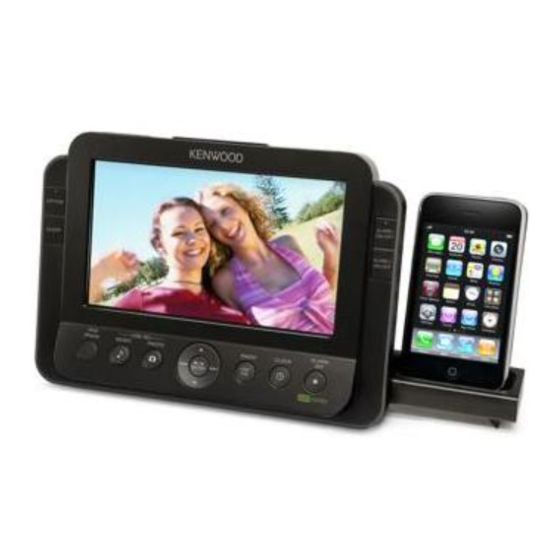
Tabla de contenido
Publicidad
Idiomas disponibles
Idiomas disponibles
Enlaces rápidos
MULTIMEDIA AUDIO SYSTEM
AS-IP70
INSTRUCTION MANUAL
Declaration of Conformity with regard to the EMC Directive 2004/108/EC
Manufacturer :
Kenwood Corporation
2967-3 Ishikawa-machi, Hachioji-shi, Tokyo, 192-8525 Japan
EU Representative's :
Kenwood Electronics Europe BV
Amsterdamseweg 37, 1422 AC UITHOORN, The Netherlands
© B60-5824-08/00 (E)
Publicidad
Capítulos
Tabla de contenido
Solución de problemas

Resumen de contenidos para Kenwood AS-IP70
- Página 1 AS-IP70 INSTRUCTION MANUAL Declaration of Conformity with regard to the EMC Directive 2004/108/EC Manufacturer : Kenwood Corporation 2967-3 Ishikawa-machi, Hachioji-shi, Tokyo, 192-8525 Japan EU Representative's : Kenwood Electronics Europe BV Amsterdamseweg 37, 1422 AC UITHOORN, The Netherlands © B60-5824-08/00 (E)
-
Página 2: Important Safety Instructions
This product should not be placed in a built-in installation such as a bookcase or rack unless proper ventilation is provided or the manufacturer’s instructions have been adhered to. AS-IP70... - Página 3 6. Power Sources – This product should be operated 14. Replacement Parts – When replacement parts only from the type of power source indicated on the are required, be sure the service technician has used product. If you are not sure of the type of power supply replacement parts specifi...
-
Página 4: Tabla De Contenido
Specifi cations ………………………… 27 setting …………………………………13 Viewing USB/SD ……………………… 14 Photo Playback ………………………… 14 Selecting the Photo Playback Setting … 14 Setting Background Music ………………15 Listening to iPod/iPhone ……………… 16 Music Playback ………………………… 16 Viewing iPod/iPhone ………………… 17 Photo/Video Playback ……………………17 AS-IP70... -
Página 5: Accessories
Accessories Accessories AM loop antenna (x 1) AC adapter (AC-059300A: x 1) Dry cell batteries (“AAA” or R03: x 2) Information on Disposal of Old Electrical and Electronic Equipment and Batteries (applicable for EU countries that have adopted separate waste collection systems) Products and batteries with the symbol (crossed-out wheeled bin) cannot be disposed as household waste. -
Página 6: Installation
When the equipment gets dirty When the front panel or case is dirty, wipe with a soft, dry cloth. Do not use lacquer thinner, benzine, alcohol or contact revitalizer for these chemicals may cause discoloration or deformation. AS-IP70... -
Página 7: Connection
Always use the provided AC-059300A AC adapter with this product. the blades all the way into the • The provided AC adapter is designed for exclusive use with the AS-IP70. power outlet slits. • Do not use the provided AC adapter with other products, as this may cause a fi... -
Página 8: Component Names And Functions
Press during radio reception to select or radio. a station. • Press and hold to put this unit to the • Press to select a setting item. Eco standby mode. A / B • Press to select a setting item. AS-IP70... -
Página 9: Sd Card Slot
Left side panel Right side panel Left speaker Right speaker SD card slot USB terminal iPod/iPhone applied part iPod/iPhone applied part (USB) terminal The iPod/iPhone applied part can be ejected by pushing the Connect a USB fl ash memory or a USB Mass Storage- case on the right side panel. -
Página 10: Clock Setting
As the clock involves certain errors, it is recommended to Date Date Y 2010/M 01/ D 01 Y 2010/M 01/ D 01 execute the clock setting periodically. Time Time 0 : 00 0 : 00 Slide Show Slide Show Wallpaper Wallpaper Exit Exit AS-IP70... -
Página 11: Screen Display
Screen Display Examples of simultaneous music play/clock display Selecting the Display Brightness (See page 22 for the wallpaper setting.) (BRIGHTNESS) Mode 1 The display brightness can be set to one of the 3 steps. Music information display Select the brightness. Jazz 001.mp3 01:23 10:25... -
Página 12: Listening To Usb/Sd
This is due to the property of the HDD system. SD/USB indicator Select and play music. 5/∞ Press [ ] to select the audio fi le and press [ENTER]. Muisc playing-USB 12:15 Jazz 001.mp3 Jazz 002.mp3 Jazz 003.mp3 Jazz 004.mp3 Jazz 005.mp3 Jazz 006.mp3 AS-IP70... -
Página 13: Switching The Music Playback Setting
Switching the Music Playback Setting The “Music Setting” menu allows you to play audio fi les repeatedly or in a random order. • Press [MUSIC] and select either “USB” or “Memory Card” (SD) before proceeding to the following steps. Open the “Music Setting” menu. Press [OPTION] during playback or when playback is stopped. -
Página 14: Viewing Usb/Sd
Photo 04.jpg Photo 05.jpg can be selected: “Fit to screen” (which displays the whole of a photo)/ Photo 06.jpg Photo 07.jpg Photo 08.jpg Photo 09.jpg Photo 10.jpg “Full screen mode” (which displays the photo to fi ll the screen) AS-IP70... -
Página 15: Setting Background Music
"Wallpaper" The photo used as the wallpaper of Select the played medium. this unit can be selected. Before this Press [ ] to select the medium and G /H setting, it is required to enable the press [ENTER]. “Wallpaper” setting of this unit (page 22). -
Página 16: Listening To Ipod/Iphone
The volume setting specifi ed on iPod/iPhone is invalid while it is connected to this unit. • Do not disconnect iPod/iPhone during playback as this may cause malfunction. • Some functions of iPod/iPhone may not be usable depending on the iPod/iPhone models. iPod/iPhone indicator AS-IP70... -
Página 17: Viewing Ipod/Iphone
Viewing iPod/iPhone Photo/Video Playback This unit can play photos or video stored in iPod/iPhone. • Connect iPod/iPhone to this unit before proceeding to the following steps. Select iPod/iPhone. Press [iPod/iPhone]. Select photo/video playback. Press [ ] to select “Photo/Video” and G /H press [ENTER]. -
Página 18: Listening To Radio
Auto preset Auto preset 95.20 Preset 01 Delete one Delete one Stereo 91.30 Delete all Delete all Exit Exit 87.50 108.00 12:15 87.50 108.00 12:15 To receive a station that has not been preset in ■ memory… 5/∞ Press [ AS-IP70... -
Página 19: Presetting Stations Manually (Add To Preset)
View the list of preset stations. Add to preset P01 : 91.30 MHz P02 : 93.50 MHz 5/∞ Press [ ] to scroll the list of preset stations. P03 : 94.20 MHz Preset 01 P04 : 97.10 MHz Press [ENTER] to receive the station being selected. 88.50 P05 : 98.50 MHz ... -
Página 20: Timer Settings
Mid Level Alarm Date Every day Snooze 10 minutes Alarm Sound Buzzer Alarm 1 Alarm 2 6:30 7:30 Exit Buzzer Weekday Music Weekend Alarm1 ON Alarm2 ON Press [ENTER]. 5/∞ Press [ ] to select an option and press [ENTER]. AS-IP70... -
Página 21: Setting The Sleep Timer (Sleep)
To deactivate the alarm timer… ■ Press [ALARM.1 ON/OFF] or [ALARM.2 ON/OFF]. Each press of button switches the alarm timer ON/ OFF alternately. To postpone the alarm operation after it has ■ started… Press [SNOOZE]. To stop alarm operation… ■ Press [OFF]. -
Página 22: Other System Settings
To exit from the setting… ■ 5/∞ Press [ ] to select “Exit” and press [ENTER]. • The slideshow plays the photos in the USB device or SD memory card selected in the “Wallpaper” setting. AS-IP70... -
Página 23: Basic Knowledge You Need
Basic Knowledge You Need Glossary Term Meaning Still image data compression format with compression rates from 1/10 to 1/100. Applied to JPEG the image storage of digital cameras, this format is eff ective for compression of natural images including photos. International standard for sound data compression, established by MPEG, which is a working group of ISO (International Standardization Organization). - Página 24 Sampling frequencies: 48/ 44. 1 / 32/ 24/ 22.05/ 16/ 12/ 11.025/ without extension cannot be played. Files other than audio/image 8 kHz fi les should not carry fi le extensions. For the fi lename extensions, Bit rates: 32 - 320 kbps see “Files Playable with this Unit.” AS-IP70...
- Página 25 • The data stored in the SD card/USB device/iPod/iPhone may be Usable iPod/iPhone models lost under certain usage conditions of this unit. At Kenwood, we do not assume any liabilities for the damages incurred by the loss • Unless otherwise specifi ed, the device called “iPod” in this manual of stored data.
-
Página 26: Troubleshooting
The unit malfunctions (impossibility of Remove the external device such as an SD card, USB device or iPod/iPhone from the unit. control, erroneous display, etc.) Disconnect the AC adapter, wait for some tens of seconds and then connect the AC adapter again. AS-IP70... -
Página 27: Specifi Cations
Specifi cations [Display panel] • Following the future technological development, the design LCD screen ………………………… 7-inch, TFT drive and specifi cations are subject to change without prior notice. Aspect ratio ………………………………… 15:9 • Although the TFT display panel is fabricated with high precision technology, some dots (pixels) may be lit or extinguished permanently. -
Página 28: For Your Records
For your records Record the serial number, found on the back of the unit, in the spaces designated on the warranty card, and in the space provided below. Refer to the model and serial numbers whenever you call upon your dealer for information or service on this product. Model Serial Number... - Página 29 MULTIMEDIA AUDIO SYSTEM AS-IP70 MODE D'EMPLOI Déclaration de conformité se rapportant à la directive EMC 2004/108/EC Fabricant : Kenwood Corporation 2967-3 Ishikawa-machi, Hachioji-shi, Tokyo, 192-8525 Japon Représentants dans l’UE : Kenwood Electronics Europe BV Amsterdamseweg 37, 1422 AC UITHOORN, Pays-Bas...
-
Página 30: Avant La Mise Sous Tension
à assurer une ventilation suffi sante pour que l’appareil fonctionne bien sans échauff ement. Ne jamais obstruer ces ouvertures. Ne jamais bloquer les orifi ces d’aération en utilisant l’appareil sur un lit, un divan, un tapis ou autre surface similaire. Le produit AS-IP70... - Página 31 13. Endommagement demandant réparation – ne peut être installé dans une bibliothèque ou un autre meuble qu’à condition de prévoir une ventilation Débrancher le produit de la prise secteur et le faire réparer par un technicien qualifi é dans les cas suivants: suffi...
- Página 32 Lecture de photos ……………………… 14 Sélection du réglage pour la lecture de photos ……………………………… 14 Réglage de la musique de fond …………15 Ecoute iPod/iPhone …………………… 16 Lecture de musique …………………… 16 Visionnage iPod/iPhone ……………… 17 Lecture de photos/vidéos …………………17 AS-IP70...
-
Página 33: Accessoires
Accessoires Accessoires Antenne cadre AM (x 1) Adaptateur secteur (AC-059300A : x 1) Piles sèches (“AAA” ou R03 : x 2) Information sur l’élimination des anciens équipements électriques et électroniques et piles électriques (applicable dans les pays de l’Union Européenne qui ont adopté des systèmes de collecte sélective) Les produits et piles électriques sur lesquels le pictogramme (poubelle... -
Página 34: Installation
Lorsque la face avant ou le coff ret est sale, essuyez-le avec un chiff on doux et sec. N'utilisez pas de diluant de peinture, de benzine, d'alcool ou de spray contact, car ces produits chimiques peuvent entraîner une décoloration ou déformation du coff ret. AS-IP70... -
Página 35: Raccordement
Utilisez toujours l'adaptateur secteur AC-059300A fourni avec ce produit insérer les lames à fond dans les • L'adaptateur secteur fourni est conçu pour être utilisé exclusivement avec l'AS-IP70. fentes de la prise électrique. • Ne l'utilisez pas avec d'autres produits, car ceci peut causer un incendie ou une décharge électrique. -
Página 36: Noms Et Fonctions Des Éléments
• Appuyez ici pour sélectionner un paramètre. • Appuyez ici et maintenez enfoncé pour A / B mettre cet appareil en mode de veille Eco. • Appuyez ici pour sélectionner un paramètre. AS-IP70... -
Página 37: Logement De Carte Sd
Panneau gauche Panneau droit Haut-parleur gauche Haut-parleur droit Logement de carte SD Borne Logement d'iPod/iPhone Logement d'iPod/iPhone Borne (USB) Le logement d'iPod/iPhone peut être éjecté en poussant le Raccordez une mémoire fl ash USB ou un lecteur audionumérique boîtier sur le panneau droit. Fixez l'adaptateur de station compatible avec le format de stockage de masse. -
Página 38: Réglage De L'hOrloge
L'horloge devra être à nouveau réglée si vous débranchez/ Slide Show Slide Show Wallpaper Wallpaper rebranchez le cordon d'alimentation ou après une panne Exit Exit d'électricité. • Comme l'horloge se dérègle à la longue, il est conseillé de la régler régulièrement. AS-IP70... -
Página 39: Affi Chage Sur Écran
Affi chage sur écran Exemples d'affi chage de l'horloge pendant l'écoute Sélection de la luminosité de l'affi chage de musique (BRIGHTNESS) (Voir page 22 pour le réglage de l'arrière-plan.) La luminosité de l'affi chage peut être réglée sur trois niveaux diff érents. Mode 1 Sélectionnez la luminosité. -
Página 40: Ecoute Usb/Sd
Ceci est dû au système HDD. Indicateur SD/USB Sélectionnez la musique et écoutez-la. Appuyez sur [ ] pour sélectionner le fi chier 5/∞ audio et appuyez sur [ENTER]. Muisc playing-USB 12:15 Jazz 001.mp3 Jazz 002.mp3 Jazz 003.mp3 Jazz 004.mp3 Jazz 005.mp3 Jazz 006.mp3 AS-IP70... -
Página 41: Changement De Réglage Pour La Lecture De Musique
Changement de réglage pour la lecture de musique Le menu “Music Setting” permet de lire des fi chiers audio de manière répétée ou aléatoire. • Appuyez sur [MUSIC] et sélectionnez soit “USB” soit “Memory Card” (SD) avant d'eff ectuer les opérations suivantes. Ouvrez le menu “Music Setting”. -
Página 42: Visionnage Usb/Sd
Photo 03.jpg Photo 04.jpg Photo 05.jpg Interval" l'ordre des noms de fi chiers à l'intervalle spécifi é par ce réglage : “5 Photo 06.jpg Photo 07.jpg Photo 08.jpg Photo 09.jpg Photo 10.jpg s”/ “10 s”/ “15 s”/ “30 s”/“1 min” AS-IP70... -
Página 43: Réglage De La Musique De Fond
"Playback mode" Le mode d'affi chage des photos peut Sélectionnez un support. être sélectionné : “Fit to screen” (la Appuyez sur [ ] pour sélectionner le G /H totalité de la photo est affi chée)/ “Full support et appuyez sur [ENTER]. screen mode”... -
Página 44: Ecoute Ipod/Iphone
Le réglage de volume de l'iPod/iPhone n'est pas possible lorsque l'iPod/iPhone est raccordé à cet appareil. • Ne débranchez pas l'iPod/iPhone pendant la lecture sous peine de dysfonctionnement. • Certaines fonctions d'iPod/iPhone ne peuvent pas être utilisées avec certains modèles d'iPod/iPhone. Indicateur d'iPod/iPhone AS-IP70... -
Página 45: Visionnage Ipod/Iphone
Visionnage iPod/iPhone Lecture de photos/vidéos Cet appareil peut lire les photos et vidéos enregistrées sur un iPod/iPhone. • Raccordez l'iPod/iPhone à cet appareil avant d'eff ectuer les opérations suivantes. Sélectionnez iPod/iPhone. Appuyez sur [iPod/iPhone]. Sélectionnez la lecture de photos/vidéos. Appuyez sur [ ] pour sélectionner G /H “Photo/Video”... -
Página 46: Ecoute De La Radio
Load preset Auto preset Auto preset Preset 01 Delete one Delete one 91.30 Delete all Delete all 87.50 108.00 Exit Exit 12:15 Pour recevoir une station qui n'a pas encore été 87.50 108.00 ■ 12:15 mémorisée… Appuyez sur [ 5/∞ AS-IP70... -
Página 47: Mémorisation Manuelle De Stations (Add To Preset)
Affi chez la liste des stations mémorisées. Add to preset P01 : 91.30 MHz Appuyez sur [ ] pour faire défi ler la liste des 5/∞ P02 : 93.50 MHz P03 : 94.20 MHz stations mémorisées. Appuyez sur [ENTER] pour Preset 01 P04 : 97.10 MHz ... -
Página 48: Réglages Des Minuteries
Snooze 10 minutes Alarm Sound Buzzer Alarm 1 Alarm 2 6:30 7:30 Buzzer Weekday Music Weekend Exit Alarme1 en service Alarme2 en service Appuyez sur [ENTER]. Appuyez sur [ ] pour sélectionner une option et 5/∞ appuyez sur [ENTER]. AS-IP70... -
Página 49: Réglage De La Minuterie D'aRrêt (Sleep)
Pour mettre la minuterie alarme hors service… ■ Appuyez sur [ALARM.1 ON/OFF] ou [ALARM.2 ON/ OFF]. A chaque appui sur cette touche la minuterie alarme se met soit en service soit hors service. Pour prolonger le fonctionnement de l'alarme après ■... -
Página 50: Autres Réglages Système
être utilisée comme arrière-plan. Pour sortir du réglage ■ Appuyez sur [ ] pour sélectionner “Exit” et 5/∞ appuyez sur [ENTER]. • Les photos du dispositif USB ou de la carte mémoire sélectionné pour le paramètre “Wallpaper” sont lues en diaporama. AS-IP70... -
Página 51: Connaissances De Base Nécessaires
Connaissances de base nécessaires Glossaire Terme Signifi cation Format de compression des données de photos se caractérisant par des taux de compression allant de JPEG 1/10 à 1/100. Appliqué au stockage d'images des appareils photo numériques, ce format permet de compresser de manière effi... -
Página 52: Autres Précautions
fi chiers audio ni des fi chiers d'images ne doivent 12/ 11,025/ 8 kHz pas comporter d'extension. Pour les extensions de noms de Débits binaires : 32 - 320 kbps fi chiers, voir “Fichiers lisibles sur cet appareil”. AS-IP70... - Página 53 Les données enregistrées sur une carte SD, un dispositif USB, Modèles d'iPod/iPhone utilisables un iPod/iPhone peuvent être perdues selon l'usage fait de cet appareil. Kenwood décline toute responsabilité quant aux • Sauf mention contraire, un appareil nommé “iPod” dans ce dommages pouvant provenir de la perte de données enregistrées.
-
Página 54: Guide De Dépannage
à cause de facteurs externes. Dans ce cas, réinitialisez l'appareil de la façon suivante. correctement (contrôle impossible, Retirez le dispositif externe, la carte SD, le dispositif USB ou l'iPod/iPhone de cet appareil. affi chage erroné, etc.) Débranchez l'adaptateur secteur, attendez quelques dizaines de secondes, puis rebranchez l'adaptateur secteur. AS-IP70... -
Página 55: Spécifi Cations
Spécifi cations [Panneau d'affi chage] • Suite à l'amélioration future du produit, la conception et les Ecran LCD ………………………………7 pouces, TFT spécifi cations sont susceptibles d'être changées sans avis préalable. Format …………………………………… 15:9 • Bien que l'écran TFT soit le produit d'une très haute technologie, des points (pixels) peuvent rester allumés ou [Amplifi... - Página 56 Informations à inscrire Veuillez inscrire le numéro de série mentionné à l'arrière de cet appareil dans l'espace réservé à cet effet sur la carte de garantie et dans l'espace suivant. Reportez-vous aux numéros de modèle et de série en cas de demande d'informations ou de service concernant ce produit.
- Página 57 MULTIMEDIA AUDIO SYSTEM AS-IP70 BEDIENUNGSANLEITUNG Konformitätserklärung in Bezug auf die EMC-Vorschrift 2004/108/EG Hersteller : Kenwood Corporation 2967-3 Ishikawa-machi, Hachioji-shi, Tokyo, 192-8525 Japan EU-Vertreter : Kenwood Electronics Europe BV Amsterdamseweg 37, 1422 AC UITHOORN, Niederlande...
-
Página 58: Vor Einschalten Der Spannungsversorgung
Lassen Sie äußerste Vorsicht walten, wenn Sie das auf einen Wagen angebrachte Gerät mit dem Wagen transportieren. Schnelles Anhalten, übermäßige Kraftanwendung und unebene Bodenfl ächen könnten dazu führen, dass das auf dem Wagen abgestellte Gerät gemeinsam mit dem Wagen umfällt. AS-IP70... - Página 59 12. Beschädigungen, die Reparatur erfordern 5. Ventilation – Im Gehäuse des Gerätes sind Ventilationsöff nungen vorhanden, um einen – Ziehen Sie den Netzstecker, und überlassen Sie unter den folgenden Bedingungen die Wartung dem zuverlässigen Betrieb des Gerätes zu gewährleisten qualifi zierten Kundendienstpersonal: und um es vor Überhitzung zu schützen.
- Página 60 Störungsbeseitigung ………………… 26 Betrachten von USB/SD ……………… 14 Technische Daten ……………………… 27 Fotowiedergabe ……………………… 14 Wählen der Fotokwiedergabe-Einstellung … 14 Einstellen der Hintergrundmusik …………15 Hören von iPod/iPhone ……………… 16 Musikwiedergabe ……………………… 16 Betrachten von iPod/iPhone ………… 17 Foto-/Videowiedergabe …………………17 AS-IP70...
-
Página 61: Zubehör
Zubehör Zubehör MW-Ringantenne (x 1) Netzteil (AC-059300A: x 1) Trockenbatterien („AAA“ oder R03: x 2) Entsorgung von gebrauchten elektrischen und elektronischen Geräten und Batterien (anzuwenden in den Ländern der Europäischen Union und anderen europäischen Ländern mit einem separaten Sammelsystem für solche Geräte) Das Symbol (durchgestrichene Mülltonne) auf dem Produkt oder seiner Verpackung weist darauf hin, dass dieses Produkt nicht als... -
Página 62: Installation
Wenn das Gerät schmutzig wird Wischen Sie das Bedienfeld oder das Gehäuse, falls es verunreinigt ist, mit einem weichen trockenen Tuch ab. Verwenden Sie keinerlei Farbverdünner, Benzin, Alkohol oder Kontaktspray; diese Chemikalien könnten zu einer Entfärbung oder Deformation der behandelten Bereiche führen. AS-IP70... -
Página 63: Vorsichtsmaßregeln Für Den Anschluss
• Verwenden Sie immer das mit diesem Produkt mitgelieferte Netzteil AC-059300A. Stecken Sie immer die • Das mitgelieferte Netzteil ist ausschließlich zur Verwendung mit dem AS-IP70 gedacht. Steckerkontakte vollständig in die Öff nungen der Steckdose • Verwenden Sie nicht das mitgelieferte Ntl mit andren Produkten, um die ein. -
Página 64: Komponentennamen Und -Funktionen
Drücken, um die Wiedergabe von • Drücken, um einen Einstellpunkt zu wählen. Musik, Fotos oder Rado zu beenden. A / B • Drücken und gedrückt halten, • Drücken, um einen Einstellpunkt zu um diese Einheit auf den Öko- wählen. Bereitschaftsbetrieb zu schalten. AS-IP70... - Página 65 Linke Seitenwand Rechte Seitenwand Linker Lautsprecher Linker Lautsprecher SD-Kartenschlitz USB-Anschluss iPod/iPhone betreff ender Teil iPod/iPhone betreff ender Teil (USB)-Anschluss Der iPod/iPhone betreff ende Teil kann durch Drücken des Gehäuses an Schließen Sie einen USB-Flash-Speicher oder einen mit USB der rechten Seitenplatte ausgeschoben werden. Bringen Sie den Dock- Mass Storage konformen Digital-Audioplayer an.
-
Página 66: Uhr-Einstellung
0 : 00 • Die Uhr muss neu eingestellt werden, wenn der Netzstecker Slide Show Slide Show gezogen wurde oder ein Stromausfall aufgetreten ist. Wallpaper Wallpaper • Da die Uhr eine gewisse Ungenauigkeit enthält, wird Exit Exit empfehlen, sie gelegentlich nachzustellen. AS-IP70... -
Página 67: Bildschirmanzeige
Bildschirmanzeige Beispiele für simultane Musikwiedergabe/ Wählen der Displayhelligkeit Uhranzeige (BRIGHTNESS) (Siehe Seite 22 zur Hintergrundeinstellung.) Die Display-Helligkeit kann auf eine von 3 Stufen eingestellt werden. Modus 1 Wählen Sie die Helligkeit. Musikinformation-Anzeige Jazz 001.mp3 01:23 10:25 Drücken Sie [BRIGHTNESS]. Mon 2010 MAR 15 Bei jedem Tastendruck wird die Display-Helligkeit 12:15 zyklisch umgeschaltet. -
Página 68: Hören Von Usb/Sd
Wählen Sie Musik und spielen Sie sie ab. Eigenschaften des Festplattensystems. 5/∞ Drücken Sie [ ], um die Audiodatei zu wählen, und drücken Sie [ENTER]. Muisc playing-USB 12:15 Jazz 001.mp3 Jazz 002.mp3 Jazz 003.mp3 Jazz 004.mp3 Jazz 005.mp3 Jazz 006.mp3 AS-IP70... -
Página 69: Umschalten Der Musikwiedergabe Einstellung
Umschalten der Musikwiedergabe- Einstellung Das Menü „Musikeinstellung“ erlaubt es Ihnen, Audiodateien wiederholt in zufälliger Reihenfolge abzuspielen. • Drücken Sie [MUSIC] und wählen Sie entweder „USB“ oder „Speicherkarte“ (SD), bevor Sie zu den folgenden Schritten weitergehen. Öff nen Sie das „Music Setting“-Menü. Drücken Sie [OPTION] bei laufender oder gestoppter Wiedergabe. -
Página 70: Betrachten Von Usb/Sd
Dateinamen in mit dieser Photo 01.jpg Photo 02.jpg Photo 03.jpg Photo 04.jpg Photo 05.jpg Einstellung gewählten Intervallen abgespielt. „5 s“/ „10 s“/ „15 s“/ „30 s“/ Photo 06.jpg Photo 07.jpg Photo 08.jpg Photo 09.jpg Photo 10.jpg „1 min“ AS-IP70... -
Página 71: Einstellen Der Hintergrundmusik
Wählen Sie den Datenträger zur „Playback mode“ Der Modus der Anzeige der Fotos kann gewählt werden: „Fit to screen“ (was Wiedergabe. das ganze Foto zeigt)/„Full screen Drücken Sie [ ] , um den Datenträger zu mode“ (wodurch das Foto den ganzen G /H Bildschirm ausfüllt). -
Página 72: Hören Von Ipod/Iphone
Die am iPod/iPhone vorgenommene Lautstärkeeinstellung ist ungültig, während er an dieser Einheit angebracht ist. iPod/iPhone-Anzeige • Trennen Sie nicht den iPod/iPhone während der Wiedergabe ab, da dies zu Fehlfunktion führen kann. • Bestimmte iPod/iPhone-Funktionen sind abhängig vom iPod/ iPhone-Modell eventuell nicht verwendbar. AS-IP70... -
Página 73: Betrachten Von Ipod/Iphone
Betrachten von iPod/iPhone Foto-/Videowiedergabe Diese Einheit kann Fotos oder Video abspielen, die im iPod/ iPhone gespeichert sind. • Schließen Sie ein iPod/iPhone an diese Einheit an, bevor Sie zu den folgenden Schritten weitergehen. iPod/iPhone wählen. Drücken Sie [iPod/iPhone]. Wählen Sie Foto-/Videowiedergabe. Drücken Sie [ ], um „Photo/Video“... -
Página 74: Hören Von Radio
Load preset Auto preset Auto preset Preset 01 Delete one Delete one 91.30 87.50 108.00 Delete all Delete all 12:15 Exit Exit Zum Empfangen eines Senders, der nicht im ■ 87.50 108.00 12:15 Speicher abgelegt wurde... 5/∞ Drücken Sie [ AS-IP70... -
Página 75: Manuelle Sendervorwahl (Add To Preset)
Betrachten Sie die Liste der Festsender. Add to preset P01 : 91.30 MHz 5/∞ Drücken Sie [ ], um durch die Liste der P02 : 93.50 MHz P03 : 94.20 MHz Preset 01 Festsender zu scrollen. Drücken Sie [ENTER], um den P04 : 97.10 MHz ... -
Página 76: Timer-Einstellungen
Every day Snooze 10 minutes Alarm Sound Buzzer Exit Drücken Sie [ENTER]. Alarm 1 Alarm 2 6:30 7:30 Buzzer Weekday Music Weekend 5/∞ Drücken Sie [ ], um eine Option zu wählen, und Alarm1 ON Alarm2 ON drücken Sie [ENTER]. AS-IP70... -
Página 77: Einstellen Des Sleep-Timers (Sleep)
Deaktivieren des Alarm-Timers... ■ Drücken Sie [ALARM.1 ON/OFF] oder [ALARM.2 ON/ OFF]. Bei jedem Tastendruck wird der Alarm-Timer abwechselnd ein- oder ausgeschaltet. Verschieben des Alarm-Vorgangs nachdem er ■ gestartet wurde... Drücken Sie [SNOOZE]. Stoppen des Alarmbetriebs... ■ Drücken Sie [OFF]. •... -
Página 78: Andere System-Einstellungen
Sie dann das als Hintergrund zu verwendende Foto. Beenden der Einstellung... ■ 5/∞ Drücken Sie [ ] , um „Exit“ zu wählen, und drücken Sie [ENTER]. • Die Diashow spielt die Fotos im USB-Gerät oder auf SD-Speicherkarte ab, diein der Einstellung „Wallpaper“ gewählt wurden. AS-IP70... -
Página 79: Grundlegende Erforderliche Kenntnisse
Grundlegende erforderliche Kenntnisse Glossar Begriff Bedeutung Standbilddaten-Kompressionsformat mit Kompressionsraten von 1/10 bis 1/100. Angewendet für JPEG Bildspeicherung von Digitalkameras ist dieses Format wirksam für Kompression natürlicher Bilder einschließlich Fotos. Ein internationaler Datenkomprimierungs-Standard der MPEG, einer Gruppe innerhalb der ISO (Internationale Standardisierungs-Organisation). Dieses Format bietet Kompressionsraten von etwa 1/10 bis 1/12 (128 kbps). - Página 80 MP3 (MPEG 1/2 Audio Layer 3) Andere Dateien als Audio-/Bilddateien dürfen die Dateierweiterung nicht tragen. Für die Dateinameneerweiterungen siehe „Mit dieser Einheit Dateierweiterung: .mp3 abspielbare Dateien“. Samplingfrequenzen: 48/ 44,1/ 32/ 24/ 22,05/ 16/ 12/ 11,025/ 8 kHz Bitraten: 32 - 320 kbps AS-IP70...
- Página 81 • Die auf SD-Karte/USB-Gerät/iPod/iPhone gespeicherten Daten Verwendbare iPod/iPhone-Modelle können unter bestimmten Benutzungsbedingungen dieser Einheit verloren gehen. Kenwood haftet nicht für den Verlust von • Wenn nicht anders angegeben, bezieht sich die Bezeichnung Schäden infolge des Verlusts von gespeicherten Daten. „iPod“ in dieser Einheit auf das iPod oder iPone, das an den auf iPod bezogenen Teil dieser Einheit angeschlosssen ist.
-
Página 82: Störungsbeseitigung
Fall mit den folgenden Schritten zurück. der Steuerung, falsche Anzeigen usw.). Nehmen Sie das externe Gerät wie eine SD-Karte, USB-Gerät oder iPod/iPhone von der Einheit ab. Trennen Sie das Netzteil ab, warten Sie einige Zehntelsekunden und schließen Sie das Netzteil wieder an. AS-IP70... -
Página 83: Technische Daten
Technische Daten [Display-Panel] • Änderungen, die dem technischen Fortschritt dienen, bleiben LCD-Bildschirm …………………… 7 Zoll, TFT-Treiber jederzeit vorbehalten. Seitenverhältnis ……………………………… 15:9 • Obwohl das TFT-Display-Panel mit höchster Präzisionstechnologie hergestellt wird, können einzelne Bildpunkte (Pixel) ständig leuchten oder ständig erloschen [Verstärker] bleiben. - Página 84 Für Ihre Unterlagen Tragen Sie die auf der Rückseite des Gerätes aufgeführte Seriennummer an der dafür vorgesehenen Stelle der Garantiekarte und in dem unten aufgeführten dafür vorgesehen Feld ein. Geben Sie, wenn Sie Ihren Händler hinsichtlich weiterer Informationen oder hinsichtlich einer Wartung konsultieren, bitte stets die Modellbezeichnung sowie die Seriennummer dieses Produkts an.
- Página 85 MULTIMEDIA AUDIO SYSTEM AS-IP70 GEBRUIKSAANWIJZING Conformiteitsverklaring met betrekking tot de EMC-richtlijn van de Europese Unie (2004/108/EC) Fabrikant : Kenwood Corporation 2967-3 Ishikawa-machi, Hachioji-shi, Tokio, 192-8525 Japan EU-vertegenwoordiger : Kenwood Electronics Europe BV Amsterdamseweg 37, 1422 AC UITHOORN, Nederland...
-
Página 86: Alvorens Het Apparaat Op Het Stopcontact Aan Te Sluiten
Wees zeer voorzichtig bij het verplaatsen van een combinatie van dit product en een kar. Abrupt stoppen, te hard duwen en ongelijke oppervlakken kunnen de combinatie van dit product en de kar doen kantelen. AS-IP70... - Página 87 d) Als het product niet naar behoren functioneert 5. Ventilatie – De openingen in de ombouw van het apparaat dienen voor de ventilatie en zorgen dat het zoals beschreven in de handleiding. e) Als het product is gevallen of op een andere toestel niet door oververhitting verkeerd zou kunnen manier beschadigd is, gaan functioneren.
- Página 88 Bekijken van materiaal op een USB/SD … 14 Weergave van foto's …………………… 14 Veranderen van de weergavefunctie voor foto's ………………………………… 14 Instellen van achtergrondmuziek …………15 Luisteren naar een iPod/iPhone ……… 16 Muziekweergave ……………………… 16 Bekijken van materiaal op een iPod/iPhone ………………………… 17 Weergave van foto's/video's ………………17 AS-IP70...
-
Página 89: Accessoires
Accessoires Accessoires AM-ringantenne (x 1) Netstroomadapter (AC-059300A: x 1) Batterijen (“AAA” of R03: x 2) Informatie over het weggooien van elektrische en elektronische apparatuur en batterijen (particulieren) Dit symbool geeft aan dat gebruikte elektrische, elektronische producten en batterijen niet bij het normale huishoudelijke afval mogen. -
Página 90: Installatie
Wanneer de apparatuur vuil is geworden Wanneer het voorpaneel of de behuizing vuil is, kunt u deze afnemen met een zachte, droge doek. Gebruik in geen geval verfverdunner, benzine, alcohol of contactreiniger, want dergelijke chemische middelen kunnen leiden tot verkleuring of vervorming. AS-IP70... -
Página 91: Aansluitingen
• Gebruik uitsluitend de meegeleverde AC-059300A netstroomadapter met dit product. van 230 V wisselstroom, 50 Hz. • De meegeleverde netstroomadapter is speciaal ontworpen voor gebruik met de AS-IP70. Steek de poten van de stekker helemaal in de openingen van •... -
Página 92: Namen En Functies Van De Diverse Onderdelen
SD-kaart. zender te selecteren. muziek, foto's of de radio te stoppen. • Hiermee kunt u instellingen selecteren. • Houd deze toets ingedrukt om dit toestel in de Eco-spaarstand te zetten. A / B • Hiermee kunt u instellingen selecteren. AS-IP70... - Página 93 Linker zijpaneel Rechter zijpaneel Linker luidspreker Rechter luidspreker SD-kaartsleuf USB-aansluiting iPod/iPhone-aansluiting iPod/iPhone-aansluiting (USB) aansluiting De iPod/iPhone-aansluiting komt naar buiten wanneer u op het U kunt een USB-fl ashgeheugen of een digitale audiospeler die compatibel rechter zijpaneel van de behuizing drukt. Bevestig de dockadapter is met de USB Mass Storage normen aansluiten op dit toestel.
-
Página 94: Instellen Van De Klok
Slide Show Slide Show Wallpaper Wallpaper stroomstoring. Exit Exit • Omdat de klok om verschillende redenen voor of achter kan gaan lopen, verdient het aanbeveling de klok regelmatig opnieuw in te stellen. AS-IP70... -
Página 95: Schermweergave
Schermweergave Voorbeelden gelijktijdige muziekweergave/ Instellen van de helderheid van het klokweergave scherm (BRIGHTNESS) (Zie bladzijde 22 voor instelling van de achtergrond.) De helderheid van het scherm kan op 3 niveaus worden ingesteld. Stand 1 Selecteer de gewenste helderheidsinstelling. Muziekinformatiescherm Druk op [BRIGHTNESS]. Jazz 001.mp3 01:23 10:25... -
Página 96: Luisteren Naar Materiaal Van Een Usb/Sd
Selecteer de gewenste stukken en laat de schijven (HDD). muziek weergeven. 5/∞ Druk op [ ], selecteer het gewenste audiobestand en druk vervolgens op [ENTER]. Muisc playing-USB 12:15 Jazz 001.mp3 Jazz 002.mp3 Jazz 003.mp3 Jazz 004.mp3 Jazz 005.mp3 Jazz 006.mp3 AS-IP70... -
Página 97: Veranderen Van De Weergavefunctie Voor Muziek
Veranderen van de weergavefunctie voor muziek Het “Music Setting” menu stelt u in staat audiobestanden te laten herhalen of in een willekeurige volgorde weer te laten geven. • Druk op [MUSIC] en kies “USB” of “Memory Card” (SD) voor u verder gaat. -
Página 98: Bekijken Van Materiaal Op Een Usb/Sd
De beeldbestanden worden Photo 06.jpg Photo 07.jpg Photo 08.jpg Photo 09.jpg Photo 10.jpg Interval" weergegeven op volgorde van hun bestandsnamen en voor de tijdsduur die wordt bepaald met deze instelling: “5 s”/ “10 s”/ “15 s”/ “30 s”/“1 min” AS-IP70... -
Página 99: Instellen Van Achtergrondmuziek
"Playback mode" U kunt kiezen hoe de foto's op het Selectee het medium waarop de muziek is scherm worden wgg: “Fit to screen” opgeslagen. (waarbij de hele foto op het scherm wordt weergegeven)/ “Full screen Gebruik [ ] om het gewenste medium G /H mode”... -
Página 100: Luisteren Naar Een Ipod/Iphone
• Koppel de iPod/iPhone niet los tijdens weergave, want dit kan iPod/iPhone-indicator leiden tot storingen. • Afhankelijk van het model in kwestie is het mogelijk dat sommige functies van de iPod/iPhone niet gebruikt kunnen worden. AS-IP70... -
Página 101: Bekijken Van Materiaal Op Een Ipod/Iphone
Bekijken van materiaal op een iPod/iPhone Weergave van foto's/video's Dit toestel kan foto's of video's weergeven van een iPod/ iPhone. • Sluit eerst een iPod/iPhone aan op dit toestel voor u verder gaat. Selecteer de iPod/iPhone. Druk op [iPod/iPhone]. Selecteer de weergave van foto's/video's. Gebruik [ ] om “Photo/Video”... -
Página 102: Naar De Radio Luisteren
Load preset 12:15 Auto preset Auto preset Preset 01 Delete one Delete one 91.30 Delete all Delete all Afstemmen op een zender die niet in het ■ Exit Exit geheugen is opgeslagen… 5/∞ Druk op [ 87.50 108.00 12:15 AS-IP70... -
Página 103: Handmatig Voorprogrammeren Van Zenders (Add To Preset)
Bekijk de lijst met voorgeprogrammeerde Add to preset zenders. P01 : 91.30 MHz P02 : 93.50 MHz 5/∞ Gebruik [ ] om door de lijst met P03 : 94.20 MHz Preset 01 P04 : 97.10 MHz voorgeprogrammeerde zenders te bladeren. Druk op 88.50 P05 : 98.50 MHz ... -
Página 104: Timerinstellingen
10:30 Snooze 10 minutes Alarm Sound Buzzer Exit Druk op [ENTER]. 5/∞ Alarm 1 Alarm 2 Druk op [ ], selecteer de gewenste optie en 6:30 7:30 Buzzer Weekday Music Weekend druk vervolgens op [ENTER]. Alarm1 AAN Alarm2 AAN AS-IP70... -
Página 105: Instellen Van De Slaaptimer (Sleep)
Uitschakelen van de alarmtimer… ■ Druk op [ALARM.1 ON/OFF] of [ALARM.2 ON/OFF]. Met elke druk op de toets wordt de alarmtimer in kwestie aan of uit gezet. Uitstellen van het alarm nadat het is afgegaan… ■ Druk op [SNOOZE]. Stoppen van het alarm… ■... -
Página 106: Overige Systeeminstellingen
Afsluiten van de instelling… ■ 5/∞ Druk op [ ], selecteer “Exit” en druk vervolgens op [ENTER]. • De diavoorstelling geeft de foto's weer van de USB-apparatuur of SD-geheugenkaart die is geselecteerd bij de “Wallpaper” instelling. AS-IP70... -
Página 107: Wat U Weten Moet
Wat u weten moet Woordenlijst Term Betekenis Compressiemethode voor stilstaande digitale beeldgegevens met compressieverhoudingen van 1/10 t/m JPEG 1/100. Deze methode wordt vaak toegepast op de beeldbestanden geproduceerd door digitale camera's en werkt heel goed voor het comprimeren van afbeeldingen van de wereld om ons heen, zoals foto's. Internationale standaard voor het comprimeren van digitale geluidsgegevens, vastgesteld door de MPEG, een werkgroep van de ISO (International Standardization Organization). - Página 108 Zie “Bestanden die Bemonsteringsfrequenties: 48/ 44, 1 / 32/ 24/ 22,05/ 16/ 12/ 11,025/ 8 kHz kunnen worden weergegeven met dit toestel” bladzijde voor informatie Bitsnelheden: 32 - 320 kbps over welke bestandsextensies geschikt zijn. AS-IP70...
-
Página 109: Beperking Van Aansprakelijkheid
Onder bepaalde omstandigheden is het mogelijk dat de Geschikte iPod/iPhone modellen gegevens opgeslagen op de SD-kaart/USB-apparatuur/iPod/ iPhone verloren gaan. Wij van Kenwood aanvaarden geen enkele • Behalve waar anders staat aangegeven, verwijst de term “iPod” in aansprakelijkheid voor enige schade als gevolg van een eventueel deze handleiding naar de iPod of iPhone die is aangesloten op de verlies van opgeslagen gegevens. -
Página 110: Oplossen Van Problemen
(terugzetten op de oorspronkelijke instellingen). (bediening werkt niet, foute Verwijder externe apparatuur zoals een SD-kaart, USB-apparaat of iPod/iPhone uit of van het toestel. aanduidingen op het scherm enz.) Koppel de netstroomadapter los; wacht enkele tientallen seconden en sluit de netstroomadapter vervolgens weer aan. AS-IP70... -
Página 111: Technische Gegevens
Technische gegevens [Scherm] • Mede vanwege toekomstige technologische ontwikkelingen LCD-scherm …………………………… 7-inch, TFT kunnen ontwerp en specifi caties zonder voorafgaande Beeldverhouding …………………………… 15:9 kennisgeving gewijzigd worden. • Alhoewel het TFT-paneel gefabriceerd is met zeer precieze technologie is het mogelijk dat een klein aantal beeldpunten [Versterker] (pixels) permanent oplicht of donker blijft. - Página 112 Voor uw administratie Maak notitie van het serienummer, vermeld aan de achterkant van het toestel, op de daartoe bestemde plek op de garantiekaart en ook hieronder. Vermeld het modelnummer en het serienummer wanneer u uw dealer om informatie over dit product verzoekt, of wanneer u om reparatie verzoekt.
- Página 113 Il Sintonizzatore AM/FM con Amplifi catore, modello AS-IP70 risponde alle prescrizioni dell'art. 2 comma 1 del D.M. 28 agosto 1995, n. 548. Fatto ad Uithoorn il 10 marzo 2010 Kenwood Electronics Europe B.V. Amsterdamseweg 37 1422 AC Uithoorn The Netherlands Dichiarazione di conformità...
-
Página 114: Norme Importanti De Sicurezza
Il prodotto su di un carrello deve venire spostato con le dovute precauzioni. Le fermate improvvise, la forza eccessiva e le superfi ci irregolari possono far ribaltare il carrello che porta il prodotto. AS-IP70... - Página 115 e) Il prodotto è stato fatto cadere o ha subito danni, 5. Ventilazione – Sul mobile sono presenti fessure ed aperture per la ventilazione, per assicurare oppure. f) L’apparecchio mostra segni di marcati un funzionamento affi dabile e per proteggere cambiamenti nelle sue prestazioni - un sintomo l’apparecchiatura stessa dal surriscaldamento che di possibili guasti.
- Página 116 Riproduzione di fotografi e …………… 14 Selezione delle impostazioni per la riproduzione di fotografi e …………… 14 Impostazione musica di background ……15 Ascolto di iPod/iPhone ………………… 16 Riproduzione di musica………………… 16 Visualizzazione da iPod/iPhone ……… 17 Riproduzione di fotografi e/video …………17 AS-IP70...
-
Página 117: Accessori
Accessori Accessori Antenna AM ad anello (x 1) Alimentatore CA (AC-059300A: x 1) Batterie a secco (“AAA” o R03: x 2) Informazioni sullo smaltimento delle vecchie apparecchiature elettriche ed elettroniche e le batterie (valido per i paesi europei che hanno adottato sistemi di raccolta separata) I prodotti e le batterie recanti il simbolo di un contenitore di spazzatura su ruote barrato non possono essere smaltiti insieme ai normali... -
Página 118: Installazione
Se l'apparecchio si sporca Se il pannello o il cabinet dell'apparecchio si sporca, passarlo con un panno soffi ce e pulito. Non usare diluente, benzina, alcol o pulente per contatti, perché queste sostanze chimiche possono causare scoloriture e deformazioni. AS-IP70... -
Página 119: Collegamento
Con questo prodotto, usare solo l'adattatore di c.a. AC-059300A ad esso in dotazione. ad inserire del tutto la spina • L'adattatore di c.a. in dotazione a sua volta va usato solo con l'AS-IP70. nella presa. • Non usare l'adattatore di c.a. in dotazione con altri prodotti, dato che può... -
Página 120: Nome E Funzione Dei Vari Componenti
Premerlo durante la ricezione radio per di musica, foto ed altro. scegliere una stazione. • Tenerlo premuto per portare questa • Premere per scegliere una voce da regolare. unità in modalità Eco standby. A / B • Premere per scegliere una voce da regolare. AS-IP70... -
Página 121: Pannello Laterale Sinistro
Pannello laterale sinistro Pannello laterale destro Diff usore sinistro Diff usore destro Slot per schede SD Terminale USB Connettore di iPod/iPhone Connettore di iPod/iPhone Terminale (USB) Il connettore di un iPod/iPhone può venire espulso Collegarvi una memoria fl ash USB o un lettore audio digitale premendolo verso destra. -
Página 122: Impostazione Dell'oRologio
Date Y 2010/M 01/ D 01 Y 2010/M 01/ D 01 • Data l'importanza dell'ora esatta, si consiglia di controllarla e Time Time 0 : 00 0 : 00 correggerla periodicamente. Slide Show Slide Show Wallpaper Wallpaper Exit Exit AS-IP70... - Página 123 Display Esempi di riproduzione di musica con Impostazione della luminosità del visualizzazione simultanea dell'ora display (BRIGHTNESS) (Per l'impostazione del wallpaper, vedere pagina 22.) Si può impostare uno di 3 livelli di luminosità. Modalità 1 Scegliere la luminosità. Display di informazioni su musica Premere [BRIGHTNESS].
-
Página 124: Ascolto Con Usb/Cd
Select and play music. nell'audio. Il problema è dovuto alle caratteristiche del sistema HDD. 5/∞ Press [ ] to select the audio fi le and press [ENTER]. Muisc playing-USB 12:15 Jazz 001.mp3 Jazz 002.mp3 Jazz 003.mp3 Jazz 004.mp3 Jazz 005.mp3 Jazz 006.mp3 AS-IP70... - Página 125 Modifi ca delle impostazioni di riproduzione Il menu “Music Setting” permette di riprodurre ripetutamente o in ordine casuale dei fi le audio. • Prima di fare quanto segue, premere [MUSIC] e scegliere “USB” o “Memory Card” (SD). Aprire il menu “Music Setting”. Premere [OPTION] durante la riproduzione o a riproduzione ferma.
-
Página 126: Photo Playback
fi le ad intervalli Photo 01.jpg Photo 02.jpg Photo 03.jpg Photo 04.jpg Photo 05.jpg fi ssati con questo parametro: “5 s”/ “10 s”/ “15 s”/ “30 s”/“1 min” Photo 06.jpg Photo 07.jpg Photo 08.jpg Photo 09.jpg Photo 10.jpg AS-IP70... -
Página 127: Impostazione Musica Di Background
"Modalità di Si può scegliere la modalità di Scegliere il supporto di memoria da usare. riproduzione" visualizzazione delle foto: “Fit to Premere [ ] per scegliere il supporto e G /H screen” (che adatta una foto alle quindi [ENTER]. dimensioni dello schermo)/ “Full screen mode”... -
Página 128: Ascolto Di Ipod/Iphone
L'impostazione del volume fatta con l'iPod/iPhone non è attiva quando questo è collegato a questa unità. • Non scollegare l'iPod/iPhone durante la riproduzione, dato che questo può causare guasti. Indicatore iPod/iPhone • Alcune funzioni di certi modelli di iPod/iPhone possono non essere utilizzabili. AS-IP70... -
Página 129: Visualizzazione Da Ipod/Iphone
Visualizzazione da iPod/iPhone Riproduzione di fotografi e/video Questa unità può riprodurre foto o video salvati in iPod/ iPhone. • Prima di fare quanto segue, collegare un iPod/iPhone a quest'unità. Scegliere l'iPod/iPhone. Premere [iPod/iPhone]. Riproduzione di fotografi e/video Premere [ ] scegliendo "Photo/Video" G /H e quindi [ENTER]. -
Página 130: Ascolto Della Radio
Add to preset Stereo Load preset Auto preset Auto preset Preset 01 Delete one Delete one 91.30 87.50 108.00 Delete all Delete all 12:15 Exit Exit Per ricevere una stazione non preselezionata… ■ 87.50 108.00 12:15 5/∞ Premere [ AS-IP70... -
Página 131: Preselezione Manuale Delle Stazioni (Add To Preset)
Vedere la lista delle stazioni preselezionate. Add to preset P01 : 91.30 MHz 5/∞ Premere [ ] per scorrere la lista delle stazioni P02 : 93.50 MHz P03 : 94.20 MHz Preset 01 preselezionate. Premere [ENTER] per ricevere la P04 : 97.10 MHz 88.50 P05 : 98.50 MHz ... -
Página 132: Impostazioni Timer
Mid Level Alarm Date Every day Snooze 10 minutes Alarm Sound Buzzer Alarm 1 Alarm 2 6:30 7:30 Buzzer Weekday Music Weekend Exit Alarm1 ON Alarm2 ON Premere [ENTER]. 5/∞ Premere [ ] per scegliere un'opzione e premere [ENTER]. AS-IP70... -
Página 133: Impostazione Del Timer Di Spegnimento (Sleep)
Per disattivare la sveglia via timer… ■ Premere [ALARM.1 ON/OFF] o [ALARM.2 ON/OFF]. Ciascuna pressione del pulsante attiva e disattiva la sveglia via timer. Per posporre l'attivazione del timer una volta che ■ si attiva… Premere [SNOOZE]. Per fermare la sveglia… ■... -
Página 134: Impostazione Slide Show/Wallpaper (Slide Show/Wallpaper)
Scegliere “USB” o “SD” e quindi la foto da usare come wallpaper. Per uscire dalla modalità di impostazione… ■ 5/∞ Premere [ ] per scegliere “Exit” e quindi [ENTER]. • Lo slideshow riproduce le foto nel dispositivo USB o scheda di memoria SD scelta in “Wallpaper”. AS-IP70... -
Página 135: Conoscenze Di Base Necessarie
Conoscenze di base necessarie Glossario Termine Signifi cato Formato di compressione di immagini ferme con rapporti di compressione da 1/10 a 1/100. Usato JPEG dalle fotocamere digitali per la memorizzazione di immagini, questo formato è effi cace per la compressione di fotografi e. Standard internazionale di compressione di dati audio stabilito dalla MPEG, un gruppo di lavoro della ISO (International Standardization Organization). -
Página 136: File System Compatibile Con Sd/Usb
Per quanto riguarda le Estensione dei fi le: .mp3 estensioni dei fi le, vedere “File riproducibili con questa unità”. Frequenze di campionamento: 48/ 44,1/ 32/ 24/ 22,05/ 16/ 12/ 11,025/ 8 kHz Bit rate: 32 - 320 kbps AS-IP70... - Página 137 • I dati memorizzati in una scheda SD/dispositivo USB/iPod/iPhone Modelli di iPod/iPhone utilizzabili possono venire persi usando questa unità in certi modi. Kenwood tuttavia non si assume alcuna responsabilità per danni dovuti a • Salvo dove specifi cato, in questo manuale il termine “iPod” si dati perduti.
-
Página 138: Diagnostica
In tal caso, reinizializzarla nel modo seguente. comandi, le indicazioni sono scorrette, Rimuovere i dispositivi esterni come le schede SD, i dispositivi USB o gli iPod/iPhone. ecc.) Scollegare l'adattatore di c.a., attendere qualche decina di secondi e ricollegarlo. AS-IP70... -
Página 139: Caratteristiche Tecniche
Caratteristiche tecniche [Pannello display] • Il design e le caratteristiche tecniche sono soggetti a modifi che LCD ……………………………… TFT da 7 pollici senza preavviso a causa di futuri sviluppi tecnologici. Rapporto di forma …………………………… 15:9 • Nonostante il display TFT sia fabbricato con tecnologie di alta precisione, alcuni dei suoi punti (pixel) possono essere permanentemente spenti o accesi. - Página 140 Per i vostri archivi Trascrivere il numero di serie che si trova sul retro di questa unità negli spazi appositi della scheda di garanzia e nello spazio che segue. Ogni volta che si fa richiesta di informazioni o assistenza per questo prodotto ad un negoziante, fornire sempre il modello ed il numero di serie.
- Página 141 MULTIMEDIA AUDIO SYSTEM AS-IP70 MANUAL DE INSTRUCCIONES Declaración de conformidad con respecto a la Directiva EMC 2004/108/CE Fabricante : Kenwood Corporation Representante en la UE : Kenwood Electronics Europe BV Amsterdamseweg 37, 1422 AC UITHOORN, Países Bajos...
-
Página 142: Antes De Encender El Aparato
Una combinación del producto y un carrito deberá moverse con mucho cuidado. Las paradas bruscas, la fuerza excesiva y las superfi cies irregulares pueden ser la causa de que la combinación del producto y el carrito vuelque. AS-IP70... - Página 143 c) Si el producto ha estado expuesto a la lluvia o al 5. Ventilación – Las ranuras y aberturas de la caja sirven para la ventilación del aparato,y para agua. d) Si el producto no funciona normalmente asegurar un funcionamiento seguro y protegerlo siguiendo las instrucciones de utilización.
- Página 144 Reproducción de fotos ………………… 14 Selección del ajuste de reproducción de fotos ………………………………… 14 Ajuste de la música de fondo ……………15 Escucha del iPod/iPhone ……………… 16 Reproducción de música ……………… 16 Visión de iPod/iPhone ………………… 17 Reproducción de fotos/vídeo ……………17 AS-IP70...
-
Página 145: Accesorios
Accesorios Accesorios Antena cuadro de AM (x 1) Adaptador de CA (AC-059300A: x 1) Pilas secas (“AAA” o R03: x 2) Información acerca de la eliminación de equipos eléctricos, electrónicos y baterías al fi nal de la vida útil (aplicable a los países de la Unión Europea que hayan adoptado sistemas independientes de recogida de residuos) Los productos y las baterías con el símbolo de... -
Página 146: Instalación
Cuando se ensucie el equipo Cuando esté sucio el panel frontal o la caja, límpielos con un paño blando y seco. No use diluyente de laca, bencina, alcohol o revitalizadores de contactos porque estos productos químicos pueden descolorar o deformar el aparato. AS-IP70... -
Página 147: Conexión
Use siempre el adaptador de CA AC-059300A provisto con este producto. de insertar a fondo los contactos • El adaptador de CA provisto ha sido diseñado para ser usado exclusivamente con el AS-IP70. en las ranuras de la toma de corriente. -
Página 148: Nombres Y Funciones De Los Componentes
• Pulse y mantenga pulsado para poner • Pulse para seleccionar un elemento de ajuste. esta unidad en el modo de espera de ahorro de energía. A / B • Pulse para seleccionar un elemento de ajuste. AS-IP70... -
Página 149: Terminal (Usb)
Panel del lado izquierdo Panel del lado derecho Altavoz izquierdo Altavoz derecho Ranura de tarjeta SD Terminal USB Pieza aplicada del iPod/iPhone Pieza aplicada del iPod/iPhone Terminal (USB) La pieza aplicada del iPod/iPhone se puede expulsar empujando la Conecte una memoria fl ash USB o un reproductor de audio caja del panel lateral derecho. -
Página 150: Ajuste Del Reloj
El reloj deberá ponerse en hora de nuevo después de enchufar/ Slide Show Slide Show desenchufar el cable de alimentación o producirse un corte en Wallpaper Wallpaper la alimentación eléctrica. Exit Exit • Para mantener la precisión del reloj se recomienda ponerlo en hora periódicamente. AS-IP70... -
Página 151: Visualización En Pantalla
Visualización en pantalla Ejemplos de visualización simultánea de Selección del brillo de la visualización reproducción de música/reloj (BRIGHTNESS) (Consulte la página 22 para poner el papel tapiz.) El brillo de la visualización se puede ajustar en 3 pasos. Modo 1 Seleccione el brillo. -
Página 152: Escucha De Usb/Sd
Esto se debe a la Indicador SD/USB propiedad del sistema HDD. Seleccione y reproduzca música. 5/∞ Pulse [ ] para seleccionar el archivo de audio y pulse [ENTER]. Muisc playing-USB 12:15 Jazz 001.mp3 Jazz 002.mp3 Jazz 003.mp3 Jazz 004.mp3 Jazz 005.mp3 Jazz 006.mp3 AS-IP70... -
Página 153: Cambio Del Ajuste De Reproducción De Música
Cambio del ajuste de reproducción de música El menú “Music Setting” le permite reproducir repetidamente archivos de audio en orden aleatorio. • Pulse [MUSIC] y seleccione “USB” o “Memory Card” (SD) antes de realizar los pasos siguientes. Abra el menú “Music Setting”. Pulse [OPTION] durante la reproducción o cuando ésta esté... -
Página 154: Visión De Usb/Sd
Photo 01.jpg Photo 02.jpg Photo 03.jpg Photo 04.jpg Photo 05.jpg establecidos con este ajuste: “5 s”/ “10 s”/ “15 s”/ “30 s”/“1 min” Photo 06.jpg Photo 07.jpg Photo 08.jpg Photo 09.jpg Photo 10.jpg AS-IP70... -
Página 155: Ajuste De La Música De Fondo
"Playback mode" El modo de visualización de las fotos Seleccione el medio reproducido. se puede seleccionar: “Fit to screen” Pulse [ ] para seleccionar el medio y G /H (que visualiza una foto completa)/ “Full pulse [ENTER]. screen mode” (que visualiza la foto para llenar la pantalla) "Wallpaper"... -
Página 156: Escucha Del Ipod/Iphone
• No desconecte el iPod/iPhone durante la reproducción porque esto puede causar un fallo en el funcionamiento. • Dependiendo de los modelos de iPod/iPhone es posible que Indicador de iPod/iPhone algunas funciones de los mismos no se puedan usar. AS-IP70... -
Página 157: Visión De Ipod/Iphone
Visión de iPod/iPhone Reproducción de fotos/vídeo Esta unidad puede reproducir fotos o vídeo guardados en un iPod/iPhone. • Conecte el iPod/iPhone a esta unidad antes de realizar los pasos siguientes. Seleccione iPod/iPhone. Pulse [iPod/iPhone]. Seleccione la reproducción de fotos/vídeo. Pulse [ ] para seleccionar “Photo/ G /H Video”... -
Página 158: Escucha De La Radio
Add to preset Load preset 87.50 108.00 Auto preset Auto preset Preset 01 12:15 Delete one Delete one 91.30 Delete all Delete all Exit Exit Para recibir una emisora no presintonizada en la ■ memoria... 87.50 108.00 5/∞ Pulse [ 12:15 AS-IP70... -
Página 159: Presintonización De Emisoras Manualmente (Add To Preset)
Vea la lista de emisoras presintonizadas. Add to preset P01 : 91.30 MHz 5/∞ Pulse [ ] para desplazar la lista de emisoras P02 : 93.50 MHz P03 : 94.20 MHz Preset 01 presintonizadas. Pulse [ENTER] para recibir la P04 : 97.10 MHz 88.50 P05 : 98.50 MHz ... -
Página 160: Ajuste Del Temporizador
Mid Level Alarm Date Every day Snooze 10 minutes Alarm 1 Alarm 2 6:30 7:30 Alarm Sound Buzzer Buzzer Weekday Music Weekend Exit Alarm1 ON Alarm2 ON Pulse [ENTER]. 5/∞ Pulse [ ] para seleccionar una opción y pulse [ENTER]. AS-IP70... -
Página 161: Ajuste Del Temporizador Para Dormir (Sleep)
Para desactivar el temporizador de alarma... ■ Pulse [ALARM.1 ON/OFF] o [ALARM.2 ON/OFF]. Cada vez que se pulsa el botón, el temporizador de alarma cambia entre ON/OFF. Para aplazar la operación de alarma después de ■ iniciarse ésta... Pulse [SNOOZE]. Para detener la operación de alarma... -
Página 162: Otros Ajustes Del Sistema
Para salir del ajuste... ■ 5/∞ Pulse [ ] para seleccionar “Exit” y pulse [ENTER]. • La presentación de fotos reproduce las fotos del aparato USB o de la memoria SD seleccionada en el ajuste “Wallpaper”. AS-IP70... -
Página 163: Conocimientos Básicos Necesarios
Conocimientos básicos necesarios Glosario Término Signifi cado Still image data compression format with compression rates from 1/10 to 1/100. Applied to the image JPEG storage of digital cameras, this format is eff ective for compression of natural images including photos. Norma internacional para la compresión de datos de sonido, establecida por MPEG, que es un grupo de trabajo de ISO (Organización Internacional de Normalización). -
Página 164: Medios Que Se Pueden Usar Con Esta Unidad
Frecuencias de muestreo: 48/ 44, 1 / 32/ 24/ 22,05/ 16/ 12/ 11,025/ 8 kHz tener extensiones de archivo. Para las extensiones de nombres de Velocidades de bits: 32 - 320 kbps archivos, consulte “Archivos reproducibles con esta unidad”. AS-IP70... -
Página 165: Descargo De Responsabilidad
Los datos guardados en la tarjeta SD/aparato USB/iPod/iPhone Modelos de iPod/iPhone que se pueden usar se pueden perder bajo ciertas condiciones de uso de esta unidad. Kenwood no asume ninguna responsabilidad por los daños • A menos que se especifi que lo contrario, el aparato llamado debidos a la pérdida de los datos guardados. -
Página 166: Solución De Problemas
Retire de la unidad el aparato externo como, por ejemplo, una tarjeta SD, aparato USB o controlarla, visualización errónea, etc.). iPod/iPhone. Desconecte el adaptador de CA, espere unos diez segundos y luego conecte de nuevo el adaptador de CA. AS-IP70... -
Página 167: Especifi Caciones
Especifi caciones [Panel de visualización] • Teniendo en cuenta los desarrollos tecnológicos futuros, el Pantalla LCD ……………… 7 pulgadas, accionamiento TFT diseño y las especifi caciones están sujetos a cambios sin previo Relación de aspecto …………………………… 15:9 aviso. • Aunque el panel de visualización TFT ha sido fabricado con tecnología de alta precisión, algunos puntos (píxeles) puede [Amplifi... -
Página 168: Identificación De La Unidad
Identifi cación de la unidad Inscriba el número de serie de la unidad, que aparece en la parte posterior de la misma, en los espacios provistos en la tarjeta de garantía y también en el espacio de abajo. Al dirigirse al distribuidor para cualquier información, o para solicitar su asistencia, indíquele siempre el modelo y el número de serie del aparato.





