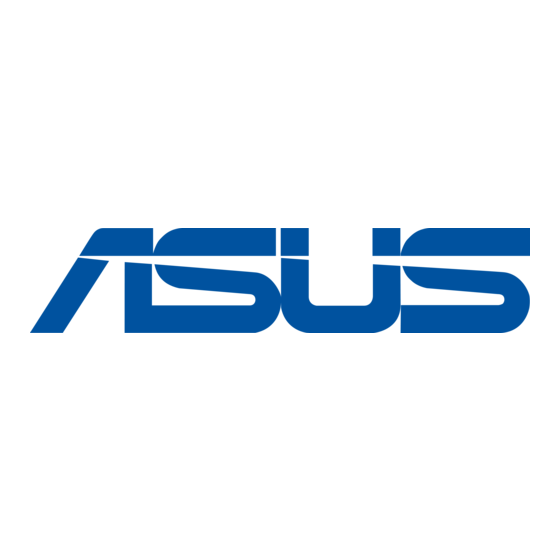
Tabla de contenido
Publicidad
Idiomas disponibles
Idiomas disponibles
Enlaces rápidos
Welcome!
Thank you for choosing the ASUS Silent Square! Silent Square is an efficient CPU cooling system that
®
®
supports Intel Pentium 4 mPGA478/ LGA775 and AMD
from ASUS, Silent Square lets you enjoy, share and extend your game time.
? Package Contents
Check the following items in your Silent Square package. Contact your retailer if any item is
damaged or missing.
1.ASUS Silent Square x 1
2.Thermal Grease Pack x 1
3.Universal Retention Bracket x 1
4.Universal Back Plate x 1
5.Spring Clip x 1
6.Stand-off x 4
7.Retention bracket screws for K8 (black) x 2
8.Retention bracket screws for P4 (Silver) x 4
9.User Guide in multi-language x 1
TM
K8 CPUs. With the latest cooling technology
1
5
3
9
4
2
6
7
8
-1-
Publicidad
Tabla de contenido

Resumen de contenidos para Asus Silent Square
- Página 1 Welcome! Thank you for choosing the ASUS Silent Square! Silent Square is an efficient CPU cooling system that ® ® supports Intel Pentium 4 mPGA478/ LGA775 and AMD K8 CPUs. With the latest cooling technology from ASUS, Silent Square lets you enjoy, share and extend your game time.
-
Página 2: Installation Procedures
Assemble the universal retention bracket: Insert the Stand-offs into the screw holes of retention Bracket. Take note of the following precautions before you install the Silent Square CPU Cooler. 1.Make sure to turn off your computer and unplug the cable from the power source before ?P4 478/775 processor: use four P4 screws and stand-offs, as installing CPU Cooler. -
Página 3: Contenu De La Boîte
Fasten CPU cooler using the spring clips: Penetrate the spring clip through the cooler rail as shown in Merci d'avoir choisit le Silent Square ASUS ! Le Silent Square est un dissipateur CPU efficace Figure 12. Snap the hook of clip into the hole of ®... -
Página 4: Avant De Commencer
Assemblez le bracket de rétention universel: Insérez les entretoises dans les trous réservés aux vis Prenez note des précautions suivantes avant d'installer le dissipateur CPU Silent Square. dans le bracket de rétention. 1.Assurez-vous d'avoir éteint votre ordinateur et retirer le câble d'alimentation avant d'installer le ?Processeurs P4 478/775: utilisez quatre vis et entretoises P4 refroidisseur de CPU. - Página 5 Verrouillez le dissipateur grâce aux clips de rétention: Faites pénétrer le clip de rétention entre Vielen Dank, dass Sie den ASUS Silent Square gewählt haben! Silent Square ist ein effizientes les rails du refroidisseur comme indiqué sur la figure ®...
-
Página 6: Bevor Sie Beginnen
? Bevor Sie beginnen Montieren der Universalhalterung: Stecken Sie die Abstandhalter in die Schraubenlöcher der Halterung. Achten Sie auf die folgenden Vorsichtsmaßnahmen bevor Sie den Silent-Square-Prozessorkühler installieren. ?P4 478/775 Prozessor: Verwenden Sie die P4-Schrauben und 1.Vergewissern Sie sich vor der Installation des Prozessorkühlers, dass der Computer ausgeschaltet ist Abstandshalter, wie in Bild 4 gezeigt wird. - Página 7 ¡Bienvenido/a! Benutzen der Federsicherung zum Befestigen des Prozessorkühlers: Schieben Sie die ¡Gracias por escoger ASUS Silent Square! Silent Square es un eficiente sistema de ventilación para Federsicherung durch die Kühlerschiene, wie in Bild ® ® CPUs que soporta Intel Pentium 4 mPGA478/ LGA775 y AMD K8 CPUs. Con la última tecnología de 12 gezeigt wird.
-
Página 8: Antes De Proceder
Ensamble el soporte de retención universal: Por favor tome nota de las siguientes precauciones antes de instalar el sistema de refrigeración para Inserte las sujeciones en los agujeros del soporte de CPUs Silent Square. retención. ?Procesador P4 478/775: Utilice tornillos P4 y sujeciones, 1.Asegurase de que su ordenador esta desconectado. - Página 9 Silent Square Ajuste el sistema de refrigeración de CPUs usando los clips de resorte: Introduzca los clips de ® ® Silent Square Intel Pentium 4 mPGA478/ LGA775 resorte a través del carril del refrigerador como se Silent Square muestra en la figura 12. Introduzca el broche del clip en el agujero de retención y pulse hacia abajo hasta...
- Página 10 Silent Square P4 478/775 P4 478/775 P4 478/775 P4 478/775 -18- -19-...
- Página 11 : Silent Square Silent Square Intel Pentium 4 mPGA478/ LGA775 Silent ® ® Square Silent Square Silent Square x 1 3 pin 4 pin K8 ( ) x 2 P4 ( ) x 4 -20- -21-...
- Página 12 Silent Square CPU ?P4 478/775 P4 478/775 P4 478/775 P4 478/775 -22- -23-...
- Página 13 く だ さ い 。 も し の や が あ っ た は 、 に お い わ せ く だ さ い 。 1.Silent Square 1 2.サーマルグリース 1 3.リテンションブラケット 1 3 pin 4 pin 4.バックプレート 1 5.スプリングクリップ 1 6.スタンドオフ 4 7.Athlon 64...
- Página 14 ?ご の に リテンションブラケットを り ける:リテンショ ンブラケットのネジ にスタンドオフをセットしま S i l e n t S q u a r eを り け る に 、 の た め に の を っ て く だ さ い 。 す。 り ける...
- Página 15 (⑫)。クリップの をリテンションブラケットに LGA775 & AMD K8 CPU ASUS っ け(⑬)、クリップの にあるレバーを ろして します(⑭⑮)。 Silent Square Silent Square 1.ASUS Silent Square x 1 ファンケーブルをマザーボードのCPUファンコネク 3 pin 4 pin タに します(⑯⑰)。 7.K8 ) x 2 8.P4 ) x 4 のマークは、 が または...
- Página 16 Silent Square CPU 1.CPU P4 478/775 2.CPU P4 478/775 4.CPU P4 478/775 P4 478/775 -30- -31-...
- Página 17 3 pin 4 pin -32-...