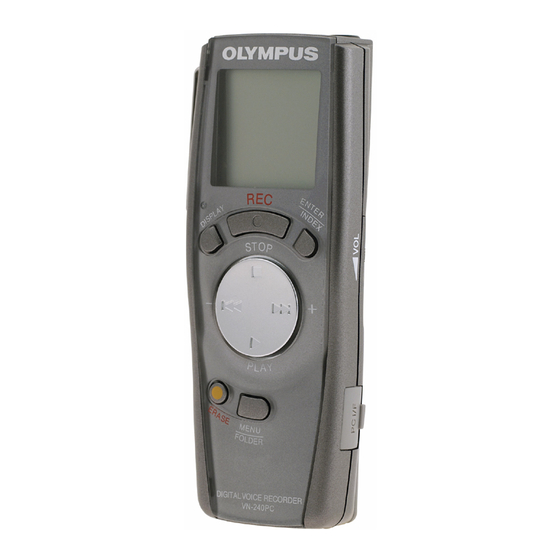
Publicidad
Idiomas disponibles
Idiomas disponibles
Enlaces rápidos
Digital Wave Player
INSTRUCTIONS
EN
FR
MODE D'EMPLOI
BEDIENUNGSANLEITUNG
DE
I T
ISTRUZIONI
INSTRUCCIONES
ES
PУКОВОДСТВО
RU
Shinjuku Monolith, 3-1 Nishi-Shinjuku 2-chome, Shinjuku-ku, Tokyo 163-0914, Japan. Tel. 03-3340-2111
Two Corporate Center Drive, Melville, NY 11747-3157, U.S.A. Tel. 1-800-622-6372
(Premises/Goods delivery) Wendenstrasse 14-18, 20097 Hamburg, Germany. Tel. 040-237730
(Letters) Postfach 10 49 08. 20034 Hamburg. Germany.
2-8 Honduras Street, London EC1Y 0TX, United Kingdom, Tel. 020-7253-2772
http://www.olympus.com
Notes
• You cannot send files from the PC to the recorder and cannot overwrite files in the recorder with Olympus Digital Wave Player.
• Olympus Digital Wave Player does not support speech-recognition software.
• Olympus Digital Wave Player does not support Apple Macintosh computers.
• In this manual the user is assumed to be familiar with Microsoft Windows software. For details on operation of the
PC, refer to the operating instructions for your PC.
Remarques
• Vous ne pouvez pas envoyer de fichiers de votre PC à l'enregistreur ni écraser des fichiers dans l'enregistreur
avec l'Olympus Digital Wave Player.
• L'Olympus Digital Wave Player n'assiste pas les logiciels de reconnaissance vocale.
• L'Olympus Digital Wave Player n'assiste pas les ordinateurs Apple Macintosh.
• Dans ce mode d'emploi, l'utilisateur est supposé familiarisé avec le logiciel Microsoft Windows. Consultez le
mode d'emploi de votre PC pour les détails sur son fonctionnement.
Hinweise
• Die Übertragung von Dateien vom PC zum Recorder und das Überschreiben von Dateien im Recorder mit Olympus
Digital Wave Player ist nicht möglich.
• Spracherkennungs-Software wird von Olympus Digital Wave Player nicht unterstützt.
• Apple Macintosh-Rechner werden von Olympus Digital Wave Player nicht unterstützt.
• In dieser Bedienungsanleitung wird vorausgesetzt, dass der Benutzer mit der Windows-Software von Microsoft
vertraut ist. Näheres zur Handhabung Ihres PC finden Sie in der zugehörigen Bedienungsanleitung.
Note
• Il software Olympus Digital Wave Player non permette di inviare file dal PC al registratore né di sovrascrivere file
presenti in quest'ultimo.
• Il software Olympus Digital Wave Player non supporta i software di riconoscimento vocale.
• Il software Olympus Digital Wave Player non supporta i computer Apple di Macintosh.
• Nel presente manuale si assume che gli utenti abbiano una conoscenza sufficiente di Microsoft Windows. Per
ulteriori dettagli sul funzionamento dei PC, fare riferimento ai relativi manuali di istruzioni.
Notas
• No puede transferir los archivos del ordenador personal a la grabadora ni puede escribir encima los archivos en
la grabadora con el Digital Wave Player de Olympus.
• El Digital Wave Player de Olympus no acepta el software de reconocimiento de palabras.
• El Digital Wave Player de Olympus no funciona en ordenadores Apple Macintosh.
• Este manual presupone que el usuario conoce el software Microsoft Windows. Para más detalles sobre el
funcionamiento del ordenador personal, consulte el manual de instrucciones de su ordenador personal.
Пpимечание
• Вы не можете пеpеносить файлы из компьютеpа в диктофон или записывать файлы повеpх файлов в
диктофоне с помощью пpогpаммы Olympus Digital Wave Player.
• Olympus Digital Wave Player не поддеpживает пpогpаммы pаспознавания pечи.
• Olympus Digital Wave Player не поддеpживается компьютеpами Apple Macintosh.
• Данное pуководство пpедполагает, что пользователь знаком с пpогpаммным обеспечением Microsoft
Windows. Подpобная инфоpмация по pаботе компьютеpа содеpжится в инстpукции к компьютеpу.
Declaration of Conformity
Model Number:
VN-120PC, VN-240PC, VN-480PC
Trade Name:
DIGITAL VOICE RECORDER
Responsible Party:
OLYMPUS AMERICA INC.
Address:
2 Corporate Center Drive, Melville, NY 11747-3157, U.S.A.
Telephone Number:
800-622-6372
This device Complies with Part 15 of the FCC Rules. Operation is subject to the following two conditions: (1)
This device may not cause harmful interference, and (2) this device must accept any interference received,
including interference that may cause undesired operation.
FOR HOME OR OFFICE USE
USA RFI
This equipment has been tested and found to comply with the limits for a Class B digital device, pursuant to part 15 of the
FCC Rules. These limits are designed to provide reasonable protection against harmful interference in a residential
installation. This equipment generates, uses and can radiate radio frequency energy and, if not installed and used in
accordance with the instructions, may cause harmful interference to radio communications. However, there is no guarantee
that interference will not occur in a particular installation. If this equipment does cause harmful interference to radio or
television reception, which can be determined by turning the equipment off and on, the user is encouraged to try to correct
the interference by one or more of the following measures:
• Reorient or relocate the receiving antenna.
• Increase the separation between the equipment and receiver.
• Connect the equipment into an outlet on a circuit different from that to which the receiver is connected.
• Consult the dealer or an experienced radio/TV technician for help.
Canadian RFI
This digital apparatus does not exceed the Class B limits for radio noise emissions from digital apparatus as set out in the
Radio Interference Regulations of the Canadian Department of Communications.
Cet apparail numerique ne depasse pas les limites de Categorie B pour les emissions de bruit radio emanant d'appareils
numeriques, tel que prevu dans les Reglements sur l'Interference Radio du Department Canadian des Communications.
"CE" mark indicates that this product complies
with the European requirements for safety,
health, environment and customer protection.
L'indication "CE" signfie que ce produit est
conforme aux exigences concemant la
sécurité, la santé, l'environnement et la
protection du consommateur.
Das „CE" Zeichen bestätigt die übereinstimmug
mit den Europäischen Bestimmungen für
Betriebssicherheit und Umweltschutz.
Tested To Comply
With FCC Standards
Il marchio "CE" indica che questo prodotto è
conforme alle norme della comunità europea
per quanto riguarda la sicurezza, la salute,
l'ambiente e la protezione del consumatore.
La marca "CE" indica que este producto se
encuentra de conformidad con las exigencias
europeas sobre seguridad, salud, medio
ambiente y protección al consumidor.
Window Names/ Noms des fenêtres/ Fensterbezeichnungen/
Denominazioni delle finestre/ Nombres de la ventana/ Заголовки окон
1
2
3
%
$
^
Recording window/ Fenêtre
d'enregistrement/ Aufnahmefenster/
Finestra di registrazione/ Ventana de
grabación/ Окно записи
English
1
Stop button
Bouton d'arrêt
2
Rewind button
Bouton de
retour rapide
3
Tool bar
Barre d'outils
4
Recording
Bouton de
window
fenêtre
button
d'enregistrement
5
Play button
Bouton de
lecture
6
Fast Forward
Bouton
button
d'avance
rapide
7
Index skip
Bouton Sauter
button
l'index
8
Time axis
Axe temporel
9
Position
Position
0
Length
Durée
!
Adjust time
Réglage de
axis
l'axe temporel
@
Volume
Commande
control
de volume
#
Playback
Fonctions de
controller
lecture
$
Recording
Dossier
folder
d'enregistrement
%
Audio folder
Fenêtre du
window
dossier audio
^
Recorder
Fenêtre du
folder window
dossier de
l'enregistreur
&
Sound file list
Liste des
fichiers son
*
Close button
Bouton de
fermeture
(
Record button
Bouton
d'enregistrement
)
Stop button
Bouton d'arrêt
-
Pause button
Bouton de
pause
E1-8003-01
AP0402
English
5 6
4
7
8
9
0
&
Français
Deutsch
Italiano
Stopp
Tasto di
arresto
Rücklauf
Tasto di
riavvolgimento
Befehlsleiste
Barra degli
strumenti
Taste für
Tasto della
Aufnahme-
finestra di
Fenster
registrazione
Wiedergabe
Tasto di
riproduzione
Schnellvorlauf
Tasto di
avanzamento
rapido
Index Taste
Tasto ricerca
indice
Zeitachse
Asse dei
tempi
Position
Posizione
Länge
Lunghezza
Einstellen der
Regolazione
Zeitachse
asse dei
tempi
Lautstärkeregelung
Controllo del
volume
Wiedergaberegler
Funzioni di
riproduzione
Aufnahme-
Cartella di
Ordner
registrazione
Fenster für
Finestra
Audio-Ordner
cartella Audio
Fenster für
Finestra
Recorder-
cartella
Ordner
Registratore
Verzeichnis
Elenco dei file
der
audio
Audiodateien
Schließen-
Tasto di
Schaltfläche
chiusura
Aufnahme
Tasto di
registrazione
Stopp
Tasto di
arresto
Pause
Tasto pausa
!
@
#
*
(
)
-
Español
Pycckий
Botón de
Кнопка Stop
parada
Botón de
Кнопка
rebobinado
Rewind
Barra de
Линейка
herramientas
инстpументов
Botón de la
Кнопка окна
ventana de
записи
grabación
Botón de
Кнопка Play
reproducción
Botón de
Кнопка Fast
avance rápido
Forward
Botón Salto
Кнопка-
de Indice
колпачок Index
Eje del tiempo
Вpеменная
шкала
Posición
Позиция
Tiempo
Длительность
Ajuste el eje
Шкала
pегулиpовки
del tiempo
вpемени
Pегулятоp
Control de
volumen
Volume
Controlador de
Панель
reproducción
воспpоизведения
Carpeta de
Папка записи
grabación
Ventana de la
Окно
carpeta de
аудиопапки
audio
Ventana de la
Окно папки
carpeta de la
записи
grabadora
Lista de
Список
голосовых
archivos de
sonido
файлов
Botón de
Кнопка Close
cierre
Botón de
Кнопка
grabación
Record
Botón de
Кнопка Stop
parada
Botón de
Кнопка
pausa
Pause
Publicidad

Resumen de contenidos para Olympus VN-120PC
- Página 1 Notes Recording window/ Fenêtre • You cannot send files from the PC to the recorder and cannot overwrite files in the recorder with Olympus Digital Wave Player. d’enregistrement/ Aufnahmefenster/ • Olympus Digital Wave Player does not support speech-recognition software.
- Página 2 In such a case, batteries are not necessary for the recorder, because power is You cannot play back the files stored on the recorder by Olympus Digital Wave Player on the PC. supplied to the recorder from the connected PC via the USB cable.
- Página 3 Nota No puede reproducir los archivos memorizados en la grabadora con el Olympus Digital Wave Player en el ordenador personal. Cuando conecte la grabadora a su ordenador personal con el cable USB suministrado, Y Grabación en un ordenador personal con la grabadora...
- Página 4 Remarque Démarrage de l’Olympus Digital Wave Player Vous ne pouvez pas lire les fichiers sauvegardés dans l’enregistreur avec l’Olympus Digital Wave Player sur le PC. Y Enregistrement sur un PC avec l’enregistreur servant de microphone Quand vous connectez l’enregistreur à votre PC avec le câble USB fourni, l’Olympus Digital (enregistrement direct) Wave Player démarre, et la fenêtre principale apparaît automatiquement.












