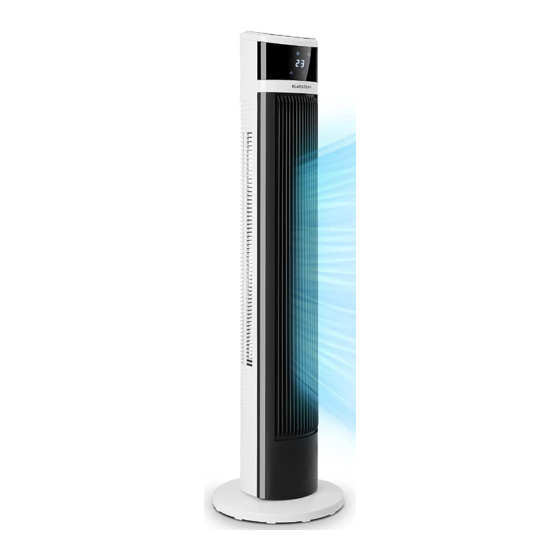
Resumen de contenidos para Klarstein ICETOWER
-
Página 1: Technical Data
ICETOWER Turmventilator Tower Fan Ventilador de torre Ventilateur tour Ventilatore a torre 10033479 www.klarstein.com... -
Página 3: Tabla De Contenido
Sehr geehrter Kunde, wir gratulieren Ihnen zum Erwerb Ihres Gerätes. Lesen Sie die folgenden Hinweise sorgfältig durch und befolgen Sie diese, um möglichen Schäden vorzubeugen. Für Schäden, die durch Missachtung der Hinweise und unsachgemäßen Gebrauch entstehen, übernehmen wir keine Haftung. Scannen Sie den folgenden QR-Code, um Zugriff auf die aktuellste Bedienungsanleitung und weitere Informationen rund um das Produkt zu erhalten. -
Página 4: Sicherheitshinweise
SICHERHEITSHINWEISE • Entfernen Sie die Verpackung und versichern Sie sich, dass kein Teil während des Transports beschädigt wurde. Falls Teile beschädigt wurden, wenden Sie sich umgehend an den Kundendienst. • Wenn Sie das Gerät erstmals benutzen, entfernen Sie alle Folien und das komplette Verpackungsmaterial. - Página 5 • Tauchen Sie das Gerät und den Stecker niemals in Wasser oder andere Flüssigkeiten. Falls Wasser darauf ausläuft, ziehen Sie umgehend den Stecker aus der Steckdose und lassen Sie das Gerät von einem Fachbetrieb überprüfen. • Ziehen sie den Stecker nicht am Kabel aus der Steckdose, sondern halten Sie ihn beim Abziehen mit der Hand fest.
-
Página 6: Geräteübersicht
GERÄTEÜBERSICHT Ventilator Gehäuse Hintere Basis Vordere Basis Kunststoffmutter Stromkabel Fernbedienung An/Aus Geschwindigkeit Modus OSC/Schwenkmodus Timer... -
Página 7: Montage
Batterien (nicht im Lieferumfang enthalten) 1. Schieben Sie den Deckel des Batteriefachs auf. Fernbedienung 2. Legen Sie die Batterien ein und vergewissern Sie sich, dass die Batterien wie auf dem Bild Batteriefach- eingesetzt sind. Batterie Abdeckung 3. Schieben Sie den Batteriefachdeckel wieder zurück. -
Página 8: Bedienung
2. Drehen Sie die beiden Drehknöpfe in Pfeilrichtung um 90°. 3. Lösen Sie die Kunstoffmutter vom Lüftergehäuse. 4. Führen Sie das Netzkabel durch die Nut und stecken Sie dann den Lüfterkörper in die Gerätebasis. 5. Befestigen Sie das Ventilatorgehäuse mit der Kunststoffmutter auf der Gerätebasis. -
Página 9: Verwendung Der Fernbedienung
OSC/SCHWENKMODUS Nachdem der Lüfter gestartet wurde, drücken Sie diese Taste, um den Schwenkmodus auszuwählen. Die Leuchtanzeige im Display zeigt den Schwenkmodus an. TIMER Drücken Sie wiederholt die Timer-Taste, um die Gebläsedauer einzustellen. Die Timer-Stufen können in der Reihenfolge„1-2-3-4-5-6-7“ Stunden ausgewählt werden. Verwendung der Fernbedienung •... -
Página 10: Hinweise Zur Entsorgung
• Verwenden Sie zur Reinigung der elektrischen Komponenten (wie beispielsweise Netzteil, Motor etc.) kein Wasser oder andere Flüssigkeiten. Die elektrischen Komponenten können mit einem sauberen Tuch gereinigt werden. • Benutzen Sie zur Reinigung keine Lösungsmittel, Scheuermittel oder aggressiven Reinigungsmittel, da die Oberfläche des Geräts dadurch beschädigt werden kann. Sie können die Außenteile des Geräts mit einem feuchten Tuch und etwas Spülmittel abwischen und anschließend mit einem trockenen Tuch abreiben. - Página 11 Dear Customer, Congratulations on purchasing this device. Please read the following instructions carefully and follow them to prevent possible damages. We assume no liability for damage caused by disregard of the instructions and improper use. Scan the QR code to get access to the latest user manual and more product information.
-
Página 12: Safety Instructions
SAFETY INSTRUCTIONS • Remove the packaging and make sure that the appliance is intact. If in doubt, do not use it and contact qualified personnel only. • Packaging materials (plastic bags, polystyrene, staples etc.) must be kept out of the reach of children as they could be hazardous. •... - Página 13 • If you use the device for the first time, make sure to remove any label or protective sheet which blocks its proper functioning. • Plug and unplug the power cable with dry hands and hold it firmly. • Before plugging the plug into a wall outlet, make sure that the unit is switched off.
-
Página 14: Device Overview
DEVICE OVERVIEW Body Rear base Front base Plastic nut Power cord Remote control ON/OFF Speed Mode OSC/Louver Timer... -
Página 15: Battery Warning
Batteries (not included in the packaging) Remote controller 1. Slide the battery compartment cover. 2. Insert the batteries, and make sure that the batteries are placed as Battery Battery cover shown in the picture. 3. Slide back the battery cover. Note: Use size “AAA”... -
Página 16: Operation
4. Pass the power cord through the flute, then insert the fan body into the base. 5. Fix the fan body on the base with the plastic nut. OPERATION Buttons on remote control ON/OFF The “ON” key is for switching on the fan. The fan will be started at breeze step. -
Página 17: Using The Remote Control
Using the remote control • Point the remote controller with the head of the front at the receptor on body of the fan and press the desired button. • The remote control can be about 5 meters from the front of the fan body; it can be normally operated if the deviation is within 30 degrees. -
Página 18: Disposal Considerations
DISPOSAL CONSIDERATIONS If there is a legal regulation for the disposal of electrical and electronic devices in your country, this symbol on the product or on the packaging indicates that this product must not be disposed of with household waste. Instead, it must be taken to a collection point for the recycling of electrical and electronic equipment. -
Página 19: Fiche Technique
Chère cliente, cher client, Toutes nos félicitations pour l’acquisition de ce nouvel appareil. Veuillez lire attentivement et respecter les instructions de ce mode d’emploi afin d’éviter d’éventuels dommages. Nous ne saurions être tenus pour responsables des dommages dus au non-respect des consignes et à... -
Página 20: Consignes De Sécurité
CONSIGNES DE SÉCURITÉ • Retirez l‘emballage et assurez-vous qu‘aucune pièce n‘a été endommagée pendant le transport. Si des pièces ont été endommagées, contactez immédiatement le service clientèle. • Lors de la première utilisation de l‘appareil, retirez tous les films et matériaux d‘emballage. - Página 21 • Ne débranchez pas l‘appareil en tirant sur le câble mais sur la fiche. • Avant de brancher la fiche dans la prise, assurez-vous que l‘appareil est éteint. • Ne pas étirer le cordon d‘alimentation. • Assurez-vous que toutes les entrées et sorties d’air sont dégagées et non couvertes afin que l’appareil ne surchauffe pas.
-
Página 22: Aperçu De L'aPpareil
APERÇU DE L‘APPAREIL Ventilateur Boîtier Arrière de la base Avant de la base Ecrou en plastique Câble d‘alimentation Télécommande Marche/arrêt Vitesse Mode OSC/mode oscillation Minuterie... -
Página 23: Montage
Piles (non fournies) 1. Faites glisser le couvercle du compartiment à piles. Télécommande 2. Insérez les piles et assurez-vous Cache du qu‘elles sont insérées comme compartiment à indiqué sur le schéma. piles 3. Remettez en place le couvercle du Pile compartiment à... -
Página 24: Utilisation
2. Tournez les deux boutons de 90° dans le sens de la flèche. 3. Desserrez l‘écrou en plastique du boîtier du ventilateur. 4. Passez le cordon d’alimentation à travers la rainure, puis insérez le corps du ventilateur dans la base de l’appareil. -
Página 25: Utilisation De La Télécommande
OSC/MODE OSCILLANT Après le démarrage du ventilateur, appuyez sur cette touche pour sélectionner le mode panoramique. Le voyant à l‘écran indique le mode panoramique. MINUTERIE Appuyez plusieurs fois sur le bouton de la minuterie pour régler la durée du ventilateur. Vous pouvez choisir les durées de minuterie dans l‘ordre „1-2-3-4-5-6-7“... -
Página 26: Informations Sur Le Recyclage
• N‘utilisez pas d‘eau ou d‘autres liquides pour nettoyer les composants électriques (tels que l‘alimentation, le moteur, etc.). Les composants électriques peuvent être nettoyés avec un chiffon propre. • N‘utilisez pas de solvants, d‘abrasifs ou d‘agents de nettoyage agressifs, ils pourraient endommager la surface de l‘appareil. -
Página 27: Datos Técnicos
Estimado cliente, Le felicitamos por la adquisición de este producto. Lea atentamente las siguientes instrucciones y sígalas para evitar posibles daños. No asumimos ninguna responsabilidad por los daños causados por el incumplimiento de las instrucciones y el uso inadecuado. Escanee el siguiente código QR para obtener acceso a la última guía del usuario y más información sobre el producto. -
Página 28: Instrucciones De Seguridad
INSTRUCCIONES DE SEGURIDAD • Retire el embalaje y asegúrese de que ninguna pieza se haya dañado durante el transporte. Si las piezas están dañadas, póngase en contacto con el servicio de atención al cliente inmediatamente. • Cuando utilice la unidad por primera vez, retire todas las láminas y los materiales de embalaje. - Página 29 • Nunca sumerja el aparato y la clavija en agua u otros líquidos. Si se produce una fuga de agua, desenchufe inmediatamente el aparato de la toma de corriente y pídale a una empresa especializada que lo revise. • No saque el enchufe de la toma de corriente por el cable, sino que sujételo firmemente con la mano al extraerlo.
-
Página 30: Vista General Del Aparato
VISTA GENERAL DEL APARATO Ventilador Carcasa Base trasera Base delantera Tuerca plástica Cable de alimentación Mando a distancia Encender/apagar Velocidad Modo OSC/ Modo de oscilación Temporizador... -
Página 31: Baterías (No Incluidas En El Alcance Del Suministro)
Baterías (no incluidas en el alcance del suministro) 1. Deslice la tapa del compartimento Mando a distancia de la batería. 2. Inserte las pilas y asegúrese de que Tapa del las pilas estén colocadas como se compartimento muestra en la imagen. de la batería 3. -
Página 32: Funcionamiento
2. Gire los dos botones giratorios 90° en la dirección de la flecha. 3. Afloje la tuerca de plástico de la carcasa del ventilador. 4. Introduzca el cable de alimentación a través de la ranura e inserte el cuerpo del ventilador en la base de la unidad. -
Página 33: Limpieza Y Cuidado
OSC/MODO OSCILACIÓN Una vez que el ventilador se haya puesto en marcha, pulse este botón para seleccionar el modo de oscilación. La luz indicadora de la pantalla indica el modo de oscilación. TEMPORIZADOR Pulse repetidamente el botón Timer para ajustar la duración del ventilador. -
Página 34: Retirada Del Aparato
• No utilice agua u otros líquidos para limpiar los componentes eléctricos (como la fuente de alimentación, el motor, etc.). Los componentes eléctricos se pueden limpiar con un paño limpio. • No utilice disolventes, productos de limpieza abrasivos o detergentes agresivos para la limpieza, ya que pueden dañar la superficie de la unidad. -
Página 35: Dati Tecnici
Gentile cliente, La ringraziamo per aver acquistato il dispositivo. La preghiamo di leggere attentamente le seguenti istruzioni per l’uso e di seguirle per evitare possibili danni. Non ci assumiamo alcuna responsabilità per danni scaturiti da una mancata osservazione delle avvertenze di sicurezza e da un uso improprio del dispositivo. -
Página 36: Avvertenze Di Sicurezza
AVVERTENZE DI SICUREZZA • Rimuovere l’imballaggio e assicurarsi che nessun componente si sia danneggiato durante il trasporto. Se ci sono componenti danneggiati, rivolgersi immediatamente al servizio di assistenza ai clienti. • Quando si utilizza il dispositivo per la prima volta, rimuovere tutte le pellicole e il materiale d’imballaggio. - Página 37 • Non staccare la spina tirando il cavo, ma impugnando saldamente la spina stessa. • Prima di inserire la spina nella presa elettrica, assicurarsi che il dispositivo sia spento. • Non tirare il cavo in lunghezza. • Assicurarsi che i punti di ingresso e uscita dell’aria siano liberi e non coperti, altrimenti potrebbe surriscaldarsi il dispositivo.
-
Página 38: Descrizione Del Dispositivo
DESCRIZIONE DEL DISPOSITIVO Ventilatore Alloggiamento Base posteriore Base anteriore Dado in plastica Cavo di alimentazione Telecomando On/Off Velocità Modalità OSC/Oscillazione Timer... -
Página 39: Montaggio
Batterie (non incluse in consegna) 1. Aprire il coperchio del vano delle batterie. Telecomando 2. Inserire le batterie e assicurarsi che Coperchio vano siano nella posizione indicata in delle batterie immagine. 3. Chiudere di nuovo il vano delle Batterie batterie. Nota: utilizzare batterie al manganese o alcaline della dimensione “AAA”. -
Página 40: Utilizzo
2. Ruotare entrambe le manopole di 90° in direzione della freccia. 3. Allentare il dado in plastica sull’alloggiamento del ventilatore. 4. Far passare il cavo di alimentazione nella cavità e posizionare poi il corpo del ventilatore sulla base. 5. Fissare l’alloggiamento del ventilatore alla base con il dado in plastica. -
Página 41: Utilizzo Del Telecomando
OSC/OSCILLAZIONE Dopo aver attivato il ventilatore, premere questo tasto per selezionare la modalità oscillante. L’indicazione luminosa mostra la modalità selezionata. TIMER Premere ripetutamente questo tasto per impostare la durata di ventilazione. I livelli del timer sono selezionabili nella sequenza: 1-2-3- 4-5-6-7 ore. -
Página 42: Smaltimento
• Non utilizzare acqua o altri liquidi per pulire i componenti elettrici (come ad es. il trasformatore, il motore, ecc.). I componenti elettrici possono essere puliti con un panno pulito. • Per la pulizia, non utilizzare solventi, prodotti abrasivi o detergenti aggressivi, dato che potrebbero rovinare la superficie del dispositivo.





