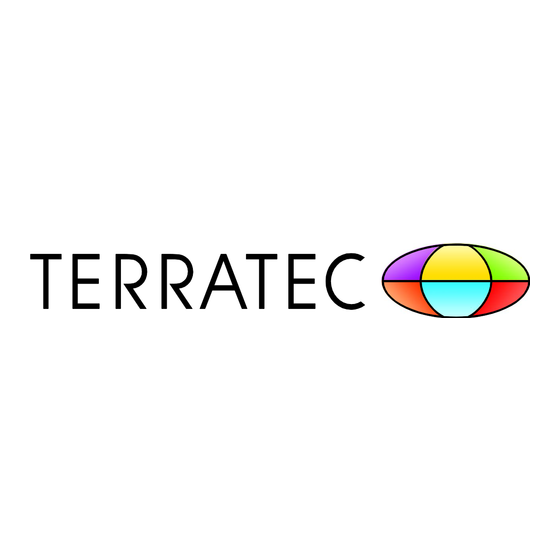
Publicidad
Enlaces rápidos
Quick Start Guide
Windows Vista
Treiber- und Softwareinstallation unter Windows Vista
Schalten Sie Ihren PC ein und warten Sie bis Windows Vista (min. ServicePack
1) vollständig geladen ist. Schließen Sie nun den TerraTec TV-Empfänger an
einen freien USB 2.0 Anschluss Ihres PCs an. Sobald Sie den Empfänger mit
dem PC verbunden haben meldet Windows, dass die Treibersoftware installiert wer-
den muss. Wählen Sie „Treibersoftware Suchen und Installieren (empfohlen)" und dann
„nicht online suchen."
Legen Sie nun bitte die beiliegende Installations-CD in das CD-Laufwerk und wählen Sie
„Weiter." Jetzt wird der Treiber gesucht und installiert. Eventuell erscheint eine Meldung,
dass der Herausgeber der Treibersoftware nicht überprüft werden konnte. Diesen Hin-
weis können Sie ruhigen Gewissens ignorieren und mit einem Klick auf "Treibersoftware
trotzdem installieren" fortfahren. Nachdem die Treiberdateien kopiert wurden, beenden
Sie die Installation mit "Schließen".
Wechseln Sie nun auf das CD-Laufwerk, wählen Sie Ihre Sprache aus, dann den Punkt
„Software" und fahren Sie mit der Installation von TerraTec Home Cinema fort. Folgen
Sie dazu einfach den Anweisungen auf dem Bildschirm.
Hilfe
Ein ausführliches Online-Handbuch zu der Software erhalten Sie, wenn Sie bei geöffne-
tem Programm die Taste F1 drücken.
Installing drivers and software under Windows Vista
Switch on your computer and wait until Windows Vista (min. Service Pack 1)
has loaded completely. Now plug the TerraTec TV tuner into a free USB 2.0
port of your computer.
As soon as you have connected the TV tuner to your computer, Windows informs you
that the driver software must be installed. Click "Locate and install driver software (rec-
ommended)", followed by "Don't search online".
Now insert the installation CD provided into the CD drive and select "Next". The drivers
are now located and installed. You may get a message that the publisher of the driver
software could not be verified. It is safe to ignore this information and continue the instal-
lation by clicking "Install driver software anyway". Click "Close" to complete the installa-
tion once the driver files have been copied.
Switch back to the CD drive, select your language, then the "Software" item and con-
tinue with the installation of TerraTec Home Cinema. Simply follow the instructions pro-
vided.
Help
To access a detailed online manual for the software, press „F1" while the program is
running.
Installation des pilotes et des logiciels sous Windows Vista
Allumez votre PC et attendez que Windows Vista (au moins Service Pack 1)
soit entièrement chargé. Branchez le récepteur TV sur un port USB 2.0 libre
de votre ordinateur.
Dès que le récepteur est connecté au PC, Windows signale que le pilote logiciel doit
être installé. Sélectionnez « Rechercher et installer le pilote logiciel (recommandé) », puis
« Ne pas rechercher en ligne ».
Insérez ensuite le CD d'installation fourni dans le lecteur de CD et cliquez sur « Suivant ».
Windows recherche et installe le pilote. Le cas échéant, un message indiquant que l'édi-
teur du logiciel pilote n'a pas pu être vérifié est affiché. Vous pouvez ignorer cette remar-
que et continuer en cliquant sur « Poursuivre l'installation du logiciel pilote ». Quand les
fichiers des pilotes sont copiés, terminez l'installation en cliquant sur « Fermer ».
Sélectionnez votre lecteur de CD, puis choisissez votre langue, ensuite le dossier
Software et procédez à l'installation du logiciel TerraTec Home Cinema. Pour cela, sui-
vez simplement les instructions affichées.
Aide :
Pour consulter l'aide en ligne décrivant le logiciel en détail, appuyez sur la touche de
fonction F1.
Publicidad

Resumen de contenidos para TerraTec Cinergy S7
- Página 1 Allumez votre PC et attendez que Windows Vista (au moins Service Pack 1) 1) vollständig geladen ist. Schließen Sie nun den TerraTec TV-Empfänger an has loaded completely. Now plug the TerraTec TV tuner into a free USB 2.0 soit entièrement chargé. Branchez le récepteur TV sur un port USB 2.0 libre einen freien USB 2.0 Anschluss Ihres PCs an.
- Página 2 Schakel uw PC in en wacht tot Windows Vista (min. Service Pack 1) volledig (minimo Service Pack 1). Collegate il sintonizzatore TV di TerraTec ad una pre- (mín. Service Pack 1). Conecte ahora el sintonizador TV a un puerto USB 2.0 is opgestart.
