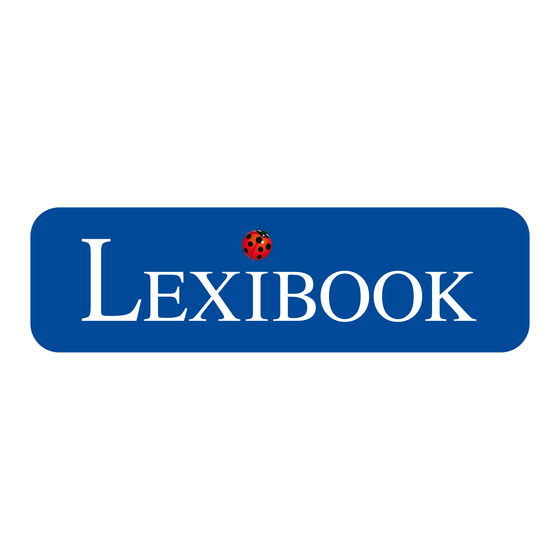
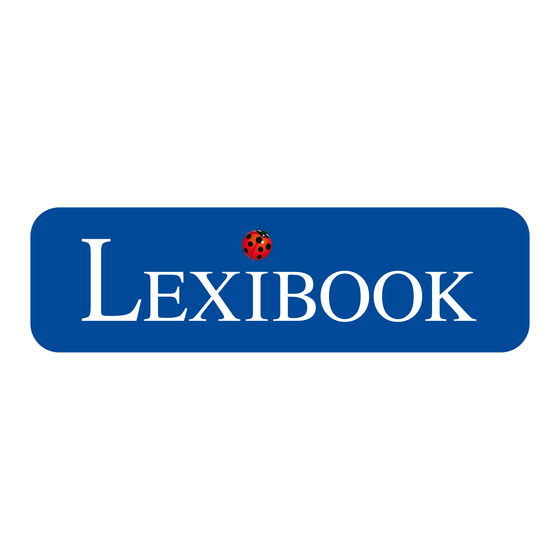
LEXIBOOK GSM20 Serie Manual Del Usuario
Ocultar thumbs
Ver también para GSM20 Serie:
- Manual de instrucciones (105 páginas) ,
- Manual de instrucciones (105 páginas)
Resumen de contenidos para LEXIBOOK GSM20 Serie
- Página 1 Cell Phone Téléphone Portable MODE D’EMPLOI - INSTRUCTION MANUAL GSM20series size: 8 x 10cm GSM20seriesIM1344_22Aug_V11.indb 1 22/08/2014 5:17 PM...
- Página 2 GSM20seriesIM1344_22Aug_V11.indb 2 22/08/2014 5:17 PM...
- Página 3 11 12 GSM20seriesIM1344_22Aug_V11.indb 3 22/08/2014 5:17 PM...
- Página 4 APPRENDRE A CONNAITRE VOTRE TELEPHONE PORTABLE Découvrez votre nouveau téléphone portable et apprenez à identifier les nombreuses Lors du déba fonctionnalités à l’aide du schéma dans la première page de ce livret. 1 x téléphon 1. Haut-parleur (Avant) 7. Clavier 2.
-
Página 5: Contenu De L'EMballage
CONTENU DE L’EMBALLAGE reuses Lors du déballage, assurez-vous que les éléments suivants sont inclus : 1 x téléphone portable / 1 x câble USB / 1 x écouteurs stéréo / 1 x manuel d’utilisation AVERTISSEMENT: Tous les matériaux d’emballage, comme le scotch, les feuilles en plastique, les ficelles et les étiquettes ne font pas partie du produit et doivent être jetés. - Página 6 ICONES ET INDICATEURS DE L’ECRAN L’écran d’accueil comprend 3 zones Émettre un Votre premie Barre de statut est faible, aju bloquer le si Depuis l’écra Barre de statut SIM téléphone qu appeler avec Répondre à Quand vous Zone des touches de fonction d’appel s’affi Le numéro d Icônes...
-
Página 7: Passer Des Appels
PASSER DES APPELS Émettre un appel Votre premier appel : vérifiez l’indicateur de force du signal sur l’écran d’accueil. S’il est faible, ajustez votre emplacement physique pour éviter les obstructions qui peuvent bloquer le signal. Depuis l’écran d’accueil, utilisez les touches CHIFFRES pour saisir le numéro de téléphone que vous souhaitez appeler. - Página 8 Gestionnaire Le Gestionnaire de fichiers vous permet de lire des fichiers de fichiers musicaux ou vidéo, d’afficher des photos, de copier/déplacer/ Ce menu vo supprimer des fichiers, de renommer des fichiers et aussi votre télépho d’envoyer des fichiers grâce à l’option Bluetooth nouvelle car Répertoire Le répertoire vous permet également de stocker et d’éditer des...
- Página 9 CONNECTIVITÉ chiers éplacer/ Ce menu vous permet de vérifier, modifier ou supprimer les Comptes de données sur ussi votre téléphone. Il vous permet notamment de surfer sur internet lorsque vous insérez une nouvelle carte SIM en saisissant l’identifiant APN. éditer des Pour ajouter un compte PS sur votre téléphone, veuillez suivre les étapes suivantes : 1.
- Página 10 électriques. PIÈCES D’ORIGINE La durée de Contactez Lexibook® pour obtenir des pièces d’origine. Voici quelques précautions que fonctionnem vous pouvez prendre pour conserver le téléphone en bon état : 1. Conservez le téléphone hors de la portée des enfants.
- Página 11 ockage Note : jeux et • Patiente toujours au moins 5 secondes après avoir éteint l’appareil avant de le redémarrer. Éteindre et rallumer immédiatement l’appareil peut endommager les circuits électriques. La durée de vie de la batterie dépend en grande partie de l’utilisation que tu en fais. Son tions que fonctionnement pourrait en être altéré.
- Página 12 nécessaires aussi précisément que possible. Rappelez-vous que votre téléphone mobile peut être le seul moyen de communication sur le lieu d’un accident, ne coupez pas la communication tant qu’on ne vous en a pas donné la permission. Nous, Lexibo 2, avenue de Informations de certification (DAS) 91953 Court CE MODÈLE DE TÉLÉPHONE EST CONFORME AUX SPÉCIFICATIONS DE L’UE...
-
Página 13: Declaration De Conformite
DECLARATION DE CONFORMITE pas la Nous, Lexibook® S.A. 2, avenue de Scandinavie 91953 Courtaboeuf Cedex – France L’UE déclarons sous notre seule responsabilité que le produit : Désignation : Cell Phone abriqué Référence / type : GSM20series (RF) - Página 14 Conçu et développé en Europe – Fabriqué en Chine ©Lexibook® Pour vos demandes concernant un problème SAV ou LEXIBOOK S.A, une réclamation, composez le 01 84 88 58 58. 2, avenue de Scandinavie, Pour toutes vos autres demandes (conseil d’achat, 91953 Courtaboeuf Cedex choix d’un produit, renseignement avant-vente sur...
- Página 15 GETTING TO KNOW YOUR CELL PHONE Discover your new cell phone and learn to identify the various features provided using the diagram on the first page of the booklet. 1. Speaker (Front) 7. Keypad 2. Screen 8. Flashlight 3. Dial (SIM 1, SIM 2) 9.
-
Página 16: Contents Of The Packaging
CONTENTS OF THE PACKAGING When unpacking, ensure that the following elements are included: The home sc 1 x Cell phone / 1 x USB cable/ 1 x headset / 1 x Instruction manual WARNING: All packaging materials, such as tape, plastic sheets, wire ties and tags are not part of this product and should be discarded for your child’s safety. - Página 17 DISPLAY ICONS AND INDICATORS The home screen display includes 3 areas Status bar tags are SIM status bar Soft Key area ves of the Icons Description Signal Strength of SIM 1: Strength of the received signal. The greater number of bars, the better the signal strength. down.
-
Página 18: Making Calls
MAKING CALLS File manag Calling out Your first call – check the signal strength indicator on home screen. If low, adjust your physical location to be clear of obstructions that may block the signal. Phonebook From the home screen, use the NUMBER keys to enter the phone number you want to call. - Página 19 File manager The File Manager allows you to play music or video files, view photo, copy/move/delete files, rename files and also send the files through the Bluetooth option st your Phonebook The phonebook allows you to store and edit contact information. u want to Internet The Internet Service allows you to access the internet through...
- Página 20 CONNECTIVITY This menu allows you to check, modify, or delete the Data accounts in your phone. Or Contact Lexi it can also enable you to surf the internet when you insert a new SIM card and input the keep the pho APN accordingly.
- Página 21 ORIGINAL PARTS one. Or Contact Lexibook® for supply of original parts. Here are some precautions you can take to input the keep the phone in good condition: 1. Keep the phone out of children’s reach. 2. Regularly check the mobile equipment in your car to see whether it is correctly installed and is working normally.
- Página 22 the authorise The lithium battery is intended for use only with this cell phone. Do not disassemble formulated b the battery. Do not dispose of the battery in fire or water. To avoid risk of fire, burns scientific stu or damage to your battery, do not allow a metal object to touch the battery contacts. the safety of Handle a damaged or leaking battery with extreme care.
-
Página 23: Conformity Declaration
SAR values may differ between national information requirements and network bandwidth. ormation CONFORMITY DECLARATION nly means We, Lexibook® S.A. ntil officials 2, avenue de Scandinavie 91953 Courtaboeuf Cedex – France Declare under our sole responsibility that the following product:... -
Página 24: Maintenance And Warranty
We hereby declare that the above mentioned product is in compliance with the EMC Designed an Directive (2004/108/EC), with the Low Voltage Directive (2006/95/EC) and with the R&TTE ©Lexibook® Directive (1999/5/EC) of the European Commission. United Kingd For any furth www.lexiboo... -
Página 25: Environmental Protection
Reference: GSM20series Designed and developed in Europe – Made in China h the R&TTE ©Lexibook® United Kingdom & Ireland For any further information, please call 0808 100 3015 www.lexibook.com This product is not a toy. -
Página 26: Familiarízate Con Tu Móvil
FAMILIARÍZATE CON TU MÓVIL Explora tu nuevo móvil e identifica las diferentes funciones mediante el diagrama que se Al desempaq incluye en la primera página del folleto. 1 x móvil / 1 1. Altavoz (frontal) 7. Teclado 2. Pantalla 8. Linterna ¡ADVERTEN 3. -
Página 27: Contenido Del Embalaje
CONTENIDO DEL EMBALAJE ma que se Al desempaquetar, asegúrate de que se incluya lo siguiente: 1 x móvil / 1 x cable USB / 1 x auriculares / 1 x manual de instrucciones ¡ADVERTENCIA! Todos los elementos utilizados para el embalaje, como por ejemplo cintas, recubrimientos plásticos, ataduras metálicas y etiquetas no forman parte de esta cámara y deberán desecharse. -
Página 28: Iconos En Pantalla E Indicadores
Modo de vibración: Aparece cuando el modo de vibración está activado. ES/es Modo de silencio: Aparece cuando el modo de silencio está activado. Alarma activada: Aparece cuando se establece una alarma. GSM20 serie Bloqueo: Aparece cuando el teclado está bloqueado. (hacer y reci funciones de Estado de la batería: Cuando está... -
Página 29: Métodos De Introducción De Datos Y Símbolos
LLAMADAS Hacer una llamada La primera vez que llames, comprueba el indicador de la fuerza de la señal en la pantalla de inicio. Si es baja, cambia la ubicación de la unidad en caso de que haya obstrucciones bloqueando la señal. En la pantalla de inicio, utiliza las teclas NUMÉRICAS para introducir el número de teléfono al que quieres llamar. - Página 30 Administrador El Administrador de archivos te permite reproducir música o de archivos vídeos, ver fotos, copiar/mover/borrar archivos, renombrar Este menú le archivos y enviar archivos mediante Bluetooth. También le p el APN como Contactos Los Contactos te permiten guardar y editar la información de tus contactos.
-
Página 31: Conectividad
CONECTIVIDAD úsica o mbrar Este menú le permite verificar, modificar o eliminar los cuentas de datos su teléfono. También le permite navegar por Internet cuando inserta una nueva tarjeta SIM e introduce el APN como corresponde. ción de Para añadir una cuenta PS a su teléfono, siga los pasos a continuación: 1. -
Página 32: Piezas Originales
Notas: PIEZAS ORIGINALES • Espere siem Ponte en contacto con Lexibook® para el suministro de piezas de repuesto originales. A volver a enc continuación se describen algunas medidas que puedes tomar para mantener tu teléfono dañar los cir en buenas condiciones: •... - Página 33 Notas: • Espere siempre 5 segundos como mínimo después de apagar el dispositivo antes de ginales. A volver a encenderlo. El hecho de apagar y encender inmediatamente el dispositivo podría tu teléfono dañar los circuitos eléctricos. • La duración de la batería podría variar en función de los patrones de uso del dispositivo. La batería de litio está...
- Página 34 Informação de certificação (SAR) ESTE TELEMÓVEL VAI DE ENCONTRO AOS REQUERIMENTOS DA EU QUANTO À Lexibook® S EXPOSIÇÃO DE ONDAS DE RÁDIO. 2, avenue de O seu telemóvel é um transmissor e receptor de rádio. Ele foi criado e fabricado para 91953 Court não exceder os limites de exposição às frequências de rádio (FR) recomendadas pelo...
-
Página 35: Declaración De Conformidad
DECLARACIÓN DE CONFORMIDAD UANTO À Lexibook® S.A. 2, avenue de Scandinavie do para 91953 Courtaboeuf Cedex, Francia das pelo Declara bajo su total responsabilidad que el siguiente producto: gente de Tipo de producto: Cell Phone população Designación de tipo: GSM20series íficas... -
Página 36: Protección Medioambiental
NOTA: guardar el manual de instrucciones porque contiene información importante. Referencia: GSM20series Diseñado y desarrollado en Europa – Fabricado en China ©Lexibook® España Este producto Servicio atención al cliente: 902 760 049 no es un juguete www.lexibook.com... - Página 37 CONHEÇA O SEU TELEMOVEL Descubra o seu novo telemóvel e aprenda a identificar as várias características existentes usando a imagem na primeira página do manual. 1. Altifalante (Frente) 7. Teclado 2. Ecrã 8. Lanterna 3. Marcação (SIM 1, SIM 2) 9.
-
Página 38: Conteúdo Da Caixa
de serviços para que o seu cartão SIM seja desactivado/desconectado. O ecrã inicia Para uma maior protecção do seu telemóvel, tome medidas de precaução como: - Definir uma palavra-passe para o telemóvel. - Definir um código de bloqueio do cartão SIM. CONTEÚDO DA CAIXA Quando retirar o aparelho da caixa, certifique-se de que se encontram incluídos os seguintes elementos:... -
Página 39: Ícones E Indicadores No Visor
ÍCONES E INDICADORES NO VISOR O ecrã inicial inclui 3 áreas. A barra de estado os os A barra de estado do SIM o, arames e Área de teclas suaves Ícones Descrição Força do Sinal do SIM 1: Força do sinal recebido. Quanto maior o número de barras, melhor a força do sinal. -
Página 40: Efectuar Chamadas
EFECTUAR CHAMADAS Gestor de ficheiros Chamar A sua primeira chamada - verifique o indicador da força de sinal no ecrã inicial. Se estiver baixa, ajuste a sua posição física de forma a ficar livre de obstruções que possam bloquear o sinal. Agenda No ecrã... - Página 41 Gestor de O gestor de ficheiros permite-lhe reproduzir ficheiros de ficheiros música ou vídeo, ver fotos, copiar/mover/eliminar e alterar o nome de ficheiros, e ainda enviá-los através da opção . Se Bluetooth. ue possam Agenda A agenda telefónica permite-lhe armazenar e editar as a telefonar.
- Página 42 CONECTIVIDADE Este menu permite-lhe verificar, modificar ou apagar as contas de dados no seu Contacte a L telemóvel. Também lhe permite navegar na Internet quando inserir um novo cartão SIM e precauções inserir o respectivo APN. 1. Mantenha 2. Verifique r Para adicionar uma conta PS ao seu telemóvel, siga os passos apresentados a seguir: ou não bem 1.
-
Página 43: Características Técnicas
PEÇAS DE ORIGEM Contacte a Lexibook® para o fornecimento de peças de origem. Aqui estão algumas artão SIM e precauções que deve tomar para manter o seu telemóvel em boas condições: 1. Mantenha o telemóvel fora do alcance das crianças. - Página 44 danificar os circuitos elétricos. Su teléfono m diseñado y f A duração da bateria pode variar consoante os padrões de utilização do aparelho. radiofrecuen límites forma A bateria de lítio destina-se a ser utilizada apenas neste telemovel. Não desmonte a exposición a bateria.
- Página 45 Su teléfono móvil es simultáneamente un transmisor y receptor de radio. Ha sido diseñado y fabricado de modo que no exceda los límites de exposición a energía de lho. radiofrecuencias (RF) recomendados por el Consejo de la Unión Europea. Dichos límites forman parte de una serie más amplia de directrices y establecen los niveles de monte a exposición a energía de RF permitidos para el público en general.
-
Página 46: Declaração De Conformidade
3. Para limpa DECLARAÇÃO DE CONFORMIDADE 4. Caso ocor Nós, Lexibook® S.A. técnico quali 2, avenue de Scandinavie 91953 Courtaboeuf Cedex – França Este produto Declaramos ao abrigo da nossa inteira responsabilidade que o seguinte produto: respeitante à apresente um... - Página 47 NOTA: Por favor, guarde este manual de instruções, pois contém informações importantes. Referência: GSM20series ade com Criado e desenvolvido na Europa – Fabricado na China com a ©Lexibook® www.lexibook.com Este produto não é um brinquedo. Para evitar possíveis lesões auditivas, não escute com o volume muito elevado durante longos períodos de tempo.
- Página 48 PRESENTAZIONE DEL TELEFONO CELLULARE Scopri il tuo nuovo telefono cellulare e le sue diverse funzioni consultando lo schema sulla Durante il dis prima pagina del manuale. 1 x telefono 1. Altoparlante (anteriore) 7. Tastierino 2. Display 8. Flash AVVERTENZ 3. Pulsante Componi (SIM 1, SIM 2) 9.
-
Página 49: Contenuto Della Confezione
CONTENUTO DELLA CONFEZIONE chema sulla Durante il disimballaggio, verificare che siano inclusi i seguenti elementi: 1 x telefono cellulare / 1 x cavo USB / 1 x cuffie / 1 x manuale di istruzioni AVVERTENZA: tutti i materiali da imballaggio quali nastro adesivo, fogli di plastica, cavi e linguette non fanno parte dal prodotto e vanno gettati. - Página 50 ICONE E SIMBOLI SUL DISPLAY Chiamate in La schermata principale del display è suddivisa in 3 aree: Controllare l Barra di stato il segnale è d segnale. Dalla scherm Barra di stato SIM che si deside SIM 2. Chiamate in Durante una Area pulsanti suoneria e a...
-
Página 51: Menu Principale
TELEFONARE Chiamate in uscita Controllare la forza del segnale indicata dal simbolo sulla schermata principale. Se il segnale è debole, spostarsi in un punto privo di ostacoli che potrebbero bloccare il segnale. Dalla schermata principale, usare i pulsanti NUMERICI per inserire il numero di telefono che si desidera chiamare. - Página 52 File manager File Manager permette di riprodurre file musicali o video, visualizzare immagini, copiare/spostare/rinominare/eliminare file Questo men e anche inviarli tramite Bluetooth. Permette an Rubrica La rubrica permette di memorizzare e modificare le informazioni Per aggiung di contatto. 1. Accedere 2.
-
Página 53: Collegamento Al Computer
CONNETTIVITÀ iminare file Questo menu permette di controllare, modificare o eliminare gli account dati sul telefono. Permette anche di navigare in Internet inserendo una nuova SIM card e il relativo APN. formazioni Per aggiungere un account PS al telefono, procedere come descritto di seguito. 1. - Página 54 NOTA: utilizzare esclusivamente batterie, caricabatteria e accessori approvati da Se si entra Lexibook®. L’uso di altri tipi di batterie, caricabatteria e accessori può danneggiare il entra in co telefono e di conseguenza invalidare la garanzia. medico. No a 45°C (11...
- Página 55 La durata di vita della batteria può cambiare a seconda del modo in cui si usa l’apparecchio. guito alcune La batteria al litio deve essere usata esclusivamente con questo telefono cellulare. Non smontare la batteria. Non bruciare o immergere in acqua la batteria. Per evitare il rischio di incendio, ustioni o danni alla batteria, non avvicinare oggetti metallici ai che siano contatti della batteria.
- Página 56 Informazioni sulla certificazione (SAR) QUESTO MODELLO DI TELEFONO CELLULARE SODDISFA I REQUISITI UE PER Noi, Lexiboo L’ESPOSIZIONE ALLE ONDE RADIO. 2, avenue de Il telefono cellulare è un ricetrasmettitore radio. È stato ideato e prodotto per non superare 91953 Court i limiti per l’esposizione ai segnali a radiofrequenza raccomandati dal Consiglio dell’Unione Europea.
-
Página 57: Dichiarazione Di Conformità
DICHIARAZIONE DI CONFORMITÀ E PER Noi, Lexibook® S.A. 2, avenue de Scandinavie on superare 91953 Courtaboeuf Cedex – Francia o dell’Unione a definire Dichiariamo sotto la nostra personale responsabilità che il seguente prodotto: direttive ampie e Tipo di prodotto: Cell Phone... - Página 58 Nel nostro impegno volto a migliorare i nostri servizi, potremmo apportare modifiche ai colori e ai dettagli del prodotto illustrato sulla confezione. NOTA: conservare il manuale di istruzioni in quanto contiene informazioni importanti. Riferimento: GSM20series Progettato e sviluppato in Europa – Fabbricato in Cina ©Lexibook® www.lexibook.com Questo prodotto non è un giocattolo.
- Página 59 BESCHREIBUNG IHRES MOBILTELEFONS Lernen Sie Ihr neues Mobiltelefon und seine verschiedenen Eigenschaften mithilfe des Schaubildes auf der ersten Seite des Heftes kennen. 1. Lautsprecher (Vorderseite) 7. Tastenfeld 2. Display 8. Taschenlampe 3. Anrufen (SIM 1, SIM 2) 9. Kamera 4. Hauptmenü 10.
-
Página 60: Vor Dem Gebrauch
5. Legen Sie den Akku ein und schließen Sie die rückseitige Abdeckung. Zwei SIM-Karten Wenn Sie die GSM20 Serie mit zwei SIM-Karten einschalten, ist die standardmäßig „Dual- SIM aktiviert“ eingestellt. In den Einstellungen können Sie wählen, welche SIM-Karte - SIM 1 oder SIM 2 - zum Anrufen und Senden von Nachrichten aktiviert ist. - Página 61 SYMBOLE UND ANZEIGEN DES DISPLAYS Die Startbildschirm-Anzeige umfasst drei Bereiche. Statusleiste inder und SIM-Statusleiste den. Softkey-Bereich n Sie Symbole Beschreibung Signalstärke der 1. SIM-Karte: Stärke des empfangenen Signals. Je mehr Balken vorhanden sind, umso stärker ist das Signal. Signalstärke der SIM 1: Stärke des empfangenen Signals. Je mehr Balken vorhanden sind, umso stärker ist das Signal.
- Página 62 Eingabe von Zahlen und Symbolen EINFÜHRUNG IN DAS HAUPTMENÜ Lautstärkee Die GSM20 Serie bietet dem Benutzer verschiedene Funktionen. Abgesehen von den stellungen grundlegenden Telefonfunktionen (Anrufe tätigen und annehmen, Nachrichten versenden und empfangen), kann der Benutzer verschiedene Funktionen im Hauptmenü nutzen, um das Potenzial des Mobiltelefons in vollem Umfang auszuschöpfen.
- Página 63 Dateimanager Der Dateimanager ermöglicht Ihnen, Musik- oder Videodateien abzuspielen, Fotos anzusehen, Dateien zu kopieren/verschieben/ löschen, Dateien umzubenennen und zudem Dateien über die hirm. Bluetooth-Option zu versenden. issen zu Telefonbuch Das Telefonbuch ermöglicht Ihnen, Kontaktinformationen zu speichern und zu bearbeiten. er SIM 2 Internetdienst Der Internetdienst ermöglicht Ihnen den Internetzugang über Mobiltelefon-Websites.
- Página 64 Mobiltelefon NETZWERKE Dateien von Mit diesem Menü können Sie die Datenkonten auf Ihrem Telefon prüfen, ändern oder löschen. Sie können auch im Internet surfen, wenn Sie eine neue SIM-Card einlegen und den entsprechenden Zugangspunkt (APN) eingeben. Wenden Sie Vorsichtsma Um ein PS-Konto auf Ihrem Telefon hinzuzufügen, führen Sie bitte folgende Schritte aus: erhalten: 1.
-
Página 65: Technische Daten
Dateien von Ihrem Telefon auf Ihren Computer übertragen und umgekehrt. n oder ORIGINALERSATZTEILE nlegen und Wenden Sie sich an Lexibook®, um Originalersatzteile zu erhalten. Hier finden Sie einige Vorsichtsmaßnahmen, die Ihnen helfen werden, das Mobiltelefon in gutem Zustand zu chritte aus: erhalten: 1. - Página 66 Anmerkungen: Umständen Gespräch er • Man sollte immer mindestens 5 Minuten warten, nachdem man das Gerät ausgeschaltet hat, bevor es wieder eingeschaltet wird. Durch Ausschalten und sofortiges Zertifizierun Wiedereinschalten kann der elektrische Schaltkreis des Gerätes beschädigt werden. DIESES TEL FUNKWELL Die Lebensdauer des Akkus kann, abhängig von verschiedenen Verwendungsmustern des Ihr Mobiltele Gerätes, variieren...
- Página 67 Umständen das einzige Kommunikationsmittel am Unfallort ist. Brechen Sie daher das Gespräch erst ab, wenn Sie die Erlaubnis hierzu erhalten haben. sofortiges Zertifizierungsinformationen (SAR) erden. DIESES TELEFONMODELL ERFÜLLT DIE EU-RICHTLINIEN ZUR BELASTUNG DURCH FUNKWELLEN. mustern des Ihr Mobiltelefon ist ein Funksender und -empfänger. Es wurde so entwickelt und gefertigt, dass es nicht die vom Rat der Europäischen Union empfohlenen Grenzwerte zum Schutz vor Funkwellen überschreitet.
-
Página 68: Konformitätserklärung
3. Um das D KONFORMITÄTSERKLÄRUNG Mobiltelefon- Wir, Lexibook® S.A. 4. Bei unvorh und bitten Si 2, avenue de Scandinavie Dieses Produ 91953 Courtaboeuf Cedex – Frankreich Händler mit e Reklamation erklären in alleiniger Verantwortung, dass das folgende Produkt: sich auf mate Produktart: Cell Phone Beschädigun... - Página 69 2004/108/ ©Lexibook® e (1999/5/ Deutschland & Österreich Service-Hotline: 01805 010931 (0.14€ /Minute) E-Mail: kundenservice@lexibook.com Dieses Produkt www.lexibook.com ist kein Spielzeug. Um mögliche Hörschäden zu vermeiden, benutzen Sie das Gerät nicht über längere Zeit bei voller Lautstärke. Stellen Sie sicher, dass Ihr Player auf eine niedrige Lautstärkestufe gestellt oder ausgeschaltet ist, bevor Sie ausgehen.
- Página 70 LEER UW MOBIELE TELEFOON KENNEN Maak kennis met uw nieuwe mobiele telefoon en leer hoe de verschillende functies te Controleer ti identificeren met behulp van de afbeelding op de eerste pagina van de gebruiksaanwijzing. 1 x mobiele 1. Luidspreker (Voorkant) 7.
-
Página 71: Inhoud Van De Verpakking
INHOUD VAN DE VERPAKKING ncties te Controleer tijdens het uitpakken of de volgende onderdelen aanwezig zijn: ksaanwijzing. 1 x mobiele telefoon / 1 x USB-kabel/ 1 x koptelefoon / 1 x gebruiksaanwijzing WAARSCHUWING: Al het verpakkingsmateriaal zoals plakband, plastic vellen, draadklemmen en labels die niet deel uitmaken van dit apparaat dienen weggegooid te worden. -
Página 72: Displaypictogrammen En Indicatoren
DISPLAYPICTOGRAMMEN EN INDICATOREN Het display van het startscherm bestaat uit 3 zones Oproepen m Statusbalk Uw eerste op laag, ga naa belemmeren SIM-statusbalk In het startsc in te voeren. Oproepen b Als u een ink Zone met schermtoetsen oproepberich Het telefoon Beschrijving Pictogrammen Druk op de B... -
Página 73: Oproepen Maken En Beantwoorden
OPROEPEN MAKEN EN BEANTWOORDEN Oproepen maken Uw eerste oproep – controleer de signaalsterkte-indicator op het startscherm. Indien laag, ga naar een andere locatie, uit de buurt van obstakels die het signaal kunnen belemmeren. In het startscherm, gebruik de CIJFERTOETSEN om het telefoonnummer dat u wilt bellen in te voeren. - Página 74 Bestandsbeheer Met Bestandsbeheer kunt u muziek- of videobestanden afspelen, foto’s bekijken, bestanden kopiëren/verplaatsen/ Dit menu ste verwijderen, bestanden hernoemen en tevens bestanden via wijzigen of te de Bluetooth-optie verzenden. nieuwe SIM- Telefoonboek Met Telefoonboek kunt u contactinformatie opslaan en Om het PS-a bewerken.
- Página 75 CONNECTIVITEIT anden plaatsen/ Dit menu stelt u in staat om de gegevensaccounts in uw telefoon te controleren, te standen via wijzigen of te verwijderen. U kunt er tevens mee op het internet surfen wanneer u een nieuwe SIM-kaart inbrengt en de juiste APN-gegevens invoert. n en Om het PS-account aan uw telefoon toe te voegen, voer onderstaande stappen uit: 1.
-
Página 76: Specificaties
Opmerkinge ORIGINELE ONDERDELEN • Wacht altijd Neem contact op met Lexibook® voor het bekomen van originele onderdelen. Hier volgen in te schakel enkele voorzorgsmaatregelen die u kunt nemen om uw telefoon in een goede staat te elektrische s houden: • De levensd 1. -
Página 77: Belangrijke Mededeling
Opmerkingen: • Wacht altijd minstens 5 seconden na het uitschakelen van het apparaat om hem opnieuw Hier volgen in te schakelen. Het apparaat uitschakelen en onmiddellijk terug inschakelen kan de staat te elektrische schakelingen beschadigen. • De levensduur van de batterij kan verschillen naargelang het gebruikspatroon van het apparaat. - Página 78 Informatie over de certificering (SAR) Wij, Lexiboo DIT TELEFOONMODEL VOLDOET AAN DE EU-NORMEN VOOR BLOOTSTELLING 2, avenue d AAN RADIOGOLVEN. 91953 Cour Uw mobiele telefoon is een radiozender en -ontvanger. Het apparaat is ontworpen en gemaakt om de normen voor blootstelling aan energie van radiofrequenties (RF), zoals die zijn aanbevolen door de Raad van de Europese Unie, niet te overschrijden.
-
Página 79: Verklaring Van Overeenstemming
VERKLARING VAN OVEREENSTEMMING Wij, Lexibook® S.A. ELLING 2, avenue de Scandinavie 91953 Courtaboeuf Cedex – Frankrijk (RF), hrijden. Verklaren onder onze enige verantwoordelijkheid dat het volgende product: Soort product: Cell Phone wikkeld Type benaming: GSM20series e en In overeenstemming is met de volgende normen:... -
Página 80: Milieubescherming
Ter verbetering van onze service kunnen productkleuren en -details zoals getoond op de verpakking, gewijzigd worden. OPMERKING: Bewaar deze gebruiksaanwijzing, deze bevat belangrijke informatie. Referentie: GSM20series Ontworpen en ontwikkeld in Europa - Gemaakt in China ©Lexibook® http://www.lexibook.com Dit product is geen speelgoed. - Página 81 GSM20seriesIM1344_22Aug_V11.indb 81 22/08/2014 5:17 PM...
- Página 82 GSM20seriesIM1344_22Aug_V11.indb 82 22/08/2014 5:17 PM...

