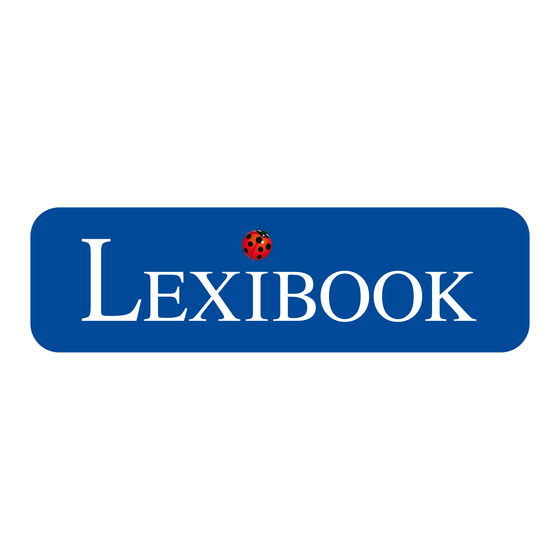
Resumen de contenidos para LEXIBOOK Connect' Spy Move
- Página 1 Lexibook® Connect’ Spy Move® MFG230 MFG230IM1523_23Dec_V14.indb 1 23/12/2013 2:23 PM...
- Página 2 MFG230IM1523_23Dec_V14.indb 2 23/12/2013 2:24 PM...
-
Página 3: Contenu De L'eMballage
APK. Une fois le fichier APK extrait du conteneur ZIP, il te faut le transférer et ensuite l’installer sur ta tablette Lexibook®. Une fois le fichier APK installé sur ta tablette Lexibook®, il ne te reste plus qu’à profiter de ta nouvelle application ! 1. - Página 4 2. Connecte ta tablette Lexibook® à ton ordinateur à l’aide du câble USB (fourni) et sélectionne « Activer la mémoire de stockage USB » afin d’activer la connexion USB. Ceci te permet de transférer des fichiers de ton ordinateur à ta tablette Lexibook®...
- Página 5 5. À partir de la page d’accueil de ta tablette Lexibook®, clique sur le bouton avec six petits points blancs en haut à droite de l’écran et sélectionne l’application « Explorateur ». 6. Clique sur « Mémoire interne » et sélectionne le dossier dans lequel se trouvent le fichier APK. Dans notre exemple, nous avons ouvert le dossier Spy_Move, dans lequel se trouve notre fichier APK.
-
Página 6: Comment Se Connecter Au Wi-Fi De La Voiture
Note : L’application installée est disponible dans la liste des applications, à laquelle tu peux accéder en cliquant sur le bouton avec six petits points blancs en haut à droite de l’écran, sur la page d’accueil de la tablette Lexibook®. -
Página 7: Informations Sur Les Piles
Le nom du réseau créé par ta voiture (auquel il faut te connecter pour pouvoir jouer) est de la forme suivante : MFG230_XXXXXXXXXXXX 2. Pour plus d’informations sur comment se connecter à un réseau Wi-Fi, consulte le mode d’emploi de ta tablette. Choisis le réseau portant le même nom que celui sur l’étiquette SSID (sous la voiture). - Página 8 Description des activités Découvre tes capacités de conducteur au volant de ton Connect’ Spy Move® ! Dirige ta voiture, enregistre son parcours et plus encore. Que la course commence ! Contrôle des mouvements Par joystick Pour avancer, place le joystick sur le haut. Pour reculer, place le joystick sur le bas.
- Página 9 • Les photos et les vidéos sont enregistrées dans l’application « Galerie » de ta tablette Lexibook®. • Les vidéos enregistrées peuvent prendre un moment avant d’être téléchargées sur la tablette. Enregistrement du parcours Cette fonction permet de mémoriser, jusqu’à 60 secondes, le parcours de la voiture.
-
Página 10: Spécifications Techniques
ATTENTION : Ne convient pas aux enfants de moins de 3 ans. Risque de suffocation en raison des petites pièces. Référence : MFG230 LEXIBOOK SA Conçu et développé en Europe – Fabriqué en Chine 2, avenue de Scandinavie © 2014 LEXIBOOK® 91953 Courtabœuf Cedex France www.mylexibooktablet.com Service consommateur : 0 892 23 27 26 (0,34 € TTC / min) Informations sur la protection de l’environnement... -
Página 11: Déclaration De Conformité
2, avenue de Scandinavie 91953 Courtabœuf Cedex – France déclarons sous notre seule responsabilité que le produit : Désignation : Lexibook® Connect’ Spy Move® Référence / type : MFG230 Est conforme aux standards et / ou normes suivantes : EN 301 489-1 V1.9.2 EN 301 489-3 V1.4.1... -
Página 12: Packaging Content
Lexibook® tablet. Once the APK file has been installed on your Lexibook® tablet, you can enjoy your new application! 1. Once the ZIP container file has been downloaded from the Lexibook® website and saved on your computer, you need to open it in order to extract the APK file. To do so, you need to use a program capable of reading ZIP container files, such as 7-Zip, WinRAR®... - Página 13 Note: If the message is not automatically displayed, click the clock in the bottom-right corner of the screen and select “USB connected”. 3. Copy the APK file in the internal memory of your Lexibook® tablet. In the following example, we have copied the folder containing the APK file in the internal memory of our Lexibook® tablet (MFC142FR).
- Página 14 5. From the homepage of your Lexibook® tablet, click the button with six little white dots in the top-right corner of the screen and select the “Explorer” application. 6. Click on “Internal Memory” and select the folder containing the APK file. In our example, we have opened the Spy_Move folder, which contains our APK file.
- Página 15 Connecting to the car’s Wi-Fi 1. After installing the Connect’ Spy Move® application on your Lexibook® tablet, turn the car on by sliding the switch to ON position. The orange power LED lights up. Wait approximately 30 seconds for the blue connection LED to blink.
-
Página 16: Battery Information
The network name created by your car (that you need to connect to in order to play) is of the following format: MFG230_ XXXXXXXXXXXX 2. For information on how to connect to a Wi-Fi network, please refer to the instruction manual of your tablet. Choose the Wi-Fi network with the same name as the one written on the SSID label (under the car). -
Página 17: Video Recorder
Activity Description Test your driving ability behind the wheels of the Lexibook® Connect’ Spy Move®. Control your car, record its path and much more. Let the race begin! Movement Control Using the joystick To move forward, position the joystick at the top. - Página 18 • The number of pictures and videos that can be saved depends on the memory capacity of your device or memory card. • Pictures and videos are saved in the ‘Gallery’ application of your Lexibook® tablet. • Recorded videos may take some time to load onto the tablet.
-
Página 19: Maintenance And Warranty
WARNING! Not suitable for children under 3 years. Choking hazard – Small parts. Reference: MFG230 Designed and developed in Europe – Made in China © 2014 LEXIBOOK® United Kingdom & Ireland For any further information, please call 0808 100 3015 www.mylexibooktablet.com... -
Página 20: Conformity Declaration
We, Lexibook® S.A. 2, avenue de Scandinavie 91953 Courtaboeuf Cedex – France Declare under our sole responsibility that the following product: Kind of product: Lexibook® Connect’ Spy Move® Type designation: MFG230 Is in compliance with the following standards: EN 301 489-1 V1.9.2 EN 301 489-3 V1.4.1... -
Página 21: Contenido Del Embalaje
1. Una vez se ha descargado el archivo ZIP de la página web de Lexibook® y se ha guardado en tu ordenador, necesitas abrirlo para extraer el archivo APK. Para ello, es necesario un programa capaz de leer los archivos ZIP, como por ejemplo: 7-Zip, WinRAR®... - Página 22 Nota: Si el mensaje no aparece automáticamente, haz clic en el reloj ubicado en la parte inferior derecha de la pantalla y selecciona “Conexión por USB”. 3. Copia el archivo APK en la memoria interna de tu tableta Lexibook®. En el siguiente ejemplo, hemos copiado la carpeta que contiene el archivo APK en la memoria interna de nuestra tableta Lexibook® (MFC142FR).
- Página 23 5. Desde la página de inicio de tu tableta Lexibook®, haz clic en el botón que tiene seis pequeños puntos blancos ubicado en la esquina superior derecha de la pantalla y selecciona la aplicación “Explorador”. 6. Haz clic en “Memoria interna” y seleccionar el archivo que contiene el archivo APK. En nuestro ejemplo, hemos abierto el archivo Spy_Move que contiene nuestros archivos APK.
-
Página 24: Conexión Del Coche A La Red Wifi
3. Una vez en la página de inicio de la aplicación “Explorador”, sigue los pasos del 6 al 8 en la sección “Cómo transferir e instalar la aplicación en tu tableta”. Nota: Para instalar la aplicación Connect’ Spy Move® en un dispositivo que no sea la tableta Lexibook®, consulte el manual de instrucciones de dicho dispositivo. -
Página 25: Información Sobre Las Pilas
El nombre de la red creada por su coche (a la que debe conectarse para poder jugar) tiene el formato siguiente: MFG230_ XXXXXXXXXXXX 2. Consulte el manual de instrucciones de su tableta para más información acerca de cómo conectarse a la red WiFi. Selecciona la red WiFi con el mismo nombre que aparece escrito en la etiqueta SSID (en la parte inferior del coche). -
Página 26: Descripción De Las Actividades
Descripción de las actividades Pon a prueba tu habilidad detrás del volante del Lexibook® Connect’ Spy Move®. Controla el coche, graba su travesía y mucho más. ¡Qué empiece la carrera! Control del movimiento Modo de empleo del mando Desplace el mando hacia arriba para avanzar. -
Página 27: Compatibilidad
• El número de imágenes y vídeos que pueden guardarse en la memoria depende de la capacidad del dispositivo o de la tarjeta de memoria. • La imágenes y vídeo se guardan en la aplicación ‘Galería’ de tu tableta Lexibook®. • Los vídeos grabados tardarán un tiempo en subirse a la tableta. -
Página 28: Especificaciones Técnicas
España Desiñado y desarrollado en Europa – Fabricado en China Servicio atención al consumidor: 902 760 049 © 2014 LEXIBOOK® www.mylexibooktablet.com Protección medioambiental ¡Los aparatos eléctricos para desecho pueden ser reciclados y no deben ser desechados junto con la basura doméstica habitual! Apoye activamente el aprovechamiento racional de los recursos y ayude a proteger el medio... -
Página 29: Declaración De Conformidad
Lexibook® S.A. 2, avenue de Scandinavie 91953 Courtaboeuf Cedex, Francia Declara bajo su total responsabilidad que el siguiente producto: Tipo de producto: Lexibook® Connect’ Spy Move® Designación de tipo: MFG230 Está en conformidad con las siguientes normas: EN 301 489-1 V1.9.2 EN 301 489-3 V1.4.1... -
Página 30: Guia De Início Rápido
Lexibook®. Quando o ficheiro APK for instalado no teu tablet Lexibook®, podes desfrutar da tua nova aplicação! 1. Assim que tiveres descarregado o ficheiro ZIP do website da Lexibook® e o tiveres guardado no teu computador, tens de o abrir para extrair o ficheiro APK. Para o fazer, precisas de usar um programa capaz de abrir ficheiros comprimidos, tais como 7-Zip, WinRAR®... - Página 31 “Ligado através de USB”. 3. Copia o ficheiro APK para a memória interna do teu tablet Lexibook®. No exemplo que se segue, copiámos a pasta que contém o ficheiro APK para a memória interna do nosso tablet Lexibook® (MFC142FR).
- Página 32 5. Na página inicial do teu tablet Lexibook®, clica no botão com seis pequenos pontos brancos no canto superior direito do ecrã e selecciona a aplicação “Explorer”. 6. Clica em “Memória interna” e selecciona a pasta que contém o ficheiro APK. No nosso exemplo, abrimos a pasta Spy_ Move, que contém o nosso ficheiro APK.
- Página 33 3. Assim que estiveres na página inicial da aplicação “Explorer”, por favor segue os passos 6 a 8 na secção “Como transferir e instalar a aplicação no teu tablet”. Nota: Para instalar a aplicação Connect’ Spy Move® num dispositivo sem ser o tablet da Lexibook®, consulte o manual de instruções do aparelho.
- Página 34 O nome da rede criado pelo seu carro (a que tem de se ligar para jogar) tem o seguinte formato: MFG230_ XXXXXXXXXXXX 2. Para mais informação acerca do modo de ligação a uma rede Wi-Fi, consulte o manual de instruções do seu tablet. Escolha a rede Wi-Fi com o mesmo nome que o escrito na etiqueta SSID (na parte inferior do carro).
- Página 35 Descrição da Actividade Teste a sua capacidade de condução ao volante do Lexibook® Connect’ Spy Move®. Controle o seu carro, grave o percurso efectuado e muito mais. Que a corrida comece! Controlo do movimento Usar o manípulo Para avançar, coloque o manípulo no topo.
- Página 36 Compatibilidade O Lexibook® Connect’ Spy Move® é compatível com: MFC142 series - MFC162 series - MFC175 series - MFC180 series - MFC181 series - MFC195DC series - MFC195DP series - MFC195FU series - MFC270 series - MFC280 series - MFC375 series - MFC410 series - MFC500 series Também disponível no Google Play™...
-
Página 37: Especificações
ATENÇÃO! Não é adequado para crianças de idade inferior a 3 anos. Perigo de engasgamento – peças pequeñas. Referência: MFG230 Criado e desenvolvido na Europa – Fabricado na China © 2014 LEXIBOOK® www.mylexibooktablet.com Protecção Ambiental Os aparelhos eléctricos indesejados podem ser reciclados e não devem ser eliminados juntamente com o lixo doméstico comum! Por favor, suporte activamente a conservação de recursos e ajude a proteger o ambiente,... -
Página 38: Declaração De Conformidade
2, avenue de Scandinavie 91953 Courtaboeuf Cedex – França Declaramos ao abrigo da nossa inteira responsabilidade que o seguinte produto: Tipo de produto: Lexibook® Connect’ Spy Move® Designação do tipo: MFG230 Está em conformidade com os seguintes padrões: EN 301 489-1 V1.9.2 EN 301 489-3 V1.4.1... -
Página 39: Contenuto Della Confezione
ZIP, che deve essere prima “decompresso” sul computer per estrarre i file in formato APK. Dopo averli estratti dal file ZIP, i file APK devono essere trasferiti e installati sul tablet Lexibook®. Dopo aver installato i file APK sul tablet Lexibook®... - Página 40 2. Collegare il tablet Lexibook® al computer con il cavo USB (fornito) e selezionare “Attiva archivio USB” per attivare la connessione USB. Ciò permette il trasferimento dei file tra il computer e il tablet Lexibook®. Nota: se il messaggio non appare automaticamente, fare clic sull’orologio nell’angolo in basso a destra dello schermo e selezionare “USB collegata”.
- Página 41 5. Dalla schermata principale del tablet Lexibook®, fare clic sul pulsante con sei puntini bianchi nell’angolo in alto a destra dello schermo e selezionare l’applicazione “Browser”. 6. Fare clic su “Memoria interna” e selezionare la cartella contenente i file APK. Nell’esempio è stata aperta la cartella Spy_Move, che contiene i file APK.
- Página 42 3. Dalla pagina principale dell’applicazione “Browser”, seguire i passi 6-8 nella sezione “Come trasferire e installare l’applicazione sul tablet”. Nota: Per installare l’applicazione Connect’ Spy Move® su un dispositivo diverso dal tablet Lexibook®, fare riferimento al manuale di istruzioni del dispositivo.
-
Página 43: Informazioni Sulle Batterie
Il nome di rete creato dal veicolo (a cui è necessario collegarsi per poter giocare) è nel formato seguente: MFG230_ XXXXXXXXXXXX 2. Per ulteriori informazioni su come collegarsi a una rete Wi-Fi, fare riferimento al manuale di istruzioni del tablet. Selezionare la rete Wi-Fi con lo stesso nome di quello riportato sull’etichetta SSID (sulla parte inferiore dell’automobile). -
Página 44: Video Camera
Descrizione delle attività Metti alla prova la tua abilità di guida al volante di Lexibook® Connect’ Spy Move®. Controlla la tua automobile, registra il suo percorso e molto altro. Accendi i motori! Controllo del movimento Usando il joystick Per avanzare, posizionare il joystick in alto. - Página 45 • Il numero di immagini e video che possono essere salvati dipende dalla capacità di memoria del dispositivo o della scheda di memoria. • Le immagini e i video verranno salvati nell’applicazione “Galleria” del tablet Lexibook®. • Potrebbe essere necessario attendere qualche instante affinché i video registrati si carichino sul tablet.
-
Página 46: Specifiche Tecniche
ATTENZIONE! Articolo non adatto a bambini di età inferiore ai 3 anni. Rischio di soffocamento – Presenza di piccole parti. Riferimento: MFG230 Progettato e sviluppato in Europa – Fabbricato in Cina © 2014 LEXIBOOK® www.mylexibooktablet.com Protezione Ambientale Gli elettrodomestici da smaltire possono essere riciclati e non devono essere gettati con i normali rifiuti domestici! Sostenete attivamente la conservazione delle risorse e contribuite alla protezione dell’ambiente... -
Página 47: Dichiarazione Di Conformità
2, avenue de Scandinavie 91953 Courtaboeuf Cedex – Francia Dichiariamo sotto la nostra personale responsabilità che il seguente prodotto: Tipo di prodotto: Lexibook® Connect’ Spy Move® Modello: MFG230 E’ stato realizzato in conformità ai seguenti standard: EN 301 489-1 V1.9.2 EN 301 489-3 V1.4.1... -
Página 48: Erste Schritte
Datei im APK-Format extrahiert werden kann. Nach Entnahme der APK-Datei aus der ZIP Container-Datei muss sie übertragen und dann auf Ihrem Lexibook® Tablet installiert werden. Nach Installierung der APK-Datei auf Ihrem Lexibook® Tablet können Sie Ihre neuen Anwendung genießen! 1. - Página 49 Hinweis: Wird die Nachricht nicht automatisch angezeigt, dann klicken Sie auf die Uhr unten rechts auf dem Bildschirm und wählen „USB-Verbindung“ aus. 3. Kopieren Sie die APK-Datei in den internen Speicher Ihres Lexibook® Tablet. In dem folgenden Beispiel haben wir den Ordner mit der APK-Datei in den internen Speicher unseres Lexibook® Tablet kopiert. (MFC142FR).
- Página 50 5. Auf der Homepage Ihres Lexibook® Tablet klicken Sie auf den Button mit sechs kleinen weißen Punkten oben rechts auf dem Bildschirm und wählen die Anwendung „Explorer“ aus. 6. Klicken Sie auf „Interner Speicher“ und wählen den Ordner mit der APK-Datei aus. In unserem Beispiel haben wir den Spy_Move-Ordner geöffnet, der unsere APK-Datei enthält.
- Página 51 3. In der Homepage der „Explorer”-Anwendung folgen sie den Schritten 6 bis 8 in dem Abschnitt „Transfer und Installierung der Anwendung auf das Tablet“. Hinweis: Um die Connect’ Spy Move® App auf einem anderen Gerät als einem Lexibook® Tablet zu installieren, lies bitte die Bedienungsanleitung des Gerätes.
- Página 52 Der von Ihrem Auto erstellte Netzwerkname (den Sie brauchen, um sich zu verbinden und spielen zu können) hat das folgende Format: MFG230_ XXXXXXXXXXXX 2. In der Bedienungsanleitung Deines Tablets stehen Information zur Verbindung zu einem WiFi-Netzwerk. Wähle das WiFi-Netzwerk mit dem Namen des SSID-Labels (an der Unterseite des Wagens). 3.
- Página 53 Die Activitäten Teste Deine Fahrkenntnisse am Steuer Deines Lexibook® Connect’ Spy Move®. Steuere Deinen Wagen, zeichne die Strecke auf und entdecke noch viel mehr! Das Rennen kann beginnen! Bewegungskontrolle Mit dem Joystick Um vorwärts zu fahren, bewege den Joystick nach oben.
- Página 54 • Fotos und Videos werden im Programm „Galerie“ auf Deinem Lexibook® Tablet gespeichert. • Videoaufnahmen brauchen unter Umständen einige Zeit, bis sie auf das Tablet geladen sind. Actionrekorder Der Actionrekorder nimmt bis zu 60 Sekunden lang die Fahrmanöver Deines Wagens auf.
-
Página 55: Technische Daten
ACHTUNG! Nicht für Kinder unter 3 Jahren geeignet. Erstickungsgefahr – Kleinteile. Referenznummer: MFG230 Deutschland & Österreich Service-Hotline: Tel. 0180 700 00 04 (0,14 Euro/Minute) Design und Entwicklung in Europa - Hergestellt in China E-Mail: technischehilfe@lexibook.com ©2014 LEXIBOOK® Hotline Versand/Bearbeitung (Tracking): 0180 700 00 09 www.mylexibooktablet.com (0,14 Euro/Minute) Hinweise zum Umweltschutz Alt-Elektrogeräte sind Wertstoffe, sie gehören daher nicht in den Hausmüll! Wir möchten Sie daher bitten, uns... -
Página 56: Konformitätserklärung
Konformitätserklärung Wir, Lexibook® S.A. 2, avenue de Scandinavie 91953 Courtaboeuf Cedex – Frankreich erklären in alleiniger Verantwortung, dass das folgende Produkt: Produktart: Lexibook® Connect’ Spy Move® Typbezeichnung: MFG230 die folgenden Normen einhält: EN 301 489-1 V1.9.2 EN 301 489-3 V1.4.1 EN 300 328 V1.8.1... -
Página 57: Inhoud Van De Verpakking
Opstartgids Hoe de toepassing downloaden Deze Lexibook® cadeaubon stelt u in staat om de toepassing Lexibook® Connect’ Spy Move® vanaf het volgende adres te downloaden: www.lexibook.com/Connect. Deze cadeaubon zal tot 12 maanden na de activering geldig zijn. Om uw cadeaubon te activeren en uw toepassing te downloaden: - Ga naar www.lexibook.com/Connect... - Página 58 2. Sluit je Lexibook® tablet op je computer aan met behulp van de USB-kabel (meegeleverd) en selecteer “USB-opslag inschakelen om de USB-verbinding te activeren. Dit stelt je in staat om bestanden tussen je computer en je Lexibook® tablet over te brengen.
- Página 59 5. In de startpagina van je Lexibook® tablet, klik op de knop met de zes kleine, witte stippen in de rechterbovenhoek van het scherm en selecteer de “Explorer” toepassing. 6. Klik op “Internal Memory” (Intern geheugen) en selecteer de map die het APK-bestand bevat. In ons voorbeeld hebben we de map Spy_Move geopend omdat deze ons APK-bestand bevat.
- Página 60 Een verbinding met de Wi-Fi van de auto maken 1. Na het installeren van de toepassing Connect’ Spy Move® op uw Lexibook® tablet, schakel de auto in door de schakelaar naar de positie ON te schuiven. De oranje LED voor stroom brandt. De blauwe LED voor verbinding knippert vervolgens na circa 30 seconden.
-
Página 61: Batterijinformatie
De naam van het netwerk die door je auto wordt gemaakt (die je nodig hebt om te verbinden en te kunnen spelen) is in het volgend formaat: MFG230_ XXXXXXXXXXXX 2. Voor meer informatie over hoe een verbinding met een Wi-Fi-netwerk te maken, raadpleeg de gebruiksaanwijzing van uw tablet. - Página 62 Beschrijving van de activiteiten Test uw rijvaardigheid achter het stuur van de Lexibook® Connect’ Spy Move®. Bestuur uw auto, leg zijn afgelegde weg vast en zoveel meer. Laat de race beginnen! De auto besturen Met behulp van de joystick Om vooruit te rijden, breng de joystick naar boven.
- Página 63 • Het aantal foto’s en video’s dat kan worden opgeslagen is afhankelijk van de beschikbare geheugenruimte op uw apparaat of geheugenkaart. • De foto’s en video’s worden in de toepassing ‘Galerij’ van uw Lexibook® tablet opgeslagen. • Het kan enige tijd duren vooraleer de opgenomen video’s op de tablet zijn geladen.
-
Página 64: Technische Gegevens
WAARSCHUWING! Niet geschikt voor kinderen jonger dan 3 jaar. Verstikkingsgevaar – kleine onderdelen. Referentie: MFG230 Ontworpen en ontwikkeld in Europa - Gemaakt in China © 2014 LEXIBOOK® www.mylexibooktablet.com Milieubescherming Ongewenste elektrische apparaten kunnen hergebruikt worden en dienen niet met het normaal huishoudelijk afval weggegooid te worden. -
Página 65: Verklaring Van Overeenstemming
Wij, Lexibook® S.A. 2, avenue de Scandinavie 91953 Courtaboeuf Cedex – Frankrijk Verklaren onder onze enige verantwoordelijkheid dat het volgende product: Soort product: Lexibook® Connect’ Spy Move® Type benaming: MFG230 In overeenstemming is met de volgende normen: EN 301 489-1 V1.9.2 EN 301 489-3 V1.4.1... - Página 66 MFG230IM1523_23Dec_V14.indb 66 23/12/2013 2:24 PM...
- Página 67 MFG230IM1523_23Dec_V14.indb 67 23/12/2013 2:24 PM...







