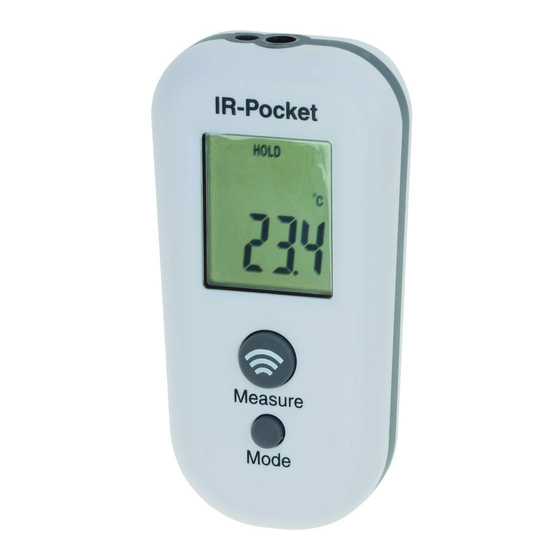
Publicidad
Enlaces rápidos
Supplied by
Electronic Temperature Instruments Ltd
Worthing · West Sussex · BN14 8HQ
01903 202151 · sales@etiltd.com · etiltd.com
INSTRUMENT OPERATION - Simply aim the thermometer at the target and press
the 'Measure' button to display the surface temperature. The distance to target
ratio is 1:1 therefore the thermometer should be positioned as close to the target
as possible. Please note: Prolonged use at close range to a source of high or low
temperature may affect the accuracy of the instrument due to thermal radiation.
MIN/MAX - First turn the instrument on by pressing the 'Measure' button, then
press the 'Mode' button once for maximum or twice for minimum. The 'MAX' or
'MIN' icon will flash. Press and hold the 'Measure' button; the thermometer will
display the minimum or maximum reading only.
LOCK - The lock mode is particularly useful for continuous monitoring of
temperatures. To utilise the lock mode, first turn the instrument on by pressing
the 'Measure' button, then press the 'Mode' button three times for the lock mode
function. The 'LOCK' icon will flash, then press the 'Measure' button to confirm
the lock measurement mode. The thermometer will continuously display the
temperature for up to 60 minutes or until the 'Measure' button is pressed. Press
the mode button to return to standard measurement.
°C/°F - To change the thermometer f rom '°C' to '°F' or f rom '°F' to '°C', first turn
the instrument on by pressing the 'Measure' button, then press the 'Mode'
button four times, the '°C' or '°F' symbol will flash, press the 'Measure' button to
change the scale.
EMISSIVITY - The IR-Pocket thermometer is supplied with a default emissivity of
0.95. The emissivity of the thermometer can be changed from 0.1 (10E) to 1 (100E).
Changes should only be carried out by experienced personnel. To change the
emissivity, first turn the instrument on by pressing the 'Measure' button, then
press the 'Mode' button five times for the emissivity function. '95E' will flash on the
LCD screen, press the 'Measure' button to adjust the emissivity value, then press
the 'Mode' button again to exit the set up screen. For information relating to the
emissivity of specific materials, please visit our website or contact the ETI Sales
Office. Please note: non-contact infrared thermometers are not recommended
for use in measuring the temperature of shiny or polished metals.
LED SPOT ALIGNMENT - The LED indicator is not exactly the same as the
target size. To get the best measurement result, aim at the target within a
distance of about 2.5 cm.
814-060/28.09.18
IR-POCKET
Infrared Thermometer
Operating Instructions
Product code:
814-060
Publicidad

Resumen de contenidos para ETI IR-POCKET
- Página 1 '°C' or '°F' symbol will flash, press the 'Measure' button to change the scale. EMISSIVITY - The IR-Pocket thermometer is supplied with a default emissivity of 0.95. The emissivity of the thermometer can be changed from 0.1 (10E) to 1 (100E).
- Página 2 ETI. A tener en cuenta: no se recomienda utilizar termómetros infrarrojos sin contacto para be defective will, at the discretion of ETI, be either repaired or replaced without medir la temperatura de materiales brillantes o pulidos.
- Página 3 Afin d’obtenir le meilleur résultat de mesure, viser la cible à une distance d'environ 2,5 cm. materiais específicos, vá ao nosso site ou contacte o Escritório de Vendas da ETI. Nota: Os MESSAGES D’ERREUR LCD - 'Er2' s’affiche lorsque le thermomètre infrarouge de poche est termómetros de infravermelhos sem contacto não são recomendados para utilização na...
- Página 4 Änderungen der Umgebungstemperatur ausgesetzt ist. Die Meldung 'Er3' wird Se il messaggio di errore persiste, contattare il Reparto di Assistenza ETI. 'Hi' (Alto) o 'Lo' (Basso) angezeigt, wenn die Umgebungstemperatur unter den Wert von -10°C (14°F) fällt oder auf compaiono quando la temperatura rilevata fuoriesce dal campo di misurazione.

