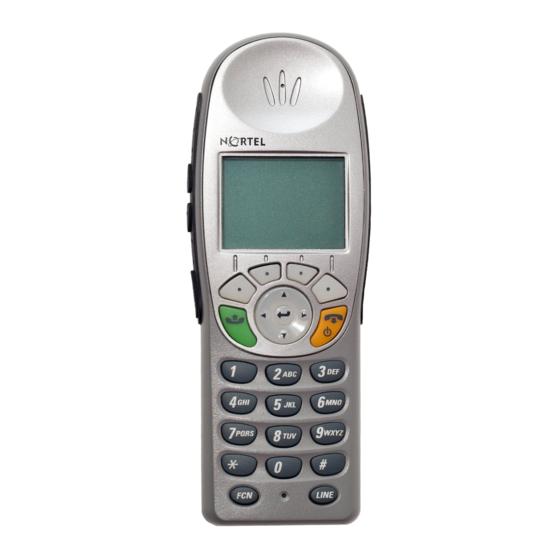
Tabla de contenido
Publicidad
Idiomas disponibles
Idiomas disponibles
Enlaces rápidos
Publicidad
Tabla de contenido

Resumen de contenidos para Nortel WLAN Handset 6120
- Página 1 English GETTING STARTED Français PRISE EN MAIN Getting Started Español INTRODUCCIÓN Deutche WLAN Handset 6120 EINSTIEG WLAN Handset 6140 Italiano GUIDA INTRODUTTIVA Português COMO COMEÇAR...
- Página 2 WLAN Handset 6120...
- Página 3 WLAN Handset 6140...
-
Página 4: Getting Started
Getting Started Your Nortel WLAN Handset 6120 and 6140 uses radio wave technology to send and receive voice and data transmissions. It is designed to operate much like a cell phone. However, the Handset uses the private communica- tion system installed in your facility and will not operate outside the area covered by this system. - Página 5 If you want to Then Turn the Handset off Press and hold the END key. One chirp will sound. If you are in a call, hang up first, then turn off the Handset. Unlock the keypad Press the Unlk softkey then #. Lock the keypad Press the Cfg softkey then (Enter), to manually lock the keypad.
- Página 6 If you want to Then Place a call on hold Press FCN and then press the Hold softkey. Resume a held call Press the LINE key followed by the line number key. End the call Press the END key. Be sure to do this at the end of each call to return to the standby mode.
- Página 7 Push to Talk (PTT) Operation Summary (Nortel WLAN Handset 6140 only) The Push-to-Talk (PTT) feature allows the Nortel WLAN Handset 6140 to operate in a group broadcast mode, where a single Handset can transmit to multiple listeners, like a two-way radio.
- Página 8 Battery Pack. The Dual Charger will charge the Handset and a spare Bat- tery Pack. The Quad Charger can charge up to four Battery Packs at a time. Any Nortel 6100 Series Battery Pack can be charged in any Charger. The Single and Dual Chargers allow the Handset to remain operative in speakerphone mode or with a headset while charging.
- Página 9 Single Charger Place the Handset in the Single Charger facing forward. While the Hand- set is charging in standby mode, it will display its extension number and Charging… as well as an animated Battery Icon in the display’s upper right corner. The Handset is fully operational and will ring if called. When the Handset is charging while turned off, only Charging…...
-
Página 10: Battery Packs
Battery Packs The Battery Packs must be recharged periodically. Three Battery Pack options are available: Type Talk Time Standby Time Charging time Standard 4 hours 80 hours 2 hours Extended 6 hours 120 hours 3 hours Ultra-Extended 8 hours 160 hours 4 hours The Battery Pack model type is printed on the label. -
Página 11: Safety Information
Battery Pack from charging. Only use Nortel Battery Packs with Nortel Chargers. Never use a non-Nortel charging unit as it could damage the Battery Pack. Only use the original model plug-in power adapter for the Chargers. Contact your service representative for assistance if you have a faulty Bat- tery Pack or a problem with your Charger. -
Página 12: Safe Use Of Wlan Handsets
Safe Use of WLAN Handsets WARNING: Changes or modifications to this equipment that are not approved by Nortel may cause this equipment to fail to comply with part 15 of the FCC rules, voiding the user’s authority to operate this equipment. - Página 13 Pacemakers The Health Industry Manufacturers Association recommends that a mini- mum separation of 6 inches (15 cm) be maintained between a handheld, wireless-radio product and a pacemaker. These recommendations are consistent with the independent research by, and recommendations of, Wireless Technology Research. Persons with pacemakers should: •...
-
Página 14: Care Of Your Wlan Handset
Care of your WLAN handset • Avoid dropping the Handset or knocking it against hard surfaces. Carrying the Handset in a holster or carrying case will help protect it. • There are no serviceable parts in the Handset or Chargers. You should not open the Handset case or disassemble the Chargers. -
Página 15: Prise En Main
Prise en Main Vos combinés réseau local sans fil Nortel 6120 et 6140 utilisent la techno- logie de radiofréquence pour envoyer et recevoir des transmissions voix et données. Ils sont conçus pour fonctionner pratiquement comme un télé- phone cellulaire. Toutefois, le combiné utilise votre installation télépho- nique privée et ne fonctionne pas en dehors de sa zone de couverture. - Página 16 Action Procédure Éteindre le combiné Appuyez sur la touche ARRÊT et maintenez-la enfoncée. Vous entendrez un bip. Si un appel est en cours, raccrochez avant d'éteindre le téléphone. Déverrouiller le Appuyez sur la touche Dév. puis sur #. clavier Verrouiller le clavier Appuyez sur la touche Conf puis sur (Entrée), pour verrouiller manuellement le clavier.
- Página 17 Action Procédure Répondre à un appel Si vous êtes en communication et entendez sur une deuxième une sonnerie faible, cela signifie que vous ligne recevez un appel sur une deuxième ligne. Il est possible que le numéro de cette ligne clignote sur l'écran.
- Página 18 Action Procédure Afficher d’autres Appuyez sur la touche Actf pour afficher une fonctions liste de fonctions et de touches disponibles. Pendant un appel, appuyez sur la touche FCN pour afficher une liste de fonctions disponibles et de touches de gestion des appels. Modifier le profil Appuyez sur la touche Prof et utilisez les touches de navigation pour sélectionner un autre profil.
- Página 19 (Combiné réseau local sans fil Nortel 6140 uniquement) La fonction Push-to-Talk (PTT) permet d'utiliser les combinés réseau local sans fil Nortel 6140 en mode de diffusion générale : l'appelant peut con- verser simultanément avec plusieurs interlocuteurs, comme par radio bi- directionnelle.
- Página 20 6120 et 6140. Le chargeur simple chargera un seul combiné avec une batterie installée. Le chargeur double permet de charger le combiné et une batterie supplémentaire. Le chargeur quadruple permet de charger simultanément jusqu'à quatre batteries. Toute batterie Nortel série 6100 peut être chargée sur n’importe quel chargeur. Français...
- Página 21 Pendant que le combiné est en charge sur un chargeur simple ou double, il reste utilisable en mode haut-parleur ou avec un casque. Les combinés peuvent être chargés en mode veille, lorsqu'ils sont éteints et en cours d'appel. Placez le chargeur simple ou double sur une surface horizontale plane. Branchez le câble d'alimentation dans le chargeur et dans une prise murale adéquate.
- Página 22 Chargeur quadruple Seule les batteries, et non pas les combinés, peuvent être chargées dans le chargeur quadruple. Le chargeur quadruple peut accueillir jusqu’à qua- tre batteries simultanément. La batterie s'enclenche dans la baie de chargement. Le témoin lumineux au-dessus de la baie de chargement occupée indique l'état de chargement de la batterie qui s'y trouve.
-
Página 23: Informations Concernant La Sécurité
Utilisez exclusivement des batteries Nortel avec des chargeurs Nortel N'utilisez jamais de chargeurs autres que ceux de la gamme Nortel. En effet, cela risquerait d'endommager la batterie. Utilisez toujours le modèle d'adaptateur d'alimentation fourni avec les chargeurs. - Página 24 Utilisation sûre des combinés réseau local sans fil AVERTISSEMENT : toute modification apportée à cet équipement qui n'a pas été expressément approuvée par Nortel peut altérer la conformité de l'appareil à la section 15 des normes de la FCC, annulant alors votre droit d'utiliser cet appareil.
- Página 25 Interférences électromagnétiques et compatibilité Quasiment tous les appareils électroniques sont sensibles aux interférences électromagnétiques (EMI) s'ils ne sont pas con- venablement protégés, conçus ou configurés pour être com- patibles avec ce type d'énergie. Établissements particuliers Pour éviter les interférences électromagnétiques et tout problème de com- patibilité, mettez votre combiné...
- Página 26 • Utiliser l'oreille du côté opposé à celui du stimulateur cardiaque pour minimiser les interférences potentielles. • Mettre immédiatement hors tension le combiné s'ils soupçonnent le moindre problème d'interférences. Prothèses auditives Certains combinés sans fil peuvent gêner le fonctionnement des prothèses auditives.
-
Página 27: Mesures De Précaution
Mesures de précaution • Évitez de laisser tomber le combiné ou de le cogner contre des surfaces dures. Transportez le combiné dans un étui ou un boîtier pour le protéger. • Ni le combiné, ni le chargeur ne contiennent des pièces réparables par l'utilisateur. - Página 28 5. Laissez-les sécher pendant 72 heures avant de reconnecter la batterie et/ou de remettre le combiné sous tension. Si le combiné ne fonctionne toujours pas après cette procédure, con- tactez votre administrateur système pour obtenir les informations de dépannage. Français...
-
Página 29: Introducción
Introducción El Nortel WLAN Handset 6120 y 6140 utiliza tecnología de ondas de radio para enviar y recibir transmisiones de datos y de voz, y está diseñado para funcionar de forma muy similar a un teléfono celular. No obstante, este Teléfono utiliza el sistema de comunicación privado instalado en el lugar y... - Página 30 Si desea Realice lo siguiente Apagar el Teléfono Presione y mantenga presionada la tecla FIN. Se oirá un chirrido. Durante una llamada, debe colgar primero y luego apagar el Teléfono. Desbloquear el Presione la tecla multifuncional Dsbl y luego la teclado tecla #.
- Página 31 Si desea Realice lo siguiente Desactivar o volver a Presione FCN y luego la tecla funcional Sil. activar el micrófono Poner una llamada en Presione FCN y luego la tecla funcional Ret. espera Reanudar una Presione la tecla LÍNEA y luego la tecla del llamada en espera número de línea.
- Página 32 Resumen de la función de comunicación instantánea (PTT) (sólo en Nortel WLAN Handset 6140) La función de comunicación instantánea (PTT) permite utilizar el Nortel WLAN Handset 6140 en modo de transmisión en grupo, donde un solo Teléfono puede transmitir a varios receptores, al igual que una radio bi- direccional.
- Página 33 Si desea Realice lo siguiente Finalizar una llamada Para salir de la llamada PTT, presione la tecla PTT e iniciar otra FIN. Presione y suelte el botón Pulse para hablar, y seleccione otro canal de la lista. Presione y mantenga presionado el botón Pulse para hablar para iniciar la transmisión en el otro canal.
- Página 34 (*). Cargadores Hay tres modelos de cargador disponibles para el WLAN Handset 6120 y 6140. El cargador simple carga un solo Teléfono con una batería instalada. El cargador doble carga el Teléfono y una batería de repuesto. El cargador cuádruple puede cargar hasta cuatro baterías al mismo tiempo.
- Página 35 Cuando el Teléfono esté totalmente cargado, el mensaje Carga completa se mostrará en pantalla. Cargador doble Coloque el Teléfono en la ranura delantera mirando hacia adelante. La bat- ería se trabará por sí sola en el módulo de carga. El indicador luminoso del módulo trasero indica el estado de la batería.
- Página 36 Baterías Las baterías se deben recargar en forma periódica. Hay tres opciones dis- ponibles de batería: Tiempo de Tiempo de Tiempo de Tipo habla espera carga Estándar 4 horas 80 horas 2 horas Mayor 6 horas 120 horas 3 horas duración Máxima 8 horas...
-
Página 37: Información De Seguridad
Utilice sólo baterías Nortel con los cargadores Nortel. Jamás utilice una unidad de carga que no sea Nortel ya que podría dañar la batería. Utilice sólo el adaptador conectable de energía eléctrica del modelo origi- nal para los cargadores. -
Página 38: Seguridad En El Uso De Los Teléfonos Wlan
Seguridad en el uso de los Teléfonos WLAN ADVERTENCIA: Los cambios o modificaciones en el equipo que no estén autorizados por Nortel pueden causar un incumplimiento del párrafo 15 de las disposiciones de la FCC (Comisión Federal de Comunicaciones de EE. UU.) por parte de dicho equipo, y anular así... - Página 39 Establecimientos Para evitar la interferencia electromagnética o conflictos de compatibilidad, apague el Teléfono en cualquier lugar donde haya anuncios que lo ordenen. Los hospitales o centros de atención médica pueden utilizar equipos sensibles a la energía de RF externa. Marcapasos La Asociación de Fabricantes de la Industria de la Salud (Health Industry Manufacturers Association) recomienda mantener una distancia mínima de 6 pulgadas (15 cm) entre un aparato de radio inalámbrico de mano y un...
- Página 40 Uso al conducir Las instalaciones en espacios abiertos y plantas de depósito que utilizan vehículos, como horquillas elevadoras o carros de golf, deben seguir estas pautas al utilizar Teléfonos WLAN: • Prestar suma atención al camino, senda o pasillo y al conducir. •...
-
Página 41: Cuidado Del Teléfono Wlan
Cuidado del teléfono WLAN • Evite dejar caer el Teléfono o golpearlo contra superficies duras. Si lleva el Telé- fono en una funda o estuche, ayudará a protegerlo. • El Teléfono o los cargadores no contienen piezas reparables. No se debe abrir la carcasa del Teléfono ni desarmar los cargadores. - Página 42 Einstieg Das Nortel WLAN-Handgerät 6120 und 6140 verwendet zum Senden und Empfangen von Sprachübertragungen Funkwellentechnologie. Entwurfs- gemäß gleicht es in seiner Funktionsweise einem Mobiltelefon. Das Handgerät macht jedoch von einem privaten Kommunikationssystem Gebrauch, das in Ihrer Einrichtung installiert ist, und funktioniert außerhalb des Empfangsbereichs dieses Systems nicht.
- Página 43 Gewünschte Aktion Vorgehensweise Einschalten des Drücken und halten Sie die Taste AUFLEGEN, Handgeräts bis zwei Signaltöne zu hören sind. Ausschalten des Drücken und halten Sie die Taste AUFLEGEN. Handgeräts Sie hören einen Signalton. Wenn Sie ein Gespräch führen, legen Sie zuerst auf, bevor Sie das Handgerät ausschalten.
- Página 44 Gewünschte Aktion Vorgehensweise Entgegennehmen Wenn Sie während eines Gesprächs einen eines Anrufs auf einer gedämpften Rufton hören, wird auf der zweiten zweiten Leitung Leitung ein Anruf empfangen. Möglicherweise blinkt die betreffende Leitungsnummer auf der Anzeige. Um diesen Anruf entgegenzunehmen, stellen Sie den ersten Anruf in die Warteschlange.
- Página 45 Gewünschte Aktion Vorgehensweise Aktivieren oder Drücken Sie während eines Gesprächs FCN Deaktivieren des und danach den Softkey Ltsp, und sprechen Lautsprechertelefons Sie in das Handgerät. Anzeigen weiterer Drücken Sie den Softkey Aktv, um eine Liste Funktionen der Funktionen und verfügbaren Softkeys anzuzeigen.
-
Página 46: Übersicht Über Den Push-To-Talk- (Ptt) Betrieb
Übersicht über den Push-to-Talk- (PTT) Betrieb (Nur Nortel WLAN-Handgerät 6140) Mit der Push-to-Talk- (PTT) Funktion kann das Nortel WLAN-Handgerät 6140 in einem Gruppenrundrufmodus verwendet werden. Ein einzelnes Handgerät kann in diesem Modus, ähnlich wie ein bidirektionales Funkgerät, an mehrere Empfänger senden. - Página 47 Gewünschte Aktion Vorgehensweise Senden auf dem Drücken Sie die Taste Push-to-Talk, und Prioritätskanal lassen Sie sie wieder los. Wählen Sie den Prioritätskanal aus der Liste aus. Drücken und halten Sie Push-to-Talk, und sprechen Sie. Beenden eines PTT- Drücken Sie die Taste AUFLEGEN, um den Anrufs PTT-Anruf zu beenden.
- Página 48 Handgerät und ein Ersatzakku aufgeladen werden. Mit dem Viererladegerät können bis zu vier Akkus gleichzeitig aufgeladen werden. Jeder beliebige Akku der Nortel Serie 6100 kann in jedem der Ladegerätmodelle aufgeladen werden. Bei Einzel- und Doppelladegeräten bleibt das Handgerät während des Aufladens im Lautsprechermodus oder mit einem Headset weiterhin funk- tionsfähig.
- Página 49 Doppelladegerät Platzieren Sie das Handgerät mit der Vorderseite nach vorne im vorderen Steckplatz. Der Akku alleine ohne Telefon rastet im Ladefach ein. An der LED ist der Status des Akkus im hinteren Fach zu erkennen. Das Handgerät zeigt seinen Ladestatus wie für das Einzelladegerät beschrie- ben an.
- Página 50 Akkus Die Akkus müssen regelmäßig aufgeladen werden. Es sind drei Akkuop- tionen verfügbar: Bereit- Sprechzeit schaftszeit Ladezeit Standard 4 Stunden 80 Stunden 2 Stunden Extended 6 Stunden 120 Stunden 3 Stunden Ultra- 8 Stunden 160 Stunden 4 Stunden Extended Der Typ des Akkumodells ist auf dem Etikett aufgedruckt. Nehmen Sie den Akku aus dem WLAN-Handgerät heraus, und stellen Sie anhand des Etiketts den Akkutyp fest.
-
Página 51: Sicherheitsinformationen
Ladegerät an den Kundendienst. Mit Ladegeräten der Nortel Serie 6100 können keine Handgeräte/Akkus der Nortel Serie 2200 und mit Ladegeräten der Nortel Serie 2200 können keine Handgeräte/Akkus der Nortel Serie 6100 aufgeladen werden. Tauchen Sie den Akku nicht ins Wasser, und werfen Sie ihn nicht ins Feuer. -
Página 52: Sichere Verwendung Von Wlan-Handgeräten
Sichere Verwendung von WLAN-Handgeräten VORSICHT: Änderungen oder Modifikationen, die nicht ausdrück- lich von Nortel gebilligt wurden, können zu einem Verstoß gegen Teil 15 der FCC-Vorschriften und zum Erlöschen der Nutzungsbe- rechtigung führen. VORSICHT: Innerhalb dieses Produkts befinden sich keine vom Benutzer zu wartenden Teile. - Página 53 Elektromagnetische Störungen und Kompatibilität Fast jedes elektronische Gerät ist gegenüber elektromagnetischen Störungen empfindlich, wenn es unzureichend zur Sicherung der elektromagnetischen Kompatibilität abgeschirmt, entworfen oder konfiguriert ist. Einrichtungen Um elektromagnetische Störungen und/oder Kompatibilitätskonflikte zu vermeiden, schalten Sie das Handgerät in allen Einrichtungen aus, in denen angeschlagene Hinweise Sie dazu anhalten.
- Página 54 Telefonieren während des Fahrens Bei Campus-Installationen und Lagereinrichtungen, bei denen Fahrzeuge wie Gabelstapler oder Golfwagen verwendet werden, gelten für die Ver- wendung von WLAN-Handgeräten folgende Richtlinien: • Konzentrieren Sie sich beim Fahren und Gehen in erster Linie auf den Verkehr und die Straße bzw. den Weg. •...
-
Página 55: Pflege Des Wlan-Handgeräts
Pflege des WLAN-Handgeräts • Lassen Sie das Handgerät nach Möglichkeit nicht fallen oder gegen harte Ober- flächen prallen. Wenn das Handgerät in einem Halter oder einer Tasche getragen wird, ist es besser geschützt. • Innerhalb des Handgeräts oder der Ladegeräte befinden sich keine vom Benutzer zu wartenden Teile. - Página 56 5. Lassen Sie das Handgerät und den Akku 72 Stunden lang trocknen, bevor Sie den Akku wieder anschließen und/oder das Handgerät einschalten. Sollte das Handgerät nach Befolgen des voranstehenden Verfahrens nicht funktionieren, bitten Sie den Administrator des Telefonsystems um Reparaturauskünfte. Deutsch...
-
Página 57: Guida Introduttiva
Guida Introduttiva I telefoni Nortel WLAN Handset 6120 e 6140 utilizzano la tecnologia a onde radio per inviare e ricevere le trasmissioni vocali e sono progettati per funzionare come un telefono cellulare. Tuttavia, il ricevitore utilizza il sistema di comunicazione privato installato nella propria struttura e non funzionerà... - Página 58 Per Allora Accendere il Mantenere premuto il tasto FINE fino a quando ricevitore non vengono emessi due suoni. Spegnere il ricevitore Mantenere premuto il tasto FINE. Verrà emesso un suono. Se si sta effettuando una chiamata, terminarla quindi spegnere il ricevitore.
- Página 59 Per Allora Rispondere a una Se durante la conversazione si sentono degli chiamata su una squilli attenuati, significa che un'altra chiamata seconda linea è in arrivo su un'altra linea. Il numero di linea sul display potrebbe lampeggiare. Per rispondere a questa chiamata, mettere prima in attesa la chiamata corrente e premere il tasto LINE, quindi il numero di linea della seconda chiamata.
- Página 60 Per Allora Visualizzare ulteriori Premere il tasto programmabile Actv per funzionalità visualizzare un elenco di funzionalità e tasti programmabili disponibili. Durante una chiamata, premere il tasto FCN per visualizzare un elenco di funzionalità e tasti programmabili disponibili per gestire la chiamata.
- Página 61 Sommario delle operazioni PTT (Push to Talk) (solo per Nortel WLAN Handset 6140) La funzione PTT (Push-to-Talk) consente ai ricevitori Nortel WLAN Hand- set 6140 di funzionare in modalità di diffusione di gruppo in cui un singolo ricevitore può trasmettere a più apparecchi, come una radio a due vie.
-
Página 62: Caricabatteria
(*). Caricabatteria Per i telefoni WLAN Handset 6120 e 6140 sono disponibili tre modelli di caricabatteria. Il caricabatteria singolo consente di caricare un singolo ricevitore con una batteria installata. Il caricabatteria doppio consente di caricare il ricevitore e una batteria di riserva. - Página 63 I caricabatteria singolo e doppio consentono di mantenere il ricevitore operativo in modalità viva voce o con una cuffia durante la carica. I ricevi- tori possono essere caricati in modalità standby, durante una chiamata o quando sono spenti. Appoggiare il caricabatteria singolo o doppio su una superficie piatta e orizzontale.
- Página 64 Caricabatteria quadruplo Nel caricabatteria quadruplo vengono caricate solo le batterie e non i ricevitori. Il caricabatteria quadruplo consente di caricare fino a quattro bat- terie simultaneamente. La batteria si aggancia nell'alloggiamento di carica. Il LED sopra all'alloggiamento occupato indica lo stato di carica della batte- ria nell'alloggiamento.
-
Página 65: Informazioni Di Sicurezza
Per assistenza con una batteria difettosa o problemi con il caricabatteria, contattare il rappresentante dell'assistenza. I caricabatteria Nortel 6100 Series non possono caricare i ricevitori e le batterie Nortel 2200 Series o viceversa. Non immergere in acqua o gettare nel fuoco la batteria. -
Página 66: Utilizzo Sicuro Dei Ricevitori Wlan
Utilizzo sicuro dei ricevitori WLAN ATTENZIONE: variazioni o modifiche a questa apparecchiatura non approvate da Nortel possono comprometterne la conformità con la sezione 15 delle norme FCC, annullando l'autorità dell'utente a uti- lizzare tale apparecchiatura. ATTENZIONE: questo prodotto non contiene componenti che pos- sono essere riparati dall'utente. - Página 67 Strutture Per evitare interferenze elettromagnetiche e/o conflitti di compatibilità, spegnere il ricevitore in qualsiasi struttura dove siano affissi avvisi che lo richiedono. Le strutture ospedaliere o sanitarie potrebbero utilizzare attrez- zature sensibili a frequenze RF esterne. Stimolatori cardiaci (pacemaker) La Health Industry Manufacturers Association raccomanda di mantenere una distanza minima di 15 cm tra un prodotto radio wireless portatile e uno stimolatore cardiaco.
- Página 68 Per veicoli equipaggiati con airbag Non riporre un ricevitore nell'area sopra all'airbag o quella di attivazione dell'airbag. L'airbag si gonfia con grande forza. Se il ricevitore è riposto nell'area di attivazione dell'airbag e questo viene attivato, il ricevitore può essere sospinto ad alta velocità e causare gravi lesioni agli occupanti del veicolo.
-
Página 69: Cura Del Ricevitore Wlan
Cura del ricevitore WLAN • Evitare di far cadere il ricevitore o di urtarlo su superfici dure. Il trasporto del ricevitore in un fodero a fondina o una custodia ne facilita la protezione. • All'interno del ricevitore e del caricabatteria non sono presenti componenti che possono essere riparati dall'utente. - Página 70 5. Lasciare asciugare il ricevitore e la batteria per 72 ore prima di riconnettere la batteria e/o alimentare il ricevitore. Se dopo aver seguito la procedura sopra descritta, il ricevitore non funziona contattare l'amministratore del sistema telefonico per informazioni sul sup- porto.
-
Página 71: Como Começar
Como Começar O seu Terminal telefónico WLAN Nortel 6120 ou 6140 utiliza tecnologia de ondas de rádio para enviar e receber transmissões de dados e de voz. Foi concebido para funcionar de maneira semelhante a um telemóvel. No entanto, o Terminal telefónico utiliza o sistema de comunicação privado instalado nas suas instalações e não funciona fora da área coberta por... - Página 72 Se desejar Então Ligar o Terminal Prima e mantenha premida a tecla TERM até telefónico ouvir dois sinais sonoros. Desligar o Terminal Prima e mantenha premida a tecla TERM. telefónico Ouvirá um sinal sonoro. Se estiver a meio de uma chamada, desligue primeiro a chamada e só...
- Página 73 Se desejar Então Atender uma Se estiver a meio de uma chamada telefónica chamada numa e ouvir um tom de toque abafado, está a segunda linha receber outra chamada numa segunda linha. O número da linha poderá piscar no visor. Para atender esta chamada, coloque a primeira chamada em espera, prima a tecla LINHA e depois a tecla do número da linha da segunda...
- Página 74 (apenas no Terminal telefónico WLAN Nortel 6140) A funcionalidade “Push-to-Talk” (PTT) permite que o Terminal telefónico WLAN Nortel 6140 funcione num modo de emissão de grupo, em que um único Terminal telefónico pode transmitir para vários ouvintes, como um rádio de dois sentidos.
- Página 75 Se desejar Então Responder a uma Prima e mantenha premido o botão Push-to- chamada PTT Talk durante o período de espera de 10 segundos. Seleccionar um canal Prima e solte o botão Push-to-Talk. PTT diferente Seleccione um canal diferente da lista utilizando as teclas Nav Terminar uma Prima a tecla TERM para sair da chamada...
-
Página 76: Carregadores
Bateria de reserva. O Carregador quádruplo (Quad Charger) pode carregar até 4 Baterias de uma só vez. Qualquer Bateria da série Nortel 6100 pode ser carregada por qualquer um dos Carregadores. Os carregadores simples e duplo permitem que o Terminal telefónico per- maneça operativo no modo de alta-voz ou com um auricular durante o car-... - Página 77 Carregador simples (Single Charger) Coloque o Terminal telefónico no Carregador simples virado para a frente. Quando o Terminal telefónico está a ser carregado no modo de standby, apresentará o respectivo número de extensão e a indicação A carregar… assim como um ícone de bateria animado no canto superior direito do visor.
- Página 78 Carregador quádruplo (Quad Charger) No Carregador quádruplo, só podem ser carregadas Baterias, não Terminais telefónicos. O Carregador quádruplo pode carregar até 4 Baterias simulta- neamente. A Bateria encaixa no slot de carregamento. O LED por cima da baía ocupada indica o estado de carregamento da Bateria nessa baía. Um LED a piscar no Carregador duplo ou no Carregador quádruplo poderá...
-
Página 79: Informação De Segurança
Contactos dobrados podem impedir o carregamento da Bateria. Utilize apenas Baterias Nortel com Carregadores Nortel. Nunca utilize unidades de carregamento que não sejam Nortel, pois podem danificar a Bateria. Utilize apenas o adaptador de energia original para os Carregadores. - Página 80 Utilização segura de Terminais telefónicos WLAN AVISO: Alterações ou modificações não aprovadas pela Nortel a este equipamento poderão fazer com que o equipamento deixe de estar em conformidade com a parte 15 das regras FCC, anulando assim a autoridade do utilizador de utilizar este equipamento.
- Página 81 “Pacemakers” A Health Industry Manufacturers Association recomenda que nunca se coloque um produto de rádio portátil sem fios a menos de 15 cm (6 pole- gadas) de um “pacemaker”. Estas recomendações são consistentes com estudos e recomendações da Wireless Technology Research. As pessoas com “pacemakers”...
-
Página 82: Cuidados Com O Seu Terminal Telefónico Wlan
Cuidados com o seu terminal telefónico WLAN • Evite deixar cair o Terminal telefónico ou bater com ele contra superfícies duras. Transportar o Terminal telefónico num estojo ou numa bolsa de transporte aju- dará a protegê-lo. • Não há peças reparáveis pelo utilizador no Terminal telefónico e nos Carrega- dores. - Página 83 Se o Terminal telefónico não funcionar depois de efectuar os passos indicados atrás, entre em contacto com o seu administrador do sistema, para infor- mação de serviço. Português...
- Página 84 WARNING: Changes or modifications to this equipment that are not approved by Nortel may cause this equipment to fail to comply with part 15 of the FCC rules, void- ing the user’s authority to operate this equipment. WARNING: This product contains no user-serviceable parts inside. Refer servicing to qualified service personnel.
