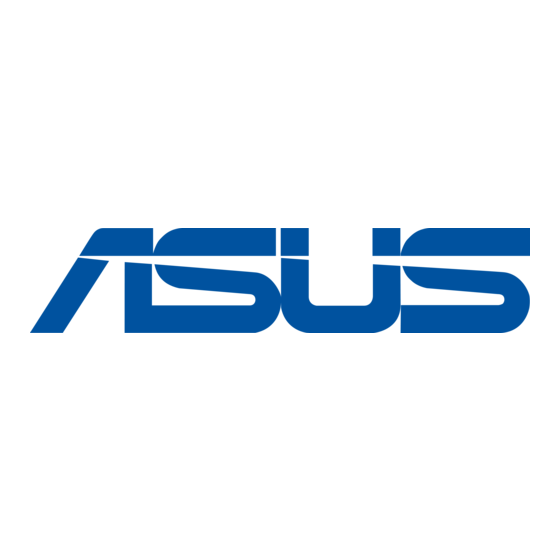
Tabla de contenido
Publicidad
Idiomas disponibles
Idiomas disponibles
Enlaces rápidos
Content
English ............................................................................ 1
Français .......................................................................... 5
Deutsch .......................................................................... 9
Italiano .......................................................................... 13
Español ........................................................................ 17
Русский .......................................................................... 21
简体中文 ....................................................................... 25
繁體中文 ....................................................................... 29
한국어 ........................................................................... 33
日本語 ........................................................................... 37
Publicidad
Tabla de contenido

Resumen de contenidos para Asus EI-102
- Página 1 Content English ................1 Français ................5 Deutsch ................9 Italiano ................13 Español ................ 17 Русский ................21 简体中文 ............... 25 繁體中文 ............... 29 한국어 ................33 日本語 ................37...
- Página 2 Power over Ethernet Injector User Guide EI-102...
- Página 3 Overview The ASUS EI-102 Power over Ethernet (PoE) Injector provides data and power transmission on a single Ethernet cable. It works together with other PoE devices such as Access Point (AP), PoE splitter or other equipments that support IEEE 802.3af standard. The PoE injector detects connected, IEEE 802.3af compatible devices and provides power to these device;...
-
Página 4: Hardware Description
Features • IEEE802.3af compatible Power Over Ethernet Injector • Remote power feeding • Short circuit protection • RJ-45 port based data-power injection • Power delivery up to 100 meters • Light weight and compact size • Plug-and-Play Hardware Description The Power over Ethernet Injector has three connection ports. They are: •... -
Página 5: Technical Specification
Installation Please follow the steps below to install the PoE Injector: 1. Connect the Data In port to an RJ-45 port in your switch or hub via an Ethernet cable. 2. Connect the Data Out port with a PoE Splitter, PD (such as router, Access Point...etc.) or PoE Hub via an Ethernet cable. - Página 6 Power over Ethernet Injector Guide de l’utilisateur EI-102...
-
Página 7: Vue Générale
Vue générale Le Power over Ethernet (PoE) Injector fournit données et alimentation secteur, via un câble Ethernet, vers un appareil compatible PoE, tel que AP, PoE splitter, ou dʼautres équipements supportant le standard IEEE 802.3af. Lʼinjecteur supporte le standard IEEE 802.3af pouvant détecter le périphérique connecté, compatible IEEE 802.3af, et lʼalimenter en courant électrique. - Página 8 Fonctions • Compatible avec la norme IEEE802.3af • Alimentation à distance • Protection contre les courts-circuits • Associe Ethernet et alimentation dans un port RJ-45 • Fournit une alimentation jusquʼà 100 mètres • Léger et taille compacte • Plug-and-Play Description matérielle Le Power over Ethernet Injector possède trois ports de connexion ainsi quʼune LED dʼactivité.
-
Página 9: Spécifications Techniques
Installation Pour installer le Power over Ethernet Injector, veuillez suivre les étapes suivantes. 1. Utilisez un câble RJ-45 pour connecter le port Data in du Power over Ethernet Injector à un Hub/Switch. 2. Connectez le port Data Out à un PoE Splitter, PD (sPowered Devices: tel quʼun Routeur, Access Point...etc.) ou à... - Página 10 Ethernet-Spannungsinjektor Benutzeranleitung EI-102...
- Página 11 Übersicht Der Ethernet-Spannungsinjektor (Power over Ethernet Injector) stellt die Gleichspannungsversorgung und die Daten für PoE–Geräte, wie APs, PoE-Splitter oder andere Ausrüstung, die den IEEE 802.3af-Standard unterstützen, durch das Ethernetkabel zur Verfügung. Der Injektor unterstützt den IEEE 802.3af-Standard welcher die angeschlossenen IEEE 802.3af-Geräte erkennt und ihnen die Spannung zur Verfügung stellt.
- Página 12 Funktionen • IEEE802.3af kompatibler Power Over Ethernet Injector • Spannungsferneinspeisung • Kurzschlussschutz • Ethernet und Spannungsversorgung kombiniert im RJ-45-Anschluss • Liefert die Spannung bis zu 100 Meter weit • Leicht und kompakte Bauweise • Plug-and-Play Hardware-Beschreibung Der Ethernet-Spannugnsinjektor hat drei Anschlüsse. Diese sind: •...
-
Página 13: Technische Daten
Installation Bitte befolgen Sie die Schritte, um den PoE-Injector zu installieren: 1. Verbinden Sie den Dateneingangsanschluss mit einem RJ-45- Anschluss an Ihrem Switch oder Hub mittels eines Ethernet-Kabels. 2. Verbinden Sie den Datenausgangsanschluss mit dem PoE-Splitter, PD (z.B. Router, Access Point etc.) oder PoE-Hub mit einen Ethernet-Kabel. 3. -
Página 14: Guida Dell'uTente
Iniettore PoE (Power over Ethernet) Guida dell’utente EI-102... - Página 15 Overview Lʼiniettore ASUS EI-102 PoE (Power over Ethernet) fornisce la trasmissione di dati ed alimentazione con un singolo cavo Ethernet. Funziona insieme ad altri dispositivi PoE come punti dʼaccesso, separatori PoE o altre attrezzature che supportano lo standard IEEE 802.3af. Lʼiniettore PoE rileva i dispositivi collegati compatibili IEEE 802.3af e fornisce loro alimentazione;...
-
Página 16: Descrizione Dell'hArdware
Features • Iniettore PoE (Power over Ethernet) compatibile IEEE802.3af • Alimentazione remota • Protezione da cortocircuito • Iniezione dati/alimentazione basata su porta RJ-45 • Distribuzione alimentazione fino a 100 • Peso leggero e dimensioni compatte • Plug and Play Descrizione dell’hardware The Power over Ethernet Injector has three connection ports. -
Página 17: Specifiche Tecniche
Installazione Attenersi alle fasi che seguono per installare lʼIniettore PoE: 1. Collegare la porta Data In (Input dati) ad una porta RJ-45 del commutatore o dellʼhub usando un cavo Ethernet. 2. Collegare la porta Data Out (Output dati) al Separatore PoE, PD (come router, punto dʼaccesso, eccetera) o hub PoE, usando un cavo Ethernet. - Página 18 Inyector de Energía sobre Ethernet EI-102 Manual del Usuario...
-
Página 19: Introducción
Introducción El inyector de energía Power over Ethernet proporciona datos y alimentación por corriente alterna a través de cables Ethernet u otros dispositivos equipados con PoE, tales como AP, Distribuidor PoE o cualquier otro dispositivo que soporte el estándar IEEE 802.3af. Si el inyector detecta que el dispositivo conectado no soporta el estándar IEEE 802.3af éste no podrá... -
Página 20: Características
Características • Inyector de Energía sobre Ethernet compatible con IEEE802.3af • Alimentación de energía remotamente • Protección contra cortocircuitos • Inyección de energía basada en puertos RJ-45 • Entrega de energía a hasta 100 metros • Diseño ligero y de tamaño compacto •... -
Página 21: Instalación
Instalación Siga estos pasos para instalar el inyector de energía sobre internet 1. Conecte el puerto Data In al puerto RJ-45 en su Switch o Hub a través de un cable Ethernet. 2. Conecte el puerto Data Out con un distribuidor PoE, PD (enrutador, Punto de Acceso, etc) o Hub PoE a través de un cable Ethernet. - Página 22 Power over Ethernet Injector Руководство пользователя EI-102...
- Página 23 Введение Адаптер Power over Ethernet передает данные и питание через кабель Ethernet к PoE-устройствам, таким как AP, сплиттер PoE или другое оборудование, поддерживающее стандарт IEEE 802.3af. Адаптер поддерживает стандарт IEEE 802.3af который может обнаружить подключенное устройство, поддерживающее IEEE 802.3af and и затем предоставить питание устройству. Если адаптер обнаружит, что...
- Página 24 Features • Адаптер Power Over Ethernet • Удаленная подача питания • Защита от замыкания • Один разъем RJ-45 для передачи данных и питания • Подача питания на расстояния до 100 м • Легкий вес и компактный размер • Совместимость со стандартом IEEE802.3af •...
- Página 25 Установка Для установки переходника PoE пожалуйста следуйте следующим шагам. 1. Используйте кабель RJ-45, для соединения порта Data In адаптера Power over Ethernet с коммутатором/концентратором. 2. Используйте кабель RJ-45, для соединения порта Data out адаптера Power over Ethernet с PoE сплиттером, PoE устройством (типа маршрутизатора, точки доступа и...
- Página 26 Power over Ethernet 注入器 用户手册 EI-102...
- Página 27 简介 华硕 EI-102 Power over Ethernet ( 以下简称 PoE) 注入器通过一根带供电的 以太网线提供数据和交流电给需供电的以太网装置 , 如基站 ,PoE 分离器或其 它支持 IEEE 802.3af 标准的设备。此插座支持 IEEE 802.3af 标准 , 可以侦测 与其连接且支持 IEEE 802.3af 标准的设备 , 并且供电给这些设备。如果侦测 到与其连接的装置不支持 IEEE 802.3af 标准 , 此注入器将不给与其连接的设 备供电,只能进行数据传输。PoE 注入器通常安装在以太网交换机或集线器 附近。PoE 供电应用示意图如下 :...
- Página 28 特性 兼容于 IEEE802.3af 的 PoE 注入器 • 远程馈电 • 短路保护 • 将以太网线与电源整合到 RJ-45 端口 • 电流传输距离可长达 100 米 • 体积小 , 重量轻 • 即插即用 • 硬件描述 PoE 注入器拥有三个连接端口。详细介绍如下 : • 数据输入端口 : 用来与交换机连接的 RJ-45 以太网介面端口。 • 电源输入端口 : 给 PoE 注入器供电。 图...
- Página 29 假蚾 请按照如下步骤安装 PoE 注入器 : 1. 通过以太网线,连接 PoE 插座上的数据输入端口 , 与交换机 / 网络集线器。 2. 通过以太网线,连接 PoE 插座上的数据输出端口 , 与连接 PoE 分离器、 PD ( 受电设备 , 如路由器 , 基站等 ) 或 PoE 网络集线器。 3. 将 PoE 电源线插入交流电插座。 技术规格 以下表格是对 PoE 插座技术规格的介绍 : IEEE802.3 10BASE-T 标准...
- Página 30 Power over Ethernet 注入器 使用手冊 EI-102...
- Página 31 簡介 華碩 EI-102 Power over Ethernet(以下簡稱 PoE) 注入器通過一根帶供電 的乙太網線提供資料和交流電給需供電的乙太網裝置 , 如基站 ,PoE 分離器 或其他支援 IEEE 802.3af 標準的裝置。此插座支援 IEEE 802.3af 標準 , 可以偵測與其連接且支援 IEEE 802.3af 標準的裝置 , 並且供電給這些裝置。 如果偵測到與其連接的裝置不支援 IEEE 802.3af 標準 , 此注入器將不給與 其連接的裝置供電。PoE 注入器通常安裝在乙太網集線器附近。PoE 供電應 用示意圖如下 : 圖 1. PoE 注入器應用示意圖...
- Página 32 特性 • 相容於 IEEE802.3af 標準的 PoE 注入器 • 遠程饋電 • 短路保護 • 將乙太網線與電源整合到 RJ-45 埠 • 電流傳輸距離可長達 100 米 • 體積小 , 重量輕 • 即插即用 硬體描述 PoE 注入器擁有三個連接埠。詳細介紹如下 : • 資料輸入埠 : 用來與交換機連接的 RJ-45 乙太網介面埠。 • 電源輸入埠 : 給 PoE 注入器供電。 圖...
- Página 33 安裝 請按照如下步驟安裝 PoE 注入器 : 1. 使用 RJ-45 介面 , 即 PoE 注入器上的資料輸入埠 , 連接交換機 / 網路集線器。 2. 使用 RJ-45 介面 , 即 PoE 注入器上的資料輸出埠 , 連接 PoE 分離器、 PD( 受電裝置 , 如路由器 , 基站等 ) 或 PoE 網路集線器。 3. 將 PoE 電源線插入交流電插座。 技術規格...
- Página 34 PoE 인젝터 사용자 설명서 EI-102...
- Página 35 개요 ASUS EI-102 PoE 인젝터는 AP, PoE 분배기나 IEEE 802.3af 규격을 지원 하는 기타 다른 장치와 같은 PoE 장치에 이더넷 케이블을 연결하여 데이터 를 전송하는 동시에 AC 전력도 제공합니다 . 본 인젝터는 IEEE 802.3af 규 격을 지원하고 장치에 전력을 공급하는 장치가 연결되면 자동으로 인식할...
- Página 36 기능 • IEEE802.3af 규격 호환 PoE 인젝터 • 원격 전원 공급 • 전기 단락 보호 기능 • 데이터 - 전원용 RJ-45 포트 • 최대 100 미터까지 전원 공급 • 초경량 , 컴팩트 사이즈 • Plug-n-Play 하드웨어 설명 PoE 인젝터는 다음과 같은 3 개의 연결 포트가 있습니다 . •...
- Página 37 설치 다음의 절차를 따라 PoE 인젝터를 설치해 주십시오 . 1. RJ-45 케이블을 PoE 인젝터의 데이터 입력 포트와 스위치 / 허브에 연결 해 주십시오 . 2. RJ-45 케이블을 이용하여 PoE 인젝터에 있는 데이터 출력 포트와 PoE 분배기 , PD ( 라우터 , AP 등 ...) 또는 PoE 허브를 연결해 주십시오 . 3.PoE 인젝터의...
- Página 38 PoE インジェクター ユーザーガイド EI-102...
- Página 39 概要 ASUS EI-102 PoE (Power over Ethernet)インジェクターは、1本のイー サネットケーブルでデータと電源を伝送します。 Access Point (AP)、PoE ス プリッターや、IEEE 802.3af 標準規格準拠の装置などの PoE デバイスと併 用してください。 本製品は、IEEE 802.3af 標準規格準拠のデバイスを検出 し、電源を供給します。 IEEE 802.3af をサポートしないデバイスへは電源は 供給されません。本製品は通常イーサネットスイッチまたはハブに取り付 けます。下の図は PoE インジェクターの利用図です。 図 1:PoE インジェクターの利用図...
- Página 40 特長 • IEEE802.3af 互換 PoE(Power Over Ethernet)インジェクター • リモート給電 • 短絡保護 • RJ-45 ポートへデータ送信と同時に給電 • 最高 100 メートルまで電源を供給 • 軽量小型設計 • プラグアンドプレイ ハードウェア 本製品には、接続ポートは3つあります。 • Data In ポート : RJ-45 イーサネットポートです。スイッチを接続します。 • Power In port: 電源供給ポートです。 図 2: Data In と Power in ポート •...
- Página 41 取り付け方法 PoE インジェクターの取り付け手順 1. イーサネットケーブルを使って、Data In ポートとスイッチまたはハブの RJ-45 ポートと接続します。 2. イーサネットケーブルを使って、 Data Out ポートと PoE スプリッター /PD ( ルータ、アクセスポイントなど )/PoE ハブを接続します。 3. PoE インジェクターの電源コードをコンセントに接続します。 技術的仕様 本製品の技術的仕様一覧 IEEE802.3 10BASE-T 製品規格 IEEE802.3u 100BASE-T IEEE802.3af コネクタ DC 出力 : Power ピン : 4,5 (V+)、7,8 (V-) 10BASE-T: 2 ペア...
