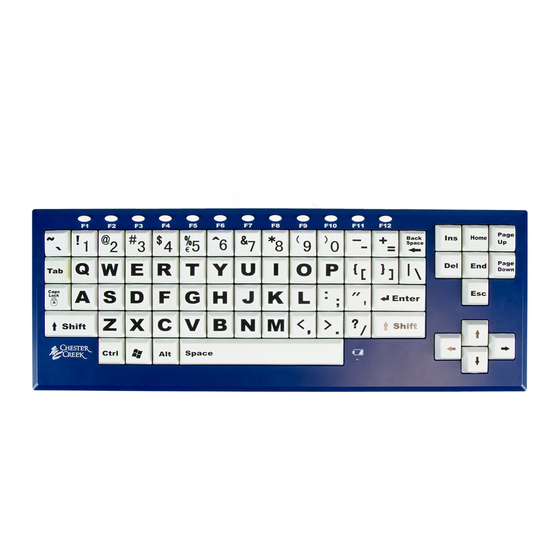Publicidad
Idiomas disponibles
Idiomas disponibles
Enlaces rápidos
QUICK START GUIDE
BigBlu VisionBoard™
Bluetooth keyboard
WARRANTY
AbleNet manufactured products include a 2-year limited
warranty. This warranty is against defects in materials and
manufacturing for 2-years from the date of purchase. Full
warranty details available at www.ablenetinc.com.
AbleNet, Inc.
2625 Patton Road
Roseville, MN 55113
United States of America
(651) 294-3101
ablecare@ablenetinc.com
www.ablenetinc.com
Made with recycled content
EN June 18, 2021 1:45 PM
Product
1
Registration
Registering your product provides you
access to ableCARE, product updates,
and resources for your product. Scan the
QR code below to register your product.
Getting
2
Started
Scan the QR code below to watch a
short getting started video or follow the
instructions listed.
To get started:
1.
Remove the battery compartment
door by removing the screw.
2.
Insert two alkaline AAA batteries and
replace the battery compartment
door and screw.
3.
Turn the on/off switch on. The LED
indicator light will blink blue once.
4.
Press the pairing button to enable
the keyboard pairing mode. The LED
indicator light will blink blue until the
keyboard is paired or until 2-minutes
has passed.
5.
Select and pair the keyboard within
the Bluetooth settings of your device.
Please consult the Bluetooth pairing
process for your device as needed.
6.
The LED indicator light will stop
blinking after completing the pairing
process.
7.
Your keyboard is now ready to use.
This device can do more! Full Instructions
for Use are available at
www.ablenetinc.com.
Download the ableCARE app to access
live support from the ableCARE Product
Success team, an online knowledge base
filled with videos and getting started
information, and other resources.
Scan the QR code below to download
the free ableCARE app to your phone or
tablet.
Publicidad

Resumen de contenidos para AbleNet BigBlu VisionBoard
- Página 1 2-minutes tablet. WARRANTY Getting has passed. AbleNet manufactured products include a 2-year limited warranty. This warranty is against defects in materials and Select and pair the keyboard within Started manufacturing for 2-years from the date of purchase. Full the Bluetooth settings of your device.
- Página 2 Device Overview On/Off Switch Battery Compartment LED Indicator Light Bluetooth Pairing Button...
-
Página 3: Mise En Route
Appairage du clavier. Le voyant lumineux DEL clignote du bleu GARANTIE Balayez le code QR ci-dessous pour Les produits fabriqués par AbleNet sont fournis avec une jusqu’à l’appariement effectif du clavier garantie limitée de deux (2) ans. Cette garantie est applicable télécharger gratuitement l’application ou jusqu’à... -
Página 4: Vue D'eNsemble De L'aPpareil
Vue d’ensemble de l’appareil Compartiment des piles Commutateur Marche/Arrêt (On/Off) Voyant lumineux DEL Bouton d’appariement Bluetooth... - Página 5 GARANTIE Scannen Sie den untenstehenden QR-Code, blau, bis die Tastatur gekoppelt ist oder Für alle von AbleNet hergestellten Produkte gilt eine 2-jährige um die kostenlose ableCARE-App auf Ihr bis zum Ablauf von 2 Minuten. beschränkte Garantie. Diese Garantie beschränkt sich auf Telefon oder Tablet herunterzuladen.
- Página 6 Geräteübersicht Ein-/ Aus-Schalter Batteriefach LED-Anzeigelampe Bluetooth-Kopplungstaste...
-
Página 7: Registro Del Producto
Escanee el código QR a continuación para GARANTÍA en azul hasta que el teclado esté Los productos fabricados por AbleNet incluyen una garantía descargar la aplicación ableCARE gratuita en emparejado o hasta que hayan pasado 2 limitada de dos años. Esta garantía cubre defectos de su teléfono o tableta. - Página 8 Descripción general del dispositivo Interruptor de encendido/apagado Compartimento para las pilas Luz indicadora LED Botón de emparejar Bluetooth...