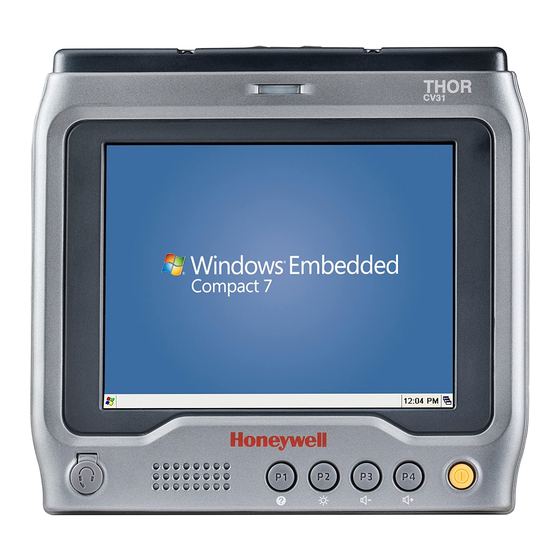Tabla de contenido
Publicidad
Enlaces rápidos
Publicidad
Tabla de contenido

Resumen de contenidos para Honeywell CV31
- Página 1 CV31 Data Collection Computer Model CV31A User Manual...
-
Página 2: Trademarks
Disclaimer Honeywell International Inc. (“HII”) reserves the right to make changes in specifications and other information contained in this document without prior notice, and the reader should in all cases consult HII to determine whether any such changes have been made. The information in this publication does not represent a commitment on the part of HII. -
Página 3: Tabla De Contenido
About the Power Options......... . 4 About the CV31 Ports and Connectors......5 About the Status LEDs . - Página 4 Bar Code Symbologies........... . 25 CV31 Data Collection Computer User Manual...
-
Página 5: About The Computer Features
About the Computer Features This chapter introduces the CV31 Data Collection Computer with Microsoft® Windows® Embedded Compact 7 (CE 7). Use this chapter to learn about basic features and functions of the computer, as well as the available accessories. -
Página 6: About The Cv31
Chapter 1 — About the Computer Features About the CV31 The CV31 is a data collection computer that is rugged, versatile and built on the Microsoft® Windows® Embedded Compact 7 (CE 7.0) operating system. The CV31 Data Collection Computer with a Texas Instruments WL1273 802.11a/b/g/n radio installed is Wi-Fi®... -
Página 7: About The Cv31 Buttons
CV31 Buttons Callout Button Description Opens the Device Health Dashboard. Press and release to cycle through the five backlight levels. Decreases the volume. Increases the volume. Power Controls the power state of the computer. CV31 Data Collection Computer User Manual... -
Página 8: About The Power Button
If you are using WPA or 802.1x security, the computer may need to reauthenticate before it resumes your application. The Real Time Clock (RTC) will persist through all of the power options as long as it receives power from the Real Time Clock battery. CV31 Data Collection Computer User Manual... -
Página 9: About The Cv31 Ports And Connectors
Power Options Screen. About the CV31 Ports and Connectors The connectors provide access to power, external devices, and communications. Back View of the CV31 Headset Jack on the Front of the CV31 CV31 Data Collection Computer User Manual... - Página 10 Chapter 1 — About the Computer Features Antenna Connector on the Top of the CV31 CV31 Ports and Connectors Callout Connector Description Ethernet Supports 10BaseT/100BaseT full duplex standard Ethernet interfaces. COM1 Connects the CV31 to RS-232 devices, such as PCs or printers.
-
Página 11: About The Status Leds
If you do not have ITE, you can configure the Ready-to-Work indicator to turn on or off to indicate a healthy state. CV31 Data Collection Computer User Manual... -
Página 12: How To Supply Power To The Cv31
• To perform a new installation, you need to know the electrical rating of your CV31 and the vehicle you are installing it on to determine which power supply to use. Note: The AC power supply for the CV31 has a different input connector than the AC power supply for the CV30. -
Página 13: About The Backup Battery
P/N VE027-8024-CO) About the Backup Battery If the CV31 is disconnected from external power, the backup battery can keep the CV31 running in a network connected state for up to 30 minutes. When power is restored, the CV31 continues normal operation. -
Página 14: Check The Status Of The Backup Battery
How to Connect a Headset Use one of these methods to connect a headset: • Plug a headset into the headset jack on the front of the CV31. • Pair a Vocollect Bluetooth headset with the near-field communication (NFC) radio on the top of the CV31. -
Página 15: How To Change The Volume
Use the volume up and volume down buttons on the front panel. Control panel Tap Start > Settings > Control Panel, and then double-tap Volume & Sounds. Intermec Settings Start Intermec Settings and go to Device Settings > Volume. CV31 Data Collection Computer User Manual... -
Página 16: Connect An External Keyboard
Install a visible light (P/N 858-098-001) or infrared light (P/N 858-098-002) bar code slot reader (Model AR3) to scan and enter bar code data. The CV31 decodes the bar code and enters the data or command. After you install the bar code slot reader, you need to enable and configure it. -
Página 17: Configure The Bar Code Slot Reader
1 Press and hold the Power button for more than 8 seconds to turn off the computer. 2 Disconnect the power cord from the computer. 3 Use a Phillips screwdriver to remove the six screws that secure the radome cover. CV31 Data Collection Computer User Manual... -
Página 18: Cv31 Accessories
7 Connect the power cord and turn on the computer. The computer resets and turns on. CV31 Accessories The CV31 ships with a backup battery. All other accessories are sold and ordered separately. For help, contact your local sales representative. - Página 19 Tethered Stylus Install the tethered stylus (P/N VE011-2004) on the right or left side of the CV31 and use the stylus to interact with the touch screen. USB Cables Use one of these USB cables to connect a USB device to the CV31: •...
- Página 20 Ignition Sensing Cable Install the ignition sensing cable (P/N xxx-xxx-xxx) to allow the CV31 to monitor the vehicle ignition switch. Compact Keyboards and Install the AK4 compact keyboard...
-
Página 21: About The User Interface And Installed Applications
About the User Interface and Installed Applications Use this chapter to learn about the Microsoft® Windows® Embedded Compact 7 (CE 7) user interface and how to interact with the screen. You can also use this chapter to learn about the applications installed on your computer, as well as additional applications you can download. -
Página 22: About The User Interface
If you plan to use the CV31 in extreme cold conditions for an extended period of time, turn on the power in a room temperature environment ) and let the CV31 “warm up” for at least 15 minutes. This °C, 77 °F... -
Página 23: About Screen Gestures
1 Tap Start > Settings > Control Panel > Intermec Settings. 2 Tap Device Settings > Heater. 3 Under Heater, select Enabled. 4 Tap OK to save your settings. CV31 Data Collection Computer User Manual... -
Página 24: Use The Computer In Cold Temperature Environments
Application Description Bluetooth Audio Use the Bluetooth Audio application to connect to a Bluetooth headset or hands-free device. CloneNGo Use CloneNGo to configure basic device settings on multiple client computers from one master computer. CV31 Data Collection Computer User Manual... - Página 25 Wireless Printing Use the Wireless Printing application to connect to a Bluetooth printer. Wireless Readers Use the Wireless Readers application to connect the computer to the IV7D RFID reader. Wireless Use the Wireless Scanning application to Scanning connect to a Bluetooth scanner. CV31 Data Collection Computer User Manual...
- Página 26 Chapter 2 — About the User Interface and Installed Applications CV31 Data Collection Computer User Manual...
-
Página 27: Specifications
Specifications This appendix lists the CV31 hardware and software specifications. -
Página 28: Physical And Environmental Specifications
Storage temperature for up to 1 month -30 °C to 70 °C (-22 °F to 158 °F) Storage temperature for up to 1 year -20 °C to 20 °C (-4 °F to 68 °F) Relative humidity 5% to 95% non-condensing CV31 Data Collection Computer User Manual... -
Página 29: Screen Specifications
Aztec* • BPO (British Post 4-state)* • Canada Post • Codabar • Codablock A • Codablock F Code 11 • • Code 39 • Code 93 • Code 128/GS1-128 • DataMatrix* • Dutch Post* CV31 Data Collection Computer User Manual... - Página 30 • Standard 2 of 5 SwedenPost • • Telepen • TLC 39 * These symbologies are only available if your CV31 is connected to an extended range area imager or a near-far area imager. CV31 Data Collection Computer User Manual...
- Página 32 Honeywell Scanning & Mobility 9680 Old Bailes Road Fort Mill, SC 29707 www.honeywellaidc.com CV31 Data Collection Computer User Manual *935-081-001* P/N 935-081-001...
- Página 33 CV31 Compliance Insert Model CV31A Complies with IDA Standards DA 102905 For Users in English-Speaking Regions (en) Caution: This marking indicates that the user should read all included documentation before use. Retain this supplement for future reference. Users of this product are cautioned to use accessories and peripherals approved by Intermec Technologies Corporation. The use of accessories other than those recommended, or changes to this product that are not approved by Intermec Technologies Corporation, may void the compliance of this product and may result in the loss of the user’s authority to operate the equipment.
- Página 34 R&TTE Directive (1999/5/EC). To find the EU Declaration of Conformity, go to www.intermec.com > Products > Computers > Fixed Vehicle Computers > CV31 > Manuals tab and then scroll down to Regulatory Information. This product is marked with this logo and uses radio frequency bands that are harmonized throughout the European Community.
-
Página 35: Para Usuarios En México, Centroamérica Y Sudamérica - Excepto Brasil (Es)
Intermec Technologies Corporation erklärt hiermit, dass dieses Gerät die wesentlichen Anforderungen und anderen relevanten Bestimmungen der R&TTE-Direktive (1995/5/EC) erfüllt. Eine Kopie der Konformitätserklärung erhalten Sie unter www.intermec.com > Products > Computers > Fixed Vehicle Computers > CV31 > Registerkarte Manuals. Scrollen Sie nach unten zu den Regulatory Information. -
Página 36: Declaración De Precaución De Radio 802
Se advierte a los usuarios de este producto que usen accesorios y periféricos aprobados por Intermec Technologies Corporation. El uso de accesorios aparte de los recomendados, o los cambios a este producto que no estén aprobados por Intermec Technologies Corporation, pueden anular el cumplimiento de este producto y ocasionar la pérdida de la autorización del usuario para operar el equipo. -
Página 37: 802.11 Énoncé De Mise En Garde Radio
El uso de la red inalámbrica 802.11a de 5.15 a 5.35 GHz (radiocanales de 5 GHz 34 a 64) a 5.725 a 5.85 GHz (radiocanales de 5 GHz 149 a 165) en Chile está restringido a operaciones en interiores. Pour les utilisateurs canadiens et français (fr) Mise en garde : Ce marquage indique que l’usager doit, avant l’utilisation, lire toute la documentation incluse. - Página 38 Intermec Technologies Corporation déclare ce dispositif conforme aux exigences essentielles et autres dispositions pertinentes de la Directive R&TTE (1999/5/EC). Pour consulter la Déclaration de conformité de l’UE, visitez www.intermec.com > Products > Computers > Fixed Vehicle Computers > CV31 > onglet Manuals, puis faire défiler le curseur de la page jusqu’à Regulatory Information.
- Página 39 הצהרת חשיפה לקרינה של International Commission on Non-Ionizing Radiation Protection (ICNIRP) אזהרה: ציוד זה תואם למגבלות ,Federal Communications Commission Office of Engineering and Technology (OET) Bulletin 65 ,IEEE C95.1 .(RF) לחשיפה לקרינת תדר רדיוCENELEC - , וCanada RSS-102 ברמה הגבוהה יותר מהמותר עבורRF השימוש באנטנות ובאביזרים בלתי מורשים עלול לבטל את תאימותו של מוצר זה לתקנות ולהוביל לחשיפה לגלי .
-
Página 40: Para Usuários Do Brasil (Pt)
R&TTE-direktivet (1999/5/EC). For å lese EUs samsvarserklæring, gå til www.intermec.com > Products > Computers > Fixed Vehicle Computers > CV31 > Manuals > Manuals og bla nedover til Regulatory Information. Dette produktet er merket med denne logoen og bruker radiofrekvensbånd som er harmonisert i EU. - Página 41 Informações para reciclagem da bateria Este produto contém ou usa uma bateria principal de íon de lítio (Li-ion). Quando chega ao final de sua vida útil, a bateria esgotada deve ser descartada por pessoal especializado em reciclagem ou na manipulação de materiais perigosos.
- Página 42 Intermec Technologies Corporation заявляет, что данное устройство отвечает основным требованиям и другим существенным положениям Директивы ЕС о радио- и телекоммуникационном оборудовании (1999/5/EC). Чтобы ознакомиться с Декларацией ЕС о соответствии, откройте www.intermec.com > Products > Computers > Fixed Vehicle Computers > CV31 > Manuals и пролистайте до раздела Regulatory Information.
- Página 43 Intermec Technologies Corporation bu cihazın 1999/5/EC sayılı R&TTE Direktifi'nin temel gerekleri ve diğer ilgili hükümlerine uygundur. AB Uygunluk Beyanı için bkz. www.intermec.com > Products > Computers > Fixed Vehicle Computers > CV31 > Manuals sekmesine ve ardından Regulatory Information bölümüne gidin.
- Página 44 敬告本产品的用户,请务必使用 Intermec Technologies Corporation 许可的附件和外围设备。如果使用推荐附件之外的其它附件, 或 未经 Intermec Technologies Corporation 许可而擅自改装本产品,都可能会使本产品的符合性无效,并可能会导致用户失去操作 本设 备的权利。 注意 : 对于车辆应用,应遵守安装说明所述的所有警告和注意事项。 CV31A installations that use a DC/DC converter should only be performed by qualified Intermec-trained Service Technicians. 注意:仅限与 Intermec 1021AB01 型电池配套使用。 请参阅电池说明。 使用 Intermec 9006AE01, 9004AE03, 或 9007AX01 型电源。所有部件无需用户动手安装。...
- Página 45 注意:僅能使用 Intermec 1021AB01 型電池。請參閱電池指示。 請使用 Intermec 型 9006AE01, 9004AE03, 或 9007AX01 電源。 無使 用者可自行維修之零件。 Caution: For continued protection against risk of fire, replace only with same type and rating of fuse. 電池、充電器和電源供應器資訊 注意: 此裝置中所用的電池必須小心處理 , 否則可能會燃燒 , 造成化學灼傷 , 爆炸或釋放出有毒物質。 請勿焚燒 , 拆卸或使其溫 度超過...
- Página 48 Honeywell Scanning & Mobility 9680 Old Bailes Road Fort Mill, SC 29707 www.honeywellaidc.com CV31 Compliance Insert *933-326-001* P/N 933-326-001, Revision A...