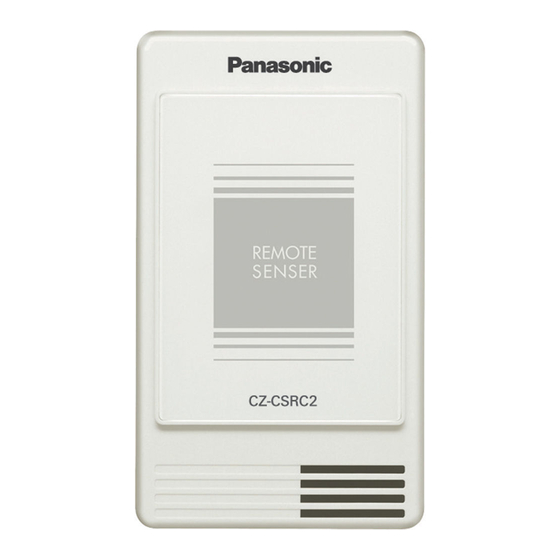
Publicidad
Idiomas disponibles
Idiomas disponibles
Enlaces rápidos
INSTALLATION INSTRUCTION (CZ-CSRC2)
Parts supplied with remote sensor
N
. o
S
u
p
l p
e i
d
p
r a
s t
Remote sensor
1
(comes with 200 mm wire)
Machine screws
2
M4 × 25
3
Wood screws
4
Spacers
5
Wire joints
6
Clamp
7
Installation manual
Remote sensor installation guidelines
Place of installation
• Mount the remote sensor at a height of 1 to 1.5 meters above the fl oor where it can
sense the average temperature of the room.
• Do not mount the remote sensor in a place exposed to direct sunlight or a place
exposed to outside air such as near a window.
• Do not mount the remote sensor behind an object so that it is separated from the air
circulation of the room.
• Mount the remote sensor within the room being air conditioned.
• The remote sensor must be mounted on the wall or other surface vertically.
How to install the remote sensor
< NOTE 1 > Do not twist the remote sensor wiring with the power wiring or run it in
Q
y t
the same metal conduit, because this may cause malfunction.
< NOTE 2 > Install the remote sensor away from sources of electrical noise.
< NOTE 3 > Install a noise fi lter or take other appropriate action if electrical noise
1
affects the power supply circuit of the unit.
• Use an electric junction box (fi eld supply) (See Fig. 1) for fl ush mounting of the
remote sensor.
When mounting the back case to the electric junction box, tighten the screws securely
2
until the screw heads touch the back case. Otherwise, a loose screw head may
damage the PCB on the back of the top cover when mounting the top cover. But do not
over-tighten the screws. Overtightening may deform the back case and cause the unit
to fall.
2
Under case (back case)
Remote sensor
2
2
Machine screws
M4 × 25 (2)
1
1. Insert a screwdriver or the like in the groove on the lower side of the remote sensor
body to pry off the back case. (See Fig. 2)
1
2. Use the 2 supplied M4 machine screws to secure the remote sensor back case.
Prior to mounting, clear the cutouts in the back case corresponding to the holes in
the electric junction box using a screwdriver or the like. Use the spacers and take
care not to tighten the screws excessively. If the back case will not seat well, cut the
spacers to a suitable thickness.
3. Connect fi eld supplied 2 core lead wires to the lead wires from the remote sensor.
(See "How to wire the remote sensor.")
When connecting the fi eld supplied 2 core lead wires to the terminal block,
check the terminal numbers in the indoor unit to make sure that the wires are
correctly connected. (See Fig. 3)
(The remote sensor is damaged if 220 / 240 V AC is applied.)
4. Fit the remote sensor to the tabs of the back case and mount it.
Spacer
Wall
Electric junction box
for one box (no cover)
(Fig. 1)
(Fig. 2)
How to wire the remote sensor
Connection diagram
Terminal block
1
for wiring
WHT
the remote
controller of
2
the indoor unit
Wiring for remote sensor
Wire joint
(fi eld supply)
*1: 0.5 mm
2
to 1.25 mm
2
of the wires are used for lead wires.
Remote controller wiring can be extended to a maximum of 500m.
How to connect lead wires
2 supplied
1. Peel off 14 mm of the cable
Lead wire from
white wire
sheathing.
indoor unit
joints
2. Twist the 2 wires together
and crimp them together
with the wire joint.
Lead wire
3. When a crimping tool is
from remote
not used, solder the wires
Wire
sensor
together and cover the joint
joint
with insulating tape.
Important Information When Using Together with Remote
Controller Switch
Installation method
1. Set the remote controller switch as the main remote controller.
< NOTE >
Do not set the room temperature sensor on the remote controller switch
as the remote controller sensor.
Basic wiring diagram
< NOTE >
When connecting the wires, be careful not to wire incorrectly. (Incorrect
wiring will damage the unit.)
• Wiring when controlling a single indoor unit with the remote sensor and remote
controller switch:
Remote controller
Remote sensor
switch (main)
(Option)
1 2
1
2
Remote controller wiring
2-pin terminal block
1 2
(fi eld supply)
for remote controller
wiring
Indoor
unit
EN
1
Remote
sensor
2
BLK
Wiring from remote
sensor
(Fig. 3)
(Fig. 4)
(Fig. 5)
85464369342010-1
Printed in Japan
Publicidad

Resumen de contenidos para Panasonic CZ-CSRC2
- Página 1 INSTALLATION INSTRUCTION (CZ-CSRC2) Parts supplied with remote sensor How to install the remote sensor How to wire the remote sensor < NOTE 1 > Do not twist the remote sensor wiring with the power wiring or run it in Connection diagram the same metal conduit, because this may cause malfunction.
- Página 2 INSTRUCTIONS D’INSTALLATION (CZ-CSRC2) Pièces fournies avec le capteur de télécommande Comment installer le capteur de télécommande Comment câbler le capteur de télécommande < NOTE 1 > Ne pas torsader le câble de capteur de télécommande avec le câble Schéma de connexion Pièces fournies...
- Página 3 EINBAUANWEISUNG (CZ-CSRC2) Mit dem Fernbedienungssensor gelieferte Teile Installieren des Fernbedienungssensors Verkabelung des Fernbedienungssensors < HINWEIS 1 > Die Kabel des Fernbedienungssensors nicht zusammen mit den Anschlussdiagramm Stromversorgungskabeln bündeln oder in der gleichen Metallkabel- Mitgelieferte Teile Menge röhre verlegen, da dies eine Funktionsstörung verursachen kann.
- Página 4 ISTRUZIONI PER L’INSTALLAZIONE (CZ-CSRC2) Parti fornite con il sensore remoto Come installare il sensore remoto Come collegare il sensore remoto < NOTA 1 > Per evitare malfunzionamenti non si deve attorcigliare il cavo del Schema di collegamento à t sensore remoto con quello di alimentazione, né devono essere fatti scorrere entrambi nella stessa condotta elettrica.
- Página 5 INSTRUÇÕES DE INSTALAÇÃO (CZ-CSRC2) Peças fornecidas com o sensor remoto Como instalar o sensor remoto Como ligar os fi os do sensor remoto < NOTA 1> Não torça os fi os do sensor remoto com os fi os de alimentação nem os Diagrama de ligações...
- Página 6 ΟΔΗΓΙΕΣ ΤΟΠΟΘΕΤΗΣΗΣ (CZ-CSRC2) Μέρη που παρέχονται με τον τηλε-αισθητήρα Τρόπος τοποθέτησης του τηλε-αισθητήρα Τρόπος καλωδίωσης του τηλε-αισθητήρα < ΣΗΜΕΩΣΗ 1 > Μη συστρέφετε την καλωδίωση του τηλε-αισθητήρα με την Διάγραμμα συνδεσμολογίας Αρ. Παρεχόμενα μέρη Ποσότητα καλωδίωση ισχύος και μην την περνάτε μέσα από τον ίδιο μεταλλικό...
-
Página 7: Instalación Del Sensor Remoto
INSTRUCCIONES DE INSTALACIÓN (CZ-CSRC2) Piezas suministradas con el sensor remoto Instalación del sensor remoto Método de cableado del sensor remoto < NOTA 1 > No enrolle el cableado del sensor remoto con el cableado de alimen- Diagrama de conexión N°...

