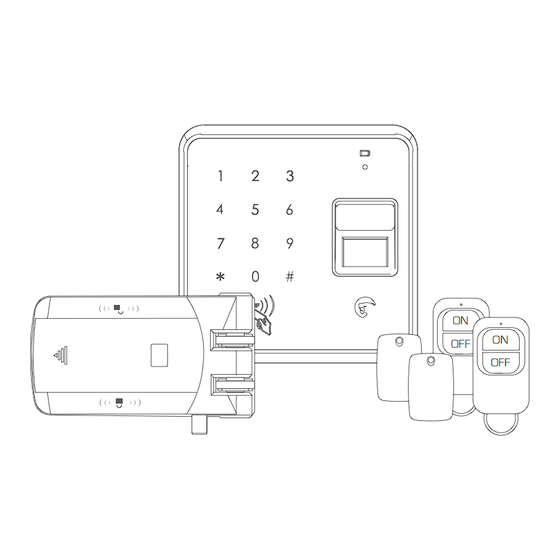
Tabla de contenido
Publicidad
Idiomas disponibles
Idiomas disponibles
Enlaces rápidos
Publicidad
Tabla de contenido

Resumen de contenidos para eTIGER ES-DL02
- Página 1 ES-DL02 Smart Security Door Lock Access Set www.etiger.com...
- Página 4 INTRODUCTION Smart Access Door Lock set inter gate the Wireless technology, compatible with Etiger Home secure Alarm Set S5/S6/secure Box V2/ secure Bub/ secure Hub Heating.The Main lock is fixed inside of door, it is highly protected to be destroyed by thief from outside. Thief can not Use kind of Electric drill to touch the lock.
- Página 5 SPECIFICATIONS User Capacity: PIN Length: 6 Digits 13.56M Hz M1 Card Card Type: Operating Voltage Wireless Keypad with fingerprint: 3 units of AAA batterys 2 units of AA batteries Wireless Lock: Remote Transmitter: 1 unit of 2032 Lithium battery Idle Current: All items ≤10uA Working Current Wireless Keypad with fingerprint:...
-
Página 6: Major Parts
Major Parts... - Página 7 INTRODUCTION Method 1: Stick by 3M stickers The device packed with 3M double-side stickers, can easily stick the Wireless Keypad and Wireless Lock on smooth surface (We used high-quality 3M stickers, the stickiness will be the best after sticking in 24 hours). Below introduction for how to install Wireless Lock intensively: Attentions of installing the Hasp Confirm the direction and position of Hasp, meanwhile, make sure the Hasp align the...
- Página 8 Combining the lock Press the Mechanical Switch on the main body of lock to open the lock mechanically, and match the Hasp. Make sure it can be combined with Hasp perfectly, then stick the mail body of lock on the door. Note: Mechanical Switch, it is used for installation and equipment trouble, please don’t press it often in the normal condition.
- Página 9 Simplified Instruction Function description: Operation Enter the Program Mode: *(123456)# (123456 is the factory default master code) Change the Master Code: 0 (New Code) # (Repeat New Code) # IMPORTANT NOTE: Please remember (code: 6 digits) the New Master Code as it can’t be reset to default if forgotten Add PIN User: 1 (User ID) # (PIN) #(Repeat PIN) #...
- Página 10 Add Users PIN(s) User ID: 0~99 PIN length: 6 digits Programming Step Keystroke Combination 1. Enter Program Mode: * (Master Code) # 2. Add PIN: 1 (User ID) # (PIN) # (Repeat PIN) # The users can be added continuously 3.
- Página 11 Delete Users Programming Step Keystroke Combination 1. Enter Program Mode: * (Master Code) # 2. Delete user 2 (User ID) # The users can be deleted continuously. Delete Card 2 (Read Card) # Delete all users 2 (Master Code) # 3.
- Página 12 OTHERS Users Operation Programming Step Keystroke Combination PIN User Access (PIN) # Card User Access (Read Card) Fingerprint Access (Read Fingerprint) PIN + Card User Access (Read Card) (PIN) # By Remote Transmitter Press How to Open & Close the lock when the user is inside the door? Programming Step Keystroke Combination Open the lock...
- Página 13 Sound and Light Indication Operation Low battey * LED # LED Buzzer Device Status ICON Standby Enter into ON for 10 program One beep(2S) seconds mode Unlock Shines per One beep the lock 2S seconds Press key One beep Wrong Shines per Four beeps Keypad...
-
Página 14: Packing List
Packing List Name Quantity Packaging box Wireless Lock Wireless Keypad Remote Transmitters 2pcs Rfid card 2pcS Manual Screw Driver Wall Fixing Plus 4pcs 4pcs Self Tapping Screws Accessories of Wireless Lock 4pcs 3M Stickers 4pcs... - Página 16 Smart Access Door Lock, technologie sans fil intégrée, compatible avec les systèmes d'alarme Etiger S5/S6/Secure Box V2/Secure Hub/Secure Hub Heating. La serrure principale est montée sur la face interne de la porte pour être plus protégée et difficile à détruire par le cambrioleur. Il ne peut ainsi pas utiliser d'outils électriques pour percer la serrure...
-
Página 17: Caractéristiques Techniques
Caractéristiques techniques : Nombre d'utilisateurs Longueur du PIN 6 chiffres Carte 13,56 MHz M1 Type de carte Tension de service 3piles AAA Clavier sans fil 2 piles AA Serrure sans fil Télécommande 1 pile lithium 2032 Courant de veille Pour tous les éléments ≤10 uA Courant de fonctionnement Clavier sans fil ≤90mA... -
Página 18: Pièces Principales
Pièces principales... - Página 19 INSTALLATION Méthode 1 : Collage au moyen des adhésifs 3M L'appareil est livré avec un jeu d'adhésifs double-face 3M qui permettent de le fixer facilement sur une surface lisse. Nous utilisons les meilleurs adhésifs 3M, leur pouvoir collant est maximal après 24 heures.
- Página 20 Assemblage de la serrure Pressez l'interrupteur mécanique du corps de serrure principal pour ouvrir la serrure mécaniquement et alignez-vous sur le moraillon. Veillez à ce que les deux s'insèrent parfaitement et collez alors le corps de serrure principal à la porte. Remarque : L'interrupteur mécanique est utilisé...
- Página 21 Instructions simplifiées Description de la fonction Procédure Entrer en mode programmation *(123456)# (le code 123456 correspond au code maître défini en usine) Changer le code maître 0 (Nouveau Code) # (Répéter Nouveau Code) # REMARQUE IMPORTANTE : (code : 6 chiffres) Notez bien le nouveau code maître car il est impossible de rétablir le code usine en cas d'oubli...
- Página 22 Ajouter un PIN utilisateur ID Utilisateur : 0~99 Longueur du PIN : 6 chiffres Étape de programmation Combinaison de touches 1. Entrer en mode programmation: * (Code Maître) # 2. Ajouter un PIN: 1 (ID Utilisateur) # (PIN) #(Répéter PIN) # Les utilisateurs peuvent être ajoutés au fur et à...
- Página 23 Supprimer des utilisateurs Étape de programmation Combinaison de touches 1. Entrer en mode programmation: * (Code Maître) # 2.Supprimer un utilisateur: 2 (ID Utilisateur) # Les utilisateurs peuvent être supprimés à tout Supprimer une carte: moment. 2 (Lecture Carte) # Supprimer tous les utilisateurs: 2 (Code Maître) # 3.
- Página 24 Autres Opérations utilisateurs Étape de programmation Combinaison de touches Accès par PIN Utilisateur Chiffres du code PIN Accès par Carte Utilisateur (Lecture Carte) Accès par PIN + Carte Utilisateur (Lecture Carte) (PIN) Chiffres du code Via la télécommande sans fil Appuyer Comment ouvrir et fermer la serrure lorsque l'utilisateur se trouve à...
- Página 25 Indications sonore et lumineuse État de Icône Batterie Avertisseur Appareil fonctionnement faible sonore Veille Entrée en mode Un bip programmation Déverrouillage Un bip de la serrure Activation touche Un bip Allumé Mauvaise durant 1 Trois bips seconde opération Clavier et demie (empr- Allumé...
-
Página 26: Contenu De L'eMballage
Contenu de l'emballage Quantité 1 pièce Emballage: Clavier sans fil: 1 pièce Serrure sans fil: 1 pièce 2 pièces Télécommande: Carte RFID: 2 pièces Manuel: 1 pièce 1 pièce Tournevis: Fixation Murale Plus: 4 pièces Vis auto-taraudeuses: 4 pièces 4 jeux Accessoires serrure sans fil: Adhésifs 3M: 4 pièces... - Página 28 INTRODUCTIE Slim veiligheidsdeurslotset, geïntegreerde draadloze technologie, compatibel met Etiger Home secure alarmset S5/S6/secure box V2/ secure bub/ secure hub-verwarming. Het hoofdslot is bevestigd binnenin de deur, is erg beschermd tegen vernieling langs de buitenkant door dieven. Dieven kunnen geen enkele soort elektrische boor gebruiken om aan het slot te geraken.
-
Página 29: Specificaties
Specificaties : Gebruikerscapaciteit PIN-lengte 6 Digits 13.56MHz M1-kaart Kaarttype Werkspanning 3 eenheden AAA-batterijen Draadloos keypad 2 eenheden AA-batterijen Draadloos slot Afstandsbediening 1 eenheid van een 2032 lithium-batterij Ruststroom Alle items ≤10uA Arbeidsstroom Draadloos keypad ≤50mA Draadloos slot ≤42mA ≤3mA Afstandsbediening Communicatie-frequentie 433 MHz Communicatie-afstand:... -
Página 30: Belangrijkste Onderdelen
Belangrijkste onderdelen... -
Página 31: Installatie
INSTALLATIE Methode 1: Vastkleven met 3M-stickers Het apparaat, verpakt met 3M dubbelzijdige stickers, kan het draadloos keypad en draadloos slot gemakkelijk kleven op gladde oppervlakken (we gebruikten 3M-stickers van hoge kwaliteit, de kleverigheid zal het beste zijn na 24 uur te hebben gekleefd). Hieronder de introductie voor de installatie van Draadloos slot: Aandacht bij het installeren van het montageplaatje Let op de richting en positie van het montageplaatje, zorg ervoor dat het montageplaatje... - Página 32 Het samenvoegen van het slot Druk op de mechanische schakelaar op het centraal gedeelte van het slot om het slot mechanisch te openen, en te passen op het montageplaatje. Zorg ervoor dat het perfect gepast kan worden met het montageplaatje, plak daarna het centraal gedeelte van het slot aan de deur. Opmerking: Mechanische schakelaar, het wordt gebruikt voor installatie en voor problemen met de apparatuur, gelieve het niet vaak in de normale toestand te duwen.
- Página 33 Vereenvoudigde instructie Functiebeschrijving Handeling *(123456)# Stel de programmamodus in (123456 is de mastercode van de fabriek) Verander de mastercode 0 (Nieuwe code) # (Herhaal nieuwe code) # BELANGRIJKE OPMERKING: (code: 6 digits) Houd rekening met de nieuwe mastercode aangezien het niet gereset kan worden naar de standaardinstelling indien deze code vergeten wordt Voeg PIN-gebruiker toe...
-
Página 34: Voeg Gebruikerskaart(En) Toe
Voeg gebruikersPIN(s) toe GebruikerID: 0~99 PIN-lengte: 6 Digits Programmatiestap Toetsaanslagcombinatie 1. Stel de programmamodus in: * (Master Maître) # 2. Voeg PIN toe: 1 (GebruikerID) # (PIN) # (Herhaal PIN) # De gebruikers kunnen altijd toegevoegd worden 3. Exit: Voeg gebruikerskaart(en) toe GebruikerID: 100~399 Kaarttype: 13.56MHz M1-kaart Programmatiestap... - Página 35 Verwijder gebruikers Programmatiestap Toetsaanslagcombinatie 1. Stel de programmamodus in: * (Master Code) # 2.Verwijder gebruiker: 2 (GebruikerID) # De gebruikers kunnen altijd verwijderd worden. Verwijder kaart: 2 (Lees kaart) # Verwijder alle gebruikers: 2 (Master Code) # 3. Exit: Stel de toegangsmodus in Programmatiestap Toetsaanslagcombinatie ...
- Página 36 Overige Gebruikershandeling Programmatiestap Toetsaanslagcombinatie PIN gebruikerstoegang (PIN) # Kaartgebruikertoegang (Lees kaart) PIN + Kaartgebruikertoegang (Lees kaart) (PIN) # Door gebruik van de afstandsbediening Druk op Hoe het slot te openen & te sluiten wanneer de gebruiker zich aan de binnenkant van de deur bevindt? Programmatiestap Toetsaanslagcombinatie Open het slot...
-
Página 37: Geluids- En Lichtindicatie
Geluids- en lichtindicatie Toestel # LED Status * LED Lage batterij-icoon Buzzer Standby Ga in gedurende programma- Een beep modus seconden Licht op Ontgrendel gedurende Een beep het slot seconden Druk op de toets Een beep Licht op Verkeerde gedurende Drie beeps Keypad handeling... - Página 38 Paklijst Naam Hoeveelheid Verpakkingsdoos Draadloos keypad Draadloos slot 2 pcs Afstandsbediening Rfid-kaart 2 pcs Gebruikershandleiding Schroevendraaier Muurbevestigingsplug 4 pcs Plaatschroeven 4 pcs 4 sets Toebehoren bij het draadloos slot 3M-stickers 4 pcs...
- Página 40 EINLEITUNG Smart Access Türschlossset, integrierte WLAN-Technologie, kompatibel mit Etiger Home Secure Alarm Set S5/S6/Secure Box V2/ Secure Bb/Secure Hub Heating. Das Hauptschloss wird in der Türinnenseite montiert und ist hochgradig gegen Zerstörung durch Einbrecher von außen geschützt. Das Schloss kann von einer elektrischen Bohrmaschine nicht erreicht werden.
-
Página 41: Technische Daten
Technische Daten: Nutzerkapazität PIN-Länge 6-stellig 13,56 MHz M1-Karte Kartentyp Betriebsspannung 3 AAA-Batterien Funktastatur 2 AA-Batterien Funkschloss Fernbedienung 1 2032 Lithium-Batterie Ruhestrom Alle Elemente ≤10 uA Arbeitsstrom Funktastatur ≤90mA Funkschloss ≤42mA ≤3mA Fernbedienung Kommunikationsfrequenz 433 MHz Kommunikationsbereich 50m maximum Betriebstemperatur Funktastatur -40°C~+60°C(-40°F~+140°F) Funkschloss -20°C~+60°C(-40°F~+140°F) - Página 42 Hauptkomponenten...
- Página 43 INSTALLATION Methode 1: Befestigung mit 3M-Klebeband Das Gerät wird mit einer ausreichenden Menge beidseitigem 3M-Klebeband ausgeliefert, das sich mühelos auf der glatten Fläche von Funktastatur und Funkschloss befestigen lässt (wir verwenden hochwertiges 3M-Klebeband, das nach 24 Stunden eine optimale Klebefestigkeit erreicht).
- Página 44 Schloss anpassen Drücken Sie den mechanischen Schalter auf dem Schlosskörper, um die Verriegelung mechanisch zu öffnen und passen Sie es an die Haspe an. Achten Sie auf einen korrekten Sitz in der Haspe und kleben Sie dann den Schlosskörper auf die Tür. Hinweis: Der mechanische Schalter ist für die Installation und bei Problemen vorgesehen und sollte unter normalen Bedingungen daher nicht gedrückt werden.
- Página 45 Vereinfachte Anweisungen Funktionsbeschreibung Betrieb *(123456)# Programmmodus starten (123456 ist die Standard-Mastercode Werkseinstellung) Änderung des Mastercodes 0 (Neuer Code) # (Neuen Code wiederholen) # WICHTIGER HINWEIS: Bitte denken Sie (Code: 6-stellig) daran, sich den Mastercode zu notieren. Wird dieser vergessen, kann der Mastercode nicht zurückgesetzt werden.
- Página 46 Benutzer-PINs hinzufügen Benutzer-ID: 0~99 PIN-Länge: 6-stellig Programmierschritt Tastenkombination 1. Programmiermodus starten: * (Mastercode) # 2. PIN hinzufügen: 1 (Benutzer-ID) # (PIN) # (PIN wiederholen) # Die Benutzer können hintereinander hinzugefügt werden 3. Beenden: Benutzerkarte(n) hinzufügen Benutzer-ID: 100~399 Kartentyp: 13,56 MHz M1-Karte Programmierschritt Tastenkombination ...
-
Página 47: Pin Ändern
PIN ändern Hinweis: Der folgende Vorgang wird außerhalb des Programmiermodus durchgeführt und kann vom Benutzer selbst durchgeführt werden Programmierschritt Tastenkombination 1.PIN ändern: Per Karte(Beim Hinzufügen * (Karte lesen) (Alte PIN) # (Neue PIN) # wird der Karte automatisch die PIN (Neue PIN wiederholen) # 8888 hinzugefügt) ODER... - Página 48 Andere Benutzerbedienung Programmierschritt Tastenkombination Benutzerzugang mit PIN (PIN) # Benutzerzugang mit Karte (Karte lesen) Benutzerzugang mit PIN und Karte (Karte lesen) (PIN) # Per Fernbedienung Drücken Wie kann das Schloss geöffnet & geschlossen werden, wenn sich der Anwender auf der Türinnenseite befindet? Programmierschritt Tastenkombination Schloss öffnen...
- Página 49 Ton- und Lichthinweise Gerät # LED Betriebsstatus Lage batterij-icoon Buzzer Standby Programm modus Ein Piepton starten Schloss Ein Piepton entriegeln Taste drücken Ein Piepton Leuchtet Fehlerhafter Tastatur Drei Pieptöne Betrieb Sekunden (Finger- print) Leuchtet Ungültige Drei Pieptöne PIN/Karte Sekunden Programm LEUCHTET Ein Piepton modus...
- Página 50 Verpackungsinhalt Name Menge 1Set Verpackung Funktastatur 1Set Funkschloss 1Set 2Sets Fernbedienungen RFID-Karte 2Sets Handbuch 1Set 1Set Schraubenzieher Wandbefestigung Plus 4Sets Schneidschrauben 4Sets 4 Sets Funkschloss 3M-Klebeband 4Sets...
-
Página 52: Caratteristiche
INTRODUZIONE set Smart Access Door Lock, tecnologia wireless integrata, compatibile con Etiger Home Secure Alarm Set S5/S6/secure Box V2/ secure Bub/ secure Hub Heating. La serratura principale è fissata all’interno della porta ed è altamente protetta in modo da non essere distrutta da ladri all’... - Página 53 Specifiche: Capacità utente Lunghezza PIN 6 cifre Scheda M1 da 13,56 MHz Tipo di scheda Tensione di esercizio 3 batterie AAA Tastiera wireless 2 batterie AA Serratura wireless Trasmettitore a distanza 1 batteria 2032 al Litio Corrente quando inattivo Tutti gli articoli ≤10uA Corrente quando in funzione Tastiera wireless ≤90mA...
-
Página 54: Parti Principali
Parti principali... - Página 55 INSTALLAZIONE Metodo 1: Fissaggio con adesivi 3M Il dispositivo viene fornito con nastro biadesivo 3M; la tastiera wireless e il blocco wireless possono essere facilmente fissati su una superficie liscia (abbiamo usato adesivi 3M di alta qualità; l’aderenza sarà migliore dopo 24 ore). Qui di seguito trovate l’introduzione all’installazione della serratura wireless: Fare attenzione durante l’installazione della serratura Controllare la direzione e la posizione del fermo, assicurandosi che il fermo sia allineato al telaio...
- Página 56 Combinare la serratura Premere l’interruttore meccanico sul corpo principale della serratura per aprire la serratura meccanicamente e abbinare il fermo. Assicurarsi che il fermo si combini perfettamente, quindi attaccare il corpo principale della serratura sulla porta. Nota: L’interruttore meccanico è utilizzato per l’installazione e problemi con le attrezzature, si prega di non premerlo spesso in condizioni normali.
- Página 57 Istruzioni semplificate Descrizione della funzione Operazione Accedere alla modalità programma *(123456)# (123456 è il codice master predefinito di fabbrica) Modificare il codice master 0 (nuovo codice) # (ripetere nuovo codice) # NOTA IMPORTANTE: Si prega di (codice: 6 cifre) ricordare il nuovo codice master in quanto non è...
- Página 58 Aggiungere PIN utenti ID utente: 0~99 Lunghezza PIN: 6 cifre Fase di programmazione Combinazione di tasti 1. Entrare in modalità programma: * (codice master) # 2. Aggiungere PIN: 1 (ID utente) # (PIN) # (ripetere PIN) # Gli utenti possono essere aggiunti continuamente 3.
- Página 59 Elimina utenti Fase di programmazione Combinazione di tasti 1. Entrare in modalità programma * (codice master) # 2. Elimina utente 2 (ID utente) # OPPURE Gli utenti possono essere eliminati continuamente. Elimina tessera 2 (lettura scheda) # OPPURE Elimina tutti gli utenti 2 (codice master) # 3.
-
Página 60: Bloccare Immediatamente
Altri Operazione utenti Fase di programmazione Combinazione di tasti Accesso utente con PIN (PIN) # Accesso utente con tessera (lettura tessera) Accesso utente PIN + tessera (lettura la scheda) (PIN) # Da trasmettitore a distanza Premere Come aprire e chiudere la serratura quando l’utente è dentro casa? Fase di programmazione Combinazione di tasti Aprire la serratura... - Página 61 Segnali sonori e luminosi ICONA Dispo- Stato Buzzer batteria scarica sitivo dell’operazione Standby Entrare in ON per 10 modalità Un bip secondo programma Si illumina Sblocca la per 2 Un bip serratura secondi Un bip Premere il tasto Si illumina Funzionamento per 2 Tre bip...
- Página 62 Distinta di imballaggio Nome Quantità Confezione Tastiera wireless Serratura wireless Trasmettitori a distanza Tessera RFID Manuale Cacciavite Fissaggio a muro Plus Viti autofilettanti Accessori di serratura wireless Adesivi 3M...
-
Página 64: Introducción
Introducción Incorpora tecnología inalámbrica y es compatible con el sistema de alarma Etiger Home S5/S6, Secure Box V2, Secure Bub y Secure Hub Heating. El cuerpo de la cerradura se instala por detrás de la puerta y está fuertemente protegido frente cualquier acción desde el exterior. Los ladrones no podrán utilizar ningún taladro para acceder a la cerradura. -
Página 65: Especificaciones
Especificaciones: Nº de usuarios Longitud de pin 6 dígitos Tarjeta M1 13,56 MHz Tipo de tarjeta Alimentación 3 baterías tipo AAA Teclado inalámbrico 2 baterías tipo AA Cerradura inalámbrica Mando a distancia 1 batería de litio 2032 Consumo en reposo ≤10 µA (todos los elementos) Consumo en funcionamiento Teclado inalámbrico... -
Página 66: Composición Del Kit
Composición del kit... -
Página 67: Instalación
Instalación Método 1: elementos adhesivos 3M El kit incluye elementos adhesivos de doble cara 3M que se utilizan para fijar el teclado y la cerradura sobre una superficie lisa (los adhesivos 3M son extrafuertes y alcanzan la mayor resistencia a las 24 horas). Véase la figura siguiente sobre el montaje de la cerradura: Precauciones al instalar el cerradero Verifique la correcta posición y dirección del cerradero y alinéelo con el marco de la puerta... -
Página 68: Método 2: Instalación Mediante Tornillos
Preparación de la cerradura Pulse el cilindro mecánico de la cerradura para abrirla mecánicamente y encaje el cerradero. Verifique el ajuste perfecto cerradura-cerradero y fije a continuación la cerradura en la puerta. Nota: El cilindro mecánico se utiliza para la instalación o la reparación de la cerradura; no lo accione en condiciones normales. -
Página 69: Instrucciones Básicas
Instrucciones básicas Descripción funcional Operación Entrar en el modo de programa *(123456)# (Program Mode) (123456 es el código maestro por defecto) Cambiar el código maestro 0 (Nuevo código) # (Repetir nuevo código) # NOTA IMPORTANTE: deberá recordar el (código: 6 dígitos) nuevo código maestro;... -
Página 70: Añadir Usuarios De Pin
Añadir usuarios de PIN ID de usuario: 0~99 Longitud de PIN: 6 dígitos Pasos Combinación de teclas 1. Entrar en el modo de programa: * (Código maestro) # 2. Añadir PIN: 1 (ID de usuario) # (PIN) # (Repetir PIN) # Es posible añadir usuarios en cualquier momento 3. -
Página 71: Borrar Usuarios
Borrar usuarios Pasos Combinación de teclas 1. Entrar en el modo de programa * (Código maestro) # 2. Borrar usuario 2 (ID de usuario) # Es posible borrar usuarios en cualquier momento. Borrar tarjeta 2 (Leer tarjeta) # Borrar todos los usuarios 2 (Código maestro) # 3. -
Página 72: Gestión De Usuarios
Otros Gestión de usuarios Pasos Combinación de teclas Acceso de usuario por PIN (PIN) # Acceso de usuario con tarjeta (Leer tarjeta) Acceso de usuario por PIN + tarjeta (Leer tarjeta) (PIN) # Con el mando a distancia Pulsar Cómo desbloquear / bloquear la cerradura cuando el usuario está en el interior? Pasos Combinación de teclas... -
Página 73: Avisos Sonoros Y Luminosos
Avisos sonoros y luminosos Dispo- Estado Icono de Zumbador sitivo operativo batería baja En espera (standby) Encendido Entrada en modo 1 pitido durante 1 de programa segundo Desbloqueo de 1 pitido ilumina la cerradura 1 pitido Pulsar tecla Teclado 3 pitidos ilumina Acción no válida (huella... -
Página 74: Contenido De La Caja
Contenido de la caja Elemento Cantidad Caja de embalaje Teclado inalámbrico Cerradura inalámbrica Mando a distancia Tarjeta RFID Manual de instrucciones Destornillador Soporte de pared Tornillo autoroscante Accesorios de cerradura inalámbrica Elementos adhesivos 3M...
