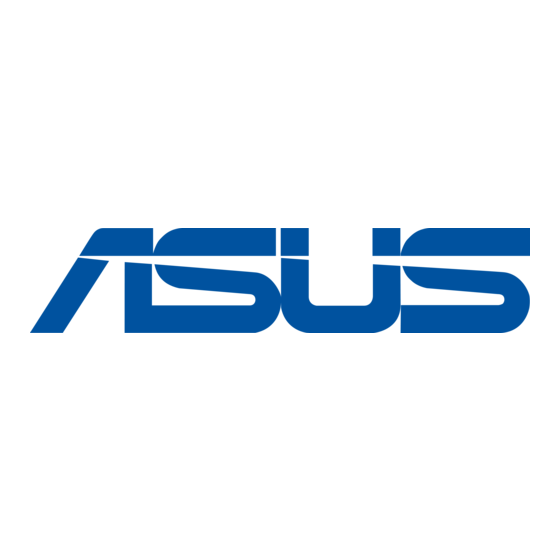
Resumen de contenidos para Asus RX550-4G
- Página 1 Graphics Card Drivers and Utilities Installation Guide Q7624_Nvidia_Graphic_Card_Manual1 1 22/10/13 15:17:13...
- Página 2 English ................1 ............... 22 ................ 41 ................60 ..............80 ..............100 ............... 120 Ελληνικά ..............140 ................ 160 ................182 ................202 ................222 ..............242 ............... 262 Українська................ 282 ................302 Q7624_Nvidia_Graphic_Card_Manual2 2 22/10/13 15:17:14...
- Página 3 INCIDENTAL, OR CONSEQUENTIAL DAMAGES (INCLUDING DAMAGES FOR LOSS OF PROFITS, LOSS OF BUSINESS, LOSS OF USE OR DATA, INTERRUPTION OF BUSINESS AND THE LIKE), EVEN IF ASUS HAS BEEN ADVISED OF THE POSSIBILITY OF SUCH DAMAGES ARISING FROM ANY DEFECT OR ERROR IN THIS MANUAL OR PRODUCT.
- Página 4 ..............7 ..................8 Installing the VGA driver ............ 8 Uninstalling the VGA driver ..........11 ............... 13 Installing ASUS GPU Tweak ..........13 Uninstalling ASUS GPU Tweak ........14 ................16 Browse the Support CD ........... 16 4.1.2 Contact Information ............16 ..........
- Página 5 This class B digital apparatus complies with Canadian CAN ICES-3(B)/ NMB-3(B). Complying with the REACH (Registration, Evaluation, Authorisation, and Restriction of Chemicals) regulatory framework, we published the chemical substances in our products at ASUS REACH website at http://green.asus.com/ english/REACH.htm. Q7624_Nvidia_Graphic_Card_Manual5 5...
-
Página 6: Safety Information
This product incorporates copyright protection technology that is protected by method claims of certain U.S. patents and other intellectual property rights owned by Macrovision Corporation and other rights owners. Use of this copyright by Macrovision Corporation. Reverse engineering or disassembly is prohibited. Safety information •... -
Página 7: About This Guide
The ASUS websites worldwide provide updated information on ASUS hardware and software products. The ASUS websites are listed in the ASUS Contact Information on the inside front cover of this installation guide. Your product package may include optional documentation, such as warranty part of the standard package. - Página 8 • The contents of the support CD are subject to change at any time without notice. Visit the ASUS website at www.asus.com for updates. Menu launches automatically. If Autorun is NOT enabled on your computer, browse the contents of the support .
- Página 9 After physically installing your graphics card, use any of the recommended methods in this section to install, update, or remove the VGA driver. If you are replacing an old graphics card with a new ASUS graphics card, uninstall the old display driver from your system.
- Página 10 Select and click button. Once installation is complete, click to reboot the system. Q7624_Nvidia_Graphic_Card_Manual10 10 22/10/13 15:17:24...
- Página 11 ® ® ® ® To install the VGA driver in Windows Vista and Windows 7/8/8.1: Insert the support CD into your optical drive. If Autorun is enabled, the main menu appears automatically. If Autorun is disabled, run from the root directory of your support CD.
- Página 12 ® To remove the VGA driver in Windows ® • Click , select graphics driver. Click Q7624_Nvidia_Graphic_Card_Manual12 12 22/10/13 15:17:25...
- Página 13 ® To remove the VGA driver in Windows ® Vista: • Click , select graphics driver. Click ® 7/8/8.1 To remove the VGA driver in Windows ® 7/8/8.1: • Click , select graphics driver. Click Q7624_Nvidia_Graphic_Card_Manual13 13 22/10/13 15:17:26...
- Página 14 ASUS GPU Tweak utility ASUS GPU Tweak utility allows you to monitor and optimize the settings of your ASUS Graphics card. ® ® ® To install ASUS GPU Tweak: Insert the support CD into your optical drive. If Autorun is enabled, the main menu appears automatically.
- Página 15 ® To remove ASUS GPU Tweak in Windows ® • Click , select ASUS GPU Tweak. Click ® To remove ASUS GPU Tweak in Windows ® Vista: • Click , select ASUS GPU Tweak. Click Q7624_Nvidia_Graphic_Card_Manual15 15 22/10/13 15:17:27...
- Página 16 ® 7/8/8.1 7/8/8.1 ® To remove ASUS GPU Tweak in Windows 7/8/8.1: • Click , select ASUS GPU Tweak. Click Q7624_Nvidia_Graphic_Card_Manual16 16 22/10/13 15:17:27...
-
Página 17: Other Information
Insert the support CD into your optical drive. If Autorun is enabled, the main menu appears automatically. If Autorun is disabled, run from the root directory of your support CD. From the main menu, click to open the ASUS website for additional information. Q7624_Nvidia_Graphic_Card_Manual17 17 22/10/13 15:17:28... - Página 18 Insert the support CD into your optical drive. If Autorun is enabled, the main menu appears automatically. If Autorun is disabled, run from the root directory of your support CD. From the main menu, click to display the Readme text Q7624_Nvidia_Graphic_Card_Manual18 18 22/10/13 15:17:29...
- Página 19 Appendix: Basic troubleshooting If you encounter any of the following scenarios after installing your graphics card, try performing one of the possible solutions before calling for technical support. Problem No display after the card is installed Cause Your card might not be properly installed. Solution Make sure that the card is not tilted or skewed on the slot.
- Página 20 Problem Wrong color balance Cause Your card might not be properly installed. Solution Make sure that the card is not tilted or skewed on the slot. Cause Your video controls might not be properly set. Solution settings. play properties. Cause There may be unsupported graphics card drivers installed drivers from different vendors.
- Página 21 Problem The screen image is garbled Cause Your monitor cannot support the selected display setting. Solution Make sure that your monitor can support your desired display setting. Refer to the technical documentation that came with your monitor. Cause Your graphics card cannot support the desired system setting.
- Página 22 Q7624_Nvidia_Graphic_Card_Manual22 22 22/10/13 15:17:30...
- Página 23 Q7624_Nvidia_Graphic_Card_Manual23 23 22/10/13 15:17:30...
- Página 24 Q7624_Nvidia_Graphic_Card_Manual24 24 22/10/13 15:17:31...
- Página 25 Q7624_Nvidia_Graphic_Card_Manual25 25 22/10/13 15:17:32...
- Página 26 Q7624_Nvidia_Graphic_Card_Manual26 26 22/10/13 15:17:34...
- Página 27 ® /8/8.1 Q7624_Nvidia_Graphic_Card_Manual27 27 22/10/13 15:17:35...
- Página 28 ® ® Q7624_Nvidia_Graphic_Card_Manual28 28 22/10/13 15:17:37...
- Página 29 Q7624_Nvidia_Graphic_Card_Manual29 29 22/10/13 15:17:37...
- Página 30 ® ® ® /8/8.1 Q7624_Nvidia_Graphic_Card_Manual30 30 22/10/13 15:17:38...
- Página 31 ® ® Q7624_Nvidia_Graphic_Card_Manual31 31 22/10/13 15:17:39...
- Página 32 ® ® ® ® Q7624_Nvidia_Graphic_Card_Manual32 32 22/10/13 15:17:40...
- Página 33 ® ® ® Q7624_Nvidia_Graphic_Card_Manual33 33 22/10/13 15:17:40...
- Página 34 ® ® ® ® Q7624_Nvidia_Graphic_Card_Manual34 34 22/10/13 15:17:41...
- Página 35 ® ® Q7624_Nvidia_Graphic_Card_Manual35 35 22/10/13 15:17:42...
- Página 36 Q7624_Nvidia_Graphic_Card_Manual36 36 22/10/13 15:17:43...
- Página 37 Q7624_Nvidia_Graphic_Card_Manual37 37 22/10/13 15:17:44...
- Página 38 Q7624_Nvidia_Graphic_Card_Manual38 38 22/10/13 15:17:44...
- Página 39 Q7624_Nvidia_Graphic_Card_Manual39 39 22/10/13 15:17:45...
- Página 40 Q7624_Nvidia_Graphic_Card_Manual40 40 22/10/13 15:17:46...
- Página 41 Q7624_Nvidia_Graphic_Card_Manual41 41 22/10/13 15:17:47...
- Página 42 Q7624_Nvidia_Graphic_Card_Manual42 42 22/10/13 15:17:47...
- Página 43 Q7624_Nvidia_Graphic_Card_Manual43 43 22/10/13 15:17:48...
- Página 44 Q7624_Nvidia_Graphic_Card_Manual44 44 22/10/13 15:17:48...
- Página 45 Q7624_Nvidia_Graphic_Card_Manual45 45 22/10/13 15:17:51...
- Página 46 ® /8/8.1 Q7624_Nvidia_Graphic_Card_Manual46 46 22/10/13 15:17:52...
- Página 47 ® ® Q7624_Nvidia_Graphic_Card_Manual47 47 22/10/13 15:17:53...
- Página 48 Q7624_Nvidia_Graphic_Card_Manual48 48 22/10/13 15:17:54...
- Página 49 ® ® ® Q7624_Nvidia_Graphic_Card_Manual49 49 22/10/13 15:17:54...
- Página 50 ® ® Q7624_Nvidia_Graphic_Card_Manual50 50 22/10/13 15:17:55...
- Página 51 ® ® ® ® Q7624_Nvidia_Graphic_Card_Manual51 51 22/10/13 15:17:56...
- Página 52 ® ® ® Q7624_Nvidia_Graphic_Card_Manual52 52 22/10/13 15:17:57...
- Página 53 ® ® ® ® Q7624_Nvidia_Graphic_Card_Manual53 53 22/10/13 15:17:57...
- Página 54 ® ® Q7624_Nvidia_Graphic_Card_Manual54 54 22/10/13 15:17:58...
- Página 55 Q7624_Nvidia_Graphic_Card_Manual55 55 22/10/13 15:17:58...
- Página 56 Q7624_Nvidia_Graphic_Card_Manual56 56 22/10/13 15:17:59...
- Página 57 Q7624_Nvidia_Graphic_Card_Manual57 57 22/10/13 15:17:59...
- Página 58 Q7624_Nvidia_Graphic_Card_Manual58 58 22/10/13 15:17:59...
- Página 59 Q7624_Nvidia_Graphic_Card_Manual59 59 22/10/13 15:18:00...
- Página 60 Q7624_Nvidia_Graphic_Card_Manual60 60 22/10/13 15:18:01...
- Página 61 CZ8541 2012 Srpen Copyright © Q7624_Nvidia_Graphic_Card_Manual61 61 22/10/13 15:18:01...
- Página 62 ..................... 4 .............. 5 ..................... 6 ..........7 ................. 8 ............. 8 ..........11 ............13 ......13 ....... 14 ................16 ........16 4.1.2 ............16 4.1.3 ..........17 ......... 18 Q7624_Nvidia_Graphic_Card_Manual62 62 22/10/13 15:18:02...
- Página 63 3(B). našich produktech na webu ASUS REACH na adrese http://green.asus.com/english/ REACH.htm Q7624_Nvidia_Graphic_Card_Manual63 63 22/10/13 15:18:03...
- Página 64 Q7624_Nvidia_Graphic_Card_Manual64 64 22/10/13 15:18:04...
- Página 65 postupu. postupu. Q7624_Nvidia_Graphic_Card_Manual65 65 22/10/13 15:18:06...
- Página 66 displeji. ® 2000/ XP/Vista/7/8/8.1. com). Q7624_Nvidia_Graphic_Card_Manual66 66 22/10/13 15:18:07...
- Página 67 VGA. mechaniky. soubor Q7624_Nvidia_Graphic_Card_Manual67 67 22/10/13 15:18:08...
- Página 68 Q7624_Nvidia_Graphic_Card_Manual68 68 22/10/13 15:18:09...
- Página 69 mechaniky. soubor Q7624_Nvidia_Graphic_Card_Manual69 69 22/10/13 15:18:10...
- Página 70 ® Q7624_Nvidia_Graphic_Card_Manual70 70 22/10/13 15:18:11...
- Página 71 ® ® Vista: ® 7/8/8.1 ® 7/8/8.1: Q7624_Nvidia_Graphic_Card_Manual71 71 22/10/13 15:18:12...
- Página 72 Nástroj ASUS GPU Tweak ® ® 7/8/8.1 Q7624_Nvidia_Graphic_Card_Manual72 72 22/10/13 15:18:13...
- Página 73 ® Q7624_Nvidia_Graphic_Card_Manual73 73 22/10/13 15:18:14...
- Página 74 ® 7/8/8.1 ® 7/8/8.1: Q7624_Nvidia_Graphic_Card_Manual74 74 22/10/13 15:18:14...
- Página 75 mechaniky. soubor Q7624_Nvidia_Graphic_Card_Manual75 75 22/10/13 15:18:15...
- Página 76 mechaniky. soubor okno. Q7624_Nvidia_Graphic_Card_Manual76 76 22/10/13 15:18:15...
- Página 77 Q7624_Nvidia_Graphic_Card_Manual77 77 22/10/13 15:18:16...
- Página 78 kartou. monitoru. Q7624_Nvidia_Graphic_Card_Manual78 78 22/10/13 15:18:16...
- Página 79 VGA. Q7624_Nvidia_Graphic_Card_Manual79 79 22/10/13 15:18:17...
- Página 80 Stuurprogramma’s en hulp- programma’s Softwarehandleiding Q7624_Nvidia_Graphic_Card_Manual80 80 22/10/13 15:18:18...
- Página 81 COMPUTER INC. (“ASUS”). ASUS LEVERT DEZE HANDLEIDING “ZOALS HIJ IS” ZONDER ENIGE GARANTIE, HETZIJ EXPLICIET OF IMPLICIET, MET INBEGRIP VAN, MAAR NIET GELIMITEERD TOT DE IIMPLICIETE GARANTIES OF VOORWAARDEN VAN VERKOOPBAARHEID OF GESCHIKTHEID VOOR EEN BEPAALD DOEL.
- Página 82 ................6 ..........7 ..............8 Het VGA-stuurprogramma installeren ........ 8 Het VGA-stuurprogramma verwijderen ......11 ..........13 ASUS GPU Tweak installeren .......... 13 ASUS GPU Tweak verwijderen ........14 ................. 16 Bladeren door de cd ............16 4.1.2 Contactgegevens ............. 16 4.1.3...
- Página 83 Canadese Communicatiedepartement. Dit klasse B digitaal apparaat is conform met de Canadese richtlijn CAN ICES-3(B)/ NMB-3(B). In naleving van het REACH-regelgevingskader (Registratie, Evaluatie, Autorisatie en producten bekendgemaakt op de ASUS REACH-website op HYPERLINK “http:// green.asus.com/english/REACH.htm” \o “http://green.asus.com/english/REACH.htm” http://green.asus.com/english/REACH.htm Q7624_Nvidia_Graphic_Card_Manual83 83...
- Página 84 Dit product bevat de auteursrechtelijke beschermingstechnologie die wordt beschermd door de aanspraken op methoden van bepaalde U.S.-patenten en andere intellectuele moet worden goedgekeurd door de Macrovision Corporation, en is alleen bedoeld de Macrovision Corporation. Reverse engineering of demontage is verboden. Veiligheidsinformatie •...
- Página 85 Tips en extra informatie om u te helpen bij het voltooien van een taak. Raadpleeg de volgende bronnen voor meer informatie en voor product- en software- updates. De websites van ASUS over de hele wereld bieden bijgewerkte informatie over ASUS hardware- en softwareproducten. van de standaardverpakking. Q7624_Nvidia_Graphic_Card_Manual85 85...
-
Página 86: Informatie Op De Ondersteunings-Cd
Informatie op de ondersteunings-cd op uw pc moeten worden geïnstalleerd voor de VGA-kaart. Klik op de balken/ pictogrammen in het hoofdmenu van de cd om ASUS-contactgegevens weer te geven, door de cd-inhoud te bladeren of het Leesmij-bestand te bekijken. •... - Página 87 VGA-stuurprogramma’s installeren, bijwerken of verwijderen van het VGA-stuurprogramma. Vervangt u een oude videokaart door een nieuwe kaart van ASUS, verwijder dan het oude stuurprogramma van het systeem. Het VGA-stuurprogramma voor Windows XP installeren: Klik in het dialoogvenster Nieuwe hardware gevonden op (Annuleren) om Windows verder te starten.
- Página 88 Selecteer (Beeldschermstuurprogramma) en klik op de knop Zodra de installatie is voltooid, klikt u op om het systeem opnieuw op te starten. Q7624_Nvidia_Graphic_Card_Manual88 88 22/10/13 15:18:25...
- Página 89 Het VGA-stuurprogramma installeren voor Windows Vista en Windows 7 Plaats de support-cd in de diskdrive. Als Autorun is ingeschakeld, wordt het hoofdmenu automatisch weergegeven. Is automatisch starten niet ingeschakeld, start dan de hoofddirectory van de cd. Klik in het hoofdmenu op Selecteer Display Driver (Beeldschermstuurprogramma) en klik op de knop...
- Página 90 ® Het VGA-stuurprogramma onder Windows XP verwijderen: • Klik op en selecteer het item dat u wilt verwijderen. Klik op Remove (Verwijderen) wanneer u klaar bent. Q7624_Nvidia_Graphic_Card_Manual90 90 22/10/13 15:18:26...
- Página 91 ® Het VGA-stuurprogramma onder Windows Vista verwijderen: Klik op Uninstall (Verwijderen). ® 7/8/8.1 Het VGA-stuurprogramma onder Windows 7 verwijderen: Klik op Uninstall (Verwijderen) wanneer u klaar bent. Q7624_Nvidia_Graphic_Card_Manual91 91 22/10/13 15:18:27...
- Página 92 Hulpprogramma ASUS GPU Tweak Met het hulpprogramma ASUS GPU Tweak kunt u de instellingen van uw grafische kaart van ASUS controleren en optimaliseren. ® ® ® ASUS GPU Tweak installeren: Plaats de ondersteunings-cd in het optische station. Als Autorun is ingeschakeld, wordt het hoofdmenu automatisch weergegeven.
- Página 93 ® ASUS GPU Tweak verwijderen in Windows ® • Klik op en selecteer ASUS GPU Tweak Klik op ® ASUS GPU Tweak verwijderen in Windows ® Vista: • Klik op en selecteer ASUS GPU Tweak. Klik op Q7624_Nvidia_Graphic_Card_Manual93 93 22/10/13 15:18:28...
- Página 94 ® 7/8/8.1 7/8/8.1 ® ASUS GPU Tweak verwijderen in Windows 7/8/8.1: • Klik op en selecteer ASUS GPU Tweak. Klik op Q7624_Nvidia_Graphic_Card_Manual94 94 22/10/13 15:18:29...
-
Página 95: Verdere Informatie
Is automatisch starten ingeschakeld, dan verschijnt de 2D/3D Graphics & Video Accelerator automatisch. Is automatisch starten niet ingeschakeld, start dan op de hoofddirectory van de cd. Klik in het hoofdmenu op Contact Us (Contact opnemen) om naar de ASUS- website te gaan voor meer details. Q7624_Nvidia_Graphic_Card_Manual95 95 22/10/13 15:18:29... - Página 96 Plaats de support-cd in de diskdrive. Is automatisch starten ingeschakeld, dan verschijnt de 2D/3D Graphics & Video Accelerator automatisch. Is automatisch starten niet ingeschakeld, start dan de hoofddirectory van de cd. Klik in het hoofdmenu op volgende venster. Q7624_Nvidia_Graphic_Card_Manual96 96 22/10/13 15:18:30...
- Página 97 Aanhangsel: Problemen oplossen Treden na de installatie van de videokaart een van de volgende problemen op, probeer dan de hier vermelde oplossingen voordat u om hulp vraagt. Probleem Geen beeld nadat de kaart geïnstalleerd is De kaart is niet goed geïnstalleerd. . Oplossing De monitor is niet goed aangesloten.
- Página 98 Probleem Geen beeld nadat de kaart geïnstalleerd is De kaart is niet goed geïnstalleerd. . Oplossing Oplossing • Zet de bedieningsorganen in de gewenste stand. Zet de bedieningsorganen in de gewenste stand. Beeldeigenschappen). Oplossing teem. •Installeer het stuurprogramma dat met de videokaart Installeer het stuurprogramma dat met de videokaart werd geleverd.
- Página 99 Probleem Geen beeld nadat de kaart geïnstalleerd is De monitor ondersteunt de gewenste instelling niet. Oplossing Zorg ervoor dat de monitor de gewenste instelling kan ondersteunen. Zie hiervoor de documentatie van uw monitor. De videokaart ondersteunt de gewenste instelling niet. Oplossing Zorg ervoor dat de videokaart de gewenste instelling kan ondersteunen.
- Página 100 Carte graphique Pilote et Utilitaires Guide d’installation Q7624_Nvidia_Graphic_Card_Manual100 100 22/10/13 15:18:31...
- Página 101 TENUS POUR RESPONSABLES POUR TOUT DOMMAGE INDIRECT, SPECIAL, SECONDAIRE OU CONSECUTIF (INCLUANT LES DOMMAGES POUR PERTE DE PROFIT, PERTE DE COMMERCE, SEMBLABLES), MEME SI ASUS A ETE INFORME DE LA POSSIBILITE DE TELS DOMMAGES PROVENANT DE TOUT DEFAUT OU ERREUR DANS CE MANUEL OU DU PRODUIT.
- Página 102 ................ 5 .................. 6 ..........7 ................8 Installation du pilote ............8 ........11 ............13 Installer ASUS GPU Tweak ..........13 ASUS GPU Tweak......14 ..............16 Explorer le CD de support ..........16 ........18 Q7624_Nvidia_Graphic_Card_Manual102 102 22/10/13 15:18:32...
- Página 103 Notices est sujette aux 2 conditions suivantes: canadien des communications. ICES-3(B)/ NMB-3(B). Autorisation, et Restriction des produits chimiques), nous publions la liste des substances chimiques contenues dans nos produits sur le site ASUS REACH : http://green.asus.com/english/REACH.htm. Q7624_Nvidia_Graphic_Card_Manual103 103 22/10/13 15:18:33...
-
Página 104: Informations Sur La Sécurité
interdits. Informations sur la sécurité Q7624_Nvidia_Graphic_Card_Manual104 104 22/10/13 15:18:33... -
Página 105: À Propos De Ce Guide
: Information que vous DEVEZ suivre pour mener à : Astuces et informations additionnelles pour vous aider à pour les mises à jour des produits et des logiciels. Les sites web ASUS fournissent, dans le monde entier, des informations font pas partie du pack standard. Q7624_Nvidia_Graphic_Card_Manual105 105... - Página 106 Informations sur le CD de support Informations sur le CD de support ® web ASUS (www.asus.com) pour les mises à jour. (voir image ci- Q7624_Nvidia_Graphic_Card_Manual106 106 22/10/13 15:18:37...
- Página 107 Depuis la boîte de dialogue votre lecteur de CD-ROM. automatiquement. racine de votre CD de support. Depuis le menu menu principal, (Pilotes). Q7624_Nvidia_Graphic_Card_Manual107 107 22/10/13 15:18:38...
- Página 108 bouton (Installer). pour Q7624_Nvidia_Graphic_Card_Manual108 108 22/10/13 15:18:38...
- Página 109 ® ® votre lecteur de CD-ROM. apparaît automatiquement. contenu dans le de support. Q7624_Nvidia_Graphic_Card_Manual109 109 22/10/13 15:18:39...
- Página 110 ® Windows ® XP : > > ® ® Windows Vista : > Q7624_Nvidia_Graphic_Card_Manual110 110 22/10/13 15:18:40...
- Página 111 ® 7/8/8.1 ® 7/8/8.1 : > Q7624_Nvidia_Graphic_Card_Manual111 111 22/10/13 15:18:40...
- Página 112 Utilitaire ASUS GPU Tweak votre carte graphique ASUS. ® ® ® Pour installer ASUS GPU Tweak : votre lecteur optique. apparaît automatiquement. contenu dans le support. Depuis le menu principal, (Installer). (Installer). Q7624_Nvidia_Graphic_Card_Manual112 112 22/10/13 15:18:41...
- Página 113 ® Windows ® XP : > > ® Windows ® Vista : > Q7624_Nvidia_Graphic_Card_Manual113 113 22/10/13 15:18:41...
- Página 114 ® 7/8/8.1 ® 7/8/8.1 : > Q7624_Nvidia_Graphic_Card_Manual114 114 22/10/13 15:18:42...
-
Página 115: Autres Informations
Autres informations Autres informations Pour parcourir le CD de support : votre lecteur de CD. apparaît automatiquement. votre CD de support. Depuis le menu principal, (Explorer ce CD). 4.1.2 automatiquement. pour visiter le site Web Q7624_Nvidia_Graphic_Card_Manual115 115 22/10/13 15:18:42... - Página 116 4.1.3 votre lecteur de CD. apparaît automatiquement. contenu votre CD de support. Depuis le menu principal, moi). Q7624_Nvidia_Graphic_Card_Manual116 116 22/10/13 15:18:43...
- Página 117 support technique. Problème Cause Solution son slot. Cause Solution Cause mère. Solution conviennent à votre carte graphique (par exemple, le respect des tensions AGP). Cause Solution Cause Solution Cause Solutions Q7624_Nvidia_Graphic_Card_Manual117 117 22/10/13 15:18:43...
- Página 118 Problème Mauvaise balance des couleurs Cause Solution son slot. Cause Solutions Cause Solutions sur votre système. de support accompagnant votre carte graphique. Cause Solution Cause Si votre moniteur utilise des connecteurs BNC, un ou Solution au bon port. Cause Solution Cause Solution Q7624_Nvidia_Graphic_Card_Manual118 118...
- Página 119 Problème Cause Votre moniteur ne supporte pas les paramètres Solution documentation technique de votre moniteur. Cause Votre carte graphique ne supporte pas les paramètres système. Solution Cause Solution le CD de support de la carte graphique. Cause Solutions la carte graphique fonctionne bien. Cause Solution LCD/CRT, etc.) de votre système.
- Página 120 Treiber und Hilfsprogramme Installationsanleitung Q7624_Nvidia_Graphic_Card_Manual120 120 22/10/13 15:18:44...
- Página 121 Kein Teil dieses Handbuchs, einschließlich der darin beschriebenen Produkte und Software, darf ohne ausdrückliche, schriftliche Genehmigung von ASUSTeK COMPUTER INC. (“ASUS”) in ASUS STELLT DIESES HANDBUCH “SO, WIE ES IST”, OHNE DIREKTE ODER INDIREKTE GARANTIEN, EINSCHLIESSLICH, JEDOCH NICHT BESCHRÄNKT AUF GARANTIEN ODER KLAUSELN DER VERKÄUFLICHKEIT ODER TAUGLICHKEIT FÜR EINEN BESTIMMTEN ZWECK,...
- Página 122 ................5 ................6 ............. 7 ..................8 VGA-Treiber installieren ............. 8 VGA-Treiber deinstallieren ..........11 ................13 ASUS GPU Tweak installieren ......... 13 ASUS GPU Tweak deinstallieren ........14 ..............16 Support-CD durchsuchen ..........16 4.1.2 Kontaktinformationen ............16 ..........17 ............
- Página 123 Empfangsantenne neu ausrichten oder an einem anderen Ort aufstellen. ausdrücklich von der für Übereinstimmung verantwortlichen Partei genehmigt der Klasse B, die vom kanadischen Ministeriums für Telekommunikation in den Funkstörvorschriften festgelegt sind. NMB-3(B) überein. Die rechtlichen Rahmenbedingungen für REACH (Registration, Evaluation, Webseite unter http://green.asus.com/english/REACH.htm. Q7624_Nvidia_Graphic_Card_Manual123 123 22/10/13 15:18:46...
-
Página 124: Sicherheitsinformationen
This product incorporates copyright protection technology that is protected by method claims of certain U.S. patents and other intellectual property rights owned by Macrovision Corporation and other rights owners. Use of this copyright by Macrovision Corporation. Reverse engineering or disassembly is prohibited. Sicherheitsinformationen •... - Página 125 Symbole die in diesem Handbuch verwendet werden. Komponenten beim Ausführen einer Aufgabe. : Anweisungen, die Sie beim Ausführen einer Aufgabe befolgen müssen. der Ausführung einer Aufgabe. Software-Updates. ASUS-Webseiten enthalten weltweit aktualisierte Informationen über ASUS-Hardware und Softwareprodukte. ASUS-Webseiten sind in ASUS- Kontaktinformationen aufgelistet. Q7624_Nvidia_Graphic_Card_Manual125 125 22/10/13 15:18:48...
- Página 126 Sie benötigen eventuell Administratorrechte für Die Installation des Treibers ® die mit Windows XP geliefert wurde. werden. Besuchen Sie die ASUS-Webseite unter www.asus.com für aktuelle Informationen. Legen Sie die CD in Ihr optisches Laufwerk. Wenn Autorun aktiviert ist, wird das ®...
- Página 127 VGA-Treiber bitte eine der empfohlenen methoden in diesen Abschnitt, um Ihren VGA-Treiber wurde. ® ® So installieren Sie den VGA-Treiber unter Windows Klicken Sie im Dialogfenster „Nach neuer Hardware suchen“ Legen Sie die Support-CD in das optische Laufwerk ein. Wenn Autorun aktiviert ist, startet das Hauptmenü...
- Página 128 Sie dann auf die Install Nach Abschluss der Neustart des Systems auf Q7624_Nvidia_Graphic_Card_Manual128 128 22/10/13 15:18:52...
- Página 129 ® ® 7/8/8.1 (32/64 Legen Sie die Support-CD in das optische Laufwerk ein. Wenn Autorun aktiviert ist, startet das Hauptmenü automatisch. Wenn Autorun deaktiviert ist, starten Sie die Datei Support-CD. Klicken Sie im Hauptmenü auf Install Sie dann auf die Install Nach Abschluss der Installation Systems auf Q7624_Nvidia_Graphic_Card_Manual129 129...
- Página 130 So entfernen Sie den VGA-Treiber unter Windows ® • Klicken Sie auf Q7624_Nvidia_Graphic_Card_Manual130 130 22/10/13 15:18:53...
- Página 131 ® So entfernen Sie den VGA-Treiber unter Windows ® Vista: • Klicken Sie auf ® So entfernen Sie den VGA-Treiber unter Windows ® 7/8/8.1: • Klicken Sie auf Q7624_Nvidia_Graphic_Card_Manual131 131 22/10/13 15:18:53...
- Página 132 ASUS GPU Tweak überwachen und optimieren. ® ® ® So installieren Sie ASUS GPU Tweak: CD in das optische Laufwerk ein. Sofern automatischer Start aktiv ist, erscheint das Hauptmenü automatisch. Falls der automatische Start deaktiviert sein sollte, starten Sie die Datei UI.exe im Stammordner der Klicken Sie im Hauptmenü...
- Página 133 ® So deinstallieren Sie ASUS GPU Tweak unter Windows ® • Klicken Sie auf ® So deinstallieren Sie ASUS GPU Tweak unter Windows ® Vista: • Klicken Sie auf und Funktionen, Q7624_Nvidia_Graphic_Card_Manual133 133 22/10/13 15:18:54...
- Página 134 ® ® So deinstallieren Sie ASUS GPU Tweak unter Windows 7/8/8.1: • Klicken und Funktionen, Q7624_Nvidia_Graphic_Card_Manual134 134 22/10/13 15:18:55...
- Página 135 Sonstige Information So durchsuchen Sie die Support-CD: Legen Sie die Support-CD in das optische Laufwerk ein. Wenn Autorun aktiviert ist, startet das Hauptmenü automatisch. Wenn Autorun deaktiviert ist, starten Sie die Datei Support-CD. Klicken Sie im Hauptmenü auf Browse CD (CD durchsuchen) –...
- Página 136 Legen Sie die Support-CD in das optische Laufwerk ein. Wenn Autorun aktiviert ist, startet das Hauptmenü automatisch. Wenn Autorun deaktiviert ist, starten Sie die Datei Support-CD. Klicken Sie im Hauptmenü auf .Es wird das folgende Q7624_Nvidia_Graphic_Card_Manual136 136 22/10/13 15:18:56...
- Página 137 Anhang: Einfache Fehlerbehandlung Wenn Sie auf eine der folgenden bedingungen treffen, nachdem Sie die Problem Ursache Ihre Karte ist nicht richtig installiert. Lösung Vergewissern Sie sich, dass die Karte nicht schief oder Ursache Ihr Monitor ist nicht richtig angeschlossen. Lösung Vergewissern Sie sich, dass das Signalkabel richtig am Ursache Lösung...
- Página 138 Problem Faklsche Farbbalance Ursache Ihre Karte ist nicht richtig installiert. Lösung Vergewissern Sie sich, dass die Karte nicht schief oder Ursache Lösung Videoeinstellungen. Ursache gemeinsam installiert sind. Lösung aus Ihren System. Ursache nicht angeschlossen. Lösung sind. Ursache Wenn Ihr Monitor mit BNC-Anschlüssen ausgestattet ist, ist die Port-Verbindung möglicherweise falsch.
- Página 139 Problem Ursache Vergewissern Sie sich, dass Ihr Monitor die Lösung Ursache Systemeinstellungen nicht. Lösung Ursache Lösung Treiber von der Support-CD neu. Ursache Lösung Kühlkörper- und/oder der GPU-Lüfter richtig funktionieren. Ursache GPU oder VGA-Speicherübertaktung. Lösung und des VGA-Speichers Andere Probleme auf die Sie eventuell treffen, können sich auf andere Q7624_Nvidia_Graphic_Card_Manual139 139 22/10/13 15:18:57...
- Página 140 Κάρτα.Γραφικών Οδηγοί.και.Βοηθητικά. Προγράμματα Οδηγός Εγκατάστασης Q7624_Nvidia_Graphic_Card_Manual140 140 22/10/13 15:18:58...
- Página 141 επισκευαστεί, τροποποιηθεί ή μεταβληθεί, εκτός και μια τέτοια επισκευή, τροποποίηση ή μεταβολή έχει εγκριθεί γραπτώς από την ASUS, ή (2) ο αύξων αριθμός του προϊόντος δεν είναι ευανάγνωστος ή δεν υπάρχει. Η ASUS ΠΑΡΕΧΕΙ ΤΟ ΠΑΡΟΝ ΕΓΧΕΙΡΙΔΙΟ “ΩΣ ΕΧΕΙ” ΧΩΡΙΣ ΚΑΝΕΝΟΣ ΕΙΔΟΥΣ ΕΓΓΥΗΣΗ, ΡΗΤΗ Ή ΣΙΩΠΗΡΗ, ΣΥΜΠΕΡΙΛΑΜΒΑΝΟΜΕΝΩΝ...
-
Página 142: Tabla De Contenido
Οδηγοί.VGA....................8 Εγκατάσταση του προγράμματος οδήγησης VGA ......8 Κατάργηση εγκατάστασης του προγράμματος οδήγησης VGA ...................11 Βοηθητικό.πρόγραμμα.ASUS.GPU.Tweak..........13 Εγκατάσταση του ASUS GPU Tweak ...........13 Κατάργηση εγκατάστασης του ASUS GPU Tweak ......14 Άλλες.πληροφορίες................16 Πλοήγηση στο CD Υποστήριξης ............16 4.1.2 Πληροφορίες Επαφών ................16 4.1.3 Προβολή... -
Página 143: Γνωστοποιήσεις
Παρέχουμε συμβατότητα με τους κανονισμούς REACH (Registration, Evaluation, Authorization, and Restriction of Chemicals (Καταχώρηση, Αξιολόγηση, Έγκριση και Απαγόρευση χημικών ουσιών)) και ως εκ τούτου δημοσιεύουμε τις χημικές ουσίες που χρησιμοποιούνται στα προϊόντα μας στον ιστότοπο της ASUS REACH στη διεύθυνση http://green.asus.com/english/REACH.htm. Q7624_Nvidia_Graphic_Card_Manual143 143... -
Página 144: Πληροφορίες.αΣφαλείας
Υπόδειξη.Προϊόντος.της.Macrovision.Corporation Το παρόν προϊόν περιέχει τεχνολογία προστατευόμενου δικαιώματος πνευματικής ιδιοκτησίας που προστατεύεται από δικονομικές αξιώσεις συγκεκριμένων διπλωμάτων ευρεσιτεχνίας των ΗΠΑ και άλλα πνευματικά δικαιώματα της Macrovision Corporation και άλλων κατόχων διπλωμάτων ευρεσιτεχνίας. Η χρήση αυτής της τεχνολογίας προστατευόμενου δικαιώματος πνευματικής ιδιοκτησίας πρέπει να εγκριθεί από την... -
Página 145: Σχετικά.μΕ.τΟν.οΔηγό
Ανατρέξτε στις ακόλουθες πηγές για πρόσθετες πληροφορίες και για αναβαθμίσεις του προϊόντος και του λογισμικού. Διαδικτυακές.τοποθεσίες.της.ASUS Οι διαδικτυακές τοποθεσίες της ASUS παρέχουν την πιο πρόσφατη ενημέρωση για τα προϊόντα υλικού και λογισμικού της ASUS. Προαιρετική.τεκμηρίωση Η συσκευασία του προϊόντος σας μπορεί να περιλαμβάνει προαιρετική... -
Página 146: Πληροφορίες.CD.υΠοστήριξης
που πρέπει να εγκατασταθούν στον Η/Υ για την κάρτα VGA. Κάντε κλικ στις γραμμές/ εικονίδια στο βασικό μενού του CD υποστήριξης για να λάβετε τις πληροφορίες επικοινωνίας με την ASUS, κάντε αναζήτηση στα περιεχόμενα του CD ή διαβάστε το αρχείο ReadMe. -
Página 147: Οδηγοί.VGa
γραφικών σας, χρησιμοποιήστε μια από τις συνιστώμενες μεθόδους στην παρούσα ενότητα για την εγκατάσταση, ενημέρωση ή κατάργηση του προγράμματος οδήγησης VGA. Εάν αντικαθιστάτε μια παλιά κάρτα γραφικών με νέα κάρτα γραφικών ASUS, βεβαιωθείτε ότι έχετε αφαιρέσει τον παλιό οδηγό προβολής από το σύστημά σας. 2.1. - Página 148 Επιλέξτε Display.Driver. (Εμφάνιση.προγράμματος. οδήγησης) και κάντε κλικ στο κουμπί Install.(Εγκατάσταση). Μόλις ολοκληρωθεί η εγκατάσταση, κάντε κλικ στο OK για να επανεκκινήσετε το σύστημα. Q7624_Nvidia_Graphic_Card_Manual148 148 22/10/13 15:19:07...
- Página 149 2.1.2.Εγκατάσταση.στα.Windows ® .Vista.και.στα..Windows ® .7/8/8.1.(32/64. Τοποθετήστε το CD υποστήριξης στην οπτική μονάδα. Αν είναι ενεργοποιημένη η λειτουργία Αυτόματης εκτέλεσης, το βασικό μενού εμφανίζεται αυτόματα. Εάν η αυτόματη εκτέλεση είναι απενεργοποιημένη, εκτελέστε το UI.exe από το ριζικό κατάλογο του CD υποστήριξης. Από...
-
Página 150: Κατάργηση Εγκατάστασης Του Προγράμματος Οδήγησης Vga
2.2. Κατάργηση.εγκατάστασης.του.προγράμματος.οδήγησης. 2.2.1. Κατάργηση.εγκατάστασης.των.προγραμμάτων.οδήγησης.VGA. ® στα.Windows Για να καταργήσετε το πρόγραμμα οδήγησης VGA στα Windows ® • Κάντε κλικ στο Start (Έναρξη) > Control.Panel (Πίνακας Ελέγχου) > Add.or.Remove. Programs (Προσθήκη ή κατάργηση προγραμμάτων) και επιλέξτε το στοιχείο που θέλετε να καταργήσετε. Όταν τελειώσετε, κάντε κλικ στο Remove (Κατάργηση). Q7624_Nvidia_Graphic_Card_Manual150 150 22/10/13 15:19:08... - Página 151 2.2.2. Κατάργηση.στα.Windows ® .Vista Για να καταργήσετε το πρόγραμμα οδήγησης VGA στα Windows ® Vista: • Κάντε κλικ στο Start (Έναρξη) > Control.Panel (Πίνακας Ελέγχου) > Programs.and. Features (Προγράμματα και Δυνατότητες) και επιλέξτε το στοιχείο που θέλετε να καταργήσετε. Όταν τελειώσετε, επιλέξτε πρόγραμμα οδήγησης γραφικών. Κάντε κλικ...
-
Página 152: Βοηθητικό.πΡόγραμμα.ASus.GPu.TWeak
Βοηθητικό.πρόγραμμα.ASUS.GPU.Tweak Το βοηθητικό πρόγραμμα ASUS GPU Tweak σάς δίνει τη δυνατότητα να παρακολουθείτε και να βελτιστοποιείτε τις ρυθμίσεις της κάρτας γραφικών ASUS. 3.1. Εγκατάσταση.του.ASUS.GPU.Tweak 3.1.1. Εγκατάσταση.του.ASUS.GPU.Tweak.σε.Windows®.XP./. WindowsWindows®.Vista./.Windows®.7/8/8.1.(32/64.bit) Για να εγκαταστήσετε το ASUS GPU Tweak: Εισάγετε το CD υποστήριξης στη μονάδα οπτικού δίσκου. -
Página 153: Κατάργηση Εγκατάστασης Του Asus Gpu Tweak
3.2. Κατάργηση.εγκατάστασης.του.ASUS.GPU.Tweak 3.2.1. Κατάργηση.του.ASUS.GPU.Tweak.στα.Windows®.XP Για να καταργήσετε το ASUS GPU Tweak στα Windows® XP: • Κάντε κλικ στο Start.(Έναρξη).>.Control.Panel.(Πίνακας.ελέγχου).>.Add.or. Remove.Programs.(Προσθήκη.ή.κατάργηση.προγραμμάτων) και επιλέξτε το ASUS GPU Tweak. Κάντε κλικ στο Remove.(Κατάργηση). 3.2.2. Κατάργηση.του.ASUS.GPU.Tweak.στα.Windows®.vista Για να καταργήσετε το ASUS GPU Tweak στα Windows® Vista: •... - Página 154 3.2.3. Κατάργηση.του.ASUS.GPU.Tweak.στα.Windows®.7/8/8.1 Για να καταργήσετε το ASUS GPU Tweak στα Windows® Vista: • Κάντε κλικ στο Start.(Έναρξη).>.Control.Panel.(Πίνακας.ελέγχου).>.Programs. and.Features.(Προγράμματα.και.δυνατότητες) και επιλέξτε το ASUS GPU Tweak. Κάντε κλικ στο Uninstall.(Κατάργηση.εγκατάστασης). Q7624_Nvidia_Graphic_Card_Manual154 154 22/10/13 15:19:11...
-
Página 155: Άλλες.πΛηροφορίες
Εάν η αυτόματη εκτέλεση είναι απενεργοποιημένη, εκτελέστε το Setup.exe από το ριζικό κατάλογο του CD υποστήριξης. Από το βασικό μενού, κάντε κλικ στο Contact.Us (Επικοινωνήστε μαζί μας) για να μεταβείτε στον ιστότοπο της ASUS και να δείτε περισσότερες λεπτομέρειες. Q7624_Nvidia_Graphic_Card_Manual155 155 22/10/13 15:19:13... -
Página 156: Προβολή Του Αρχείου Χρήσιμων Πληροφοριών
4.1.3. Προβολή.του.αρχείου.χρήσιμων.πληροφοριών Για να προβάλλετε το αρχείο χρήσιμων πληροφοριών: Τοποθετήστε το CD υποστήριξης στην οπτική μονάδα. Αν είναι ενεργοποιημένη η λειτουργία Αυτόματης εκτέλεσης, το βασικό μενού εμφανίζεται αυτόματα. Εάν η αυτόματη εκτέλεση είναι απενεργοποιημένη, εκτελέστε το UI.exe από το ριζικό κατάλογο του CD υποστήριξης. -
Página 157: Παράρτημα:.ΑΝτιμετώπιση.βΑσικών.πΡοβλημάτων
Παράρτημα:.Αντιμετώπιση.βασικών.προβλημάτων Εάν αντιμετωπίζετε κάποιο από τα ακόλουθα προβλήματα μετά την εγκατάσταση της κάρτας γραφικών, προσπαθήστε να εκτελέσετε μια από τις πιθανές λύσεις προτού ζητήσετε τεχνική υποστήριξη. Πρόβλημα Δεν υπάρχει προβολή μετά την εγκατάσταση της κάρτας. Αιτία Η κάρτα σας ενδέχεται να μην έχει εγκατασταθεί σωστά. Λύση... - Página 158 Πρόβλημα Δεν υπάρχει προβολή μετά την εγκατάσταση της κάρτας. Αιτία Η κάρτα σας ενδέχεται να μην έχει εγκατασταθεί σωστά. Λύση Βεβαιωθείτε ότι η κάρτα σας δεν έχει πάρει κλίση ή έχει στρεβλωθεί στη θυρίδα. Αιτία Οι έλεγχοι του βίντεό σας ενδέχεται να μην έχουν ρυθμιστεί σωστά.
- Página 159 Πρόβλημα Δεν υπάρχει προβολή μετά την εγκατάσταση της κάρτας. Αιτία Η οθόνη σας δεν μπορεί να υποστηρίξει τις επιθυμητές ρυθμίσεις προβολής. Λύση Βεβαιωθείτε ότι η οθόνη σας μπορεί να υποστηρίζει τις επιθυμητές ρυθμίσεις προβολής. Ανατρέξτε στις τεχνικές τεκμηριώσεις που συμπεριλαμβάνονταν με την οθόνη σας. Αιτία...
-
Página 160: Guida All'INstallazione
Driver e Utilità Guida all’Installazione Q7624_Nvidia_Graphic_Card_Manual160 160 22/10/13 15:19:17... - Página 161 INDIRETTO, PARTICOLARE, ACCIDENTALE O CONSEGUENTE (COMPRESI DANNI DERIVANTI DA PERDITA DI PROFITTO, PERDITA DI CONTRATTI,PERDITA D’USO O DI DATI, INTERRUZIONE DELL’ ATTIVITA’ E SIMILI), ANCHE SE ASUS E’ STATA AVVISATA DELLA POSSIBILITA’ CHE TALI DANNI SI POSSANO VERIFICARE IN SEGUITO A QUALSIASI DIFETTO O ERRORE NEL PRESENTE MANUALE O NEL PRODOTTO .
- Página 162 e il supporto disponibili (se previsti), nonchè le spese e gli altri termini relativi destinata al cliente fornita a corredo del Prodotto. backup dei contenuti presenti sul Prodotto, inclusi i dati archiviati o il software installato nel prodotto. ASUSTeK COMPUTER INC. non è in alcun modo responsabile per programmi o perdita di dati.
- Página 163 I prodotti ASUS possono essere corredati da software, secondo la tipologia del prodotto. I software, abbinati ai prodotti, sono in versione “OEM”: il software OEM Chiunque acquisti, unitamente al prodotto, un software OEM, è tenuto ad osservare i del software stesso.
- Página 164 Sommario ..................... 6 ............7 ................7 ................7 ................8 Ulteriori Approfondimenti ..............8 ........... 9 ..................10 ..........10 ............. 13 ............... 15 ........15 ......16 ..............18 Sfogliare il CD di Supporto ..........18 4.1.2 ............... 18 Readme ........
- Página 165 Questo apparecchio digitale non supera i limiti di classe B per le emissioni di Questo apparecchio digitale di Classe B è conforme alla norma canadese CAN ICES-3(B)/ NMB-3(B). Nel rispetto del regolamento REACH (Registration, Evaluation, Authorisation and state pubblicate nel sito web ASUS REACH://green.asus.com/english/REACH.htm. Q7624_Nvidia_Graphic_Card_Manual165 165 22/10/13 15:19:19...
-
Página 166: Informazioni In Materia Di Sicurezza
brevetti degli U.S.A. ed altri diritti di proprietà in possesso di Macrovision Corporation Macrovision Corporation. Manomissione e smontaggio sono proibiti. Informazioni in materia di Sicurezza contrario, contattare immediatamente il rivenditore. • Per evitare corto circuiti, tenere graffette, viti e chiodi lontani da connettori, slot, prese e circuiti. -
Página 167: Informazioni Sulla Guida
Informazioni sulla Guida dispositivo. componenti. e software. software ASUS. Q7624_Nvidia_Graphic_Card_Manual167 167 22/10/13 15:19:22... - Página 168 PC per la scheda VGA. • Alcuni driver e utilità contenuti nel CD di supporto si applicano soltanto a ® Vista/7/8/8.1. preavviso.Visitare il sito web ASUS (www.asus.com) per gli aggiornamenti. . Cliccare due volte Q7624_Nvidia_Graphic_Card_Manual168 168 22/10/13 15:19:23...
- Página 169 Driver VGA aggiornare o rimuovere il driver VGA con uno dei metodi consigliati di seguito. ASUS, assicurarsi di aver rimosso il vecchio driver dal sistema. ® Per installare il driver VGA con Windows ® (Annulla) per accedere al desktop Windows.
- Página 170 premere il pulsante premere per riavviare il sistema. Q7624_Nvidia_Graphic_Card_Manual170 170 22/10/13 15:19:24...
- Página 171 ® ® ® ® Per installare il driver VGA con Windows Vista e Windows 7/8/8.1: Inserire il CD di supporto appare automaticamente il menu principale. automatica è invece disattivata, eseguire dalla directory root del CD di supporto. Dal menu principale, premere premere il pulsante premere per riavviare il...
- Página 172 ® Per rimuovere il driver VGA con Windows ® • Cliccare Q7624_Nvidia_Graphic_Card_Manual172 172 22/10/13 15:19:25...
- Página 173 ® Per rimuovere il driver VGA con Windows ® Vista: • Cliccare ® 7/8/8.1 ® Per rimuovere il driver VGA con Windows 7/8/8.1: • Cliccare Q7624_Nvidia_Graphic_Card_Manual173 173 22/10/13 15:19:26...
- Página 174 ASUS GPU Tweak utility ® XP / ® ® Per installare ASUS GPU Tweak: Inserire il CD di supporto automaticamente il menu principale. automatica è invece disattivata, eseguire dalla directory root del CD di supporto. Dal menu principale, premere e premere il pulsante...
- Página 175 ® ® Per rimuovere ASUS GPU Tweak in Windows • Cliccare su ASUS GPU Tweak. Premere ® ® Per rimuovere ASUS GPU Tweak in Windows Vista: • Cliccare su ASUS GPU Tweak. Premere Q7624_Nvidia_Graphic_Card_Manual175 175 22/10/13 15:19:27...
- Página 176 ® 7/8/8.1 ® Per rimuovere ASUS GPU Tweak in Windows 7/8/8.1: • Cliccare su Q7624_Nvidia_Graphic_Card_Manual176 176 22/10/13 15:19:28...
-
Página 177: Ulteriori Informazioni
Ulteriori Informazioni Per sfogliare il CD di supporto: Inserire il CD di supporto appare automaticamente il menu principale. automatica è invece disattivata, eseguire dalla directory root del CD di supporto. Dal menu principale, cliccare contenuto del CD. il menu principale. dalla directory root del CD di supporto. - Página 178 Inserire il CD di supporto automaticamente il menu principale. automatica è invece disattivata, eseguire dalla directory root del CD di supporto. Dal menu principale, cliccare di testo Readme. Q7624_Nvidia_Graphic_Card_Manual178 178 22/10/13 15:19:29...
- Página 179 Appendice: Analisi dei Problemi di Base Problema Causa La scheda potrebbe non essere stata correttamente installata. Assicurarsi che la scheda non sia stata inserita Causa Il monitor potrebbe non essere stato correttamente collegato. Assicurarsi che il cavo segnale sia correttamente Causa madre.
- Página 180 Problema Errato Bilanciamento del Colore Causa La scheda potrebbe non essere stata installata correttamente. Assicurarsi che la scheda non sia incrinata o piegata Causa I comandi video potrebbero non essere stati correttamente impostati. Causa Nel sistema, potrebbero essere stati installati driver provenienti da rivenditori diversi.
- Página 181 Problema Causa con il monitor. Causa prescelte per il sistema. Causa del CD di supporto. Causa Assicurarsi che la ventola del telaio, CPU e dissipatore Causa Memoria GPU/ VGA su cui è stato applicato un overclock troppo pesante. della GPU e per la memoria VGA . accessori (es.: scheda madre, PSU, LCD/CRT) del sistema.
- Página 182 Q7624_Nvidia_Graphic_Card_Manual182 182 22/10/13 15:19:32...
- Página 183 Q7624_Nvidia_Graphic_Card_Manual183 183 22/10/13 15:19:32...
- Página 184 Q7624_Nvidia_Graphic_Card_Manual184 184 22/10/13 15:19:33...
- Página 185 Q7624_Nvidia_Graphic_Card_Manual185 185 22/10/13 15:19:34...
- Página 186 Q7624_Nvidia_Graphic_Card_Manual186 186 22/10/13 15:19:34...
- Página 187 Q7624_Nvidia_Graphic_Card_Manual187 187 22/10/13 15:19:36...
- Página 188 Q7624_Nvidia_Graphic_Card_Manual188 188 22/10/13 15:19:38...
- Página 189 Q7624_Nvidia_Graphic_Card_Manual189 189 22/10/13 15:19:39...
- Página 190 Q7624_Nvidia_Graphic_Card_Manual190 190 22/10/13 15:19:39...
- Página 191 Q7624_Nvidia_Graphic_Card_Manual191 191 22/10/13 15:19:39...
- Página 192 Q7624_Nvidia_Graphic_Card_Manual192 192 22/10/13 15:19:40...
- Página 193 Q7624_Nvidia_Graphic_Card_Manual193 193 22/10/13 15:19:41...
- Página 194 Q7624_Nvidia_Graphic_Card_Manual194 194 22/10/13 15:19:41...
- Página 195 Q7624_Nvidia_Graphic_Card_Manual195 195 22/10/13 15:19:42...
- Página 196 Q7624_Nvidia_Graphic_Card_Manual196 196 22/10/13 15:19:43...
- Página 197 Q7624_Nvidia_Graphic_Card_Manual197 197 22/10/13 15:19:44...
- Página 198 Q7624_Nvidia_Graphic_Card_Manual198 198 22/10/13 15:19:45...
- Página 199 Q7624_Nvidia_Graphic_Card_Manual199 199 22/10/13 15:19:45...
- Página 200 Q7624_Nvidia_Graphic_Card_Manual200 200 22/10/13 15:19:45...
- Página 201 Q7624_Nvidia_Graphic_Card_Manual201 201 22/10/13 15:19:46...
- Página 202 Q7624_Nvidia_Graphic_Card_Manual202 202 22/10/13 15:19:47...
- Página 203 Q7624_Nvidia_Graphic_Card_Manual203 203 22/10/13 15:19:47...
- Página 204 Q7624_Nvidia_Graphic_Card_Manual204 204 22/10/13 15:19:48...
- Página 205 Q7624_Nvidia_Graphic_Card_Manual205 205 22/10/13 15:19:50...
- Página 206 Q7624_Nvidia_Graphic_Card_Manual206 206 22/10/13 15:19:52...
- Página 207 Q7624_Nvidia_Graphic_Card_Manual207 207 22/10/13 15:19:54...
- Página 208 /8/8.1 Q7624_Nvidia_Graphic_Card_Manual208 208 22/10/13 15:19:56...
- Página 209 Q7624_Nvidia_Graphic_Card_Manual209 209 22/10/13 15:19:58...
- Página 210 Q7624_Nvidia_Graphic_Card_Manual210 210 22/10/13 15:19:58...
- Página 211 /8/8.1 Q7624_Nvidia_Graphic_Card_Manual211 211 22/10/13 15:19:59...
- Página 212 Q7624_Nvidia_Graphic_Card_Manual212 212 22/10/13 15:20:00...
- Página 213 Q7624_Nvidia_Graphic_Card_Manual213 213 22/10/13 15:20:01...
- Página 214 Q7624_Nvidia_Graphic_Card_Manual214 214 22/10/13 15:20:02...
- Página 215 Q7624_Nvidia_Graphic_Card_Manual215 215 22/10/13 15:20:03...
- Página 216 /8/8.1 Q7624_Nvidia_Graphic_Card_Manual216 216 22/10/13 15:20:03...
- Página 217 Q7624_Nvidia_Graphic_Card_Manual217 217 22/10/13 15:20:04...
- Página 218 Q7624_Nvidia_Graphic_Card_Manual218 218 22/10/13 15:20:05...
- Página 219 Q7624_Nvidia_Graphic_Card_Manual219 219 22/10/13 15:20:05...
- Página 220 Q7624_Nvidia_Graphic_Card_Manual220 220 22/10/13 15:20:06...
- Página 221 Q7624_Nvidia_Graphic_Card_Manual221 221 22/10/13 15:20:07...
- Página 222 Informator Oprogramowania Q7624_Nvidia_Graphic_Card_Manual222 222 22/10/13 15:20:09...
- Página 223 INCIDENTAL, OR CONSEQUENTIAL DAMAGES (INCLUDING DAMAGES FOR LOSS OF PROFITS, LOSS OF BUSINESS, LOSS OF USE OR DATA, INTERRUPTION OF BUSINESS AND THE LIKE), EVEN IF ASUS HAS BEEN ADVISED OF THE POSSIBILITY OF SUCH DAMAGES ARISING FROM ANY DEFECT OR ERROR IN THIS MANUAL OR PRODUCT.
- Página 224 ..................6 .......... 7 ................8 Instalacja sterownika VGA ..........8 Odinstalowanie sterownika VGA ........11 ........13 Instalacja ASUS GPU Tweak ........... 13 Odinstalowanie ASUS GPU Tweak ........14 ................16 ......16 4.1.2 Informacje kontaktowe ............. 16 ..........17 ......
- Página 225 NMB-3(B). produktach, na stronie internetowej ASUS REACH pod adresem http://green.asus. com/english/REACH.htm Q7624_Nvidia_Graphic_Card_Manual225 225 22/10/13 15:20:11...
- Página 226 technikiem lub dealerem. Q7624_Nvidia_Graphic_Card_Manual226 226 22/10/13 15:20:11...
- Página 227 pakietu. Q7624_Nvidia_Graphic_Card_Manual227 227 22/10/13 15:20:14...
- Página 228 dokumentacji systemu operacyjnego. plik Q7624_Nvidia_Graphic_Card_Manual228 228 22/10/13 15:20:15...
- Página 229 ® ® W celu instalacji sterownika VGA w systemie operacyjnym Windows W oknie dialogowym Kreator kliknij (Anuluj) aby Windows. uruchom plik Q7624_Nvidia_Graphic_Card_Manual229 229 22/10/13 15:20:16...
- Página 230 i kliknij kliknij w celu ponownego uruchomienia systemu. Q7624_Nvidia_Graphic_Card_Manual230 230 22/10/13 15:20:17...
- Página 231 ® ® ® Vista i Windows ® 7/8/8.1: uruchom plik i kliknij kliknij w celu ponownego uruchomienia systemu. Q7624_Nvidia_Graphic_Card_Manual231 231 22/10/13 15:20:17...
- Página 232 ® ® • Kliknij > > Q7624_Nvidia_Graphic_Card_Manual232 232 22/10/13 15:20:18...
- Página 233 ® ® Vista: • Kliknij > > ® 7/8/8.1 ® 7/8/8.1: • Kliknij > > Q7624_Nvidia_Graphic_Card_Manual233 233 22/10/13 15:20:19...
- Página 234 Autorun (Autoruruchamianie), Autorun (Autouruchamianie), Q7624_Nvidia_Graphic_Card_Manual234 234 22/10/13 15:20:19...
- Página 235 ® ® • Kliknij ® ® Vista: • Kliknij Q7624_Nvidia_Graphic_Card_Manual235 235 22/10/13 15:20:21...
- Página 236 ® 7/8/8.1 ® 7/8/8.1: • Kliknij Q7624_Nvidia_Graphic_Card_Manual236 236 22/10/13 15:20:21...
- Página 237 , aby informacji. Q7624_Nvidia_Graphic_Card_Manual237 237 22/10/13 15:20:22...
- Página 238 uruchom plik Q7624_Nvidia_Graphic_Card_Manual238 238 22/10/13 15:20:23...
- Página 239 problemu. Problem Reset). Q7624_Nvidia_Graphic_Card_Manual239 239 22/10/13 15:20:23...
- Página 240 Problem oprogramowania. wymaganymi ustawieniami. Q7624_Nvidia_Graphic_Card_Manual240 240 22/10/13 15:20:24...
- Página 241 Problem Q7624_Nvidia_Graphic_Card_Manual241 241 22/10/13 15:20:24...
-
Página 242: Controladores E Utilitários
Controladores e Utilitários Guia de instalação do software Q7624_Nvidia_Graphic_Card_Manual242 242 22/10/13 15:20:26... - Página 243 Setembro 2012 Copyright © 2012 ASUSTeK COMPUTER INC. Reservados todos os direitos. sem o consentimento expresso e por escrito da ASUSTeK COMPUTER INC. (“ASUS”). CIRCUNSTÂNCIA ALGUMA PODE A ASUS, SEUS DIRECTORES, OFICIAIS, EMPREGADOS OU AGENTES SEREM RESPONSABILIZADOS POR QUAISQUER DANOS INDIRECTOS, ESPECIAIS, ACIDENTAIS OU CONSEQUENTES (INCLUINDO DANOS PELA PERDA DE LUCROS, PERDA DE NEGÓCIO, PERDA DE...
- Página 244 ................. 8 Instalar o controlador VGA ..........8 Desinstalar o controlador VGA ..........11 ............13 Instalar o ASUS GPU Tweak..........13 Desinstalar o ASUS GPU Tweak ........14 ..............16 Pesquisar o CD de suporte ..........16 Q7624_Nvidia_Graphic_Card_Manual244 244 22/10/13 15:20:27...
- Página 245 Reorientar ou deslocar a antena receptora. • Ligar o equipamento a uma tomada num circuito diferente daquele ao qual o ajuda. usar este equipamento. ICES-3(B)/ NMB-3(B). nos nossos produtos no Web site ASUS REACH em HYPERLINK “http://green. asus.com/english/REACH.htm”. Q7624_Nvidia_Graphic_Card_Manual245 245 22/10/13 15:20:28...
-
Página 246: Normas De Segurança
de determinadas patentes dos E.U.A. e outros direitos sobre propriedade intelectual Normas de segurança • Ao adicionar/remover dispositivos do sistema, garanta que os cabos de antes de adicionar um dispositivo. • Antes de instalar dispositivos na sua motherboard, leia atentamente todos os manuais que constam da embalagem. - Página 247 Acerca deste guia concluir uma tarefa. tentar concluir uma tarefa. tarefa. tarefa. Web sites da ASUS Q7624_Nvidia_Graphic_Card_Manual247 247 22/10/13 15:20:30...
- Página 248 Informação do CD de suporte Informação do CD de suporte aplicam-se apenas às placas VGA da ASUS. ® • O conteúdo do CD de suporte pode ser alterado em qualquer altura sem para Q7624_Nvidia_Graphic_Card_Manual248 248 22/10/13 15:20:31...
-
Página 249: Controladores Vga
Controladores VGA controlador VGA. sistema. ® Para instalar o controlador VGA para Windows ® de novo hardware encontrado, clique em (Cancelar) para aceder ao ambiente de trabalho do Windows. exibido automaticamente. No menu principal, clique em Q7624_Nvidia_Graphic_Card_Manual249 249 22/10/13 15:20:32... - Página 250 Seleccione para iniciar o sistema. Q7624_Nvidia_Graphic_Card_Manual250 250 22/10/13 15:20:32...
- Página 251 ® ® ® ® Para instalar o controlador VGA para Windows Vista e Windows 7/8/8.1 : estiver activada, o menu automaticamente. de suporte. No menu principal, clique em Seleccione para iniciar o sistema. Q7624_Nvidia_Graphic_Card_Manual251 251 22/10/13 15:20:33...
- Página 252 ® ® Para remover o controlador VGA no Windows • Clique em (Iniciar) > (Painel de controlo) > (Adicionar ou remover programas), seleccione o item que Q7624_Nvidia_Graphic_Card_Manual252 252 22/10/13 15:20:33...
- Página 253 ® Para remover o controlador VGA no Windows ® Vista: • Clique em (Iniciar) > (Painel de controlo) > (Programas e Funcionalidades), seleccione o controlador da ® 7/8/8.1 Para remover o controlador VGA no Windows ® 7/8/8.1: • Clique em (Iniciar) >...
- Página 254 Utilitário ASUS GPU Tweak ® XP / ® ® Para instalar o ASUS GPU Tweak: Insira o CD de suporte na estiver activada, o menu automaticamente. estiver desactivada, execute o do seu CD de suporte. No menu principal, clique em...
- Página 255 ® Para remover o ASUS GPU Tweak no Windows ® • Clique em . Clique em ® Para remover o ASUS GPU Tweak no Windows ® Vista: • Clique em . Seleccione ASUS GPU Tweak. Clique em Q7624_Nvidia_Graphic_Card_Manual255 255 22/10/13 15:20:35...
- Página 256 ® 7/8/8.1 ® Para remover o ASUS GPU Tweak no Windows 7/8/8.1: • Clique em . Seleccione ASUS GPU Tweak. Clique em Q7624_Nvidia_Graphic_Card_Manual256 256 22/10/13 15:20:36...
-
Página 257: Outras Informações
Para pesquisar o CD de suporte: estiver activada, o menu automaticamente. de suporte. No menu principal, clique em automaticamente. No menu principal, clique em (Contacte-nos) para aceder ao Web site da ASUS para ver mais detalhes. Q7624_Nvidia_Graphic_Card_Manual257 257 22/10/13 15:20:36... - Página 258 estiver activada, o menu automaticamente. suporte. No menu principal, clique em (Leia-me). contactos. Q7624_Nvidia_Graphic_Card_Manual258 258 22/10/13 15:20:37...
- Página 259 Problema Causa Causa Causa Causa Causa sistema. Causa sistema). • ligados. Q7624_Nvidia_Graphic_Card_Manual259 259 22/10/13 15:20:37...
- Página 260 Problema Causa Causa Causa suportado instalado no seu sistema. Podem ocorrer diferentes vendedores. seu sistema. Causa Causa devidamente ligados à respectiva porta. Causa incorrecta. pretendidas. Causa Q7624_Nvidia_Graphic_Card_Manual260 260 22/10/13 15:20:38...
- Página 261 Problema Causa pretendidas. Causa Causa reinstale-os a partir do CD de suporte. Causa dissipador de calor equipado com ventoinha, e/ou a correctamente. Causa GPU e VGA. Q7624_Nvidia_Graphic_Card_Manual261 261 22/10/13 15:20:39...
- Página 262 Q7624_Nvidia_Graphic_Card_Manual262 262 22/10/13 15:20:39...
- Página 263 (Asus). RESPONSABLES POR CUALQUIER DAÑO, YA SEA INDIRECTO, ESPECIAL, INCIDENTAL, O DE USO O DATOS, INTERRUPCIÓN DE NEGOCIO O SIMILARES), INCLUSO SI ASUS HA SIDO ADVERTIDO DE QUE LA POSIBILIDAD DE ESTOS DAÑOS PUEDE SURGIR POR CUALQUIER DEFECTO O ERROR EN SUS MANUALES O PRODUCTOS.
- Página 264 ..................6 ............7 ................. 8 ......... 8 Desinstalar el controlador VGA .........11 ............13 Instalar ASUS GPU Tweak..........13 Desinstalar ASUS GPU Tweak ........14 ................16 Examinar el CD de soporte ..........16 .......... 18 Q7624_Nvidia_Graphic_Card_Manual264 264 22/10/13 15:20:40...
- Página 265 Regulaciones de Interferencia de Radio del Departamento de Comunicaciones. Este aparato digital de la Clase B cumple con la norma canadiense CAN ICES- 3(B)/ NMB-3(B). http://green.asus.com/english/REACH.htm. Q7624_Nvidia_Graphic_Card_Manual265 265 22/10/13 15:20:41...
- Página 266 otros derechos de la propiedad intelectual propiedad de Macrovision Corporation • Al agregar o quitar dispositivos del sistema, asegúrese de que los cables conectar el cable de señal. Si fuese posible, desconecte todos los cables localidad. detenidamente todos los manuales incluidos en el paquete. dañada.
- Página 267 Para asegurarse de que realice correctamente determinadas tareas, tenga en tarea. una tarea. sobre el hardware de ASUS y sus productos de software. notas o avisos adicionales incluidos por su vendedor. Estos documentos no Q7624_Nvidia_Graphic_Card_Manual267 267 22/10/13 15:20:44...
- Página 268 Las capturas de pantalla incluidas en este manual pueden no coincidir exactamente con la imagen mostrada en su equipo. • Algunos controladores y aplicaciones del CD de soporte se aplican • Puede que necesite los derechos de administrador para instalar los ® web de ASUS (www.asus.com). Q7624_Nvidia_Graphic_Card_Manual268 268 22/10/13 15:20:46...
- Página 269 Un controlador VGA es el programa que hace que el dispositivo funcione con su o quitar el controlador VGA. asegúrese de eliminar el controlador de la antigua tarjeta del sistema. ® Para instalar el controlador VGA para Windows ® para hardware nuevo encontrado, haga clic en para entrar en el escritorio de Windows.
- Página 270 para reiniciar el sistema. Q7624_Nvidia_Graphic_Card_Manual270 270 22/10/13 15:20:47...
- Página 271 ® ® 7/8/8.1 ® ® Para instalar el controlador VGA para Windows Vista y Windows 7/8/8.1 : Insere el CD de soporte en su el archivo del CD de soporte. Haga clic en en el menú principal. Seleccione para reiniciar el sistema.
- Página 272 Para desinstalar el controlador VGA en Windows ® • Haga clic en y seleccione el elemento que desee quitar. Tras haberlo hecho, haga clic en Q7624_Nvidia_Graphic_Card_Manual272 272 22/10/13 15:20:48...
- Página 273 ® Para desinstalar el controlador VGA en Windows ® Vista: • Haga clic en y seleccione el elemento que Haga clic en ® 7/8/8.1 ® Para desinstalar el controlador VGA en Windows 7/8/8.1: • Haga clic en y seleccione el elemento Q7624_Nvidia_Graphic_Card_Manual273 273 22/10/13 15:20:49...
- Página 274 Utilidad.ASUS.GPU.Tweak La utilidad ASUS GPU Tweak permite supervisar y optimizar la coniguración de la tarjeta gráica de ASUS. Para instalar ASUS GPU Tweak: Inserte el CD de soporte en la ejecute el archivo UI.exe que del CD de soporte. En el menú principal, haga clic...
- Página 275 Para quitar ASUS GPU Tweak en Windows® XP: • Haga clic en y seleccione ASUS GPU Tweak. Haga clic en Para quitar ASUS GPU Tweak en Windows® Vista: • Haga clic en y seleccione ASUS GPU Tweak. Haga clic en...
- Página 276 Para quitar ASUS GPU Tweak en Windows® 7/8/8.1: • Haga clic en y seleccione ASUS GPU Tweak. Haga clic en Q7624_Nvidia_Graphic_Card_Manual276 276 22/10/13 15:20:52...
- Página 277 Para examinar el CD de soporte: Insere el CD de soporte en su el archivo del CD de soporte. En el menú principal, haga clic para ver el contenido del CD. Haga clic en en el menú Q7624_Nvidia_Graphic_Card_Manual277 277 22/10/13 15:20:52...
- Página 278 Para ver el archivo readme: Insere el CD de soporte en su el archivo del CD de soporte. Haga clic en en el menú principal. Q7624_Nvidia_Graphic_Card_Manual278 278 22/10/13 15:20:53...
- Página 279 Si se encuentra con algunas de las condiciones siguientes tras instalar la tarjeta Problema Tras instalar la tarjeta no se ve nada. Causa en la ranura. Causa Causa de voltaje AGP). Causa conectada. Causa para el sistema. Causa de la placa base (p. ej. conexiones de panel de control del sistema).
- Página 280 Problema Balance de color incorrecto Causa en la ranura. Causa Soluciones para adecuarlos a sus necesidades. pantalla) Causa admitido instalado en el sistema. Puede haber diferentes distribuidores. Soluciones • Elimine del sistema los controladores de tarjetas Causa conectada. Causa conectadas en este puerto. Causa incorrecta.
- Página 281 La imagen de la pantalla no es clara. Problema Causa seleccionada. Asegúrese de que el monitor puede admitir la Causa que desea. tarjeta. Causa dañados. vuelva a instalarlos desde el CD de soporte. Causa Asegúrese de que el ventilador del chasis, la CPU y el Soluciones disipador de calor con ventilador o el ventilado de la Causa...
- Página 282 Q7624_Nvidia_Graphic_Card_Manual282 282 22/10/13 15:20:56...
- Página 283 Q7624_Nvidia_Graphic_Card_Manual283 283 22/10/13 15:20:56...
- Página 284 Безпека експлуатації ....................5 Про.даний.посібник..................... 6 Інформація.про.допоміжний.компакт-диск........7 Драйвери.VGA..................8 Інсталяція драйвера VGA ............... 8 Деінсталяція драйвера VGA ..............11 Застосунок.ASUS.GPU.Tweak...............13 Інсталяція ASUS GPU Tweak ..............13 Деінсталяція ASUS GPU Tweak ............14 Додаткова.інформація................16 Допоміжний компакт-диск..............16 4.1.2 Контактна інформація ................16 4.1.3 Ознайомчий...
- Página 285 Q7624_Nvidia_Graphic_Card_Manual285 285 22/10/13 15:20:59...
- Página 286 Q7624_Nvidia_Graphic_Card_Manual286 286 22/10/13 15:20:59...
- Página 287 Q7624_Nvidia_Graphic_Card_Manual287 287 22/10/13 15:21:02...
- Página 288 Q7624_Nvidia_Graphic_Card_Manual288 288 22/10/13 15:21:04...
- Página 289 Q7624_Nvidia_Graphic_Card_Manual289 289 22/10/13 15:21:04...
- Página 290 Q7624_Nvidia_Graphic_Card_Manual290 290 22/10/13 15:21:05...
- Página 291 /8/8.1 Q7624_Nvidia_Graphic_Card_Manual291 291 22/10/13 15:21:06...
- Página 292 Q7624_Nvidia_Graphic_Card_Manual292 292 22/10/13 15:21:06...
- Página 293 /8/8.1 Q7624_Nvidia_Graphic_Card_Manual293 293 22/10/13 15:21:07...
- Página 294 Q7624_Nvidia_Graphic_Card_Manual294 294 22/10/13 15:21:08...
- Página 295 Q7624_Nvidia_Graphic_Card_Manual295 295 22/10/13 15:21:09...
- Página 296 Q7624_Nvidia_Graphic_Card_Manual296 296 22/10/13 15:21:09...
- Página 297 Q7624_Nvidia_Graphic_Card_Manual297 297 22/10/13 15:21:09...
- Página 298 Q7624_Nvidia_Graphic_Card_Manual298 298 22/10/13 15:21:10...
- Página 299 Q7624_Nvidia_Graphic_Card_Manual299 299 22/10/13 15:21:10...
- Página 300 Q7624_Nvidia_Graphic_Card_Manual300 300 22/10/13 15:21:11...
- Página 301 Q7624_Nvidia_Graphic_Card_Manual301 301 22/10/13 15:21:11...
- Página 302 Q7624_Nvidia_Graphic_Card_Manual302 302 22/10/13 15:21:12...
- Página 303 INCIDENTAL, OR CONSEQUENTIAL DAMAGES (INCLUDING DAMAGES FOR LOSS OF PROFITS, LOSS OF BUSINESS, LOSS OF USE OR DATA, INTERRUPTION OF BUSINESS AND THE LIKE), EVEN IF ASUS HAS BEEN ADVISED OF THE POSSIBILITY OF SUCH DAMAGES ARISING FROM ANY DEFECT OR ERROR IN THIS MANUAL OR PRODUCT.
- Página 304 ................5 ..................... 6 .............. 7 ............. 8 ......8 ......11 ..........13 Instaliranje ASUS GPU Tweak ......... 13 Deinstaliranje ASUS GPU Tweak........14 ................. 16 ..........16 4.1.2 Kontaktni podaci .............. 16 4.1.3 Pregled datoteke Read Me ..........17 ..........
- Página 305 • Preusmjerite ili premjestite antenu prijemnika. NMB-3(B). Sukladno pravnom okviru REACH (Registration, Evaluation, Authorisation, and stranici ASUS REACH http://csr.asus.com/english/REACH.htm. Q7624_Nvidia_Graphic_Card_Manual305 305 22/10/13 15:21:15...
- Página 306 intelektualnog vlasništva, u posjedu tvrtke Macrovision Corporation i drugih obradite se lokalnom elektrodistributeru. Q7624_Nvidia_Graphic_Card_Manual306 306 22/10/13 15:21:15...
- Página 307 Q7624_Nvidia_Graphic_Card_Manual307 307 22/10/13 15:21:17...
- Página 308 ® Vista/7/8/8.1. /8/8.1. . asus.com. . Dvaput kliknite radi Q7624_Nvidia_Graphic_Card_Manual308 308 22/10/13 15:21:19...
- Página 309 ® ® Windows radnu površinu. Ako je aktivirano automatsko pokretanje, pokrenite datoteku u osnovnom direktoriju CD-a Q7624_Nvidia_Graphic_Card_Manual309 309 22/10/13 15:21:20...
- Página 310 Odaberite i kliknite gumb pokretanje sustava. Q7624_Nvidia_Graphic_Card_Manual310 310 22/10/13 15:21:20...
- Página 311 ® Ako je aktivirano automatsko pokretanje (Autorun), automatsko pokretanje, pokrenite datoteku podršku. From the main menu, click Odaberite i kliknite gumb pokretanje sustava. Q7624_Nvidia_Graphic_Card_Manual311 311 22/10/13 15:21:21...
- Página 312 ® ® • Kliknite Kliknite Q7624_Nvidia_Graphic_Card_Manual312 312 22/10/13 15:21:22...
- Página 313 ® ® • Kliknite Kliknite ® 7/8/8.1 ® 7/8/8.1 • Kliknite program. Kliknite Q7624_Nvidia_Graphic_Card_Manual313 313 22/10/13 15:21:23...
- Página 314 Uslu ni program ASUS GPU Tweak omogu ke kartice. ® ® ® Instaliranje ASUS GPU Tweak: Ako je aktivirano automatsko pokretanje (Autorun), automatsko pokretanje, pokrenite datoteku podršku. Odaberite ASUS GPU Tweak i kliknite gumb Po dovršetku instalacije, kliknite OK (U redu).
- Página 315 ® ® Uklanjanje ASUS GPU Tweak u Windows • Kliknite , odaberite ASUS GPU Tweak. Kliknite ® ® Uklanjanje ASUS GPU Tweak u Windows Vista: • Kliknite Kliknite Q7624_Nvidia_Graphic_Card_Manual315 315 22/10/13 15:21:25...
- Página 316 ® 7/8/8.1 Uklanjanje ASUS GPU Tweak u Windows ® 7/8/8.1: • Kliknite Q7624_Nvidia_Graphic_Card_Manual316 316 22/10/13 15:21:25...
- Página 317 Ako je aktivirano automatsko pokretanje (Autorun), automatsko pokretanje, pokrenite datoteku podršku. radi kako biste Q7624_Nvidia_Graphic_Card_Manual317 317 22/10/13 15:21:26...
- Página 318 Pregled datoteke readme: Ako je aktivirano automatsko pokretanje (Autorun), automatski automatsko pokretanje, pokrenite datoteku podršku. datoteke Readme. Q7624_Nvidia_Graphic_Card_Manual318 318 22/10/13 15:21:27...
- Página 319 Problem Rješenje Provjerite da kartica nije nagnuta ili ukošena u utoru. Rješenje Provjerite je li signalni kabel pravilno spojen na monitor i Rješenje Rješenje Nedovoljna snaga napajanja. Rješenje Rješenja memorijske kartice u dobrom radnom stanju i da su propisno spojene. Q7624_Nvidia_Graphic_Card_Manual319 319 22/10/13 15:21:28...
- Página 320 Problem Rješenje Provjerite da kartica nije nagnuta ili ukošena u utoru. Rješenje postavkama. Rješenje Rješenje Rješenje Rješenje Rješenje Provjerite je li signalni kabel pravilno spojen na monitor i Q7624_Nvidia_Graphic_Card_Manual320 320 22/10/13 15:21:28...
- Página 321 Problem Rješenje ste dobili s monitorom. sustava. Rješenje Rješenje podršku. Rješenje radnih svojstava. Rješenja memorije. sustava. Q7624_Nvidia_Graphic_Card_Manual321 321 22/10/13 15:21:28...

