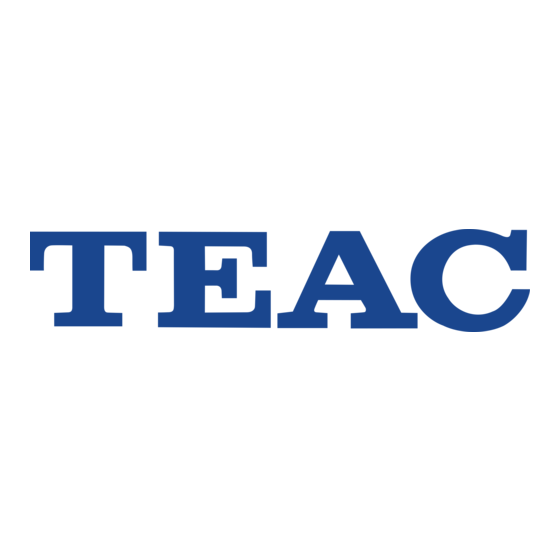
Tabla de contenido
Publicidad
Idiomas disponibles
Idiomas disponibles
Enlaces rápidos
Z
CR-H101
CD Receiver
OWNER'S MANUAL
MODE D'EMPLOI
MANUAL DEL USUARIO
BEDIENUNGSANLEITUNG
MANUALE DI ISTRUZIONI
GEBRUIKERSHANDLEIDING
BRUKSANVISNING
VQX1A1969Y
This Owner's Manual explains the main
functions of this unit.
Please see the Reference Manual for
information about all the unit's functions.
The Owner's Manual and Reference Manual
can be downloaded from the TEAC Global
Site (http://www.teac-global.com/).
ENGLISH
FRANÇAIS
ESPAÑOL
DEUTSCH
ITALIANO
NEDERLANDS
SVENSKA
Publicidad
Capítulos
Tabla de contenido

Resumen de contenidos para Teac CR-H101
- Página 1 BEDIENUNGSANLEITUNG Please see the Reference Manual for NEDERLANDS information about all the unit’s functions. MANUALE DI ISTRUZIONI The Owner's Manual and Reference Manual GEBRUIKERSHANDLEIDING can be downloaded from the TEAC Global BRUKSANVISNING Site (http://www.teac-global.com/). SVENSKA VQX1A1969Y...
-
Página 2: Important Safety Instructions
APPLIANCE TO RAIN OR MOISTURE. Nameplate The Bluetooth® word mark and logos are registered trademarks owned by Bluetooth SIG, Inc. and any use of such marks by TEAC CORPORATION is under license. © 2013 CSR plc and its group companies. The aptX® mark and the aptX logo are trade marks of CSR plc or one of its group com- panies and may be registered in one or more jurisdictions. -
Página 3: Precautions Concerning Batteries
CAUTION 1) Read these instructions. 2) Keep these instructions. o Do not expose this apparatus to drips or splashes. 3) Heed all warnings. o Do not place any objects filled with liquids, such as 4) Follow all instructions. vases, on the apparatus. 5) Do not use this apparatus near water. -
Página 4: Declaration Of Conformity
DECLARATION OF CONFORMITY (e) Return and collection systems are available to end users. For more detailed information about the We, TEAC AUDIO EUROPE, Gutenbergstr. 3, disposal of old electrical/electronic equipment and 82178 Puchheim, Germany declare in own waste batteries/accumulators, please contact your... -
Página 5: Wireless Equipment Precautions
Wireless equipment precautions Compliance of radio transmitter and Radiation Exposure requirements interference This equipment meets the regulation, which is recognized internationally, for the case of human exposure to radio waves generated by the transmitter. Model for EEA (European Economic Area) This equipment complies with the harmonised standards of DIRECTIVE 1999/5/EC (R&TTE). -
Página 6: Tabla De Contenido
Included accessories ........6 Using the TEAC Global Site ........6 You can download updates for this unit from the TEAC Before use . -
Página 7: Before Use
Before use Setting the clock V Placement of the unit This unit has a clock built-in. After completing connections, set the current time. o Avoid placing it in high temperature environments The time appears on the display when, for example, the unit such as in direct sunlight or close to a source of heat. -
Página 8: Notes About Discs
Notes about discs Types of discs that can be played by CD-R/CD-RW discs this unit This unit can play CD-R/CD-RW discs that are in audio CD format (CD-DA) or that contain MP3 or WMA format files. CDs (12cm) with the Compact Disc Digital Audio o In order to play a disc created by a CD recorder, be sure logo to finalize it. -
Página 9: Storing Discs
If a disc will not load properly Maintenance If a disc becomes caught or is otherwise difficult to insert, o If the side of the disc that has the data encoded on it do not push it in forcefully. Press the eject (-) button and (unlabeled side) becomes dirty with fingerprints or dust, remove the disc once before reinserting it. -
Página 10: Connections
Connections V After all connections are complete, connect the power cord’s plug to the AC wall outlet. o Read the instructions of each device that you intend to use with this unit. o Do not bundle connecting cables with power cords. Doing so could cause noise. o Be sure to connect each plug securely. - Página 11 USB port of a computer to input digital audio from it. Use a commercially-available USB cable. ATTENTION Install the dedicated TEAC driver software on the com- puter before connecting the unit (page 25). Analog audio input connectors (LINE IN) Use these to input analog audio.
-
Página 12: Connecting Speakers
Connecting speakers LS-101HR speakers or speakers with 4–8Ω nominal impedance How to connect speakers V Precautions when making connections o After all connections are complete, connect the power cord’s plug to the AC wall outlet. Turn the terminal cap counterclockwise to o Read the instructions of each device that you intend to use with this unit. -
Página 13: Using The Remote Control
Using the remote control Connecting with banana plugs Precautions for use V Misuse of batteries could cause them to You can also make connections using commercially-avail- rupture or leak leading to fire, injury or able banana plugs. First, connect the banana plugs to the the staining of items nearby. -
Página 14: Names And Functions Of Parts (Remote Control)
Names and functions of parts (remote control) RDS/INFO button When the playback source is FM, use this button to select an RDS mode. Please ignore “INFO” on the remote control unit. (INFO function does not work on this unit.) DISPLAY button Press to change what is shown on the display. - Página 15 UPCONVERT button Play/pause (7/9) button Press this button to turn upconversion on and off. When the playback source is CD and the unit is stopped or paused, press to start disc playback. Use this button to pause playback during playback. When the playback source is FM, use to select presets DIMMER button and frequencies.
-
Página 16: Names And Functions Of Parts (Main Unit)
Names and functions of parts (main unit) STANDBY/ON (¤) button PHONES jack Press this button to turn the unit on and put it in Connect headphones (3.5mm stereo mini plug) here. standby. When the unit is ON, the ring around the o When headphones are connected to the unit, button lights blue. -
Página 17: Adjusting The Volume
Basic operation Turning the unit on/off (standby) Press the STANDBY/ON (¤) button to turn the unit on. The indicator lights blue when on. Press the button again to put the unit in standby. The indicator becomes unlit. Changing the playback source Turn the SOURCE knob to select the playback source. -
Página 18: Pausing Playback
Listening to CDs Playing a CD Hold the disc by its edges with the labeled side up and insert it partway. Push the disc in further until just before it disappears. It will automatically be drawn in to the slot. If a disc becomes caught or is otherwise difficult to insert, do not push it in forcefully. -
Página 19: Listening To Fm Radio
Listening to FM radio FM mode Press the MODE button to switch between stereo and mono reception. Display FM mode example STEREO 107.90MHz Frequency range STEREO Receive stereo FM broadcasts in stereo. o “STEREO” will be shown when receiving in stereo. MONO Receive FM broadcasts in mono. -
Página 20: Pty Search
RDS (European model only) The Radio Data System (RDS) is a broadcasting service that allows stations to send additional information along with the regular radio program signal. o RDS works on the FM frequency band in Europe only. Tune in to an FM RDS station (page 17). Press the remote control RDS button. - Página 21 NEWS: SOCIAL: Brief announcements, events, public opinion, reports and Social affairs. real situations. RELIGION: AFFAIRS: Religious programs. Suggestions, including practical announcements other than PHONE IN: news, documents, discussion and analysis. Programs in which the public expresses its views by phone. INFO: TRAVEL: Useful and reference information, such as weather forecasts,...
-
Página 22: Bluetooth Notes
Bluetooth® function Bluetooth notes Connecting with an already paired Bluetooth device When using this unit with a mobile phone or other Bluetooth When the playback source of this unit is set to devices, they should be no more than about 10 m (33 ft) Bluetooth and the other Bluetooth device is on, the apart. -
Página 23: Settings
Settings Start playback on the other Bluetooth Press the MENU button. device. o Confirm that the volume is turned up on the other Use the direction (l/;) buttons to change Bluetooth device. If you do not turn up the vol- the setting item and press the SELECT ume on the playback device, no sound might be button. - Página 24 Settings (continued) Set clock (time settings) CD setting CD Auto Start Set the clock in the following manner. o This is set to OFF when shipped new from the factory. Current Time (time display) OFF: CD will not automatically play when loaded. Select 12-hour or 24-hour display.
-
Página 25: Playing Back Music On A Computer
Operation is not guaranteed with operating systems other 88.2 kHz, 96 kHz, 176.4 kHz and 192 kHz. than the following (As of September 2015). When properly connected, you will be able to select “TEAC USB AUDIO DEVICE” as an audio output from the computer. Mac OS The unit works with the following versions. -
Página 26: Troubleshooting
Troubleshooting General CD Player The unit does not turn on. Playback is not possible. (The power switch LED does not light.) e If the disc is upside down, reload it with the labeled e Check that the power cord is completely plugged into side up. -
Página 27: Specifications
Specifications CD Player Amplifier Section Playback media ......CD-DA, CD-R/RW Maximum output ..26 W + 26 W (JEITA 10%, 1 kHz, 4 Ω) Only 12cm discs can be used Rated output . -
Página 28: Instructions De Sécurité Importantes
À L’HUMIDITÉ. Plaque signalétique The Bluetooth® word mark and logos are registered trademarks owned by Bluetooth SIG, Inc. and any use of such marks by TEAC CORPORATION is under license. © 2013 CSR plc and its group companies. The aptX® mark and the aptX logo are trade marks of CSR plc or one of its group com- panies and may be registered in one or more jurisdictions. -
Página 29: Précautions Concernant Les Piles
1) Lisez ces instructions. pression sonore excessive (volume trop fort) dans les 2) Conservez ces instructions. écouteurs ou dans le casque peut causer une perte 3) Tenez compte de tous les avertissements. auditive. 4) Suivez toutes les instructions. ATTENTION 5) N’utilisez pas cet appareil avec de l’eau à proximité. 6) Ne nettoyez l’appareil qu’avec un chiffon sec. -
Página 30: Instructions De Sécurité Importantes (Suite)
équipements électriques/électroniques et piles/ notre propre responsabilité que le produit accumulateurs hors d’usage, veuillez contacter TEAC décrit dans ce mode d’emploi est votre mairie, le service d’ordures ménagères ou le conforme aux normes techniques lui correspondant. magasin dans lequel vous avez acquis l’équipement. -
Página 31: Précautions Pour Les Équipements Sans Fil
Précautions pour les équipements sans fil Conformité de l’émetteur radio et Exigences pour l’exposition aux rayonne- brouillage ments Cet équipement est conforme à la réglementation reconnue internationalement en matière d’exposition humaine aux Modèle pour l’EEE (Espace Économique Européen) ondes radio générées par l’émetteur. Cet équipement est conforme aux normes harmonisées de la Directive 1999/5/CE (R&TTE). -
Página 32: Accessoires Fournis
Accessoires fournis ........32 Utilisation du site mondial TEAC ......32 Vous pouvez télécharger des mises à... -
Página 33: Avant L'uTilisation
Avant l’utilisation Réglage de l’horloge V Emplacement de l’unité Cette unité dispose d’une horloge intégrée. Après avoir effectué les branchements, réglez l’heure. o Évitez de la placer dans des environnements soumis à L’heure apparaît sur l’écran lorsque l’unité est par exemple de hautes températures comme en exposition directe en veille. -
Página 34: Notes Sur Les Disques
Notes sur les disques Types de disque lisibles par cette unité (DualDisc) ou d’autres CD spéciaux qui ne se confor- ment pas à la norme CD Red Book. Le fonctionnement et la qualité sonore ne peuvent pas être garantis si des Les CD (12 ... -
Página 35: Si Un Disque Ne Se Charge Pas
Entretien o Pour sortir un disque de son boîtier, saisissez le disque par sa tranche, tout en pressant sur le centre du boîtier. o Si la face du disque où sont encodées les données (face Ne touchez pas la face du disque où sont encodées les sans inscription) est salie par des empreintes de doigt ou données (côté... -
Página 36: Branchements
Branchements V Une fois tous les branchements faits, raccordez la fiche du cordon d’alimentation à une prise secteur. o Lisez les modes d’emploi de tous les appareils que vous comptez employer avec cette unité. o Ne regroupez pas les câbles de connexion avec des cordons d’alimentation. Cela pourrait entraîner des bruits. o Assurez-vous que chaque fiche est bien enfoncée. - Página 37 électrique. Débranchez le cordon de la prise secteur en cas de non-utilisation ATTENTION prolongée de l’unité. Installez le pilote logiciel TEAC dédié sur l’ordinateur avant de brancher l’unité (page 51). Prises d’entrée audio analogique (LINE IN) Servent à recevoir l’audio analogique.
-
Página 38: Branchement Des Enceintes
Branchement des enceintes Enceintes LS-101HR ou enceintes ayant une impédance comprise entre 4 et 8 Ω Comment brancher les enceintes V Précautions lors des branchements o Une fois tous les branchements faits, raccordez la fiche du cordon d’alimentation à une prise secteur. Dévissez le capuchon du bornier en le tour- o Lisez les modes d’emploi de tous les appareils que vous comptez employer avec cette unité. -
Página 39: Emploi De La Télécommande
Emploi de la télécommande Connexion par fiches bananes Précautions d’emploi V Un mauvais emploi des piles peut entraî- Vous pouvez également faire des connexions au moyen ner leur rupture ou leur fuite, avec pour de fiches bananes disponibles dans le commerce. D’abord, conséquence un incendie, des blessures montez les fiches bananes sur les câbles d’enceinte, puis ou la salissure des objets proches. -
Página 40: Nomenclature Et Fonctions Des Parties (Télécommande)
Nomenclature et fonctions des parties (télécommande) Touche RDS/INFO Quand la source du son est réglée sur « FM », appuyez sur cette touche pour choisir un mode RDS. Veuillez ignorer « INFO » sur la télécommande (la fonction INFO ne concerne pas cette unité). Touche DISPLAY Appuyez sur cette touche pour changer ce que l’écran affiche. -
Página 41: Touches De Direction (K/J)
Touche d’éjection (-) Touche MODE Appuyez sur cette touche pour partiellement éjecter Quand la source du son est réglée sur CD, utilisez-la le disque. Prenez le disque par la tranche et sortez-le. pour alterner entre lecture en boucle et lecture aléatoire. -
Página 42: Nomenclature Et Fonctions Des Parties (Unité Principale)
Nomenclature et fonctions des parties (unité principale) partiellement éjecter le disque. Prenez le disque par la Touche STANDBY/ON (¤) tranche et sortez-le. Appuyez sur cette touche pour mettre l’unité en marche (On) ou en veille (Standby). Quand l’unité est Prise casque (PHONES) allumée, le pourtour de la touche est allumé... -
Página 43: Changement De La Source De Son
Fonctionnement de base Allumage/extinction (veille) de l’unité Appuyez sur la touche STANDBY/ON (¤) pour allumer l’unité. Le voyant s’allume en bleu quand elle est en service. Appuyez à nouveau sur la touche pour mettre l’unité en veille. Le voyant s’éteint. Changement de la source de son Tournez le bouton SOURCE pour choisir la source de son. -
Página 44: Mise En Pause De La Lecture
Écoute de CD Lecture d’un CD Tenez le disque par sa tranche avec sa face imprimée vers le haut et insérez-le partiellement. Poussez le disque sans pour autant l’enfoncer complè- tement. Il sera automatiquement avalé par la fente. Si un disque est coincé ou difficile à insérer, ne forcez pas sur le disque. -
Página 45: Changement De La Fréquence De Réception
Écoute de la radio FM Mode FM Appuyez sur la touche MODE pour faire alterner la réception entre stéréo et mono. Exemple Mode FM d’affichage STEREO 107.90MHz Fréquence de syntonisation STÉRÉO Les émissions FM stéréo sont reçues en stéréo. o « STEREO » s’affiche en cas de réception en stéréo. MONO Les émissions FM sont reçues en mono. -
Página 46: Rds (Modèle Européen Uniquement)
RDS (modèle européen uniquement) Le système RDS (Radio Data System) est un service de diffusion qui permet aux stations d’envoyer des informations supplémentaires en même temps que le programme radio normal. o Le RDS ne fonctionne sur la bande de fréquences FM qu’en Europe. - Página 47 NEWS (nouvelles) : SOCIAL : Communiqués, événements, sondages, reportages, situa- Vie collective et sociale. tions vécues. RELIGION : AFFAIRS (informations générales) : Émissions à caractère religieux. Suggestions incluant des annonces pratiques autres qu’ac- PHONE IN (débats publics) : tualités, documents, débats, analyses, etc. Émissions au cours desquelles les auditeurs s’expriment en INFO (informations pratiques) : direct.
-
Página 48: Technologie Sans Fil Bluetooth
Technologie sans fil Bluetooth® Notes pour la technologie sans fil Connexion avec un appareil Bluetooth déjà appairé Bluetooth Quand la source de son de cette unité est réglée Si vous utilisez cette unité avec un téléphone mobile ou sur Bluetooth et que l’autre appareil Bluetooth est d’autres dispositifs à... -
Página 49: Réglages
Réglages Lancez la lecture sur l’autre appareil Appuyez sur la touche MENU. Bluetooth. o Vérifiez que le volume est monté sur l’autre appa- Avec les touches de direction (l/;), chan- reil Bluetooth. Si vous ne montez pas le volume sur gez de paramètre de réglage et appuyez l’appareil de lecture, aucun son ne pourra sortir de sur la touche SELECT. - Página 50 Réglages (suite) Set clock (réglage de l’heure) CD setting (réglage pour CD) Réglez l’horloge de la manière suivante. CD Auto Start (lecture automatique de CD) o Ce paramètre est réglé sur OFF en sortie d’usine. Current Time (mode d’affichage de l’heure) OFF : charger un CD ne lance pas automatiquement sa Sélectionnez l’affichage sur 12 ou 24 heures.
-
Página 51: Lecture De Musique Sur Un Ordinateur
Installation du pilote sur l’ordinateur Avant de pouvoir utiliser cette unité pour lire des fichiers sur un ordinateur avec Windows, vous devez télécharger le pilote dédié depuis le site mondial de TEAC et l’installer sur l’ordinateur. Site mondial TEAC http://teac-global.com/ ATTENTION Installez le pilote logiciel dédié... -
Página 52: Guide De Dépannage
Guide de dépannage Générales Lecteur de CD L’unité ne s’allume pas. La lecture n’est pas possible. (Le voyant de l’interrupteur d’alimentation ne s’allume e Si le disque est à l’envers, rechargez-le avec sa face pas.) sérigraphiée vers le haut. e Vérifiez que le cordon d’alimentation est enfoncé à e Si le disque est sale, nettoyez-le. -
Página 53: Caractéristiques Techniques
Caractéristiques techniques Lecteur de CD Section amplificateur Support de lecture ......CD-DA, CD-R/RW Sortie maximale ..26 W + 26 W (JEITA 10 %, 1 kHz, 4 Ω) Seuls des disques de 12 cm peuvent être employés Sortie nominale . -
Página 54: Instrucciones Importantes De Seguridad
LLUVIA NI A LA HUMEDAD. Placa de identificación The Bluetooth® word mark and logos are registered trademarks owned by Bluetooth SIG, Inc. and any use of such marks by TEAC CORPORATION is under license. © 2013 CSR plc and its group companies. The aptX® mark and the aptX logo are trade marks of CSR plc or one of its group com- panies and may be registered in one or more jurisdictions. -
Página 55: Precauciones Con Respecto A Las Pilas
1) Lea estas instrucciones. desconexión, por lo que deberá permanecer siempre en 2) Conserve estas instrucciones. prefecto estado de uso. 3) Cumpla con lo indicado en los avisos. o Deberá llevar cuidado si utiliza auriculares con este 4) Siga todas las instrucciones. producto, ya que una excesiva presión sonora (volumen) 5) No utilice este aparato cerca del agua. -
Página 56: Información Sobre El Láser
TEAC descrito en este manual de recogida de residuos o con el establecimiento cumple con las normas técnicas correspondientes. -
Página 57: Precauciones Con Los Equipos Inalámbricos
Precauciones con los equipos inalámbricos Cumplimiento de las normas de Requerimientos acerca de la exposición a interferencias y transmisión de radio radiaciones Este equipo cumple con la regulación internacionalmente reconocida para los casos de exposición humana a ondas de Modelo para el Espacio Económico Europeo (EEE) radio generadas por un transmisor. -
Página 58: Accesorios Incluidos
Web global de TEAC ........ -
Página 59: Antes De Su Utilización
Antes de su utilización Ajuste del reloj V Emplazamiento de la unidad Esta unidad tiene un reloj incorporado. Una vez completadas las conexiones, ajuste la hora. o No coloque la unidad en entornos donde la tempera- La hora aparece en la pantalla cuando, por ejemplo, la uni- tura sea alta, como por ejemplo donde reciba luz solar dad está... -
Página 60: Notas Sobre Los Discos
Notas sobre los discos Tipos de discos que pueden repro- otros discos CD especiales que no cumplan el estándar del Libro Rojo del CD. No se puede garantizar ni el fun- ducirse en esta unidad cionamiento ni la calidad del sonido si se utilizan discos especiales en esta unidad. -
Página 61: Si Un Disco No Se Carga Correctamente
Mantenimiento o Para sacar un disco de su caja, sujételo por los bordes a la vez que presiona hacia abajo sobre el centro de la caja. o Si la cara del disco que contiene los datos codificados (el No toque la cara del disco que tiene los datos grabados lado sin rotular) se ensucia con huellas de dedos o polvo, (el lado sin rotular). -
Página 62: Conexiones
Conexiones V Una vez completadas todas las conexiones, enchufe el cable de corriente a la toma de electricidad. o Lea las instrucciones de cada dispositivo que vaya a utilizar con esta unidad. o No mezcle ni agrupe los cables de las conexiones con cables de corriente porque puede originarse ruido. o Asegúrese de que todos los conectores están insertados correctamente. - Página 63 Antena de FM Terminal SUBWOOFER OUT Para recibir emisiones de FM, extienda esta antena y Si desea utilizar un subwoofer, conéctelo a este colóquela de modo que se obtenga la mejor recepción. terminal. Si mueve la unidad, vuelva a reajustar la posición de o El nivel de salida está...
-
Página 64: Conexión De Los Altavoces
Conexión de los altavoces Altavoces LS-101HR o altavoces con una impedancia nominal de 4–8 Ω Cómo conectar los altavoces V Precauciones al hacer las conexiones o Una vez que haya realizado el resto de conexiones, conecte el cable de corriente a una toma de electricidad. Gire la cubierta del terminal hacia la o Lea las instrucciones de cada dispositivo que vaya a utili- zar con esta unidad. -
Página 65: Conexión Con Conectores De Tipo Banana
Uso del mando a distancia Conexión con conectores de tipo Precauciones de uso banana V Un mal uso de las pilas podría provocar que se rompan o que tengan fugas, y ello Para hacer las conexiones también es posible utilizar conec- causar un incendio, lesiones u oxidación tores de tipo banana de los que se pueden adquirir en de materiales cercanos. -
Página 66: Nombres Y Funciones De Las Partes (Mando A Distancia)
Nombres y funciones de las partes (mando a distancia) Botón RDS/INFO Cuando la fuente de reproducción es FM, este botón se utiliza para seleccionar un modo de RDS. Ignore la función INFO, ya que no funciona con esta unidad. Botón DISPLAY Púlselo para cambiar la información que se muestra en la pantalla. -
Página 67: Bo Tón De Expulsión
Bo tón de expulsión (-) Botón MODE Púlselo para expulsar el disco parcialmente. Sujete el Cuando la fuente de reproducción es CD, se utiliza para disco por los bordes y tire de él hacia afuera. cambiar entre reproducción repetida y reproducción aleatoria. -
Página 68: Nombres Y Funciones De Las Partes (Unidad Principal)
Nombres y funciones de las partes (unidad principal) Botón STANDBY/ON (¤) Salida de auriculares PHONES Púlselo para encender la unidad (ON) y para ponerla Conecte aquí unos auriculares (minijack estéreo de en reposo (STANDBY). Cuando la unidad está encen- 3,5 mm). dida, el anillo que rodea el botón se ilumina en azul. -
Página 69: Encendido/Apagado (Reposo) De La Unidad
Funcionamiento básico Encendido/apagado (reposo) de la unidad Pulse el botón STANDBY/ON (¤) para encender la unidad. El indicador se ilumina en azul cuando la unidad está encendida. Vuelva a pulsar el botón otra vez para poner la unidad en reposo (standby). El indicador se apagará. -
Página 70: Parar La Reproducción
Escuchar un CD Reproducción de un CD Sujete el disco por los bordes con el lado rotulado hacia arriba e insértelo parcialmente. Empuje el disco hacia adentro hasta justo antes de que desaparezca. Será arrastrado automáticamente hacia dentro de la ranura. Si un disco se queda atrapado o tiene dificultades para introducirlo, no lo empuje ni lo fuerce. -
Página 71: Cambiar La Frecuencia Recibida
Escuchar la radio de FM Modo de FM Pulse el botón MODE para cambiar entre modo de recepción en estéreo y en mono. Pantalla de Modo de FM ejemplo STEREO 107.90MHz Rango de frecuencia STEREO (ESTÉREO) Se reciben en estéreo las emisiones de FM estéreo. o En la pantalla aparecerá... -
Página 72: Búsqueda Pty
RDS (solo modelo para Europa) El Sistema de Datos por Radio (RDS) es un servicio de radiodifusión que permite a las emisoras enviar información adicional junto con las señales de la programación de radio convencional. o El sistema RDS solo funciona en la banda de frecuencias de FM de Europa. - Página 73 NEWS: CHILDREN: Noticias breves, convocatorias, opinión pública, informes, Programas infantiles. situaciones reales. SOCIAL: AFFAIRS: Temas y acontecimientos sociales. Sugerencias, incluyendo mensajes prácticos al margen de las RELIGION: noticias, documentos de actualidad, debates y análisis. Programas religiosos. INFO: PHONE IN: Información útil o de referencia, tales como previsión meteo- Programas en los que los oyentes participan y expresan sus rológica, guías de consumo y consejos médicos.
-
Página 74: Función Bluetooth
Función Bluetooth® Notas sobre Bluetooth Conexión con un dispositivo Bluetooth ya emparejado Cuando utilice esta unidad con un teléfono móvil u otros Cuando la fuente de reproducción de esta uni- dispositivos Bluetooth, la distancia no deberá ser superior dad esté puesta en Bluetooth y el otro dispositivo a 10 m. -
Página 75: Ajustes De Configuración
Ajustes de configuración Comience la reproducción en el otro dispo- Pulse el botón MENU. sitivo Bluetooth. o Compruebe que está subido el volumen en el otro Utilice los botones de dirección (l/;) para dispositivo Bluetooth. Si no sube el volumen en el cambiar el apartado de ajuste y pulse el dispositivo de reproducción, podría no escucharse botón SELECT. -
Página 76: Set Clock (Ajustes Horarios)
Ajustes de configuración (continuación) Set clock (ajustes horarios) CD setting (ajuste de CD) El reloj se ajusta de la manera indicada a continuación. CD Auto Start (comienzo automático de CD) o El ajuste de fábrica es OFF. Current Time (formato horario) OFF: el CD no se reproducirá... -
Página 77: Reproducir Música En Un Ordenador
Instalación del controlador (driver) en el ordenador http://teac-global.com/ Antes de utilizar esta unidad para reproducir archivos de un ordenador Windows, es necesario descargar primero el controlador específico desde el sitio web global de TEAC e instalarlo en el ordenador. Sitio web global de TEAC: http://teac-global.com/ ATENCIÓN... -
Página 78: Solución De Posibles Fallos
Solución de posibles fallos General Reproductor de CD La unidad no se enciende La reproducción no es posible. (El LED del interruptor de encendido no se ilumina). e Si el disco está al revés, vuelva a cargarlo con el lado e Compruebe que el cable de corriente está... -
Página 79: Especificaciones
Especificaciones CD Player Sección de amplificador Soportes de reproducción ....CD-DA, CD-R/RW Potencia máxima ..26 W + 26 W (JEITA 10%, 1 kHz, 4 Ω) Solo se pueden utilizar discos de 12 cm Potencia nominal . -
Página 80: Wichtige Sicherheitshinweise
FEUCHTIGKEIT AUSGESETZT WERDEN. Typenschild The Bluetooth® word mark and logos are registered trademarks owned by Bluetooth SIG, Inc. and any use of such marks by TEAC CORPORATION is under license. © 2013 CSR plc and its group companies. The aptX® mark and the aptX logo are trade marks of CSR plc or one of its group com- panies and may be registered in one or more jurisdictions. - Página 81 1) Lesen Sie diese Hinweise. o Der Netzstecker dient als Verbindungs-/Trennglied zur 2) Bewahren Sie diese Anweisungen auf. Span nungs versorgung. Ach ten Sie darauf, dass er stets in 3) Beachten Sie alle Warnungen. einwandfreiem Zustand ist. 4) Befolgen Sie alle Anweisungen. o Achten Sie bei der Verwendung von Kopfhörern auf Ihr 5) Elektrische Geräte sollten nie in der Nähe von Wasser be- Gehör.
-
Página 82: Konformitätserklärung
Typ: EP-HD870PB Hersteller: GUANGDONG EVER BRIGHT GROUP CO.,LTD KONFORMITÄTSERKLÄRUNG Laserleistung: weniger als 1 mW an der Objektivlinse TEAC AUDIO EUROPE, Gutenbergstr. 3, Wellenlänge: 792±25 nm 82178 Puchheim, Deutschland, erklärt in eigener Verant wortung, dass das in dieser Anleitung beschriebene TEAC-... - Página 83 Hinweise für Geräte mit Funkübertragung Konformität des Funksenders und Vorschrift zur Strahlungsbelastung Interferenzen Dieses Gerät entspricht den international anerkannten Regularien zur Verträglichkeit von Funkstrahlung beim Menschen. EU-Modell (Europäische Union) Dieses Gerät entspricht der harmonisierten Norm der DIRECTIVE 1999/5/EC ( R&TTE ). Konformitätserklärung Konformitätslabel EU-Modell (Europäische Union)
-
Página 84: Zubehör Im Lieferumfang
Zubehör im Lieferumfang ....... . 84 Die weltweite Webseite von TEAC ......84 Updates für das Gerät stehen auf der weltweiten Webseite... -
Página 85: Vorbereitung
Vorbereitung Einstellen der Uhrzeit V Aufstellen des Geräts Dieses Gerät verfügt über eine interne Uhr. Stellen Sie nach Abschluss der Verkabelung die aktuelle o Vermeiden Sie die Aufstellung in direktem Sonnenlicht, Uhrzeit ein. in der Nähe von Wärmequellen und an anderen, extrem Die Uhrzeit wird im Display angezeigt, wenn sich das Gerät warmen Orten. -
Página 86: Hinweise Zu Disk-Formaten
Hinweise zu Disk-Formaten Disk-Typen, die mit diesem Gerät o Copy Control CDs, Dual-Disks und andere spezielle, nicht Red-Book-konforme CDs werden mit diesem Gerät wieder gegeben werden können möglicherweise nicht korrekt wiedergegeben. Eine korrekte Funktion und Klangqualität kann bei diesen CDs (12 cm) mit dem Compact Disk Digital Audio Logo Sonderformaten nicht garantiert werden. - Página 87 Wenn eine Disk nicht korrekt geladen Wartung wird o Wenn die Datenseite einer Disk (die unbeschriftete Seite) durch Fingerabdrücke oder Staub verschmutzt Wenn eine Disk im Gerät stecken bleibt oder sich nicht rich- ist, wischen Sie mit einem weichen Tuch von innen nach tig einlegen lässt, üben Sie keine übermäßige Kraft auf sie außen über die Oberfläche.
-
Página 88: Anschlüsse
Anschlüsse V Nachdem Sie das Gerät verkabelt haben, verbinden Sie das Netzkabel mit einer Steckdose. o Lesen Sie die Bedienungsanleitungen aller Geräte, die Sie mit diesem Gerät verwenden möchten. o Fassen Sie die Anschlusskabel nicht mit Stromkabeln zusammen. Andernfalls können Einstreuungen auftreten. o Sorgen Sie dafür, dass alle Kabel fest eingesteckt sind. - Página 89 Verwenden Sie dazu ein handelsübliches USB-Kabel. ACHTUNG Bevor Sie das Gerät anschließen, installieren Sie auf dem Computer die zugehörige Treibersoftware von TEAC (Seite 103). Analoge Audio-Eingänge (LINE IN) Dienen zum Anschluss analoger Audioquellen. Schließen Sie hier Audiogeräte wie z. B. Kassettendecks oder MD-Player mit herkömmlichen Cinch-Kabeln an.
-
Página 90: Anschluss Von Lautsprechern
Anschluss von Lautsprechern Lautsprecher mit einer Nennimpedanz von 4 – 8 Ω (z. B. LS-101HR) Anschluss von Lautsprechern V Vorsichtsmaßnahmen bei der Verkabelung o Nachdem Sie das Gerät verkabelt haben, verbinden Sie das Netzkabel mit einer Steckdose. Drehen Sie die Polklemme gegen den Uhr- o Lesen Sie die Bedienungsanleitungen aller Geräte, die Sie mit diesem Gerät verwenden möchten. -
Página 91: Steuerung Mit Der Fernbedienung
Steuerung mit der Fernbedienung Anschluss mit Bananensteckern Hinweise zum Betrieb V Bei einer missbräuchlichen Verwendung Sie können zum Anschluss auch herkömmliche Bana nen- können Batterien undicht werden, was zu stecker verwenden. Verbinden Sie zuerst die Laut sprecher- Bränden, Verletzungen und der Ver schmut- kabel mit den Bananensteckern und stecken Sie dann die zung anderer Gegenstände führen kann. -
Página 92: Geräteübersicht (Fernbedienung)
Geräteübersicht (Fernbedienung) RDS/INFO-Taste Wenn FM als Wiedergabequelle ausgewählt ist, dient sie zur Auswahl des RDS-Modus. Die Bezeichnung „INFO“ kann ignoriert werden. (Die INFO-Funktion ist bei diesem Gerät nicht belegt.) DISPLAY-Taste Drücken Sie die Taste, um zwischen den Anzeigemodi des Displays umzuschalten. SELECT-Taste Dient zur Einstellung der Parameter. - Página 93 Auswurftaste (-) MODE-Taste Drücken Sie diese Taste, um die Disk teilweise auszu- Wenn CD als Wiedergabequelle ausgewählt ist, werfen. Fassen Sie die Disk am Rand an und ziehen Sie schalten Sie mit dieser Taste zwischen den Wiedergabe- sie dann ganz heraus. Modi Repeat und Shuffle um.
-
Página 94: Geräteübersicht (Hauptgerät)
Geräteübersicht (Hauptgerät) um die Disk teilweise auszuwerfen. Fassen Sie die Disk STANDBY-/Einschalttaste (¤) am Rand an und ziehen Sie sie dann ganz heraus. Mit dieser Taste schalten Sie das Gerät ein oder in den Standby-Modus. Wenn das Gerät eingeschaltet ist, PHONES-Buchse leuchtet der Ring um die Taste blau. -
Página 95: Einstellen Der Lautstärke
Grundlegende Bedienung Ein- und Ausschalten (Standby) des Geräts Drücken Sie die STANDBY-/Einschalttaste (¤), um das Gerät einzuschal- ten. Im eingeschalteten Zustand leuchtet der LED-Ring blau. Drücken Sie die Taste erneut, um das Gerät in den Standby-Modus zu ver- setzen. Die LED-Anzeige erlischt. Auswahl der Wiedergabequelle Bedienen Sie den SOURCE-Regler, um die Eingangsquelle auszuwählen. -
Página 96: Pausieren Der Wiedergabe
Hören von CDs Wiedergabe einer CD Halten Sie die Disk mit der bedruckten Seite nach oben am Rand und schieben Sie sie teilweise ins Gerät. Schieben Sie sie fast vollständig hinein. Die Disk wird automatisch eingezogen. Wenn eine Disk stecken bleibt oder sich nicht richtig einlegen lässt, üben Sie keine übermäßige Kraft aus. -
Página 97: Hören Von Fm-Radio
Hören von FM-Radio FM-Modus Drücken Sie die Taste MODE, um zwischen Stereo- und Mono-Empfang umzuschalten. Display- FM-Modus Beispiel STEREO 107.90MHz Frequenzbereich STEREO Stereophone FM-Sendungen werden auch stereo empfangen. o Sofern eine stereophone Sendung empfangen wird, wird im Display „STEREO“ eingeblendet. MONO FM-Sendungen werden mono empfangen. -
Página 98: Pty Search
RDS (nur Modelle für den europäischen Markt) Das Radio Data System (RDS) ist ein Rundfunk-Service, der es den Sende- stationen erlaubt, neben dem regulären Radioprogrammsignal zusätzliche Informationen zu übertragen. o RDS ist nur für das FM-Frequenzband in Europa ausgelegt. Stellen Sie einen FM-RDS-Sender ein (Seite 95). Drücken Sie die RDS-Taste auf der Fernbedienung. - Página 99 NEWS: CHILDREN: Kurze Durchsagen, Veranstaltungen, öffentliche Meinung, Kinder- und Jugendsendungen. Reportagen und aktuelle Ereignisse. SOCIAL: AFFAIRS: Soziale Belange. Empfehlungen inklusive praxisbezogener Ankündi gungen, RELIGION: die nicht den Charakter von Nachrichten, Dokumentationen, Programme mit religiösem Hintergrund. Diskussionen oder Analysen haben. PHONE IN: INFO: Programme mit Zuhörer-Beteiligung per Telefon.
-
Página 100: Bluetooth®-Funktion
Bluetooth®-Funktion Hinweise zu Bluetooth Verbindung zu einem bereits gekoppelten Bluetooth- Gerät herstellen Wenn Sie dieses Gerät mit einem Mobiltelefon oder ande- Wenn Sie an diesem Gerät als Wiedergabequelle ren Bluetooth-Geräten benutzen, sollte der Abstand zwi- Bluetooth eingestellt haben und das andere Bluetooth- schen den Geräten nicht mehr als 10 m betragen. -
Página 101: Einstellungen
Einstellungen Starten der Wiedergabe auf dem anderen Drücken Sie die Taste MENU. Bluetooth-Gerät o Stellen Sie sicher, dass die Lautstärke am anderen Wählen Sie mit den Richtungstasten (l/;) Bluetooth-Gerät aufgedreht ist. Wenn die Lautstärke den gewünschten Menü-Eintrag und drü- auf dem Wiedergabegerät nicht aufgedreht ist, cken Sie die Taste SELECT. - Página 102 Einstellungen (Fortsetzung) Set clock (Einstellen der Uhrzeit) CD setting (Auto-Start-Funktion) Zum Einstellen der Uhrzeit führen Sie die folgenden Schritte CD Auto Start durch. o Ab Werk ist diese Option auf OFF voreingestellt. OFF: Eingelegte CDs werden nicht automatisch Current Time (Zeitformat) wieder gegeben.
-
Página 103: Musikwiedergabe Von Einem Computer
TEAC HR Audio Player Windows herunterladen Das Gerät ist mit folgenden Versionen kompatibel. Die Software „TEAC HR Audio Player“ (Mac- und Windows- Windows 7 (32/64 Bit) Versionen erhältlich) unterstützt die Wiedergabe von Windows 8 (32/64 Bit) Audiodateien in hoher Auflösung. Die Anwendung kann von Windows 8.1 (32/64 Bit) -
Página 104: Fehlerbehebung
Fehlerbehebung Allgemein CD-Spieler Das Gerät lässt sich nicht einschalten. Die Wiedergabe ist nicht möglich. (Die Power-LED leuchtet nicht.) e Wenn die Disk falsch herum eingelegt wurde, laden e Stellen Sie sicher, dass das Netzkabel vollständig in die Sie sie erneut mit dem Label nach oben. Steckdose gesteckt wurde. -
Página 105: Spezifikationen
Spezifikationen CD-Spieler Verstärker Wiedergabe-Medien ..... . . CD-DA, CD-R/RW Max. Ausgangsleistung . . . 26 W + 26 W (JEITA 10%, 1 kHz, 4 Ω) Es werden nur Disks mit 12 cm Durchmesser unterstützt Nennleistung . -
Página 106: Importanti Istruzioni Per La Sicurezza
ALL’UMIDITÀ. Targhetta The Bluetooth® word mark and logos are registered trademarks owned by Bluetooth SIG, Inc. and any use of such marks by TEAC CORPORATION is under license. © 2013 CSR plc and its group companies. The aptX® mark and the aptX logo are trade marks of CSR plc or one of its group com- panies and may be registered in one or more jurisdictions. - Página 107 CAUTELA 1) Leggere le seguenti istruzioni. 2) Conservare queste istruzioni. o Non esporre questo apparecchio a gocce o schizzi. 3) Prestare attenzione agli avvertimenti. o Non appoggiare alcun contenitore, come un vaso, 4) Seguire tutte le istruzioni. pieno d’acqua sopra l’apparecchio. 5) Non usare l’apparecchio vicino all’acqua.
-
Página 108: Dichiarazione Di Conformità
82178 Puchheim, Germania dichiariamo sotto elettriche e dei rifiuti di batterie/accumulatori, si la nostra responsabilità, che il prodotto TEAC prega di contattare il comune, il servizio di smalti- descritto in questo manuale è conforme ai mento rifiuti o il negozio dove è... -
Página 109: Precauzioni Per Le Apparecchiature Wireless
Precauzioni per le apparecchiature wireless Conformità del trasmettitore radio e delle Requisiti di esposizione alle radiazioni interferenze Questa apparecchiatura è conforme al regolamento, che è riconosciuto a livello internazionale, nel caso di esposizione umana alle onde radio generate dal trasmettitore. Modello SEE (Spazio economico europeo) Questa apparecchiatura è... -
Página 110: Accessori In Dotazione
Uso del sito TEAC Global Uso del sito TEAC Global ....... . . 110 Prima dell’uso . -
Página 111: Prima Dell'uSo
Prima dell’uso Impostazione dell’orologio V Posizionamento dell’unità Questa unità ha un orologio incorporato. Dopo aver completato i collegamenti, impostare l’ora o Evitare di collocare l’unità in ambienti esposti ad alta corrente. temperatura, come la luce solare diretta o vicino ad Sul display compare l’ora quando, per esempio, l’unità... -
Página 112: Note Sui Dischi
Note sui dischi Tipi di dischi che possono essere strato o altri CD speciali che non sono conformi allo standard Red Book CD. Il funzionamento e la qualità del riprodotti da questa unità suono non può essere garantita quando vengono usati dischi speciali in questa unità. -
Página 113: Se Un Disco Non Viene Caricato Correttamente
Se un disco non viene caricato Manutenzione correttamente o Se il lato del disco che contiene i dati codificati su di esso (lato privo di etichetta) si sporca con impronte o polvere, Se un disco rimane incastrato o è difficile da inserire, non utilizzare un panno morbido per pulire la superficie dal spingere con forza. -
Página 114: Collegamenti
Collegamenti V Al temine dei collegamenti, collegare la spina del cavo di alimentazione alla presa AC. o Leggere le istruzioni di ogni dispositivo che si intende utilizzare con questa unità. o Non avvolgere i cavi di collegamento ai cavi di alimentazione. Ciò potrebbe causare disturbi. o Accertarsi di collegare ciascuna spina in modo sicuro. - Página 115 Utilizzare un cavo USB disponibile in commercio. periodo. ATTENZIONE Installare il driver dedicato TEAC sul computer prima di collegare l’unità (pagina 129). Connettori di ingresso analogico audio (LINE IN) Da usare per l’audio analogico in ingresso.
-
Página 116: Collegamento Degli Altoparlanti
Collegamento degli altoparlanti Altoparlanti LS-101HR o diffusori con impedenza nominale 4–8 Ω Come collegare gli altoparlanti V Precauzioni durante i collegamenti o Dopo aver completato tutti i collegamenti, collegare il connettore del cavo di alimentazione alla presa di Ruotare il cappuccio del terminale in senso corrente. -
Página 117: Uso Del Telecomando
Uso del telecomando Uso di connettori a banana Precauzioni per l’uso V L’uso improprio delle pile potrebbe causare È inoltre possibile effettuare i collegamenti con connettori a la loro rottura o la perdita di liquido cau- banana disponibili in commercio. In primo luogo, collegare sando incendi, lesioni o la colorazione di le spine a banana ai cavi degli altoparlanti e poi collegare le oggetti nelle vicinanze. -
Página 118: Nomi E Funzioni Delle Parti (Telecomando)
Nomi e funzioni delle parti (telecomando) Pulsante RDS/INFO Quando la sorgente di riproduzione è FM, utilizzare questo pulsante per selezionare una modalità RDS. Si prega di ignorare “INFO” sul telecomando (la funzione INFO non funziona su questa unità). Pulsante DISPLAY Premere per cambiare ciò... -
Página 119: Pulsante Play/Pause
Pulsante di espulsione (-) Pulsante Stop (8) Premere durante la riproduzione per fermare la Premere per espellere parzialmente il disco. Tenere il riproduzione. disco per i bordi ed estrarlo. Pulsante Play/pause (7/9) Pulsante UPCONVERT Quando la sorgente di riproduzione è CD e l’unità è Premere questo pulsante per accendere e spegnere ferma o in pausa, premere per avviare la riproduzione l’Upconversion. -
Página 120: Nomi E Funzioni Delle Parti (Unità Principale)
Nomi e funzioni delle parti (unità principale) Pulsante STANDBY/ON (¤) Pulsante Stop/espulsione (8/-) Premere questo pulsante per accendere l’unità e Premere per fermare la riproduzione. Premere per metterla in standby. Quando l’unità è accesa, l’anello espellere parzialmente il disco i bordi ed estrarlo. intorno al pulsante si illumina in blu. -
Página 121: Regolazione Del Volume
Operazioni di base Accensione/spegnimento (standby) dell’unità Premere il pulsante STANDBY/ON (¤) per accendere l’unità. L’indicatore si illumina in blu quando è acceso. Premere nuovamente il pulsante per mettere l’unità in modalità standby. L’indicatore si spegne. Cambiare la sorgente di riproduzione Ruotare la manopola SOURCE per selezionare la sorgente di riproduzione. -
Página 122: Mettere In Pausa La Riproduzione
Ascoltare CD Riproduzione di un CD Tenere il disco per i bordi con l’etichetta verso l’alto e inserirlo parzialmente. Spingere il disco ulteriormente fino a poco prima che scompaia. Verrà automaticamente portato all’interno. Se un disco viene catturato o altrimenti è difficile da inserire, non spingere con forza. -
Página 123: Ascolto Della Radio Fm
Ascolto della radio FM Modalità FM Premere il pulsante MODE passare da ricezione stereo a mono. Esempio Modalità FM STEREO 107.90MHz Intervallo di frequenze STEREO Ricevere trasmissioni FM stereo in stereo. o “STEREO” verrà mostrato quando si riceve in stereo. MONO Ricevere trasmissioni FM in mono. -
Página 124: Ricerca Pty
RDS (solo modello per l’Europa) Il Radio Data System (RDS) è un servizio di trasmissione che consente alle stazioni di inviare informazioni aggiuntive insieme al normale segnale in radiofrequenza. o L’RDS funziona sulla banda di frequenza FM solo in Europa. Sintonizzarsi su una stazione FM RDS (pagina 121). - Página 125 NEWS: SOCIAL: Brevi avvisi, eventi, opinione pubblica, relazioni e situazioni Contesto sociale. reali. RELIGION: AFFAIRS: Programmi religiosi. Suggerimenti, tra cui annunci diverse da quelli delle notizie, PHONE IN: documenti, discussione e analisi. Programmi in cui il pubblico esprime il suo parere per INFO: telefono.
-
Página 126: Funzione Bluetooth
Funzione Bluetooth® Note sul Bluetooth Collegamento con un dispositivo Bluetooth già associato Quando si utilizza questa unità con un telefono cellulare o Quando la sorgente di riproduzione di questa unità è altri dispositivi Bluetooth, non dovrebbero essere a più di impostata su Bluetooth e l’altro dispositivo Bluetooth è... -
Página 127: Impostazioni
Impostazioni Avviare la riproduzione sul dispositivo Premere il pulsante MENU. Bluetooth. o Verificare che il volume sull’altro dispositivo Usare i pulsanti di direzione (l /; ) per Bluetooth sia alzato. Se non si alza il volume modificare la voce di impostazione e pre- del dispositivo di riproduzione, nessun suono mere il pulsante SELECT. - Página 128 Impostazioni (segue) Set clock (Impostazione dell’orologio) CD setting (Impostazione CD) Impostare l’orologio nel modo seguente. CD Auto Start o Questo è impostato su OFF al momento della spedizione dalla fabbrica. Ora corrente (visualizzazione dell’ora) Selezionare il display per 12 ore o 24 ore. OFF: non riproduce automaticamente il CD quando viene Esempio caricato.
-
Página 129: Riproduzione Di Brani Musicali Su Un Computer
Scaricare l’applicazione TEAC HR driver. Audio Player Windows OS La nostra applicazione TEAC HR Audio Player (versioni Mac e L’unità funziona con le seguenti versioni. Windows disponibili) supporta la riproduzione di file audio Windows 7 (32/64 bit) ad alta risoluzione. È possibile scaricarla dal sito TEAC Global Windows 8 (32/64 bit) Site. -
Página 130: Risoluzione Dei Problemi
Risoluzione dei problemi Generali Lettore CD L’unità non si accende. La riproduzione non è possibile. (Il LED del pulsante di alimentazione non si illumina). e Se il disco è capovolto, ricaricarlo con l’etichetta in su. e Verificare che il cavo di alimentazione sia completa- e Se il disco è... -
Página 131: Specifiche
Specifiche Lettore CD Sezione amplificatore Supporti di riproduzione ....CD-DA, CD-R/RW Potenza massima ..26 W + 26 W (JEITA 10%, 1 kHz, 4 Ω) Solo dischi da 12 centimetri possono essere utilizzati Potenza nominale . -
Página 132: Belangrijke Veiligheidsinstructies
VOORKOMEN. Typeplaatje The Bluetooth® word mark and logos are registered trademarks owned by Bluetooth SIG, Inc. and any use of such marks by TEAC CORPORATION is under license. © 2013 CSR plc and its group companies. The aptX® mark and the aptX logo are trade marks of CSR plc or one of its group com- panies and may be registered in one or more jurisdictions. - Página 133 1) Lees deze instructies. o Wees altijd voorzichtig met het afspeelniveau bij oortele- 2) Bewaar deze instructies. foons of hoofdtelefoons in combinatie met dit product. 3) Let op alle waarschuwingen. Excessieve geluidsdruk (volume) van oortelefoons of 4) Volg alle instructies op. hoofdtelefoon kan leiden tot gehoorverlies.
- Página 134 WEEE symbool. CONFORMITEITSVERKLARING (e) Inlever- en verzamelplaatsen zijn voor eindgebrui- Wij, TEAC AUDIO EUROPE, Gutenbergstr. 3, kers beschikbaar gesteld. Nadere informatie over 82178 Puchheim, Duitsland verklaren voor het afvoeren van gebruikte elektrische/elektroni- eigen verantwoording dat het TEAC pro- sche apparatuur en lege batterijen/accu’s kan uw...
-
Página 135: Voorzorgsmaatregelen Draadloze Apparatuur
Voorzorgsmaatregelen draadloze apparatuur Nalevingsregels voor radiozender en in- Eisen voor blootstelling aan straling terferentie Deze apparatuur voldoet aan de internationaal erkende re- geling voor het blootstellen van personen aan radiogolven, die door een zender worden gegenereerd. Model voor EER (Europese Economische Ruimte) Deze apparatuur voldoet aan de geharmoniseerde normen van de RICHTLIJN 1999/5/EC (R&TTE). -
Página 136: Meegeleverde Accessoires
Gebruik van de TEAC Global site Gebruik van de TEAC Global site ......136 Vóór gebruik ..........137 U kunt updates voor dit apparaat downloaden vanaf de De klok instellen . -
Página 137: Vóór Gebruik
Vóór gebruik De klok instellen V Plaatsing van het apparaat Dit apparaat heeft een ingebouwde klok. Stel alvorens verbindingen te maken de juiste tijd in. o Plaats het niet op locaties met hoge temperaturen, zoals De tijd verschijnt in de display als het apparaat bijvoorbeeld in direct zonlicht of dichtbij een hittebron. -
Página 138: Opmerkingen Over Discs
Opmerkingen over discs Disc-typen die door dit apparaat o Het is mogelijk dat dit apparaat kopieerbeveiligde CD’s, dual discs of andere speciale CD’s die niet conform de kunnen worden afgespeeld Red Book-standaard zijn gebrand, niet juist kan afspelen. Bij gebruik van speciale discs kan de werking en geluids- CD’s (12 cm) met het Compact Disc Digital Audio-logo kwaliteit niet worden gegarandeerd. - Página 139 Voorzorgsmaatregelen vóór gebruik Discs opslaan o Gebruik geen beschadigde discs, omdat deze schade o Discs moeten in hun doosjes worden opgeslagen als kunnen toebrengen aan het apparaat. deze niet worden gebruikt. Als dit niet gebeurt kunnen er krassen op komen of vervormingen ontstaan. o Plak geen etiketten of andere materialen op discs.
-
Página 140: Aansluitingen
Aansluitingen V Als alle aansluitingen zijn gemaakt, steekt u de stekker van het netsnoer in het stopcontact. o Lees eerst aandachtig de instructies bij alle apparaten die u met dit apparaat wilt gebruiken. o Bundel geen aansluitkabels met netsnoeren. Dit kan ruis veroorzaken. o Zorg dat alle pluggen goed vastzitten. - Página 141 Sluit aan op de USB-poort van een com- puter om digitale audio te ontvangen. Gebruik een in de handel verkrijgbare USB-kabel. LET OP Installeer het speciale TEAC-stuurprogramma op de computer, alvorens het apparaat aan te sluiten (pagina 155). Analoge audioingangen (LINE IN) Gebruik deze om analoge audio in te voeren.
-
Página 142: Luidsprekers Aansluiten
Luidsprekers aansluiten LS-101HR of luidsprekers met een nominale impedantie van 4–8 Ω Luidsprekers aansluiten V Voorzorgsmaatregelen voor het aansluiten o Als alle aansluitingen zijn gemaakt, steekt u de stekker van het netsnoer in het stopcontact. Draai de aansluitingsdop tegen de klok in o Lees eerst aandachtig de instructies bij alle apparaten die u met dit apparaat wilt gebruiken. -
Página 143: De Afstandsbediening Gebruiken
De afstandsbediening gebruiken Aansluiten met bananenpluggen Voorzorgsmaatregelen vóór gebruik V Verkeerd gebruik van batterijen kan lei- Aansluitingen kunnen ook worden gerealiseerd met in de den tot scheuren of lekken met brand, handel verkrijgbare bananenpluggen. Sluit de luidspreker- letsel of verontreiniging van nabijgelegen kabels eerst op de bananenpluggen aan en steek de plug onderdelen als gevolg. -
Página 144: Namen En Functies Van Onderdelen (Afstandsbediening)
Namen en functies van onderdelen (afstandsbediening) Toets RDS/INFO Gebruik deze toets met de afspeelbron FM om een RDS-modus te kiezen. Negeer “INFO” op de afstandsbe- diening. (INFO werkt niet op dit apparaat.) Toets DISPLAY Druk hierop om te wijzigen wat in de display wordt weergegeven. -
Página 145: Toets Afspelen/Pauze (Y/9)
Toets UPCONVERT Toets Afspelen/Pauze (y/9) Druk op deze toets om upconversie in of uit te schakelen. Als de afspeelbron CD is, druk hierop in stop- of pauze- modus om afspelen van de disc te starten. Gebruik deze toets om te pauzeren tijdens afspelen. Als de afspeelbron FM is, worden hiermee presetnum- Toets DIMMER mers en frequenties gekozen. -
Página 146: Namen En Functies Van Onderdelen (Hoofdapparaat)
Namen en functies van onderdelen (hoofdapparaat) te werpen. Houd de disc aan de randen vast en trek Toets STANDBY/ON (¤) deze uit het de sleuf. Druk op deze toets om het apparaat in te schakelen en op standby te zetten. Als het apparaat is ingeschakeld PHONES-uitgang gaat de ring rond de toets blauw branden. -
Página 147: Basisbediening
Basisbediening Het apparaat in- en uitschakelen (standby) Druk op de toets STANDBY/ON (¤) om het apparaat in te schakelen. De indicator brandt blauw als het apparaat is ingeschakeld. Druk nogmaals op de toets om het apparaat op standby te zetten. De indicator gaat uit. -
Página 148: Afspelen Pauzeren
CD’s beluisteren Een CD afspelen Houd de disk vast aan de zijkanten met de label- zijde naar boven en plaats deze gedeeltelijk in het apparaat. Duw de disc verder naar binnen tot deze verdwijnt. De disc wordt automatisch in de sleuf getrokken. Als een disc vast komt te zitten of op een andere manier moeilijk in het apparaat kan worden geplaatst, druk er dan niet met kracht tegen. -
Página 149: De Fm-Radio Beluisteren
De FM-radio beluisteren FM-modus Druk op de toets MODE om tussen stereo en mono ontvangst om te schakelen. Voorbeeld FM-modus display STEREO 107.90MHz Frequentiebereik STEREO Stereo FM-uitzendingen in stereo ontvangen. o “STEREO” verschijnt wanneer een stereo-uitzending wordt ontvangen. MONO FM-uitzendingen in mono ontvangen. Gebruik deze modus als de ontvangst van een FM stereo-uitzending slecht is. -
Página 150: Rds (Alleen Europees Model)
RDS (alleen Europees model) Het Radio Data System (RDS) is een uitzenddienst die het mogelijk maakt voor stations om extra informatie toe te voegen aan het signaal van regu- liere radioprogramma’s. o RDS werkt alleen op de FM frequentieband in Europa. Afstemmen op een FM RDS-station (pagina 147). - Página 151 NEWS: SOCIAL: Korte aankondigingen, evenementen, publieke opinie, rap- Sociale onderwerpen. portages en actuele situaties. RELIGION: AFFAIRS: Religieuze programma’s. Suggesties, waaronder praktische aankondigingen anders PHONE IN: dan nieuws, documenten, discussies en analyses. Programma’s waarin het publiek per telefoon kan reageren. INFO: TRAVEL: Nuttige en naslaginformatie, zoals weersverwachtingen, Reisverslagen.
-
Página 152: Bluetooth®-Functie
Bluetooth®-functie Opmerkingen over Bluetooth Verbinding maken met een apparaat dat al is gekoppeld Als dit apparaat met een mobiele telefoon of ander Bluetooth- Als de ingangsbron van dit apparaat is ingesteld op apparaat wordt gebruikt, mogen deze apparaten niet verder Bluetooth en het andere Bluetooth-apparaat is inge- dan 10 m van elkaar verwijderd zijn. -
Página 153: Instellingen
Instellingen Start afspelen op het andere Bluetooth- Druk op de toets MENU. apparaat. o Controleer of het geluidsvolume van het andere Gebruik de richtingstoetsen (l/;) om de Bluetooth-apparaat hoog genoeg is. Als het instelling te wijzigen en druk op de toets geluidsvolume van het afspeelapparaat niet hoog SELECT. - Página 154 Instellingen (vervolg) Set clock (instellingen tijd) CD setting (CD-instelling) Stel de klok als volgt in. CD Auto Start o Bij aflevering vanaf de fabriek is dit ingesteld op OFF. Current Time (modus tijd) OFF: CD speelt niet automatisch af als deze wordt geladen. Selecteer 12-uurs of 24-uurs weergave.
-
Página 155: Muziek Afspelen Op Een Computer
88,2 kHz, 96 kHz, 176,4 kHz en 192 kHz. gebruikt. De werking is niet gegarandeerd met andere besturingssystemen dan de hieronder genoemde (vanaf Als u alles juist heeft aangesloten, kunt u “TEAC USB AUDIO september 2015). DEVICE” als audio-uitgang van de computer selecteren. -
Página 156: Problemen Oplossen
Problemen oplossen Algemeen CD-speler Het apparaat gaat niet aan. Afspelen is niet mogelijk. (De LED van de aan/uit-schakelaar brandt niet.) e Als de disc ondersteboven is geplaatst, laad deze dan e Controleer of het netsnoer volledig in het stopcontact opnieuw met het label omhoog. is gestoken. -
Página 157: Specificaties
Specificaties CD-speler Versterker-sectie Afspeelmedia ......CD-DA, CD-R/RW Maximale uitvoer ..26 W + 26 W (JEITA 10 %, 1 kHz, 4 Ω) Er kunnen alleen 12cm discs worden gebruikt Gewogen uitgangsniveau. -
Página 158: Viktiga Säkerhetsinstruktioner
ENHETEN FÖR REGN ELLER FUKT. Namnskylt The Bluetooth® word mark and logos are registered trademarks owned by Bluetooth SIG, Inc. and any use of such marks by TEAC CORPORATION is under license. © 2013 CSR plc and its group companies. The aptX® mark and the aptX logo are trade marks of CSR plc or one of its group com- panies and may be registered in one or more jurisdictions. - Página 159 FÖRSIKTIGHET 1) Läs dessa anvisningar. 2) Behåll dessa anvisningar. o Utsätt inte denna apparat för dropp eller stänk. 3) Följ alla varningar. o Ställ inga föremål som innehåller vätska, t.ex. vaser, 4) Följ alla anvisningar. på apparaten. 5) Använd inte enheten nära vattnet. o Installera inte apparaten i ett slutet utrymme såsom 6) Rengör den endast med en torr trasa.
-
Página 160: Försäkran Om Överensstämmelse
(2006/66/EC), kommer de kemiska symbolerna för dessa element visas under FÖRSÄKRAN OM ÖVERENSSTÄMMELSE WEEE symbolen. Vi, TEAC AUDIO EUROPE, Gutenbergstr. 3, (e) Återlämnings- och insamlingssystem finns tillgängli- 82178 Puchheim, Tyskland, försäkrar på ga för slutanvändare. För mer detaljerad information vårt eget ansvar, att TEAC-produkten som... -
Página 161: Säkerhetsföreskrifter För Trådlös Utrustning
Säkerhetsföreskrifter för trådlös utrustning Överensstämmelse av radiosändaren och Krav på utsättande för strålning gränssnitt Denna utrustning uppfyller föreskrifterna som gäller interna- tionellt och reglerar mänsklig utsättande för radiovågar som genereras genom sändaren. Modell för EEA (Europeiskt ekonomiskt område) Denna utrustning överensstämmer med de harmoniserade standarderna av DIREKTIVEN 1999/5/EC (R&TTE). -
Página 162: Medföljande Tillbehör
Medföljande tillbehör ........162 Använda TEAC Global Site ....... 162 Du kan ladda uppdateringar för denna enhet från TEAC... -
Página 163: Före Användning
Före användning Inställning av klockan V Placering av enheten Enheten har en inbyggd klocka. Ställ in den aktuella tiden efter att du har slutfört anslut- o Undvik placera den i miljöer med hög temperatur som ningarna. i direkt solljus eller nära en värmekälla. Dessutom skall Tiden visas på... -
Página 164: Anmärkningar Om Skivor
Anmärkningar om skivor Skivtyper som kan spelas på denna skivans försäljare. enhet CD-R/CD-RW-skivor Denna enhet kan spela upp CD-R/CD-RW-skivor som har CD-skivor (12 cm) med logon Compact Disc Digital Audio ljudformat CD-DA eller som innehåller MP3 eller WMA-filer. o Om du vill spela upp en skiva som har skapats med en CD-inspelningsapparat, försäkra dig att den blir slutförd. - Página 165 Om skivan inte laddas ordentligt Underhåll Om en skiva hänger sig eller är på något annat sätt svår att o Om skivans sida där data finns kodad (sidan utan etikett) lägga in, tryck inte in den med våld. Tryck på utmatnings- blir smutsig av fingeravtryck eller damm, använd en knappen (-) och ta ut skivan en gång innan du sätter in mjuk trasa för att rengöra ytan från mitten mot kanterna.
-
Página 166: Anslutningar
Anslutningar V Efter att alla anslutningar har slutförts, anslut strömsladdens kontakt till AC-vägguttaget. o Läs anvisningarna av varje enhet som du vill använda med denna enhet. o Bunta inte ihop anslutningskablar med nätsladdar. Det kan orsaka buller. o Kontrollera att du ansluter varje plugg säkert. Installera den anpassade drivrutinen på... - Página 167 USB-porten på en dator för att mata in digitalt ljud från den. Använd en separat inköpt USB-kabel. GIV AKT! Installera det avsedda TEAC-drivrutinprogrammet på datorn innan du ansluter enheten (sidan 181). Analog ljudingångskontakter (LINE IN) Använd dessa för att mata analogt ljud.
-
Página 168: Anslutning Av Högtalare
Anslutning av högtalare LS-101HR eller högtalare med 4–8 Ω nominell impedans Hur du ansluter högtalarna V Försiktighetsåtgärder när du gör anslutningar o Efter att alla anslutningar har slutförts, anslut strömslad- dens kontakt till AC-vägguttaget. Vrid locket på terminalen moturs för att o Läs anvisningarna av varje enhet som du vill använda med denna enhet. -
Página 169: Använda Fjärrkontrollen
Använda fjärrkontrollen Ansluta med banankontakter Försiktighetsåtgärder för användning V Felaktig hantering av batterierna kan göra Du kan också ansluta genom att använda kommersiellt att de spricker eller läcker och leder till tillgängliga banankontakter. Först, anslut banankontakterna brand, skada eller färgning av objekt i när- till högtalarkablarna och anslut sedan kontakterna till heten. -
Página 170: Namn Och Funktion På Enhetens Delar (Fjärrkontroll)
Namn och funktion på enhetens delar (fjärrkontroll) RDS/INFO-knapp När uppspelningskällan är FM, använd denna knapp för att välja ett RDS-läge. Vänligen ignorera ”INFO” på fjärrkontrollen. (INFO-funktionen fungerar inte på fjärrkontrollen). DISPLAY-knapp Tryck för att ändra vad som visas på visningsskärmen. SELECT-knappen Använd för att ändra inställningar. - Página 171 UPCONVERT-knapp Spela/pausa-knapp (y/9) Tryck på denna knapp för att sätta på och stänga av När uppspelningskällan är CD och enheten är stoppad uppkonvertering. eller pausad, tryck för att starta skiva-uppspelningen. Använd denna knapp för att pausa uppspelningen under uppspelningen. När uppspelningskällan är FM, använd för att välja för- DIMMER-knapp inställningar och frekvenser.
-
Página 172: Namn Och Funktion På Enhetens Delar (Huvudenhet)
Namn och funktion på enhetens delar (huvudenhet) STANDBY/ON-knapp (¤) PHONES-uttag Tryck på denna knapp för att sätta på enheten och Anslut hörlurar med 3,5 mm stereo-minikontakt här. sätta den i vänteläget. När enheten är på kommer o När hörlurar ansluts till enheten, kommer ljudet inte ringen runt knappen lysa blått. -
Página 173: Justera Volymen
Grundläggande användning Sätta enheten på/av (vänteläge) Tryck på STANDBY/ON-knappen (¤) för att slå på enheten. Indikatorn lyser blått när enheten är på. Tryck på knappen igen för att ställa apparaten i vänteläge. Indikatorn släcks. Ändra uppspelningskällan Vrid SOURCE-ratten för att välja uppspelningskällan. Namnet på... -
Página 174: Stoppa Uppspelningen
Lyssna på CD-skivor Spela upp en CD-skiva Håll skivan på kanterna med etikettsidan uppåt och lägg in den delvis. Skjut in skivan ytterligare tills den nästan försvinner. Den kommer att automatiskt dras in av facket. Om en skiva hänger sig eller är på något annat sätt svår att lägga in, tryck inte in den med våld. -
Página 175: Lyssna På Fm-Radio
Lyssna på FM-radio FM-läge Tryck på MODE-knappen för att växla mellan stereo- och monomottagning. Visnings- FM-läge exempel STEREO 107.90MHz Frekvensområde STEREO Ta emot stereo FM-sändning i stereo. o ”STEREO” kommer att visas, när stereo mottas. MONO Ta emot FM-sändning i mono. Om mottagningen av en FM-stereosändning är dålig, välj detta läge. -
Página 176: Rds (Endast Europeiska Modellen)
RDS (endast europeiska modellen) Radio Data System (RDS) är en sändningstjänst som gör det möjligt för stationer att sända ytterligare information tillsammans med den vanliga radioprogramsignalen. o RDS fungerar endast på FM-frekvensbandet i Europa. Ställ in en FM RDS-station (sidan 173). Tryck på... - Página 177 NEWS: SOCIAL: Korta meddelanden, evenemang, allmänna opinionen, rap- Sociala frågor. porter och verkliga situationer. RELIGION: AFFAIRS: Religiösa program. Förslag, inklusive praktiska meddelanden än nyheter, doku- PHONE IN: ment, diskussioner och analyser. Program där allmänheten uttrycker sina åsikter via telefon. INFO: TRAVEL: Användbar och referensinformation, såsom väderprognoser, Reserapporter.
-
Página 178: Bluetooth®-Funktion
Bluetooth®-funktion Bluetooth-notiser Anslutning med en redan parad Bluetooth-enhet När uppspelningskällan på denna enhet är inställd till Om du använder denna enhet med en mobiltelefon eller ”Bluetooth” och den andra Bluetooth-enheten är på, annan Bluetooth-apparat, skall de inte vara längre än 10 kommer Bluetooth-funktionen att vara aktiv och de meter från varandra. -
Página 179: Inställningar
Inställningar Påbörja uppspelningen på den andra Tryck på MENU-knappen. Bluetooth-apparaten. o Kontrollera att volymen har höjts på den andra Använd riktningsknapparna (l/;) för att Bluetooth-enheten. Om du inte höjer volymen på ändra inställningen och tryck på SELECT- uppspelningsenheten, kommer det kanske inte knappen. - Página 180 Inställningar (fortsättning) Set clock (tidsinställning) CD setting (CD-inställning) Ställ in klockan på följande sätt. CD Auto Start o Detta är inställt på OFF vid leverans som ny från fabriken. Aktuell tid (tidsvisning) OFF: CD-skivan kommer inte att spelas upp automatiskt när Välj 12- eller 24-timmars visning.
-
Página 181: Spela Upp Musik På En Dator
Installera drivrutinen på datorn Innan du kan använda denna enhet för att spela upp filer på en Windows dator, måste du först ladda ned drivrutinen som krävs från TEAC Global Site och installera den på din dator. TEAC Global Site http://teac-global.com/ GIV AKT! Installera det avsedda drivrutinprogrammet på... -
Página 182: Felsökning
Felsökning Allmänt CD-spelare Enheten startar inte. Uppspelning är inte möjlig (Lysdioden i Av/På-knappen lyser inte.) e Om skivan är upp och ner, sätt in den med etikettsidan e Kontrollera att nätsladden är helt ansluten till väggut- uppåt. taget. Om utgången kopplas in, kontrollera att knappen e Om skivan är smutsig, torka av den. -
Página 183: Specifikationer
Specifikationer CD-spelare Förstärkare-avsnitt Uppspelningsmedia ..... . . CD-DA, CD-R/RW Maximal effekt ...26 W + 26 W (JEITA 10 %, 1 kHz, 4 Ω) Endast 12 cm skivor kan användas Nominell utgångsnivå... - Página 184 1834 Gage Road, Montebello, California 90640 U.S.A. Phone: +1-323-726-0303 TEAC AUDIO EUROPE Gutenbergstr. 3, 82178 Puchheim, Germany Phone: +49-8142-4208-141 This device has a serial number located on its back panel. Please record the serial number and retain it for your records. Model name: CR-H101 Serial number 0116 MA-2226C...

