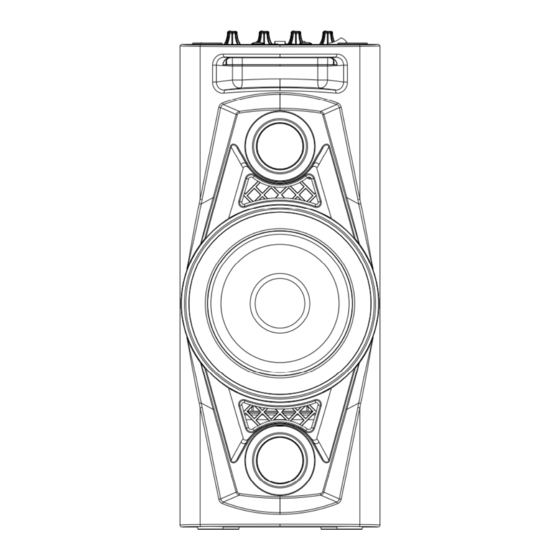Resumen de contenidos para Daewoo DSK-381
- Página 1 DSK-381 TORRE MULTIMEDIA cOn BLUETOOTh y USB MULTIMEDIA SPEAKER WITH BLUETOOTH AND USB Manual de instrucciones User manual...
-
Página 2: Introducción
IMPORTANTE: Lea detenidamente este manual antes de utilizar el aparato y consérvelo para futuras consultas. NOTAS IMPORTANTES INTRODUCCIÓN • Gracias por adquirir este producto. • Lea detenidamente estas instrucciones de funcionamiento para aprender a utilizar correctamente el equipo. Una vez haya leído el manual de instrucciones, guárdelo en un lugar seguro para futuras consultas. -
Página 3: Nombres De Los Controles
NOMBRES DE LOS CONTROLES 1. PANTALLA 2. INDICADOR DE CONEXIÓN 3. INDICADOR DE CARGA 4. BOTÓN MODO-P/MEM 5. BOTÓN /SINT.- 6. BOTÓN DE ILUMINACIÓN 7. BOTÓN CARPETA/10/M. - 8. BOTÓN REPR/PAUSA/ CONEXIÓN/BUSCAR 9. BOTÓN /SINT.+ 10. INTERRUPTOR DE ENCENDIDO 11. -
Página 4: Ajuste Del Modo De Funciones
FUNCIONES BÁSICAS ENCENDIDO/APAGADO DE LA UNIDAD Pulse el botón de encendido/apagado para encender/apagar la unidad. NOTA: Si la unidad permanece inactiva durante 15 minutos, pasará automáticamente al modo de espera. Si desea volver a encender la unidad, pulse el botón “FUNCTION/ “. -
Página 5: Luz Parpadeante
LUZ PARPADEANTE Cuando la unidad está encendida, se emite una luz azul alrededor del altavoz que parpadea al ritmo de la música. Para desactivar esta luz, pulse el botón LIGHT de la unidad hasta que en la pantalla aparezca “OFF”. FUNCIONAMIENTO DE LA RADIO Puede escuchar emisoras de radio FM en esta unidad. -
Página 6: Funcionamiento Del Usb
FUNCIONAMIENTO DEL USB Esta unidad dispone de dos puertos USB para reproducir música. 1. Pulse el botón FUNCTION de la unidad y seleccione “USB1” o “USB2”. 2. Conecte el dispositivo USB al puerto USB que encontrará en la parte frontal de la unidad. -
Página 7: Reproducción Aleatoria
LCD aparecerá “bt” y el indicador de conexión parpadeará a velocidad elevada. 2. Active la función Bluetooth en el dispositivo, busque la unidad “DSK-381” y establezca la conexión; a continuación, introduzca la contraseña 0000 si es necesario, el indicador de conexión se mantendrá iluminado para indicar que se ha producido la conexión y en la pantalla aparecerá... -
Página 8: Conector Para Micrófono
CONECTOR PARA MICRÓFONO La entrada del micrófono está disponible en todos los modos. 1. Conecte su micrófono al conector MIC 6.3 mm en la parte frontal de la unidad. 2. Gire el botón MIC VOL. de la unidad para subir o bajar el volumen del micrófono. -
Página 9: Información Sobre La Eliminación Del Producto
Declaramos bajo nuestras exclusiva responsabilidad la conformidad del producto: PRODUCTO Nombre: TORRE MULTIMEDIA con Bluetooth Marca: Daewoo Modelo: DSK-381 Al que se refiere esta declaración, con las normas u otros documentos normativos 2004/108/EC(EMC Directive) EN 55013:2013 EN 61000-3-2:2014 EN61000-3-3:2013 EN 55020:2007+A11:2011... -
Página 10: Garantia
GARANTIA Industrias Masats, en cumplimiento con lo establecido por la Ley de Protección al Consumidor (Ley 23/2003 de 10 /07/2003), ofrece Garantía al Cliente en España y Portugal (Península y Baleares), para todos sus productos de la marca bajo las siguientes condiciones: A. - Página 11 IMPORTANT: Please read before using and keep for future reference. IMPORTANT NOTES INTRODUCTION • Thank you for buying this product. • Please read through these operating instructions, so you will know how to operate your equipment properly. After you finished reading the instructions manual, put it in a safe place for future reference.
-
Página 12: Power Source
NAMES OF CONTROLS 1. DISPLAY 2. PAIR INDICATOR 3. CHARGE INDICATOR 4. P-MODE/MEM BUTTON /TUN.- BUTTON 6. LIGHT BUTTON 7. FOLDER/10/M. - BUTTON 8. PLAY/PAUSE/PAIR/SCAN BUTTON /TUN.+ BUTTON 10. POWER SWITCH 11. FUNCTION/ BUTTON 12. FOLDER/10/M. + BUTTON 13. -
Página 13: Bass Adjustment
BASIC FUNCTION TURNING THE UNIT ON/OFF Press the power ON/OFF button to switch the unit on/off. NOTE: When the unit is not providing the main function for 15 minutes, the unit will automatically switch into standby mode. To turn on the unit again, press “FUNCTION/ “... -
Página 14: Flashing Light
FLASHING LIGHT When the unit is on, there will be blue light around the speaker to flash along with the music rhythm. To disable the disco light, press the LIGHT button on unit until the display shows “OFF”. RADIO OPERATION Listen to FM radio broadcasts. -
Página 15: Usb Operation
USB OPERATION This unit provides two USB port for music playback. 1. Press the FUNCTION button on unit to select “USB1” or “USB2” mode. 2. Connect the USB memory stick to the USB port found on the front of the unit. Playback will start automatically from Track 1. -
Página 16: Random Play
1. Press the FUNCTION button on unit to switch to BLUETOOTH function, the LCD will display “bt” and the pair indicator will flash at high speed. 2. Turn on the Bluetooth function on the device, scan the unit “DSK-381” and connect, then input the password 0000 if required, the pair indicator keep light up to indicate connection done, and the display will show “bt”. -
Página 17: Guitar Jack Operation
MIC JACK OPERATION Microphone input is available in all modes. 1. Connect your microphone to the 6.3mm MIC JACK found on the front of the unit. 2. Rotate the MIC VOL. knob on the unit to increase or decrease the microphone volume. -
Página 18: Product Disposal
PRODUCT DISPOSAL Attention should be drawn to the environmental aspects of battery disposal. Don’t throw used batteries in dustbin. Please contact your retailer in order to protect the environment. Electrical products should not be disposal of with household waste. Please recycle where facilities exist. GUARANTEE This product is guaranteed against all manufacturing defects for 2 years from the date of purchase.