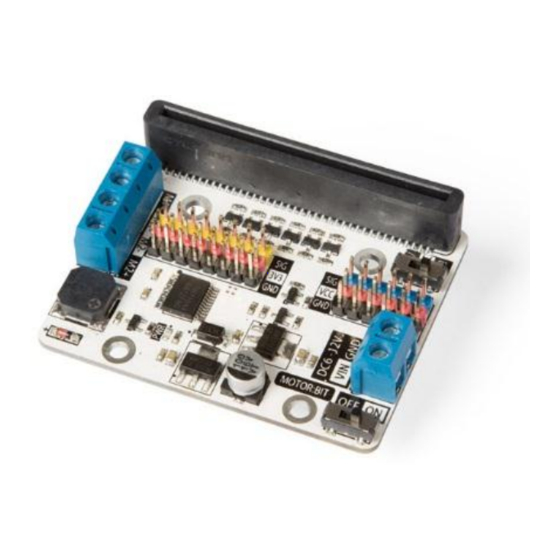
Resumen de contenidos para Velleman VMM006
-
Página 1: Tabla De Contenido
VMM006 MOTOR SHIELD FOR MICRO:BIT USER MANUAL HANDLEIDING MODE D'EMPLOI MANUAL DEL USUARIO BEDIENUNGSANLEITUNG INSTRUKCJA OBSŁUGI MANUAL DO UTILIZADOR... -
Página 2: Safety Instructions
Nor Velleman nv nor its dealers can be held responsible for any damage (extraordinary, incidental or indirect) – of any nature (financial, physical…) arising from the possession, use or failure of this product. - Página 3 VMM006 What is micro:bit? The BBC micro:bit is a pocket-sized (52 x 42 mm – 2” x 1.75”) computer, 70 times smaller and 18 times faster than the original BBC micro computers used in schools. The design is appealing to a young public. It features 25 red LEDs used to flash messages and create games.
- Página 4 VMM006 Type Instruction Buzzer Buzzer is controlled by P0. LED COL micro:bit LED matrix control pin VCC switch 3.3 V/5 V electric level switch only for P13-P16, P19, P20. Button-A micro:bit main board button A P4-P7, P9, P10, P13-P16, P19, P20...
-
Página 5: Digital Input
VMM006 Digital Input The G-3V3-S connector: 3V3 stands for 3.3 V power voltage, G is for GND (ground), S is for signal. GVS is a standard sensor connector, which enables you to plug onto servos and various sensors. Motor Input Two motor input connectors in total: M1+, M1- and M2+, M2- separately control a channel of a DC motor. - Página 6 VMM006 Connection Please connect the components according to the picture below. A 9 V battery can be used with a battery clip. You can always connect a 5 V, 6 V or 9 V DC power supply for testing purposes.
- Página 7 VMM006 Drag and drop the [digital write pin P0 to 0] to the editor window in the blue [on start] block. When valid, it will snap together. Set P0 to P8, and value 0 to 1. Drag and drop the [analogue write pin P0 to 1023] under the digital write block. It snaps together. Set P0 to Positive Rotation of the Motor (Right) P8 in high-voltage level (1), means the positive rotation (turn right) of a motor.
-
Página 8: Technical Specifications
© COPYRIGHT NOTICE The copyright to this manual is owned by Velleman nv. All worldwide rights reserved. No part of this manual may be copied, reproduced, translated or reduced to any electronic medium or otherwise without the prior written consent of the copyright holder. -
Página 9: Veiligheidsvoorschriften
Noch Velleman nv noch zijn verdelers kunnen aansprakelijk gesteld worden voor schade (buitengewoon, incidenteel of onrechtstreeks) – van welke aard dan ook (financieel, fysisch…) voortvloeiend uit het bezit, gebruik of falen van dit product. - Página 10 VMM006 Wat is micro:bit? De BBC micro:bit is een computer in zakformaat (52 x 42 mm - 2" x 1.75"), die 70 keer kleiner en 18 keer sneller is dan de originele BBC-microcomputers die op scholen worden gebruikt. Het ontwerp spreekt een jong publiek aan.
- Página 11 VMM006 Type Instructie Zoemer Zoemer wordt aangestuurd door P0 LED COL Aansturingspin van de leds op micro:bit VCC switch Schakelaar werkspanning 3.3 V/5 V (alleen voor P13-P16, P19, P20). Button A Knop A op micro:bit P4-P7, P9, P10, P13-P16, P19, P20...
- Página 12 VMM006 Digitale ingang De G-3V3-S-connector: 3V3 staat voor 3.3 V voedingsspanning, G voor GND (aarding), S voor signaal. GVS is een standaard connector waarop servo's en verschillende sensoren kunnen worden op aangesloten. Motoringang Twee motoraansluitingen: M1+, M1- en M2+, M2- sturen een DC-motorkanaal afzonderlijk aan.
- Página 13 VMM006 Aansluiting Sluit de componenten aan (zie afb.). Gebruik een batterijclip voor een 9 V-blokbatterij. Sluit een 5 V, 6 V of 9 V DC-voeding aan om te testen. Programmeren Ga naar www.makecode.com en klik op de knop micro:bit. Klik op [Advanced] [Pins] om de programmeeropties te openen.
- Página 14 VMM006 Sleep het blokje [digital write pin P0 to 0] naar het editor-venster in het blauwe blokje [on start]. Wanneer correct, dan schuiven deze in elkaar. Stel P0 in op P8 en stel de waarde 0 in op 1. Sleep het blokje [analogue write pin P0 to 1023] onder het blokje digital write. Deze schuiven in elkaar. Stel P0 in op P1.
-
Página 15: Technische Specificaties
..................... 60 x 47.5 x 13 mm Gebruik dit toestel enkel met originele accessoires. Velleman nv is niet aansprakelijk voor schade of kwetsuren bij (verkeerd) gebruik van dit toestel. Voor meer informatie over dit product en de laatste versie van deze handleiding, zie www.velleman.eu. -
Página 16: Mode D'EMploi
Ni Velleman SA ni ses distributeurs ne peuvent être tenus responsables des dommages exceptionnels, imprévus ou indirects, quelles que soient la nature (financière, corporelle, etc.), causés par la possession, l’utilisation ou le dysfonctionnement de ce produit. - Página 17 VMM006 Qu’est-ce que le micro:bit ? BBC micro:bit est un ordinateur de poche (52 x 42 mm - 70 x 1.75"), 70 fois plus petit et 18 fois plus rapide que les micro-ordinateurs BBC utilisés dans les écoles. Le design attire un jeune public. Il comporte des LED rouges permettant d’afficher des messages déroulants et créer des jeux.
- Página 18 VMM006 Type Instruction Ronfleur Le ronfleur est contrôlé par P0 LED COL Broche de contrôle des LED sur le micro:bit Interrupteur VCC Interrupteur de tension 3.3 V/5 V (uniquement pour P13-P16, P19, P20) Bouton A Bouton A sur le micro:bit P4-P7, P9, P10, P13-P16, P19, P20 Connecteur numérique...
-
Página 19: Entrée Numérique
VMM006 Entrée numérique Le connecteur G-3V3-S: 3V3 correspond à une tension d'alimentation de 3.3 V, G à GND, S à un signal. Le GVS est un connecteur de capteur standard, qui vous permet de connecter facilement des servos et divers capteurs. - Página 20 VMM006 Connexion Connecter les composants comme illustré ci-dessous. Une pile 9 V peut être utilisée avec un connecteur clip pour pile. Vous pouvez toujours connecter une alimentation de 5 V, 6 V ou 9 V CC à des fins de test.
- Página 21 VMM006 Glisser-déposer le bloc [digital write pin P0 to 0] vers la fenêtre éditeur dans le bloc bleu [on start]. Les blocs s'emboîtent. Régler P0 sur P8 et la valeur 0 sur 1. Glisser-déposer le bloc [analogue write pin P0 to 1023] sous le bloc digital write. Les blocs s’emboîtent. Régler P0 sur P1.
-
Página 22: Spécifications Techniques
être modifiés sans notification préalable. © DROITS D’AUTEUR Velleman SA est l’ayant droit des droits d’auteur de ce mode d'emploi. Tous droits mondiaux réservés. Toute reproduction, traduction, copie ou diffusion, intégrale ou partielle, du contenu de ce mode d'emploi par quelque procédé ou sur tout support électronique que ce soit est interdite sans l’accord préalable écrit de l’ayant droit. -
Página 23: Introducción
Ni Velleman nv ni sus distribuidores serán responsables de los daños extraordinarios, ocasionales o indirectos, sea cual sea la índole (financiera, física, etc.), causados por la posesión, el uso o el fallo de este producto. -
Página 24: Disposición De Los Pines
VMM006 ¿Qué es micro:bit? BBC micro:bit es un pequeño ordenador en formato de bolsillo (52 x 42 mm – 2” x 1.75”), 70 veces más pequeño y 18 más rápido que los BBC micro-ordenadores originales utilizados en colegios. Fue diseñado para atraer a los niños. -
Página 25: Conectores
VMM006 Tipo Instrucción Zumbador El zumbador está controlado por PO. LED COL Pin de control de los LEDs en el micro:bit. Interruptor de tensión de funcionamiento 3.3 V/5 V (sólo para P13-P16, Interruptor VCC P19, P20). Botón A Botón A en el micro:bit... -
Página 26: Entrada Digital
VMM006 Entrada digital El conector G-3V3-S: 3V3 = tensión de alimentación de 3.3 V, G = GND (masa), S = señal. GVS es un conector de sensor estándar al que se puede conectar servomotores y diferentes sensores. Entrada de motor Dos conectores de entrada de motor: M1+, M1- y M2+, M2- controlan un canal de un motor DC por separado. - Página 27 VMM006 La conexión Conecte los componentes (véase abajo). Es posible utilizar una pila de 9 V con un clip de baterías. Para realizar pruebas, conecte una alimentación DC de 5 V, 6 V o 9 V DC Programar Visite www.makecode.com y haga clic en el botón micro:bit.
-
Página 28: Rotación Positiva Del Motor (Derecha)
VMM006 Arrastre y suelte [digital write pin P0 to 0] hacia la ventana del editor en el bloque azul [on start]. Si se hace de forma correcta, encajarán. Ponga P0 en P8, y el valor 0 en 1. Arrastre y suelte [analogue write pin P0 to 1023] bajo el bloque digital write.. Encajará. Ponga P0 en P1. -
Página 29: Especificaciones
60 x 47.5 x 13 mm Utilice este aparato sólo con los accesorios originales. Velleman NV no será responsable de daños ni lesiones causados por un uso (indebido) de este aparato. Para más información sobre este producto y la versión más reciente de este manual del usuario, visite nuestra página www.velleman.eu. -
Página 30: Bedienungsanleitung
Garantieanspruch. Für daraus resultierende Folgeschäden übernimmt der Hersteller keine Haftung. Weder Velleman nv noch die Händler können für außergewöhnliche, zufällige oder indirekte Schäden irgendwelcher Art (finanziell, physisch, usw.), die durch Besitz, Gebrauch oder Defekt verursacht werden, haftbar gemacht werden. - Página 31 VMM006 Was ist micro:bit? BBC micro:bit ist ein sehr kleines Computer im Taschenformat (52 x 42 mm – 2” x 1.75”) , 70 Mal kleiner und 18 Mal schneller als die herkömmlichen BBC Mikrocomputer die in Schulen verwendet werden. Das Design spricht Jugendliche an.
- Página 32 VMM006 Befehl Summer Der Summer wird von PO angesteuert. LED COL Ansteuerungspin der LEDs auf micro:bit VCC-Schalter Betriebsspannungs- Schalter 3.3 V/5 V (nur für P13-P16, P19, P20). Taste A Taste A auf micro:bit P4-P7, P9, P10, P13-P16, P19, P20 Digitaler Anschluss...
- Página 33 VMM006 Digitaler Eingang Der G-3V3-S-Anschluss: 3V3 = 3.3 V Spannung, G = GND (ground), S = Signal. GVS ist ein Standard- Anschluss, an dem Servomotoren und verschiedenen Anschlüssen angeschlossen werden können. Motor-Eingang Zwei Motor-Eingangsanschlüsse: M1+, M1- und M2+, M2- steuern einen DC-Motorkanal an.
- Página 34 VMM006 Anschluss Verbinden Sie die Komponenten (siehe Abb.). Eine 9 V-Batterie mit einem Batterieclip kann verwendet werden. Schließen Sie eine 5 V, 6 V oder 9 V DC-Stromversorgung zum Testen an. Programmieren Gehen Sie zu www.makecode.com und klicken Sie micro:bit an.
- Página 35 VMM006 Verschieben Sie [digital write pin P0 to 0] per drag&drop in das Editor-Fenster im blauen Block [on start]. Wenn korrekt, werden diese einrasten. Stellen Sie P0 auf P8, und Wert 0 auf 1. Verschieben Sie [analogue write pin P0 to 1023] per drag&drop unter Block digital write. Diese rastet ein.
-
Página 36: Technische Daten
I/O-Ports ..................3 Abmessungen ..................60 x 47.5 x 13 mm Verwenden Sie dieses Gerät nur mit originellen Zubehörteilen. Velleman NV übernimmt keine Haftung für Schaden oder Verletzungen bei (falscher) Anwendung dieses Gerätes. Mehr Informationen zu diesem Produkt und die neueste Version dieser Bedienungsanleitung finden Sie hier: www.velleman.eu. -
Página 37: Wskazówki Bezpieczeństwa
Wyłącznie do użytku wewnątrz pomieszczeń. Chronić uchwyt przed deszczem, wilgocią, rozpryskami i ściekającymi cieczami. Informacje ogólne Proszę zapoznać się z informacjami w części Usługi i gwarancja jakości Velleman ® końcu niniejszej instrukcji. Przed rozpoczęciem pracy z urządzeniem należy zapoznać się z jego funkcjami. - Página 38 VMM006 Czym jest micro:bit? BBC micro:bit to kieszonkowy (52 x 42 mm – 2” x 1,75”) komputer, 70-krotnie mniejszy i 18 razy szybszy od oryginalnych komputerów BBC micro wykorzystywanych w szkole. Design, który przemawia do młodzieży. Urządzenie posiada 25 czerwonych diod LED używanych do wyświetlania wiadomości oraz do tworzenia gier.
- Página 39 VMM006 Instrukcja Brzęczyk Brzęczyk jest kontrolowany przez P0. LED COL Pin sterujący matrycą LED micro:bit Przełącznik poziomu napięcia elektr. 3,3 V/5 V tylko dla P13-P16, P19, Przełącznik VCC P20. Przycisk-A Przycisk A płyty głównej micro:bit P4-P7, P9, P10, P13-P16, P19, Złącze cyfrowe...
- Página 40 VMM006 Wejście cyfrowe Złącze G-3V3-S: 3V3 oznacza napięcie zasilania 3,3 V, G - GND (masę), S - sygnał. GVS to standardowe złącze czujnika, które umożliwia podłączenie do siłowników i różnych czujników. Wejście silnika Łącznie dwa złącza wejściowe silnika: M1+, M1- oraz M2+, M2- osobno kontrolują kanał silnika DC.
- Página 41 VMM006 Podłączanie Należy podłączyć komponenty zgodnie z poniższym rysunkiem. Bateria 9 V może być stosowana z zaciskiem. Do celów testowych można podłączać zasilanie 5 V, 6 V lub 9 V DC. Programowanie Należy przejść na www.makecode.com i kliknąć przycisk micro:bit.
- Página 42 VMM006 Przeciągnąć [digital write pin P0 to 0] i upuścić w oknie edytora w bloku niebieskim [on start]. Bloki połączą się ze sobą, jeśli wszytko przebiegnie prawidłowo. Ustawić P0 do P8 i wartość 0 do 1. Przeciągnąć [analogue write pin P0 to 1023] i upuścić pod blokiem [digital write] Bloki połączą się ze sobą.
-
Página 43: Specyfikacja Techniczna
© INFORMACJA O PRAWACH AUTORSKICH Właścicielem praw autorskich do niniejszej instrukcji jest firma Velleman nv. Wszelkie prawa są zastrzeżone na całym świecie. Żadna część niniejszej instrukcji nie może być kopiowana, powielana, tłumaczona ani przenoszona na jakikolwiek nośnik elektroniczny (lub w inny sposób) bez wcześniejszej pisemnej zgody właściciela praw autorskich. -
Página 44: Introdução
Nem Velleman NV nem os seus distribuidores podem ser responsabilizados por quaisquer danos (extraordinário, incidental ou indireto) - de qualquer natureza decorrentes (financeira, física...) a partir da posse, uso ou falha do produto. - Página 45 VMM006 O que é o micro:bit? O micro:bit da BBC é um computador (52 x 42 mm - 2”x 1.75”) formato de bolso, 70 vezes mais pequeno e 18 vezes mais rápido do que os microcomputadores da BBC originais usados nas escolas. É um modelo muito apelativo para o público mais jovem.
- Página 46 VMM006 Tipo Instrução Sirene A sirene é controlada pelo P0 LED COL Pino de controlo de matriz LED micro:bit Interruptor de nível eléctrico 3.3 V / 5 V apenas para P13-P16, P19, Interruptor VCC P20. Botão-A Botão A da placa principal micro:bit...
- Página 47 VMM006 Entrada Digital O conetor G-3V3-S: 3V3 é para 3.3 V de tensão, G é para GND (terra), S é para sinal. O GVS é um conector de sensor vulgar, que permite a conexão a servos e a vários sensores.
- Página 48 VMM006 Ligação Por favor ligue os componentes respeitando a figura abaixo. Pode ser usada uma bateria de 9 V com um clipe. Pode sempre ligar uma fonte de alimentação DC de 5 V, 6 V ou 9 V DC para efeitos de teste.
- Página 49 VMM006 Arraste e largue [digital write pin P0 to 0] na janela do editor do bloco azul [on start]. Se for válido, ambos encaixarão. Mude de P0 para P8, e o valor de 0 para 1. Arraste e largue o [analogue write pin P0 to 1023] sob o bloco de gravação digital. Ambos encaixam. Mude de P0 para P1 Rotação Positiva do Motor (Direita)
-
Página 50: Especificações
© DIREITOS DE AUTOR A Velleman NV detém os direitos de autor deste manual do utilizador. Todos os direitos mundiais reservados. É estritamente proibido reproduzir, traduzir, copiar, editar e gravar este manual do utilizador ou partes deste sem prévia autorização escrita por parte da detentora dos direitos. - Página 51 Velleman®; worden. - se calcula gastos de transporte de y a Velleman® si el aparato ya no está • Bij reparaties buiten de waarborgperiode zullen transportkosten aangerekend cubierto por la garantía.
- Página 52 Velleman® Service- und Qualitätsgarantie wymienione wyżej warunki są bez uszczerbku dla wszystkich komercyjnych gwarancji. Seit der Gründung in 1972 hat Velleman® sehr viel Erfahrung als Verteiler in der Powyższe postanowienia mogą podlegać modyfikacji w zależności od Elektronikwelt in über 85 Ländern aufgebaut.

