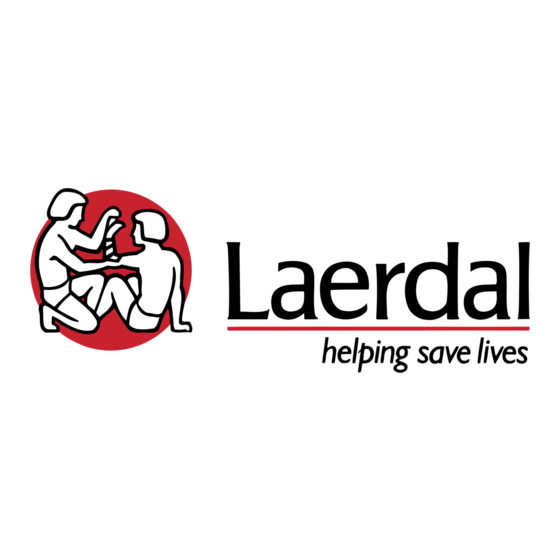
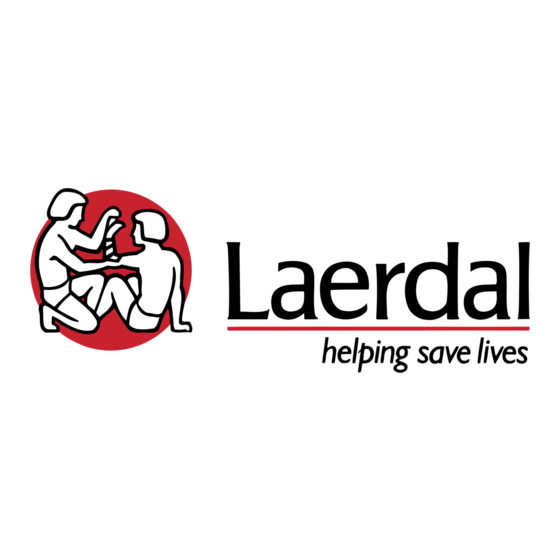
Laerdal VitalSim Instrucciones De Uso
Ocultar thumbs
Ver también para VitalSim:
- Instrucciones de utilizacion (25 páginas) ,
- Instrucciones de utilizacion (25 páginas)
Resumen de contenidos para Laerdal VitalSim
- Página 1 VitalSim Directions for Use Instrucciones de uso Mode d'emploi Istruzioni per l’uso www.laerdal.com...
-
Página 3: Tabla De Contenido
Table of Contents Introduction ........4 Important Information . -
Página 4: Introduction
Introduction and Intended Use Important Information VitalSim is designed to be used for realistic medical This device complies with Part 15 of the FCC Rules. training within emergency care and nursing. It can be Operation is subject to the following two conditions:... -
Página 5: Features
- Auscultatory gap, on or off - Blood pressure can be palpated at radial pulse Use with Laerdal Manikins VitalSim is designed to work with a variety of manikins Pulses manufactured by Laerdal.VitalSim will automatically - Brachial, radial, and carotid pulses... -
Página 6: Overview
Overview A. On/Off button and Indicator. Press once to turn the unit on. Press again to turn the unit off. The indicator is steady green if the base unit has contact with the remote control. If there is no contact with the remote control the indicator will be blinking green. -
Página 7: Start
Start Once your manikin has been connected to the VitalSim, turn the base unit and remote control on. The VitalSim will automatically detect the connected manikin and set the initial parameters accordingly. Main Display The main display screen shows the current status, and allows for modifying some parameters directly using the quick execution buttons. - Página 8 Operation Using left / right navigation buttons, tab over to the desired functional area of the display. Once the desired area is high- lighted, use the up / down navigation buttons to scroll through to the desired selection. When the desired functional area is highlighted, press OK to edit the settings.
-
Página 9: Programming Ecg
Programming ECG Set Running Rhythm On the main display, using the left / right navigation buttons, hig- hlight the ECG functional area and press OK to edit the functions. Note: Some functions may be changed directly from the main display using the quick execution buttons. •... - Página 10 Set Waiting Rhythm From the main display use the left / right navigation buttons to highlight the ECG functional area. Scroll down to Waiting rhyt- hm. Press OK to edit the selection. Select a Waiting rhythm in the same way as the Running rhythm.
-
Página 11: Sounds
Sounds On the main display, using the left / right navigation buttons hig- hlight the sounds functional area. The sound volume for the selected highlighted sound can be set directly from the main display using the - and + quick execution buttons. - Página 12 Set Heart Sounds Heart sounds are set in the same manner as Lung sounds. On the main display, using the left / right navigation buttons hig- hlight the sounds functional area. Scroll down to the Heart sound. Use the + / - quick execution buttons to alter volume directly, or Recall to recall the previously selected Heart sound.
-
Página 13: Blood Pressure And Pulse
Blood Pressure and Pulse The set blood pressure (BP) affects the pulse strength as described in the specifications chapter. The Normal pulse can be adjusted to three levels,Weak, Normal or Strong. If the pulse is set to be normally weak, a weak pulse because of low BP will be almost impossible to detect. If the Running rhythm is a rhythm with no BP, i.e.VF or Asytole, BP will automatically be set to 0/0. -
Página 14: Breathing Rate
Breathing Rate/Airway Control (ALS Simulator) Breathing rate is automatically set to 0 if BP is 0.The breathing rate is not automatically set back to normal if a BP is set. Breathing rate can be adjusted between 0 and 60 breaths per minute. -
Página 15: Log
Resume, Restart and Save logs. In addition it is possible to log manual events from the remote control. Saved logs can be retrieved later using the VitalSim PC utility program. Logs can be transferred to the PC for permanent storage, additional comments and printing. -
Página 16: Scenario
Scenario The VitalSim can run preprogrammed scenarios, generated on a PC-based scenario builder program.These scenarios can be transferred to the base unit using the VitalSim PC utility program. Execution of a scenario is started using the Scen button on the remote control. - Página 17 To start a scenario, press the Scen button. Note: It usually takes a little time to transfer all of the scenario information to the remote control. Select the desired scenario and press OK. The scenario will start with the clock set to 0 and a new log will begin.The current log will be erased, unless it is saved before the scenario is started.
-
Página 18: Setup
Setup To activate the Setup Menu, press the Menu button. Use the navigation buttons to select function. Use quick execution buttons or the navigation buttons to make a selection. Press OK to save. Display backlight can be turned on or off. Unless used in a dark room, it is recommended to have the backlight off to preserve batteries. - Página 19 Com. Channel To be able to operate several VitalSim units in the same vicinity, it is possible to select 5 different communication channels. Factory setting is channel 1. Communication channels can only be changed if the remote control and base unit are connected via cable.
-
Página 20: Battery Status
Battery Status The battery status in the remote control is indicated in the upper right corner of the display. Batteries should be replaced immediately when battery empty is indicated. When the battery is totally empty, the remote control will turn itself off without any warning. Replace the remote control batteries with 4 AA size alkaline batteries. -
Página 21: Pc Software Utilities
The VitalSim can be connected to the PC through the USB connector. Through this connection scenarios made on the PC can be downloaded to the VitalSim for execution. Logs generated and saved on the VitalSim can also be uploaded to the PC for review, printing and permanent storage. - Página 22 VitalSim unit. Log and Scenario Control This utility is used to load scenarios into the VitalSim, and to re- trieve logs that have been saved in the VitalSim. Connect the VitalSim to the PC using the USB cable.Turn the VitalSim on, and start the Log and Scenario program from the Start Menu.
-
Página 23: Specification
Specifications Remote Control RF Communication Batteries: 4 AA type (LR6) Alkaline batteries. Frequency ranges. Europe version 868,0 – 868,6 MHz Battery life: Approximately 20 hours. US version 915,5 – 916,4 MHz LCD display: High Resolution B&W LCD display. Operation range: 10 m (30 ft) max. - Página 24 QRS Types: Seven different QRS waveforms named “A” to “G” can be selected. Available QRS types vary with each basic rhythm. Supraventricular QRS types for: Sinus, A-tach, A-flutt, A-fib, Junctional, 1°AVB, 2°AVB types 1 and 2, 3°AVB (high rates), PACs and PJCs A.
- Página 25 Lung sounds: Lung sounds are synchronized to breathing rates, adjustable from 0 – 60 breaths / min. Adult Child Infant Manikin Manikin Manikin Default breathing rates: (BPM) Adult Child Infant Lung sounds: Manikin Manikin Manikin Normal Breath Sounds • • •...
- Página 26 Blood Pressure: Pressure range 0 - 300 mmHg Accuracy +/- 4 mmHg Calbration: Pressure sensor must be calibrated to sphygmomanometer. See Setup menu. Adult Child Infant Manikin Manikin Manikin Default Blood Pressures (mmHg) 120/80 100/70 94/66 Pulse: Available pulses: Carotid, Brachial and Radial Only 2 pulses can be palpated simultaneously.
- Página 27 Índice Introducción ....... . . 28 Información importante ..... . . 28 Características .
-
Página 28: Introducción
VitalSim. la autoridad del usuario para utilizar el equipo. Los escenarios pueden controlar todos los parámetros de salida del VitalSim y provocar cambios en los pará- Por el presente documento, Laerdal Medical metros sobre la base de determinadas circunstancias. -
Página 29: El Paquete De Vitalsim Contiene
El equipo cumple las normas con el ECG y los requisitos del FCC y la CE. Si el VitalSim se utiliza - Los sonidos pulmonares están sincronizados con el en un entorno en el que no es deseable la existencia de ratio respiratorio, 0 –... -
Página 30: Visión General
Visión general A. Botón de encendido/apagado e indicador. Púlselo una vez para encender la unidad. Púlselo de nuevo para apagar la unidad. El indicador muestra una luz verde fija si la unidad base tiene contacto con el control remoto. En caso de no existir contacto con el control remoto, el indicador parpadeará... -
Página 31: Inicio
Inicio Cuando el maniquí esté conectado al VitalSim, encienda la unidad base y el mando a distancia. El VitalSim detectará automáticamente el maniquí conectado y establecerá los parámetros iniciales según corresponda. Pantalla principal La pantalla principal muestra el estado actual y permite modifi- car ciertos parámetros directamente utilizando los... -
Página 32: Funcionamiento
Funcionamiento Utilizando los botones de navegación izquierda / derecha, 00:10 Sesión activa [Log01 desplácese al área funcional de la pantalla que desee. Cuando el área deseada aparezca resaltada, utilice los botones de A: Sinus Pulm. I. Normal navegación arriba / abajo para desplazarse hasta la selección Sin ritmo en espera Pulm. -
Página 33: Programación Del Ecg
Programación del ECG Seleccionar Ritmo activo 00:10 Sesión activa [Log01 En la pantalla principal, utilizando los botones de navegación iz- A: Sinus Pulm. I. Normal quierda / derecha, seleccione el área que corresponde al ECG Sin ritmo en espera Pulm. D. Normal y pulse OK para editarlo. - Página 34 Seleccionar Ritmo en espera 00:10 Sesión activa [Log01 A: Sinus Pulm. I. Normal Desde la pantalla principal, utilice los botones de navegación iz- Pulm. D. Normal Sin ritmo en espera quierda / derecha para seleccionar el área del ECG. Desplácese Coraz.: Normal Desf.
-
Página 35: Sonidos
Sonidos En la pantalla principal, utilice los botones de navegación izqui- 00:00 Sesión activa [logname erda / derecha para seleccionar el área de funciones del sonido. A: Sinus Pulm. I. Normal El volumen del sonido seleccionado puede fijarse directamente Pulm. D. Normal Sin ritmo en espera desde la pantalla principal utilizando los botones de ejecución... - Página 36 Seleccionar sonido cardíaco Los sonidos cardíacos se establecen del mismo modo que los Sel. sonido cardíaco sonidos pulmonares. 1. Normal En la pantalla principal, utilice los botones de navegación izqui- 2. Estenosis aórtica erda / derecha para seleccionar el área de funciones del sonido. 3.
-
Página 37: Presión Sanguínea Y Pulso
Presión sanguínea y pulso La presión sanguínea (PS) fijada afecta a la fuerza del pulso según se describe en el capítulo de especificaciones. El pulso Normal puede ajustarse en tres niveles, Débil, Normal o Fuerte. Si se establece que el pulso sea norm- almente débil, un pulso débil debido a una PS baja será... -
Página 38: Frecuencia Respiratoria
Frecuencia respiratoria/ 00:00 Sesión activa [logname] Control de las vías respiratorias (ALS Simulator) A: Sinus Pulm. I. Normal Pulm. D. Normal Sin ritmo en espera Coraz.: Normal El ratio respiratorio se ajusta automáticamente a 0 si la presión Desf. Permitida Intest.: Normal sanguínea es 0. -
Página 39: Sesión
Reanudar la sesión y el reloj. Reiniciar: Reiniciar la sesión. Borrar la sesión actual. 05:24 Sesión activa [logname] Guardar sesión. Guarda la sesión actual.VitalSim asigna a la P Pausa sesión un nombre por defecto, Sesiónxx, donde xx es un Reiniciar Guardar sesión como:... -
Página 40: Escenario
13 ... 7. Dosis inc. 14 ... Escenario VitalSim puede ejecutar escenarios preprogramados, generados en un programa informático de creación de escenarios. Estos escenarios pueden transferirse a la unidad base utilizando el programa informático de utilidades de VitalSim. La ejecución de un escenario se inicia accionando el botón Scen del control remoto. - Página 41 Para iniciar un escenario, pulse el botón Scen. Escenario Nota: Normalmente se requiere cierto tiempo para transferir toda la información del escenario al control remoto. Seleccione el escenario deseado y pulse OK. El escenario comenzará con el reloj puesto a 0 y se iniciará una nueva sesión.
-
Página 42: Menú Inicial
Menú inicial Menú inicial Para activar el menú inicial, pulse el botón Menu. Tipo de maniquí Hombre Pant. Retroilum Mujer Contraste Niño Utilice los botones de navegación para seleccionar la función. Autoencend.off Lactante Utilice los botones de ejecución rápida o los botones de Canal com. - Página 43 Canal Com. Menú inicial Para poder manejar varias unidades VitalSim en el mismo lugar, Tipo de maniquí Conectar a VitalSim a existe la posibilidad de seleccionar 5 canales de comunicación Pant. Retroilum través del cable. Contraste distintos. Canal actual: 1 Autoencend.off...
-
Página 44: Estado De La Batería
El estado de la batería de la unidad base no se indica de forma continua como ocurre con el mando a distancia. Baterías del VitalSim bajas. Cuando la batería ha llegado al punto de que quede menos Cambiar lo antes posible. -
Página 45: Utilidades Del Software Informático
Utilidades del software informático El paquete VitalSim incluye un CD con el software informático que admite las funciones de escenario y sesión. El software puede ejecutarse en Windows 2000 y Windows XP. VitalSim puede conectarse al PC a través del conector USB. Gracias a esta conexión, los escenarios creados en el PC pueden descargarse en el VitalSim para su ejecución. - Página 46 VitalSim. Control de sesión y escenario Esta utilidad se emplea para cargar los escenarios en el VitalSim y para recuperar las sesiones que se han grabado en él. Conecte el VitalSim al PC utilizando el cable USB. Encienda el VitalSim e inicie el programa Sesión y escenario desde el menú...
-
Página 47: Especificaciones
Especificaciones Mando a distancia Comunicación RF Baterías: 4 pilas alcalinas (LR6) tipo AA. Intervalos de frecuencia. Duración de la batería: Aproximadamente 20 horas. Versión europea 868,0 – 868,6 MHz Pantalla LCD: Pantalla LCD de alta resolución en B y N. Versión EE.UU. - Página 48 Tipos de QRS: Pueden seleccionarse siete formas de onda QRS distintas cuyos nombres van de “A” a “G”. Los tipos de QRS disponibl- es varían con cada ritmo básico. Tipos de QRS supraventricular para: Sinusal, taquicardia auricular, flutter auricular, fibrilación auricular, nodal, bloqueo AV 1º...
- Página 49 Sonidos pulmonares: Los sonidos pulmonares están sincronizados con los ratios respiratorios, ajustables desde 0 a 60 inspiraciones / minuto. Maniquí Maniquí Maniquí adulto niño lactante Ratios respiratorios por defecto: (IPM) Maniquí Maniquí Maniquí Sonidos pulmonares: adulto niño lactante Sonidos pulmonares normales •...
- Página 50 Presión sanguínea: Intervalo de presión 0 - 300 mmHg Precisión +/- 4 mmHg Calibración: El sensor de presión debe estar calibrado con respecto al esfigmomanómetro. Véase el menú inicial. Maniquí Maniquí Maniquí adulto niño lactante 120/80 100/70 94/66 Presiones sanguíneas por defecto (mmHg) Pulso: Pulsos disponibles: Carotídeo, braquial y radial...
- Página 51 Table des matières Introduction ........52 Informations importantes ..... . 52 Fonctions .
-
Página 52: Introduction
Attention : tout changement ou modification n’ayant scénarios peuvent agir sur tous les paramètres de pas été expressément approuvé par Laerdal peut ôter sortie du VitalSim et les modifier sur la base d’événe- à l’utilisateur le droit de faire fonctionner cet équipe- ments déterminés. -
Página 53: Contenu De La Livraison
- Sons pulmonaires synchronisés avec le débit radiofréquence à faible puissance. L’équipement satisfait respiratoire, réglable à 0 - 60 RPM aux normes et exigences du FCC et des CE. Si VitalSim - Sons pulmonaires unilatéraux ou bilatéraux est utilisé dans un environnement où la communication - Sons intestinaux normaux et anormaux RF est préjudiciable ou dans lequel des interférences... -
Página 54: Vue D'eNsemble
Vue d’ensemble A. Bouton marche/arrêt et témoin. Appuyer une fois pour allumer l’appareil et une fois pour l’éteindre. Quand l’unité centrale communique avec la télécommande, le témoin est vert en continu. S’il n’y a pas de communication avec la télécommande, le témoin clignote en vert. Il est temps de remplacer les piles, lorsque le témoin clignote alternativement en vert et en orange. -
Página 55: Démarrage
Démarrage Une fois le mannequin raccordé au VitalSim, allumer l’unité cen- trale et la télécommande. Le VitalSim détecte automatiquement le mannequin raccordé et définit les paramètres initiaux correspondants. Ecran principal L’écran principal montre l’état actuel du système et permet de modifier directement certains paramètres au moyen des touch-... - Página 56 Utilisation Au moyen des touches de navigation gauche / droite, déplacer le cadre de sélection jusqu’à la zone de fonction souhaitée. 00:10 Enreg. [Log01] Une fois celle-ci sélectionnée, faire défiler l’écran au moyen des A: Sinus Poumon G.: Normal 4 touches de navigation haut / bas jusqu’à...
-
Página 57: Programmation Ecg
Programmation ECG Choix du rythme en cours 00:10 Enreg. [Log01] Sur l’écran principal, sélectionner la zone de fonction ECG à A: Sinus Poumon G.: Normal 4 l’aide des touches gauche / droite puis appuyer sur OK pour Pas rythme attente Poumon D.: Normal 4 modifier les fonctions. - Página 58 Choix du rythme d’attente 00:10 Enreg. [Log01] Poumon G.: Normal 4 A: Sinus Sur l’écran principal, sélectionner à l’aide des touches Poumon D.: Normal 4 Pas rythme attente gauche/droite la zone de fonction ECG. Faire défiler l’écran jus- Coeur: Normal 4 Défib.
-
Página 59: Sons
Sons Sur l’écran principal, sélectionner à l’aide des touches 00:00 Enreg. [logname] gauche/droite la zone de fonction sons. Poumon G.: Normal 4 A: Sinus Poumon D.: Normal 4 Le volume du son sélectionné peut être réglé directement de- Pas rythme attente Coeur: Normal 4 puis l’écran principal au moyen des touches rapides + et -. - Página 60 Choix des sons cardiaques Pour choisir les sons cardiaques, procéder de la même manière Choix bruit du coeur que pour les sons pulmonaires. 1. Normal Sur l’écran principal, sélectionner à l’aide des touches 2. Rétrécissement aortique gauche/droite la zone de fonction sons. Faire descendre l’en- 3.
-
Página 61: Pression Artérielle Et Pouls
Pression artérielle et pouls La pression artérielle (PA) définie influence l’intensité du pouls comme décrit au chapitre « Spécifications ». L’utilisateur a le choix entre trois niveaux de pouls normal : faible, normal ou puissant. Si on choisit un pouls normal faible, il sera pratiquement impossible de détecter un pouls faible dû... -
Página 62: (Als Simulator)
Contrôle de la fréquence respiratoire/ 00:00 Enreg. [logname] des voies respiratoires (ALS Simulator) Poumon G.: Normal 4 A: Sinus Poumon D.: Normal 4 Pas rythme attente Coeur: Normal 4 Si la PA est égale à 0, le débit respiratoire passe automatique- Défib. -
Página 63: Rapport
La zone supérieure de l’écran principal est réservée aux fonctions rapport et scénario. Dès que le VitalSim est mis en marche, il génère automatique- ment un rapport des événements. Le temps écoulé et le nom du rapport actuel s’affichent dans le coin supérieur gauche de l’écran. -
Página 64: Scénario
13 ... 7. Dose Inadéquate 14 ... Scénario Le VitalSim peut appliquer des scénarios préprogrammés, générés par un logiciel de conception installé sur ordinateur puis transférés dans l’unité centrale à l’aide de l’utilitaire VitalSim. Pour lancer l’exécution d’un scénario, appuyer sur la touche Scen de la télécommande. - Página 65 Pour lancer un scénario, appuyer sur la touche Scen. Scénario Remarque : le transfert de toutes les informations du scénario vers la télécommande prend généralement un peu de temps. Sélectionner le scénario souhaité puis appuyer sur OK. Lorsque le scénario démarre, le chronomètre est remis à 0 et l’enregistrement d’un nouveau rapport commence.
-
Página 66: Configuration
Configuration Menu de configuration Pour activer le menu de configuration, appuyer sur la touche Menu. Type mannequin Homme adulte Eclairage écran Femme adulte Contraste écran Enfant Au moyen des touches de navigation, sélectionner une Arrêt auto. Nourrisson fonction. Au moyen des touches rapides ou des touches de na- Canal com. - Página 67 Canal com. Menu de configuration De manière à pouvoir utiliser plusieurs unités VitalSim dans des Type mannequin Brancher VitalSim au endroits voisins, on a le choix entre 5 canaux de communi- Eclairage écran cable. Contraste écran cation. Canal actuel: 1 Arrêt auto.
-
Página 68: Etat De La Batterie
Batterie faible L’état de la batterie de l’unité centrale n’est pas indiqué en continu comme sur la télécommande. La batterie du VitalSim est Quand la batterie atteint le seuil des 20 % de capacité, le faible. Remplacer les batteries. message « Batterie faible » s’affiche sur l’écran de la télécom- mande. -
Página 69: Logiciel Pour Ordinateur
Logiciel pour ordinateur Le VitalSim est livré avec un CD-ROM contenant un logiciel de gestion des fonctions Scénario et Rapport. Ce logiciel est compatible avec Windows 2000 et Windows XP. Le VitalSim peut être raccordé à l’ordinateur au moyen du connecteur USB, afin de télécharger les scénarios conçus sur ordinateur et de les faire exécuter par le VitalSim. - Página 70 Pour des instructions d’utilisation complètes, se reporter à la fonction d’aide intégrée dans Scenario Builder. Une fois le scénario créé, l’enregistrer puis ouvrir le programme Log and Scenario Control pour le télécharger sur le VitalSim. Log and Scenario Control Cet utilitaire permet de télécharger des scénarios sur le VitalSim et de récupérer des rapports sauvegardés dans...
-
Página 71: Spécifications
Spécifications Télécommande Communication RF Piles : 4 alcalines AA type (LR6) Plages de fréquence : modèle Europe 868,0 – 868,6 MHz Durée de vie de la batterie : environ 20 heures modèle US 915,5 – 916,4 MHz Ecran LCD : B&W haute résolution Distance de fonctionnement : max. - Página 72 Types de QRS : L’utilisateur a le choix parmi sept formes d’ondes QRS numérotées de « A » à « G ». Les types de QRS disponibles varient en fonction du rythme de base. Types de QRS supraventriculaires pour : Sinus,Tach.A, Flutt. A, Fib. A, Jonctionnel, BAV 1, BAV 2 types 1 et 2, BAV 3 (fré- quences élevées), ESA et ESV : A.QRS-T vertical normal B.
- Página 73 Sons pulmonaires : synchronisés avec les débits respiratoires, réglables de 0 – 60 respirations / min. Mannequin Mannequin Mannequin adulte enfant nourrisson Débits respiratoires par défaut : (RPM) Mannequin Mannequin Mannequin Sons pulmonaires : adulte enfant nourrisson Sons respiratoires normaux •...
- Página 74 Pression artérielle : Plage de pression 0 - 300 mmHg Précision +/- 4 mmHg Etalonnage : le capteur de pression doit être étalonné sur le sphygmomanomètre. Voir menu de configuration. Mannequin Mannequin Mannequin adulte enfant nourrisson Pressions artérielles par défaut (mmHg) 120/80 100/70 94/66...
- Página 75 Indice Introduzione ....... . . 76 Informazioni importanti ..... . . 76 Caratteristiche .
-
Página 76: Introduzione
è sollecitato a cercare di L’unità di base VitalSim esegue tutte le simulazioni e si correggere l’interferenza adottando una o più delle se- collega al manichino. L’unità di base è azionabile a batt-... -
Página 77: Caratteristiche
- Suoni polmonari sincronizzati con respirazione L’apparecchiatura soddisfa gli standard ed i regolabile frequenza, 0 – 60 BPM requisiti delle normative FCC e CE. Se VitalSim è - Selezione suono singolo polmone o suono utilizzato in un ambiente dove la comunicazione RF bilaterale non è... -
Página 78: Informazioni Generali
Informazioni generali A. Pulsante di On/Off ed indicatore. Premere una volta per accendere l’unità. Premere di nuovo per spegnere l’unità. L’indicatore si accende con luce fissa verde se è presente il contatto tra l’unità di base e il telecomando. Se non è presente il contatto con il telecomando la luce verde dell’indicatore lampeggia. -
Página 79: Start
Start Dopo aver collegato il manichino al VitalSim, accendere l’unità di base e il telecomando. Il VitalSim rileverà automaticamente il manichino collegato e imposterà di conseguenza i parametri iniziali. Display principale Lo schermo del display principale mostra lo stato corrente e consente di modificare direttamente alcuni parametri usando i pulsanti d’esecuzione rapida. - Página 80 Funzionamento Con i tasti di navigazione destra / sinistra, spostarsi sull’area 00:10 Logging [Log01 funzionale desiderata del display. Dopo aver evidenziato l’area desiderata, usare i pulsanti di navigazione su / giù per scorrere A: Sinus Polm. dx: Normale 4 Polm. sx: Normale 4 fino alla selezione desiderata.
-
Página 81: Programmazione Ecg
Programmazione ECG Set ritmo corrente 00:10 Logging [Log01 Sul display principale, evidenziare con i tasti di navigazione de- A: Sinus Polm. dx: Normale 4 stra / sinistra l’area funzionale ECG e premere OK per editare Polm. sx: Normale 4 NO ritmo in attesa le funzioni. - Página 82 Set ritmo in attesa 00:10 Logging [Log01 A: Sinus Polm. dx: Normale 4 Dal display principale usare i pulsanti di navigazione destra / sin- Polm. sx: Normale 4 No ritmo in attesa Cuore: Normale 4 istra per evidenziare l’area funzionale ECG. Far scorrere verso il Defib.
-
Página 83: Suoni
Suoni Sul display principale, l’impiego dei pulsanti di navigazione de- 00:00 Logging [logname stra / sinistra evidenzia l’area funzionale dei suoni. A: Sinus Polm. dx: Normale 4 Il volume del suono evidenziato e selezionato può essere im- Polm. sx: Normale 4 No ritmo in attesa Cuore: Normale 4... - Página 84 Set suoni cuore I suoni cuore sono impostati allo stesso modo dei suoni pol- Set Suoni Cuore mone. Sul display principale, usare i pulsanti di navigazione de- 1. Normale stro / sinistro per evidenziare l’area funzionale suoni. Far scorr- 2. Stenosi Aortica ere verso il basso il suono cuore.
-
Página 85: Pressione Arteriosa E Polso
Pressione arteriosa e polso La pressione arteriosa (BP) impostata influenza la forza del polso come descritto nel capitolo specifiche tecniche. Il polso normale può essere regolato su tre livelli, debole, normale o forte. Se il polso è impostato in modo da essere normalmente debole, sarà... -
Página 86: (Als Simulator)
Controllo della frequenza del respiro e delle vie aeree 00:00 Logging [logname] (ALS Simulator) A: Sinus Polm. dx: Normale 4 Polm. sx: Normale 4 No ritmo in attesa La frequenza respiratoria è automaticamente impostata a 0 se la Cuore: Normale 4 Defib. -
Página 87: Log
I log salvati possono essere recuperati più tardi, usando il pro- Addome: Normale 4 Pacing Voce: Tosse gramma di utilità del PC VitalSim. I log possono essere trasferiti Soglia: 60 mA al PC per memorizzazione permanente, commenti aggiuntivi e BP: 120 / 80 P:N 4 Freq. Respiro: 14 stampa. -
Página 88: Scenario
13 ... 7. Dose errata 14 ... Scenario Il VitalSim può gestire scenari preprogrammati, generati su un programma Scenario Builder pc-based.Tali scenari possono essere trasferiti all’unità di base con il programma di utilità PC VitalSim. L’esecuzione di uno scenario viene avviata utilizzando il pulsante Scen sul telecomando. - Página 89 Per avviare uno scenario, premere il pulsante Scen. Nota: solitamente serve un po’ di tempo per trasferire tutte le informazioni dello scenario al telecomando. Selezionare lo scenario desiderato e premere OK. Lo scenario si avvierà con l’orologio impostato a 0 e l’inizio di un nuovo log.
-
Página 90: Setup
Setup Menu set up Per attivare il Menu Setup, premere il pulsante Menu. Tipo manichino Mashio adulto Illum. Display Femmina adulto Contrasto display Bambino Usare i pulsanti di navigazione per selezionare la funzione. Autopower off Neonato Usare i pulsanti di selezione rapida o i pulsanti di navigazione Com.channel Trainer suoni per effettuare una selezione. - Página 91 Canale Com. Menu set up Tipo manichino Prego connettere il Illum. Display Per poter azionare più unità VitalSim nelle stesse vicinanze, pos- cavo VitalSim Contrasto display sono essere selezionati 5 canali di comunicazione diversi. Autopower off Canale corrente: 1 Com.channel Il canale puo’...
-
Página 92: Batteria Scarica
Stato batterie Lo stato della batteria del telecomando è indicato nell’angolo superiore di destra del display. Le batterie devono essere sos- tituite non appena compare l’indicazione di batteria scarica Quando la batteria è completamente scarica, il telecomando si spegne senza alcun preavviso. Sostituire le batterie del telecomando con batterie 4 AA alcal- ine. -
Página 93: Utilità Software Pc
Il VitalSim può essere collegato al PC mediante connettore USB. Mediante questo connettore gli scenari realizzati sul PC possono essere scaricati sul VitalSim ed essere eseguiti. I log generati e salvati sul VitalSim pos- sono essere caricati sul PC per revisione, stampa e memorizzazione permanente. - Página 94 Collegare il VitalSim al PC usando il cavo USB. Accendere il VitalSim, ed avviare il programma Log e Scenario dal Menu Start. Gli scenari e i log nel VitalSim vengono visualizzati quando il PC è collegato al VitalSim. Per caricare uno scenario, fare clic su Aggiungi e selezionare scenario dal menu file.
-
Página 95: Specifiche Tecniche
Specifiche tecniche Telecomando Comunicazione RF Batterie: 4 batterie alcaline tipo AA (LR6). Range frequenza. Versione europa 868,0 – 868,6 MHz Durata batterie: Circa 20 ore. Versione USA 915,5 – 916,4 MHz Display a LCD: Display a LCD alta risoluzione B&W. Range operativo: 10 m (30 ft) max. - Página 96 Tipi QRS: Possibilità di scegliere sette diverse forme d’onda QRS da “A” a “G”. I tipi di QRS disponibili variano insieme a ciascun ritmo di base. Tipi QRS sopraventricolari per: Seno, A-tach, A-flutt, A-fib, Junctional, 1°AVB, 2°AVB tipi 1 e 2, 3°AVB (freq. alte), PAC e PJC A.
- Página 97 Suoni polmonari: I suoni polmonari sono sincronizzati alle frequenze respiratorie, regolabili da 0 a 60 respiri/min. Adulto Bambino Età infantile Manichino Manichino Manichino Frequenze respiratorie di default: (BPM) Adulto Bambino Età infantile Suoni polmonari: Manichino Manichino Manichino Suoni respiratori normali •...
- Página 98 Pressione arteriosa: Range pressione 0 - 300 mmHg Precisione +/- 4 mmHg Calibrazione: il sensore della pressione deve essere calibrato in base allo sfigmomanometro. Ved. Menu Setup. Adulto Bambino Età infantile Manichino Manichino Manichino Pressioni arteriose di default (mmHg) 120/80 100/70 94/66 Polso:...
- Página 100 © 2007 Laerdal Medical All rights reserved 6885 rev D Cat nr. 200-12050...


