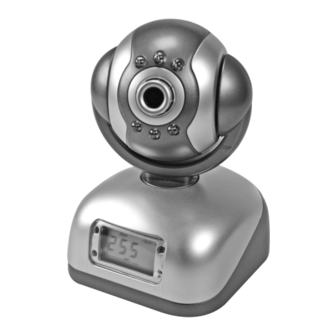
Publicidad
Idiomas disponibles
Idiomas disponibles
Enlaces rápidos
Publicidad

Resumen de contenidos para Velleman CAMIP3
- Página 1 CAMIP3 IP CAMERA (NETWORK CAMERA) IP-CAMERA (NETWERKCAMERA) CAMÉRA IP (CAMÉRA RÉSEAU) CÁMARA IP (CÁMARA DE RED) IP-KAMERA (NETZWERKKAMERA) USER MANUAL GEBRUIKERSHANDLEIDING NOTICE D’EMPLOI MANUAL DEL USUARIO BEDIENUNGSANLEITUNG...
- Página 2 CAMIP3_v2 - 2 - VELLEMAN...
-
Página 3: Quick Start
If in doubt, contact your local waste disposal authorities. Thank you for choosing Velleman! Please read the manual thoroughly before bringing this device into service. If the device was damaged in transit, don't install or use it and contact your dealer. - Página 4 The user interface will be displayed. Enter your camera IP address in the Internet Explorer browser, e.g. http://10.20.30.249. Click the User Zone button. The login window will be displayed. Enter the user name (admin) and password (123456) and click OK. CAMIP3_v2 - 4 - VELLEMAN...
- Página 5 PPPoE section. Check both boxes and reboot your computer after clicking OK. Start the DDNS service. For more info concerning this product, please visit our website www.velleman.eu. The information in this manual is subject to change without prior notice. CAMIP3_v2...
- Página 6 CAMIP3 – IP-CAMERA (NETWERKCAMERA) 1. Inleiding Aan alle ingezetenen van de Europese Unie Belangrijke milieu-informatie betreffende dit product Dit symbool op het toestel of de verpakking geeft aan dat, als het na zijn levenscyclus wordt weggeworpen, dit toestel schade kan toebrengen aan het milieu.
- Página 7 De gebruikersinterface wordt afgebeeld. Geef het IP-adres van de camera in de Internet Explorer-browser, bv. http://10.20.30.249. Klik op User Zone. Het inlogvenster verschijnt. Geef de gebruikersnaam (admin) en het paswoord (123456) in en klik op CAMIP3_v2 - 7 - VELLEMAN...
- Página 8 Vink beide vakjes af en herstart uw computer nadat u op OK hebt geklikt. Start de DDNS-service. Voor meer informatie omtrent dit product, zie www.velleman.eu. De informatie in deze handleiding kan te allen tijde worden gewijzigd zonder voorafgaande kennisgeving. CAMIP3_v2...
-
Página 9: Démarrage Rapide
CAMIP3 – CAMÉRA IP (CAMÉRA DE RÉSEAU) 1. Introduction Aux résidents de l'Union européenne Des informations environnementales importantes concernant ce produit Ce symbole sur l'appareil ou l'emballage indique que l’élimination d’un appareil en fin de vie peut polluer l'environnement. Ne pas jeter un appareil électrique ou électronique (et des piles éventuelles) parmi les déchets municipaux non sujets au tri sélectif ;... - Página 10 L’interface apparaît. Entrer l’adresse IP de la caméra dans le navigateur, p.ex. http://10.20.30.249. Cliquer User Zone. La fenêtre de connexion apparaît. Entrer le nom d’utilisateur de l’administrateur (admin) et le mot de passe (123456), et cliquer OK. CAMIP3_v2 - 10 - VELLEMAN...
- Página 11 Cocher les deux cases et réinitialiser l’ordinateur après avoir cliqué OK. Démarrer le service DDNS. Pour plus d’information concernant cet article, visitez notre site web www.velleman.eu. Toutes les informations présentées dans cette notice peuvent être modifiées sans notification préalable. CAMIP3_v2...
-
Página 12: Camip3 - Cámara Ip (Cámara De Red)
Si tiene dudas, contacte con las autoridades locales para residuos. ¡Gracias por haber comprado la CAMIP3! Lea atentamente las instrucciones del manual antes de usarla. Si el aparato ha sufrido algún daño en el transporte no lo instale y póngase en contacto con su distribuidor. - Página 13 La interfaz aparece. Introduzca la dirección IP de la cámara en el navegador, p.ej. http://10.20.30.249. Haga click en User Zone. La pantalla de conexión aparece. Introduzca el nombre del usuario del administrador (admin) y la contraseña (123456) y haga click en OK. CAMIP3_v2 - 13 - VELLEMAN...
- Página 14 Marque los dos cajetines y reinicialice el ordenador después de haber hecho click en OK. Active el servicio DDNS. Para más información sobre este producto, visite nuestra página web www.velleman.eu. Se pueden modificar las especificaciones y el contenido de este manual sin previo aviso.
- Página 15 Falls Zweifel bestehen, wenden Sie sich für Entsorgungsrichtlinien an Ihre örtliche Behörde. Wir bedanken uns für den Kauf der CAMIP3! Lesen Sie diese Bedienungsanleitung vor Inbetriebnahme sorgfältig durch. Überprüfen Sie, ob Transportschäden vorliegen. Sollte dies der Fall sein, verwenden Sie das Gerät nicht und wenden Sie sich an Ihren Händler.
- Página 16 Die Benutzerschnittstelle wird dargestellt. Geben Sie die IP-Adresse der Kamera in den Internet Explorer-Browser, z.B. http://10.20.30.249 ein. Klicken Sie User Zone. Das Log-In-Fenster erscheint. Geben Sie den Benutzernamen (admin) und das Passwort (123456) ein und klicken Sie OK. CAMIP3_v2 - 16 - VELLEMAN...
- Página 17 System Setting > Network Setting aus und geben Sie den Benutzernamen und das Passwort in den PPPoE-Teil ein. Haken Sie beide ab und starten Sie den Computer wieder nachdem Sie OK geklickt haben. Kästchen Starten Sie den DDNS-Service. Für mehr Informationen zu diesem Produkt, siehe www.velleman.eu. CAMIP3_v2 - 17 - VELLEMAN...
- Página 18 Alle Änderungen ohne vorherige Ankündigung vorbehalten. CAMIP3_v2 - 18 - VELLEMAN...









