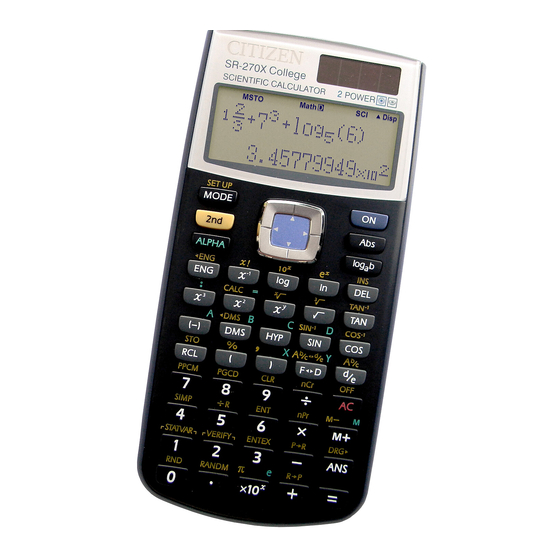
Tabla de contenido
Publicidad
Idiomas disponibles
Idiomas disponibles
Enlaces rápidos
Publicidad
Capítulos
Tabla de contenido

Resumen de contenidos para Citizen SR-270X
- Página 1 Scientific Calculator SR-270X Instruction Manual Manual de Instrucciones Livro de Especificacoes Anweisungshandbuch Manuel d’instructions Istruzioni all’Uso Gebruiksaanwijzing File name: HDB0R100721_Cover_ok.doc version : 2010/07/12 SIZE:140x74mm PARTS NO. HDB0R100721 (SR100)
-
Página 2: Tabla De Contenido
General Guide ..........3 Turning on or off..........3 Battery replacement ........3 Auto power-off function ......... 3 Reset operation ..........3 Contrast adjustment ........3 Display readout ..........4 Before Starting Calculation ......4 Using "... - Página 3 Probability ............ 13 Other functions ( √ , , Abs, RND ) ......... 14 Multi-statement Function ......14 Statistical Calculations .........14 To Enter data for statistical analysis.... 15 To analyze data you have entered ....15 ...
-
Página 4: General Guide
[ 2nd ] [ OFF ]. Battery replacement SR-270X is a dual power system which is powered by one button-type battery (G13 or L1154) and a solar cell. If the display becomes dim and difficult to read, the batteries should be replaced as soon as possible. -
Página 5: Display Readout
9 . 31 6 3 30 8 Result line Entry line SR-270X displays an entry of up to 99 digits. Entries begin on the left; those with more than 15 digits scroll to the left. Press [ ] and [ ] to move the cursor through an entry. -
Página 6: Using " Set Up " Keys
, log b, Abs, 10 − , √ , ..can be entered and displayed in a mathematically written way. By default, SR-270X is in Math mode. See Example 1~2. E – 5 File name : HDB0R100721_English_text_100426.doc version : 10/04/26... -
Página 7: Using " 2Nd " " Alpha " Keys
Using " 2nd " " ALPHA " Keys When you press [ 2nd ], the " 2nd " indicator shown on the display indicates that you will be selecting the second function of the next key you press. If you press [ 2nd ] by mistake, simply press [ 2nd ] again to remove the "... -
Página 8: Memory Calculation
Memory calculation Memory variable The calculator has seven memory variables for repeated use -- A, B, C, D, M, X, Y. You can store a real number in any of the seven memory variables. See Example 5. • [ 2nd ] [ STO ] + [ A ] ~ [ D ], [ M ], [ X ] ~ [ Y ] lets you store values to variables. -
Página 9: Accuracy And Capacity
Functions preceded by values, powers, power roots, for –1 example, x , x!, DMS, ° , r , g , x Fractions Negations ( – ) Statistical estimated value calculation: x ˆ , y ˆ , x ˆ , x ˆ nPr, nCr Multiplication sign omitted immediately before π... -
Página 10: Error Conditions
≦ 2.15443469003 x 10 <1 x 10 , x≠0 < 1 x 10 0 ≦ x ≦ 69 ( x is an integer) 0≦r≦n, 0≦n<1 x 10 (n,r are integers) 1≦{n!/(n-r)!}<1 x 10 0≦r≦n, 0≦n<1 x 10 (n,r are integers) 1≦n!/r!<1 x 10 or 1≦{n!/(n-r)!}<1 x 10 <... -
Página 11: Basic Calculations
See Example 9. Parentheses calculations Operations inside parentheses are always executed first. SR-270X Math mode can use up to 24 levels and Linear mode can use up to 25 levels of consecutive parentheses in a single calculation. -
Página 12: Percentage Calculation
Percentage calculation [ 2nd ] [ % ] divides the number in the display by 100. You can use this key sequence to calculate percentages, add-ons, discounts, and percentage ratios. See Example 12~13. Display notations The calculator has the following display notations for the display value. -
Página 13: Logarithmic And Exponential Functions
Logarithmic and Exponential functions The calculator can calculate common and natural logarithms, and exponentiation using [ log ], [ ln ], [log b], [ 2nd ] [ 10 ], and [ 2nd ] ]. See Example 16~17. Fraction calculation Fraction value display is as follows: Improper Fraction Mixed Fraction Math format:... -
Página 14: Sexagesimal ↔ Decimal Transformation
(Note) : When using those keys, make sure the calculator is set for the angle unit you want. Hyperbolic / Inverse-Hyp. functions SR-270X uses [ HYP ] to calculate the hyperbolic functions and –1 –1 inverse-hyperbolic functions: sinh, cosh, tanh, sinh , cosh –1... -
Página 15: Other Functions ( √ , 3 , X , X -1 , X 2 , X 3 , X Y , Abs, Rnd )
[ nCr ] Calculates the number of possible combinations of n items taken r at a time. [ x ! ] Calculates the factorial of a specified integer n , where n ≦ 69. ] Generates a random real number between 0.000 and RANDM 0.999. -
Página 16: To Enter Data For Statistical Analysis
To Enter data for statistical analysis Before entering data, press [ 2nd ] [ SET UP ] [ ] [ 3 ] in sequence to set Frequency column as On or Off. FREQ column enables you to enter the number of repeats for each of the same value occurred. See Example 41. - Página 17 [5: Var] [ 4 ] Sample standard deviation of x x σ n-1 values minX [6: MinMax] [ 1 ] Minimum of x-value maxX [6: MinMax] [ 2 ] Maximum of x-value Paired-variable statistics / Regression calculations Variables Keys Meaning [4: Sum] [ 2 ] Sum of all x values or y values Σ...
-
Página 18: To View Or Change Data
[7: Reg] [ 5 ] Estimated value of x2 ˆ x [7: Reg] [ 6 ] Estimated value of y y ˆ You also can add a new data anytime. The unit automatically recalculates statistics each time you press [ = ] and enter a new data value. - Página 19 Guía General ........... 3 Apagado o encendido........3 Substitución de la batería ......3 Función de auto apagado ....... 3 Operación de restauración......3 Ajuste del contraste ........4 Lectura de la pantalla ........4 ...
- Página 20 Transformación de coordenadas ....15 Probabilidad ..........15 Otras funciones ( √ , , Abs, RND ) ......... 15 Función multi-sentencia....... 16 Cálculos estadísticos........16 Ingreso de datos para análisis estadístico ............ 16 Para analizar los datos que ha entrado ..16 ...
-
Página 21: Guía General
[ 2nd ] [ OFF ]. Substitución de la batería SR-270X es un sistema de alimentación dual alimentado por una batería tipo botón (G13 o L1154) y una celda solar. Si la pantalla se vuelve oscura y difícil de leer, deben reemplazarse las baterías lo antes posible. -
Página 22: Ajuste Del Contraste
12369x7532 x Línea de entrada 9 . 31 6 3 30 8 Línea del resultado SR-270X presenta una entrada de hasta 99 Línea de entradas dígitos. entradas comienzan izquierda; aquellas de más de 15 dígitos se desplazan a la izquierda. Presione [ ] y [ para mover el cursor a lo largo de la entrada. -
Página 23: Antes De Comenzar El Cálculo
Disp El valor mostrado es un resultado intermedio cuando se lleva a cabo la función multi-sentencia Antes de comenzar el cálculo Uso de las teclas " MODE " Presione [ MODE ] para mostrar los menú de modo cuando se especifica y se opera en modo ( "... -
Página 24: Uso Del Modo Matemáticas
, √ , − ..pueden ser ingresados y mostrados en un modo de escritura matemático. Por defecto, SR-270X está en modo matemáticas. Ver ejemplos 1~2. Uso de las teclas " 2nd " " ALPHA " Cuando presiona [ 2nd ], el indicador " 2nd " se muestra en la pantalla indicando que seleccionará... -
Página 25: Función De Pantalla De Posición De Error
Función de pantalla de posición de error Cuando se ha realizado un cálculo matemáticamente ilícito se genera un error y aparece un mensaje de error ( See < Error conditions > ), presione [ ] y entonces la función de pantalla de posición del error le mostrará, con el cursor, donde está... -
Página 26: Orden De Las Operaciones
• La memoria corriente no está disponible cuando está en modo estadísticas. • La memoria variable M y la memoria corriente usan la misma área de memoria. • Para reemplazar el contenido de la memoria con el número actualmente en pantalla, por favor presione las teclas [ 2nd ] [ STO ] [ M ]. - Página 27 Los números usados como entrada deben estar dentro del rango de la función dada como sigue: S – 9 File name : HDB0R100721_Spanish_text_100426.doc version : 10/04/26...
- Página 28 Rango de entrada Funciones sin x < 9 x 10 Deg : 0 ≦ cos x < 157079632.7 Rad : 0 ≦ < 1 x 10 Grad : 0 ≦ Lo mismo que seno de x, excepto cuando tan x Deg : = 90 (2n-1) π...
-
Página 29: Condiciones De Error
x > 0 : –1 x 10 < y log x < 100 x = 0 : y > 0 x < 0 : y = n, m/(2n+1) (m, n son enteros) < y log ⏐x⏐ < 100 pero –1 x 10 y >... -
Página 30: Cálculos Básicos
Cálculos con paréntesis Las operaciones dentro de los paréntesis siempre se ejecutan en primer lugar. SR-270X en modo matemático puede usar hasta 24 niveles y en modo linear puede usar hasta 25 niveles de paréntesis consecutivos en un solo cálculo. -
Página 31: Función De Resultados
Para seleccionar una notación científica, presione [ 2nd ] [ SET UP ] [ 7 ] y luego un valor de (0~9) para especificar el número de dígitos decimales. Los valores que se exhiben se redondean según la cantidad de lugares especificada. Notación de norma Presione [ 2nd ] [ SET UP ] [ 8 ] y luego seleccione Norm1 (por defecto) o Norm2 para determinar el rango para mostrar el resultado... -
Página 32: Conversión De Unidades De Ángulos
El valor de estructura sexagesimal se ve del siguiente modo: Representa 125 grados (D), ׀ ׀ ׀ 125 45 45 minutos(M), 30 segundos(S) Funciones trigonométricas / Inversión trig. SR-270X proporciona funciones trigonométricas y de inversión –1 –1 –1 trigonométrica estándares: sen, cos, tan, sen , cos y tan . -
Página 33: Función Hiperbólica / Inversión Hip
Función Hiperbólica / Inversión Hip. SR-270X usa [ HYP ] para calcular las funciones hiperbólicas e –1 –1 –1 inversión hiperbólica: senh, cosh, tanh, senh , cosh y tanh Presione [ HYP ] para ver el menú y entonces seleccionar el número correspondiente para realizar el ítem función. -
Página 34: Función Multi-Sentencia
Función multi-sentencia Una función multi-sentencia es un número de sentencias individuales agrupadas en conjunto para mostrar resultados de comandos ( : ) para una ejecución secuencial. Cuando la ejecución alcanza el final de una sentencia seguida de ( : ), la ejecución se detiene y aparece un resultado intermedio en pantalla con el icono "... - Página 35 Menú STATVAR Significado 1: Type Menú de los tipos de cálculo estadístico, ver los 8 tipos previamente mencionados en el menú STAT 2: Data Pantalla del editor de datos 3: Edit Sub menú de comandos de edición: [Ins], [Del-A] 4: Sum Sub menú...
-
Página 36: Para Ver O Cambiar Datos
[5: Var] [ 1 ] Número de los pares x-y entrados [5: Var] [ 2 ] Media de todos los valores x o y [5: Var] [ 5 ] [5: Var] [ 4 ] Desviación estándar de muestra de x σ n-1 los valores x o de los valores y [5: Var] [ 7 ] y σ... -
Página 37: Tabla De Función
5. Para insertar una entrada, posicione el cursor en la línea superior a la que quiere insertar, presione [ 2nd ] [ STATVAR ] [ 3 ] y luego seleccione [ 1 ] (Ins) para crear una entrada nueva en blanco, ingrese el nuevo dato en el lugar en blanco y presione [ = ]. - Página 38 Guia Geral ............3 Ligação ou desligação ........3 Substituição de bateria ........3 Função de desligamento automático ..... 3 Operação de reajuste ........3 Ajuste de contraste ........4 Leitura do visor ..........4 ...
- Página 39 Probabilidade ..........14 Outras funções ( √ , , Abs, RND ) ......... 14 Função com Multi-Declaração...... 14 Cálculos Estatísticos ........15 Para entrar dados para a análise estatística ............. 15 Para analisar os dados que você entrou ..15 ...
-
Página 40: Guia Geral
[ 2nd ] [ OFF ]. Substituição de bateria SR-270X é um sistema de energia dual que é alimentado por uma bateria tipo botão (G13 ou L1154) e uma célula solar. Se o visor se tornar escuro e difícil de ler, as baterias deverão ser substituídas o mais breve possível. -
Página 41: Ajuste De Contraste
9 . 31 6 3 30 8 Linha do Resultado Linha de entrada SR-270X exibe uma entrada de até 99 dígitos. Entradas se iniciam à esquerda; aquelas com mais de 15 dígitos se deslocam para a esquerda. Pressione ] e [ ] para mover o cursor por uma entrada. -
Página 42: Antes De Iniciar O Cálculo
Antes de Iniciar o Cálculo Usando teclas " MODE " Pressione [ MODE ] para exibir os menus do modo ao especificar um modo operante ( " 1: COMP ", " 2: STAT ", " 3: TABLE " ). COMP : Use este modo para cálculos básicos, incluindo cálculos científicos. -
Página 43: Usando O Modo Matemático
, √ , ..podem ser entrados e exibidos em uma maneira escrita matematicamente. Pelo padrão, SR-270X está modo matemático. Veja Exemplo 1~2. Usando Teclas " 2nd " " ALPHA " Ao pressionar [ 2nd ], o indicador " 2nd " mostrado no visor indica que você... -
Página 44: Função De Exibição Da Posição De Erro
Função de Exibição da Posição de Erro Quando um cálculo matematicamente ilegal executado causa um erro e uma mensagem de erro ( Veja < Condições de Erro > ) aparece, pressione [ ] e em seguida a função de exibição da posição de erro lhe dirá... -
Página 45: Ordem De Operações
• A variável da memória M e a memória em execução utilizam a mesma área da memória. • Para substituir o conteúdo da memória com o número exibido, pressione a tecla [ 2nd ] [ STO ] [ M ]. •... - Página 46 < 1 x 10 Grad : 0 ≦ Mesmo do sen x, exceto quando tan x Deg : = 90 (2n-1) π Rad : (2n-1) Grad : = 100 (2n-1) –1 0 ≦ ≦ 1 –1 –1 < 1 x 10 0 ≦...
-
Página 47: Condições De Erro
y > 0 : x ≠ 0, –1 x 10 < log y < 100 y = 0 : x > 0 y < 0 : x = 2n+1, (2n+1)/m (m≠0, m, n são inteiros) < log ⏐y⏐ < 100 mas –1 x 10 A b /c Total de inteiro, numerador e denominador... -
Página 48: Cálculos Básicos
Veja Exemplo 9. Cálculos com parênteses Operações dentro de parênteses são sempre executadas primeiro. Modo matemático de SR-270X pode usar até 24 níveis e modo Linear pode usar até 25 níveis de parênteses consecutivos em um único cálculo. -
Página 49: Função De Resposta
Notação de Norma Pressione [ 2nd ] [ SET UP ] [ 8 ] e em seguida selecione Norm1 (o padrão) ou Norm2 para determinar a variação para que exiba o resultado em formato não-exponencial (dentro da variação) ou em formato exponencial (fora da variação). -
Página 50: Conversões Da Unidade De Ângulo
(Nota) : Ao usar essas teclas, assegure-se de que a calculadora esteja configurada para a unidade desejada do ângulo. Funções Hiperbólicas / Inversa-Hip. SR-270X usa [ HYP ] para calcular as funções hiperbólicas e as –1 –1 funções inversa-hiperbólicas: sinh, cosh, tanh, sinh , cosh –1... -
Página 51: Transformação Das Coordenadas
(Nota) : Ao usar essas teclas, assegure-se de que a calculadora está configurada para a unidade desejada de ângulo. Transformação das coordenadas Coordenadas Retangulares Coordenadas Polares x + y i = r (cos θ + i sin θ ) (Nota) : Ao usar essas teclas, assegure-se de que a calculadora está... -
Página 52: Cálculos Estatísticos
quando a última declaração estiver sendo executada. Veja Exemplo Cálculos Estatísticos Usa modo STAT ( [ MODE ] 2 ( STAT ) ) para cálculos estatísticos. Quando você entra no modo STAT, você é levado ao menu STAT com uma escolha de oito tipos de cálculos como se segue: Estatísticas com variável simples 1: 1–VAR Estatísticas com variável simples... - Página 53 4: Sum O sub-menu de soma 5: Var O sub-menu da variável estatística 6: MinMax O sub-menu máximo/mínimo 7: Reg (2-VAR) O sub-menu de regressão Use opções 1~3 para ver ou mudar dados. Use opções 4~7 para selecionar a variável desejada para analisar seus dados. Os valores das variáveis estatísticas dependem dos dados que você...
-
Página 54: Para Ver Ou Mudar Dados
[5: Var] [ 3 ] Desvio padrão da população de x σ n valores x ou valores y [5: Var] [ 6 ] y σ n minX [6: MinMax] [ 1 ] Mínimo de valor-x maxX [6: MinMax] [ 2 ] Máximo de valor-x minY [6: MinMax] [ 3 ] Mínimo de valor-y maxY... -
Página 55: Tabela De Função
(Nota) : Dados estátisticos e resultados são retidos quando a calculadora for desligada, mas são apagados quando você muda os tipos de cálculo, configuração de FREQ ou apaga dados selecionando comando Del-A do menu STATVAR. Tabela de Função Use modo Tabela TABLE ( [ MODE ] 3 ( TABLE ) ) para geração de uma tabela de função. - Página 56 Allgemeine Anleitung........3 Ein- und Ausschalten ........3 Batterieaustausch .......... 3 Automatische Spannungsausschaltung ..3 Rückstellung........... 3 Kontrasteinstellung ........4 Display-Anzeige ..........4 Vor dem Rechnen..........5 Verwendung der Taste " MODE " ....5 ...
- Página 57 Funktionen............ 14 Hyperbel / Hyperbelumkehrfunktionen ..14 Koordinatentransformation ......14 Wahrsscheinlichkeit ........14 Andere Funktionen ( √ , , Abs, RND ) ........15 Mehrfachaussagefunktion ......15 Statistische Kalkulationen ......15 Eingabe von Daten zur statistischen ...
-
Página 58: Allgemeine Anleitung
Ausschalten des Rechners auf [ 2nd ] [ OFF ] drücken. Batterieaustausch Der SR-270X besitzt ein Dualenergiesystem, das mit einer Knopfbatterie (G-13 oder L1154) sowie einer Sonnenzelle betrieben wird. Wird die Anzeige unklar oder schwer zu lesen, dann sollten die Batterie sobald als möglich ersetzt werden. -
Página 59: Kontrasteinstellung
Eingabe- zeile 9.3163308 Ergebnis- zeile Eingabezeile Der SR-270X zeigt bis zu 99 Stellen an. Die Eingabe beginnt links; Werte mit mehr als 15 Stellen rollen nach links. Drücken Sie [ ] und [ ] , um den Cursor durch eine Eingabe zu verschieben. Wenn Sie jeweils die 89ste Stelle für eine Rechnung... -
Página 60: Vor Dem Rechnen
Vor dem Rechnen Verwendung der Taste " MODE " Drücken Sie [ MODE ], um die Modusmenüs während der Festlegung eines Betriebsmodus ( " 1: COMP ", " 2: STAT ", " 3: TABLE " ) anzuzeigen. COMP: Verwenden Sie diesen Modus für Grundrechnungen, einschließlich wissenschaftlicher Kalkulationen. -
Página 61: Verwendung Des Mathematischen Modus
Modus Standardeinstellung des SR-270X. Siehe Beispiele 1~2. Verwendung der Tasten " 2nd " " ALPHA " Wenn Sie [ 2nd ] drücken, dann zeigt der "2nd"-Indikator im Display an, dass die zweite Funktion für die nachfolgend gedrückte Taste ausgewählt wurde. -
Página 62: Fehlerposition-Anzeigefunktion
Fehlerposition-Anzeigefunktion Wenn eine mathematisch unzuläßige Berechung ausgeführt wird und einen Fehler verursacht, dann wird eine Fehlermeldung (siehe < Fehlerkonditionen >) angezeigt. [ ] drücken, um die Fehlerpositionsanzeigefunktion mittels Cursor den Ort des Fehlers anzuzeigen. In diesem Fall ist die notwendige Korrektion vorzunehmen, bevor die Rechnung erneut ausgeführt wird. -
Página 63: Reihenfolge Der Operationen
• Im Statistikmodus ist der laufende Speicher nicht verfügbar. • Die Speichervariable M und der laufende Speicher verwenden denselben Speicherplatz. • Um den Speicherinhalt durch die angezeigte Zahl zu ersetzen, drücken Sie die Tasten [ 2nd ] [ STO ] [ M ]. •... - Página 64 Funktionen Eingabebereich sin x < 9 x 10 Deg : 0 ≦ cos x < 157079632.7 Rad : 0 ≦ < 1 x 10 Grad : 0 ≦ Gleich wie sin x, außer wenn tan x Deg : = 90 (2n-1) π...
-
Página 65: Fehlerkonditionen
׀ ׀ ׀ ׀ ׀ ׀ ≦ 9999999 ≦ x > 0 : –1 x 10 < y log x < 100 x = 0 : y > 0 x < 0 : y = n, m/(2n+1) (m, n sind ganze Zahlen) <... -
Página 66: Grundberechnungen
Exponentialwerte angezeigt. Siehe Beispiel 9. Klammerrechnung Operationen in Klammern werden immer zuerst ausgeführt. Der SR-270X kann bis zu 24 Stufen und der Linearmodus bis zu 25 Stufen von fortlaufenden Klammern in einer einzelnen Berechnung verwenden. Geschlossene Klammern, die unmittelbar vor der Betätigung der Taste [ ) ] bestehen, können ausgelassen werden, ungeachtet... -
Página 67: Displaynotationen
Displaynotationen Der Rechner besitzt folgende Anzeigenotationen für Displaywerte. Siehe Beispiel 14. Feste Dezimalpunktnotation Um die Anzahl der Dezimalstellen festzulegen, drücken Sie [ 2nd ] [ SET UP ] [ 6 ] und geben Sie dann eine Wert, der die Stellenzahl angibt (0-9). -
Página 68: Bruchrechnungen
Bruchrechnungen Der Bruchwert wird folgenderweise angezeigt: Unechter Bruch Uneiheitlicher Bruch Math. Format: 12 」 5 56 」 5 」 12 Linearformat: (Anmerkung) : Werte werden automatisch im Dezimalformat angezeigt, wenn die Gesamtzahl der Stellen von Bruchwerten (Ganzzahl + Zähler + Nenner + Trennzeichen) zehn übersteigt. -
Página 69: Funktionen
Der sexagesimale Zahlwert wird folgenderweise angezeigt: Repräsentiert 125 Grad (D), 45 ׀ ׀ ׀ 125 45 Minuten (M), 30 Sekunden (S) Trigonometrische / Umkehr-Tri. Funktionen Der SRP-270X bietet Standard-Trigonometriefunktionen und die –1 –1 –1 Umkehrtrigonometriefunktionen sin, cos, tan, sin , cos und tan Siehe Beispiele 24~26. -
Página 70: Andere Funktionen
[ x ! ] Berechnet den Faktor einer spezifizierten Ganzzahl n, wenn n ≦ 69. ] Erzeugung einer Zufallsechtzahl zwischen 0.000 und RANDM 0.999. Andere Funktionen ( √ , Abs, RND ) Der Rechner bietet ebenfalls Reziprok- ( [ x ] ), Quadratwurzel- ( [ √... -
Página 71: Analysierung Von Eingegebenen Daten
Wählen Sie den Berechnungstyp im STAT-Menü. Dem gewählten Typ entsprechend gibt es zwei Dateneditorformate (1–VAR oder 2–VAR / Regressionsdaten). Geben Sie einen x - Wert ein und drücken Sie [ = ]. Geben Sie die Häufigkeit ( FREQ ) des x-Wertes (im 1–VAR Modus) oder den korrespondierenden y-Wert (im 2–VAR Modus) ein, dann drücken Sie [ = ]. - Página 72 Paarvariablenstatistik-/ Regressionskalkulationen Variablen Tasten Bedeutung [4: Sum] [ 2 ] Summe aller x-Werte oder y -Werte Σ x [4: Sum] [ 4 ] Σ y [4: Sum] [ 1 ] Summe aller x -Werte oder y -Werte Σ x [4: Sum] [ 3 ] Σ...
-
Página 73: Überprüfen Und Ändern Von Daten
Sie können jederzeit neue Daten hinzufügen. Der Rechner kalkuliert Statistiken automatisch jedesmal erneut, wenn [ = ] gedrückt und ein neuer Datenwert eingegeben wird. Überprüfen und Ändern von Daten 1. Drücken Sie [ 2nd ] [ STATVAR ] [ 2 ], um zum Editorbild zu schalten. - Página 74 Guide général..........3 Mise en marche ou arrêt......... 3 Remplacement de la pile ........ 3 Fonction d’arrêt automatique......3 Opération de réinitialisation ......3 Réglage du Contraste........3 Lecture de l’affichage........4 Avant de commencer les calculs....5 Utilisation des touches "...
- Página 75 Fonctions Trigonométrique et Inverse-Tri............. 14 Fonctions Hyperbolique et Inverse-Hyp..14 Transformation de coordonnées ....14 Probabilités ..........14 Autres fonctions ( √ , , Abs, RND ) ......... 15 Fonction Multi bilans ........15 Calculs statistiques........15 Entrer les données pour analyse ...
-
Página 76: Guide Général
[ 2nd ] [ OFF ]. Remplacement de la pile SR-270X est un système à double alimentation, alimenté par une pile à bouton unique (G13 ou L1154) et par une cellule solaire. Si l’affichage devient faible et difficile à lire, les piles doivent être remplacées dès que possible. -
Página 77: Lecture De L'aFfichage
9 . 31 6 3 30 8 ligne de résultat Ligne d’entrée SR-270X affiche une entrée comprenant jusqu’à 99 chiffres. Les entrées commencent à partir de la gauche; celles comprenant plus de 15 chiffres sont déplacées vers la gauche. Pressez [... -
Página 78: Avant De Commencer Les Calculs
Avant de commencer les calculs Utilisation des touches " MODE " Pressez [ MODE ] pour afficher le menu des modes lors d’une spécification d’un mode opératoire ( " 1: COMP ", " 2: STAT ", " 3: TABLE " ). COMP : Utilisez ce mode pour les calculs basiques, dont les calculs scientifiques (mode par défaut) -
Página 79: Utilisation Du Mode Math
Abs, 10 , √ , ..peuvent être entrées et affichées écrites de manière mathématique. Par défaut, SR-270X est en mode Math. Voir exemples 1~2. Utilisation des touches " 2nd " " ALPHA " Quand vous pressez [ 2nd ], le signe " 2nd " affiche cela indique que vous sélectionnerez la seconde fonction dès que vous... -
Página 80: Fonction Refaire
d’erreur vous indiquera où l’erreur se trouve avec le curseur. Dans ce cas, veuillez apporter les corrections nécessaires avant d’effectuer le calcul à nouveau. Voir exemple 3. Fonction Refaire Cette fonction stocke les opérations qui viennent juste d’être exécutées en mode COMP. Une fois l’exécution terminée, presser les touches [ ] ou [ ] affichera l’opération exécutée. -
Página 81: Ordre Des Opérations
• Pour effacer le contenu de la mémoire courante, vous pouvez presser [ 0 ] [ 2nd ] [ STO ] [ M ] dans cet ordre. (Note) : En plus de presser la touche [ 2nd ] [ STO ] [ M ] pour stocker une valeur, vous pouvez aussi attribuer des valeurs à... - Página 82 Deg : = 90 (2n-1) π Rad : (2n-1) Grad : = 100 (2n-1) –1 0 ≦ ≦ 1 –1 –1 < 1 x 10 0 ≦ sinh x, cosh x 0 ≦ ≦ 230.2585092 tanh x < 1 x 10 0 ≦...
-
Página 83: Conditions D'eRreur
y > 0 : x ≠ 0, –1 x 10 < log y < 100 y = 0 : x > 0 y < 0 : x = 2n+1, (2n+1)/m (m≠0, m, n sont des intégrales) < log ⏐y⏐ < 100 mais –1 x 10 A b /c Le total des intégrales, du numérateur et du... -
Página 84: Calculs Basiques
Voir exemple 9. Calculs entre parenthèses Les opérations entre parenthèses sont toujours effectuées en premier. SR-270X le mode Math peut utiliser jusqu’à 24 niveaux de parenthèses et le mode Linéaire peut utiliser jusqu’à 25 niveaux de parenthèses consécutives dans un seul calcul. -
Página 85: Fonction Réponse
Notation scientifique La notation scientifique exprime les nombres à un chiffre vers la gauche de la décimale et la puissance de 10 appropriée. Pour sélectionner la notation scientifique, pressez [ 2nd ] [ SET UP ] [ 7 ], et une valeur (de 0 à 9) pour spécifier le nombre de chiffres décimaux. -
Página 86: Conversions D'uNité D'aNgle
numérateur + dénominateur + signes séparateurs) excède 10. En mode Linéaire, pour entrer un nombre mixte, entrez la partie intégrale, pressez [ d/ e ], entrez le numérateur, pressez [ d/ e ], puis entrez le dénominateur ; Pour entrer une fraction incorrecte, entrez le numérateur, pressez [ d/ e ], puis entrez le dénominateur. -
Página 87: Fonctions Trigonométrique Et Inverse-Tri
(Note) : lorsque vous utilisez ces touches, assurez vous que la calculatrice soit ajustée pour l’unité d’angle que vous souhaitez. Fonctions Hyperbolique et Inverse-Hyp. SR-270X utilise [ HYP ] pour calculer les fonctions hyperbolique et –1 –1 –1 inverse-hyperbolique: sinh, cosh, tanh, sinh... -
Página 88: Autres Fonctions
Autres fonctions ( √ , , Abs, RND ) La calculatrice dispose aussi de fonctions de réciproque ( [ x ] ), de racine carrée ( [ √ ] ), de racine cubique ( [ 2nd ] [ ] ), de racine universelle ( [ 2nd ] [ ] ), de carré... -
Página 89: Analyser Les Données Que Vous Avez Entrées
Entrez la fréquence ( FREQ ) de la valeur x (en mode 1–VAR ) ou de la valeur correspondante y ( en mode 2–VAR) puis pressez [ = ]. Pour entrer plus de données, répétez depuis l’étape 3. Pour passer du mode d’éditeur de données au mode d’affichage de résultats, pressez [ AC ] puis [ 2nd ] [ STATVAR ] pour afficher le menu STATVAR . - Página 90 Statistiques à variables doubles / Calculs de Régression Variables Touches Signification [4: Sum] [ 2 ] Somme de toutes les valeurs x ou des Σ x valeurs y [4: Sum] [ 4 ] Σ y [4: Sum] [ 1 ] Somme de toutes les valeurs x Σ...
-
Página 91: Voir Ou Changer Les Données
[7: Reg] [ 6 ] Valeur estimée de y y ˆ Vous pouvez aussi ajouter une nouvelle donnée à n’importe quel moment. L’unité recalcule automatiquement les statistiques chaque fois que vous pressez [ = ] et entrez une nouvelle donnée. Voir ou changer les données 1. - Página 92 Guida Generale ..........3 Accensione o spegnimento ......3 Sostituzione delle batterie ......3 Funzione di interruzione automatica ..... 3 Operazione di reimpostazione ....... 3 Regolazione del contrasto ......4 Lettura dello schermo di visualizzazione ..4 ...
- Página 93 Funzioni Trigonometriche / Trigonometriche Inverse ......13 Funzioni Iperboliche / Iperboliche Inverse ............14 Trasformazione delle coordinate ....14 Probabilità ............ 14 Altre funzioni ( √ , , Abs, RND ) ..........14 Funzione multi-enunciativa ......15 ...
-
Página 94: Guida Generale
[ 2nd ] [ OFF ]. Sostituzione delle batterie SR-270X è un sistema a doppia alimentazione che funziona con una batteria a bottone (G13 o L1154) e con una cella solare. Se lo schermo di visualizzazione diviene soffuso e difficile da leggere, vuol dire che le batterie devono essere sostituite il più... -
Página 95: Regolazione Del Contrasto
9 . 31 6 3 30 8 Riga del risultato Riga di immissione SR-270X visualizza le immissioni di massimo 99 cifre. Le immissioni iniziano a sinistra e quelle con oltre 15 cifre scorrono sulla sinistra. Premere [ ] e [ ] per spostare il cursore all’interno... -
Página 96: Prima Di Avviare Il Calcolo
Prima di Avviare il Calcolo Utilizzo dei tasti " MODE " Premere [ MODE ] per visualizzare i menu della modalità, quando si specifica una modalità operativa ( " 1: COMP ", " 2: STAT ", " 3: TABLE " ). COMP : Usare questa modalità... -
Página 97: Utilizzo Della Modalità Matematica
Abs, 10 , √ , ..possono essere immessi e visualizzati in maniera scritta matematicamente. Come impostazione predefinita, SR-270X è in modalità Matematica. Vedere esempi 1~2. Utilizzo dei tasti " 2nd " " ALPHA " Quando si preme [ 2nd ], l’indicatore " 2nd ", mostrato sullo schermo di visualizzazione, indica che si sta selezionando la seconda funzione del tasto successivo che si premerà. -
Página 98: Funzione Di Visualizzazione Della Posizione Dell'ERrore
Funzione di Visualizzazione della Posizione dell’Errore Quando un calcolo matematicamente illegale effettuato causa un errore ed un messaggio di errore (Vedere < Condizioni di errore >), premere [ ] e la funzione di visualizzazione della posizione dell’errore indicherà con il cursore dove si trova l’errore. Effettuare quindi le necessarie correzioni, prima di eseguire di nuovo il calcolo. -
Página 99: Ordine Delle Operazioni
• La memoria di esecuzione non è disponibile quando si è in modalità di statistica. • La memoria variabile M e la memoria di esecuzione utilizzano la stessa area di memoria. • Per poter sostituire il contenuto della memoria con il numero visualizzato, premere il tasto [ 2nd ] [ STO ] [ M ]. - Página 100 Gamma di immissione Funzioni sin x Deg : 0 ≦ < 9 x 10 cos x Rad : 0 ≦ < 157079632.7 < 1 x 10 Grad : 0 ≦ Uguale a sin x, eccetto quando tan x Deg : = 90 (2n-1) π...
-
Página 101: Condizioni Di Errore
׀ ׀ ׀ ׀ ׀ ׀ ≦ 9999999 ≦ x > 0 : –1 x 10 < y log x < 100 x = 0 : y > 0 x < 0 : y = n, m/(2n+1) (m, n sono numeri interi) <... -
Página 102: Calcoli Di Base
Calcoli in parentesi Le operazioni all’interno delle parentesi vengono sempre eseguite per prime. La modalità Matematica SR-270X può essere usata per un massimo di 24 livelli e la modalità lineare può essere usata per un massimo di 25 livelli di parentesi consecutive in un calcolo singolo. -
Página 103: Funzione Di Risposta
Annotazione Scientifica L’annotazione scientifica esprime i numeri con una cifra sulla sinistra del decimale e l'esatta potenza di 10. Per selezionare l’annotazione scientifica, premere [ 2nd ] [ SET UP ] [ 7 ], e quindi un valore (0~9), per specificare il numero di cifre decimali. -
Página 104: Conversioni Dell'uNità Dell'aNgolo
La visualizzazione del valore della cifra sessagesimale è la seguente: Rappresentano 125 gradi (G), ׀ ׀ ׀ 125 45 45 minuti (M), 30 secondi (S) Funzioni Trigonometriche / Trigonometriche Inverse SR-270X fornisce funzioni trigonometriche standard –1 –1 –1 trigonometriche inverse: sin, cos, tan, sin... -
Página 105: Funzioni Iperboliche / Iperboliche Inverse
(Nota) : Quando si utilizzano tali tasti, accertarsi che il calcolatore impostato l’unità dell’angolo prescelta. Funzioni Iperboliche / Iperboliche Inverse SR-270X utilizza [ HYP ] per calcolare le funzioni iperboliche e –1 –1 –1 iperboliche inverse: sinh, cosh, tanh, sinh , cosh e tanh Premere [ HYP ] per visualizzare il menu e quindi selezionare il numero corrispondente per eseguire la voce della funzione. -
Página 106: Funzione Multi-Enunciativa
( [ 2nd ] [ ] ), numeri quadrati ( [ x ] ), numeri cubici ( [ x ] ) e funzioni di esponenziazione ( [ x ] ). Vedere esempi 35~39. Genera il valore assoluto di un numero reale Genera il valore di arrotondamento di un certo numero Funzione multi-enunciativa Una multi-enunciazione è... -
Página 107: Per Analizzare I Dati Immessi
[ STATVAR ] per visualizzare il menu STATVAR. (Vedere la tabella in basso) Per analizzare i dati immessi Dopo aver immesso i dati, si possono utilizzare le funzioni nel menu STATVAR premendo [ 2nd ] [ STATVAR ]: Menu STATVAR Significato 1: Type Menu del tipo calcolo statistico;... - Página 108 [4: Sum] [ 1 ] Somma di tutti i valori x o valori y Σ x [4: Sum] [ 3 ] Σ y [4: Sum] [ 6 ] Somma di tutti i valori x o valori y Σ x [4: Sum] [ 8 ] Σ...
-
Página 109: Per Visualizzare O Modificare I Dati
Per visualizzare o modificare i dati Premere [ 2nd ] [ STATVAR ] [ 2 ] per immettere lo Schermo dell’Editore. Premere [ ] o [ ] per scorrere lungo i dati immessi. Per modificare un'immissione, visualizzarla ed immettere i nuovi dati. - Página 110 Algemene inleiding ......... 3 Aan- en uitzetten ..........3 De batterijen vervangen ......... 3 Automatisch uitschakelen (Auto Power-Off)..........3 Het opnieuw instellen........3 Het contrast bijregelen ........4 Het beeldscherm..........4 Alvorens het uitvoeren van berekeningen ..5 De "...
- Página 111 Hyperbolische / inverse hyperbolische functies ............14 Coördinaattransformatie ......14 Waarschijnlijkheid ........14 Andere functies ( √ , , Abs, RND ) ......... 15 Meervoudige uitdrukkingen (Multi-statement)........... 15 Statistische bewerkingen......15 Gegevens voor statistische analyse invoeren ............
-
Página 112: Algemene Inleiding
[ 2nd ] [ OFF ]. De batterijen vervangen De SR-270X wordt gevoed door één knopbatterij (G13 of L1154) en één zonnecel. Als het beeldscherm zwakker wordt en de gegevens moeilijk leesbaar worden, moet u de batterij zo snel mogelijk vervangen. -
Página 113: Het Contrast Bijregelen
Invoerregel 9 . 31 6 3 30 8 Resultaatregel Invoerregel De SR-270X kan ingevoerde getallen weergeven met maximaal 99 cijfers. De ingevoerde getallen beginnen aan de linkerkant; getallen met meer dan 15 cijfers schuiven op naar links. Druk op [... -
Página 114: Alvorens Het Uitvoeren Van Berekeningen
Alvorens het uitvoeren van berekeningen De " MODE " toets gebruiken Druk op de [ MODE ] toets om: een menu weer te geven voor het bepalen van de werkingsmodus ( " 1: COMP ", " 2: STAT ", " 3: TABLE "... -
Página 115: De Wiskundige Modus Gebruiken
Abs, 10 , √ , ..ingevoerd en weergegeven worden op een wiskundige schrijfwijze. Standaard staat de SR-270X ingesteld in de wiskundige modus. Zie voorbeelden 1~2. De " 2nd " " ALPHA " toetsen gebruiken Wanneer u op de [ 2nd ] toets drukt, zal de " 2nd " indicator op het beeldscherm verschijnen om u te verwittigen dat u de tweede functie gaat selecteren van de volgende toets die u indrukt. -
Página 116: Foutieve Invoer Weergeven
Om alle tekens te wissen, kunt u in beide modi gewoonweg op [ AC ] drukken. Foutieve invoer weergeven Wanneer er een ongeldige rekenkundige bewerking wordt uitgevoerd dan zal er een foutmelding ( Zie < Foutmeldingen > ) verschijnen en zal de cursor u tonen waar de fout is. Druk op [►] of [◄] om de cursor te verplaatsen en maak de nodige verbeteringen alvorens de bewerking opnieuw uit te voeren. -
Página 117: Volgorde Van De Bewerkingen
• Het opvragen van de inhoud van het actief geheugen door op de toets [ RCL ] [ M ] te drukken, zal de inhoud van het actief geheugen niet beïnvloeden. • Het actief geheugen is niet beschikbaar in de statistische modus. •... - Página 118 10 cijfers of een mantisse met 10 cijfers plus een exponent met 2 ± 99 cijfers tot 10 De ingevoerde getallen moeten zich bevinden in het bereik van de onderstaande functies: Invoerbereik Functies sin x < 9 x 10 Deg : 0 ≦ cos x <...
-
Página 119: Foutmeldingen
θ: hetzelfde als sin x │D│, M, S < 1 x 10 , 0 ≦ M, S < 1 x 10 Decimale Sexagesimale conversies ׀ ׀ ׀ ׀ ׀ ׀ ≦ 9999999 ≦ x > 0 : –1 x 10 <... -
Página 120: Basisbewerkingen
Zie voorbeeld 9. Berekeningen met haakjes Bewerkingen binnen de haakjes worden altijd eerst uitgevoerd. De SR-270X kan in de wiskundige modus 24 en in de lineaire modus 25 niveaus van opeenvolgende haakjes in een enkele berekening verwerken. -
Página 121: Weergavenotaties
Weergavenotaties De rekenmachine heeft de volgende weergavenotaties voor het weergeven van de waarden. Zie voorbeeld 14. Vaste komma notatie Om het aantal decimale plaatsen in te stellen, drukt u op [ 2nd ] [ SET UP ] [ 6 ] en toetst u een waarde in voor het aantal decimale plaatsen ( 0~9 ). -
Página 122: Bewerkingen Met Breuken
Bewerkingen met breuken Breuken worden als volgt op het beeldscherm voorgesteld: Onechte breuk Gemengd getal Wiskundig formaat: Lineair 12 」 5 56 」 5 」 12 formaat: (Opmerking) : Waarden worden automatisch in de decimale vorm weergegeven wanneer het totaal aantal cijfers van een breukwaarde ( geheel getal + teller + noemer + scheidingsteken) 10 overschrijdt. -
Página 123: Trigonometrische / Inverse Trigonometrische Functies
(Opmerking) : Wanneer u deze toetsen gebruikt, moet u ervoor zorgen dat de rekenmachine ingesteld staat op de gewenste hoekeenheid. Hyperbolische / inverse hyperbolische functies De SR-270X gebruikt [ HYP ] om de hyperbolische en inverse –1 –1 –1 hyperbolische functies: sinh, cosh, tanh, sinh... -
Página 124: Andere Functies
[ nPr ] Berekent het aantal mogelijke permutaties van r uit n objecten. [ nCr ] Berekent het aantal mogelijke combinaties van r uit n objecten. [ x ! ] Berekent de faculteit van een opgegeven geheel getal n , waarbij n ≦... -
Página 125: Gegevens Voor Statistische Analyse Invoeren
Gegevens voor statistische analyse invoeren Alvorens de gegevens in te voeren, drukt u achtereenvolgens op [ 2nd ] [ SET UP ] [ ] [ 3 ] om de Frequentie kolom in of uit te schakelen. Aan de hand van de de FREQ kolom kunt u het aantal keer dat éénzelfde waarde zich herhaalt invoeren. - Página 126 [5: Var] [ 4 ] Standaardafwijking van de steekproef x σ n-1 van de x-waarden minX [6: MinMax] [ 1 ] Minimum van x-waarde maxX [6: MinMax] [ 2 ] Maximum van x-waarde Statistische bewerkingen met gepaarde variabelen / Regressieberekeningen Variabelen Toetsen Betekenis...
-
Página 127: De Gegevens Bekijken Of Veranderen
[7: Reg] [ 6 ] De geschatte waarde van y y ˆ U kunt steeds nieuwe gegevens invoeren. Elke keer dat u op [ = ] drukt nieuwe gegevens invoert, rekenmachine automatisch de statistieken opnieuw berekenen. De gegevens bekijken of veranderen 1. - Página 129 Printed in China HDB0R100721 XXX File name: HDB0R100721_Cover_ok.doc version : 2010/07/12 SIZE:140x74mm PARTS NO. HDB0R100721 (SR100)








