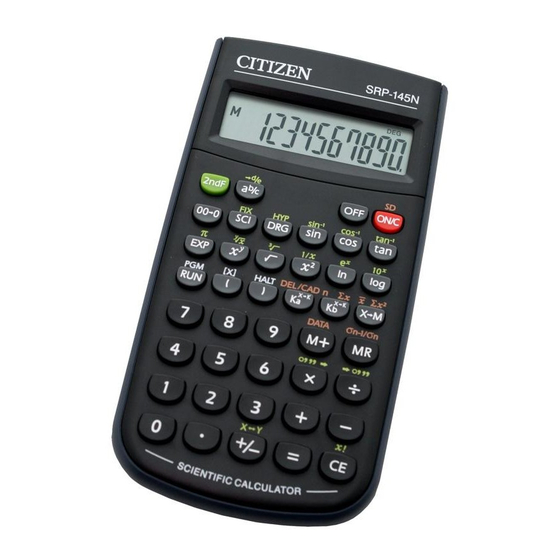
Tabla de contenido
Publicidad
Idiomas disponibles
Idiomas disponibles
Enlaces rápidos
Publicidad
Capítulos
Tabla de contenido

Resumen de contenidos para Citizen SRP-145N
-
Página 2: Tabla De Contenido
Contents BASIC DEFINITIONS............2 The Keys ..................2 GENERAL KEYS ................2 MEMORY KEYS ................2 SPECIAL KEYS ................3 FUNCTION KEYS................4 PROGRAMMING KEYS (USE IN THE PGM MODE ONLY) ....5 STATISTICAL KEYS (USE IN THE STAT MODE ONLY)....5 THE DISPLAY..............6 ORDER OF OPERATIONS..........7 ACCURACY AND CAPACITY.......... -
Página 3: Basic Definitions
BASIC DEFINITIONS The Keys To keep your calculators as compact as possible, some keys have more than one function. You can change the function of a key by pressing another key first, or by setting the calculator in a certain mode. -
Página 4: Special Keys
[ M+ ] Memory Plus Key Press [ M+ ] to total the current calculation and add the result to the value already in memory. [ 2ndF ] [ Ka ], [ 2ndF ] [ Kb ] Constant (Ka, Kb) Memory Store Key Press to enter the displayed value into constant memory Ka or Kb. -
Página 5: Function Keys
[ 2ndF ] [ FIX ] [ ‧ ] 0. 555555556 Note : [ 2ndF ] [ FIX ] is inactive immediately after and during numerical input. [ SCI ] Scientific Key Converts the displayed number into a power of ten and back. (Ex.) : 12.3456 [ x ] 10 [ = ] 123.456 [ SCI ]... -
Página 6: Programming Keys (Use In The Pgm Mode Only)
[ √ ], [ x ] Square Root And Square Keys Press [ √ ] to find the square root of the displayed value. To square the displayed value, press [ x [ 2ndF ] [ √ ] Cubic Root Key Press [ 2ndF ] [ √... -
Página 7: The Display
display. [ 2ndF ] [ CAD ] Statistical Register Clear Key Clears the statistical calculation registers. [ DATA ], [ DEL ] Data Entry and Delete Key In the STAT mode, enter data by pressing the desired numbers, then [ DATA ]. If you enter incorrect data and do not notice your mistake until you press [ DATA ], enter the same incorrect data and then press [ DEL ] to delete that incorrect data. -
Página 8: Order Of Operations
: Appears when you press [ ( ]. It shows the present level of nesting. ( n ) : Appears when you press [SHIFT] [[X]] in the program learn mode and when program execution halts to let you enter a variable. The number in brackets shows the number of the place of the variable, and goes from 1 - 40. -
Página 9: Overflow / Error Conditions
–99 log x, ln x ≤ x < 1 x 10 1 x 10 x < 100 x ≤ 230.2585092 0 ≤ x < 1 x 10 x < 1 x 10 –99 ≤ x < 1 x 10 , x ≠ 0 1 x 10 x <... -
Página 10: Power Supply
• You try to use [ 2ndF ] [ Ka ] or [ 2ndF ] [ Kb ] while memories Ka and Kb are being used for low–priority calculation storage. • You make a calculation that is out of the range for functional and statistical calculations. -
Página 11: Memory Calculations
(Ex.) : 7 – 5.6 = 1.4 –4.5 – 5.6 = –10.1 7 [ – ] 5.6 [ = ] –10.1 4.5 [+/–] [ = ] (Ex.) : 12 x 2.3 = 27.6 12 x (–9) = –108 27.6 12 [ x ] 2.3 [ = ] –108. -
Página 12: Fraction Calculation
Before performing the following calculation, check to see that your calculator is fixed at 2 decimal disaply format. Fraction Calculation • By pressing [ 2ndF ] [ ], the displayed value will be converted to → the improper fraction. (Ex.) : ] 3 [ + ] 7 [ ] 3 [ ] 5 [ = ]... -
Página 13: Common And Natural Logarithms / Exponentiations
Common And Natural Logarithms / Exponentiations (Ex.) : ln7 + log100 = 3.95 7 [ ln ] [ + ] 100 [ log ] [ = ] 3.95 (Ex.) : 10 = 100.00 2 [ 2ndF ] [ 10 ] [ = ] 100.00 –2 (Ex.) : e... -
Página 14: Programming
• Instead of entering directly each data, when often several item of data have the same value, you can enter the value and the number of occurrences. , x , σ (Ex.) : Enter the following data to calculate n, Σ x, Σ x n–1 σ... - Página 15 procedure even after you turn off the calculator. You can have more than one variable in your calculation. Your calculator learns mathermatical procedures or programs in the program (PGM) mode. To set the calculator to the program mode, press [ 2ndF ] [ PGM ]. PGM appears on the display. Now enter your procedure as if you were just going to calcualte it once ─...
- Página 16 5000 5000. [ x ] [ ( ] 1 [ + ] [ 2ndF ] [ [X] ] [ 2 ] ÷ ] 100 [ ) ] [ x ] [ 2ndF ] [ [X] ] [ 3 ] [ = ] 7518.151295 [ 2ndF ] [ PGM ] [ RUN ]...
- Página 17 82 [ X [ 2ndF ] [ PGM ] [ Ka ] [ Kb 564. ÷ ] [ ( ] [ Ka ] [ + ] [ Kb ] [ + ] [ MR ] [ ) ] [ = ] [ 2ndF ] [ HALT ] [ MR ] [ Kb 3854.
- Página 18 CONTENIDOS DEFINICIONES BÁSICAS ..........2 El teclado ..................2 ..............2 ECLAS GENERALES TECLAS DE MEMORIA ............... 2 TECLAS ESPECIALES ..............3 TECLAS CON FUNCIONES ESPECIFICAS ........ 4 ECLAS DE PROGRAMACIÓN SE SOLAMENTE EN MODO DE ) ................5 PROGRAMACIÓN STAT) ..
-
Página 19: Definiciones Básicas
DEFINICIONES BÁSICAS El teclado Para crear una calculadora lo más compacta posible hemos asignado a cada tecla más de una función. El cambio de funciones se realiza apretando primero otra tecla, o seleccionando un modo especifico de trabajo en la calculadora. Las siguientes paginas ofrecen una explicación detallada del uso y funciones de cada tecla. -
Página 20: Teclas Especiales
Presione [ X→M ] Copia el número mostrado en la pantalla a la memoria, borrando cualquier n ú mero anterior almacenado en la memoria. [ M+ ] Tecla de suma Presione [M+] para sumar el número mostrado en la pantalla al valor ya en la memoria. -
Página 21: Teclas Con Funciones Especificas
• [ 2ndF ] [ FIX ] [ 7 ], [ 8 ], [ 9 ], [‧] –– Selecciona punto flotante. (ej.) 5 [ ÷ ] 9 [ = ] 0.555555556 [ 2ndF ] [ FIX ] [ 2 ] 0.56 [ 2ndF ] [ FIX ] [ 5 ] 0.55556... -
Página 22: Teclas De Programación (Use Solamente En Modo De Programación)
Para calcular el logaritmo natural del valor mostrado, presione [In]. Para calcular el antilogaritmo natural del valor mostrado, presione [ 2ndF ] [ e [ √ ], [ x ] Teclas para raíz cuadrada y cuadrados Presione [ √ ] para calcular la raíz cuadrada del valor mostrado. Para calcular el cuadrado apriete [ x [ 2ndF ] [ √... -
Página 23: Teclas Para Estadísticas (Use Solamente En Modo Stat)
[ 2ndF ] [ HALT ] ─ Tecla de pausa de cálculo Pausa temporalmente un programa permitiendo ver el resultado inmediato o interrumpir un cálculo. Teclas para estadísticas (Use solamente en modo STAT) [ 2ndF ] [ SD ] Tecla de selección del modo estadístico Activa el modo de cálculo estadístico. -
Página 24: Orden De Operaciones
: Indica el modo de programación GRAD : Indica que unidades gradientes han sido seleccionadas : Indica que unidades de radian han sido seleccionadas : Indica que grados han sido seleccionados : Aparece cuando la segunda función ha sido seleccionada. : Aparece cuando la función hiperbólica ha sido seleccionada. - Página 25 sin x, cos x, tan x < 1 x 10 Deg : < 1745329252 rad Rad : < 1.111111111 x 10 Grad : grad como quiera, para tan x ≠ 90 (2n+1) Deg : π (2n+1) ≠ Rad : ≠ 100 (2n+1) Grad : (n es un número entero) ≤...
-
Página 26: Condiciones Erróneas
x > 0 : y ≠ 0, -1 x 10 < log x < 100 x = 0 : y > 0 x < 0 : y=2n+1, l/n, n es un número entero (n ≠ 0) < log ⏐ x ⏐ 100 mais –1 x 10 Entrar: total de número entero, numerador y denominador debe estar dentro de 10... -
Página 27: Suministro De Energia
SUMINISTRO DE ENERGIA Para encender la máquina calculadora, presionar [ON/C]; para apagar la máquina calculadora, presionar [2ndF] [OFF]. Esta máquina calculadora se apaga automáticamente cuando no está operando aproximadamente durante 9-15 minutos. La energía puede ser restaurada presionando la tecla [ON/C] nuevamente. Contenidos memorizados &... -
Página 28: Cálculos Con Memoria
7 [ – ] 5.6 [ = ] 4.5 [+/–] [ = ] –10.1 (ej.) : 12 x 2.3 = 27.6 12 x (–9) = –108 12 [ x ] 2.3 [ = ] 27.6 9 [+/–] [ = ] –108. -
Página 29: Calculo Fraccionario
Antes de ejecutar el siguiente cálculo, revise que su calculadora este fijada en formato de dos decimales. CALCULO FRACCIONARIO • Presionar [ 2ndF ] [ → ],el valor demostrado se convertirá en fracción incorrecta. (ej.) : ] 3 [ + ] 7 [ ∪... -
Página 30: Hiperbólico / Funciones Inversas Hiperbólicas
HIPERBÓLICO / FUNCIONES INVERSAS HIPERBÓLICAS (ej.) : cosh 1.5 + sinh 1.5 = 4.48 1.5 [ 2ndF ] [ HYP ] [ cos ] [ + ] 1.5 [ 2ndF ] [ HYP ] [ sin ] [ = ] 4.48 –1 (ej.) : sinh... -
Página 31: Desviaciones Normales
(ej.) : 123 + 30 = 1023.00 123 [ + ] 30 [ x ] [ = ] 1023.00 (ej.) : 8 ! = 1 x 2 x 3 x ……x 7 x 8 = 40320.00 8 [ 2ndF ] [ x ! ] 40320.00 DESVIACIONES NORMALES •... -
Página 32: Programación
∑ ∑ – − La desviaci ó n normal de poblaci ó n ( σ ) se define como : ∑ ∑ – ∑ El medio aritmético x se define como : • Para borrar una entrada incorrecta, apriete [ DEL ]. PROGRAMACIÓN Con la calculadora científica programable, la repetición de cálculos complejos no necesita ser una tarea que requiera mucho tiempo. - Página 33 programa y apriete [RUN] después de cada variable. la respuesta aparecerá en al pantalla. Rutinas previamente programadas serán automáticamente borradas al apretar [2ndF] [PGM]. Solamente en caso de entrar una nueva rutina seleccione el modo de programación. Se puede programar la calculadora para que de resultados interinos en una rutina.
- Página 34 1000 1000. [ RUN ] [ 2 ] [ RUN ] [ 3 ] [ RUN ] 1610.51 Descripci ó n: △ → Y • • • (Ex) :(1) R = 12 ( Ω ) (2) R = 10 ( Ω ) = 47 ( Ω...
- Página 35 [ MR ] [ Kb → 3854. [ = ] 27.33333333 [ 2ndF ] [ HALT ] 27.33333333 [ MR ] [ Ka → 984. [ = ] 6.978723404 [ 2ndF ] [ PGM ] 10 [ 2ndF ] [ Ka →...
- Página 36 Índice DEFINIÇÕES BÁSICAS ............. 2 As Teclas ..................2 TECLAS GERAIS................2 TECLAS DE MEMÓRIA ..............2 TECLAS ESPECIAIS ............... 3 TECLAS DE FUNÇÃO ..............4 TECLAS DE PROGRAMAÇÃO (SOMENTE PARA USO EM MODO PGM)....................5 TECLAS ESTATÍSTICAS (SOMENTE PARA USO EM MODO STAT ) ....................
-
Página 37: Definições Básicas
DEFINIÇÕES BÁSICAS As Teclas Para manter suas calculadoras mais compactas possíveis, algumas teclas têm mais de uma função. Você pode mudar a função de uma tecla pressionando uma outra tecla inicialmente, ou ajustando a calculadora a um certo modo. As páginas seguintes lhe dão explicação detalhada do uso e função de cada tecla. -
Página 38: Teclas Especiais
[ M+ ] Tecla de Memória Plus Pressione [ M+ ] para totalizar o cálculo corrente e adicionar o resultado ao valor já em memória. → → [ 2ndF ] [ Ka ], [ 2ndF ] [ Kb ] Tecla de Armazenamento em Memória Constante (Ka, Kb) Pressione para entrar o valor exibido dentro da memória constante Ka ou Kb. -
Página 39: Teclas De Função
(Ex.) 5 [ ÷ ] 9 [ = ] 0.555555556 [ 2ndF ] [ FIX ] [ 2 ] 0.56 [ 2ndF ] [ FIX ] [ 5 ] 0.55556 [ 2ndF ] [ FIX ] [‧] 0. 555555556 Nota : [ 2ndF ] [ FIX ] é inativo imediatamente depois e durante a entrada numérica. -
Página 40: Teclas De Programação (Somente Para Uso Em Modo
[ √ ], [ x ] Teclas de Raíz Quadrada e Quadrado Pressione [ √ ] para encontrar a raíz quadrada do valor exibido. Para encontrar o quadrado do valor exibido, pressione [ x [ 2ndF ] [ √ ] Tecla de Raíz Cúbica Pressione [ 2ndF ] [ √... -
Página 41: Teclas Estatísticas (Somente Para Uso Em Modo Stat )
Pára temporariamente um programa de maneira que você possa ver os resultados intermediários ou para interromper cálculos . TECLAS ESTATÍSTICAS (SOMENTE PARA USO EM MODO STAT ) [ 2ndF ] [ SD ] Tecla para Selecionamento de Modo Estatístico Ajusta a calculadora ao modo de cálculo estatístico. STAT aparece na tela. -
Página 42: Ordem De Operações
: Indica o modo de aprendizagem do programa. GRAD : Indica que as unidades gradientes hão sido selecionadas. : Indica que as unidades radianos hão sido selecionadas. : indica que as unidades de grau hão sido selecionadas. : Aparece quando uma segunda função há sido selecionada. - Página 43 sen x, cos x, tan x < 1 x 10 Deg : < 1745329252 rad Rad : < 1.111111111 x 10 Grad : grad contudo, para tan x ≠ 90 (2n+1) Deg : π (2n+1) ≠ Rad : ≠ 100 (2n+1) Grad : (n é...
-
Página 44: Condições De Excesso / Erro
x = 0 : y > 0 x < 0 : y=2n+1, l/n, n é um inteiro.(n ≠ 0) < log ⏐ x ⏐ 100 mas –1 x 10 Entrada : Total de inteiro, numerador e denominador devem ser 10 digitos (inclui sinais de divisão) Resultado :... -
Página 45: Cálculos Normais
minutos. Ela pode ser reativada pressionando tecla [ ON/C ] e os ajustes de tela e memória são retidas. A calculadora é alimentada por duas baterias alcalinas G13(LR44). Quando o visor ficar fraco, substitua as baterias. Tenha cuidado para não se ferir ao trocar a bateria. 1. -
Página 46: Cálculos Da Memória
(Ex.) : 74 ÷ 2.5 = 29.6 85.2 ÷ 2.5 = 34.08 74 [ ÷ ] 2.5 [ = ] 29.6 85.2 [ = ] 34.08 Cálculos da Memória • Não ajuste o modo da função ao “ SD ” durante execução do cálculo de memória. -
Página 47: Cálculo De Fração
Cálculo de Fração • Pressionando [ 2ndF ] [ → ], o valor exibido será convertido à fração imprópria. (Ex.) : ] 3 [ + ] 7 [ ∪ ┘ ] 5 [ = ] [ 2ndF ] [ → ┘... -
Página 48: Logaritmos Comuns E Naturais / Exponenciações
1.5 [ 2ndF ] [ HYP ] [ cos ] [ + ] 1.5 [ 2ndF ] [ HYP ] [ sin ] [ = ] 4.48 –1 (Ex.) : sinh 7 = 2.64 –1 7 [ 2ndF ] [ HYP ] [ 2ndF ] [ sin 2.64 Logaritmos Comuns e Naturais / Exponenciações (Ex.) : ln7 + log100 = 3.95... -
Página 49: Desviações Padrões
(Ex.) : 8 ! = 1 x 2 x 3 x ……x 7 x 8 = 40320.00 8 [ 2ndF ] [ x ! ] 40320.00 DESVIAÇÕES PADRÕES • Pressione [ 2ndF ] [ SD ] para ajustar a calculadora ao modo de cálculo estatístico. -
Página 50: Programação
A desviação padrão da população σ é definida como : ∑ ∑ – ∑ A média aritmética x é definida como : • Para deletar uma entrada incorreta, pressione [ DEL ]. PROGRAMAÇÃO Com sua calculadora científica programável, cálculos repetidos complexos não são mais tarefas consumidoras de tempo. - Página 51 Programas armazenados são automaticamente apagados quando você pressiona [ 2ndF ] [ PGM ]. Assim, a menos que você queira entrar um novo programa, não selecione o modo programa. Você também pode programar sua calculadora para lhe dar valores provisórios em sua fórmula. Durante programação de cálculo (em modo PGM), pressione [ = ] quando você...
- Página 52 [ RUN ] [ 2 ] [ RUN ] [ 3 ] [ RUN ] 1610.51 Descrição : △ → Y • • • (Ex) :(1) R = 12 ( Ω ) (2) R = 10 ( Ω ) = 47 ( Ω ) = 20 ( Ω...
- Página 53 [ = ] 27.33333333 [ 2ndF ] [ HALT ] 27.33333333 [ MR ] [ Ka → 984. [ = ] 6.978723404 [ 2ndF ] [ PGM ] 10 [ 2ndF ] [ Ka → ] 20 [ 2ndF ] [ Kb →...
- Página 54 Inhaltsverzeichnis GRUNDLEGENDES ............2 Die Tastatur ..................2 ..............2 IE WICHTIGSTEN ASTEN SPEICHERTASTEN................. 3 SONDERTASTEN................3 FUNKTIONSTASTEN ..............4 PROGRAMMIERTASTEN (N LRN-M )..5 UR IM ODUS ZU VERWENDEN STAT-M ) ......6 TATISTISCHE ASTEN UR IM ODUS AKTIV DIE ANZEIGE ..............
-
Página 55: Grundlegendes
Grundlegendes Die Tastatur Um den Taschenrechner so handlich wie mögöglich zu halten, wurde jede Taste mit mehr als einer Funktion belegt. Jede dieser Zweitfunktionen wird durch Dr ü cken einer anderen Taste vor der eigentlichen Funktionstaste angesprochen, oder aber durch Einstellen eines bestimmten Betriebsmodus. -
Página 56: Speichertasten
SPEICHERTASTEN [ MR ] Speicheraufruftaste Drücken Sie [MR] um den Speicherinhalt am Display anzuzeigen. [ X → M ] Speichertaste Drücken Sie [ X→M ], um die Zahl in der Anzeige in den Speicher zu kopieren und gleichzeitig jeden zuvor im Speicher befindlichen Wert zu löschen [ M+ ] Speicheradditionstaste Drncken Sie [ M+ ], um die Zahl in der Anzeige zum Wert im Speicher... -
Página 57: Funktionstasten
[ 2ndF ] [ FIX ] Dezimalstellen Mit diese Taste können Sie die Anzahl der Dezimalstellen einer Zahl während der Berechnung, bzw. im Endresultat bestimmen. Der Taschenrechner verwendet weiterhin alle möglichen Stellen und rundet die Zahl nur für die Anzeige. •... -
Página 58: Programmiertasten (Nur Im Lrn-Modus Zu Verwenden)
[ log ], [ 2ndF ] [ 10 ] Normaler Logarithmus und Zehnerlogarithmus Berechnen den normalen Logarithmus und den Zehnerlogarithmus des angezeigten Wertes. Für den Zehnerlogarithmus, drücken Sie [ 2ndF ] [ 10 [ ln ], [ 2ndF ] [ e ] Natnrlicher Logarithmus und natnrlicher Logarithmus zur Basis e Berechnen den nat ü... -
Página 59: Statistische Tasten (Nur Im Stat-Modus Aktiv)
[ PGM ]. Das Programm wird im Programmspeicher abgelegt . LRN erlischt und der Taschenrechner verläßt den Lernmodus. [ RUN ] ─ Ausführen eines Programms Führt ein gespeichertes Programm aus. [ 2ndF ] [ [X] ] ─ Variablentaste Wartet während das Programmablaufs auf eine Benutzereingabe. [ 2ndF ] [ HALT ] ─... -
Página 60: Reihenfolge Der Rechenoperationen
: Statistikmodus : Speicher belegt – : Erscheint links der Mantisse oder des Exponenten zur Anzeige, da?es sich um eine negative Zahl handelt. : Fehleranzeige : Lernmodus GRAD : Gradwinkeleinheiten sind gewählt : Radianswinkeleinheiten sind gewählt : Dezimalwinkeleinheiten sind gewählt : Zweitfunktion ist aktiv : Hyperbolische Funktion ist aktiv : Erscheint, sobald die offene Klammer gedrnckt wurde... -
Página 61: Korrektheit Und Kapazität
KORREKTHEIT UND KAPAZITÄT Funktionen Grenzen bei der Eingabe sin x, cos x, tan x < 1 x 10 Deg : < 1745329252 rad Rad : < 1.111111111 x 10 Grad : grad für tan x ≠ 90 (2n+1) Deg : π... -
Página 62: Möglichkeit Von Overflows Und Fehlern
x > 0 : –1 x 10 < y log x < 100 x = 0 : y > 0 x < 0 : y = n, 1/(2n+1), n ist eine ganze Zahl. < log ⏐ x ⏐ 100 Der –1 x 10 x >... -
Página 63: Stromversorgung
• Wenn Sie eine Berechnung durchfnhren, welche die Grenzen der Funktionen oder statistischen Funktionen sprengt. • Wenn ein Programm mehr als 40 Programmschritte enthält. Dr ü cken Sie [ ON/C ]. um einen Überlauffehler zu beseitigen. STROMVERSORGUNG Drücken Sie die Taste [ON/C], um den Taschenrechner einzuschalten. Drücken Sie die Tasten [OFF], um den Taschenrechner auszuschalten. -
Página 64: Constant Calculations
Constant Calculations (Beispiel) : 3 + 2.3 = 5.3 6 + 2.3 = 8.3 3 [ + ] 2.3 [ = ] 6 [ = ] (Beispiel) : 7 – 5.6 = 1.4 –4.5 – 5.6 = –10.1 7 [ – ] 5.6 [ = ] 4.5 [+/–] [ = ] –10.1 (Beispiel) : 12 x 2.3 = 27.6... -
Página 65: Funktionsberechnungen
FUNKTIONSBERECHNUNGEN Dezimal ↔ Sexagesimalberechnungen (Beispiel) : 12 ∘ 45’ 30” = 12.75833333 12 [ ‧ ] 4530 [ 2ndF ] [ 12.75833333 (Beispiel) : 2.12345 = 2 ∘ 7’ 24.42” 2.12345 [ 2ndF ] [ 2.072442 Bevor Sie die folgenden Rechenoperationen durchführen, sollten Sie sicherstellen, dass sich der Taschenrechner auf die Bildschirmanzeige mit 2 Dezimalstellen eingestellt ist. -
Página 66: Trigonometrische Funktionen Und Inverse Trigonometrische Funktionen
Trigonometrische Funktionen und inverse trigonometrische Funktionen (Beispiel) : 3 sin 30 。 = 1.50 3 [ x ] 30 [ sin ] [ = ] 1.50 2 π (Beispiel) : cos ( rad) = – 0.5 2 [ x ] [ 2ndF ] [ π ] [ ÷ ] 3 [ = ] [ cos ] –... -
Página 67: Standardabweichungen
(Beispiel) : 5 [ 2ndF ] [ √ ] [ + ] 27 [ +/– ] [ 2ndF ] [ √ ] [ = ] –1.29 (Beispiel) : 7 = 16807 7 [ x ] 5 [ = ] 16807.00 (Beispiel) : 32 [ 2ndF ] [ x ] 5 [ = ]... -
Página 68: Programmieren
[ n ] [ 2ndF ] [ Σ x 241. [ 2ndF ] [ Σ x ] [ x ] 5.833333333 [ σ n–1 2.714160398 [ 2ndF ] [ σ 2.477678125 Bemerkung: ∑ ∑ Die Normalabweichung σ – ist definiert als n–1 −... - Página 69 Bemerkung: Wenn Sie [ 2ndF ] [ [X] ] und [ ‧ ] oder [EXP], [ +/– ], [ ) ] oder [CE]nach einer Nummer, werden beide Ziffern als eine Variable behandelt. Diese werden nicht als Programmschritt in die Routine eingebunden. Sie können allerhöchstens 40 Schritte eingeben.
- Página 70 [ ÷ ] 100 [ ) ] [ x ] [ 2ndF ] [ [X] ] [ 3 ] [ = ] 7518.151295 [ 2ndF ] [ PGM ] [ RUN ] [ 1 ] 1000 1000. [ RUN ] [ 2 ] [ RUN ] [ 3 ]...
- Página 71 47 [ 2ndF ] [ Kb → 82 [ X → M ] [ 2ndF ] [ PGM ] [ Ka → ] [ Kb → 564. [ ÷ ] [ ( ] [ Ka → ] [ + ] [ Kb →...
- Página 72 Sommaire DEFINITIONS FONDAMENTALES ........2 Les Touches ................... 2 ..............2 OUCHES ENERALES ..............2 OUCHES DE EMOIRE ................ 3 OUCHES PECIALES TOUCHES DE FONCTION .............. 4 TOUCHES PROGRAMMANTES (S’UTILISE UNIQUEMENT EN MODE PGM) ..................5 TOUCHES STATISTIQUES (S’EMPLOYE UNIQUEMENT EN MODE SD) ..................
-
Página 73: Definitions Fondamentales
DEFINITIONS FONDAMENTALES Les Touches Pour donner à votre calculatrice une taille aussi compacte que possible, chacune des touches possède plus d’une fonction. Pour changer la fonction d’une touche, vous devez appuyer d’abord sur une touche ou règler la calculatrice sur une certaine mode choisie. Les pages suivantes vous donnent des explications plus détaillées sur l’utilisation et les fonctions de chaque touche. -
Página 74: Touches Speciales
automatiquement effacée. [ M+ ] Touche d’Addition en Mémoire Appuyez sur [ M+ ] pour totaliser le calcul en cour et additionner le résultat à la valeur déjà en mémoire. [ 2ndF ] [ Ka ], [ 2ndF ] [ Kb ] Touche de Stockage en Mémoire Constante (Ka, Kb) Appuyez pour faire entrer la valeur affichée en mémoire constante Ka... -
Página 75: Touches De Fonction
• [ 2ndF ] [ FIX ] [ 7 ], [ 8 ], [ 9 ], [ ‧ ] –– Séllcieionne le format du point flottant. (Ex.) 5 [ ÷ ] 9 [ = ] 0.555555556 [ 2ndF ] [ FIX ] [ 2 ] 0.56 [ 2ndF ] [ FIX ] [ 5 ] 0.55556... -
Página 76: Touches Programmantes (S'UTilise Uniquement En Mode
[ ln ], [ 2ndF ] [ e ] Touches de calcul du logarithme népérien en du cologarithme népérien Pour calculer le logarithme népérien de la valeur affichée, appuyer sur [ ln ]. Pour calculer le cologarithme népérien de la valeur affichée, appuyer sur [ 2ndF ] [ e [ √... -
Página 77: Touches Statistiques (S'EMploye Uniquement En Mode Sd)
[ 2ndF ] [ [X] ] ─ Touche de Variable Spécifié Elle permet d’interrompre le programme en cour de la calculatrice pour une entrée. [ 2ndF ] [ HALT ] ─ Touche d’Arret Temporaire de Calcul Affête temporairement un programme de sorte que vours pouvez voir les résultats intermédiaires, ou rompre les calculs. -
Página 78: L'AFfichage
L’Affichage Les indicateurs à l’écran sont là pour vous indiquer le status actuel de la calculatrice. • Le point folttant affiche jusqu’à 10 chiffres. • La section mantissa affiche jusqu’à 8 chiffres. La partie exposant affiche jusqu’à ±99. : Indique la fonction statistique. : Indique l’existence d’une valeur stockée en mémoire. -
Página 79: Précision De Capacité
PRÉCISION DE CAPACITÉ Fonctions Gamme d’Entrée sin x, cos x, tan x < 1 x 10 Deg : < 1745329252 rad Rad : < 1.111111111 x 10 Grad : grad Cependant, pour tan x ≠ 90 (2n+1) Deg : π (2n+1) ≠... -
Página 80: Surcharge / Conditions D'ERreur
x > 0 : y ≠ 0, –1 x 10 < log x < 100 x = 0 : y > 0 x < 0 : y=2n+1, l/n, n est un entier.(n ≠ 0) < log ⏐ x ⏐ 100 Mais –1 x 10 Donnée :... -
Página 81: Source D'ALimentation
SOURCE D’ALIMENTATION Pour allumer la calculatrice, appuyez sur [ ON/C ] ; pour éteindre la calculatrice, appuyez sur [ OFF ]. Cette calculatrice s’éteint automatiquement si elle n’est pas utilisée pendant environ 9 minutes. Elle peut être réactivée en pressant la touche [ ON/C ] et l’affichage avec la mémoire reviennent à... -
Página 82: Les Calculs Avec Mémoires
7 [ – ] 5.6 [ = ] 4.5 [+/–] [ = ] –10.1 (Ex.) : 12 x 2.3 = 27.6 12 x (–9) = –108 12 [ x ] 2.3 [ = ] 27.6 9 [+/–] [ = ] –108. -
Página 83: Calcul De Fraction
Avant de réaliser les calculs suivants, verifier que la calculatrice est en affichage format 2 chiffres après la virgule. Calcul de Fraction • En appuyant sur [ 2ndF ] [ → ], la valeur affichée sera convertie en une fraction incorrecte. (Ex.) : ] 3 [ + ] 7 [ ∪... -
Página 84: Fonctions Hyperboliques Et Fonctions Inverses
Fonctions Hyperboliques et Fonctions Inverses (Ex.) : cosh 1.5 + sinh 1.5 = 4.48 1.5 [ 2ndF ] [ HYP ] [ cos ] [ + ] 1.5 [ 2ndF ] [ HYP ] [ sin ] [ = ] 4.48 –1 (Ex.) : sinh... -
Página 85: La Variance
(Ex.) : 123 + 30 = 1023.00 123 [ + ] 30 [ x ] [ = ] 1023.00 (Ex.) : 8 ! = 1 x 2 x 3 x ……x 7 x 8 = 40320.00 8 [ 2ndF ] [ x ! ] 40320.00 LA VARIANCE •... -
Página 86: Programmation
Note: ∑ ∑ – L’écart type σ est définie comme: n–1 − ∑ ∑ – La variance est σ définie comme: ∑ La moyenne arithmétique x est définie comme: • Appuyez sur [ DEL ] pour annuler une entrée incorrecte. PROGRAMMATION Avec votre calculatrice scientifique programmable, la répétition de calculs compliqués ne représentera plus trop de temps perdu. - Página 87 Losque vousu appuyez sur [ RUN ], vous pouvez commencer à entrer les variables. Entrez les variables dans l’ordre d’apparition dans la formule et appuyez sur[ RUN ] après chaque variable entrée. La solution est affichée sur l’écran. Les programmes stockés sont automatiquement effacés guand vous appuyez sur [ 2ndF ] [ PGM ].
- Página 88 [ RUN ] [ 1 ] 1000 1000. [ RUN ] [ 2 ] [ RUN ] [ 3 ] [ RUN ] 1610.51 Description : △ → Y • • • (Ex) :(1) R = 12 ( Ω ) (2) R = 10 ( Ω...
- Página 89 [ 2ndF ] [ HALT ] [ MR ] [ Kb 3854. [ = ] 27.33333333 [ 2ndF ] [ HALT ] 27.33333333 [ MR ] [ Ka 984. [ = ] 6.978723404 [ 2ndF ] [ PGM ] 10 [ 2ndF ] [ Ka ] 20 [ 2ndF ] [ Kb ] 30 [ X M ]...
- Página 90 Indice DEFINIZIONI BASICHE ............2 I Tasti.....................2 TASTI GENERALI................2 TASTI DI MEMORIA .................2 TASTI SPECIALI ................3 TASTI DI FUNZIONI .................4 TASTI DI PROGRAMMAZIONE (SOLO USARE NEL MODO PGM)5 TASTI PER STATISTICHE (SOLO USARE NEL MODO STAT ) ..6 SCHERMO ................6 ORDINE DI OPERAZIONI...........
-
Página 91: Definizioni Basiche
DEFINIZIONI BASICHE I Tasti Per mantenere sue calcolatrici compatte come possibile, alcuni tasti tengono più di una funzione. Si può cambiare la funzione di un tasto premendo un altro tasto in primo luogo, o impostando la calcolatrice in un certo modo. Le pagine seguenti danno spiegazioni più... -
Página 92: Tasti Speciali
[ X M ] Tasto per Memorizzazione di Memoria Premere [ X M ] per memorizzare il valore visualizzato nella memoria. Qualunque valore precedente nella memoria è automaticamente cancellato. [ M+ ] Tasto per Aggiungere Valori alla Memoria Premere [ M+ ] per ammontare il calcolo corrente e aggiungere il risultato al valore già... -
Página 93: Tasti Di Funzioni
suo intervallo completo per calcoli interni e solo arrotonda il numero nella visualizzazione. • [ 2ndF ] [ FIX ] [ 0 ]~[ 6 ] –– Imposta il numero di cifre da essere visualizzate alla destra del punto decimale. • [ 2ndF ] [ FIX ] [ 7 ], [ 8 ], [ 9 ], [‧] –– Seleziona il formato della virgola mobile. -
Página 94: Tasti Di Programmazione (Solo Usare Nel Modo Pgm)
Calcolare il logaritmo comune del valore visualizzato. Per calcolare il antilogaritmo del valore visualizzato, premere [ 2ndF ] [ 10 [ ln ], [ 2ndF ] [ e ] Tasti di Logaritmo Naturale E Antilogaritmo Naturale Per calcolare il logaritmo neutro del valore visualizzato, premere [ ln ]. Per calcolare il antilogaritmo naturale del valore visualizzato, premere [ 2ndF ] [ e [ √... -
Página 95: Tasti Per Statistiche (Solo Usare Nel Modo Stat )
[ RUN ]─Tasto di Computazione Esegue il programma memorizzato. [ 2ndF ] [ [X] ]─Tasto per Specificare Variabile Imposta la calcolatrice per stare in agguato per una immissione durante un programma. [ 2ndF ] [ HALT ]─Tasto di Interruzione Temporanea del Calcolo Ferma un programma temporaneamente permettendo la visualizzazione dei risultati intermedi o interrompere calcolo. -
Página 96: Ordine Di Operazioni
• La sezione di mantissa visualizza fino a 8 cifre. La sezione dell’esponente visualizza fino a ± 99. : Indica il modo statistico. : Indica che un valore è memorizzato nella memoria. – : Appare alla sinistra della mantissa o esponente per indicare che il valore rispettivo è... -
Página 97: Accuratezza E Capacità
ACCURATEZZA E CAPACITÀ Funzioni Intervallo di Immissione Deg : x < 1 x 10 sin x, cos x, tan x Rad : x < 1745329252 rad Grad : x < 1.111111111 x 10 grad Tuttavia, per tan x Deg : x ≠ 90 (2n+1) π... -
Página 98: Overflow / Condizioni Di Errore
x > 0 : y ≠ 0, -1 x 10 < log X < 100 x = 0 : y > 0 x < 0 : y=2n+1, l/n, n è un intero.(n≠0) < log ⏐ x ⏐ 100 Ma –1 x 10 a b/ c Immissione :... -
Página 99: Calcoli Normali
La calcolatrice è alimentata da due batterie alcaline G13(LR44). Quando lo schermo si diventa opaco, sostituire le batterie. Fare attenzione ad evitare di provocarsi lesioni durante la sostituzione delle batterie. 1. Svitare le viti nella parte posteriore della calcolatrice. 2. Inserire un cacciavite piatto nello slot tra la parte superiore ed inferiore poi fare leva con il cacciavite per separare le due parti. -
Página 100: Calcoli Con La Memoria
÷ (Es.) : 74 2.5 = 29.6 ÷ 85.2 2.5 = 34.08 ÷ 29.6 74 [ ] 2.5 [ = ] 34.08 85.2 [ = ] Calcoli con la Memoria • Non impostare modo di funzione al “ SD ” durante esecuzione del calcolo con memoria. -
Página 101: Funzioni Trigonometriche / Tri. Inverse
] 3 [ + ] 7 [ ] 3 [ ] 5 [ = ] ∪ ┘ [ 2ndF ] [ → ┘ • Quando si preme il tasto [ ] dopo del tasto [ = ] o una frazione eseguita con una decimale, la risposta è... -
Página 102: Potenza, Radice, Reciproco, Fattoriali
Potenza, Radice, Reciproco, Fattoriali × (Es.) : 5.29 2 [ √ ] [ + ] 3 [ √ ] [ x ] 5 [ √ ] [ = ] 5.29 (Es.) : – – 1.29 5 [ 2ndF ] [ √... -
Página 103: Programmazione
2 [ DATA ] 5 [ x ] 3 [ DATA ] 9 [ x ] 2 [ DATA ] [ n ] [ 2ndF ] [ Σ x 241. [ 2ndF ] [ Σ x ] [ x ] 5.833333333 [ σ... - Página 104 funzione seguita del numero sono trattati come una variabile ─ loro non sono scritti nel programma come passi. Ricorda, si può immettere un massimo di 40 passi. Se provare a immettere il passo 41 , la calcolatrice mostra E. Premere [ ON/C ] per cancellare il errore.
- Página 105 [ = ] 7518.151295 [ 2ndF ] [ PGM ] [ RUN ] [ 1 ] 1000 1000. [ RUN ] [ 2 ] [ RUN ] [ 3 ] [ RUN ] 1610.51 Descrizione : △ → Y • •...
- Página 106 [ = ] 27.33333333 [ 2ndF ] [ HALT ] 27.33333333 [ MR ] [ Ka 984. [ = ] 6.978723404 [ 2ndF ] [ PGM ] 10 [ 2ndF ] [ Ka ] 20 [ 2ndF ] [ Kb ] 30 [ X M ] [ ON/C ] [ RUN ] 3.333333333...
- Página 107 Inhoud ALGEMENE DEFINITIES ........... 2 De toetsen ..................2 ALGEMENE TOETSEN ..............2 GEHEUGENTOETSEN ..............2 SPECIALE TOETSEN ..............3 FUNCTIETOETSEN .................4 PROGRAMMEERTOETSEN (ENKEL VOOR GEBRUIK IN DE PGM-MODUS) ......6 DE STATISTISCHE TOETSEN (ENKEL VOOR GEBRUIK IN DE STAT-MODUS) ......6 HET BEELDSCHERM............7 VOLGORDE VAN DE BEWERKINGEN ......8 NAUWKEURIGHEID EN CAPACITEIT ......
-
Página 108: Algemene Definities
ALGEMENE DEFINITIES De toetsen Om de rekenmachine zo compact mogelijk te maken, hebben sommige toetsen meer dan één functie. U kunt de functie van een toets veranderen door eerst op een andere toets te drukken, of door de rekenmachine in een bepaalde modus in te stellen. De volgende pagina’s geven u een gedetailleerde beschrijving over het gebruik en de functie van elke toets. -
Página 109: Speciale Toetsen
Toets voor het opslaan in het geheugen: [ X M ] Druk op [ X M ] om de weergegeven waarde in het geheugen op te slaan. De vorige waarde die zich het geheugen bevond, wordt automatisch gewist. Toets voor het optellen met geheugeninhoud: [ M+ ] Druk op [ M+ ] om de som van de berekening te maken en om het resultaat op te tellen met de waarde die in het geheugen opgeslagen Toetsen voor het opslaan in het constante geheugen Ka en Kb:... -
Página 110: Functietoetsen
De toets voor het instellen van het decimaalteken: [ 2ndF ] [ FIX ] Gebruik deze toets voor het instellen van het aantal cijfers die weergegeven worden na het decimaalteken in eind- of tussenresultaten. De rekenmachine zal intern nog steeds het volledige getal gebruiken en rond slechts de getallen af voor de weergave. - Página 111 De hyperbolische toetsen: [ 2ndF ] [ HYP ] [ sin ], [ 2ndF ] [ HYP ] [ cos ] en [ 2ndF ] [ HYP ] [ tan ] Berekent de hyperbolische functies van de weergegeven waarde. De inverse hyperbolische toetsen: [ 2ndF ] [ HYP ] [ 2ndF ] –1 –1 [ sin...
-
Página 112: Programmeertoetsen
De breuktoetsen [ ] en [ 2ndF ] [ → Druk op [ ] om een breuk in te voeren of een breuk naar een decimaal getal te converteren. Druk op [ 2ndF ] [ ] om een → gemengd getal naar een breuk te converteren, en omgekeerd. PROGRAMMEERTOETSEN (ENKEL VOOR GEBRUIK IN DE PGM-MODUS) De toets voor het inschakelen van de programmeermodus of het... -
Página 113: Het Beeldscherm
De toets voor het berekenen van het wiskundig gemiddelde: [ x ] Berekent het wiskundig gemiddelde ( x ) van de gegevens. Toets voor het berekenen van de standaardafwijking van de populatie: [ 2ndF ] [ σ Berekent de standaardafwijking van de populatie van de gegevens. Toets voor het berekenen van de standaardafwijking van de steekproef: [ σ... -
Página 114: Volgorde Van De Bewerkingen
: Verschijnt wanneer de hyperbolische functie geselecteerd is. : Verschijnt wanneer u op [ ( ] drukt. Het toont aan hoeveel haakjes er zich op verschillende niveaus bevinden. ( n ) : Verschijnt wanneer u in de programmeermodus op [SHIFT] [ [X] ] drukt en wanneer een programma zich pauzeert om u een variabele te laten invoeren. -
Página 115: Overflow / Foutmeldingen
–1 sinh x < 5 x 10 –1 1 ≤ x < 5 x 10 cosh –1 tanh x < 1 –99 ≤ x < 1 x 10 log x, ln x 1 x 10 x < 100 x ≤ 230.2585092 0 ≤... -
Página 116: Voeding
• U hebt geprobeerd een deling door 0 uit te voeren. • Het aantal lage prioriteit opslagniveaus is meer dan 6 in een bewerking met haakjes of is meer dan 7 in een bewerking met haakjes op één niveau. (Zelfs wanneer het aantal niveaus onder 6 is kan er een foutmelding verschijnen indien u de geheugens Ka of Kb, of programmageheugens gebruikt.) •... -
Página 117: Constante Bewerkingen
(Bv.): ( 5 – 2 x 1.5 ) x 3 + 0.8 x ( – 4 ) = ? [ ( ] 5 [ – ] 2 [ x ] 1.5 [ ) ] [ x ] 3 [ + ] 0.8 [ x ] 4 [ +/ –... -
Página 118: Functiebewerkingen
74 [ – ] 8 [ x ] 7 [ M+ ] [ MR ] 0 [ X M ] FUNCTIEBEWERKINGEN Sexagesimale ↔ Decimale conversie (Bv.): 12 ∘ 45’ 30” = 12.75833333 12 [ ‧ ] 4530 [ 2ndF ] [ 12.75833333 (Bv.): 2.12345 = 2 ∘... -
Página 119: Hyperbolische Functies En Inverse Hyperbolische Functies
– 0.50 ÷ 2 [ x ] [ 2ndF ] [ π ] [ ] 3 [ = ] [ cos ] –1 (Bv.): sin 0.5 = 30 (deg) –1 0.5 [ 2ndF ] [ sin 30.00 –1 (Bv.): cos ) = 0.79 (rad) –1 0.79... -
Página 120: Standaardafwijkingen
(Bv.): 12.00 – 3 [ 2ndF ] [ 1/x ] [ – ] 4 [ 2ndF ] [ 1/x ] [ = ] 12.00 [ 2ndF ] [ 1/x ] (Bv.): 123 + 30 = 1023.00 123 [ + ] 30 [ x ] [ = ] 1023.00 (Bv.): 8 ! = 1 x 2 x 3 x ……x 7 x 8 = 40320.00... -
Página 121: Programmeren
Opmerkingen: De standaardafwijking van de steekproef σ is gedefinieerd als: n–1 ∑ ∑ – − De standaardafwijking van de populatie σ is gedefinieerd als: ∑ ∑ – ∑ Het rekenkundig gemiddelde x is gedefinieerd als: • Druk op [ DEL ] om een onjuiste invoer te verwijderen. PROGRAMMEREN Aan de hand van uw programmeerbare wetenschappelijke rekenmachine, zijn ingewikkelde, herhalende bewerkingen niet langer... - Página 122 Wanneer u op [RUN] drukt, kunt u beginnen met de invoer van uw variabelen. Voer elke variabele in de volgorde in waarin het op de formule verschijnt en druk op [RUN] na iedere variabele. Het antwoord verschijnt op het beeldscherm. Opgeslagen programma’s worden automatisch gewist wanneer u op [ 2ndF ] [ PGM ] drukt.
- Página 123 [ RUN ] [ 2 ] [ RUN ] [ 3 ] [ RUN ] 1610.51 Beschrijving: △ → Y • • • (Ex) :(1) R = 12 ( Ω ) (2) R = 10 ( Ω ) = 47 ( Ω ) = 20 ( Ω...
- Página 124 [ = ] 6.978723404 [ 2ndF ] [ PGM ] 10 [ 2ndF ] [ Ka ] 20 [ 2ndF ] [ Kb ] 30 [ X M ] [ ON/C ] [ RUN ] 3.333333333 [ RUN ] [ RUN ] -D18- SRP-145N_Dutch_SR135A_090330.doc SIZE: 140x75mm...
- Página 125 indhold GRUNDLÆGGENDE DEFINITIONER........ 2 Tasterne ..................2 GENERELLE TASTER ..............2 HUKOMMELSESTASTER..............2 SPECIALTASTER ................3 FUNKTIONSTASTER ...............4 PROGRAMMERINGSTASTER (ANVENDES KUN I PGM-MODE) ..5 STATISTISKE TASTER (ANVENDES KUN I STAT-MODE) ....6 DISPLAYET ................ 6 OPERATIONSRÆKKEFØLGE........... 7 NØJAGTIGHED OG KAPACITET ........7 OVERLØB / FEJLTILSTANDE........... 8 STRØMFORSYNING ............
-
Página 126: Grundlæggende Definitioner
GRUNDLÆGGENDE DEFINITIONER Tasterne For at gøre lommeregneren så kompakt som muligt, har nogle af tasterne mere end én funktion. Du kan ændre en tasts funktion ved først at trykke på en anden tast eller ved at sætte lommeregneren i en bestemt mode. -
Página 127: Specialtaster
eventuel eksisterende værdi i hukommelsen slettes automatisk. [M+] Læg til hukommelsen Tryk på [M+] for at afslutte den aktuelle beregning og lægge resultatet til den værdi, der i forvejen findes i hukommelsen. [ 2ndF ] [ Kax k ], [ 2ndF ] [ Kbx k ] Gem i konstanthukommelsen (Ka, Kb) Tryk for at gemme den viste værdi i konstanthukommelse Ka eller Kb. -
Página 128: Funktionstaster
÷ (eksempel) ] 9 [ = ] 0.555555556 [ 2ndF ] [ FIX ] [ 2 ] 0.56 [ 2ndF ] [ FIX ] [ 5 ] 0.55556 [ 2ndF ] [ FIX ] [‧] 0. 555555556 Bemærk : [ 2ndF ] [ FIX ] er deaktiveret umiddelbart efter og under numeriske indtastninger. -
Página 129: Programmeringstaster (Anvendes Kun I Pgm-Mode)
], [ x ] Kvadratrods- og kvadreringstaster Tryk på [ ] for at finde kvadratroden af den viste værdi. Tryk på [ x for at kvadrere den viste værdi. [ 2ndF ] [ ] Kubikrodstast Tryk på [ 2ndF ] [ ] for at finde kubikroden af den viste værdi. -
Página 130: Statistiske Taster (Anvendes Kun I Stat-Mode)
STATISTISKE TASTER (ANVENDES KUN I STAT-MODE) [ 2ndF ] [SD] Tast til valg af statistik-mode Indstiller lommeregneren til statistikberegnings-mode. STAT vises i displayet. [ 2ndF ] [CAD] Ryd statistikregistre Rydder de statistiske beregningsregistre. [DATA], [DEL] Dataindtastningstast og slettetast I STAT-mode indtaster du data ved at trykke på de ønskede tal og derefter på... -
Página 131: Operationsrækkefølge
: Angiver, at der er valg grader som enhed. : Vises, når den sekundære funktion er valgt. : Vises, når den hyperbolske funktion er valgt. : Vises, når du trykker på [ ( ]. Viser det aktuelle indlejringsniveau. ( n ) : Vises, når du trykker på... -
Página 132: Overløb / Fejltilstande
tanh x x < 1 x 10 –1 sinh x < 5 x 10 –1 cosh 1 ≤ x < 5 x 10 –1 tanh x < 1 –99 ≤ X < 1 x 10 log x, ln x 1 x 10 x <... -
Página 133: Strømforsyning
(inklusive hukommelsesberegninger). • Du forsøger at dividere med 0. • Antallet af lavt prioriterede lagerniveauer overstiger 6 i en parentesberegning eller antallet af indlejrede parenteser overstiger 7 på ét niveau (selv om antallet af niveauer er 6 eller derunder, kan der opstå... -
Página 134: Konstantberegninger
(Eks.) : 2 x [ 7 + 6 x ( 5 + 4 ) ] = 122 122. 2 [ x ] [ ( ] 7 [ + ] 6 [ x ] [ ( ] 5 [ + ] 4 [ = ] (Bemærk):Det er ikke nødvendigt at trykke på... -
Página 135: Funktionsberegninger
FUNKTIONSBEREGNINGER Konvertering sexagesimal ↔ decimal (Eks.) : 12 ° 45 ’ 30 ” = 12.75833333 12 [‧] 4530 [ 2ndF ] [ 12.75833333 (Eks.) : 2.12345 = 2 ° 7’ 24.42” 2.12345 [ 2ndF ] [ 2.072442 Inden du udfører den følgende beregning, skal du kontrollere, at lommeregneren er indstillet til displayformatet med 2 decimaler. -
Página 136: Hyperbolske Og Inverse Hyperbolske Funktioner
–1 (Eks.) : cos ) = 0.79 (rad) –1 0.79 ] [ 2ndF ] [ 1/X ] [ 2ndF ] [ cos Hyperbolske og inverse hyperbolske funktioner (Eks.) : cosh 1.5 + sinh 1.5 = 4.48 1.5 [ 2ndF ] [ HYP ] [ cos ] [ + ] 4.48 1.5 [ 2ndF ] [ HYP ] [ sin ] [ = ] –1... -
Página 137: Standardafvigelser
3 [ 2ndF ] [ 1/x ] [ – ] 4 [ 2ndF ] [ 1/x ] [ = ] 12.00 [ 2ndF ] [ 1/x ] (Eks.) : 123 + 30 = 1023.00 123 [ + ] 30 [ x ] [ = ] 1023.00 (Eks.) : 8 ! = 1 x 2 x 3 x ……x 7 x 8 = 40320.00... -
Página 138: Programmering
Bemærk: ∑ ∑ – Stikprøvestandardafvigelsen σ er defineret som : n–1 − ∑ ∑ – Populationsstandardafvigelsen σ er defineret som : ∑ Det aritmetiske gennemsnit x er defineret som : • Hvis du vil slette en forkert indtastning, skal du trykke på [ DEL ]. PROGRAMMERING Med din programmerbare videnskabelige lommeregner er komplicerede, gentagne beregninger ikke længere tidskrævende og... - Página 139 Gemte programmer slettes automatisk, når du trykker på [ 2ndF ] [ PGM ]. Derfor bør du ikke vælge program-mode, med mindre du vil indtaste et nyt program. Du kan også programmere lommeregneren til at give dig midlertidige værdier i din formel. Mens du programmerer lommeregneren (i PGM- mode) skal du trykke på...
- Página 140 [ RUN ] [ 3 ] [ RUN ] 1610.51 Beskrivelse : △ → Y • • • = 12 ( Ω ) = 10 ( Ω ) (Ex) :(1) R (2) R = 47 ( Ω ) = 20 ( Ω ) = 82 ( Ω...
- Página 141 10 [ 2ndF ] [ Ka ] 20 [ 2ndF ] [ Kb ] 30 [ X M ] [ ON/C ] [ RUN ] 3.333333333 [ RUN ] [ RUN ] -Da17- SRP-145N_Dannish_SR135A_090330.doc SIZE: 140x75mm SCALE 2:1 2009/3/30...
- Página 142 Содержаниe ОСНОВНЫЕ ОПРЕДЕЛЕНИЯ.......... 2 Клавиши ..................2 К ............2 ЛАВИШИ ОБЩЕГО НАЗНАЧЕНИЯ КЛАВИШИ ВВОДА В ПАМЯТЬ ............2 СПЕЦИАЛЬНЫЕ КЛАВИШИ ............3 ФУНКЦИОНАЛЬНЫЕ КЛАВИШИ ........... 4 КЛАВИШИ ПРОГРАММИРОВАНИЯ (ТОЛЬКО В РЕЖИМЕ PGM) 6 КЛАВИШИ СТАТИСТИЧЕСКИХ РАСЧЕТОВ (ТОЛЬКО В РЕЖИМЕ STAT) ....................
-
Página 143: Основные Определения
ОСНОВНЫЕ ОПРЕДЕЛЕНИЯ Клавиши Для придания калькулятору максимальной компактности некоторым клавишам приписана более чем одна функция. Функции клавишей можно изменять, нажимая сначала другую клавишу или переводя калькулятор в определенный режим. Ниже приведено более подробное описание функций разных клавишей и примеры их применения. [ 2ndF ] Выбор... -
Página 144: Специальные Клавиши
[ X → M ] Ввод в память Нажмите клавишу [ X→M ], чтобы ввести в память высвеченное на дисплее число. Текущее значение памяти будет автоматически заменено новым. [ M+ ] Ввод в память с плюсом Нажмите клавишу [ M+ ] для завершения вычислений и прибавления... -
Página 145: Функциональные Клавиши
произойдет лишь в числе, высвечиваемом на дисплее. • [ 2ndF ] [ FIX ] [ 0 ]~[ 6 ] –– Установка числа высвечиваемых знаков после запятой. • [ 2ndF ] [ FIX ] [ 7 ], [ 8 ], [ 9 ], [‧] –– Выбор режима плавающей запятой. - Página 146 введенного числа. [ log ], [ 2ndF ] [ 10 ] Клавиши десятичных логарифмов и десятичных антилогарифмов Клавиша [ Log ] служит для вычисления десятичного логарифма введенного числа. Для вычисления десятичного антилогарифма введенного числа нажмите [ 2ndF ] [ 10 [ ln ], [ 2ndF ] [ e ] Клавиши...
-
Página 147: Клавиши Программирования (Только В Режиме Pgm)
КЛАВИШИ ПРОГРАММИРОВАНИЯ (ТОЛЬКО В РЕЖИМЕ PGM) [ 2ndF ] [ PGM ] ─ Переход в режим программирования / сброса программы Нажатие этих клавишей переводит калькулятор в режим программирования. На дисплее высвечивается индикатор PGM; при этом все записанные в памяти программы будут стерты. По... -
Página 148: Дисплей
Служит для расчета стандартного отклонения выборки. [ 2ndF ] [ Σ x ] Клавиша суммы квадратов Служит для вычисления суммы квадратов величин (Σx [ 2ndF ] [ Σ x ] Клавиша суммы Служит для вычисления суммы величин (Σx ). [ n ] Клавиша количества введенных чисел Показывает... -
Página 149: Точность Расчетов И Допустимые Пределы Значений
2) Операции, заключенные в скобки 3) Функции, требующие нажатия функциональной клавиши перед введением аргумента, например, [ EXP ] . 4) Дроби 5) +/– x , x 7) x , ÷ 8) +, – ТОЧНОСТЬ РАСЧЕТОВ И ДОПУСТИМЫЕ ПРЕДЕЛЫ ЗНАЧЕНИЙ Функции Интервал... -
Página 150: Переполнение / Ошибка
–99 ≤ < 1 x 10 , X ≠ 0 1 x 10 < 1 x 10 0 ≤ x ≤ 69, x целое число. < 1 x 10 x > 0 : –1 x 10 < y log x < 100 x = 0 : y >... -
Página 151: Питание
низкоприоритетных расчетов. • Ваши расчеты выходят за допустимые пределы функциональных и статистических расчетов. • Вы пытаетесь записать программу, превышающую 40 байт. Для сброса высвеченной ошибки переполнения нажмите [ ON/C ]. ПИТАНИЕ Чтобы включить калькулятор, нажмите клавишу [ ON/C ]. Для выключения... -
Página 152: Расчеты С Использованием Констант
Расчеты с использованием констант (Пример) : 3 + 2.3 = 5.3 6 + 2.3 = 8.3 3 [ + ] 2.3 [ = ] 6 [ = ] (Пример) : 7 – 5.6 = 1.4 –4.5 – 5.6 = –10.1 7 [ –... -
Página 153: Расчеты С Применением Функциональных
РАСЧЕТЫ С ПРИМЕНЕНИЕМ ФУНКЦИОНАЛЬНЫХ КЛАВИШ Перевод шестидесятеричных чисел в десятичные (Пример) : 12 ∘ 45’ 30” = 12.75833333 12 [ ‧ ] 4530 [ 2ndF ] [ 12.75833333 (Пример) : 2.12345 = 2 ∘ 7’ 24.42” 2.12345 [ 2ndF ] [ 2.072442 Прежде... -
Página 154: Гиперболические И Обратные Гиперб. Функции
( Пример ) : 3 sin 30 。 = 1.50 3 [ x ] 30 [ sin ] [ = ] 1.50 2π ( Пример ) : cos ( rad) = – 0.5 2 [ x ] [ 2ndF ] [ π ] [ ÷ ] 3 [ = ] [ cos ] –... -
Página 155: Стандартное Отклонение
(Пример) : – 1.29 5 [ 2ndF ] [ √ ] [ + ] 27 [ +/– ] –1.29 [ 2ndF ] [ √ ] [ = ] (Пример) : 7 = 16807 7 [ x ] 5 [ = ] 16807.00 (Пример) : 32 [ 2ndF ] [... -
Página 156: Программирование
2 [ DATA ] 5 [ x ] 3 [ DATA ] 9 [ x ] 2 [ DATA ] [ n ] [ 2ndF ] [ Σ x 241. [ 2ndF ] [ Σ x ] [ x ] 5.833333333 [ σ... - Página 157 вычисления, за одним исключением: перед вводом переменных нажимайте клавиши [ 2ndF ] [ [X] ]. Первый результат вы получите, когда калькулятор все еще находится в режиме программирования PGM. Примечание : При нажатии клавиш [ 2ndF ] [ [X] ], а затем [ ‧ ] или при...
- Página 158 [ 2ndF ] [ PGM ] [ 2ndF ] [ [X] ] [ 1 ] 5000 5000. [ x ] [ ( ] 1 [ + ] [ 2ndF ] [ [X] ] [ 2 ] [ ÷ ] 100 [ ) ] [ x ] [ 2ndF ] [ [X] ] [ 3 ] [ = ]...
- Página 159 (Пример) :(1) R = 12 ( Ω ) (2) R = 10 ( Ω ) = 47 ( Ω ) = 20 ( Ω ) = 82 ( Ω ) = 30 ( Ω ) 12 [ 2ndF ] [ Ka →...
- Página 160 Zawartość DEFINICJE PODSTAWOWE ..........2 Klawisze ..................2 Klawisze ogólnego naznaczenia ............2 KLAWISZE WPROWADZANIA DO PAMIĘCI........2 KLAWISZE SPECJALNE ..............3 KLAWISZE FUNKCYJNE ..............4 KLAWIZE PROGRAMOWANIA (WYŁĄCZNIE W TRYBIE PGM) ..5 KLAWISZE OBLICZEŃ STATYSTYCZNYCH (WYŁĄCZNIE W TRYBIE STAT)............6 WYŚWIETLACZ ..............
-
Página 161: Definicje Podstawowe
DEFINICJE PODSTAWOWE Klawisze Aby zapewnić maksymalną kompaktowość, do niektórych klawiszy przypisana jest druga funkcja. Funkcje klawiszy można zmieniać naciskając najpierw inny klawisz lub wprowadzając kalkulator do odpowiedniego trybu. Poniżej podano szczególowy opis funkcji różnych klawiszy i przykłady zastosowania tych funkcji. [ 2ndF ] Wybór drugiej funkcji Do niektórych klawiszy przypisana jest druga funkcja. -
Página 162: Klawisze Specjalne
[ X M ] Wprowadzanie do pamięci Aby zapisać w pamięci wyświetloną na ekranie liczbę, należy nacisnąć klawisz [ X M ]. Aktualnie zapisana w pamięci liczba zostanie zastąpioną nową wartością. [ M+ ] Dodawanie do pamięci wyświetlanej wartości Aby dodać wynik obliczeń do zapisanej w pamięci liczby, należy nacisnąć... -
Página 163: Klawisze Funkcyjne
przecinku. • [ 2ndF ] [ FIX ] [ 7 ], [ 8 ], [ 9 ], [‧] –– Wybór trybu zmiennoprzecinkowego. (Przykład) 5 [ ÷ ] 9 [ = ] 0.555555556 [ 2ndF ] [ FIX ] [ 2 ] 0.56 [ 2ndF ] [ FIX ] [ 5 ] 0.55556... -
Página 164: Klawize Programowania (Wyłącznie W Trybie
[ log ], [ 2ndF ] [ 10 ] Klawisze dziesiętnych logarytmów i dziesiętnych antylogarytmów Klawisz [ Log ] służy do obliczeń logarytmu dzisiętnego wprowadzonej liczby. Aby obliczyć dziesiętny antylogarytm, należy wprowadzić liczbę i nacisnąć [ 2ndF ] [ 10 [ ln ], [ 2ndF ] [ e ] Klawisze logarytmów i antylogarytmów naturalnych... -
Página 165: Klawisze Obliczeń Statystycznych (Wyłącznie W Trybie Stat)
Na ekranie wyświetli się wskaźnik PGM; wszystkie zapisane w pamięci programy zostaną skasowane. Po zakończeniu wprowadzania programu należy nacisnąć klawisze [ 2ndF ] [ PGM ]. Wprowadzony program bedzię zapisany do pamięci. Wskaźnik PGM zniknie z wyświetlacza i kalkulator wyjdzie z trybu programowania. -
Página 166: Wyświetlacz
[ n ] Klawisz liczby wprowadzonych danych Wyświetla liczbę wprowadzonych danych (n). WYŚWIETLACZ Na wyświetlaczu ukazują się rożne wskaźniki sygnalizujące aktualny stan kalkulatora. • W trybie zmiennoprzecinkowym kalkulator wyświetla liczby zawierające do 10 cyfr. • Długość mantysy nie może być większa od 8 cyfr. Wykładnik potęgi nie może być... -
Página 167: Dokładność Obliczeń Oraz Wprowadzane Przedziały
DOKŁADNOŚĆ OBLICZEŃ ORAZ WPROWADZANE PRZEDZIAŁY Funkcja Przedział sin x, cos x, tan x < 1 x 10 Deg : < 1745329252 rad Rad : < 1.111111111 x 10 Grad : grad lecz dla tan x ≠ 90 (2n+1) Deg : π... -
Página 168: Przepełnienie I Błąd
x > 0 : –1 x 10 < y log x < 100 x = 0 : y > 0 x < 0 : y = n, 1/(2n+1), n liczba całkowita. < log ⏐ x ⏐ 100 lecz –1 x 10 x >... -
Página 169: Zasilanie
ZASILANIE Aby włączyć kalkulator, należy nacisnąć klawisz [ ON/C ]. Aby wyłączyć kalkulator, należy nacisnąć klawisz [ OFF ]. Kalkulator wyłącza się automatycznie jeśli nie jest używany w ciągu około 9 minut. Kalkulator może być reaktywowany naciśnięciem klawiszu [ ON/C ]; wszyskie wskazania wyświetlacza i ustawienia pamięci zachowują... -
Página 170: Obliczenia Wykorzystujące Pamięć
4.5 [+/–] [ = ] –10.1 (Przykład) : 12 x 2.3 = 27.6 12 x (–9) = –108 12 [ x ] 2.3 [ = ] 27.6 9 [+/–] [ = ] –108. (Przykład) : 74 ÷ 2.5 = 29.6 85.2 ÷... -
Página 171: Działania Na Ułamkach
Przed przeprowadzeniem następujących obliczeń należy upewnić się o wyborze trybu określonej liczby miejsc po przecinku (dwie cyfry po przecinku). Działania na ułamkach • Naciśnięcie klawiszy [ 2ndF ] [ → ] przekształca wprowadzoną liczbę na ułamek niewłaściwy. (Przykład) : ] 3 [ + ] 7 [ ∪... -
Página 172: Funkcje Hiperboliczne Oraz Odwrotne Funkcje Hiperboliczne
2 [ √ ] [ 2ndF ] [ 1/x ] [ 2ndF ] 0.79 –1 [ cos Funkcje hiperboliczne oraz odwrotne funkcje hiperboliczne (Przykład) : cosh 1.5 + sinh 1.5 = 4.48 1.5 [ 2ndF ] [ HYP ] [ cos ] [ + ] 1.5 [ 2ndF ] [ HYP ] [ sin ] [ = ] 4.48 –1... -
Página 173: Odchylenie Standardowe
12.00 (Przykład) : – 3 [ 2ndF ] [ 1/x ] [ – ] 4 [ 2ndF ] [ 1/x ] [ = ] [ 2ndF ] [ 1/x ] 12.00 (Przykład) : 123 + 30 = 1023.00 123 [ + ] 30 [ x ] [ = ] 1023.00 (Przykład) : 8 ! = 1 x 2 x 3 x ……x 7 x 8 = 40320.00... -
Página 174: Programowanie
[ 2ndF ] [ σ 2.477678125 Uwaga: ∑ ∑ – Odchylenie standardowe próbki σ n–1 − ∑ ∑ Odchylenie standardowe populacji σ – ∑ Średnia arytmetyczna • Aby wykasować błędnie wprowadzone dane, należy nacisnąć [ DEL ]. PROGRAMOWANIE Programowalny kalkulator naukowy zamieni skomplikowane często powtarzające się... - Página 175 Aby skończyć wprowadzanie programu, należy powtórnie nacisnąć klawisze [ 2ndF ] [ PGM ]. Wskaźnik PGM zniknie z ekranu i kalkulator wyjdzie z trybu programowania. Aby powtórzyć obliczenia dla różnych wartości zmiennych, naciśnij klawisz [ RUN ]. Po naciśnięciu klawisza [ RUN ] można rozpocząć wprowadzanie zmiennych.
- Página 176 [ 2ndF ] [ PGM ] [ RUN ] [ 1 ] 1000 1000. [ RUN ] [ 2 ] [ RUN ] [ 3 ] [ RUN ] 1610.51 Opis : △ → Y • • • (Przykład) :(1) R = 12 ( Ω...
- Página 177 [ ÷ ] [ ( ] [ Ka ] [ + ] [ Kb ] [ + ] [ MR ] [ ) ] [ = ] [ 2ndF ] [ HALT ] [ MR ] [ Kb 3854. [ = ] 27.33333333 [ 2ndF ] [ HALT ] 27.33333333...
- Página 178 WEEE MARK If you want to dispose this product, do not mix with general household waste. There is a separate collection systems for used electronics products in accordance with legislation under the WEEE Directive (Directive 2002/96/EC) and is effective only within European Union. Wenn Sie dieses Produkt entsorgen wollen, dann tun Sie dies bitte nicht zusammen mit dem Haushaltsmüll.














