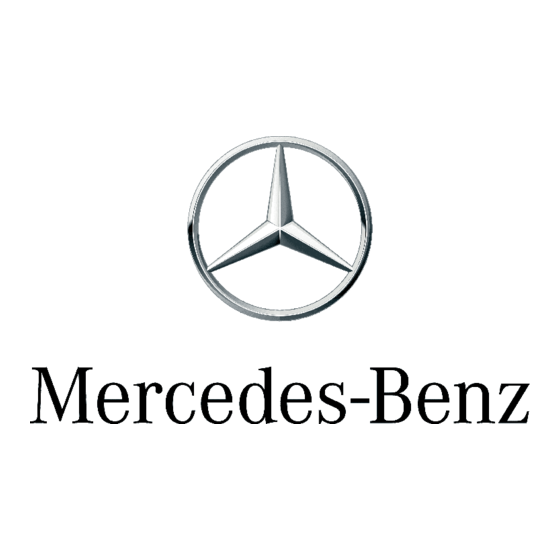
Tabla de contenido
Publicidad
Idiomas disponibles
Idiomas disponibles
Enlaces rápidos
Betriebsanleitung Universal Media Interface
Owner's Manual Universal Media Interface
Notice d'utilisation Universal Media Interface
Instrucciones de servicio Universal Media Interface
Instruzioni d'uso Universal Media Interface
Teile-Nr. / Part no. / Référence / N. categorico / Código / Onderdeelnr. A 001 584 42 71
Gebruiksaanwijzing Universal Media Interface
Publicidad
Capítulos
Tabla de contenido

Resumen de contenidos para Mercedes-Benz Universal Media Interface
- Página 1 Betriebsanleitung Universal Media Interface Owner's Manual Universal Media Interface Notice d'utilisation Universal Media Interface Instrucciones de servicio Universal Media Interface Instruzioni d'uso Universal Media Interface Teile-Nr. / Part no. / Référence / N. categorico / Código / Onderdeelnr. A 001 584 42 71...
- Página 2 Components of the software used in su causa. Los componentes del software utilizado de software die in de Universal Media Interface escrito. dele, zijn zonder schriftliche toestemming niet prior written consent.
- Página 3 MBA_BA_book.book Seite 1 Montag, 19. Mai 2008 12:41 12 Betriebsanleitung Seite Owner's Manual page Notice d'utilisation page Instrucciones de servicio página Instruzioni d'uso pagina Gebruiksaanwijzing pagina 123...
- Página 4 MBA_BA_book.book Seite 2 Montag, 19. Mai 2008 12:41 12...
- Página 5 Sie die Betriebsanleitung, bevor Sie ben. losfahren. Sie haben dadurch mehr Freude Mercedes-Benz wünscht Ihnen mit Ihrem an Ihrem Universal Media Interface und neuen Universal Media Interface eine gute vermeiden Gefahren für sich und andere. Fahrt. Mercedes-Benz Accessories GmbH...
-
Página 6: Tabla De Contenido
MBA_BA_book.book Seite 4 Montag, 19. Mai 2008 12:41 12 Inhaltsverzeichnis ® Sicherheit ..........5 iPod ..........17 Symbolerklärung ........5 Allgemeine Hinweise ......17 ® Betriebssicherheit ......... 5 iPod anschließen ......18 ® iPod anwählen ........18 Systemübersicht ......... 6 Playmodus .......... -
Página 7: Sicherheit
Zieleingabe Favoriten tuation dies zulässt. Durch Bedienung des Ein so gekennzeichneter Text macht Universal Media Interface oder der ange- Dies zeigt eine Abfolge von nacheinander Sie auf die Gefahr von Material- und schlossenen Geräte werden Sie vom Ver- zu betätigenden Tasten. -
Página 8: Systemübersicht
MBA_BA_book.book Seite 6 Montag, 19. Mai 2008 12:41 12 Systemübersicht Hinweis Zur Nutzung der Sprach- und Tonwiedergabe des Universal Media Interface muss der AUX-Eingang am Audio-System aktiviert sein. Universal Media Interface AUDIO 20 ® Navigation iPod -Schnittstelle USB (mp3-Player) Audio Streaming AUX-Eingang ®... -
Página 9: Navigation
Informationen zu neuen Kar- und sich und andere verletzen. ben. tensoftware-Versionen erhalten Sie bei Das Universal Media Interface berechnet die einem Mercedes-Benz Service-Stützpunkt. Beachten Sie bei der Nutzung der Frei- Zielführung zum Ziel ohne Berücksichtigung sprechfunktion für das Mobiltelefon über von z.B.:... -
Página 10: Navigationsmenü
MBA_BA_book.book Seite 8 Montag, 19. Mai 2008 12:41 12 Navigation Navigationsmenü Zielführung Zielführung abbrechen/ fortsetzen 1. Im Navigationsmenü Ziel auswäh- len. 2. Zielführung abbrechen bzw. Zielführung fortsetzen aus- wählen. Zieleingabe M+P-03F-7149 M+P-03F-7168 Das Menü Ziel enthält folgende Möglich- 1 Systemeinstellungen Die aktuelle Position wird durch einen Pfeil keiten der Zieleingabe: auf der Straßenkarte gekennzeichnet. - Página 11 MBA_BA_book.book Seite 9 Montag, 19. Mai 2008 12:41 12 Navigation Zieladresse eingeben 9. Hausnummer auswählen oder einge- Straßenkreuzung wählen ben. 1. Im Navigationsmenü Ziel auswäh- 1. Im Navigationsmenü Ziel auswäh- len. len. Hinweis 2. Adresseingabe auswählen. 2. Adresseingabe auswählen. Zentrum auswählen. Das Stadtzent- 3.
-
Página 12: Sonderziel
MBA_BA_book.book Seite 10 Montag, 19. Mai 2008 12:41 12 Navigation 4. Start auswählen. Ziel speichern Sonderziel Es können 25 Ziele gespeichert werden. Die Zielführung wird gestartet. Der Na- Hinweis vigationsbildschirm erscheint im Dis- 1. Im Navigationsmenü Ziel auswäh- Die vom Navigationssystem angegebene play, sobald die Route berechnet ist. -
Página 13: Zwischenziel
MBA_BA_book.book Seite 11 Montag, 19. Mai 2008 12:41 12 Navigation Sonderziele entlang einer Route wählen Zwischenziel Hinweis 1. Bei aktiver Zielführung im Navigations- Zwischenziel eingeben Es werden lediglich die Kategorien zur menü Ziel auswählen. In eine aktive Zielführung kann ein Zwi- Auswahl angezeigt, für welche Sonder- 2. -
Página 14: Funktionen Der Vollbild-Kartenansicht
MBA_BA_book.book Seite 12 Montag, 19. Mai 2008 12:41 12 Navigation Funktionen der Vollbild-Kartenan- Kartenausschnitt Informationen zum Ziel/ Zwischen- sicht ziel Durch ymz drehen lässt sich der darge- stellte Kartenausschnitt vergrößern oder 1. Im Navigationsmenü Navi auswäh- Zusätzliche Informationen können in der verkleinern. -
Página 15: Einstellungen Der Kartenansicht Ändern
MBA_BA_book.book Seite 13 Montag, 19. Mai 2008 12:41 12 Navigation Einstellungen der Kartenansicht Anzeige von Sonderzielen Hinweis ändern 1. Im Navigationsmenü Navi auswäh- Bei inaktiver Zielführung wird im oberen len. Infofeld oben Infofeld stets Höhe/Anzahl der 2. Konfiguration Sonder- 1. Im Navigationsmenü Navi auswäh- Sat. -
Página 16: Weitere Einstellungen
2. Modus auswählen. Wichtig! 2. Konfiguration Sprach- 3. Routenpräferenz wählen: ausgabe auswählen. Das Universal Media Interface kann • Kurze Route: Zielführung mit kürze- die zulässige Höchstgeschwindigkeit 3. Sprache wählen. rer Strecke, aber evtl. längerer Fahrzeit. falsch angeben, wenn die Realität Hinweis •... - Página 17 MBA_BA_book.book Seite 15 Montag, 19. Mai 2008 12:41 12 Navigation 4. Vermeidungen wählen. Lautstärke der Navigationsansage Einstellungen auf Werkseinstellungen regulieren zurücksetzen Während der Zielführung zu vermei- 1. In der Vollbild-Kartenansicht n drü- 1. Im Navigationsmenü Navi auswäh- dende Straßentypen wählen. Das Uni- versal Media Interface verwendet cken.
-
Página 18: Fm-Verkehrsfunk
TMC-Verkehrsmeldung vorliegt, der verbleibenden Strecke befinden. • Rote Pfeile: Stockender oder stehender so kann die Route manuell gesperrt wer- Verkehr. den. Das Universal Media Interface be- Hinweise rechnet eine neue Route zur Umfahrung Ist unter Navi Modus Ver- der Verkehrsbehinderung. -
Página 19: Ipod
® ® Die Batterie des angeschlossenen iPod • iPod mini Im Folgenden werden diese Modelle als ® wird über den Universal Media Interface ® iPod benannt. • iPod geladen, sobald der Schlüssel im Lenk- ® ® Hinweise zur Bedienung des iPod außer-... -
Página 20: Ipod Anschließen
MBA_BA_book.book Seite 18 Montag, 19. Mai 2008 12:41 12 ® iPod ® ® iPod anschließen iPod anwählen Hinweis 1. Audio-System anschalten und Grund- Wenn im Display die Meldung Fehler Unfallgefahr menü Disc aufrufen, siehe Audio-Be- ® erscheint, muss der iPod zurückgesetzt ®... -
Página 21: Playmodus
MBA_BA_book.book Seite 19 Montag, 19. Mai 2008 12:41 12 ® iPod ® iPod bedienen Playmodus Hinweis Eine Bedienung über die Lenkradtasten Unfallgefahr ist nur beim "Komfort Multifunktions- ® Bedienen Sie den iPod nur, wenn es die Ver- Lenkrad" möglich, wenn das Untermenü kehrssituation zulässt. -
Página 22: Bedienung
MBA_BA_book.book Seite 20 Montag, 19. Mai 2008 12:41 12 ® iPod Bedienung 4. Titel aus Liste auswählen. Hinweis ymz drehen oder omp schieben, um eine Hinweis Die Auswahl in den einzelnen Unterme- Auswahl zu ändern. nüs ist nur möglich, wenn Informationen Zufällige Titel auswählen, um n drücken, um eine getätigte Auswahl zu zu den einzelnen Titeln hinterlegt sind,... - Página 23 MBA_BA_book.book Seite 21 Montag, 19. Mai 2008 12:41 12 ® iPod Auswahl Album Auswahl Musikrichtung Die gespeicherten Titel des ausge- wählten Albums werden angezeigt. 1. Untermenü Alben öffnen. 1. Untermenü Musikrichtungen öff- nen. 5. Titel aus Liste auswählen. Alle gespeicherten Alben werden an- gezeigt.
- Página 24 Auswahl Podcasts te aller gespeicherten Titel aller gespei- Die Erstellung neuer Wiedergabelisten 1. Untermenü Podcasts öffnen. cherten Alben zu erhalten. über das Universal Media Interface ist Alle gespeicherten Titel werden ange- nicht möglich. Die gespeicherten Titel des ausge- zeigt. wählten Albums werden angezeigt.
-
Página 25: Usb (Mp3-Player)
MBA_BA_book.book Seite 23 Montag, 19. Mai 2008 12:41 12 USB (mp3-Player) Allgemeine Hinweise Hinweis Hinweis Bei Massenspeichergeräten mit eingebau- In den Formaten .mp3 und .ogg hinter- Wird das Massenspeichergerät während tem Akku kann es zu Funktionseinschrän- legte Dateien werden in der Ordnerstruk- der Wiedergabe vom Universal Media In- kungen kommen, wenn der Akku komplett tur angezeigt. -
Página 26: Audio Streaming
OK bestätigen. Unfallgefahr sein. Das zu koppelnde Audio-Gerät muss sich im Fahrzeug befinden. Koppeln Sie das Universal Media Interface Hinweis mit dem Audio-Gerät nur bei Fahrzeugstill- Ist für das Audio-Gerät keine PIN festge- Am Universal Media Interface koppeln stand. -
Página 27: Gekoppeltes Audio-Gerät Anwählen
4. Gerät sichtbar auswählen. 4. Bluetooth -Funktion des gekoppelten Hinweise Audio-Gerätes aktivieren. Das Universal Media Interface ist ca. Es können maximal 10 Audio-Geräte mit 5 Minuten für den Aufbau einer Blue- 5. Gewünschtes Audio-Gerät aus der Lis- dem Universal Media Interface gekop- ®... - Página 28 MBA_BA_book.book Seite 26 Montag, 19. Mai 2008 12:41 12...
- Página 29 MBA_BA_book.book Seite 27 Montag, 19. Mai 2008 12:41 12 Introduction We hope you enjoy your new Mercedes-Benz continuously adapts its Universal Media Interface to the state of Mercedes-Benz Universal Media the art and therefore reserves the right to Interface! make changes in design, equipment and Congratulations on your new technology.
- Página 30 Where to? ..........32 Point of interest (POI) ......34 Pairing the audio device with the Stopover ..........35 Universal Media Interface ....48 Functions of the full-screen Selecting a paired audio device ... 49 map view ..........36 Operation ..........49 Information on the destination/stopover ......
-
Página 31: Safety
MBA_BA_book.book Seite 29 Montag, 19. Mai 2008 12:41 12 Safety Symbols used 1. These items explain individual operat- Operating safety ing steps. Warning Risk of accident • These lists show you selection options. Display A warning notice draws your attention to pos- Devote your attention to the road and traffic sible hazards to your health or life. -
Página 32: System Overview
MBA_BA_book.book Seite 30 Montag, 19. Mai 2008 12:41 12 System overview Note The AUX input on the audio system must be activated in order to use the voice and audio playback of the Universal Media Interface. Universal Media Interface AUDIO 20 ® Navigation system iPod... -
Página 33: Navigation System
The Universal Media Interface may give incor- ity of tall buildings or trees. bile phone cradle.) rect driving recommendations if the actual... -
Página 34: Navigation Menu
MBA_BA_book.book Seite 32 Montag, 19. Mai 2008 12:41 12 Navigation system Navigation menu Route guidance Cancelling/continuing route guidance 1. Select Destination in the naviga- tion menu. 2. Select Cancel route guidance or Continue route guidance. Where to? Navi Destination The Destination menu contains the M+P-03F-7149 M+P-03F-7168 following possibilities for entering a desti-... -
Página 35: Navigation System
MBA_BA_book.book Seite 33 Montag, 19. Mai 2008 12:41 12 Navigation system Entering the destination address 9. Select or enter the house number. Selecting an intersection 1. Select Destination in the naviga- 1. Select Destination in the naviga- Note tion menu. tion menu. -
Página 36: Point Of Interest (Poi)
MBA_BA_book.book Seite 34 Montag, 19. Mai 2008 12:41 12 Navigation system 4. Select Start. Saving a destination Point of interest 25 destinations can be saved. Route guidance is started. The naviga- Note tion screen appears in the display as 1. Select Destination in the naviga- The distance to the destination specified soon as the route has been calculated. -
Página 37: Stopover
MBA_BA_book.book Seite 35 Montag, 19. Mai 2008 12:41 12 Navigation system Selecting points of interest along a Stopover Note route Entering a stopover Only the categories for which there are 1. With route guidance active, select You can add a stopover to your route while points of interest at the selected destina- Destination in the navigation route guidance is active. -
Página 38: Functions Of The Full-Screen Map View
MBA_BA_book.book Seite 36 Montag, 19. Mai 2008 12:41 12 Navigation system Functions of the full-screen map Map section Information on the destination/ view stopover Turning ymz enables you to zoom the dis- played map section in or out. 1. Select Navi in the navigation menu. Additional information can be shown or hidden in the full-screen map view. -
Página 39: Changing The Map View Settings
MBA_BA_book.book Seite 37 Montag, 19. Mai 2008 12:41 12 Navigation system • Arrival time/total dist.: Changing the map view settings Note estimated arrival time and remaining Top information box If the route guidance is inactive, distance are displayed. 1. Select Navi in the navigation menu. Altitude/satellites is dis- Display of points of interest 2. -
Página 40: Other Settings
2. Configuration Adviser Important 3. Select a route preference: language. • Short route: route guidance with The Universal Media Interface may 3. Select the language. shorter driving time, but possibly with give the incorrect speed limit if the longer distance. Note actual road situation differs from the •... - Página 41 MBA_BA_book.book Seite 39 Montag, 19. Mai 2008 12:41 12 Navigation system 4. Select avoidances. Regulating the volume of the Restoring settings to the factory navigation announcement settings Select the road types to be avoided 1. In the full-screen map view, press n. 1.
-
Página 42: Fm Traffic Radio
• Yellow arrows: slow-moving traffic. route is displayed. message, the route can be blocked manu- • Red arrows: stop-and-go or stopped ally. The Universal Media Interface calcu- Notes traffic. lates a new route to drive around the traffic With Navi... -
Página 43: Ipod
Mercedes-Benz Service Centre. ® • iPod photo charged via the Universal Media Interface ® as soon as the key is turned to position 2 • iPod mini These models shall be referred to below as ®... -
Página 44: Connecting The Ipod
MBA_BA_book.book Seite 42 Montag, 19. Mai 2008 12:41 12 ® iPod ® ® Connecting the iPod Activating the iPod Note 1. Switch on the audio system and call up If the message Error appears in the dis- Risk of accident the base menu "Disc". -
Página 45: Play Mode
MBA_BA_book.book Seite 43 Montag, 19. Mai 2008 12:41 12 ® iPod ® Operating the iPod Play mode Note IPOD Operation via the steering wheel buttons Risk of accident is only possible with the "comfort multi- Podcasts ® Only use the iPod when traffic conditions al- function steering wheel"... -
Página 46: Operation
MBA_BA_book.book Seite 44 Montag, 19. Mai 2008 12:41 12 ® iPod Operation 4. Select a track from the list. Note Turn ymz or slide omp to change a selection. Note Selection in the individual submenus is Press n to confirm a selection you have only possible if information on the indi- Select Shuffle tracks to start ran- made. - Página 47 MBA_BA_book.book Seite 45 Montag, 19. Mai 2008 12:41 12 ® iPod Selecting an album Selecting the genre The stored tracks of the selected al- bum are displayed. 1. Open the Albums submenu. 1. Open the Genres submenu. 5. Select a track from the list. All the stored albums are displayed.
- Página 48 The play mode appears in the It is not possible to create new playlists Select All albums for a list of all the display. using the Universal Media Interface. stored tracks of all the stored albums. Selecting podcasts The stored tracks of the selected al- 1.
-
Página 49: Usb (Mp3 Player)
If the mass storage device is disconnect- built-in batteries, there can be function re- are displayed in the folder structure. ed from the Universal Media Interface strictions when the battery is completely Playback is restricted to mp3 files. during playback or playback is interrupt- discharged. -
Página 50: Audio Streaming
Risk of accident abled. The audio device to be paired device.) must be in the vehicle. Only pair the Universal Media Interface with the audio device with the vehicle at a stand- Note Pairing on the Universal Media still. Otherwise, there is a risk that you could... -
Página 51: Selecting A Paired Audio Device
4. Enable the Bluetooth function of the Notes paired audio device. The Universal Media Interface is avail- A maximum of 10 audio devices can be able for approx. 5 minutes for estab- 5. Select the desired audio device from paired with the Universal Media Inter- ®... - Página 52 MBA_BA_book.book Seite 50 Montag, 19. Mai 2008 12:41 12...
- Página 53 à l'appui de revendications de trouverez des informations sur l'utilisation quelque nature que ce soit. de votre interface média universelle avec Les points de service Mercedes-Benz se le système AUDIO 20 ainsi que des remar- tiennent toujours à votre disposition pour ques importantes.
- Página 54 MBA_BA_book.book Seite 52 Montag, 19. Mai 2008 12:41 12 Sommaire ® Sécurité ..........53 iPod ..........65 Symboles utilisés ......... 53 Recommandations d'ordre général..65 ® Sécurité de fonctionnement ....53 Connexion de l' iPod ......66 ® Sélection de l'iPod ......
-
Página 55: Sécurité
MBA_BA_book.book Seite 53 Montag, 19. Mai 2008 12:41 12 Sécurité Symboles utilisés 1. Ce type d'énumération vous indique Sécurité de fonctionnement les différentes opérations à effectuer. Avertissement Risque d'accident • Ce type d'énumération vous indique les différentes possibilités dont vous dispo- Ce symbole est utilisé... -
Página 56: Présentation Du Système
MBA_BA_book.book Seite 54 Montag, 19. Mai 2008 12:41 12 Présentation du système Nota Pour pouvoir utiliser les fonctions de reproduction sonore et vocale de l'interface média universelle, l'entrée AUX doit être activée sur le système audio. Interface média universelle AUDIO 20 ®... -
Página 57: Navigation
à un point de service libres pour le téléphone portable via l'in- notamment ® Mercedes-Benz. terface Bluetooth ou la téléphonie con- • des feux rouges fort*, notez que les appels entrants • des panneaux stop ou de priorité... -
Página 58: Menu De Navigation
MBA_BA_book.book Seite 56 Montag, 19. Mai 2008 12:41 12 Navigation Menu de navigation Guidage Interruption/poursuite du guidage 1. Sélectionnez Destination dans le menu de navigation. 2. Sélectionnez Interrompre le guidage ou Poursuivre le guidage. Navi Destination Entrée de la destination M+P-03F-7149 M+P-03F-7168 Le menu Destination vous offre les... - Página 59 MBA_BA_book.book Seite 57 Montag, 19. Mai 2008 12:41 12 Navigation Entrée de l'adresse de destination 9. Sélectionnez ou entrez le numéro de Sélection d'un croisement maison. 1. Sélectionnez Destination dans le 1. Sélectionnez Destination dans le menu de navigation. menu de navigation. Nota 2.
-
Página 60: Destination Spéciale
MBA_BA_book.book Seite 58 Montag, 19. Mai 2008 12:41 12 Navigation 4. Sélectionnez Lancer. Mémorisation d'une destination Destination spéciale Il est possible d'enregistrer 25 destina- Le guidage est lancé. L'écran de navi- Nota tions différentes. gation apparaît sur le visuel dès que La distance jusqu'à... -
Página 61: Destination Intermédiaire
MBA_BA_book.book Seite 59 Montag, 19. Mai 2008 12:41 12 Navigation Sélection de destinations spéciales sur Destination intermédiaire Nota l'itinéraire Entrée d'une destination intermédiaire La liste de sélection comporte unique- Vous pouvez modifier le guidage actif en 1. Lorsque le guidage est activé, sélec- ment les catégories de destinations spé- ajoutant une destination intermédiaire. -
Página 62: Fonctions Disponibles En Mode Plein Écran (Affichage De La Carte)
MBA_BA_book.book Seite 60 Montag, 19. Mai 2008 12:41 12 Navigation Fonctions disponibles en mode Extrait de carte Informations sur la destination/ plein écran (affichage de la carte) destination intermédiaire Vous pouvez agrandir ou réduire l'extrait de carte affiché en tournant le 1. -
Página 63: Modification De L'aFfichage De La Carte
MBA_BA_book.book Seite 61 Montag, 19. Mai 2008 12:41 12 Navigation Modification de l'affichage de la Affichage des destinations spéciales Nota carte 1. Sélectionnez Navi dans le menu de na- Lorsque le guidage est désactivé, le vigation. Champ d'informations en haut champ d'informations en haut affiche en 2. -
Página 64: Autres Réglages
MBA_BA_book.book Seite 62 Montag, 19. Mai 2008 12:41 12 Navigation • Afficher destinations 4. Sélectionnez les informations Modification des réglages système spéciales : affiche les destinations complémentaires : 1. Sélectionnez Navi dans le menu de spéciales sur la carte. • Zoom automatique : l'extrait de car- navigation. - Página 65 MBA_BA_book.book Seite 63 Montag, 19. Mai 2008 12:41 12 Navigation 4. Sélectionnez les types de routes à éviter. Réglage du volume des messages de Coupure du son pendant la diffusion navigation d'un message de navigation Sélectionnez les types de routes à évi- 1.
-
Página 66: Informations Routières Fm
MBA_BA_book.book Seite 64 Montag, 19. Mai 2008 12:41 12 Informations routières FM 3. Sélectionnez Réduire ou Affichage des perturbations Si le guidage est désactivé, une liste Agrandir pour régler la longueur du de toutes les perturbations routières routières signalées apparaît. blocage. -
Página 67: Ipod
® de la batterie s'effectue via l'interface mé- • iPod mini point de service Mercedes-Benz. dia universelle dès que la clé est tournée en ® • iPod position 2 dans le contacteur d'allumage. Ces modèles sont ci-après désignés par ®... -
Página 68: Connexion De L'iPod
MBA_BA_book.book Seite 66 Montag, 19. Mai 2008 12:41 12 ® iPod ® ® Connexion de l'iPod Sélection de iPod Nota 1. Mettez le système audio en marche et Si le message Erreur apparaît sur le vi- Risque d'accident affichez le menu de base Disque (voir ®... -
Página 69: Mode Lecture
MBA_BA_book.book Seite 67 Montag, 19. Mai 2008 12:41 12 ® iPod ® Utilisation de l'iPod Mode lecture Avance/retour rapide • Poussez le sélecteur omp et mainte- IPOD Risque d'accident nez-le poussé lorsque la zone principale Podcasts ® est sélectionnée. Utilisez l'iPod uniquement lorsque les con- ditions de circulation le permettent. -
Página 70: Utilisation
MBA_BA_book.book Seite 68 Montag, 19. Mai 2008 12:41 12 ® iPod Utilisation 4. Sélectionnez un titre dans la liste. Nota Tournez le sélecteur ymz ou déplacez- Nota Vous ne pouvez effectuer une sélection à le omp pour modifier une sélection. l'intérieur des sous-menus que si des in- Sélectionnez Lecture aléatoire Appuyez sur le sélecteur n pour confirmer... - Página 71 MBA_BA_book.book Seite 69 Montag, 19. Mai 2008 12:41 12 ® iPod Sélection d'un album Sélection d'un genre Les titres mémorisés sous l'album sé- lectionné sont affichés. 1. Ouvrez le sous-menu Albums. 1. Ouvrez le sous-menu Genres. 5. Sélectionnez un titre dans la liste. Tous les albums mémorisés sont affi- 2.
- Página 72 MBA_BA_book.book Seite 70 Montag, 19. Mai 2008 12:41 12 ® iPod Sélection d'un compositeur Lecture aléatoire Nota 1. Ouvrez le sous-menu Composi- 1. Ouvrez le sous-menu Lecture Sélectionnez Lecture aléatoire teurs. aléatoire. pour lancer la lecture aléatoire des titres Tous les compositeurs mémorisés La lecture aléatoire de tous les titres de l'album sélectionné.
-
Página 73: Usb (Lecteur Mp3)
MBA_BA_book.book Seite 71 Montag, 19. Mai 2008 12:41 12 USB (lecteur mp3) Recommandations d'ordre général Nota Nota Dans le cas des dispositifs de mémoire de Les fichiers enregistrés aux formats Si le dispositif de mémoire de masse est masse avec batterie intégrée, le fonction- .mp3 et .ogg sont affichés dans l'arbo- débranché... -
Página 74: Audio Streaming
MBA_BA_book.book Seite 72 Montag, 19. Mai 2008 12:41 12 Audio Streaming Connexion d'un appareil audio à 7. Saisissez le code PIN de l'appareil universelle doivent être allumés et Blue- audio (voir la notice d'utilisation de l'interface média universelle ® tooth activé. -
Página 75: Sélection De L'aPpareil Audio Couplé
MBA_BA_book.book Seite 73 Montag, 19. Mai 2008 12:41 12 Audio Streaming ® 4. Sélectionnez Appareil visible. 4. Activez la fonction Bluetooth de l'ap- Nota pareil audio couplé. L'interface média universelle est dis- Vous pouvez coupler jusqu'à 10 appa- ponible pendant 5 minutes environ 5. - Página 76 MBA_BA_book.book Seite 74 Montag, 19. Mai 2008 12:41 12...
-
Página 77: Introducción
MBA_BA_book.book Seite 75 Montag, 19. Mai 2008 12:41 12 Introducción Le deseamos que disfrute del nuevo Mercedes-Benz adapta constantemente el Universal Media Interface al estado más Universal Media actual de la técnica y, por tanto, se reserva Interface de Mercedes-Benz. - Página 78 MBA_BA_book.book Seite 76 Montag, 19. Mai 2008 12:41 12 Índice ® Seguridad ........... 77 iPod ..........89 Explicación de los símbolos ....77 Indicaciones generales ......89 ® Seguridad de funcionamiento ....77 Conexión del el iPod ......90 ® Selección del iPod ......
-
Página 79: Explicación De Los Símbolos
Mediante esta indicación se le advierte de Centre su atención en el tráfico. Utilice el posibles peligros para su salud o vida. Universal Media Interface o los aparatos co- Indicación nectados (iPod, reproductor de MP3, teléfo- Las indicaciones del visualizador presen- no móvil y otros aparatos de audio) sólo... -
Página 80: Sinopsis Del Sistema
MBA_BA_book.book Seite 78 Montag, 19. Mai 2008 12:41 12 Sinopsis del sistema Indicación Para utilizar la reproducción de idioma y sonido del Universal Media Interface, debe estar activada la entrada AUX en el sistema Audio. Universal Media Interface AUDIO 20... -
Página 81: Sistema De Navegación
En un ta- El Universal Media Interface calcula el guiado al destino sin tener en cuenta, por ejemplo: ller de servicio oficial Mercedes-Benz pue- Al utilizar la función de manos libres del •... -
Página 82: Menú De Navegación
MBA_BA_book.book Seite 80 Montag, 19. Mai 2008 12:41 12 Sistema de navegación Menú de navegación Guiado al destino Interrupción/continuación del guiado al destino 1. Seleccione Destino en el menú de navegación. 2. Seleccione Interrumpir guiado al destino o Continuar guiado al destino. Navi Destino M+P-03F-7149... -
Página 83: Sistema De Navegación
MBA_BA_book.book Seite 81 Montag, 19. Mai 2008 12:41 12 Sistema de navegación Introducción de la dirección de destino 9. Seleccione o introduzca el número de Selección de un cruce inmueble. 1. Seleccione Destino en el menú de 1. Seleccione Destino en el menú de navegación. -
Página 84: Destino Especial
MBA_BA_book.book Seite 82 Montag, 19. Mai 2008 12:41 12 Sistema de navegación 4. Seleccione Iniciar. Memorización del destino Destino especial Se pueden memorizar 25 destinos. Comienza el guiado al destino. La pan- Indicación talla de navegación aparece en el vi- 1. -
Página 85: Destino Intermedio
MBA_BA_book.book Seite 83 Montag, 19. Mai 2008 12:41 12 Sistema de navegación Selección de destinos especiales a lo Destino intermedio Indicación largo de una ruta Introducción de un destino intermedio Únicamente se muestran categorías 1. Si el guiado al destino está activado, Durante un guiado al destino activo existe para las que existen destinos especiales seleccione Destino en el menú... -
Página 86: Funciones De La Perspectiva Cartográfica En Pantalla Completa
MBA_BA_book.book Seite 84 Montag, 19. Mai 2008 12:41 12 Sistema de navegación Funciones de la perspectiva Sector del mapa Información sobre el destino/ cartográfica en pantalla completa destino intermedio Girando ymz se puede aumentar o reducir el sector del mapa mostrado. 1. -
Página 87: Modificación De Los Ajustes De La Perspectiva Cartográfica
MBA_BA_book.book Seite 85 Montag, 19. Mai 2008 12:41 12 Sistema de navegación Modificación de los ajustes de la Indicación de destinos especiales Indicación 1. Seleccione Navi en el menú de navega- perspectiva cartográfica Si el guiado al destino está inactivo, en el ción. -
Página 88: Otros Ajustes
Si la información contenida en el guiendo el trayecto más corto pero con Reproducción de voz. mapa digital no se corresponde con la una duración de viaje eventualmente realidad, el Universal Media Interface 3. Seleccione el idioma. más larga. puede indicar una velocidad máxima Indicación •... -
Página 89: Si Está Activada La Función Tener En Cuenta La Situación Del Tráfico En Navi
Seleccione el tipo de carreteras que desea evitar durante el guiado al des- en pantalla completa. gación. tino. El Universal Media Interface sólo Se repite el mensaje hablado actual 2. Seleccione Configuración utiliza estos tipos de carretera si los Ajustes de fábrica y confirme del sistema de navegación y se mues-... -
Página 90: Información De Tráfico Por Radio Fm
Indicación 4. Seleccione Iniciar. D - A96 Una emisora de radio TMC emite, ade- El Universal Media Interface calcula D - A9 más de su programación de radio habi- una ruta alternativa. tual, avisos de tráfico TMC gratuitos. El D - A3 El receptor de información de tráfico TMC... -
Página 91: Ipod
• iPod photo La batería del iPod conectado se carga a Mercedes-Benz. ® través del Universal Media Interface en • iPod mini cuanto se gira la llave a la posición 2 de la ® En adelante se denominará a todos estos •... -
Página 92: Conexión Del El Ipod
MBA_BA_book.book Seite 90 Montag, 19. Mai 2008 12:41 12 ® iPod ® ® Conexión del iPod Selección del iPod Indicación 1. Conecte el sistema Audio y acceda al Si en el visualizador se muestra el aviso ¡Peligro de accidente! menú básico Disco; vea las instruccio- ®... -
Página 93: Modo De Reproducción
MBA_BA_book.book Seite 91 Montag, 19. Mai 2008 12:41 12 ® iPod ® Manejo del iPod Modo de reproducción Indicación IPOD Sólo se puede manejar el sistema me- ¡Peligro de accidente! diante las teclas del "volante multifun- Podcasts ® Utilice el iPod únicamente cuando lo permi- cional de confort"... -
Página 94: Manejo
MBA_BA_book.book Seite 92 Montag, 19. Mai 2008 12:41 12 ® iPod Manejo 4. Seleccione un título de la lista. Indicación Gire ymz o desplace omp para modificar Para poder realizar una selección en los Indicación una selección. distintos submenús es necesario que Seleccione Títulos aleatorios haya información almacenada sobre Pulse n para confirmar una selección. - Página 95 MBA_BA_book.book Seite 93 Montag, 19. Mai 2008 12:41 12 ® iPod Selección de un álbum Selección de un género Se muestran los títulos memorizados co- rrespondientes al álbum seleccionado. 1. Abra el submenú Géneros. 1. Abra el submenú Álbumes. 5. Seleccione un título de la lista. 2.
- Página 96 MBA_BA_book.book Seite 94 Montag, 19. Mai 2008 12:41 12 ® iPod Selección de un compositor Reproducción aleatoria de títulos Indicación 1. Abra el submenú Compositores. 1. Abra el submenú Títulos Seleccione Títulos aleatorios aleatorios. Se muestran todos los compositores para iniciar una reproducción aleatoria memorizados.
-
Página 97: Usb (Reproductor De Mp3)
MP3 seleccionado se guarda Conecte el dispositivo USB únicamente cuan- Los archivos de audio guardados en la en el Universal Media Interface. Tras una do el vehículo esté parado. De lo contrario, carpeta seleccionada se muestran en nueva conexión del dispositivo USB, en podría distraerse del tráfico y causar un acci-... -
Página 98: Seleccione Buscar Dispositivos
El del aparato de audio) en el Universal aparato de audio que se debe acoplar ha Acople el Universal Media Interface con el Media Interface y confirme con OK. de encontrarse en el vehículo. aparato de audio sólo con el vehículo parado. -
Página 99: Selección Del Aparato De Audio Acoplado
5. Active la función Bluetooth del apa- Media Interface y un aparato de audio, ni rato de audio, véanse las instruccio- el Universal Media Interface ni el aparato Manejo nes de servicio del mismo. de audio seleccionado pueden estar co- •... - Página 100 MBA_BA_book.book Seite 98 Montag, 19. Mai 2008 12:41 12...
- Página 101 MBA_BA_book.book Seite 99 Montag, 19. Mai 2008 12:41 12 Introduzione Buon divertimento con il Suo nuovo La Mercedes-Benz adegua costantemente il proprio Universal Media Interface al livel- Universal Media Interface lo tecnico più avanzato, riservandosi per- Mercedes-Benz! tanto il diritto di apportare modifiche alla Complimenti per la scelta del Suo nuovo forma, all'equipaggiamento, nonché...
- Página 102 Streaming audio ......120 Destinazione speciale ......106 Sosta intermedia........ 107 Collegamento del riproduttore audio Funzioni cartina a schermo intero..108 all'Universal Media Interface ..... 120 Informazioni su destinazione/ Selezione del riproduttore audio sosta intermedia ........ 108 accoppiato......... 121 Posizione attuale........ 108 Uso ............
-
Página 103: Sicurezza
MBA_BA_book.book Seite 101 Montag, 19. Mai 2008 12:41 12 Sicurezza Spiegazione dei simboli 1. Gli elenchi numerati indicano le singo- Sicurezza di funzionamento le operazioni da eseguire. Avvertenza Pericolo di incidenti! • Gli elenchi puntati indicano le possibili- tà di selezione disponibili. Questo simbolo e la relativa avvertenza ri- Non distogliere l'attenzione dalla circolazione chiamano l'attenzione su eventuali pericoli... -
Página 104: Descrizione Del Sistema
MBA_BA_book.book Seite 102 Montag, 19. Mai 2008 12:41 12 Descrizione del sistema Avvertenza Per poter utilizzare la riproduzione audio e voce dell'Universal Media Interface è necessario che l'ingresso AUX del sistema audio sia attivo. Universal Media Interface AUDIO 20 ®... -
Página 105: Navigazione
Ogni Punto di Assistenza Mercedes-Benz In caso si utilizzi la funzione vivavoce del L'Universal Media Interface calcola la guida a fornisce informazioni relative alle versioni telefono cellulare attraverso l'interfaccia destinazione senza tenere conto p. es di: ®... -
Página 106: Menu Di Navigazione
MBA_BA_book.book Seite 104 Montag, 19. Mai 2008 12:41 12 Navigazione Menu di navigazione Guida a destinazione Annullamento/proseguimento della guida a destinazione 1. Nel menu di navigazione selezionare Destinazione. 2. Selezionare Annullare guida a destinazione o Proseguire guida a destinazione. Navi Destinazione M+P-03F-7149 Immissione della destinazione... - Página 107 MBA_BA_book.book Seite 105 Montag, 19. Mai 2008 12:41 12 Navigazione Immissione dell'indirizzo di 9. Selezionare o immettere il numero ci- Selezione dell'incrocio stradale destinazione vico. 1. Nel menu di navigazione selezionare 1. Nel menu di navigazione selezionare Destinazione. Avvertenza Destinazione. 2.
-
Página 108: Destinazione Speciale
MBA_BA_book.book Seite 106 Montag, 19. Mai 2008 12:41 12 Navigazione 4. Selezionare Avvio. Memorizzazione della destinazione Destinazione speciale È possibile memorizzare 25 destinazioni. La guida a destinazione viene avviata. Avvertenza Non appena il percorso è stato calco- 1. Nel menu di navigazione selezionare La distanza dalla destinazione indicata lato, sul display viene visualizzato lo Destinazione. -
Página 109: Sosta Intermedia
MBA_BA_book.book Seite 107 Montag, 19. Mai 2008 12:41 12 Navigazione 5. Selezionare Avvio. Sosta intermedia Avvertenza Immissione di una sosta intermedia La guida a destinazione viene avviata. È possibile selezionare soltanto le catego- Non appena il percorso è stato calco- In una guida a destinazione attiva è... -
Página 110: Funzioni Cartina A Schermo Intero
MBA_BA_book.book Seite 108 Montag, 19. Mai 2008 12:41 12 Navigazione Funzioni della cartina a schermo Sezione di cartina Informazioni sulla destinazione/ intero sosta intermedia Girando ymz il Controller è possibile in- grandire o rimpicciolire la sezione di carti- Nella cartina a schermo intero è possibile 1. -
Página 111: Modifica Impostazioni Della Cartina
MBA_BA_book.book Seite 109 Montag, 19. Mai 2008 12:41 12 Navigazione Modificazione delle impostazioni Visualizzazione di destinazioni speciali Avvertenza della cartina 1. Nel menu di navigazione selezionare Con la guida a destinazione inattiva, nel Navi. Campo informazioni in alto campo di informazioni in alto viene sempre 2. -
Página 112: Altre Impostazioni
2. Selezionare Configurazione Importante! zione con il percorso piè breve, tuttavia Lingua messaggi vocali. con il tempo di percorrenza più lungo. L'Universal Media Interface può fornire 3. Selezionare la lingua. • Percorso veloce: guida a destina- indicazioni errate sulla velocità massi- Avvertenza ma ammessa, se la realtà... - Página 113 1. Con la cartina a schermo intero pre- 1. Nel menu di navigazione selezionare mere n il Controller. Navi. ne. I'Universal Media Interface utilizza queste tipologie di strade solo quando Il messaggio di navigazione attuale 2. Selezionare Configurazione i percorsi alternativi comportano de-...
-
Página 114: Servizio Informazioni Sul Traffico Fm
• Freccia gialla: traffico lento. alla circolazione presenti lungo il per- te. L'Universal Media Interface calcola un corso restante. • Freccia rossa: traffico bloccato. nuovo percorso per evitare l'intralcio alla circolazione. -
Página 115: Ipod
Istruzioni d'uso. Ogni Punto di ® vare l'"equalizzatore dell'iPod . Per infor- ® • iPod Generation 3 Assistenza Mercedes-Benz fornisce in- mazioni dettagliate consultare il libretto di ® formazioni relative alla compatibilità dei ® • iPod Generation 4 istruzioni dell'iPod ®... -
Página 116: Collegamento Ipod
MBA_BA_book.book Seite 114 Montag, 19. Mai 2008 12:41 12 ® iPod ® ® Collegamento dell'iPod Selezione dell'iPod Avvertenza 1. Accendere il sistema audio e richiama- Se sul display viene visualizzato il mes- Pericolo di incidenti! re il menu principale Disc (vedi le istru- ®... -
Página 117: Modalità Di Riproduzione
MBA_BA_book.book Seite 115 Montag, 19. Mai 2008 12:41 12 ® iPod ® Utilizzo dell'iPod Modalità di riproduzione Avvertenza IPOD L'utilizzo mediante i tasti sul volante è Pericolo di incidenti! possibile soltanto con il "volante multi- Podcasts ® Utilizzare l'iPod solo quando le condizioni funzione comfort"... -
Página 118: Uso
MBA_BA_book.book Seite 116 Montag, 19. Mai 2008 12:41 12 ® iPod 4. Selezionare un brano dall'elenco. Avvertenza Per modificare la selezione, girare ymz il Avvertenza I singoli sottomenu possono essere sele- Controller oppure spostare omp il Controller. zionati soltanto se sono presenti infor- Selezionare Brani in ordine ca- Per confermare una selezione, premere n. - Página 119 MBA_BA_book.book Seite 117 Montag, 19. Mai 2008 12:41 12 ® iPod Selezione dell'album Selezione del genere musicale Vengono visualizzati i brani memoriz- zati degli album selezionati. 1. Aprire il sottomenu Album. 1. Aprire il sottomenu Generi. 5. Selezionare un brano dall'elenco. Vengono visualizzati tutti gli album 2.
- Página 120 Non è possibile creare nuove playlist at- Selezione di un podcast traverso l'Universal Media Interface. Vengono visualizzati i brani memoriz- 1. Aprire il sottomenu Podcast. zati degli album selezionati. Vengono visualizzati tutti i brani me- 4.
-
Página 121: Usb (Lettore Mp3)
La riproduzione è limitata solo al dall'Universal Media Interface oppure se mitazioni di funzionamento. formato MP3. la riproduzione viene interrotta a causa... -
Página 122: Streaming Audio
Viene attivata l'ultima fonte audio se- per una connessione automatica con lezionata. Vengono visualizzati tutti i dispositivi l'Universal Media Interface, vedi le istru- 3. Se necessario, cambiare la fonte audio: compatibili con lo streaming audio zioni d'uso dell'autoradio. ®... -
Página 123: Selezione Del Riproduttore Audio Accoppiato
Per un corretto collegamento Blue- d'uso del riproduttore audio. dei file audio disponibili viene avviata. ® tooth tra l'Universal Media Interface e 6. Sul riproduttore audio avviare la ricer- un riproduttore audio, l'Universal Media ® ca di altri dispositivi Bluetooth... - Página 124 MBA_BA_book.book Seite 122 Montag, 19. Mai 2008 12:41 12...
- Página 125 Van harte gefeliciteerd met de aanschaf rusting en techniek. U kunt daarom geen van uw nieuwe Universal Media Interface. rechten ontlenen aan de afbeeldingen en Deze bedieningshandleiding geldt voor beschrijvingen in deze bedieningshandlei- voertuigen van de serie W/S 204 met geïn-...
- Página 126 MBA_BA_book.book Seite 124 Montag, 19. Mai 2008 12:41 12 Inhoudsopgave ® Veiligheid .......... 125 iPod ..........137 Symbolen........... 125 Algemene aanwijzingen ..... 137 ® Veiligheid ........... 125 iPod aansluiten........ 138 ® iPod oproepen......... 138 Systeemoverzicht ......126 Afspeelmodus........139 Bediening........... 140 Navigatie ..........
-
Página 127: Veiligheid
Een zo gemarkeerde tekst wijst u op dit toelaat. U kunt door het bedienen van de het gevaar van materiaal- en functie- Bestemming invoeren Universal Media Interface of de aangesloten schade. apparaten van het verkeer worden afgeleid Favorieten en daardoor de controle over uw voertuig ver- Toont in welke volgorde de knoppen die- liezen of een ongeval veroorzaken. -
Página 128: Systeemoverzicht
MBA_BA_book.book Seite 126 Montag, 19. Mai 2008 12:41 12 Systeemoverzicht Opmerking Voor het gebruik van de spraak- en geluidsweergave van de Universal Media Interface moet de AUX-ingang van het audio- systeem geactiveerd zijn. Universal Media Interface AUDIO 20 ® Navigatie... -
Página 129: Navigatie
Houdt er bij het gebruik van de handsf- De Universal Media Interface berekent de be- baar bij een Mercedes-Benz-servicewerk- ree-functie voor de mobiele telefoon via stemmingsgeleiding naar de bestemming ®... -
Página 130: Navigatiemenu
MBA_BA_book.book Seite 128 Montag, 19. Mai 2008 12:41 12 Navigatie Navigatiemenu Routegeleiding Bestemmingsgeleiding afbreken/ voortzetten 1. In het navigatiemenu Bestemming selecteren. 2. Bestemm.gel. afbreken resp. Bestemm.gel. voortzetten selecteren. Navi Bestemming M+P-03F-7149 Bestemming invoeren M+P-03F-7168 1 Systeeminstellingen Het menu Bestemming bevat de volgen- De huidige positie wordt door een pijl op de wegenkaart aangegeven. - Página 131 MBA_BA_book.book Seite 129 Montag, 19. Mai 2008 12:41 12 Navigatie Bestemmingsadres invoeren 9. Huisnummer selecteren of invoeren. Kruispunt kiezen 1. In het navigatiemenu Bestemming 1. In het navigatiemenu Bestemming Opmerking selecteren. selecteren. Centrum selecteren. Het stadscentrum 2. Adres invoeren selecteren. 2.
-
Página 132: Speciale Bestemming
MBA_BA_book.book Seite 130 Montag, 19. Mai 2008 12:41 12 Navigatie 4. Start selecteren. Bestemming opslaan Speciale bestemming Er kunnen 25 bestemmingen worden opge- De bestemmingsgeleiding wordt ge- Opmerking slagen. start. Het navigatiebeeldscherm ver- De door het navigatiesysteem aangege- schijnt op het display, zodra de route 1. -
Página 133: Tussenstop
MBA_BA_book.book Seite 131 Montag, 19. Mai 2008 12:41 12 Navigatie Speciale bestemmingen langs een Tussenstop Opmerking route kiezen Tussenstop invoegen Er worden alleen die categorieën als keu- 1. Bij actieve bestemmingsgeleiding Tijdens een actieve bestemmingsgeleiding ze getoond, waarvoor speciale bestem- Bestemming in het navigatiemenu kan een tussenstop ingevoerd. -
Página 134: Functies Van De Schermvullende Kaartweergave
MBA_BA_book.book Seite 132 Montag, 19. Mai 2008 12:41 12 Navigatie Functies van de schermvullende Kaartfragment Informatie over de bestemming/ kaartweergave tussenstop Door ymz te draaien kan het weergege- ven kaartfragment worden in- of uitge- 1. In het navigatiemenu Navi selecte- Extra gegevens kunnen in de schermvul- zoomd. -
Página 135: Instellingen Van De Kaartweergave Wijzigen
MBA_BA_book.book Seite 133 Montag, 19. Mai 2008 12:41 12 Navigatie Instellingen van de kaartweergave Weergeven van speciale bestemmingen Opmerking wijzigen 1. In het navigatiemenu Navi selecteren. Bij inactieve bestemmingsgeleiding 2. Configuratie Speciale Informatieveld boven wordt in het bovenste informatieveld bestemmingen op kaart selec- 1. -
Página 136: Overige Instellingen
2. Modus selecteren. Belangrijk! ren. 3. Routevoorkeur kiezen: 2. Configuratie Spraakuit- De Universal Media Interface kan de • Korte route: bestemmingsgelei- gave selecteren. toegestane maximumsnelheid ver- ding met kortere afstand, maar even- keerd aangeven, indien de realiteit 3. Taal kiezen. - Página 137 Tijdens de bestemmingsgeleiding de 1. In het navigatiemenu Navi selecte- straattypes kiezen die u wilt vermij- 1. In de schermvullende kaartweergave op n drukken. den. De Universal Media Interface ge- ren. bruikt deze straattypes alleen als Actuele navigatie-instructie wordt her- 2. Configuration...
-
Página 138: Fm-Verkeersradio
• Rode pijlen: stop-and-go of fileverkeer. De Universal Media Interface berekent een nieuwe route om de verkeershinder te om- Aanwijzingen zeilen. Als onder Navi Modus 1. -
Página 139: Ipod
® De batterij van de aangesloten iPod • iPod mini In de hierna volgende informatie worden ® wordt via de Universal Media Interface ge- ® deze modellen iPod genoemd. • iPod laden, zodra de sleutel in het stuurslot in ®... -
Página 140: Ipod Aansluiten
MBA_BA_book.book Seite 138 Montag, 19. Mai 2008 12:41 12 ® iPod ® ® iPod aansluiten iPod oproepen Opmerking 1. Audio-systeem inschakelen en basis- Als op het display de melding Storing Kans op ongevallen menu Disc oproepen, zie audio-hand- ® verschijnt, dient de iPod te worden te- ®... -
Página 141: Afspeelmodus
MBA_BA_book.book Seite 139 Montag, 19. Mai 2008 12:41 12 ® iPod ® iPod bedienen Playmodus Opmerking IPOD Het bedienen via de stuurwielknoppen is Kans op ongevallen alleen mogelijk bij het "Comfort multi- Podcasts ® Bedien de uitsluitend, indien de verkeerssi- functionele stuurwiel"... -
Página 142: Bediening
MBA_BA_book.book Seite 140 Montag, 19. Mai 2008 12:41 12 ® iPod Bediening 4. Titel uit de lijst kiezen. Opmerking ymz draaien of omp schuiven om van Opmerking Het selecteren in de afzonderlijke sub- keuze te veranderen. menu's is alleen mogelijk, als informatie Willekeurige titels selecteren n indrukken, om een keuze te bevestigen. - Página 143 MBA_BA_book.book Seite 141 Montag, 19. Mai 2008 12:41 12 ® iPod Selecte album Genre kiezen De opgeslagen titels van het geselec- teerde album worden getoond. 1. Sub-menu Albums openen. 1. Sub-menu Genres openen. 5. Titel uit de lijst kiezen. Alle opgeslagen albums worden weer- 2.
- Página 144 De play- opgeslagen albums. modus verschijnt op het display. Het creëren van nieuwe weergavelijsten via de Universal Media Interface is niet Podcasts kiezen De opgeslagen titels van het geselec- mogelijk. teerde album worden getoond.
-
Página 145: Usb (Mp3-Player)
De weergave is beperkt Universal Media Interface, resp. de weer- tot mp3-bestanden. gave door het omschakelen naar een an- Kans op ongevallen dere audiobron onderbroken, dan wordt 4. -
Página 146: Audio Streaming
Media Interface invoeren en met dio-apparaat dat moet worden verbon- OK bevestigen. Kans op ongevallen den, moet zich in de auto bevinden. Koppel de Universal Media Interface alleen Opmerking Aan de Universal Media Interface aan het audio-apparaat als het voertuig stil- koppelen Als voor het audio-apparaat geen PIN is staat. -
Página 147: Gekoppeld Audio-Apparaat Selecteren
• Aan ymz draaien als het hoofdbereik is ® naar andere Bluetooth -apparaten gen de Universal Media Interface en het geselecteerd. starten, zie handleiding audio-appa- geselecteerde audio-apparaat nooit ge- • mp verschuiven als het hoofdbereik is raat. - Página 148 MBA_BA_book.book Seite 146 Montag, 19. Mai 2008 12:41 12...
- Página 149 MBA_BA_book.book Seite 147 Montag, 19. Mai 2008 12:41 12...
- Página 150 MBA_BA_book.book Seite 148 Montag, 19. Mai 2008 12:41 12...