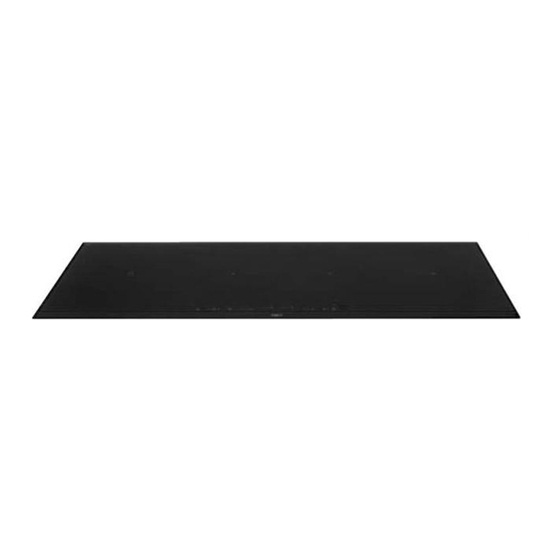
Capítulos
Tabla de contenido

Resumen de contenidos para BORETTI BIK-97
- Página 1 G i n s t r u c t i o n s ©B oretti B.V. BIK-97 inductiekookplaat-01...
- Página 2 VOORWOORD Boretti feliciteert u met uw nieuwe aanwinst voor uw keuken. Tevens dankt Boretti u voor het getoonde vertrouwen in het merk door de aanschaf van dit product. Wij adviseren u om voor het gebruik deze handleiding aandachtig door te lezen teneinde problemen te voorkomen en u ervan te verzekeren dat u als gebruiker op de hoogte bent van de juiste en veilige werking van dit product.
-
Página 3: Tabla De Contenido
Inhoudsopgave Veiligheid Voorzorgsmaatregelen voor gebruik van het toestel Gebruik van het apparaat Reiniging Voorzorgsmaatregelen tegen beschadiging Voorzorgsmaatregelen bij defect van het apparaat Andere beschermingen Beschrijving van het apparaat Technische kenmerken Bedieningspaneel Gebruik van het apparaat Tiptoetsen Display Aanduiding restwarmte Ventilatie In werking stellen Voor het eerste gebruik Principe van inductie... -
Página 4: Veiligheid
De installatie en de elektrische aansluiting van Gebruik alleen pannen die geschikt zijn voor het apparaat dienen aan een erkende vakman toevertrouwd te worden. Boretti kan niet ver- inductie. Bij onverhoeds aanschakelen of rest- antwoordelijk gesteld worden voor eventuele warmte zouden andere materialen kunnen schade voortkomend uit een foutieve inbouw of smelten of ontbranden. -
Página 5: Voorzorgsmaatregelen Bij Defect Van Het Apparaat
Schakel onmiddellijk de elektrische stroom van het apparaat uit indien er een barst of spleet in de vitrokeramiek is en verwittig de technische dienst van Boretti. De herstellingen dienen enkel door gespeciali- seerd personeel te worden uitgevoerd. In geen geval het apparaat zelf openen. -
Página 6: Bedieningspaneel
Bedieningspaneel Weergave Weergave Controlelampje Controlelampje Lampje Stop & Go vermogen timer timer eierwekker kookzone pauzetoets Warmhoud- Timer- Booster- Toets Toets Vergrendelingstoets Aan/uit toets toetsen toets [–] toets Gebruik van het apparaat Tiptoetsen Uw apparaat is uitgerust met tiptoetsen waarmee u de verschillende functies kan instellen. Het aanraken van de toets zet de functie in werking. -
Página 7: Aanduiding Restwarmte
Aanduiding restwarmte Ventilatie Als u een kookzone of de volledige kookplaat uit- Het koelsysteem is volledig automatisch. De geschakeld heeft, zijn de kookzones nog steeds koelventilator begint langzaam als het aantal calorieën dat het elektronische systeem produ- warm en wordt er een [H] weergegeven op de display. -
Página 8: Detectie Van De Pan
Timer De timer kan voor alle vier de kookzones tegelijk gebruikt worden, met verschillende tijdsinstel- lingen (van 0 tot 99 minuten) voor elke kookzone. • Instellen en wijzigen van de “Eierwekker” De “Eierwekker” werkt onafhankelijk van de kookzones. Als deze timer aan staat en u zet de kook- plaat uit, dan loopt de “Eierwekker”... -
Página 9: Timer Functie
Als deze functie geactiveerd wordt, werkt de geselecteerde kookzone gedurende 10 minuten met een extra hoog vermogen. De booster is bedoeld om bijvoorbeeld snel grote hoeveelheden water aan de kook te brengen, zoals voor het koken van noodles. • De boosterfunctie aan-/uitzetten: Actie Bedieningspaneel Display... -
Página 10: Programmeren Van Automatisch Koken «Go And Stop
Bediening Eerst zet u de kookplaat aan, vervolgens de kookzone: • De warmhoudfunctie aanzetten: Actie Bedieningspaneel Display Aanzetten druk op [ ] Controlelampje warmhoudfunctie knippert Kookzone selecteren druk op [+] Uitzetten druk op [ ] Controlelampje warmhoudfunctie knippert Kookzone selecteren druk op [+] of op [-] [0] of [H]... -
Página 11: Kookadvies
• Ontgrendelen: Actie Bedieningspaneel Display Aanzetten (als kookplaat uit staat) druk op de toets [0/I] [0] of [H] Kookplaat ontgrendelen druk gedurende 2 sec op [ ] Controlelampje vergrendeling brandt Kookadvies • Aan de bodem van de pan blijft een magneet kleven. -
Página 12: Onderhoud En Reiniging
Onderhoud en reiniging Reinig de kookplaat niet als het glas nog heet is, De bodem van de pan moet schoon en droog in verband met het risico op brandwonden. zijn. Controleer of de keramische kookplaat en Verwijder oppervlakkig vuil met een vochtige de bodem van de pan stofvrij zijn. -
Página 13: Installatie-Instructies
• Als zich onder de kookplaat een lade bevindt, bewaar daar dan geen licht ontvlambare BIK-97 950 x 350 voorwerpen (zoals spuitbussen) of voorwer- pen die niet hittebestendig zijn. • Het meubel of de ondersteuning waarop de •... -
Página 14: Elektrische Aansluiting
4, neutraal N2 met aansluitklem 5, fase L1 met klem 1 en fase L2 met klem 2. Let op! De draden goed doorsteken en de schroeven goed aanspannen. Boretti kan niet verantwoordelijk gesteld worden voor ongevallen voortkomend uit een slechte aansluiting of ongevallen die gebeuren door toestellen zonder of met een defecte aarding. - Página 15 Milieuvoorschriften Mocht u om wat voor reden dan ook het ap- paraat willen afdanken, houdt u zich dan aan het volgende: Bezorg het apparaat bij het plaatselijk bevoeg- de bedrijf voor het inzamelen van afgedankte huishoudelijke apparaten. Met een correcte verwerking kunnen waardevolle materialen op intelligente wijze gerecycled worden.
-
Página 16: Avant-Propos
Si vous aviez cependant des questions à la lecture de ce mode d’emploi ou en cours d’utilisation de votre produit Boretti, n’hésitez pas à nous en faire part. Vous trouverez les coordonnées de Boretti au verso de ce mode d’emploi. - Página 17 Sommaire Sécurité Précautions avant utilisation en cuisson Utilisation de l’appareil Nettoyage Précautions pour ne pas détériorer l’appareil Précautions en cas de défaillance de l’appareil Autres protections Description de l’appareil Caractéristiques techniques Bandeau de commande Utilisation de l’appareil Touches sensitives Affichage Indicateur de chaleur résiduelle Ventilation Mise en route et gestion de l’appareil...
-
Página 18: Sécurité
l’appareil en fonction. Securite Ne placez aucun objet métallique autre que les Précautions avant utilisation en cuisson récipients de chauffe. En cas d’enclenchement Retirez toutes les parties de l’emballage. intempestif ou de chaleur résiduelle, celui-ci L’installation et le branchement électrique de risquerait selon le matériau de chauffer, de l’appareil sont à... -
Página 19: Précautions En Cas De Défaillance De L'aPpareil
Description de l’appareil Caractéristiques techniques Type Puissance totale Position du foyer Puissance Puissance Diamètre Nominale * du booster * BIK-97 7400W Gauche 2300 W 3300 W 210 mm Centre gauche 1400 W 1800 W 145 mm Centre droit 1850 W... -
Página 20: Bandeau De Commande
Bandeau de commande Puissance Affichage de Voyant de Voyant de Voyent de zone Touche Stop la minuterie minuterie sablier de cuisson and go Touche de Touches de Touche Touche Touche Touche de Touche maintien au réglage de booster [–] verrouillage Marche/ chaud la minuterie... -
Página 21: Indicateur De Chaleur Résiduelle
Indicateur de chaleur résiduelle Ventilation Après l’extinction d’un foyer ou la mise hors Le système de refroidissement est entière- tension de toute la table de cuisson, les foyers ment automatisé. Le ventilateur de refroidis- sement se met en marche à faible vitesse sont toujours chauds et le symbole [ H ] ap- paraît. -
Página 22: Détection De Récipient
Minuterie La minuterie peut être simultanément utilisée par les quatre foyers avec des départs différés (de 0 à 99 minutes). • Réglage et modification du « sablier » Le « sablier » fonctionne indépendamment des foyers. S’il est activé et que la table de cuisson est arrêtée, le sablier continue jusqu’à... -
Página 23: Mise En Route
touches [T+] et [T-] Le temps s’affiche Appuyez sur la touche [T-] [01.] est affiché. Appuyez une deuxième fois sur la touche [T-] [00.] est affiché. Si plusieurs minuteries sont activées en même temps, répétez la procédure. • Arrêt automatique en fin de cuisson : Dès que le temps de cuisson est écoulé, l’affichage clignote et indique [00] : un signal sonore re- tentit et le foyer s’arrête. -
Página 24: Verrouillage Du Bandeau De Commande
Fonction de « maintien au chaud » La fonction de maintien au chaud permet d’atteindre et de maintenir automatiquement la tempéra- ture d’un foyer à 70°C. Cette fonction permet d’éviter que les liquides débordent des récipients et que la nourriture attache au fond des casseroles. Mise en marche Avant d’allumer le foyer, activez la plaque de cuisson : •... -
Página 25: Conseils De Cuisson
Verrouillage de la table de cuisson Appuyez sur la touche [ pendant 2 s Le voyant de verrouillage s’allume • Déverrouillage : Action Bandeau de commande Afficheur Activation (si la table de cuisson n’est pas sous tension) Appuyez sur la touche [0/I] [0] ou [H] sont affichés Déverrouillage de la table de cuisson Appuyez sur la touche [ pendant 2 s... -
Página 26: Nettoyage Et Entretien
Nettoyage et entretien Vérifiez que le fond des casseroles est sec et propre. Vérifiez l’absence de saletés sur la ta- ble de cuisson ou le fond des casseroles. Ne Attendez que la table de cuisson refroidisse pour la nettoyer : vous risqueriez de vous faites pas glisser des casseroles avec un fond brûler. -
Página 27: Instructions D'iNstallation
• Afin de laisser l’air s’échapper, laissez un es- Largeur x Profondeur pace de 5 mm entre le plan de travail et le tiroir ou le four. BIK-97 950 x 350 • Dans le cas d’un tiroir, veillez à ne pas lais- ser d’objets inflammables vaporisateurs par •... -
Página 28: Connexion Électrique
Connexion electrique • L’installation de cet appareil et son branchement au réseau électrique ne doit être confiés qu’à un électricien parfaitement au fait des prescriptions normatives. • La protection contre les pièces sous tension doit être assurée après le montage. •... - Página 29 Directives relatives à l’environnement Respectez les consignes suivantes si vous sou- haitez mettre l’appareil au rebut, pour quelque raison que ce soit : mettez l’appareil au rebut auprès du centre lo- cal désigné pour la collecte des appareils ména- gers. Un traitement correct permet de recycler les matériaux de valeur de manière intelligente.
-
Página 30: Introducción
Introducción Boretti le felicita por esta nueva adquisición para su cocina. Asimismo, Boretti le agradece la confianza depositada en la marca al adquirir este producto. Le recomendamos que lea atentamente este manual de instrucciones con el fin de evitar problemas y asegurarse de conocer, como usuario, el funcionamiento correcto y seguro de este producto. - Página 31 Resumen Seguridad Precauciones antes de utilizarla para cocinar Utilización del aparato Limpieza Precauciones para no deteriorar el aparato Precauciones en caso de fallo del aparato Otras precauciones Descripción del aparato Caractéristicas tecnicas Zona de mandos Utilización del aparato Teclas táctiles Indicacones Indicador de calor residual Ventilación...
-
Página 32: Seguridad
• Los objetos magnetizables (tarjetas de cré- Seguridad dito, disquetes informáticos, calculadoras) no deben estar cerca del aparato en funci- Precauciones antes de utilizarla para cocinar • Retire todos los elementos del embalaje. onamiento. • La instalación y el conexionado eléctrico del •... -
Página 33: Precauciones En Caso De Fallo Del Aparato
Descripción de la placa Caractéristicas tecnicas Type Potenciatototal* Posicion Del fogon Potencia Potencia Diamètro nominal* De refuerzo* BIK-97 7400W Izquierdo 2300 W 3300 W 210 mm Centro izquierdo 1400 W 1800 W 145 mm Centro derecha 1850 W... -
Página 34: Zona De Mandos
Zona de mandos Indicador de Indicador del Luz de control del Luz de control del Luz de control Tecla de detener potencia temporizador temporizador temporizador para de la zona de y continuar huevos cocción Tecla de Teclas del Tecla de Tecla Tecla Tecla de... -
Página 35: Antes Del Primer Uso
Indicación de calor residual Ventilación Después de apagar una zona de cocción o de El sistema de refrigeración es totalmente au- detener la placa por completo, las zonas de tomático. El ventilador de refrigeración em- pieza a funcionar a velocidad lenta cuando las cocción permanecen calientes y aparece el in- dicador [H] en el visor. -
Página 36: Detección Del Recipiente
Temporizador El temporizador se puede utilizar simultáneamente con las 4 zonas de cocción y con un tiempo diferente (de 0 a 99 minutos) para cada zona de cocción. • Ajuste y modificación del “Temporizador para huevos” El “Temporizador para huevos” es independiente de las zonas de cocción. Si este temporizador está... -
Página 37: Función Minutero (Para Los Modelos Que La Tienen)
• Apagado automático al final del tiempo de cocción: En cuanto termine el tiempo de cocción seleccionado, el indicador mostrará [00] parpadeando, sonará un pitido y la zona de cocción se apagará. Para detener el pitido y el parpadeo, sólo hay que pulsar las teclas [T-] o [T+]. -
Página 38: Programación Del Automatismo De Cocción "Go And Stop
Activación Primero hay que poner en marcha la placa y la zona de cocción: • Para activar la función “mantener caliente”: Acción Panel de mandos Indicador Para activarla Pulse la tecla [ ] La luz de control de mantener caliente parpadea. Para seleccionar la zona de cocción deseada Pulse la tecla [+]... -
Página 39: Consejos De Cocción
• Desbloqueo Acción Panel de mandos Indicador Encender la placa (si está apagada) Pulse la tecla [0/I] [0] o [H] en los indicadores Desbloqueo de la placa Pulse la tecla [ ] durante 2 seg. La luz de control de bloqueo se enciende Consejos de cocción Calidad del recipiente... -
Página 40: Mantenimiento Y Limpieza
Mantenimiento y limpieza Asegúrese de que el fondo de los recipientes No limpie la placa si el cristal está caliente: existe riesgo de quemaduras. está seco y limpio y de que no hay polvo sobre Retire las manchas con un paño húmedo con un la placa ni en el fondo del recipiente. -
Página 41: Instrucciones De Instalación
• El espacio de seguridad entre la placa y la Ancho x Fondo campana colocada encima debe cumplir las BIK-97 950 x 350 indicaciones del fabricante de la campana. En caso de que no tenga las instrucciones, deje una distancia mínima de 760 mm. -
Página 42: Conexión Eléctrica
Conexion electrica • La instalación de este aparato y su conexión a la red eléctrica sólo deben confiarse a un electri- cista que esté al día de las prescripciones reglamentarias. • La protección contra las piezas bajo tensión eléctrica debe asegurarse después del montaje. •... -
Página 43: Normas Medioambientales
Normas medioambientales Si por alguna razón desea deshacerse del apa- rato, deberá cumplir lo siguiente: Entregue el aparato en la empresa local autori- zada para la recolección de residuos electrodo- mésticos. Los materiales de algún valor pueden ser reciclados de una manera inteligente sigui- endo un procesamiento correcto. - Página 44 Introduction Boretti would like to congratulate you on your new kitchen purchase, and to thank you for choosing a Boretti brand product. Please read this manual carefully before going on to use the product. This will prevent possible problems and ensure that you are aware of the correct and safe...
- Página 45 Summary Safety Precautions before using Using the appliance Cleaning Precautions not to damage the appliance Precautions in case of appliance failure Other protections Description of the appliance Technical data Control panel Use of the appliance Sensitive touches Display Residual heat indicator Ventilation49 Starting-up and appliance management Before the first use...
-
Página 46: Safety
• Never cover the appliance with a cloth or a Safety protection sheet. This is supposed to beco- Precautions before using me very hot and catch fire. • Unpack all the materials. • The installation and connecting of the applian- Cleaning ce have to be done by approved specialists. -
Página 47: Precautions In Case Of Appliance Failure
Description of the appliance Technical data Type Total Power Heating zone Nominal Booster Diametre location Power* Power* BIK-97 7400W Left 2300 W 3300 W 210 mm Central left 1400 W 1800 W 145 mm Central right 1850 W... -
Página 48: Control Panel
Control panel Power Timer Timer Control Egg Timer Control light Stop & go key display display light Control light cooking zone Keep warm Timer Booster Locking key On/Off keys Gebruik van het apparaat Sensitive touches Your ceramic hob is equipped with electronic controls with sensitive touch keys.When your finger touches the key, the corresponding command is activated. -
Página 49: Residual Heat Indicator
Residual heat indication Ventilation After the switch off of a heating zone or the The cooling system is fully automatic. The complete stop of the hob, the heating zones cooling fan starts with a low speed when the are still hot and indicates [H] on the display. calories brought out by the electronic system The symbol [H] disapears when the heating zo- reach a certain level. -
Página 50: Pan Detection
Timer The timer is able to be used simultaneous with all 4 heating zones and this with different time settings (from 0 to 99 minutes) for each heating zone. • Setting and modification of the “Egg Timer” The “Egg Timer” is independent from the heating zones. If this timer is on and you stops the hob, the “Egg Timer”... -
Página 51: Booster Function
• Automatic stop at the end of the cooking time: As soon as the selected cooking time is finished the timer displays blinking [00] and a sound rings and the heating zone stops. To stop the sound and the blinking it is enough to press the key [T-] or [T+]. Booster function The booster function [P] grants a boost of power to the selected heating zone. -
Página 52: Automatic Cooking "Go And Stop
Start-up You must initially engage the cooking surface, then the zone of heating: • To engage, to start the function « keep warm » : Action Control panel Display To engage Press on key [ ] Keep warm control light is blinking To select the desired heating zone Press key [+] To stop Press on key [ ]... -
Página 53: Cooking Advices
• Unlocking : Action Control panel Display Start (if the hob is off) Press on key [0/I] [0] or [H] on the displays Hob unlocking Press key [ ] during 2s Locking control light is on Cooking advices Pan quality Pan dimension Adapted materials: steel, enamelled steel, cast The cooking zones are, until a certain limit, au-... -
Página 54: Maintenance And Cleaning
Maintenance and cleaning Ensure that the bottom of pans is dry and Do not clean the hob if the glass is hot: risk of burn. clean. Ensure that there are no grains of dust Remove light marks with a damp cloth with on your ceramic hob or on the bottom of the washing up liquid diluted in a little water. -
Página 55: What To Do In Case Of A Problem
Width x Depth indications of the hood manufacturer. In case of absence of instructions respect a distance BIK-97 950 x 350 minimum of 760 mm. • The connection cord should be subjected, af- ter builting, with no mechanical constraint, •... -
Página 56: Electrical Connection
Electrical connection • The installation of this appliance and the connection to the electrical network should be entrus- ted only to an electrician perfectly to the fact of the normative regulations and which respects them scrupulously. • Protection against the parts under tension must be ensured after the builting-in. •... -
Página 57: Environmental Regulations
Environmental Regulations Should you wish to discard the machine for any reason, please comply with the following: Take the machine to the local authorized com- pany that collects discarded household appli- ances. Correct processing enable valuable ma- terials to be recycled in an intelligent manner. Before discarding your machine it is important that you cut off the power supply cord and re- move it together with the plug. - Página 60 B O R E T T I B.V. De Dollard 17 1454 AT Watergang T +31(0) 20-4363439 F +31(0) 20-4361326 S 0900-2352673 (service) E info @ boret ti.com The Netherlands N.V. B O R E T T I S. A . Ruperlweg 16 2850 Boom T +32 (0) 3-4508180...