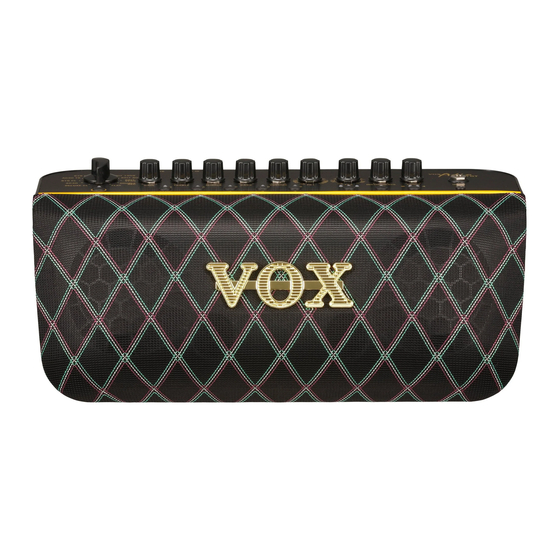
Tabla de contenido
Publicidad
Idiomas disponibles
Idiomas disponibles
Enlaces rápidos
This product has been manufactured according to strict specifications and voltage requirements that are applicable in the country
in which it is intended that this product should be used. If you have purchased this product via the internet, through mail order,
and/or via a telephone sale, you must verify that this product is intended to be used in the country in which you reside.
WARNING: Use of this product in any country other than that for which it is intended could be dangerous and could invalidate
the manufacturer's or distributor's warranty.
Please also retain your receipt as proof of purchase otherwise your product may be disqualified from the manufacturer's or
distributor's warranty.
Vox Amplification Ltd.
1 Harrison Close, Knowlhill, Milton Keynes, MK5 8PA. UK
© 2017 VOX AMPLIFICATION LTD.
IMPORTANT NOTICE TO CONSUMERS
Published 03/2017 Printed in Vietnam
2
1/2
www.voxamps.com
Publicidad
Tabla de contenido

Resumen de contenidos para VOX Amplification Adio Air GT
- Página 1 Please also retain your receipt as proof of purchase otherwise your product may be disqualified from the manufacturer’s or distributor’s warranty. Vox Amplification Ltd. www.voxamps.com 1 Harrison Close, Knowlhill, Milton Keynes, MK5 8PA. UK © 2017 VOX AMPLIFICATION LTD. Published 03/2017 Printed in Vietnam...
- Página 2 MODELING GUITAR & AUDIO AMPLIFIER Korg Inc. hereby declares that the product meets the Model : Adio Air GT/Adio GT, requirements of Directive 1999/5/EC. This device complies with Part 15 of FCC Rules. Operation is subject You can view the Declaration of Conformity (DoC) to to the following two conditions: Directive 1999/5/EC in the Owner’s Manual of this...
- Página 3 Evitez toute intrusion d’ o bjets ou de liquide Notice regarding disposal (for EU) Ne placez jamais de récipient contenant du liquide près de When this “crossed-out wheeled bin” symbol is displayed l’instrument. Si le liquide se renverse ou coule, il risque de provoquer on the product, owner’s manual, battery, or battery pack- des dommages, un court-circuit ou une électrocution.
- Página 4 Si cae algo dentro del equipo, desenchufe el adaptador de CA REMARQUE IMPORTANTE POUR LES CLIENTS de la toma de corriente. A continuación, póngase en contacto Ce produit a été fabriqué suivant des spécifications sévères et des con el distribuidor VOX más cercano o con el establecimiento besoins en tension applicables dans le pays où...
- Página 5 ・ 保証書にお買い上げ日、販売店名が未記入の 1. 保証書に販売年月日等の記入がない場合は無効となりま 場合、または字句が書き替えられている場合。 す。記入できないときは、お買い上げ年月日を証明でき ・ 本保証書の提示がない場合。 る領収書等と一緒に保管してください。 尚、当社が修理した部分が再度故障した場合は、 2. 保証書は再発行致しませんので、紛失しないように大切 保証期間外であっても、修理した日より 3 か月 に保管してください。 以内に限り無償修理いたします。 保証書 VOX Adio Air GT/Adio GT 本保証書は、保証規定により無償修理をお約束するものです。 お買い上げ日 年 月 日 販売店名 アフターサービス 修理および商品のお取り扱いについてのご質問、 ご相談は、 お客様相談窓口へお問い合わせください。 お客様相談窓口 PHS等一部の電話ではご利用できません。 固定電話または携帯電話からおかけください。 受付時間:月曜~金曜 10:00~17:00 (祝祭日、 窓口休業日を除く) ● サービス・センター : 〒 168-0073 東京都杉並区下高井戸 1-18-16 2F 輸入販売元...
- Página 6 注意 安全上のご注意 この注意事項を無視した取り扱いをすると、傷害を負う可能性 ご使用になる前に必ずお読みください または物理的損害が発生する可能性があります。 ここに記載した注意事項は、製品を安全に正しくご使用いただき、 あなたや他の方々への危害や損害を未然に防ぐためのものです。 ・ 正常な通気が妨げられない所に設置して使用する。 注意事項は誤った取り扱いで生じる危害や損害の大きさ、または切 ・ ラジオ、 テレビ、 電子機器などから十分に離して使用する。 迫の程度によって、内容を「警告」 、 「注意」の 2 つに分けています。 ラジオやテレビ等に接近して使用すると、本製品が雑音 これらは、あなたや他の方々の安全や機器の保全に関わる重要な内 を受けて誤動作する場合があります。また、ラジオ、テ 容ですので、よく理解した上で必ずお守りください。 レビ等に雑音が入ることがあります。本製品をテレビ等 火災 ・ 感電 ・ 人身障害の危険を防止するには の横に設置すると、本製品の磁場によってテレビ等の故 障の原因になることがあります。 以下の指示を守ってください ・ 外装のお手入れは、 乾いた柔らかい布を使って軽く拭く。 ・ AC アダプターをコンセントから抜き差しするときは、 警告 必ずプラグを持つ。 ・...
- Página 7 Vorsichtsmaßnahmen Hinweis zur Entsorgung (Nur EU) Wenn Sie das Symbol mit der „durchgekreuzten Mül- Aufstellungsort ltonne“ auf Ihrem Produkt, der dazugehörigen Bedi- Vermeiden Sie das Aufstellen des Geräts an Orten, an denen. enungsanleitung, der Batterie oder dem Batteriefach • es direkter Sonneneinstrahlung ausgesetzt ist; sehen, müssen Sie das Produkt in der vorgeschriebenen •...
-
Página 8: Tabla De Contenido
Contents/Sommaire/Contenido/目次 /Inhalt 取扱説明書........33 Owner’s Manual ........9 おもな特長 ............... 33 Main Features ................9 仕様 .................. 33 Specifications ................9 各部の名称と機能 ............. 34 Part names and functions............10 セッ トアップ ..............35 Setup ..................11 プログラムを選ぶ.............. 36 Selecting a program ..............12 プログラムを保存する ............36 Saving a program ..............12 チューナーを使う . -
Página 9: Owner's Manual
Owner’s Manual Connection via Bluetooth is possible only with Adio Air GT. ** Acoustage (Virtual Surround Technology by KORG) is Korg’s original, and revolutionary, virtual sound technology for creating a unique personal acoustic space. Using only front stereo Thank you for purchasing the VOX speakers, this technology allows an unprecedented and unique Adio Air GT/Adio GT MODELING GUITAR &... -
Página 10: Part Names And Functions
Part names and functions Top panel effects 2 and turn on the tuner function (→ “Using the a. Amp models knob This selects the amp model. The characteristics and tuner”). location of the gain and tone controls in the circuit, as well INSTRUMENTS knob as the cabinet response, will change according to the amp This adjusts the final output level of the sound that has... -
Página 11: Setup
Connect the included AC adapter here. other AC adapter may cause malfunctions. The AC adapter is designed specifically for the Adio Air GT/Adio GT. Do not use any other adapter, In order to prevent electric shock or damage to otherwise a malfunction may occur. -
Página 12: Selecting A Program
Auto power-off function Manual mode The amp has an auto power-off function. With this func- When the BANK/MANUAL button is held down tion, the amp automatically turns off if there is no opera- for at least 1 second, the BANK LED turns off, and tion for approximately 1 hour with no input from the the amp enters manual mode, where the actual INPUT jack. -
Página 13: Using The Tuner
Using the tuner After performing this operation, be sure to also delete this amp’s information from the Bluetooth devices it was The built-in tuner function allows you to easily paired with. In order to connect the amp and device again, tune the guitar connected to the INPUT jack. - Página 14 (LED turns off). LEDs begin to blink, release the BLUETOOTH button. Tip A reconnection can also be made by selecting “Adio Air GT When resetting is completed, the LEDs turn off. Speaker” in the Bluetooth settings screen on the device to If the problem is not resolved, even after resetting, be connected to.
-
Página 15: About Amp Models And Effect Types
About amp models and effect types This section provides details on the amp models, the various effects 1 and effects 2 types, noise reduction and the audio equalizer. Tip Using Tone Room, you can select more amp models and effect types than those listed below and also store user programs. Unnatural distortion may occur, depending on the amp and effect settings. - Página 16 Effect types Effects 1 types (FX1 knob): modulation types This models a stereo chorus, which creates a rich and spacious sound. Adjust the modulation CHORUS speed with the knob. This models an analog flanger, which can create a sound with a d istinctive swell, like the sound FLANGER of a jet plane.
-
Página 17: Manuel D'uTilisation
Principales fonctions Fiche technique Nombre de programmes : 11 (23 avec le logiciel Tone • L’Adio Air GT/Adio GT est un ampli de basse haut de Room) gamme à haut-parleurs stéréo actifs. Grâce à sa prise Nombre d’effets AUX IN, ainsi qu’à ses fonctions audio USB &... -
Página 18: Noms Des Éléments Et Fonctions
Noms des éléments et fonctions Panneau supérieur a. Commande de modèle d’ampli Astuce Pour caler parfaitement le timing de l’effet sur le tempo d’un morceau, appuyez plusieurs fois sur le bouton TAP en vous Cette commande permet de choisir un modèle d’ampli. Les caracté- basant sur le tempo de ce morceau. -
Página 19: Préparatifs
Mise sous tension Cet adaptateur secteur est spécialement conçu pour alimenter 1. Tournez la commande INSTRUMENTS et la commande l’Adio Air GT/Adio GT. N’utilisez aucun autre adaptateur secteur, AUDIO à fond à gauche. car cela risquerait d’endommager l’ampli. 2. Branchez le câble connecté à votre guitare à la prise INPUT. Si vous souhaitez utiliser un lecteur audio, branchez-le à... -
Página 20: Sélectionner Un Programme
Fonction de coupure automatique de l’alimentation Mode manuel Cet ampli est doté d’une fonction de coupure automatique de Quand le bouton BANK/MANUAL est maintenu enfoncé l’alimentation. Cette fonction met automatiquement l’ampli hors pendant 1 seconde ou plus, le témoin BANK s'éteint et tension quand il est resté... -
Página 21: Utiliser L'aCcordeur
Utiliser l’accordeur Initialisation des réglages d’usine L’accordeur (alias la fonction “Tuner”) permet d’accorder La procédure d’initialisation des réglages de l’ampli est décrite facilement la guitare branchée à la prise INPUT. ci-dessous. A l’issue de cette opération, tous les programmes sauvegardés Mode d’accordage standard comme programmes utilisateur (USER PROGRAMS), ainsi que 1. - Página 22 2. Activez la fonction Bluetooth sur le dispositif auquel vous voulez ultérieure et Android 6.0.1 ou version ultérieure. vous connecter, puis sélectionnez “Adio Air GT Speaker” dans la Astuce Pour pouvoir effectuer une connexion Bluetooth MIDI avec un liste d’options de ce dispositif.
-
Página 23: À Propos Des Modèles D'aMplis Et Des Types D'eFfets
À propos des modèles d’amplis et des types d’effets Cette section fournit des détails sur les modèles d’amplis, les divers types d’effets 1 et 2, le réducteur de bruit et l’égaliseur audio. Astuce Le logiciel Tone Room permet de sélectionner davantage de modèles d’amplis et de types d’effets que ceux figurant ci-dessous, mais aussi de mémoriser des programmes utilisateur. - Página 24 Types d’effets Types d’effets 1 (commande FX1) : effets de modulatio Modélisation d’un chorus stéréo, produisant un son à la fois riche et ample. Réglez la vitesse de modulation CHORUS avec la commande. Modélisation d’un flanger analogique, produisant un son de balayage bien caractéristique et rappelant le FLANGER son d’un avion à...
-
Página 25: Manual De Usuario
La conexión a través de Bluetooth es posible solamente con Adio Air GT. Acoustage (tecnología surround virtual de KORG) es una Manual de usuario revolucionaria tecnología de sonido virtual original de Korg capaz de crear un espacio acústico personal exclusivo. Esta tecnología permite un experiencia acústica tridimensional... -
Página 26: Panel Superior
Nombres y funciones de las partes Panel superior Nota Para definir con precisión el tiempo y que coincida con el a. Selector de modelos de amplificador tempo de una canción, pulse el botón TAP varias veces al Permite seleccionar el modelo de amplificador. Las ritmo de la canción. -
Página 27: Panel Posterior
Mantenga pulsado el botón (Power) hasta que se ilumine El adaptador de corriente está específicamente diseñado para el Adio Air GT/Adio GT. No utilice ningún otro adaptador el led (Power) y se encienda el amplificador. porque se puede producir una avería. -
Página 28: Seleccionar Un Programa
Función de apagado automático Modo manual El amplificador tiene una función de apagado automático. Con esta Si mantiene pulsado el botón BANK/MANUAL función, el amplificador se apaga automáticamente si no se realiza durante al menos un segundo, el led BANK se apagará ninguna operación durante aproximadamente una hora y no se recibe y el amplificador entrará... -
Página 29: Conexión A Un Ordenador, A Una Tablet, Etc
Tone Room o la información de Uso como altavoces inalámbricos (Bluetooth audio) emparejamientos Bluetooth, se restablecerán a los [Adio Air GT solo] ajustes predeterminados de fábrica. Si se conecta por Bluetooth a un ordenador, tablet, Después de ejecutar esta operación, asegúrese de smartphone, reproductor de audio, etc., compatible con... - Página 30 Aunque el emparejamiento no se realice, es posible que la información de dicho dispositivo se almacene en el MIDI) [Adio Air GT solo] amplificador. Si ya hay almacenada información de ocho Si el amplificador está conectado a un ordenador Windows o dispositivos, se eliminará...
-
Página 31: Acerca De Los Modelos De Amplificador Y Los Tipos De Efectos
Acerca de los modelos de amplificador y los tipos de efectos Esta sección proporciona información sobre los modelos de amplificador, los diversos tipos de efectos 1 y efectos 2, la reducción de ruido y el ecualizador de audio. Nota Mediante Tone Room se pueden seleccionar más modelos de amplificador y tipos de efectos que los enumerados a continuación, y también almacenar programas de usuario. - Página 32 Tipos de efectos Tipos de efectos 1 (mando FX1): efectos de modulación Modela un chorus estéreo, creando un sonido espacioso y de gran riqueza. Con el mando se ajusta la CHORUS velocidad de modulación. Modela un flanger analógico, pudiendo crear un sonido expansivo característico como el sonido de FLANGER un avión .
-
Página 33: 取扱説明書
取扱説明書 ** Acoustage (Virtual Surround Technology by KORG) ユニークなパーソナル音響空間を創造できる画期 的なコルグ・オリジナルのバーチャル・サラウンド技術です。 このたびは、 VOXモデリング ・ギター &オーディオ ・ ア フロント ・ ステレオ ・ スピーカーのみで、 従来にないユニークな ンプAdio Air GT/Adio GTをお買い上げいただきま 立体音響体験を演出できます。再生システムを実際に音響 して、 まことにありがとうございます。本製品を末永 測定し、 それぞれに最適化を施すため、 最大限の効果を発揮 くご愛用いただくためにも、 取扱説明書をよくお読み できます。 になって、 正しい方法でご使用ください。 仕様 おもな特長 アンプ ・ モデル数 : 11 (Tone Room 使用時は23) エフェク... -
Página 34: 各部の名称と機能
各部の名称と機能 トップ ・ パネル a. アンプ ・ モデル ・ ノブ f. INSTRUMENTSノブ アンプ・モデルやエフェク トを通った音の最終の出力レベルを アンプ ・ モデルを選択します。選んだアンプ ・ モデルによって、 調節します。 ゲイン回路、 トーン ・ コントロールの特性や回路上の配置、 キャ ビネッ トの特性が切り替わります。 USB端子への出力レベルは、 このノブで調節できません。 b. GAINノブ g. AUDIOノブ 選択したアンプ・モデルのゲインを調節します。この設定に AUX IN 端子、 USB 端子、 Bluetooth 接続で入力した音の出 よって、... -
Página 35: セッ トアップ
l. (Adio Air GTのみ) BLUETOOTHボタン、 (Bluetooth セッ トアップ MIDI)LED、 (Bluetoothオーディオ)LED Bluetoothを使用して他の機器と接続する場合に使用します 電池の入れ方 (→ 「 ワイヤレス ・ スピーカーとして使う (Bluetoothオーディオ) 」 、 キャビネッ ト裏側の電池カバーを外します。 「ワイヤレスでTone Roomを使用する (Bluetooth MIDI) 」 ) 。 8 本の単 3 形アルカリ乾電池、 またはニッケル水素電池を、 図 m. PHONES (ヘッ ドホン) 端子 に従って、 電池の向きを間違えないように入れます。 ミキサーやレコーディング機器などへ直接出力するときや、 ヘッ ドホンを使用するときに、... -
Página 36: プログラムを選ぶ
工場出荷時には、 あらかじめ設定された音色が保存 電源の入れ方 されています。選んだ音色を各ノブを使って好みの 本機のINSTRUMENTSノブとAUDIOノブを左に回し 音色に調節することができます。 て、 最小レベルに設定します。 同じバンク内のプログラムを選択する ギターに接続したケーブルをINPUT 端子に接続します。 USER PROGRAMSボタンを押します。 オーディオ・プレーヤーを使用する場合は、 AUX IN 端子 別のバンクのプログラムを選択する に接続します。 BANK/MANUALボタンを押します。 BANK LED 電源 LEDが点灯するまで ボタンを長押しして、 電源を の色が変わり点滅します。 入れます。 USER PROGRAMSボタンを押します。 電源を切るときは、 電源 LEDが消灯するまで ボ 再度 BANK/MANUALボタンを押すと点滅が停止 タンを長押しします。 して、 元のバンクに戻ります。 INSTRUMENTSノブとAUDIOノブをゆっくりと回し マニュアル ・ モード て、... -
Página 37: チューナーを使う
チューナーを使う 工場出荷時の状態に戻すには 内蔵のチューナー機能を使って、 INPUT 端子に接続 本機のすべての設定を工場出荷時の状態に初期化する方法 したギターをチューニングすることができます。 を説明します。 この操作を完了すると、 USER PROGRAMSに保存して レギュラー ・チューニング ・ モード あったプログラムや、 Tone Roomから登録したオーディオ TAPボタンを1秒程度押し続けま 用イコライザーの設定、 ペアリングしたBluetooth 機器の情 す。 チューナー機能がオンになり、 報など、 すべての設定が初期化されます。 TAP/TUNER LED (赤) が点灯し この操作を行った場合は、 ペアリング相手のBluetooth 機器 ます。 側でも本機の情報を削除してください。再び接続するには 再度ペアリングを行う必要があります。 チューナー機能がオンのときは、 FX 2がバ イパスされます。 電源を切ります。 USER PROGRAMS 1、 USER PROGRAMS 4 の 2 ギターを単音で鳴らします。... - Página 38 再接続されないようにするには、 手順1でLEDが素早く点滅 ワイヤレス ・ スピーカーとして使う (Bluetooth している間にBLUETOOTHボタンを押して再接続をキャン オーディオ) (Adio Air GTのみ ) セルします。 Bluetoothオーディオに対応したコンピューター、 タブレッ ト、 <接続を切る> スマートフォン、 音楽プレーヤーなどをBluetooth 接続して、 Bluetoothオーディオの接続を切るには、 (Bluetoothオー 本機をワイヤレス ・ スピーカーとして使用することができます。 ディオ)LEDが点灯している状態でBLUETOOTHボタンを 同時に複数の機器と接続することはできません。 押します。接続が切れてLEDが消灯します。 <新しい機器と接続する (ペアリング) > ワイヤレスで Tone Roomを使用する (Bluetooth 新しい機器と接続する場合は、 接続相手の情報をお互いに登 MIDI) (Adio Air GTのみ ) 録する 「ペアリング」 が必要です。 Bluetooth MIDI (MIDI over Bluetooth low energy)...
-
Página 39: アンプ ・ モデル、 各種エフェクト ・ タイプについて
アンプ ・ モデル、 各種エフェク ト ・ タイプについて ここでは、 アンプ・モデル、 そしてエフェク ト1、 エフェク ト2 の各種エフェク ト・タイプとノイズ・ リダクション、 オーディオ用イコライ ザーについて説明します。 Tone Roomを使用すると、 下記よりも多くのアンプ ・ モデル、 エフェク ト ・ タイプから選択し、 ユーザー ・ プログラムとして使用できます。 アンプやエフェク トの設定によって、 不自然な歪みが発生する場合があります。その場合は、 アンプやエフェク トのパラメーターを調節 してください。 Tone Roomから トップ ・ パネルには無いパラメーターを変更すると、 元のアンプ ・ モデルやエフェク ト ・ タイプとはかけ離れた音色にな ることがあります。... - Página 40 強 WIDEボタン を 押します。BANK LED、 USER PROGRAMS LEDが元の表示に戻ります。 WIDEボ タ ン を 押 し ま す。BANK LED、 USER Tone Roomを使用すると1~ 4を好みの設定にそ PROGRAMS LEDが元の表示に戻ります。 れぞれ変更できます。 Vox Amplification Ltd. www.voxamps.com 1 Harrison Close, Knowlhill, Milton Keynes, MK5 8PA. UK © 2017 VOX AMPLIFICATION LTD.
-
Página 41: Bedienungsanleitung
AA-Batterien (Alkalibatterien oder Gitarre. Nickel-Metallhydrid-Akkus): 8 Batterien oder über Netzteil (im • Der Adio Air GT/Adio GT verfügt über eine MIDI- Lieferumfang enthalten, DC 19 V Funktion und ist kompatibel mit USB und Bluetooth*. • Mit der Tone Room Editor/Librarian-Software können... -
Página 42: Bedienelemente Und Funktionen
Bedienelemente und Funktionen Oberseite Tipp Halten Sie die TAP-Taste mindestens 1 Sekunde lang gedrückt, a. Amp-Model-Regler werden die Effekte 2 umgangen und die Stimmfunktion aktiviert Regler zur Auswahl des Amp-Modells. Die Eigenschaften (→ „Verwendung der Stimmfunktion“). und Anordnung der Gain- und Tonregler im Schaltkreis sowie die Ansprache der Lautsprecher werden entspre- f. -
Página 43: Einrichtung
(Erdung) sorgen. c. DC 19V-Buchse Schließen Sie hier das beigelegte Netzteil an. Einschalten Das Netzteil ist speziell auf den Adio Air GT/Adio GT ausgelegt. Verwenden Sie kein anderes Netzteil, andernfalls könnten Drehen Sie die INSTRUMENTS- und AUDIO-Regler des Störungen auftreten. -
Página 44: Ein Programm Auswählen
Regeln Sie vorsichtig die Lautstärke mit den INSTRU- Manual-Modus MENTS- und AUDIO-Reglern. Halten Sie die BANK/MANUAL-Taste mindestens Energiesparfunktion 1 Sekunde lang gedrückt, erlischt die BANK-LED, Der Verstärker besitzt eine Energiesparfunktion. Diese und der Verstärker fährt in den Manual-Modus, schaltet den Verstärker automatisch aus, wenn er etwa 1 wobei sich alle Reglerstellungen direkt auf den Stunde lang nicht bedient wird und in dieser Zeit kein Sound auswirken. -
Página 45: Verwendung Der Stimmfunktion
Verwendung der Stimmfunktion Hierbei werden alle als USER PROGRAMS gespeicherten Programme sowie sämtliche Einstellungen – beispielsweise eigene über Tone Room vorgenommene EQ-Einstellungen oder Blue- Die integrierte Stimmfunktion erlaubt das Stimmen tooth-Pairing-Informationen – auf die Werksteinstellungen einer an der INPUT-Buchse angeschlossenen Gitarre. zurückgesetzt. - Página 46 Schalten Sie nun die Bluetooth Funktion des zu verbindenden Geräts Windows-Computer muss der VOX BLE-MIDI Treiber installiert sein. Hinweise hierzu finden Sie im Dokument, das dem VOX ein und wählen Sie aus dessen Geräteliste „Adio Air GT Speaker“. BLE-MIDI-Treiber beiliegt Falls eine Bestätigungsaufforderung erscheint, erlauben Sie Tipp Sie können nicht mehrere Geräte gleichzeitig verbinden.
-
Página 47: Amp-Modelle Und Effekttypen
Amp-Modelle und Effekttypen In diesem Abschnitt finden Sie Beschreibungen der Amp-Modelle, der diversen Effekte von Typ 1 und 2, der Rauschunterdrückung und des Audio- Equalizers. Tipp Mit Tone Room können Sie neben den unten gelisteten weitere Amp-Modelle und Effekttypen auswählen und zusätzlich User-Programme speichern. - Página 48 Effekttypen Effekttypen 1 (FX1-Regler): Modulationsarten Emulation eines Stereo-Chorus für einen vollen, räumlichen Klang. Das Modulationstempo CHORUS wird mit dem Regler eingestellt. Emulation eines analogen Flangers, der anschwellende Klänge wie z. B. das Geräusch eines FLANGER Düsenjägers erzeugen kann. Das Modulationstempo wird mit dem Regler eingestellt. Emulation eines beliebten analogen Phasers in einem bananengelben Gehäuse.



