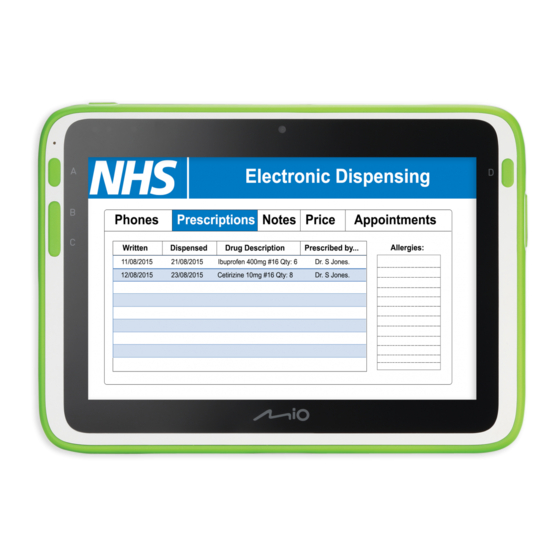
Tabla de contenido
Publicidad
Idiomas disponibles
Idiomas disponibles
Enlaces rápidos
Publicidad
Tabla de contenido
Solución de problemas

Resumen de contenidos para MioCARE L130 Serie
- Página 1 L130/L135 Series Quick Start Guide Schnellstartanleitung Guía de inicio rápido Guide de mise en route Guida rapida Snelstartgids Guia Rápido de Iniciação Instrukcja szybkiego uruchomienia Hızlı Başlangıç Kılavuzu...
-
Página 2: Getting To Know Your Device
Welcome Thank you for purchasing a MioCARE product. This Quick Start Guide guides you through the successful setup of your device and familiarises you with the basic skills of using the device. Getting to know your device 1. P OWER Button 2. Barcode Reader*... -
Página 3: Getting Started
Getting started Charging the battery When charging the battery for the very first time, you should charge it for at least 8 hours (using the AC charger) with your device turned off. To charge the battery, plug the supplied power cable into the Power jack ( ) on the left of the device and the mains power charger into the power socket* ( ). -
Página 4: Replacing The Battery
Replacing the battery The device contains a replaceable LI-ION polymer battery. Follow the instructions below to replace the battery: 1. Open the battery cover and remove the battery. Note: When you remove the battery cover, the system will automatically enter Sleep mode. The device includes a hot-swap feature allowing the battery to be changed in Sleep mode. -
Página 5: Microsd Card
Installing the memory card and SAM/SIM card 1. Open the battery cover and remove the battery. 2. Follow the instruction below to install the cards (not supplied): a. SAM (Secure Access Module) card* b. MicroSD card c. Micro SIM (Subscriber Identity Module) card* * For selected models only. -
Página 6: Connecting The Usb Device
Connecting your device to a computer Connect the Micro-USB end of the USB cable to your device ( ) and the other end to a USB port in your computer ( ). Once connected, you will be able to transfer the files between your computer and device easily through MTP*. -
Página 7: Operating Basics
Operating basics Using the POWER button • To turn on the device Note: Before turning on the device, make sure that the battery is installed and the battery cover is closed securely. The device will not power on if the battery cover is missing or open. Briefly press the POWER button to turn the device on. - Página 8 Navigating on the screen To operate your device, touch the screen with your fingertip*. You can perform the following actions: • Tap Touch the screen once with your fingertip to open items or select onscreen buttons or options. • Tap and hold Tap and hold on the desired item to open the pop-up menu that contains the available options for the item.
-
Página 9: Home Screen
Home screen The Home screen is your starting place for tasks, providing quick access to frequently used applications and settings. Status Bar Shortcuts/widgets Desktop All Applications button Quick Launcher Soft keys: BACK HOME RECENT APPS Tip: To display the Home screen, tap the HOME button at any time. Customising your device You can customise the device through the Settings menu, including personalising the Home screen, changing the display and sound settings, configuring the connection settings, and more. -
Página 10: Safety Precautions
Safety precautions The product covered is an accessory intended for use with Medical Equipment to process data. This device is considered as Medical Device Data System (MDDS), which is designed to serve as a supplementary apparatus for real time or unreal time monitoring on the patient’s bio-signals which are generated by other compatible medical monitoring equipment through Wi-Fi, Bluetooth, 3G or USB flash drive. -
Página 11: About The Battery
For more information about the device (including the specifications and features, environmental conditions, and more), visit http://miocare.mio.com/ Symbols and markings This appendix provides information about the symbols that are used on the MioCARE series, its accessories or packing. Class II product: Laser Radiation Do not stare into beam. -
Página 12: Caring For Your Device
For initial support, contact your IT department or your local authorised dealer. Occasionally, MiTAC may offer free system updates to improve user experience. Please regularly check the website http://miocare.mio.com/ for more information. Caring for your device Taking good care of your device will ensure trouble-free operation and reduce the risk of damage to your device. -
Página 13: Troubleshooting
Troubleshooting Taking good care of your device will ensure trouble-free operation and reduce the risk of damage to your device. Problem Solution Power does not switch on The remaining battery power may be too low to run your device. when using battery power. Charge the battery. - Página 14 Regulatory information (CE) For regulatory identification purposes, MioCARE L130/L135 is assigned a model number of N450. Products with the CE marking comply with Radio & Telecommunication Terminal Equipment Directive (R&TTE) (1999/5/EC), the Electromagnetic Compatibility Directive (2004/108/EC) and the Low Voltage Directive (2006/95/EC) - issued by the Commission of the European Community.
- Página 15 EN 61000-3-2: Limits for harmonic current emissions EN 61000-3-3: Limitation of voltage fluctuation and flicker in low-voltage supply system IEC 60601-1:2005: Product Safety For MioCARE L135 model: EN 301 489-7: Electromagnetic compatibility and Radio spectrum Matters (ERM); ElectroMagnetic Compatibility (EMC) standard for radio equipment and services; Part 7: Specific conditions for mobile...
-
Página 16: Sar Information
Declaration of Conformity Hereby, MiTAC declares that N450 is in compliance with the essential requirements and other relevant provisions of Directive 1999/5/EC. Bluetooth Bluetooth DID D021801 SAR information The radio wave exposure guidelines employ a unit of measurement known as the Specific Absorption Rate (SAR), which adopts the limit of 2 W/kg averaged over ten (10) gram of tissue. -
Página 17: Ihr Neues Gerät
Willkommen Vielen Dank, dass Sie ein MioCARE-Produkt erworben haben. Diese Schnellstartanleitung führt Sie durch die erfolgreiche Einrichtung Ihres Gerätes und stellt Ihnen grundlegende Fähigkeiten der Gerätenutzung vor. Ihr neues Gerät 1. E in-/Austaste 2. Barcodeleser* 3. L EDs... -
Página 18: Erste Schritte
Erste Schritte Akku laden Laden Sie den Akku beim ersten Mal mindestens 8 Stunden lang per Netzteil auf. Das Gerät sollte dabei abgeschaltet bleiben. Zum Aufladen schließen Sie das mitgelieferte Netzkabel an den Netzteileingang ( ) an der linken Seite des Gerätes an und verbinden das Netzteil mit einer Steckdose* ( ). -
Página 19: Akku Austauschen
Akku austauschen Ihr Gerät enthält einen austauschbaren Lithium-Ionen-Polymerakku. Mit den folgenden Schritten tauschen Sie den Akku: 1. Öffnen Sie den Akkufachdeckel, nehmen Sie den Akku heraus. Hinweis: Beim Öffnen des Akkufachdeckels wechselt das Gerät automatisch in den Schlafmodus. Der Akku Ihres Gerätes lässt sich durch eine besondere Funktion im Schlafmodus wechseln, also quasi im laufenden Betrieb. - Página 20 Speicherkarte und SAM/SIM-Karte einlegen 1. Öffnen Sie den Akkufachdeckel, nehmen Sie den Akku heraus. 2. Legen Sie die Karten (separat erhältlich) wie nachstehend gezeigt ein. a. SAM-Karte (Security Authentication Module – Sicherheitsmodul)* b. MicroSD-Karte c. Micro-SIM-Karte* * Nur bei bestimmten Modellen. 3.
- Página 21 Ihr Gerät an einen Computer anschließen Schließen Sie das Micro-USB-Ende des USB-Kabels an Ihr Gerät ( ) und das andere Ende an einen USB-Port Ihres Computers an ( ). Sobald die Verbindung steht, können Sie Dateien einfach und bequem per MTP* zwischen Computer und Ihrem Gerät übertragen. * MTP (Media Transfer Protocol –...
- Página 22 Grundbedienung Ein-/Austaste • Gerät einschalten Hinweis: Vergewissern Sie sich vor dem Einschalten des Gerätes, dass der Akku eingelegt und der Akkufachdeckel richtig geschlossen wurde. Das Gerät startet nicht, falls der Akkufachdeckel fehlt oder nicht richtig geschlossen ist. Schalten Sie das Gerät mit einem kurzen Druck auf die Ein-/Austaste ein. Nach dem Systemstart mit Ladebildschirm erscheint der Startbildschirm.
- Página 23 Bildschirmnavigation Berühren Sie den Bildschirm zum Bedienen Ihres Gerätes mit Ihrer Fingerspitze*. Sie können folgende Aktionen durchführen: • Tippen Berühren Sie den Bildschirm zum Öffnen von Elementen oder Auswählen von Bildschirmschaltflächen oder Optionen einmal mit Ihrer Fingerspitze. • Tippen und halten Tippen und halten Sie das gewünschte Element zum Öffnen des Kontextmenüs, das die zum Element verfügbaren Optionen enthält.
- Página 24 Startbildschirm Der Startbildschirm ist Ihr Startpunkt zur Durchführung von Aktionen; er bietet schnellen Zugriff auf häufig verwendete Anwendungen und Einstellungen. Statusleiste Verknüpfungen/ Widgets Desktop Alle Anwendungen- Schaltfläche Schnellzugriff Programmierbare Tasten: Zurück Startseite Aktuelle Apps Tipp: Zur Anzeige des Startbildschirms können Sie jederzeit die Startseite-Taste drücken. Ihr Gerät anpassen Sie können das Gerät über das Einstellungsmenü...
-
Página 25: Wichtige Hinweise Zu Ihrer Sicherheit
Wichtige Hinweise zu Ihrer Sicherheit Das behandelte Produkt ist ein Zusatzgerät, das in Verbindung mit medizinischen Geräten zur Datenverarbeitung eingesetzt wird. Das Gerät ist zum Einsatz als medizinisches Gerätedatensystem (MGDS) bestimmt und dient als Zusatzgerät zur Echtzeit- oder historischen Überwachung von Patienten-Videosignalen, die von anderen kompatiblen medizinischen Überwachungsgeräten per Wi-Fi, Bluetooth, 3G oder USB-Flash-Laufwerke übermittelt werden. -
Página 26: Symbole Und Kennzeichnungen
• Verwenden Sie die Batterie nur im vorgegebenen Gerät. Weitere Informationen zum Gerät einschließlich technischen Daten, Merkmalen, Umweltbedingungen und dergleichen finden Sie hier: http://miocare.mio.com/ Symbole und Kennzeichnungen In diesem Anhang finden Sie Informationen zu Symbolen, die auf Geräten, Zubehörkomponenten und Verpackungen der MioCARE-Serie eingesetzt werden. -
Página 27: Weiterführende Informationen
Wenden Sie sich zur Inanspruchnahme des Kundendienstes an Ihre IT-Abteilung oder Ihren örtlichen autorisierten Händler. Gelegentlich bietet MiTAC kostenlose Systemaktualisierungen zur Steigerung der Benutzererfahrung. Bitte besuchen Sie regelmäßig http://miocare.mio.com/ für weitere Informationen. Der richtige Umgang mit Ihrem Mio Der richtige Umgang mit dem Mio ermöglicht eine sorgenfreie Bedienung und reduziert die Gefahr von Schäden am Gerät. -
Página 28: Problemlösung
Problemlösung Probleme Lösungen Ihr Mio schaltet sich im Die verbleibende Akkuladung ist zu gering für den Betrieb des Mio. Akkubetrieb nicht ein. Laden Sie den Akku auf. Der Bildschirm reagiert Die verbleibende Akkuladung ist zu gering für den Betrieb des Mio. langsam. - Página 29 Hinweise zur Einhaltung von Vorgaben (CE) Zur Richtlinienidentifikation: Die MioCARE L130/L135 ist der Modellnummer N450 zugeordnet. Produkte mit der CE-Kennzeichnung stimmen mit den Richtlinien über Funkanlagen und Telekommunik ationsendeinrichtungen (R&TTE /1999/5/EG), über die elektromagnetische Verträglichkeit (2004/108/ EG) und die Niederspannungsrichtlinie (2006/95/EG) der europäischen Kommission überein.
- Página 30 EN 61000-3-2: Grenzwerte hinsichtlich harmonischer Emissionen EN 61000-3-3: Begrenzung von Spannungsänderungen, Spannungsschwankungen und Flicker in Niederspannungs-Versorgungsnetzen IEC 60601-1:2005: Produktsicherheit Für MioCARE L135 Modell: EN 301 489-7: Elektromagnetische Verträglichkeit und Funkspektrumsangelegenheiten (ERM); Elektromagnetische Verträglichkeit (EMC) für Funkeinrichtungen und -dienste; Teil 7: Spezifische Bedingungen für mobile und transportable Funk- und Zusatz-/Hilfseinrichtungen digitaler zellularer Funk-Telekommunikationssysteme (GSM und DCS) EN 301 489-24: Elektromagnetische Verträglichkeit und Funkspektrumsangelegenheiten...
- Página 31 EN 301 511: Globales System für mobile Kommunikation (GSM); Harmonisierter Standard für Mobiltelefone im GSM 900 und GSM 1 800 Band zur Erfüllung der minimalen Anforderungen von Artikel 3.2 der R&TTE- Richtlinie (1999/5/EU-Kommission) Der Hersteller kann für Modifikationen seitens des Benutzers und die daraus resultierenden Konsequenzen nicht verantwortlich gemacht werden, die die Konformität des Produkts mit der CE- Kennzeichnung beeinflussen.
-
Página 32: Familiarizarse Con El Dispositivo
Bienvenido Gracias por adquirir un producto MioCARE. Esta Guía rápida le acompañará a través del proceso de instalación de su dispositivo y le ayudará a familiarizarse con las funciones básicas del dispositivo. Familiarizarse con el dispositivo 1. B otón ENCENDIDO/ APAGADO 2. Lector de código de barras*... -
Página 33: Procedimientos Iniciales
Procedimientos iniciales Cargar la batería Cuando cargue la batería por primera vez, deberá cargarla duramente al menos 8 horas (utilizando el cargador de CA) con el dispositivo apagado. Para cargar la batería, enchufe el cable de alimentación suministrado al conector de Alimentación ) situado a la izquierda del dispositivo y a una toma de corriente eléctrica* ( ). -
Página 34: Cambiar La Batería
Cambiar la batería El dispositivo contiene una batería de polímero de iones de litio recambiable. Siga las instrucciones que se indican a continuación para cambiar la batería: 1. Abra la tapa de la batería y retire la batería. Nota: Cuando quite la tapa de la batería, el sistema entrará automáticamente en el modo de Suspensión. -
Página 35: Instalar La Tarjeta De Memoria Y La Tarjeta Sam/Sim
Instalar la tarjeta de memoria y la tarjeta SAM/SIM 1. Abra la tapa de la batería y retire la batería. 2. Siga las instrucciones que se indican a continuación para instalar las tarjetas (no suministradas): a. Tarjeta de módulo de autenticación de seguridad (SAM, Security Authentication Module)* b. -
Página 36: Conexión Del Dispositivo A Un Ordenador
Conexión del dispositivo a un ordenador Conecte el extremo Micro-USB del cable USB a su dispositivo ( ) y el otro extremo a un puerto USB de su equipo ( ). Una vez conectada, podrá transferir los archivos entre su PC y el dispositivo fácilmente a través de MTP*. -
Página 37: Principios Básicos De Funcionamiento
Principios básicos de funcionamiento Utilizar el botón de ENCENDIDO/APAGADO • Encender el dispositivo Pulse brevemente el botón de ALIMENTACIÓN para encender el dispositivo. Después de la pantalla de arranque, aparecerá la pantalla de Inicio y el dispositivo se encontrará en el modo de bloqueo de forma predeterminada. -
Página 38: Navegación Por La Pantalla
Navegación por la pantalla Para poner en marcha su dispositivo, toque la pantalla con la yema del dedo*. Las acciones que puede realizar son las siguientes: • Tocar Toque la pantalla una vez con la yema del dedo para abrir elementos o seleccionar botones u opciones de la pantalla. -
Página 39: Pantalla De Inicio
Pantalla de Inicio La pantalla Inicio es el punto de partido para sus tareas, ofreciendo acceso rápido a las aplicaciones y ajustes usados con más frecuencia. Barra de estado Accesos directos/ widgets Escritorio Todas las aplicaciones Iniciador rápido Teclas programables: ATRÁS INICIO APLICACIONES RECIENTES... -
Página 40: Precauciones De Seguridad
Precauciones de seguridad El producto descrito es un accesorio diseñado para utilizarse con equipos médicos para procesar datos. Este dispositivo está considerado como un sistema de datos para dispositivos médicos (MDDS, Medical Device Data System), diseñado para prestar servicio como aparato suplementario para la supervisión en tiempo real y no real de las bioseñales del paciente generadas por otro equipo de supervisión médico compatible a través de Wi-Fi, Bluetooth, 3G o una unidad flash USB. -
Página 41: Símbolos Y Marcas
Para obtener más información acerca del dispositivo (incluidas las especificaciones y características, las condiciones medioambientales, etc.) visite el sitio web http://miocare.mio.com/ Símbolos y marcas En este apéndice se proporciona información acerca de los símbolos utilizados en la serie MioCARE, sus accesorios o el paquete. Producto de Clase II: radiación láser No fije la vista en el haz de luz. -
Página 42: Si Desea Obtener Más Información
Para la primera solicitud de asistencia técnica, póngase en contacto con su departamento de IT o su distribuidor local autorizado. De vez en cuando, MiTAC puede ofrecer actualizaciones gratuitas de sistema para mejorar la experiencia del usuario. Por favor visite regularmente la http://miocare.mio.com/ pagina para mas información. Mantenimiento de su Mio Un buen cuidado de su Mio asegurará... -
Página 43: Solucionar Problemas
• No exponga su Mio a una temperatura demasiado alta ni a la luz solar directa durante períodos prolongados. El sobrecalentamiento puede dañar su Mio. Solucionar problemas Problemas Soluciones Su Mio no se enciende cuando Puede que la energía de batería restante no sea suficiente para el cuando se utiliza la batería. -
Página 44: Información Sobre Normativas (Ce)
Información sobre normativas (CE) Para identificación regulatoria: A la MioCARE L130/L135 se le asigna el número de modelo N450. Los Productos con la Marca CE cumplen con la Directiva para Equipos Terminales de Radio y Telecomunicaciones (R&TTE) (1999/5/EC), la Directiva de Compatibilidad Electromagnética (2004/108/EC) y la Directiva de Bajo Voltaje (2006/95/EC) emitidas por la Comisión de la... - Página 45 EN 61000-3-2: Límites para emisiones de corriente harmónica EN 61000-3-3: Limitación de la fluctuación de voltaje en sistemas de bajo voltaje. IEC 60601-1:2005: Seguridad del Producto Para el modelo MioCARE L135: EN 301 489-7: Cuestiones de compatibilidad electromagnética y Espectro de Radiofrecuencia (ERM). Norma de compatibilidad electromagnética (CEM) para equipos y servicios radioeléctricos. Parte 7: Condiciones específicas para equipos de radio móviles y portátiles y equipos auxiliares de sistemas de...
-
Página 46: Información De Sar
EN 301 511: Sistema global de comunicaciones móviles (GSM). Norma armonizada para estaciones móviles en las bandas GSM 900 y GSM 1800, que cubre los requisitos esenciales del artículo 3.2 de la Directiva RTTE (1999/5/EC). El fabricante no se hace responsable de ninguna modificación hecha por el Usuario ni de sus consecuencias, que podrían alterar el cumplimiento del producto con la Marca CE. - Página 47 Bienvenue Nous vous remercions d’avoir acheté un produit MioCARE. Ce Guide de démarrage rapide va vous guider dans la configuration correcte de votre appareil et va vous familiariser avec les compétences nécessaires à l’utilisation de celui-ci. Connaître votre appareil 1. B outon MARCHE 2. Lecteur de codesbarres*...
-
Página 48: Mise En Route
Mise en route Charger la batterie Lors de la première recharge de la batterie, rechargez-la au moins 8 heures (avec le chargeur secteur) appareil éteint. Pour recharger la batterie, raccordez le câble d’alimentation fourni à la prise d’alimentation ( ) sur la gauche de l’appareil et à... -
Página 49: Remplacement De La Batterie
Remplacement de la batterie L’appareil contient une batterie LI-ION polymère remplaçable. Suivez les instructions ci-dessous pour remplacer la batterie : 1. Ouvrez le couvercle de la batterie et retirez la batterie. Remarque : Lorsque vous retirez le couvercle de la batterie, le système passe automatiquement en mode veille. - Página 50 Installation de la carte mémoire et de la carte SAM / SIM 1. Ouvrez le couvercle de la batterie et retirez la batterie. 2. Suivez les instructions ci-dessous pour installer les cartes (non fournies): a. Carte SAM (module d’authentification de sécurité)* b.
- Página 51 Connexion de votre appareil à un ordinateur Raccordez l’extrémité Micro USB du câble USB à votre appareil ( ) et l’autre extrémité à un port USB de votre ordinateur ( ). Une fois connecté, vous serez en mesure de transférer facilement les fichiers entre votre ordinateur et l’appareil par MTP*.
-
Página 52: Fonctionnement Basique
Fonctionnement basique Utiliser le bouton MARCHE • Allumer l’appareil Remarque : Avant d’allumer l’appareil, assurez-vous que la batterie est installée et que le couvercle de la batterie est refermé de façon sûre. L’appareil ne s’ouvre pas si le couvercle de la batterie est manquant ou ouvert. Appuyez brièvement sur le bouton POWER pour allumer l’appareil. - Página 53 Parcourir l’écran Pour faire fonctionner l’appareil, touchez l’écran avec le bout du doigt*. Vous pouvez exécuter les actions suivantes : • Taper Touchez l’écran une fois avec le bout du doigt pour ouvrir les éléments ou sélectionner des boutons ou des options sur l’écran. •...
-
Página 54: Écran D'aCcueil
Écran d’accueil L’écran Accueil est votre point de départ pour toute tâche, il offre un accès rapide à des applications et paramètres utilisés couramment. Barre d'état Raccourcis/widgets Bureau Bouton Toutes les applications Lanceur rapide Touches programmables : RETOUR ACCUEIL APPLICATIONS RÉCENTES Astuce : Pour afficher l’écran Accueil, tapez le bouton ACCUEIL à... -
Página 55: Précautions De Sécurité
Précautions de sécurité Le produit couvert est un accessoire conçu pour être utilisé avec l'équipement médical et destiné à traiter des données. Cet appareil est considéré comme un système de données d'appareil médical (Medical Device Data System ou MDDS), conçu pour servir d'appareil supplémentaire pour la surveillance en temps réel ou différé... -
Página 56: À Propos De La Batterie
Pour plus d'informations sur l'appareil (dont ses spécifications et fonctionnalités, les conditions d'environnement et plus), visitez http://miocare.mio.com/ Symboles et marquage Cette annexe fournit des informations sur les symboles qui sont utilisés sur la série MioCARE, ses accessoires ou son emballage. Produit de classe II : Rayonnements laser Ne regardez pas le faisceau. -
Página 57: Pour Plus D'iNformations
Pour une première assistance, contactez le département informatique de votre revendeur local agréé. De temps en temps, MiTAC offre des mises à jour gratuites du système pour améliorer l’expérience utilisateur. Visitez régulièrement notre site Internet http://miocare.mio.com/ pour plus d’informations. Entretenir votre Mio L’attention portée à... -
Página 58: Guide De Dépannage
• Pour éviter les vols, ne laissez pas l'appareil et ses accessoires clairement en vue dans un véhicule sans surveillance. • N’exposez pas votre Mio à une chaleur extrême ni à la lumière directe du soleil pendant des périodes prolongées. Toute surchauffe risque d’endommager votre Mio. Guide de dépannage Problèmes Solutions... - Página 59 Informations règlementaires (CE) À des fins d’identification réglementaire : La MioCARE L130/L135 porte le numéro de modèle N450. Les produits portant l’étiquette CE sont conformes à la directive R&TTE sur les équipements hertziens et les équipements terminaux de télécommunications (1999/5/CE), à la directive Compatibilité...
- Página 60 EN 61000-3-3 : Limitation de fluctuations et d’instabilité de tension dans les réseaux d’alimentation basse tension IEC 60601-1:2005 : Sécurité du produit Pour modèle MioCARE L135 : EN 301 489-7 : Compatibilité électromagnétique et spectre radioélectrique (ERM). Compatibilité électromagnétique (EMC) pour les équipements et les services radio. Partie 7 : conditions particulières pour la radio mobile et portable et accessoires du système cellulaire numérique de radio de télécommunications (GSM et DCS)
- Página 61 Déclaration de conformité Par la présente, MiTAC Europe Ltd déclare que ce N450 répond à l’ensemble des exigences et autres dispositions de la Directive 1999/5/CE. Bluetooth Bluetooth DID D021801 Informations relatives au DAS Les directives relatives à l’exposition aux ondes radio emploient une unité de mesure communément appelée débit d’absorption spécifique (DAS), la limite adoptée est de 2 watts/kilogramme en moyenne sur un tissu de dix (10) grammes.
-
Página 62: Descrizione Del Dispositivo
Benvenuti Grazie per aver acquistato un prodotto MioCARE. La presente Guida di avvio rapido vi seguirà passo- passo nella configurazione corretta del vostro dispositivo, aiutandovi ad acquisire le capacità per un uso completo del dispositivo. Descrizione del dispositivo 1. T asto Alimentazione 2. Lettore di codici a barre*... -
Página 63: Operazioni Preliminari
Operazioni preliminari Caricamento della batteria Quando si carica la batteria per la prima volta, caricarla per almeno 8 ore (tramite il caricatore CA) con il dispositivo spento. Per caricare la batteria, inserire il cavo di alimentazione nel connettore di alimentazione ( ) sulla sinistra del dispositivo e in una presa di rete* ( ). -
Página 64: Sostituzione Della Batteria
Sostituzione della batteria Il dispositivo contiene una batteria sostituibile ai polimeri LI-ION. Per sostituire la batteria, osservare le istruzioni di seguito: 1. Aprire il coperchio del vano batteria e rimuovere la batteria. Nota: Quando si rimuove il coperchio del vano batteria, il sistema entra automaticamente in modalità... -
Página 65: Scheda Microsd
Inserimento della scheda di memoria e della scheda SAM/SIM 1. Aprire il coperchio del vano batteria e rimuovere la batteria. 2. Attenersi alle istruzioni di seguito per inserire le schede (non fornite): a. Scheda SAM (Security Authentication Module)* b. Scheda MicroSD c. -
Página 66: Connessione Del Dispositivo Ad Un Computer
Connessione del dispositivo ad un computer Collegare l’estremità Micro-USB del cavo al dispositivo ( ) e l’altra estremità alla porta USB del computer ( ). Una volta collegato, è possibile trasferire facilmente i file tra il computer e il dispositivo tramite MTP*. * MTP (Media Transfer Protocol) consente il trasferimento automatico di file multimediali (musica, immagini e altri file) a e da dispositivi portatili. - Página 67 Informazioni di base sul funzionamento Uso del tasto Alimentazione • Accensione del dispositivo Premere brevemente il tasto di ACCENSIONE per accendere il dispositivo. Dopo la schermata di avvio, viene visualizzata la schermata principale e il dispositivo, per impostazione predefinita, è in modalità Blocco. Trascinare l’icona Blocco >...
- Página 68 Navigazione sullo schermo Per utilizzare il dispositivo, toccare lo schermo con la punta del dito*. Si possono eseguire le seguenti operazioni: • Toccare Toccare una volta lo schermo con la punta del dito per aprire un elemento o selezionare pulsanti od opzioni sullo schermo.
-
Página 69: Schermata Home
Schermata Home La schermata Home è il punto di partenza delle attività e fornisce un accesso rapido alle applicazioni ed alle impostazioni d’uso frequente. Barra di stato Shortcut/widget Desktop Pulsante tutte le applicazioni Quick Launcher Tasti a video: INDIETRO HOME APP RECENTI Suggerimento: Per visualizzare la schermata Home, toccare il pulsante HOME in qualunque momento. -
Página 70: Precauzioni Per La Sicurezza
Precauzioni per la sicurezza Il prodotto descritto è un accessorio destinato all'uso con apparecchiature mediche per l'elaborazione dei dati. Questo dispositivo è considerato un sistema dati per dispositivi medici (MDDS), progettato per l'uso come apparecchio supplementare per il monitoraggio in tempo reale o meno dei biosegnali del paziente generati da altre apparecchiature di monitoraggio medico compatibili tramite Wi- Fi, Bluetooth, 3G o unità... -
Página 71: Informazioni Sulla Batteria
Per ulteriori informazioni sul dispositivo (comprese specifiche e funzioni, condizioni ambientali e altro), visitare il sito http://miocare.mio.com/ Simboli e contrassegni Questa appendice fornisce informazioni sui simboli utilizzati sulla serie MioCARE, gli accessori o la confezione. Prodotto di Classe II: radiazioni laser Non fissare il raggio. -
Página 72: Ulteriori Informazioni
Per l’assistenza iniziale, contattare il reparto IT del proprio rivenditore autorizzato di zona. Occasionalmente, MiTAC offre aggiornamenti di sistema gratuiti per migliorare l’esperienza utente. Per maggiori informazioni si prega di controllare regolarmente il sito website: http://miocare.mio.com/ Come aver cura di Mio Aver cura di Mio garantirà... -
Página 73: Risoluzione Dei Problemi
Risoluzione dei problemi Problemi Soluzioni Mio non si accende quando si La carica della batteria rimasta potrebbe essere troppo bassa usa la batteria. per far funzionare Mio. Caricare la batteria. Lo schermo risponde La carica della batteria rimasta potrebbe essere troppo bassa lentamente. - Página 74 Informazioni sulle normative (CE) FA fini di identificazione normativa: Al navigatore MioCARE L130/L135 è stato assegnato il numero di modello N450. I prodotti con marcatura CE sono conformi con la Direttiva riguardante le apparecchiature radio e le apparecchiature terminali di telecomunicazione (R&TTE) (1999/5/EC), alla Direttiva sulla compatibilità...
- Página 75 EN 61000-3-3: Limitazione delle fluttuazioni di tensione e del flicker in sistemi di alimentazione in bassa tensione IEC 60601-1:2005: Sicurezza del prodotto Per modello MioCARE L135: EN 301 489-7: Compatibilità elettromagnetica e questioni relative allo spettro della radiofrequenza (ERM); norma di compatibilità elettromagnetica (EMC) per apparecchiature e servizi radio; Parte...
- Página 76 Dichiarazione di conformità Con il presente MiTAC Europe Ltd dichiara che i propri prodotti N450 sono conformi con i requisiti essenziali e altre disposizioni pertinenti della Direttiva 1999/5/EC. Bluetooth Bluetooth DID D021801 Informazioni SAR Le linee guida sull’esposizione alle onde radio utilizzano un’unità di misura conosciuta come Specific Absorption Rate (SAR), la quale adotta il limite di 2 W/kg in media rispetto a dieci (10) grammi di tessuto.
- Página 77 Welkom Hartelijk dank voor de aanschaf van een product van MioCARE. Deze Snelstartgids begeleidt u bij de geslaagde installatie van uw apparaat en maakt u bekend met de basisvaardigheden voor het gebruik van het apparaat. Kennismaken met uw apparaat 1. A an/uit-knop 2. Barcodelezer*...
-
Página 78: Aan De Slag
Aan de slag De batterij opladen Wanneer u de batterij voor de allereerste keer oplaadt, moet u deze minstens 8 uur opladen (met de wisselstroomlader) terwijl uw apparaat is uitgeschakeld. Om de batterij op te laden, sluit u de bijgeleverde voedingskabel aan op de voedingsaansluiting ) aan de linkerkant van het apparaat en op een stopcontact* ( ). -
Página 79: De Batterij Vervangen
De batterij vervangen Het apparaat bevat een vervangbare LI-ION-polymeerbatterij. Volg de onderstaande instructies om de batterij te vervangen: 1. Open de batterijklep en verwijder de batterij. NB: wanneer u de batterijklep verwijdert, gaat het systeem automatisch naar de slaapstand. Het apparaat bevat een hot-swap-functie waarmee de batterij kan worden vervangen in de slaapstand. 2. -
Página 80: De Geheugenkaart En Sam/Sim-Kaart Installeren
De geheugenkaart en SAM/SIM-kaart installeren 1. Open de batterijklep en verwijder de batterij. 2. Volg de onderstaande instructies om de kaarten te installeren (niet bijgeleverd): a. SAM-kaart (Security Authentication Module)* b. MicroSD-kaart c. Micro SIM-kaart (Subscriber Identity Module)* * Alleen voor geselecteerde modellen. 3. - Página 81 Het toestel aansluiten op een computer Sluit het Micro-USB-einde van de USB-kabel aan op het apparaat ( ) en het andere einde op een USB-poort in uw computer ( ). Na de aansluiting kunt u de bestanden tussen uw computer en apparaat gemakkelijk overdragen via MTP*.
-
Página 82: Basisbediening
Basisbediening De aan/uit-knop gebruiken • Het apparaat inschakelen NB: voordat u het apparaat inschakelt, moet u controleren of de batterij is geïnstalleerd en of de batterijklep stevig is gesloten. Het apparaat zal niet openen als de batterijklep ontbreekt of open is. Druk kort op de AAN/UIT-knop om het apparaat in te schakelen. Na het opstartscherm wordt startscherm weergegeven en staat het apparaat standaard in de vergrendelingmodus. - Página 83 Op het scherm navigeren Om het apparaat te bedienen, raakt u het scherm met uw vingertop aan*. U kunt het volgende doen: • Tikken Raak het scherm eenmaal aan met uw vingertop om de items te openen en de knoppen of opties op het scherm te selecteren.
- Página 84 Startscherm Het Start scherm is uw uitgangspunt voor taken, waar u snel toegang hebt tot veelgebruikte toepassingen en instellingen. Statusbalk Snelkoppelingen/ widgets Bureaublad Knop Alle toepassingen Snelstartvenster Sneltoetsen: TERUG BEGIN RECENTE APPS Tip: Tik op elk gewenst moment op de knop BEGIN om naar het startscherm te gaan. Het apparaat aanpassen U kunt het apparaat aanpassen met het menu Instellingen, zoals aanpassen van het Start scherm, veranderen van de instellingen voor weergave en geluid, configureren van de verbindingsinstellingen,...
-
Página 85: Over De Oplader
Veiligheidsmaatregelen Het product waarvoor de dekking van kracht is, is een toebehoren bedoeld voor gebruik met medische apparatuur voor het verwerken van gegevens. Dit apparaat wordt beschouwd als een Medical Device Data System (MDDS) dat ontworpen is om te dienen als aanvullend apparaat voor bewaking, al dan niet in real time, van de biosignalen van een patiënt die worden gegenereerd door andere compatibele medische bewakingsapparatuur via Wi-Fi, Bluetooth, 3G of USB-stick. -
Página 86: Over De Batterij
Meer informatie over het apparaat (zoals de specificaties en functies, omgevingsomstandigheden en meer) vindt u op http://miocare.mio.com/ Symbolen en markeringen Deze bijlage geeft informatie over de symbolen die worden gebruikt op de MioCARE-serie, de toebehoren of de verpakking. Product klasse II Laserstraling Kijk niet in de straal. - Página 87 Neem voor ondersteuning contact op met de IT-afdeling of uw geautoriseerde verkoper. Af en toe biedt MiTAC gratis systeemupdates aan om de gebruikerservaring te verbeteren. Kijk aub regelmatig http://miocare.mio.com/ op voor meer informatie. Uw Mio onderhouden Door uw Mio goed te onderhouden, verzekert u een probleemloze werking en vermindert u het risico op schade aan uw Mio.
-
Página 88: Problemen Oplossen
• Stel de Mio niet voor langere tijd bloot aan extreme hitte of direct zonlicht. Oververhitting kan de Mio schaden. Problemen oplossen Problems Solutions Uw Mio wordt niet ingeschakeld Het resterende batterijvermogen is mogelijk te laag om uw wanneer u het apparaat gebruikt Mio te gebruiken. - Página 89 Informatie over goedkeuringen (CE) Voor regelgevende identificatiedoeleinden: het modelnummer N450 is toegewezen aan de MioCARE L130/L135. Producten met het CE-keurmerk voldoen aan de richtlijn inzake Radio- en telecommunicatieapparatuur (R&TTE) (1999/5/EG), de richtlijn inzake Elektromagnetische compatibiliteit (2004/108/EG) en de richtlijn Laagspanning (2006/95/EG) - uitgegeven door de Commissie van de Europese Gemeenschap.
- Página 90 EN 61000-3-2: Limieten voor harmonische stroomemissies EN 61000-3-3: Beperking van spanningsvariatie en flikkering in laagspanningsverdeelnet IEC 60601-1:2005: Productveiligheid Voor MioCARE L135 model: EN 301 489-7: Electromagnetische compatibiliteit en Radio spectrum Matters (ERM); ElectroMagnetische Compatibiliteit (EMC) standaard voor radio apparatuur en diensten; Deel 7: Specifieke voorwaarden voor mobiele en draagbare radio en ondersteunende apparatuur van digitale cellulaire radio telecommunicatie systemen (GSM and DCS) EN 301 489-24: Electromagnetische compatibiliteit en Radio spectrum Matters (ERM);...
- Página 91 Verklaring van conformiteit MiTAC Europe Ltd verklaart hierbij dat deze N450 voldoet aan de essentiële vereisten en andere relevante voorwaarden van de Richtlijn 1999/5/EG. Bluetooth Bluetooth DID D021801 SAR-informatie De richtlijn voor de blootstelling aan radiogolven gebruikt een meeteenheid die de Specific Absorption Rate (SAR) wordt genoemd en die als limiet 2 W/kg gemiddeld over tien (10) gram weefsel gebruikt.
-
Página 92: Conheça O Seu Dispositivo
Bem-vindo Obrigado por adquirir um produto MioCARE. Este Guia de Consulta Rápida irá ajudá-lo a configurar corretamente o seu dispositivo e a familiarizar-se com as funções básicas do mesmo. Conheça o seu dispositivo 1. B otão de ENERGIA 2. Leitor de código de barras* 3. I ndicadores LED - L ED Esquerdo: Estado da bateria (Verde/Âmbar) -
Página 93: Começar A Utilizar
Começar a utilizar Carregar a bateria Quando carregar a bateria pela primeira vez, deverá carregá-la durante pelo menos 8 horas (utilizando o carregador AC) com o dispositivo desligado. Para carregar a bateria, ligue o cabo de alimentação fornecido à ficha de alimentação ( ) no lado esquerdo do dispositivo e a uma tomada elétrica* ( ). -
Página 94: Substituir A Bateria
Substituir a bateria O dispositivo contém uma bateria de polímeros de iões de lítio substituível. Siga as instruções abaixo para substituir a bateria: 1. Abra a tampa da bateria e remova-a. Nota: Quando remover a tampa da bateria, o sistema entrará automaticamente no modo de suspensão. -
Página 95: Instalar O Cartão De Memória E O Cartão Sam/Sim
Instalar o cartão de memória e o cartão SAM/SIM 1. Abra a tampa da bateria e remova-a. 2. Siga as instruções abaixo para instalar os cartões (não fornecidos): a. Cartão SAM (Módulo de Autenticação de Segurança)* b. Cartão MicroSD c. Cartão Micro SIM (Módulo de Identificação de Subscritor)* * Apenas para alguns modelos. -
Página 96: Ligar O Dispositivo Usb
Ligar o dispositivo a um computador Ligue a extremidade Micro-USB do cabo USB ao seu dispositivo ( ) e a outra extremidade a uma porta USB do computador ( ). Após a ligação, poderá transferir facilmente os ficheiros entre o computador e o dispositivo através de MTP*. -
Página 97: Utilizar O Botão De Energia
Utilização básica Utilizar o botão de ENERGIA • Para ligar o dispositivo Nota: Antes de ligar o dispositivo, certifique-se de que a bateria está instalada e a tampa está corretamente fechada. O dispositivo não irá ligar se a tampa da bateria não estiver instalada ou estiver aberta. - Página 98 Navegar no ecrã Para utilizar o dispositivo, toque com o dedo no ecrã*. Pode realizar as seguintes ações: • Tocar Toque com o dedo no ecrã uma vez para abrir itens ou selecionar botões no ecrã ou opções. • Tocar sem soltar Toque sem soltar no item desejado para abrir o menu de contexto que contém as opções disponíveis para o item.
-
Página 99: Ecrã Inicial
Ecrã Inicial O ecrã Inicial é o ponto de partida para várias tarefas, oferecendo acesso rápido a aplicações e definições utilizadas frequentemente. Barra de estado Atalhos/widgets Ecrã Inicial Botão Todas as aplicações Barra de Iniciação Rápida Botões virtuais: VOLTAR INÍCIO APLICAÇÕES RECENTES Sugestão: Para exibir o ecrã... -
Página 100: Precauções De Segurança
Precauções de segurança O produto coberto é um acessório que se destina a ser utilizado com Equipamento Médico para processamento de dados. Este dispositivo é considerado um Sistema de Dados de Dispositivo Médico (SDDM), que foi concebido para funcionar como aparelho auxiliar para monitorização em tempo real ou não dos sinais biológicos do paciente que são gerados por outro equipamento médico de monitorização compatível através de Wi-Fi, Bluetooth, 3G ou unidade USB. -
Página 101: Sobre A Bateria
Para obter mais informações sobre o dispositivo (incluindo as especificações e funcionalidades, condições ambientais e mais), visite http://miocare.mio.com/ Símbolos e marcações Este anexo fornece informações sobre os símbolos utilizados na série MioCARE, nos seus acessórios ou embalagens. Produto de Classe II: Radiação laser Não olhar diretamente para o feixe. -
Página 102: Para Obter Mais Informações
Para obter apoio adicional, contacte o seu departamento de TI ou o revendedor local autorizado. Ocasionalmente, a MiTAC poderá oferecer atualizações de sistema gratuitas para melhorar a experiência do utilizador. Visite regularmente o website http://miocare.mio.com/ para obter mais informações. Cuidar do seu Mio Cuidar devidamente do seu Mio assegurará... -
Página 103: Resolução De Problemas
• Não exponha o seu Mio a calor extremo ou luz solar directa durante períodos prolongados. O sobreaquecimento poderá danificar o seu Mio. Resolução de problemas Problemas Soluções O seu Mio não liga quando A carga remanescente da bateria pode ser demasiado baixa para usa a energia da bateria. - Página 104 Informações regulamentares (CE) Para efeitos de identificação regulamentar, foi atribuído um número de modelo N450 ao MioCARE L130/L135. Os produtos com marcação CE estão em conformidade com a Diretiva relativa a Equipamentos de Rádio e Equipamentos Terminais de Telecomunicações de (ETRT) (1999/5/CE), a Diretiva de Compatibilidade Eletromagnética (2004/108/CE) e a Diretiva de Baixa Tensão (2006/95/CE) emitidas...
- Página 105 EN 61000-3-3: Limitação de flutuação e oscilação de tensão em sistemas de alimentação de baixa voltagem IEC 60601-1: Segurança do Produto Para MioCARE L135 modelo: EN 301 489-7: Assuntos de Espectro Radioeléctrico e Compatibilidade Electromagnética (ERM); Norma de Compatibilidade Electromagnética (EMC) para equipamento de rádio e serviços; Parte 7: Condições específicas para rádio móvel e portátil e equipamentos auxiliares de sistemas de telecomunicações celulares digitais (GSM e DCS)
- Página 106 EN 301 511: Sistema Global de Comunicações Móveis (GSM); EN harmonizada para estações base das faixas GSM 900 e GSM 1 800, cobrindo os requisitos essenciais no âmbito do artigo 3.2 da Directiva R&TTE (1999/5/EC) O fabricante não pode ser responsabilizado por modificações efetuadas pelo utilizador e respetivas consequências, que podem alterar a conformidade do produto com a marcação CE.
- Página 107 Witamy Dziękujemy za zakupienie produktu MioCARE. Ta skrócona instrukcja obsługi pomoże użytkownikowi w pomyślnym skonfigurowaniu urządzenia i w nabyciu podstawowych umiejętności obsługi tego urządzenia. Poznanie urządzenia 1. P rzycisk włącznika 2. Czytnik kodu paskowego* 3. W skaźniki LED - L ewa dioda LED:...
-
Página 108: Ładowanie Baterii
Wprowadzenie Ładowanie baterii Przy pierwszym ładowaniu baterii należy ładować co najmniej 8 godzin (z wykorzystaniem ładowarki prądu zmiennego) przy wyłączonym urządzeniu. Aby naładować baterię, podłącz dostarczony kabel zasilający do gniazda zasilania ( ) z lewej strony urządzenia i do gniazda elektrycznego* ( ). -
Página 109: Wymiana Baterii
Wymiana baterii Urządzenie ma wymienną baterię polimerową litowo-jonową. Wykonaj instrukcje poniżej w celu wymiany baterii: 1. Otwórz pokrywę baterii i wyjmij baterię. Uwaga: Po zdjęciu pokrywy baterii system automatycznie przejdzie do trybu uśpienia. Urządzenie obsługuje funkcję wymiany bez wyłączania, co pozwala na wymianę baterii w trybie uśpienia. 2. - Página 110 Instalacja karty pamięci i karty SAM/SIM 1. Otwórz pokrywę baterii i wyjmij baterię. 2. Wykonaj podane poniżej instrukcje w celu instalacji kart (brak w komplecie): a. Karta SAM (moduł uwierzytelniania)* b. Karta microSD c. Karta micro SIM (moduł identyfikacji abonenta)* * Wyłącznie dla wybranych modeli.
- Página 111 Podłączanie urządzenia do komputera Podłącz koniec micro-USB kabla USB do urządzenia ( ) , a drugi koniec do portu USB komputera ). Po podłączeniu, będzie można łatwo wykonywać transfer plików pomiędzy komputerem i urządzeniem, poprzez MTP*. * MTP (Protokół transferu multimediów) umożliwia szybki transfer plików multimedialnych (włącznie z muzyką, obrazami i innymi plikami) do i z urządzeń...
- Página 112 Podstawy operacji Używanie przycisku ZASILANIE • Włączanie urządzenia Uwaga: Przed włączeniem urządzenia należy się upewnić, że została prawidłowo zainstalowana bateria oraz że pokrywa baterii jest bezpiecznie zamknięta. Urządzenie nie otworzy się, gdy pokrywa baterii nie została założona lub gdy jest niedomknięta. Naciśnij krótko przycisk włącznika w celu włączenia urządzenia. Po ekranie uruchomienia wyświetlony zostanie ekran główny, a urządzenie domyślnie znajduje się...
- Página 113 Nawigacja na ekranie W celu obsługi urządzenia dotknij ekranu końcem palca*. Można wykonywać następujące czynności: • Stuknięcie Dotknij ekranu raz końcem palca, aby otworzyć elementy lub wybrać przyciski ekranowe lub opcje. • Stuknięcie i przytrzymanie Stuknij i przytrzymaj wymagany element, aby otworzyć menu pomocnicze, które zawiera dostępne opcje dla danego elementu.
-
Página 114: Ekran Główny
Ekran główny Ekran główny to miejsce rozpoczynania zadań, zapewniające szybki dostęp do często używanych aplikacji i ustawień. Pasek stanu Skróty/widżety Pulpit Przycisk Wszystkie aplikacje Pasek szybkiego uruchamiania Przyciski programowane: WSTECZ GŁÓWNA OSTATNIE APLIKACJE Wskazówka: Aby wyświetlić ekran główny w dowolnym momencie, stuknij przycisk GŁÓWNA. Personalizowanie urządzenia Urządzenie można konfigurować... -
Página 115: Środki Bezpieczeństwa
Środki bezpieczeństwa Niniejszy produkt jest urządzeniem przeznaczonym do przetwarzania danych we współpracy ze sprzętem medycznym. Urządzenie jest klasyfikowane jako system do przetwarzania danych na użytek sprzętu medycznego (MDDS) i może służyć jako wyposażenie dodatkowe przy monitorowaniu sygnałów biomedycznych pacjenta w czasie rzeczywistym lub nie, generowanych przez inne, zgodne medyczne urządzenia monitorujące i przesyłanych przez Wi-Fi, Bluetooth, 3G lub pamięć... -
Página 116: Symbole I Oznaczenia
Symbole i oznaczenia W tym załączniku przedstawiono informacje na temat symboli używanych jako oznaczenia produktów serii MioCARE oraz ich akcesoriów lub opakowań. Produkt klasy II: promieniowanie laserowe Nie kierować wiązki w stronę oczu. W celu ochrony słuchu, nie należy słuchać na najwyższym poziomie głosności przed dłuższy czas. -
Página 117: Dodatkowe Informacje
Czasami firma MiTAC może oferować bezpłatne aktualizacje systemu w celu poprawienia jakości produktu. W celu uzyskania dalszych informacji należy regularnie sprawdzać stronę internetową http://miocare.mio.com/. Jak dbać o urządzenie Mio? Dbałość o urządzenie Mio zapewni bezproblemową pracę i zmniejszy ryzyko uszkodzenia urządzenia. -
Página 118: Rozwiązywanie Problemów
• Nie należy wystawiać urządzenia Mio na długotrwałe działanie ekstremalnego ciepła ani na bezpośrednie działanie światła słonecznego. Przegrzanie może spowodować uszkodzenie urządzenia Mio. Rozwiązywanie problemów Problemy Rozwiązania Nie włącza się zasilanie, przy Pozostała energia baterii może być niewystarczająca do zasilania zasilaniu bateryjnym. - Página 119 Informacje prawne (CE) Dla celów identyfikacji w kontekście norm i przepisów urządzenie MioCARE L130/L135 ma przydzielony numer modelu N450. Produkty z oznaczeniem CE są zgodne z dyrektywą o urządzeniach radiowych i końcowych urządzeniach telekomunikacyjnych (R&TTE) (1999/5/WE), dyrektywą o kompatybilności elektromagnetycznej (2004/108/WE) i dyrektywą niskonapięciową (2006/95/WE) - wydanymi przez Komisję...
- Página 120 EN 61000-3-3: Ograniczanie wahań napięcia i migotania światła w sieciach zasilających niskiego napięcia IEC 60601-1: Bezpieczeństwo produktów MioCARE L135 modelu: EN 301 489-7: Kwestia kompatybilności elektromagnetycznej oraz widma radiowego (ERM); standard elektomagnetycznej kompatybilności dla usług i wyposażenia radiowego; Część 7: Specyficzne warunki dla zdalnego i przenośnego radia oraz pomocniczego wyposażenia cyfrowych, komórkowych systemów telekomunikacji radiowej (GMS oraz DCS)
- Página 121 EN 301 511: System globalny dla komunikacji komórkowej (GSM); Zharmonizowana norma Unii Europejskiej dla stacji komórkowych dla zasięgów GSM 900 oraz GSM 1800 w zakładce ważniejszych wymogów znajdujących się pod artykułem 3.2 Dyrektywy R&TTE(1999/5/EC) roducent nie odpowiada za wykonane przez użytkownika modyfikacje i wynikające z nich konsekwencje, co może wpływać...
-
Página 122: Hoş Geldiniz
Hoş Geldiniz Bir MioCARE ürünü satın aldığınız için teşekkür ederiz. Hızlı Başlangıç Kılavuzu cihazınızın başarılı bir şekilde kurulumunu yapmanıza yardımcı olur ve cihazınızın kullanımı ile ilgili temel becerileri kazanmanızı sağlar. Cihazınızı tanıyın 1. G ÜÇ Düğmesi 2. Barkod Okuyucu* 3. L ED Göstergeler - S ol LED: Pil durumu (Yeşil/Sarı) -
Página 123: Pili Şarj Etme
Başlarken Pili şarj etme Pili ilk defa şarj ettiğinizde, cihazınız kapalıyken en az 8 saat şarj etmeniz gereklidir (AC şarj cihazını kullanarak). Pili şarj etmek için verilen güç kablosunu cihazın sol tarafında bulunan Güç jakına ( ), diğer ucunu da elektrik prizine takın* ( ). - Página 124 Pili değiştirme Cihaz değiştirilebilir LI-ION polimer pil içermektedir. Pili değiştirmek için aşağıdaki talimatları izleyin: 1. Pil kapağını açıp pili çıkarın. Not: Pil kapağını açtığınızda sistem otomatik olarak uyku moduna girecektir. Cihaz pilin Uyku modunda değiştirilmesine olanak tanıyan, çalışırken değiştirme özelliğine sahiptir. 2.
- Página 125 Bellek kartı ve SAM/SIM kartın yerleştirilmesi 1. Pil kapağını açıp pili çıkarın. 2. Kartları (ürün ile verilmez) takmak için aşağıdaki talimatları izleyin: a. SAM (Güvenlik Yetkilendirme Modülü) kartı* b. MicroSD kart c. Micro SIM (Abone Kimlik Modülü) kartı* * Sadece bazı modeller için. 3.
- Página 126 Cihazınızı bir bilgisayara bağlama USB kablosunun Micro USB ucunu cihazınıza ( ) ve diğer ucunu bilgisayarınızın USB bağlantı noktasına ( ) bağlayın. Bağlanmasının ardından MTP* aracılığıyla dosyalarınızı bilgisayarınız ile cihazınız arasında kolayca aktarabilirsiniz. * MTP (Medya Transfer Protokolü) medya dosyalarının (müzik, resim ve diğer dosyalar) otomatik olarak taşınabilir cihazlara ve taşınabilir cihazlardan aktarılmasını...
- Página 127 Temel kullanım bilgileri GÜÇ düğmesini kullanma • Cihazı açmak için Not: Cihazı açmadan önce pilin takılmış olduğundan ve pil kapağının sağlam bir şekilde kapatılmış olduğundan emin olun. Pil kapağı yerinde değilse ya da açıksa cihaz açılmayacaktır. Cihazı açmak için GÜÇ düğmesine kısa bir süre basın. Önyükleme ekranından sonra Ana ekran görüntülenecektir ve cihaz varsayılan olarak Kilit modunda olacaktır.
-
Página 128: Ekranda Gezinme
Ekranda gezinme Cihazınızı çalıştırmak için, parmak ucunuzla ekrana dokunun*. Aşağıdaki işlemleri gerçekleştirebilirsiniz: • Dokunma Öğeleri açmak ya da ekrandaki düğme veya seçenekleri seçmek için ekrana parmak ucunuzla bir defa dokunun. • Dokunma ve tutma İstediğiniz öğeye dokunup tutarak söz konusu öğe için kullanabileceğiniz seçeneklerin yer aldığı bir açılır menüyü... -
Página 129: Ana Ekran
Ana ekran Ana ekran sıkça kullandığınız uygulama ve ayarlara hızlı erişim sağlayan görevler için başlangıç noktasıdır. Durum Çubuğu Kısayollar/widgetler Masaüstü Tüm Uygulamalar düğmesi Hızlı Başlatıcı Yazılım tuşları: GERİ ANA EKRAN SON UYGULAMALAR İpucu: Ana ekranı görüntülemek için dilediğiniz bir anda ANA EKRAN düğmesine dokunun. Cihazınızı... -
Página 130: Güvenlik Önlemleri
Güvenlik önlemleri Ele alınan ürün, verilerin işlenmesi için Tıbbi Ekipmanla kullanımı amaçlanmış bir aksesuardır. Bu cihaz, hastanın, Wi-Fi, Bluetooth, 3G ya da USB taşınabilir sürücü aracılığıyla diğer tıbbi izleme ekipmanları tarafından üretilen biyolojik sinyallerini gerçek zamanlı olarak veya olmayarak izlemeye yönelik bir tamamlayıcı... - Página 131 Cihaz hakkında daha fazla bilgi için (teknik ve diğer özellikler, çevresel koşullar ve daha fazlası da dahil olmak üzere) http://miocare.mio.com/ adresini ziyaret edin. Simgeler ve işaretler Bu ek, MioCARE serilerinde, aksesuarlarında ya da ambalajında kullanılan simgeler hakkında bilgi sağlar. Sınıf II ürün: Lazer Radyasyonu Işına doğrudan bakmayın.
- Página 132 Başlangıçta destek almak için BT bölümünüzle ya da yerel yetkili satıcınız ile iletişime geçin. MiTAC, kullanıcı deneyimini geliştirmek üzere ara sıra ücretsiz sistem güncellemeleri sunabilir. Daha fazla bilgi için lütfen düzenli olarak http://miocare.mio.com/ web sitesine göz atın. Mio’ya bakım yapılması...
-
Página 133: Sorun Giderme
Sorun Giderme Sorunlar Çözümler Pil gücünü kullanırken Mio’nuz Kalan batarya gücü Mio’nuzu çalıştırmak için çok az olabilir. açılmaz. Bataryayı şarj edin. Ekran yavaş tepki veriyor. Kalan batarya gücü Mio’nuzu çalıştırmak için çok az olabilir. Eğer sorun devam ederse, Mio’nuzu sıfırlayın. Ekran donuyor. - Página 134 Düzenleyici Bilgiler (CE) Yasal tanımlama amacı doğrultusunda, MioCARE L130/L135 cihazınıza N450 model numarası atanmıştır. CE işaretli ürünler, Avrupa Birliği Komisyonu tarafından yayınlanmış olan Radyo ve Telekomünikasyon Terminal Ekipmanı Direktifi (R&TTE) (1999/5/EC), Elektromanyetik Uyumluluk Direktifi (2004/108/ EC) ve Düşük Gerilim Direktifi (2006/95/EC) ile uyumludur.
- Página 135 EN 61000-3-3: Düşük voltajlı güç kaynağı sisteminde voltaj dalgalanmasının ve titremesinin sınırlandırılması IEC 60601-1: Ürün Güvenliği MioCARE L135 modeli için: EN 301 489-7: Elektromanyetik uyumluluk ve Radyo spektrum Konuları (ERM); Telsiz teçhizatı ve hizmetleri için Elektromanyetik Uyumluluk standardı; Bölüm 7: Mobil ve taşınabilir teksiz ile dijital hücresel telsiz telekomünikasyon sistemleri yardımcı ekipmanı (GSM ve DCS) için özel koşullar EN 301 489-24: Elektromanyetik uyumluluk ve Radyo spektrum Konuları...
- Página 136 EN 301 511: Mobil iletişim için Küresel Sistem (GSM); R&TTE Direktifi Madde 3.2’nin temel gereklilikleri kapsamında GSM 900 ve GSM 1800 bantlarındaki mobil istasyonlar için Uyumlu hale getirilmiş EN(1999/5/EC) Üretici, Kullanıcı tarafından yapılan değişikliklerden ve bundan dolayı CE İşaretli ürünün uyumluluğunu değiştirebilen sonuçlardan sorumlu tutulamaz. Uygunluk Beyanı...
- Página 137 Revision: R00 (08/2014) Disclaimer Specifications and documents are subject to change without notice. MiTAC does not warrant this document is error-free. MiTAC assumes no liability for damage incurred directly or indirectly from errors, omissions, or discrepancies between the device and the documents. Notes Not all models are available in all regions.