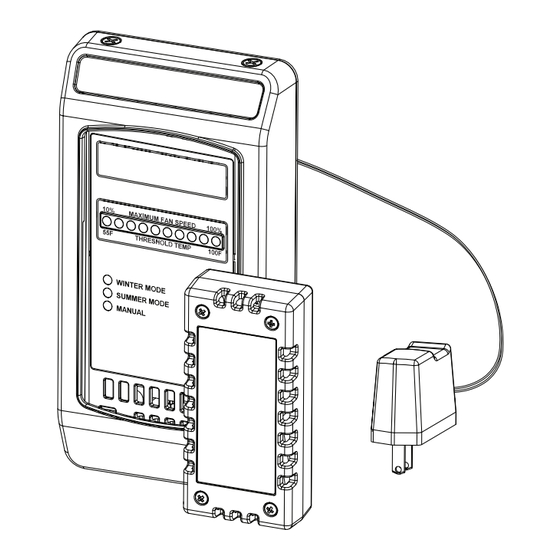
Resumen de contenidos para BIG ASS FANS SmartSense
- Página 1 INSTALLATION GUIDE SmartSense Manuel d’Installation Guía de instalación Installationsanleitung For help, call 1-877-BIG-FANS Guida all’installazione or visit www.bigassfans.com...
- Página 2 Big Ass Solutions or provided by manufacturers. SmartSense is a trademark of Delta T Corporation. All other trademarks used herein are the properties of their respective owners. No part of this document may be reproduced or translated into a different language without the prior written consent of Big Ass Solutions. The information contained in this document is subject to change without notice.
-
Página 3: Tabla De Contenido
SmartSense With Powerfoil X2.0 and Powerfoil X2.0 Plus Fans ® ® SmartSense With Powerfoil X3.0 and Powerfoil X3.0Plus Fans ® ® SmartSense With Basic 6 , Powerfoil 8, and Powerfoil 8Plus Fans ® ® ® SmartSense With Essence Fans ®... - Página 4 IMPORTANT SAFETY INSTRUCTIONS WARNING: This guide is intended to provide a basic overview for integrating a SmartSense with a Big Ass Fan. Consult the Installation Guide included with the fan for additional installation and operation instructions. WARNING: Disconnect fan and controller from power supply before installing the SmartSense.
-
Página 5: Technical Specifications
TECHNICAL SPECIFICATIONS Wall Controller Supply voltage +24 VDC, 100 mA Power consumption ≤ 1 W Output 4–20 mA DC current loop Wiring 18–22 AWG Max wiring distance (ft) ((Vsupply-10 V)/0.02 A) / (Wire Ohms per Foot x 2) Operating temperature 32°... -
Página 6: Pre-Installation
ESD precautions recommended. The SmartSense is shipped in a single box and packaged in static shielding materials for ESD protection. Review the information below to ensure you have received all necessary components for installation and operation. - Página 7 SMARTSENSE OVERVIEW The SmartSense wall control relies on air temperature readings at the locations of the wall controller and upper temperature sensor. Proper mounting locations are essential to the successful adjustment of the room temperature. Refer to the diagram and guidelines below.
-
Página 8: Mount The Upper Temperature Sensor (To I-Beam)
MOUNTING SMARTSENSE WARNING—TO REDUCE THE RISK OF FIRE, ELECTRIC SHOCK, OR INJURY TO PERSONS, OBSERVE THE FOLLOWING: • Installation work and electrical wiring must be done by qualified person(s) in accordance with all applicable codes and standards. • When cutting or drilling into a wall or ceiling, do not damage electrical wiring or other hidden utilities. -
Página 9: Mount The Upper Temperature Sensor (To Wood Beam)
Mount the upper temperature sensor (to wood beam) CAUTION: The wall controller and remote temperature sensor contain sensitive electronic PCBs. Use extreme care when handling! ESD precautions recommended. ATTENTION Do not lose the rubber grommet during installation. 1. Route power wiring to the mounting location. 2. -
Página 10: Mount The Wall Controller
ESD precautions recommended. The SmartSense wall control incorporates an internal temperature sensor and should be mounted within the same zone as the upper temperature sensor. The wall controller can be mounted to a standard 2 in. x 4 in. (5.08 cm x 10.16 cm) electrical switch box or surface-mounted on a wall or column. -
Página 11: Smartsense With Powerfoil
X2.0 and Powerfoil X2.0Plus fans ® Refer to the diagram below for the general installation of a SmartSense with Powerfoil X 2.0 and Powerfoil X 2.0 Plus fans. Note: The Powerfoil X2.0/Powerfoil X2.0 Plus wall controller and the SmartSense wall controller do not have to be mounted adjacent to one other;... -
Página 12: Smartsense With Powerfoil
SmartSense with Powerfoil X3.0 and Powerfoil X3.0Plus fans ® ® Refer to the diagram below for the general installation of a SmartSense with Powerfoil X 3.0 and Powerfoil X 3.0 Plus ® ® fans. Note: The PowerfoilX3.0/PowerfoilX 3.0Plus fan auxiliary controller and the SmartSense wall controller do not have to be mounted adjacent to one other;... -
Página 13: Smartsense With Basic 6
SmartSense with Basic 6 , Powerfoil 8, and Powerfoil 8Plus fans ® ® ® Refer to the diagram below for the general installation of a SmartSense with Basic 6 , Powerfoil 8, and Powerfoil 8 Plus ® ® ® fans. -
Página 14: Smartsense With Essence
Refer to the diagram below for the general installation of a SmartSense with Essence fans. ® Note: The Essence wall controller is not used when SmartSense is installed. Start/Stop for the fan can be accomplished by using a switch inline with the AC power to the fan. Ceiling-mounted Upper... -
Página 15: Electrical Installation
ELECTRICAL INSTALLATION WARNING: Disconnect fan and controller from power supply before installing the SmartSense. WARNING: To reduce the risk of electric shock, wiring should be performed by a qualified electrician! Incorrect assembly can cause electric shock or damage the motor and the controller! Hazard of electrical... -
Página 16: Single Fan Installation For Powerfoil
4–20 mA Input from RTS (Black) +24 VDC RTS Supply Out (Red) 4–20 mA Out to Fan Controller (Red) DC Common (shield) (BLACK) +24 VDC Supply In (GRAY/WHITE) DC Common (shield) (Gray) SmartSense Wall Controller WWW.BIGASSSOLUTIONS.COM © 2015 DELTA T CORP. ALL RIGHTS RESERVED. -
Página 17: Multi-Fan Installation (Daisy Chaining) For Powerfoil
Fan #2. All fan wall controllers must be in REM mode for proper system operation. A maximum of four (4) fan can be daisy chained with the SmartSense wall control. STOP STOP... -
Página 18: Single Fan Installation For Powerfoil
4–20 mA Input from RTS (BLACK) +24 VDC RTS Supply Out (RED) 4–20 mA Out to VFD (RED) DC Common (shield) (BLACK) +24 VDC Supply In (GRAY/WHITE) DC Common (shield) (GRAY) SmartSense Wall Controller WWW.BIGASSSOLUTIONS.COM © 2015 DELTA T CORP. ALL RIGHTS RESERVED. -
Página 19: Multi-Fan Installation (Daisy Chaining) For Powerfoil
All fan auxiliary controllers must be in REM mode for proper system operation. A maximum of four (4) fans can be daisy chained with the SmartSense wall control. Parameter changes are required for proper system operation. See the following page for a detailed wiring diagram and instructions on changing parameters. -
Página 20: Powerfoil ® X3.0 Plus Fans
+24 VDC RTS Supply Out (Red) 4–20 mA Out to Fan Controller (Red) DC Common (Shield) (Black) +24 VDC Supply In (Gray w/ White) DC Common (Shield) (Gray) SmartSense Wall Controller WWW.BIGASSSOLUTIONS.COM © 2015 DELTA T CORP. ALL RIGHTS RESERVED. -
Página 21: Powerfoil ® 8Plus Fans
V/T2 W/T3 BLACK BLACK 2 conductor shielded cable minimum 20 AWG Stranded (provided by installer) Recommended Maximum distance < 100 ft 0-10VDC out to next 4-20mA Input from SmartSense downstream controller WWW.BIGASSSOLUTIONS.COM © 2015 DELTA T CORP. ALL RIGHTS RESERVED. -
Página 22: Single Fan Installation For Essence
10 V (maximum speed) across the fan’s analog input. The Essence wall controller is not used when SmartSense is installed. Start/Stop for the fan can be accomplished by using a switch inline with the AC power to the fan. - Página 23 NOTES...
-
Página 24: Multi-Fan Installation (Daisy Chaining) For Essence® Fans
A 4 mA signal will develop 1 V (minimum speed) across the fan’s analog input, and a 20 mA signal will develop 10 V (maximum speed) across the fan’s analog input. The Essence wall controller is not used when SmartSense is installed. Start/Stop for the fan can be accomplished by using a switch inline with the AC power to the fan. - Página 25 Max distance: 50 ft (15.2 m) Max distance: 50 ft (15.2 m) 2 conductor shielded cable 20–22 AWG Stranded (provided by installer) Fan 2 Fan 3 Fan 4 black and black and black and white lead white lead white lead WWW.BIGASSSOLUTIONS.COM ©...
-
Página 26: Alternative Wiring Methods
Alternative Wiring Methods If there is not a 120 VAC receptacle within six (6) feet of the desired SmartSense wall controller location, the installer can extend the cord of the provided power supply as needed or use one of the alternate wiring methods shown below utilizing a 3-conductor shielded cable. -
Página 27: Starting And Stopping The Fan
These buttons are now disabled for speed selection. Essence fans ® The Essence wall controller is not used when SmartSense is installed. Start/Stop for the fan can be accomplished by using a switch inline with the AC power to the fan. WWW.BIGASSSOLUTIONS.COM © 2015 DELTA T CORP. -
Página 28: Modes Of Operation
Back Front Summer Mode In Summer Mode, SmartSense monitors only the temperature at the floor level. Based on this reading, fan speed adjusts according to the user-defined temperature and speed setting. See “Programming SmartSense” for programming instructions. Below are two examples of how SmartSense can be programmed. In Example 1, the maximum winter fan speed is limited to 30%. - Página 29 Programming the Wall Control 50°F THRESHOLD TEMPERATURE 100°F To select a mode, repeatedly press the Mode button until the green Winter Mode LED, red Summer Mode LED, or WINTER MODE SUMMER MODE yellow Manual LED is illuminated. MANUAL MODE Note: If the fan is set to a high speed when switching between modes, there will be a delay before the fan slows down to the correct speed.
-
Página 30: Wall Controller
To check the output circuit current, remove power from the SmartSense wall controller. Place a multi-meter (set to mA DC) in line with one of the mA output conductors. Reapply power. Set the SmartSense to Manual Mode. The loop current should be between 4mA–20mA in accordance with the speed adjustment buttons on the SmartSense keypad. - Página 31 MANUEL D’INSTALLATION SmartSense Besoin d’aide ? Appelez le 1 877 BIG-FANS ou rendez-vous sur www.bigassfans.com...
- Página 32 Big Ass Solutions ou par les fabricants. SmartSense est une marque déposée de Delta T Corporation. Toutes les autres marques citées dans ce document appartiennent à leurs propriétaires respectifs. Ce document ne peut être reproduit ou traduit, en totalité ou en partie, sans l’autorisation écrite préalable de Big Ass Solutions.
- Página 33 Fixation du capteur de température supérieur (à une poutre en bois) Fixation du dispositif de commande mural Installation SmartSense avec ventilateurs Powerfoil X2.0 et Powerfoil X2.0Plus ® SmartSense avec ventilateurs PowerfoilX3.0 et Powerfoil X3.0Plus SmartSense avec ventilateurs Basic 6 , Powerfoil 8 et Powerfoil 8Plus ® SmartSense avec ventilateurs Essence ®...
- Página 34 CONSIGNES DE SÉCURITÉ IMPORTANTES AVERTISSEMENT : Ce manuel vise à présenter les grandes lignes de l’intégration du système SmartSense à un ventilateur Big Ass Fan. Veuillez vous reporter au manuel d’installation fourni avec le ventilateur pour obtenir de plus amples informations sur son installation et son utilisation.
-
Página 35: Caractéristiques Techniques
CARACTÉRISTIQUES TECHNIQUES Dispositif de commande mural Tension d’alimentation +24 V CC, 100 mA Puissance consommée ≤ 1 W Sortie Boucle de courant de 4–20 mA CC Câblage 18–22 AWG Longueur de fil max. (pi) - 10 V) / 0,02 A] / (résistance du fil en ohms par pied × 2) alim Température de fonctionnement 0 °C à... -
Página 36: Avant L'INstallation
Il est recommandé de prendre toutes les précautions nécessaires pour éviter les décharges électrostatiques (DES). Le système SmartSense est livré dans une seule boîte, emballé dans des matériaux antistatiques qui le protègent contre les DES. Vérifiez ci-dessous que vous avez bien reçu tous les composants nécessaires à l’installation et à... - Página 37 PRÉSENTATION DU SYSTÈME SMARTSENSE Le système de commande murale SmartSense utilise les valeurs de température de l’air mesurées à deux emplacements : au niveau du dispositif de commande mural et au niveau du capteur de température supérieur. Le choix de l’emplacement de ces deux dispositifs est donc crucial pour un réglage optimal de la température ambiante.
-
Página 38: Montage De Smartsense
MONTAGE DE SMARTSENSE ATTENTION, VEUILLEZ RESPECTER LES CONSIGNES SUIVANTES POUR LIMITER LES RISQUES D’INCENDIE, DE CHOC ÉLECTRIQUE OU DE DOMMAGES CORPORELS • L’installation et le câblage doivent être effectués par une ou plusieurs personnes qualifiées, conformément aux codes et normes applicables. - Página 39 Fixation du capteur de température supérieur (à une poutre en bois) ATTENTION : Le dispositif de commande mural et le capteur de température à distance (CTD) contiennent des circuits imprimés électroniques sensibles. Ils doivent être manipulés avec le plus grand soin ! Il est recommandé...
- Página 40 éviter les DES. Le système de commande murale SmartSense intègre un capteur de température interne et doit être installé dans la même zone que le capteur de température supérieur. Le dispositif de commande mural peut être monté sur une boîte de dérivation électrique de 5,08 cm × 10,16 cm (2 po × 4 po) standard ou être monté...
- Página 41 Remarque : Le dispositif de commande mural des ventilateurs Powerfoil X2.0/Powerfoil X2.0Plus et le dispositif de commande mural SmartSense ne doivent pas nécessairement être montés côte à côte ; chaque dispositif est câblé de façon indépendante. Les fils des deux dispositifs de commande muraux peuvent être passés dans le même conduit.
-
Página 42: Dispositif De Commande Mural Smartsense (Plaque De Fixation Non Représentée)
Remarque : Le dispositif de commande auxiliaire des ventilateurs Powerfoil X3.0/Powerfoil X3.0Plus et le dispositif de commande mural SmartSense ne doivent pas nécessairement être montés côte à côte ; chaque dispositif est câblé de façon indépendante. Les fils des deux dispositifs de commande peuvent être passés dans le même conduit. - Página 43 SmartSense avec ventilateurs Basic 6 , Powerfoil 8 et ® ® Powerfoil 8Plus Le schéma suivant illustre l’installation générale du système SmartSense avec les ventilateurs Basic 6, Powerfoil 8 et Powerfoil 8Plus. ® Capteur de température supérieur installé au plafond Ventilateur Basic 6 ®...
- Página 44 Le schéma suivant illustre l’installation générale du système SmartSense avec les ventilateurs Essence. Remarque : Le dispositif de commande mural Essence ne sera pas utilisé si le système SmartSense est installé. Le ventilateur peut être mis en marche/arrêté au moyen d’un interrupteur intégré à l’alimentation en courant alternatif (CA) du ventilateur.
-
Página 45: Installation Électrique
INSTALLATION ÉLECTRIQUE AVERTISSEMENT : Coupez l’alimentation du ventilateur et du dispositif de commande avant de procéder à l’installation du système SmartSense. AVERTISSEMENT : Afin de limiter les risques de choc électrique, le câblage doit être effectué par un électricien qualifié ! Un mauvais montage peut entraîner un choc électrique ou endommager le moteur et le dispositif de commande ! Risque de choc électrique ! -
Página 46: Dispositif De Commande Mural Smartsense
Entrée 4–20 mA depuis CTD (Noir) Sortie alim. CTD +24 V CC (Rouge) Sortie 4–20 mA vers disp. commande ventilateur (Rouge) Masse CC (blindage) (NOIR) Entrée alim. +24 V CC (GRIS/BLANC) Masse CC (blindage) (Gris) Dispositif de commande mural SmartSense WWW.BIGASSSOLUTIONS.COM © 2015 DELTA T CORP. TOUS DROITS RÉSERVÉS. - Página 47 VFD du ventilateur 2 illustré ici. Tous les dispositifs de commande muraux doivent être en mode REM pour un fonctionnement optimal. Un maximum de quatre (4) ventilateurs peuvent être montés en série avec le système de commande murale SmartSense. STOP STOP...
- Página 48 Masse CC (blindage) (GRIS) Entrée 4–20 mA depuis CTD (NOIR) Sortie alim. CTD +24 V CC (ROUGE) Sortie 4–20 mA vers VFD (ROUGE) Masse CC (blindage) (NOIR) Entrée alim. +24 V CC (GRIS/BLANC) Masse CC (blindage) (GRIS) Dispositif de commande mural SmartSense WWW.BIGASSSOLUTIONS.COM © 2015 DELTA T CORP. TOUS DROITS RÉSERVÉS.
- Página 49 Tous les dispositifs de commande auxiliaires doivent être en mode REM pour un fonctionnement optimal. Un maximum de quatre (4) ventilateurs peuvent être montés en série avec le système de commande murale SmartSense. Les paramètres doivent être modifiés pour un fonctionnement optimal. Reportez-vous à la page suivante pour consulter le schéma électrique détaillé...
- Página 50 Entrée 4–20 mA depuis CTD (Noir) Sortie alim. CTD +24 V CC (Rouge) Sortie 4–20 mA vers disp. commande ventilateur (Rouge) Masse CC (blindage) (Noir) Entrée alim. +24 V CC (Gris/blanc) Masse CC (blindage) (Gris) Dispositif de commande mural SmartSense WWW.BIGASSSOLUTIONS.COM © 2015 DELTA T CORP. TOUS DROITS RÉSERVÉS.
- Página 51 Câble blindé à 2 conducteurs toronnés d’un calibre minimal de 20 AWG (fourni par l’installateur). Longueur maximale recommandée < 30,5 m (100 pi) Sortie 0–10 V CC Entrée 4–20 mA vers prochain disp. depuis SmartSense de commande situé en aval WWW.BIGASSSOLUTIONS.COM © 2015 DELTA T CORP. TOUS DROITS RÉSERVÉS.
- Página 52 10 V (vitesse maximale) au niveau de l’entrée analogique du ventilateur. Le dispositif de commande mural Essence ne sera pas utilisé si le système SmartSense est installé. Le ventilateur ® peut être mis en marche/arrêté au moyen d’un interrupteur intégré à l’alimentation CA du ventilateur.
- Página 53 NOTES...
- Página 54 10 V (vitesse maximale) au niveau de l’entrée analogique du ventilateur. Le dispositif de commande mural Essence ne sera pas utilisé si le système SmartSense est installé. Le ventilateur peut être mis en marche/arrêté au moyen d’un interrupteur intégré à l’alimentation CA du ventilateur.
- Página 55 Longueur max. : 15,2 m (50 pi) Longueur max. : 15,2 m (50 pi) Câble blindé à 2 conducteurs toronnés 20–22 AWG (fourni par l’installateur) Fils noir et blanc Fils noir et blanc Fils noir et blanc du ventilateur 2 du ventilateur 3 du ventilateur 4 WWW.BIGASSSOLUTIONS.COM © 2015 DELTA T CORP. TOUS DROITS RÉSERVÉS.
- Página 56 S’il n’y a aucune prise de 120 V CA à moins de 1,8 m (6 pi) de l’emplacement choisi pour l’installation du dispositif de commande mural SmartSense, deux solutions s’offrent à l’installateur : rallonger autant que nécessaire le cordon de l’alimentation fournie ou avoir recours à l’une des deux techniques de câblage illustrées ci-dessous en utilisant un câble blindé...
-
Página 57: Utilisation De Smartsense
Ces boutons sont à présent désactivés pour le choix de la vitesse. Ventilateurs Essence Le dispositif de commande mural Essence ne sera pas utilisé si le système SmartSense est installé. Le ventilateur peut être mis en marche/arrêté au moyen d’un interrupteur intégré à l’alimentation CA du ventilateur. -
Página 58: Modes De Fonctionnement
Mode Hiver En mode Hiver, le système SmartSense surveille la différence de température entre le sol et le plafond. La vitesse du ventilateur s’ajuste automatiquement afin de maintenir une température uniforme entre le sol et le plafond (déstratification totale), en utilisant la vitesse la plus basse possible pour minimiser la consommation d’énergie et... - Página 59 Programmation du dispositif de commande mural 50°F THRESHOLD TEMPERATURE 100°F Pour sélectionner un mode, appuyez plusieurs fois sur le bouton « Mode » jusqu’à ce que la DEL verte « Winter WINTER MODE SUMMER MODE Mode », la DEL rouge « Summer Mode » ou la DEL jaune « Manual » s’allume. MANUAL MODE Remarque ...
- Página 60 Pour contrôler la continuité du circuit de sortie, retirez les fils « Sortie 4–20 mA » au niveau du dispositif de commande mural SmartSense, puis mesurez la même impédance d’entrée de 250 Ω plus la résistance du câble utilisé pour l’installation sur les fils du circuit de sortie. Remarque : Sur le dispositif de commande du ventilateur, l’entrée de courant analogique a une impédance d’entrée de 250 Ω.
-
Página 61: Instalación
GUÍA DE INSTALACIÓN SmartSense Si necesita ayuda, llame al 1-877-BIG-FANS o visite www.bigassfans.com... -
Página 62: Disposiciones Legales
SmartSense es una marca comercial de Delta T Corporation. Todas las demás marcas comerciales que se utilizan en este documento son propiedad de sus respectivos dueños. Ninguna parte de este manual se podrá reproducir o traducir a otros idiomas sin el consentimiento previo por escrito de Big Ass Solutions. - Página 63 Instalar el sensor de temperatura superior (en una viga de madera) Instalar el lcontrolador de pared Instalación SmartSense con ventiladores Powerfoil X2.0 y Powerfoil X2.0Plus ® SmartSense con ventiladores Powerfoil X3.0 y Powerfoil X3.0Plus SmartSense con VENTILADORES Basic 6 , Powerfoil 8 y Powerfoil 8Plus ® ®...
- Página 64 PRECAUCIÓN: La garantía de producto de Big Ass Fans no cubre los daños ni las fallas de los equipos que surjan como consecuencia de una instalación incorrecta.
-
Página 65: Especificaciones Técnicas
ESPECIFICACIONES TÉCNICAS Controlador de pared Tensión de alimentación +24 VCC, 100 mA Consumo de energía ≤ 1 W Salida Lazo de corriente continua 4–20 mA Cableado 18–22 AWG Distancia máxima de cableado (ft) ([Voltios alimentación-10 V]/0.02 A) / (ohmios por pie de cable x 2) Temperatura de operación 32°... -
Página 66: Antes De La Instalación
¡Tenga mucho cuidado al manipularlos! Se recomienda tomar precauciones contra las descargas electrostáticas. El SmartSense se envía en una sola caja y embalado en materiales que lo protegen contra la estática como precaución contra las descargas electrostáticas. Repase la siguiente información para verificar que haya recibido todos los componentes necesarios para la instalación y operación. -
Página 67: Descripción General Del Smartsense
DESCRIPCIÓN GENERAL DEL SMARTSENSE El control de pared SmartSense depende de las lecturas de la temperatura del aire tomadas en los lugares donde se encuentran el controlador de pared y el sensor de temperatura superior. La correcta selección de los lugares de instalación es fundamental para una buena regulación de la temperatura ambiente. -
Página 68: Montaje Del Smartsense
MONTAJE DEL SMARTSENSE ADVERTENCIA — PARA REDUCIR EL RIESGO DE INCENDIO, DE DESCARGA ELÉCTRICA O DE LESIONES RESPETE LAS SIGUIENTES INSTRUCCIONES: • Los trabajos de instalación y cableado eléctrico deben ser realizados por personal calificado de acuerdo con todos los códigos y normas aplicables. -
Página 69: Instalar El Sensor De Temperatura Superior (En Una Viga De Madera)
Instalar el sensor de temperatura superior (en una viga de madera) PRECAUCIÓN: El controlador de pared y el sensor de temperatura remoto contienen circuitos impresos con componentes sensibles. ¡Tenga mucho cuidado al manipularlos! Se recomienda tomar precauciones contra las descargas electrostáticas. ATENCIÓN No afloje el ojalillo de goma durante la instalación. -
Página 70: Instalar El Controlador De Pared
El control de pared SmartSense incorpora un sensor de temperatura interno y se debe instalar en la misma zona que el sensor de temperatura superior. El controlador de pared se puede instalar en una caja eléctrica estándar de 2 in. -
Página 71: Smartsense Con Ventiladores Powerfoil
SmartSense con ventiladores Powerfoil X2.0 y Powerfoil X2.0Plus ® El diagrama siguiente muestra la instalación general de un SmartSense con ventiladores Powerfoil X2.0 y Powerfoil X2.0Plus. Nota: No es necesario instalar el controlador de pared Powerfoil X2.0/Powerfoil X2.0Plus junto al controlador de pared SmartSense;... -
Página 72: Sensor De Temperatura Superior Montado En El Techo
SmartSense con ventiladores Powerfoil X3.0 y Powerfoil X3.0Plus ® El diagrama siguiente muestra la instalación general de un SmartSense con ventiladores Powerfoil X3.0 y Powerfoil X3.0Plus. Nota: No es necesario instalar el controlador auxiliar del ventilador Powerfoil X3.0/Powerfoil X3.0Plus junto al controlador de pared SmartSense;... -
Página 73: Smartsense Con Ventiladores Basic
SmartSense con ventiladores Basic 6 , Powerfoil 8 y Powerfoil 8Plus ® ® El diagrama siguiente muestra la instalación general de un SmartSense con ventiladores Basic 6, Powerfoil 8 y Powerfoil 8Plus Sensor de temperatura superior montado en el techo Ventilador Basic 6,... -
Página 74: Smartsense Con Ventiladores Essence
El diagrama siguiente muestra la instalación general de un SmartSense con ventiladores Essence. Nota: El controlador de pared Essence no se utiliza cuando se instala el SmartSense. El ventilador se puede encender/apagar usando un interruptor en línea con la alimentación de CA al ventilador. -
Página 75: Instalación Eléctrica
INSTALACIÓN ELÉCTRICA ADVERTENCIA: Desconecte el ventilador y el controlador de la alimentación eléctrica antes de instalar el SmartSense. ADVERTENCIA: Para reducir el riesgo de descarga eléctrica, ¡el cableado debe ser realizado por un electricista calificado! Una instalación incorrecta puede provocar descargas eléctricas o daños al motor y al controlador. -
Página 76: Instalación Para Un Único Ventilador Powerfoil X2.0 O Powerfoil X2.0Plus
Salida +24 VCC alimentación RTS (rojo) Salida 4–20 mA al controlador del ventilador (rojo) Tierra CC (blindaje) (NEGRO) Entrada alimentación +24 VCC (GRIS/BLANCO) Tierra CC (blindaje) (gris) Controlador de pared SmartSense WWW.BIGASSSOLUTIONS.COM © 2015 DELTA T CORP. TODOS LOS DERECHOS RESERVADOS. -
Página 77: Instalación Para Múltiples Ventiladores Powerfoil X2.0 O Powerfoil X2.0Plus (Conexión En Margarita)
Entrada desde el para los VFD restantes serán SmartSense iguales a los que aquí se ilustran para el ventilador #2. Para que el sistema funcione correctamente, todos los controladores de pared de los ventiladores deben estar en modo REM. -
Página 78: Instalación Para Un Único Ventilador Powerfoil X3.0 O Powerfoil X3.0Plus
Entrada 4–20 mA del RTS (NEGRO) Salida +24 VCC alimentación RTS (ROJO) Salida 4–20 mA al VFD (ROJO) Tierra CC (blindaje) (NEGRO) Entrada alimentación +24 VCC (GRIS/BLANCO) Tierra CC (blindaje) (GRIS) Controlador de pared SmartSense WWW.BIGASSSOLUTIONS.COM © 2015 DELTA T CORP. TODOS LOS DERECHOS RESERVADOS. -
Página 79: Instalación Para Múltiples Ventiladores Powerfoil X3.0 O Powerfoil X3.0Plus (Conexión En Margarita)
Para que el sistema funcione correctamente, todos los controladores auxiliares de los ventiladores deben estar en modo REM. Se puede conectar en margarita un máximo de cuatro (4) ventiladores con el controlador de pared SmartSense. Para que el sistema funcione correctamente, es necesario modificar ciertos parámetros. En la página siguiente encontrará... -
Página 80: Instalación Para Un Único Ventilador Basic 6 Powerfoil 8Plus
Salida +24 VCC alimentación RTS (rojo) Salida 4–20 mA al controlador del ventilador (rojo) Tierra CC (blindaje) (negro) Entrada alimentación +24 VCC (gris c/blanco) Tierra CC (blindaje) (gris) Controlador de pared SmartSense WWW.BIGASSSOLUTIONS.COM © 2015 DELTA T CORP. TODOS LOS DERECHOS RESERVADOS. -
Página 81: Instalación Para Múltiples Ventiladores Basic 6 O Powerfoil 8Plus (Conexión En Margarita)
Cable blindado de 2 conductores, mínimo 20 AWG trenzado (provisto por el instalador). Distancia máxima recomendada < 100 ft Salida 0–10 VCC Entrada 4-20mA al siguiente del SmartSense controlador corriente abajo WWW.BIGASSSOLUTIONS.COM © 2015 DELTA T CORP. TODOS LOS DERECHOS RESERVADOS. -
Página 82: Instalación Para Un Único Ventilador Essence
1 V (velocidad mínima) en la entrada analógica del ventilador; una señal de 20 mA desarrollará 10 V (velocidad máxima) en la entrada analógica del ventilador. El controlador de pared Essence no se utiliza cuando se instala el SmartSense. El ventilador se puede encender/ apagar usando un interruptor en línea con la alimentación de CA al ventilador. - Página 83 NOTAS...
-
Página 84: Instalación Para Múltiples Ventiladores Essence (Conexión En Margarita)
20 mA desarrollará 10 V (velocidad máxima) en la entrada analógica del ventilador. El controlador de pared Essence no se utiliza cuando se instala el SmartSense. El ventilador se puede encender/apagar usando un interruptor en línea con la alimentación de CA al ventilador. - Página 85 Distancia máx.: 50 ft (15.2 m) Distancia máx.: 50 ft (15.2 m) Cable trenzado de 2 conductores, blindado, 20- 22 AWG (provisto por el instalador) Ventilador 2 Ventilador 3 Ventilador 4 conductor conductor conductor blanco y blanco y blanco y negro negro negro...
-
Página 86: Métodos De Cableado Alternativos
Si no hay ninguna toma de 120 VCA a una distancia de seis (6) pies o menos del lugar donde desea instalar el controlador de pared SmartSense, el instalador puede prolongar el cable de alimentación provisto según sea necesario o utilizar uno de los métodos de cableado alternativos que se indican a continuación usando un cable blindado de tres conductores. -
Página 87: Cómo Operar El Smartsense
Ahora estos botones no se pueden utilizar para seleccionar la velocidad. Ventiladores Essence El controlador de pared Essence no se utiliza cuando se instala el SmartSense. El ventilador se puede encender/ apagar usando un interruptor en línea con la alimentación de CA al ventilador. -
Página 88: Modos De Operación
Winter Mode (modo invierno) En modo invierno, SmartSense monitoriza la diferencia de temperatura a nivel del piso y del techo. La velocidad del ventilador se regula automáticamente para mantener una temperatura uniforme entre el piso y el techo (desestratificación total), usando la menor velocidad del ventilador posible para reducir aún más el consumo de energía y aumentar la eficiencia de los... -
Página 89: Programación Del Control De Pared
Programación del control de pared 50°F THRESHOLD TEMPERATURE 100°F Para seleccionar un modo, presione repetidamente el botón Mode hasta que se ilumine el LED verde correspondiente al WINTER MODE SUMMER MODE modo invierno (Winter Mode), el LED rojo del modo verano (Summer Mode) o el LED amarillo del modo manual. MANUAL MODE Nota: Si el ventilador está... -
Página 90: Resolución De Problemas
Durante la operación, la pantalla del controlador de pared mostrará la frecuencia de comando del controlador de pared SmartSense. Si la pantalla muestra el código de error indicado a continuación y luego el ventilador se apaga o reduce su velocidad, se ha producido una de las condiciones siguientes: •... - Página 91 INSTALLATIONSANLEITUNG SmartSense Wenn Sie Fragen haben, erreichen Sie uns unter +1-877-BIG-FANS oder unter www.bigassfans.com...
-
Página 92: Rechtliche Hinweise
SmartSense ist eine Marke der Delta T Corporation. Alle anderen hier genannten Marken sind das Eigentum ihrer jeweiligen Inhaber. Dieses Dokument darf ohne vorherige schriftliche Genehmigung durch Big Ass Solutions weder ganz noch in Teilen vervielfältigt oder in andere Sprachen übersetzt werden. - Página 93 Befestigung des oberen Temperatursensors (an einem Holzbalken) Installation der Wandsteuerung Installation SmartSense mit Powerfoil X2.0 und Powerfoil X2.0 Plus Ventilatoren ® SmartSense mit Powerfoil X3.0 und Powerfoil X3.0 Plus Ventilatoren SmartSense mit Basic 6, Powerfoil 8 und Powerfoil 8 Plus Ventilatoren SmartSense mit Essence Ventilatoren ® Elektrische Wandsteuerung Oberer Temperatursensor Installation Einzelventilator-Installation mit Powerfoil X2.0 und Powerfoil X2.0 Plus Ventilatoren...
- Página 94 WICHTIGE SICHERHEITSANWEISUNGEN WARNUNG: Diese Anleitung soll Ihnen einen grundlegenden Überblick über die Integration von SmartSense in einen Big Ass Fan bieten. Weitere Informationen zu Installation und Betrieb finden Sie in der dem Ventilator beiliegenden Installationsanleitung. WARNUNG: Trennen Sie den Ventilator und die Steuerung von der Spannungsversorgung, bevor Sie mit der Installation von SmartSense beginnen.
-
Página 95: Technische Daten
TECHNISCHE DATEN Wandsteuerung Spannungsversorgung +24 VDC, 100 mA Leistungsaufnahme ≤ 1 W Ausgang 4–20 mA-Stromschleife DC Verdrahtung 18–22 AWG Max. Leitungslänge (in ft) [(Versorgungsspannung -10 V)/0,02 A]/(Leitungswiderstand pro Fuß x 2) Betriebstemperaturbereich 32 °F bis 100 °F (0 °C bis 38 °C) Luftfeuchtigkeit 95 % relative Luftfeuchtigkeit, Leiterplatte ist konform beschichtet Lagertemperaturbereich 14 °F bis 122 °F (-10 °C bis 50 °C) ESD-Spannungsfestigkeit +/- 4 kV Luft, +/- 4 kV Kontakt Oberer Temperatursensor... -
Página 96: Vor Der Installation
Leiterplatten. Seien Sie im Umgang mit ihnen äußerst vorsichtig! Treffen Sie Vorkehrungen zum Schutz gegen elektrostatische Entladungen (ESD). SmartSense wird in einem einzelnen Karton und zum Schutz vor ESD in einem elektrostatisch abschirmenden Material verpackt ausgeliefert. Überprüfen Sie die folgenden Informationen, um sicherzustellen, dass alle für Installation und Betrieb benötigten Komponenten vorhanden sind. - Página 97 SMARTSENSE: ÜBERBLICK Die SmartSense-Wandsteuerung empfängt Temperaturmessdaten der jeweiligen Installationsstandorte von Wandsteuerung und oberem Temperatursensor. Zur erfolgreichen Einstellung der Raumtemperatur ist es wichtig, geeignete Installationsorte auszuwählen. Beachten Sie die folgende Abbildung und nachfolgenden Richtlinien. Installationsort des oberen Temperatursensors Installationsort der Wandsteuerung Der obere Temperatursensor muss in der oberen Zone installiert werden, um genaue Temperaturmessdaten aus dem Bereich nahe der Decke erfassen zu können.
- Página 98 INSTALLATION VON SMARTSENSE WARNUNG: BITTE BEACHTEN SIE FOLGENDE HINWEISE, UM DAS RISIKO VON FEUER, ELEKTRISCHEM SCHLAG ODER PERSONENSCHÄDEN ZU VERRINGERN. • Die Installationsarbeiten und die elektrische Verdrahtung müssen von Fachpersonal in Übereinstimmung mit allen geltenden Vorschriften und Standards durchgeführt werden.
- Página 99 Befestigung des oberen Temperatursensors (an einem Holzbalken) VORSICHT: In der Wandsteuerung und im externen Temperatursensor befinden sich empfindliche elektronische Leiterplatten. Seien Sie im Umgang mit ihnen äußerst vorsichtig! Treffen Sie Vorkehrungen zum Schutz gegen elektrostatische Entladungen (ESD). ACHTUNG Achten Sie bei der Installation darauf, nicht die Gummibuchse zu verlieren. 1.
- Página 100 Leiterplatten. Seien Sie im Umgang mit ihnen äußerst vorsichtig! Treffen Sie Vorkehrungen zum Schutz gegen elektrostatische Entladungen (ESD). Die SmartSense-Wandsteuerung beinhaltet einen internen Temperatursensor und muss innerhalb derselben Zone wie der obere Temperatursensor installiert werden. Die Wandsteuerung kann mit einem Standard-Anschlusskasten mit 2 in. x 4 in.
-
Página 101: X2.0 And Powerfoil
X2.0 und Powerfoil ® Ventilatoren Bitte beachten Sie bei der allgemeinen Installation eines SmartSense mit Powerfoil X2.0 und Powerfoil X2.0 Plus Ventilatoren die unten stehende Abbildung. Hinweis: Die Wandsteuerung eines Powerfoil X2.0/Powerfoil X2.0 Plus Ventilators und die SmartSense- Wandsteuerung müssen nicht in unmittelbarer Nähe zueinander installiert werden. Jedes Gerät erhält einen eigenständigen Anschluss. -
Página 102: X3.0 And Powerfoil
® ® Ventilatoren Bitte beachten Sie bei der allgemeinen Installation eines SmartSense mit Powerfoil X3.0 und Powerfoil X3.0 Plus Ventilatoren die unten stehende Abbildung. Hinweis: Die Zusatzsteuerung eines Powerfoil Powerfoil X3.0/Powerfoil X3.0 Plus Ventilators und die SmartSense- Wandsteuerung müssen nicht in unmittelbarer Nähe zueinander installiert werden. Jedes Gerät erhält einen eigenständigen Anschluss. - Página 103 , Powerfoil 8 und Powerfoil 8 Plus ® ® ® Ventilatoren Bitte beachten Sie bei der allgemeinen Installation eines SmartSense mit Basic 6, Powerfoil 8 und Powerfoil 8 Plus Ventilatoren die unten stehende Abbildung. Deckenmontierter oberer Temperatursensor Basic 6, Powerfoil 8 oder Powerfoil 8 Plus Ventilator Abgeschirmte, zweiadrige Leitung 18–22 AWG, verseilt...
- Página 104 Bitte beachten Sie bei der allgemeinen Installation eines SmartSense mit Essence Ventilatoren die unten stehende ® Abbildung. Hinweis: Bei einer Installation von SmartSense wird die Essence-Wandsteuerung nicht verwendet. Das Starten und Stoppen des Ventilators kann durch Installation eines Schalters in der AC-Spannungsversorgung des Ventilators erfolgen. Deckenmontierter oberer Temperatursensor Anschlusskasten für...
-
Página 105: Elektrische Installation
ELEKTRISCHE INSTALLATION WARNUNG: Trennen Sie den Ventilator und die Steuerung von der Spannungsversorgung, bevor Sie mit der Installation von SmartSense beginnen. WARNUNG: Um das Risiko eines elektrischen Schlags zu verringern, dürfen Verdrahtungsarbeiten nur von einer qualifizierten Elektrofachkraft durchgeführt werden! Eine fehlerhafte Installation kann einen elektrischen Schlag oder Schäden am Motor oder an der Steuerung zur Folge haben! Gefahr eines... - Página 106 Reserviert Oberseite der Steuerung Reserviert Reserviert DC-Masse (Schirmung) (grau) 4–20 mA-Eingang vom RTS (schwarz) +24 VDC RTS-Versorgungsausgang (rot) 4–20 mA-Ausgang zur Vent. -Steuerung (rot) DC-Masse (Schirmung) (schwarz) +24 VDC-Versorgungseingang (GRAU/WEISS) DC-Masse (Schirmung) (grau) SmartSense- Wandsteuerung WWW.BIGASSSOLUTIONS.COM © 2015 DELTA T CORP. ALLE RECHTE VORBEHALTEN.
- Página 107 VFDs müssen denen des hier gezeigten Ventilators Nr. 2 entsprechen. Zur Sicherstellung eines ordnungsgemäßen Betriebs des Systems müssen sich alle Wandsteuerungen im REM- Modus befinden. Mit der SmartSense-Wandsteuerung ist die Kaskadierung von maximal vier (4) Ventilatoren möglich. STOP STOP STOP...
- Página 108 (nicht mitgeliefert), maximale Länge > 1.000 ft (> 305 m) Reserviert Oberseite der Steuerung Reserviert Reserviert DC-Masse (Schirmung) (GRAU) 4–20 mA-Eingang vom RTS (SCHWARZ) +24 VDC RTS-Versorgungsausgang (ROT) 4–20 mA-Ausgang zum VFD (ROT) DC-Masse (Schirmung) (SCHWARZ) +24 VDC-Versorgungseingang (GRAU/WEIß) DC-Masse (Schirmung) (GRAU) SmartSense- Wandsteuerung WWW.BIGASSSOLUTIONS.COM © 2015 DELTA T CORP. ALLE RECHTE VORBEHALTEN.
- Página 109 Zur Sicherstellung eines ordnungsgemäßen Betriebs des Systems müssen sich alle zusätzlichen Steuerungen im REM-Modus befinden. Mit der SmartSense-Wandsteuerung ist die Kaskadierung von maximal vier (4) Ventilatoren möglich. Zum ordnungsgemäßen Betrieb ist eine Änderung der Parameter erforderlich. Im Folgenden finden Sie ein detailliertes Schaltbild und Anweisungen zur Änderung der Parameter.
- Página 110 (> 305 m) Reserviert Oberseite der Steuerung Reserviert Reserviert DC-Masse (Schirmung) (grau) 4–20 mA-Eingang vom RTS (schwarz) +24 VDC RTS-Versorgungsausgang (rot) 4–20 mA-Ausgang zur Vent.-Steuerung (rot) DC-Masse (Schirmung) (schwarz) +24 VDC-Versorgungseingang (grau/weiß) DC-Masse (Schirmung) (grau) SmartSense- Wandsteuerung WWW.BIGASSSOLUTIONS.COM © 2015 DELTA T CORP. ALLE RECHTE VORBEHALTEN.
- Página 111 13A 13B 13C 14 16 17 U/T1 V/T2 W/T3 U/T1 V/T2 W/T3 BLACK BLACK Abgeschirmte, zweiadrige Leitung 20 AWG, verseilt (nicht mitgeliefert), empfohlene Maximallänge < 100 ft (< 30 m) 0–10 VDC- Ausgang zur 4–20 mA-Eingang nächsten von SmartSense nachfolgenden Steuerung WWW.BIGASSSOLUTIONS.COM © 2015 DELTA T CORP. ALLE RECHTE VORBEHALTEN.
- Página 112 Analogeingang des Ventilators 1 V an (Minimaldrehzahl), und durch ein 20 mA-Signal liegen am Analogeingang des Ventilators 10 V an (Maximaldrehzahl). Bei einer Installation von SmartSense wird die Essence-Wandsteuerung nicht verwendet. Das Starten und Stoppen des Ventilators kann durch Installation eines Schalters in der AC-Spannungsversorgung des Ventilators erfolgen.
- Página 113 NOTIZEN...
- Página 114 500 Ω-Widerstand benötigt. Durch ein 4 mA-Signal liegen am Analogeingang des Ventilators 1 V an (Minimaldrehzahl), und durch ein 20 mA-Signal liegen am Analogeingang des Ventilators 10 V an (Maximaldrehzahl). Bei einer Installation von SmartSense wird die Essence-Wandsteuerung nicht verwendet. Das Starten und Stoppen des Ventilators kann durch Installation eines Schalters in der AC-Spannungsversorgung des Ventilators erfolgen.
- Página 115 Max. Länge: 50 ft (15,2 m) Max. Länge: 50 ft (15,2 m) Abgeschirmte, zweiadrige Leitung 20–22 AWG, verseilt (nicht mitgeliefert) Ventilator 2 Ventilator 3 Ventilator 4 schwarze und schwarze und schwarze und weiße Leitung weiße Leitung weiße Leitung WWW.BIGASSSOLUTIONS.COM © 2015 DELTA T CORP. ALLE RECHTE VORBEHALTEN.
- Página 116 Alternative Verdrahtungsarten Ist innerhalb von sechs (6) Fuß (1,8 m) zum gewünschten Installationsort für die SmartSense-Wandsteuerung kein 120 VAC-Anschluss vorhanden, kann der Installateur entweder die Leitung der mitgelieferten Spannungsversorgung nach Bedarf verlängern oder eine der nachfolgend beschriebenen alternativen Verdrahtungsarten nutzen, bei der eine abgeschirmte, dreiadrige Leitung verwendet wird.
- Página 117 Die Pfeiltasten für die Drehzahlauswahl sind deaktiviert. Essence Ventilatoren ® Bei einer Installation von SmartSense wird die Essence-Wandsteuerung nicht verwendet. Das Starten und Stoppen des Ventilators kann durch Installation eines Schalters in der AC-Spannungsversorgung des Ventilators erfolgen. WWW.BIGASSSOLUTIONS.COM © 2015 DELTA T CORP.
-
Página 118: Manueller Modus
Anweisungen zur Programmierung finden Sie im Abschnitt „Programmierung von SmartSense“. Unten sehen Sie zwei Beispiele für die Programmierung von SmartSense. In Beispiel 1 ist die maximale Winterdrehzahl auf 30 % begrenzt. Die Temperatur für die minimale Sommerdrehzahl ist auf 65 °F (18,3 °C) eingestellt. - Página 119 Programmierung der Wandsteuerung Drücken Sie zur Auswahl einer Betriebsart mehrmals die Taste Mode, bis die grüne LED für den Wintermodus, die rote LED für den Sommermodus oder die gelbe LED für den Manuellen Modus aufleuchtet. 50°F THRESHOLD TEMPERATURE 100°F WINTER MODE SUMMER MODE Hinweis: Wenn bei hoher Drehzahl zwischen den Betriebsarten umgeschaltet wird, gibt es eine Verzögerung, bis MANUAL...
- Página 120 • Während des Normalbetriebs wurde die Spannungsversorgung der SmartSense-Wandsteuerung unterbrochen. Überprüfen Sie die +24 VDC-Spannungsversorgung und zugehörige Verbindungen. • Es liegt ein Ausfall von Komponenten der SmartSense- oder der Ventilatorsteuerung vor. Nachfolgend finden Sie weitere Informationen dazu. Fehler „Analog Error“ auf dem Tastenfeld von Powerfoil X 2.0,...
- Página 121 GUIDA ALL’INSTALLAZIONE SmartSense Per assistenza, chiamare il numero 1-877-BIG-FANS (valido solo negli USA) o visitare www.bigassfans.com...
-
Página 122: Informazioni Legali
SmartSense è un marchio di Delta T Corporation. Tutti gli altri marchi utilizzati nel presente documento sono di proprietà dei rispettivi titolari. È vietato riprodurre o tradurre qualsiasi parte del presente documento senza previa autorizzazione scritta di Big Ass Fan Solutions. Le informazioni contenute nel presente documento sono soggette a modifica senza preavviso. - Página 123 Installazione SmartSense con ventilatori Powerfoil X2.0 e Powerfoil X2.0Plus ® SmartSense con ventilatori Powerfoil X3.0 e Powerfoil X3.0Plus SmartSense con ventilatori Basic 6, Powerfoil 8 e Powerfoil 8Plus SmartSense con ventilatori Essence ® Allacciamento Comando da parete Sensore della temperatura superiore elettrico Installazione per un singolo ventilatore Powerfoil X2.0 o Powerfoil X2.0Plus...
- Página 124 Big Ass. Consultare la Guida all’installazione fornita con il ventilatore per ulteriori istruzioni per l’installazione e l’uso. AVVERTENZA. Prima di installare SmartSense, scollegare il ventilatore e il comando dal circuito di alimentazione. AVVERTENZA. Per ridurre il rischio di elettrocuzione, il cablaggio deve essere eseguito da un elettricista qualificato.
-
Página 125: Dati Tecnici
DATI TECNICI Comando da parete Tensione di alimentazione +24 V CC, 100 mA Consumo di potenza ≤ 1 W Uscita Anello di corrente CC da 4–20 mA Diametro dei cavi 18–22 AWG (1,02–0,644 mm) Distanza max di cablaggio ([Valimentazione - 10 V]/0,02 A) / (resistenza del cavo/ft x 2) Temperatura di funzionamento Da 32 a 100 °F (da 0 a 38 °C) Umidità... - Página 126 Maneggiare con estrema attenzione. Si consiglia di prendere precauzioni contro la scarica elettrostatica. SmartSense viene spedito in una sola scatola e imballato in materiali di protezione contro la scarica elettrostatica. Fare riferimento all’elenco seguente per verificare di avere ricevuto tutti i componenti necessari per l’installazione e l’uso.
- Página 127 DESCRIZIONE GENERALE DEL COMANDO SMARTSENSE Il comando da parete SmartSense si basa sulle letture della temperatura dell’aria nell’area in cui è installato e sul sensore della temperatura superiore. Punti di fissaggio appropriati sono essenziali per la regolazione accurata della temperatura dell’ambiente. Fare riferimento al diagramma e alle indicazioni che seguono.
-
Página 128: Fissaggio Del Comando Smartsense
FISSAGGIO DEL COMANDO SMARTSENSE AVVERTENZA — PER RIDURRE IL RISCHIO DI INCENDIO, ELETTROCUZIONE E LESIONI PERSONALI GRAVI, OSSERVARE LE SEGUENTI PRECAUZIONI: • Le operazioni di installazione e il cablaggio devono essere eseguiti da persone qualificate, in conformità alle norme di legge. - Página 129 Fissaggio del sensore della temperatura superiore (a una trave di legno) ATTENZIONE. Il comando da parete e il sensore della temperatura superiore contengono schede di circuiti stampati sensibili alla scarica elettrostatica. Maneggiare con estrema attenzione. Si consiglia di prendere precauzioni contro la scarica elettrostatica. ATTENZIONE Non perdere l’anello in gomma durante l’installazione.
-
Página 130: Fissaggio Del Comando Da Parete
Il comando da parete SmartSense incorpora un sensore interno della temperatura e deve essere fissato nella stessa zona in cui si trova il sensore della temperatura superiore; può essere fissato a una normale scatola portafrutti da 2 in x 4 in (5,08 cm x 10,16 cm) oppure alla superficie di una parete o di una colonna. -
Página 131: Smartsense Con Ventilatori Powerfoil
X2.0 e Powerfoil X2.0Plus ® Vedere lo schema seguente per l’installazione generale di un comando SmartSense con ventilatori Powerfoil X2.0 e Powerfoil X2.0Plus. Nota: non è necessario fissare il comando da parete Powerfoil X2.0/Powerfoil X2.0Plus e il comando da parete SmartSense adiacenti l’uno all’altro;... -
Página 132: Sistema Del Ventilatore Powerfoilx3.0 O Powerfoilx3.0Plus
SmartSense con ventilatori Powerfoil X3.0 e Powerfoil X3.0Plus ® Vedere lo schema seguente per l’installazione generale di un comando SmartSense con ventilatori Powerfoil X3.0 e Powerfoil X3.0Plus. Nota: non è necessario fissare il comando ausiliario del ventilatore Powerfoil X3.0/Powerfoil X3.0Plus e il comando da parete SmartSense adiacenti l’uno all’altro;... -
Página 133: Smartsense Con Ventilatori Basic
SmartSense con ventilatori Basic 6 , Powerfoil 8 e Powerfoil 8Plus ® ® Vedere lo schema seguente per l’installazione generale di un comando SmartSense con ventilatori Basic 6, Powerfoil 8 e Powerfoil 8Plus. Sensore della temperatura superiore fissato al soffitto Ventilatore Basic 6,... -
Página 134: Smartsense Con Ventilatori Essence
Vedere lo schema seguente per l’installazione generale di un comando SmartSense con ventilatori Essence. Nota: il comando da parete Essence non va utilizzato quando è installato SmartSense. Il ventilatore può essere avviato e arrestato mediante un interruttore in linea con il circuito di alimentazione CA del ventilatore stesso. -
Página 135: Allacciamento Elettrico
ALLACCIAMENTO ELETTRICO AVVERTENZA. Prima di installare SmartSense, scollegare il ventilatore e il comando dal circuito di alimentazione. AVVERTENZA. Per ridurre il rischio di elettrocuzione, il cablaggio deve essere eseguito da un elettricista qualificato. Un montaggio errato può causare elettrocuzione o danni al motore elettrico e al comando. Rischio di elettrocuzione. - Página 136 Uscita da 4 – 20 mA al comando del ventilatore (rosso) Comune CC (schermatura) (nero) Ing. alimentazione a +24 V CC (grigio/bianco) Comune CC (schermatura) (grigio) Comando da parete SmartSense WWW.BIGASSSOLUTIONS.COM © 2015 DELTA T CORP. TUTTI I DIRITTI RISERVATI.
- Página 137 2. Tutti i comandi da parete dei ventilatori devono trovarsi nella modalità REM affinché il sistema funzioni correttamente. Con il comando da parete SmartSense è possibile collegare in serie fino a quattro ventilatori. STOP STOP...
- Página 138 Uscita alimentazione RTS a +24 V CC (rosso) Uscita da 4–20 mA al VFD (rosso) Comune CC (schermatura) (nero) Ing. alimentazione a +24 V CC (grigio/bianco) Comune CC (schermatura) (grigio) Comando da parete SmartSense WWW.BIGASSSOLUTIONS.COM © 2015 DELTA T CORP. TUTTI I DIRITTI RISERVATI.
- Página 139 Tutti i comandi ausiliari dei ventilatori devono trovarsi nella modalità REM affinché il sistema funzioni correttamente. Con il comando da parete SmartSense è possibile collegare in serie fino a quattro ventilatori. Affinché il sistema funzioni correttamente è necessario modificare i parametri. Vedere alla pagina seguente per uno schema circuitale dettagliato e istruzioni per la modifica dei parametri.
-
Página 140: È Necessario Modificare Alcuni Parametri
Uscita alimentazione RTS a +24 V CC (rosso) Uscita da 4–20 mA al comando del ventilatore (rosso) Comune CC (schermatura) (nero) Ing. alimentazione +24 V CC (grigio e bianco) Comune CC (schermatura) (grigio) Comando da parete SmartSense WWW.BIGASSSOLUTIONS.COM © 2015 DELTA T CORP. TUTTI I DIRITTI RISERVATI. -
Página 141: Vfd Del Ventilatore N. 1: Basic 6, Powerfoil 8 O Powerfoil 8Plus (Coperchio Rimosso)
Cavo a trefoli schermato a due conduttori, diametro minimo 20 AWG (0,812 mm) Uscita da (fornito dall’installatore) Distanza massima consigliata >1000 ft (>305 m) 0–10 V CC al successivo Ingresso a 4–20mA comando a da SmartSense valle WWW.BIGASSSOLUTIONS.COM © 2015 DELTA T CORP. TUTTI I DIRITTI RISERVATI. - Página 142 (velocità minima), mentre un segnale di 20 mA genera 10 V (velocità massima), ai capi dell’ingresso analogico del ventilatore. Il comando da parete Essence non va utilizzato quando è installato SmartSense. Il ventilatore può essere avviato e arrestato mediante un interruttore in linea con il circuito di alimentazione CA del ventilatore stesso.
- Página 143 ANNOTAZIONI...
- Página 144 20 mA genera 10 V (velocità massima), ai capi dell’ingresso analogico del ventilatore. Il comando da parete Essence non va utilizzato quando è installato SmartSense. Il ventilatore può essere avviato e arrestato mediante un interruttore in linea con il circuito di alimentazione CA del ventilatore stesso.
- Página 145 Distanza max: 50 ft (15,2 m) Distanza max: 50 ft (15,2 m) Cavo a trefoli schermato a due conduttori, diametro pari a 20–22 AWG (0,812–0,644 mm) (fornito dall’installatore) Ventilatore Ventilatore Ventilatore n. 3 n. 2 cavo n. 4 cavo cavo nero e nero e nero e bianco...
- Página 146 Se non c’è una presa a 120 V CA entro 6 ft (1,8 m) di distanza dal punto in cui si desidera collocare il comando da parete SmartSense, l’installatore può prolungare secondo le necessità il cavo di alimentazione fornito oppure applicare uno dei metodi alternativi di cablaggio illustrati qui sotto servendosi di un cavo schermato a tre conduttori.
-
Página 147: Avvio E Arresto Del Ventilatore (Powerfoil Powerfoil X3.0 O Powerfoil X3.0 Plus)
Questi pulsanti ora sono disabilitati per la selezione della velocità. Ventilatori Essence ® Il comando da parete Essence non va utilizzato quando è installato SmartSense. Il ventilatore può essere avviato e arrestato mediante un interruttore in linea con il circuito di alimentazione CA del ventilatore stesso. WWW.BIGASSSOLUTIONS.COM ©... -
Página 148: Modalità Di Funzionamento
(HVAC). Modalità Estiva Nella modalità Estiva, SmartSense monitora solo la temperatura al livello del pavimento e in base a tale valore, la velocità del ventilatore viene regolata in funzione dei valori impostati per la temperatura e la velocità. Vedere “Programmazione del comando da parete SmartSense”... - Página 149 Programmazione del comando da parete SmartSense Per selezionare una modalità, premere ripetutamente il pulsante Mode fino a fare accendere la spia verde Winter Mode, la 50°F THRESHOLD TEMPERATURE 100°F WINTER MODE spia rossa Summer Mode o la spia gialla Manual.
-
Página 150: Soluzione Dei Problemi
è verificata una delle seguenti condizioni: • Il circuito dell’anello da 4 – 20 mA tra il comando del ventilatore e il comando da parete SmartSense non funziona più. Scollegare il circuito di alimentazione dal sistema e controllare se esistono condizioni di cortocircuito e/o circuito aperto. - Página 152 1001240101 Rev. N 2425 Merchant St., Lexington, KY 40511 1 (877) BIG-FANS | WWW.BIGASSFANS.COM...
