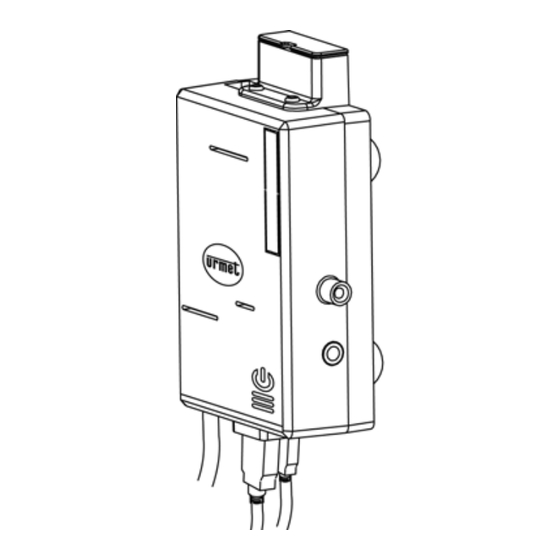
Resumen de contenidos para Urmet 1071/3
- Página 1 Mod. 1071 DS1071-028 LBT8837 Server IPerHome Basic IPerHome Basic Server unit Server IPerHome Basic Servidor IPerHome Basic Server IPerHome Basic Sch./Ref. 1071/3...
- Página 2 – Integrazione Centrale Antintrusione, ITALIANO attivabile e/o disattivabile da monitor IPerVoice, L’aggiunta del Server IPerHome Basic ad un modello iModo (1717/2). impianto IPerBus, consente le seguenti funzionalità: – La stessa funzionalità può essere ottenuta da Smartphone, Tablet, Smart TV o PC, attraverso la –...
-
Página 3: Uso Quotidiano
1. USO QUOTIDIANO Per le modalità di impiego da parte dell’Utente, fare riferimento al Manuale Utente IPerHome, disponibile sul CD fornito a corredo. Per una eventuale versione più aggiornata, scaricare il Manuale Utente dal sito www.iperhome.com. 2. CONFEZIONE La confezione comprende: –... - Página 4 3. CONNETTORI, INDICATORI, TASTI DS1071-028...
- Página 5 4. INSTALLAZIONE collegamento ad IPerBus (tramite 1071/56) ed al Il Server IPerHome Basic 1071/3 può essere Sistema di Allarme (tramite 1071/62). installato a tavolo oppure, per mezzo dell’apposita clip prefissata sulla parte inferiore, su barra Din. DS1071-028...
- Página 6 Connessione ad IPerBus DS1071-028...
- Página 7 Connessione a Sistema di Allarme DS1071-028...
- Página 8 LAN domestica (che deve essere dotata di un ad Internet via modem ADSL: modem/router Wi-Fi o di un Access Point Wi-Fi). Inserire un cavo di rete LAN con connettore RJ45 sulla porta del 1071/3 e connettere l’altro capo ad uno switch della LAN domestica: DS1071-028...
- Página 9 caso connessione impianto Videocitofonico IPerVoice, occorre inoltre connettere il secondo connettore del monitor iModo alla LAN domestica ed accertarsi che su questa sia attivo un servizio DHCP. DS1071-028...
-
Página 10: Accensione E Programmazione
Basic. alimentazione. Il Server si accende automaticamente. 7. AVVERTENZE I collegamenti del Server 1071/3 ad IPerBus ed al Sistema di Allarme devono essere sempre effettuati in assenza di alimentazione. In caso contrario il Server non sarà in grado di funzionare correttamente. -
Página 11: Caratteristiche Tecniche
8. CARATTERISTICHE TECNICHE 8.3 Caratteristiche meccaniche – Dimensioni: 66 x 112 x 36 mm (2.60 x 4.41 x 8.1 Caratteristiche elettriche 1.42”) – Alimentato da rete elettrica. Adatto per montaggio da tavolo o – mediante Caratteristiche dell’alimentatore: apposita clip pre-fissata sulla base – su barra DIN. ●... - Página 12 – Integration of an intrusion alarm unit which can be ENGLISH armed and disarmed from the IPerVoice iModo The following functions can be implemented by monitor (1717/2) adding an IPerHome Basic server to an IPerBus – Intrusion alarm system control from smartphone, system: tablet, Smart TV or PC via the local network (Wi- (3).
-
Página 13: Daily Use
1. DAILY USE See the IPerHome User Manual on the included CD for use instructions. A more updated version of the User Manual (if available) may be downloaded from www.iperhome.com. 2. KIT The kit includes: – IPerHome Basic server – a power supply unit –... - Página 14 3. CONNECTORS, INDICATORS AND BUTTONS DS1071-028...
- Página 15 The following figures show how to connect to 4. INSTALLATION IPerBus (via 1071/56) and to the alarm system (via The IPerHome Basic 1071/3 server may be installed 1071/62). on a table-top or on a DIN rail using the specific clip pre-fitted on the bottom.
- Página 16 Connection to IPerBus DS1071-028...
- Página 17 Connection to alarm system DS1071-028...
- Página 18 Wi-Fi Access Point) to allow local control of home automation functions via smartphone, tablet or PC: automation functions via smartphone, tablet, Smart TV or PC. Plug a LAN RJ45 cable into the 1071/3 port and connect the other end to a home LAN switch. DS1071-028...
- Página 19 To connect to an IPerVoice door phone system, plug the second iModo monitor connector into the home LAN and check that a DHCP service is available on the home LAN. DS1071-028...
-
Página 20: Shutting Down
Unplug the server to shut it down. the IPerHome Basic server. The server should boot up automatically. 7. CAUTIONS Always connect the 1071/3 server to IPerBus and to the alarm system before powering it up. The server will not be able to work correctly otherwise. -
Página 21: Technical Specifications
8. TECHNICAL SPECIFICATIONS 8.3 Mechanical features – Dimensions: 66 x 112 x 36 mm (2.60 x 4.41 x 8.1 Electrical specifications 1.42”) – Mains powered Suited for mounting on table-top or on DIN rail using Power unit specifications: the specific clip pre-fitted on the base. ●... - Página 22 (1, 2) caméras IP , localement où à distance. FRANÇAIS – Intégration d’une Centrale Anti-intrusion, L’intégration du Serveur IPerHome Basic dans une commandée depuis le moniteur IPerVoice, mod. installation IPerBus permet d’obtenir iModo (1717/2). fonctionnalités suivantes: – La même fonctionnalité disponible smartphone, tablette, Smart TV ou PC, à...
-
Página 23: Utilisation Quotidienne
1. UTILISATION QUOTIDIENNE Pour les modalités d’utilisation, se reporter au Manuel Utilisateur IPerHome, inclus dans le CD livré avec le produit. Les mises à jour du Manuel Utilisateur peuvent être téléchargées depuis le site www.iperhome.com. 2. EMBALLAGE L’emballage contient: – le Serveur IPerHome Basic –... - Página 24 3. CONNECTEURS, TEMOINS, TOUCHES DS1071-028...
- Página 25 Les figures suivantes illustrent les modalités de 4. INSTALLATION raccordement à IPerBus (via 1071/56) et au Le Serveur IPerHome Basic 1071/3 peut être Système d’Alarme (via 1071/62). installé sur une table ou bien fixé à une barre DIN à l’aide du clip prévu dans sa partie inférieure.
- Página 26 Connexion IPerBus DS1071-028...
- Página 27 Connexion au Système d’Alarme DS1071-028...
- Página 28 à Internet via un modem ADSL: (lequel doit être doté d’un modem/routeur Wi-Fi ou d’un point d’accès Wi-Fi). Brancher un câble de réseau LAN, muni d’un connecteur RJ45, sur le port du 1071/3 et brancher l’autre bout sur un switch du réseau LAN domestique: DS1071-028...
- Página 29 raccordement à installation vidéophone IPerVoice, il faudra aussi brancher le deuxième connecteur du moniteur iModo sur le réseau LAN domestique et s’assurer que celui-ci comporte bien un service DHCP. DS1071-028...
-
Página 30: Mise Hors Tension
Le Serveur s’allume automatiquement. Pour mettre le Serveur hors tension, débrancher le connecteur d'alimentation. 7. AVERTISSEMENTS Les raccordements du Serveur 1071/3 à IPerBus et au Système d’Alarme doivent toujours être réalisés en l’absence d’alimentation. Dans le cas contraire, le Serveur ne pourra pas fonctionner correctement. -
Página 31: Caracteristiques Techniques
8. CARACTERISTIQUES TECHNIQUES 8.3 Caractéristiques mécaniques – Dimensions : 66 x 112 x 36 mm (2,60 x 4,41 x 1,42”). 8.1 Caractéristiques électriques Montage sur table ou barre DIN, à l’aide du clip – Alimentation secteur. préfixé à la base. Caractéristiques de l’alimentateur: ●... - Página 32 – Integración de una Centralita de detección de ESPAÑOL intrusión, que se puede activar o desactivar desde La incorporación del Servidor IPerHome Basic en un el monitor IPerVoice, modelo iModo (1717/2). sistema IPerBus, permite las siguientes funciones: – La misma función se puede obtener desde Smartphone, Tableta, Smart TV o PC, a través de –...
-
Página 33: Uso Diario
1. USO DIARIO Para los modos de utilización por parte del Usuario, consultar Manual Usuario IPerHome, disponible en el CD entregado con el equipo. Para obtener una versión más actualizada, descargar el Manual del Usuario del sitio www.iperhome.com. 2. EMBALAJE El embalaje incluye: –... -
Página 34: Conectores, Indicadores, Teclas
3. CONECTORES, INDICADORES, TECLAS DS1071-028... -
Página 35: Instalación
Las siguientes figuras ilustran los modos de 4. INSTALACIÓN conexión con IPerBus (a través de 1071/56) y con el El Servidor IPerHome Basic 1071/3 se puede Sistema de Alarma (a través de 1071/62). instalar sobre la mesa o en barra Din, utilizando el correspondiente clip previamente fijado en la parte inferior. - Página 36 Conexión con IPerBus DS1071-028...
- Página 37 Conexión con el Sistema de Alarma DS1071-028...
- Página 38 Wi-Fi o con un Punto de acceso Wi-Fi). Introducir un cable de red LAN con conector RJ45 en el puerto del 1071/3 y conectar el otro extremo en un interruptor de la LAN doméstica: DS1071-028...
- Página 39 Cuando se conecta con un sistema Videointerfónico IPerVoice, también es necesario conectar el segundo conector del monitor iModo en la LAN doméstica y comprobar que en la misma haya un servicio DHCP activo. DS1071-028...
-
Página 40: Encendido Y Programación
Para apagar el Servidor hay que desenchufar el conector de alimentación. 7. ADVERTENCIAS Las conexiones del Servidor 1071/3 con IPerBus y con el Sistema de Alarma siempre deben realizarse en ausencia de alimentación. De lo contrario, el Servidor no estará en condiciones de funcionar correctamente. -
Página 41: Características Técnicas
8. CARACTERÍSTICAS TÉCNICAS 8.3 Características mecánicas – Dimensiones: 66 x 112 x 36 mm 8.1 Características eléctricas (2,60 x 4,41 x 1,42”) – Alimentado mediante red eléctrica. Apropiado para el montaje de sobremesa o – Características del alimentador: mediante el correspondiente clip previamente fijado ●... - Página 42 – Ergänzung durch Videoüberwachung: Möglichkeit DEUTSCH des Anzeigens von Bildern, die von einer oder Das Hinzufügen des Servers IPerHome Basic zu (1)(2) mehreren lokalen oder ferngesteuerten IP einer IPerBus-Anlage gestattet folgenden Kameras kommen. Funktionen: – Hinzufügung einer Einbruchmeldezentrale, die über IPerVoice-Monitor, Modell iModo (1717/2) –...
-
Página 43: Täglicher Gebrauch
1. TÄGLICHER GEBRAUCH Für die Verwendungen von Seiten des Benutzers siehe Bedienungsanleitung IPerHome, die auf der im Lieferumfang enthaltenen CD enthalten ist. Für eine eventuelle neuere Version finden Sie die Bedienungsanleitung Webseite www.iperhome.com. 2. PACKUNGSINHALT Der Packungsinhalt umfasst: – den Server IPerHome Basic –... - Página 44 3. VERBINDER, ANZEIGEN, TASTER DS1071-028...
- Página 45 Abbildungen werden 4. INSTALLATION Anschlussmöglichkeiten an den IPerBus (über Der Server IPerHome Pro 1071/3 kann auf dem 1071/56) und das Alarmsystem (über 1071/62) Tisch oder mittels des entsprechenden, auf dem beschrieben. unteren Teil vormontierten Clips auf DIN-Schiene installiert werden.
- Página 46 Anschluss an IPerBus DS1071-028...
- Página 47 Anschluss an das Alarmsystem DS1071-028...
- Página 48 LAN-Heimnetz angeschlossen werden (das Modem an das Internet angeschlossen ist: mit einem Wi-Fi-Modem/Router oder einem WiFi- Access Point ausgestattet sein muss). Ein LAN-Netzkabel mit RJ45-Verbinder in den Port des 1071/3 einstecken und das andere Ende an einen Schalter des LAN-Heimnetzes anschließen: DS1071-028...
- Página 49 Sollte der Anschluss an eine Videoanlage IPerVoice erfolgen, muss außerdem der zweite Verbinder des iModo-Monitor s LAN-Heimn etz angeschlossen und sichergestellt werden, dass ein DHCP-Dienst aktiv ist. DS1071-028...
- Página 50 Der Server schaltet sich automatisch ein. Zum Ausschalten des Servers den Versorgungsanschluss abtrennen. 7. HINWEISE Die Anschlüsse des Servers 1071/3 an IPerBus und das Alarmsystem müssen stets bei unterbrochener Stromversorgung durchgeführt werden. Andernfalls ist der Server nicht in der Lage, korrekt in Betrieb zu gehen.
-
Página 51: Technische Daten
8. TECHNISCHE DATEN 8.3 Mechanische Daten – Abmessungen: 66 x 112 x 36 mm. 8.1 Elektrische Daten Geeignet für Tischmontage oder Montage mit – Versorgung über das Stromnetz. entsprechendem, auf der Basis vormontiertem Clip Netzteildaten: auf DIN-Schiene. ● Eingang: 100-240 Vac – 50/-60 Hz ●... - Página 52 DS1071-028 LBT8837 URMET S.p.A. Area tecnica 10154 TORINO (ITALY) servizio clienti +39. 011.23.39.810 VIA BOLOGNA 188/C http://www.urmet.com Telef. +39. 011.24.00.000 (RIC.AUT.) e-mail: info@urmet.com +39. 011.24.00.300 - 323...

