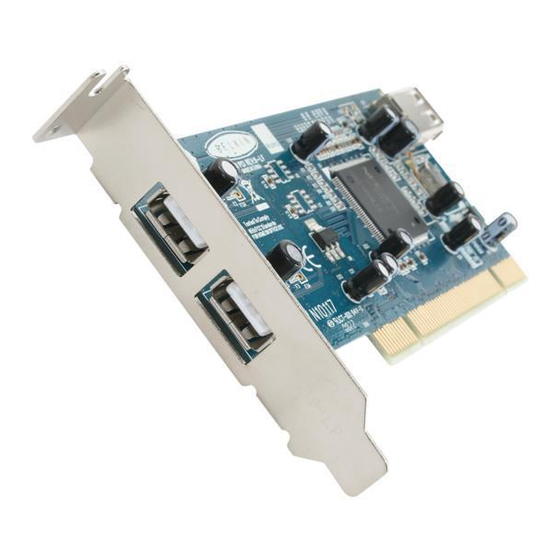
Resumen de contenidos para Belkin F5U219
- Página 1 Belkin USB 2.0 3 Port PCI Card Connect up to 3 devices for ultrafast data transfers User Manual F5U219...
- Página 3 Belkin USB 2.0 3 Port PCI Card Connect up to 3 devices for ultrafast data transfers User Manual F5U219...
-
Página 4: Tabla De Contenido
Table of Contents Introduction ....................1 Overview ..................... 2 Features ....................2 Specifications ..................2 Package Contents ................2 System Requirements ................2 USB 2.0 Dual-Port PCI Card Description ..........3 Operating System Compatibilit ..............3 Installation Procedure for Windows 98 SE OS ........4 Installation .................... -
Página 5: Introduction
Introduction Welcome to Belkin USB 2.0! Thank you for purchasing the Belkin USB 2.0 3 Port PCI Card (the PCI Card). Now you can upgrade your computer to the latest USB technology. You will be able to take advantage of a host of new high-speed USB 2.0 products! Your USB 2.0 products—including hard drives, scanners, printers, video... -
Página 6: Overview
• EHCI-compliant (USB 2.0 Host Controller) • PCI revision 2.1-compliant • Current: 500mA per port • USB revision 2.0-compliant Package Contents • Belkin USB 2.0 3 Port PCI Card • User Manual • Installation CD System Requirements • PC-compatible computer with available PCI slot •... -
Página 7: Usb 2.0 Dual-Port Pci Card Description
Operating System Compatibility Operating System USB 1.x Support USB 2.0 Support Windows 98 SE Windows 2000 Windows Me Windows XP USB 2.0 Dual-Port PCI Card Description... -
Página 8: Installation Procedure For Windows 98 Se Os
3. Insert the PCI Card into the slot. Apply enough pressure to ensure that it is fully seated. 4. Insert the Belkin USB 2.0 driver installation CD into your computer’s CD- ROM drive. 5. Turn on power and boot-up the computer. -
Página 9: Verifying Proper Installation (Windows 98/98 Se Os)
Installation 17. Check the “CD-ROM drive” box. Click “Next”. 18. The Windows OS will locate the driver for “Belkin USB 2.0 Hi-Speed Host Controller”. Click “Next”. 19. The Windows OS will now install the F5U219 enhanced host controller driver. Click “Finish”. -
Página 10: Installation Procedure For Windows 2000 Os
2. Insert the PCI Card into the slot. Apply pressure as needed until it is fully seated. 3. Insert the Belkin USB 2.0 driver installation CD into your computer’s CD- ROM drive. 4. After installing the PCI Card, turn on the computer. -
Página 11: Verifying Proper Installation (Windows 2000 Os)
4. Click the plus sign (+) next to “Universal Serial Bus Controllers”. The “Device Manager” list will now include two “NEC USB Open Host Controller” entries, one “Belkin USB 2.0 Hi-Speed Host Controller” entry, and two additional “USB Root Hub” entries. -
Página 12: Installation Procedure For Windows Me Os
7. Select “Automatic search for a better driver (recommended)”. Click “Next”. 8. Check the “CD-ROM Drives” box. Click “Next”. 9. The Windows OS will locate the driver for “Belkin USB 2.0 Hi-Speed USB Host Controller”. Click “Next”. 10. The Windows OS will now install the “Belkin USB 2.0 Hi-Speed USB Host Controller”... -
Página 13: Verifying Proper Installation (Windows Me Os)
3. Click on the plus sign (+) next to “Universal Serial Bus Controllers”. The “Device Manager” list will now include two “NEC USB Open Host Controller (E13+)” entries, one “Belkin USB 2.0 Hi-Speed Host Controller”entry, and two additional “USB Root Hub” entries. -
Página 14: Installation Procedure For Windows Xp Os
2. Insert the PCI Card into the slot. Apply pressure as needed until it is fully seated. 3. Insert the Belkin USB 2.0 driver installation CD into your computer’s CD- ROM drive. 4. After installing the PCI Card, turn on the computer. -
Página 15: Information
Belkin Corporation warrants this product against defects in materials and workmanship for its lifetime. If a defect is discovered, Belkin will, at its option, repair or replace the product at no charge provided it is returned during the warranty period, with transportation charges prepaid, to the authorized Belkin dealer from whom you purchased the product. - Página 16 Disposal of Waste Equipment by Users in Private Households in the European Union: For more information, go to www.belkin.com/environmental © 2006 Belkin Corporation. All rights reserved. All trade names are registered trademarks of respective manufacturers listed. Mac OS and Mac are trademarks of Apple Computer, Inc., registered in the U.S. and other countries.
- Página 17 Belkin USB 2.0 Carte PCI à 3 ports Connectez jusqu’à 3 périphériques pour un transfert de données ultra-rapide Manuel de l’utilisateur F5U219...
- Página 18 Table des matières Introduction ....................1 Présentation ....................2 Caractéristiques ................... 2 Spécifications ..................2 Contenu de l’emballage ............... 2 Configuration requise ................2 Systèmes d’exploitation compatibles ............. 3 Description de la carte PCI à deux ports USB 2.0 ........ 3 Installation ....................
-
Página 19: Introduction
Introduction Bienvenue dans le monde USB 2.0 de Belkin ! Merci d’avoir choisi la carte PCI à 3 ports USB 2.0 de Belkin (la carte PCI). Vous pouvez maintenant mettre votre ordinateur à niveau avec la technologie USB la plus récente et profiter d’un vaste choix de nouveaux produits USB 2.0 à... -
Página 20: Présentation
• Conforme à la norme PCI, révision 2.1 • Intensité : 500 mA par port • Conforme à la version USB 2.0 Contenu de l’emballage • Carte PCI 3 ports USB 2.0 Belkin • Manuel d’utilisation • CD d’installation Configuration requise •... -
Página 21: Systèmes D'eXploitation Compatibles
Systèmes d’exploitation compatibles Système d’exploitation Prise en charge de Prise en charge de l’USB 1.x l’USB 2.0 Windows 98 SE Windows 2000 Windows Me Windows XP Description de la carte PCI à deux ports USB 2.0... -
Página 22: Installation
3. Insérez la carte PCI dans son emplacement. en pressant suffisamment fort pour qu’elle soit bien en place. 4. Insérez le CD d’installation des pilotes USB 2.0 de Belkin dans votre lecteur de CD-ROM. 5. Allumez votre ordinateur et laissez-le démarrer. -
Página 23: Vérification De L'iNstallation (Windows 98/98 Se)
3. Cliquez sur le signe plus (+) à côté de « Universal Serial Bus controllers ». La liste du Gestionnaire de périphériques comprend maintenant deux entrées « NEC USB Open Host Controller », une entrée « Belkin USB 2.0 Hi-Speed Host Controller » et deux entrées supplémentaires « USB Root... -
Página 24: Procédure D'iNstallation Sous Windows 2000
2. Insérez la carte PCI dans son emplacement. Appuyez suffisamment afin qu’elle soit bien en place. 3. Insérez le CD d’installation des pilotes USB 2.0 de Belkin dans votre lecteur de CD-ROM. 4. Après avoir installé la carte PCI, allumez votre ordinateur. -
Página 25: Vérification De L'iNstallation (Windows 2000)
4. Cliquez sur le signe plus (+) à côté de « Universal Serial Bus controllers ». La liste du Gestionnaire de périphériques comprend maintenant deux entrées « NEC USB Open Host Controller », une entrée « Belkin USB 2.0 Hi-Speed Host Controller » et deux entrées supplémentaires « USB Root Hub ». -
Página 26: Procédure D'iNstallation Sous Windows Me
2. Insérez la carte PCI dans son emplacement. Appuyez suffisamment afin qu’elle soit bien en place. 3. Insérez le CD d’installation des pilotes USB 2.0 de Belkin dans votre lecteur de CD-ROM. 4. Après avoir installé la carte PCI, allumez votre ordinateur. -
Página 27: Vérification De L'iNstallation (Windows Me)
3. Cliquez sur le signe plus (+) à côté de « Universal Serial Bus controllers ». La liste du Gestionnaire de périphériques comprend maintenant deux entrées « NEC USB Open Host Controller (E13+) », une entrée « Belkin USB 2.0 Hi- Speed Host Controller » et deux entrées supplémentaires « USB Root Hub ». -
Página 28: Procédure D'iNstallation Sous Windows Xp
4. Cliquez sur le signe plus (+) à côté de « Universal Serial Bus controllers ». La liste du Gestionnaire de périphériques comprend maintenant deux entrées « NEC USB Open Host Controller », une entrée « Belkin USB 2.0 Hi-Speed Host Controller » et deux entrées supplémentaires « USB Root... -
Página 29: Information
La présente garantie est caduque si le produit a été endommagé par accident, abus, usage impropre ou mauvaise application, si le produit a été modifié sans autorisation écrite de Belkin, ou si un numéro de série Belkin a été supprimé ou rendu illisible. - Página 30 Élimination des déchets par les utilisateurs dans les ménages privés au sein de l’Union européenne : Pour en savoir plus, allez à www.belkin.com/environmental. © 2006 Belkin Corporation. Tous droits réservés. Toutes les raisons commerciales sont des marques déposées de leurs fabricants respectifs. Mac et Mac OS sont des marques de commerce de Apple Computer, Inc., enregistrées aux États-Unis et dans d’autres pays.
- Página 31 Belkin USB 2.0 3-Port PCI-Karte Zum Anschluss von bis zu 3 Geräten für besonders schnelle Datenübertragung Benutzerhandbuch F5U219...
- Página 32 Inhaltsverzeichnis Einleitung ....................1 Übersicht ....................2 Merkmale ..................... 2 Technische Daten ................. 2 Verpackungsinhalt ................2 Systemanforderungen ................2 Kompatible Betriebssysteme ..............3 Übersicht über die 3-Port PCI-Karte ............ 3 Installation ....................4 Installation unter Windows 98 SE ............4 Überprüfen der Installation (Windows 98/98 SE) .......
-
Página 33: Einleitung
Einleitung Willkommen bei Belkin USB 2.0! Wir beglückwünschen Sie zum Kauf der Belkin USB 2.0 3-Port PCI-Karte (der PCI-Karte). Mit dieser Karte bringen Sie Ihren Computer auf den letzten Stand der USB-Technologie. Ihnen steht dadurch eine ganze Reihe von Hi- Speed USB 2.0-Produkten zur Verfügung. -
Página 34: Übersicht
• OHCI-kompatibel (USB 1.1-Host-Controller) • EHCI-kompatibel (USB 2.0-Host-Controller) • Entspricht PCI 2.1-Standard • Stromstärke: 500 mA pro Anschluss • Entspricht USB 2.0-Standard Verpackungsinhalt • Belkin USB 2.0 3-Port PCI-Karte • Benutzerhandbuch • Installations-CD Systemanforderungen • PC-kompatibler Computer mit freiem PCI-Steckplatz • Betriebssystem Windows 98 SE, 2000, ME oder XP ®... -
Página 35: Kompatible Betriebssysteme
Kompatible Betriebssysteme Betriebssystem Unterstützung für Unterstützung für USB 1.x USB 2.0 Windows 98 SE Windows 2000 Windows ME Windows XP Übersicht über die 3-Port PCI-Karte... -
Página 36: Installation
3. Stecken Sie die PCI-Karte in den Steckplatz ein. Die Anschlusskante der Karte muss vollständig in den Steckplatz einrasten. 4. Legen Sie die Installations-CD für die Belkin USB 2.0-Treiber in Ihr CD- ROM-Laufwerk ein. 5. Schließen Sie den Computer an das Netz an, und fahren Sie ihn hoch. -
Página 37: Überprüfen Der Installation (Windows 98/98 Se)
Treiber für das Gerät suchen) und klicken Sie auf „Next” (Weiter). 17. Markieren Sie das „CD-ROM-Laufwerk”. Klicken Sie auf „Next” (Weiter). 18. Windows sucht den Treiber für den „Belkin USB 2.0 Hi-Speed Host Controller”. Klicken Sie auf „Next” (Weiter). 19. Windows installiert jetzt den erweiterten F5U219 Host-Controller-Treiber. -
Página 38: Installation Unter Windows 2000
2. Stecken Sie die PCI-Karte in den Steckplatz ein. Der Anschluss (die Kante der Karte) muss fest im Steckplatz sitzen. 3. Legen Sie die Installations-CD für die Belkin USB 2.0-Treiber in Ihr CD- ROM-Laufwerk ein. 4. Verbinden Sie nach dem Einbau der PCI-Karte den Computer wieder mit dem Netz, und schalten Sie ihn ein. -
Página 39: Überprüfen Der Installation (Windows 2000)
4. Klicken Sie auf das Pluszeichen (+) neben dem Eintrag „Universal Serial Bus Controllers”. Der Geräte-Manager listet jetzt zusätzlich zwei Einträge mit der Bezeichnung „NEC USB Open Host Controller”, einen Eintrag mit „Belkin USB 2.0 Hi- Speed Host Controller” sowie zwei Einträge mit „USB Root Hub” auf. -
Página 40: Installation Unter Windows Me
2. Stecken Sie die PCI-Karte in den Steckplatz ein. Der Anschluss (die Kante der Karte) muss fest im Steckplatz sitzen. 3. Legen Sie die Installations-CD für die Belkin USB 2.0-Treiber in Ihr CD- ROM-Laufwerk ein. 4. Verbinden Sie nach dem Einbau der PCI-Karte den Computer wieder mit dem Netz, und schalten Sie ihn ein. -
Página 41: Überprüfen Der Installation (Windows Me)
3. Klicken Sie auf das Pluszeichen (+) neben dem Eintrag „Universal Serial Bus Controllers”. Der Geräte-Manager listet jetzt zusätzlich zwei Einträge mit der Bezeichnung „NEC USB Open Host Controller (E13+)”, einen Eintrag mit „Belkin USB 2.0 Hi-Speed Host Controller” sowie zwei Einträge mit „USB Root Hub” auf. -
Página 42: Installation Unter Windows Xp
2. Stecken Sie die PCI-Karte in den Steckplatz ein. Der Anschluss (die Kante der Karte) muss fest im Steckplatz sitzen. 3. Legen Sie die Installations-CD für die Belkin USB 2.0-Treiber in Ihr CD- ROM-Laufwerk ein. 4. Verbinden Sie nach dem Einbau der PCI-Karte den Computer wieder mit dem Netz, und schalten Sie ihn ein. -
Página 43: Informationen
Belkin Corporation Belkin Corporation gewährleistet hiermit, dass dieses Produkt während seiner gesamten Lebensdauer keine Verarbeitungs- und Materialfehler aufweisen wird. Bei Feststellung eines Fehlers wird Belkin das Produkt nach eigenem Ermessen entweder kostenlos reparieren oder austauschen, sofern es während des Garantiezeitraums ausreichend frankiert an den autorisierten Belkin-Händler zurückgegeben wurde, bei dem es erworben wurde. - Página 44 Entsorgung alter Geräte in Privathaushalten in Ländern der europäischen Union: Weitere Information finden Sie unter www.belkin.com/environmental © 2006 Belkin Corporation. Alle Rechte vorbehalten. Alle Produktnamen sind eingetragene Marken der angegebenen Hersteller. Mac OS und Mac sind Marken der Apple Computer, Inc., die in den USA und anderen Ländern eingetragen sind.
- Página 45 3-poorts USB 2.0 PCI-kaart van Belkin Sluit tot wel drie apparaten aan voor ultrasnelle gegevensoverdracht Handleiding F5U219...
- Página 46 Inhoud Inleiding ...................... 1 Overzicht ....................2 Productkenmerken ................2 Technische gegevens ................2 Inhoud van de verpakking ..............2 Systeemvereisten ................. 2 Compatibiliteit met besturingssystemen ..........3 Schematisch overzicht van de 3-poorts USB 2.0 PCI-kaart ....3 Installatie ....................4 Installatieprocedure voor Windows 98 SE ..........
-
Página 47: Inleiding
Inleiding Welkom bij de USB 2.0-producten van Belkin! Belkin dankt u hartelijk voor het kopen van de 3-poorts USB 2.0 PCI-kaart (de PCI-kaart). U kunt uw computer nu upgraden met de nieuwste USB- technologie. Hierdoor kunt u profiteren van een groot aantal hi-speed USB 2.0-producten! Uw USB 2.0-producten —... -
Página 48: Overzicht
• Voldoet aan EHCI (USB 2.0-hostcontroller) • Voldoet aan PCI-revisie 2.1 • Stroom: 500 mA per poort • Voldoet aan USB-revisie 2.0 Inhoud van de verpakking • 3-poorts USB 2.0 PCI-kaart van Belkin • Handleiding • Installatie-cd Systeemvereisten • PC-compatible computer met een vrije PCI-sleuf •... -
Página 49: Compatibiliteit Met Besturingssystemen
Compatibiliteit met besturingssystemen Besturingssysteem USB 1.x-ondersteuning USB 2.0- ondersteuning Windows 98 SE Windows 2000 Windows Me Windows XP Schematisch overzicht van de 3-poorts USB 2.0 PCI-kaart... -
Página 50: Installatie
3. Bevestig de PCI-kaart in de sleuf. Druk zoveel als nodig is om de kaart goed te bevestigen. 4. Plaats de installatie-cd met de USB 2.0-stuurprogramma’s van Belkin in het cd-romstation van uw computer. 5. Schakel de stroom in en start de computer op. -
Página 51: Controleren Of De Installatie Correct Is Verlopen (Windows 98/98 Se)
17. Selecteer de optie “CD-ROM drives” (cd-romstations). Klik op “Next” (Volgende). 18. Het Windows-besturingssysteem zoekt het stuurprogramma op voor de “Belkin USB 2.0 Hi-Speed Host Controller”. Klik op “Next” (Volgende). 19. Het Windows-besturingssysteem installeert nu het stuurprogramma voor de “enhanced host-controller” van de 3-poorts USB 2.0 PCI-kaart (artikelnummer F5U219). -
Página 52: Installatieprocedure Voor Windows 2000
2. Bevestig de PCI-kaart in de sleuf. Druk zoveel als nodig is om de kaart goed te bevestigen. 3. Plaats de installatie-cd met de USB 2.0-stuurprogramma’s van Belkin in het cd-romstation van uw computer. 4. Nadat u de PCI-kaart hebt geïnstalleerd, schakelt u de computer in. -
Página 53: Controleren Of De Installatie Correct Is Verlopen (Windows 2000)
4. Klik op het plusteken (+) naast “Universal Serial Bus Controllers”. Het overzicht in de “Device Manager” (Apparaatbeheer) bevat nu twee “NEC USB Open Host Controller”-vermeldingen, één vermelding voor “Belkin USB 2.0 Hi-Speed Host Controller” en twee extra “USB Root Hub”-vermeldingen. -
Página 54: Installatieprocedure Voor Windows Me
2. Bevestig de PCI-kaart in de sleuf. Druk zoveel als nodig is om de kaart goed te bevestigen. 3. Plaats de installatie-cd met de USB 2.0-stuurprogramma’s van Belkin in het cd-romstation van uw computer. 4. Nadat u de PCI-kaart hebt geïnstalleerd, schakelt u de computer in. -
Página 55: Controleren Of De Installatie Correct Is Verlopen (Os Windows Me)
3. Klik op het plusteken (+) naast “Universal Serial Bus Controllers”. Het overzicht in de “Device Manager” (Apparaatbeheer) bevat nu twee “NEC USB Open Host Controller (E13+)”-vermeldingen, één vermelding voor “Belkin USB 2.0 Hi-Speed Host Controller” en twee extra “USB Root Hub”- vermeldingen. -
Página 56: Installatieprocedure Voor Windows Xp
2. Bevestig de PCI-kaart in de sleuf. Druk zoveel als nodig is om de kaart goed te bevestigen. 3. Plaats de installatie-cd met de USB 2.0-stuurprogramma’s van Belkin in het cd-romstation van uw computer. 4. Nadat u de PCI-kaart hebt geïnstalleerd, schakelt u de computer in. -
Página 57: Informatie
Belkin naar eigen keuze het product repareren of kosteloos vervangen, op voorwaarde dat het product tijdens de garantieperiode, met vooruitbetaalde vervoerskosten, wordt geretourneerd aan de officiële Belkin dealer bij wie het product is gekocht. Overlegging van het aankoopbewijs kan noodzakelijk zijn. - Página 58 Verwijdering van afvalmateriaal door huishoudens binnen de Europese Unie: Ga voor meer informatie naar www.belkin.com/environmental © 2006 Belkin Corporation. Alle rechten voorbehouden. Alle handelsnamen zijn gedeponeerde handelsmerken van de betreffende rechthebbenden. Mac OS en Mac zijn handelsnamen van Apple Computer, Inc.
-
Página 59: Tarjeta Pci De 3 Puertos Usb 2.0 De Belkin
Tarjeta PCI de 3 puertos USB 2.0 de Belkin Conecte hasta 3 dispositivos para realizar transferencias de datos ultrarrápidas Manual del usuario F5U219... - Página 60 Índice de contenidos Introducción ....................1 Generalidades .................... 2 Características ..................2 Especificaciones .................. 2 Contenido del paquete ................. 2 Requisitos del sistema ................. 2 Compatibilidad con los sistemas operativos .......... 3 Descripción de la Tarjeta PCI de doble puerto USB 2.0 ....... 3 Instalación ....................
-
Página 61: Introducción
Introducción ¡Bienvenido a USB 2.0 de Belkin! Gracias por adquirir la Tarjeta PCI de 3 puertos USB 2.0 de Belkin (la Tarjeta PCI). Ahora podrá actualizar su ordenador con la más moderna tecnología USB. Podrá aprovechar las ventajas de toda la gama de nuevos productos USB 2.0 de alta velocidad. -
Página 62: Generalidades
• Compatible con la revisión 2.1 de PCI • Corriente: 500 mA por puerto • Compatible con la revisión 2.0 de USB Contenido del paquete • Tarjeta PCI de 3 puertos USB 2.0 de Belkin • Manual del usuario • CD de instalación Requisitos del sistema •... -
Página 63: Compatibilidad Con Los Sistemas Operativos
Compatibilidad con los sistemas operativos Sistema operativo Válido para USB 1.x Válido para USB 2.0 Windows 98 SE Sí Sí Windows 2000 Sí Sí Windows Me Sí Sí Windows XP Sí Sí Descripción de la Tarjeta PCI de doble puerto USB 2.0... -
Página 64: Instalación
3. Inserte la Tarjeta PCI en la ranura. Aplique la presión suficiente para asegurar que esté bien colocada. 4. Inserte el CD de instalación del controlador USB 2.0 de Belkin en su unidad de CD-ROM. 5. Encienda e inicie el ordenador. -
Página 65: Verificación De La Instalación (Sistema Operativo Windows 98/98 Se)
“NEC USB Open Host Controller” (Controlador de host abierto USB de NEC), una entrada de “Belkin USB 2.0 Hi-Speed Host Controller” (Controlador de host USB 2.0 de alta velocidad de Belkin), y dos entradas adicionales de “USB Root Hub” (Concentrador raíz USB). -
Página 66: Procedimiento De Instalación Para Sistema Operativo Windows 2000
2. Inserte la Tarjeta PCI en la ranura. Aplique la presión suficiente para asegurar que esté bien colocada. 3. Inserte el CD de instalación del controlador USB 2.0 de Belkin en su unidad de CD-ROM. 4. Después de instalar la Tarjeta PCI, encienda el ordenador. -
Página 67: Verificación De La Instalación (Sistema Operativo Windows 2000)
“NEC USB Open Host Controller” (Controlador de host abierto USB de NEC), una entrada de “Belkin USB 2.0 Hi-Speed Host Controller” (Controlador de host USB 2.0 de alta velocidad de Belkin), y dos entradas adicionales de “USB Root Hub” (Concentrador raíz USB). -
Página 68: Procedimiento De Instalación Para Sistema Operativo Windows Me
2. Inserte la Tarjeta PCI en la ranura. Aplique la presión suficiente para asegurar que esté bien colocada. 3. Inserte el CD de instalación del controlador USB 2.0 de Belkin en su unidad de CD-ROM. 4. Después de instalar la Tarjeta PCI, encienda su ordenador. -
Página 69: Verificación De La Instalación (Sistema Operativo Windows Me)
“NEC USB Open Host Controller (E13+)” (Controlador de host abierto USB de NEC, E13+), una entrada de “Belkin USB 2.0 Hi-Speed Host Controller” (Controlador de host USB 2.0 de alta velocidad de Belkin), y dos entradas adicionales de “USB Root Hub” (Concentrador raíz USB). -
Página 70: Procedimiento De Instalación Para Sistema Operativo Windows Xp
2. Inserte la Tarjeta PCI en la ranura. Aplique la presión suficiente para asegurar que esté bien colocada. 3. Inserte el CD de instalación del controlador USB 2.0 de Belkin en su unidad de CD-ROM. 4. Después de instalar la Tarjeta PCI, encienda el ordenador. -
Página 71: Información
Belkin Corporation proporciona para el presente producto una garantía de por vida de reparación gratuita, por lo que respecta a mano de obra y materiales. En el caso de presentarse un fallo, Belkin decidirá entre la reparación del mismo o la sustitución del producto, en ambos casos sin costes, siempre que se devuelva durante el periodo de garantía y con los gastos de transporte abonados al vendedor autorizado de Belkin en el que se adquirió. - Página 72 Unión Europea: Para más información, diríjase a www.belkin.com/environmental © 2006 Belkin Corporation. Todos los derechos reservados. Todos los nombres comerciales son marcas registradas de los respectivos fabricantes enumerados. Mac OS y Mac son marcas registradas de Apple Computer, Inc., registrado en EE.UU. y otros países.
- Página 73 Scheda PCI a 3 porte USB 2.0 Trasferimenti ultrarapidi per un massimo di tre dispositivi Manuale d’uso F5U219...
- Página 74 Indice Introduzione ....................1 Descrizione generale ................. 2 Caratteristiche ..................2 Specifiche .................... 2 Contenuto della confezione ..............2 Requisiti del sistema ................2 Compatibilità del sistema operativo ............3 Descrizione della Scheda PCI a 3 porte USB 2.0 ......... 3 Installazione ....................
-
Página 75: Introduzione
Introduzione Benvenuti nel mondo USB 2.0 Belkin! Grazie per aver acquistato la Scheda PCI a 3 porte USB 2.0 Belkin (la scheda PCI). Ora potrete aggiornare il vostro computer con le più recenti innovazioni della tecnologia USB. Sarete in grado di trarre beneficio da una vasta gamma di prodotti USB ad alta velocità! I vostri prodotti USB 2.0, come dischi fissi,... -
Página 76: Descrizione Generale
Descrizione generale Caratteristiche • Tre controller host USB integrati in una sola scheda PCI: un controller fornisce 480 Mbps di larghezza di banda USB e gli altri due forniscono 12 Mbps di larghezza di banda USB • 3 porte USB ad alta velocità (1 interna, 2 esterne) •... -
Página 77: Compatibilità Del Sistema Operativo
Compatibilità del sistema operativo Sistema operativo Supporto per USB 1.x Supporto per USB 2.0 Windows 98 SE Sì Sì Windows 2000 Sì Sì Windows Me Sì Sì Windows XP Sì Sì Descrizione della Scheda PCI a 3 porte USB 2.0... -
Página 78: Installazione
3. Inserire la scheda PCI nello slot. Esercitare la pressione necessaria ad inserire la scheda. 4. Inserire il CD di installazione col driver USB 2.0 Belkin nel lettore di CD- ROM. 5. Collegare l’alimentatore alla corrente e accendere il computer. -
Página 79: Verifica Dell'iNstallazione (Su Windows 98/98 Se)
3. Fare clic sul segno “+” accanto a “Universal Serial Bus controllers”. Nell’elenco “Gestione periferiche” ora figurerà una voce per “NEC USB Open Host Controller”, una per “Belkin USB 2.0 Hi-Speed Host Controller” e altre due per “USB Root Hub”. -
Página 80: Procedura D'iNstallazione Per Windows 2000
2. Inserire la scheda PCI nello slot. Esercitare la pressione necessaria ad inserire la scheda. 3. Inserire il CD di installazione col driver USB 2.0 Belkin nel lettore di CD- ROM. 4. Dopo aver installato la scheda PCI, accendere il computer. -
Página 81: Verifica Dell'iNstallazione (Su Windows 2000)
3. Selezionare la scheda “Hardware” e fare clic su “Gestione periferiche”. 4. Fare clic sul segno “+” accanto a “Universal Serial Bus controllers”. Nell’elenco ora figurerà una voce per “NEC USB Open Host Controller”, una per “Belkin USB 2.0 Hi-Speed Host Controller” e altre due per “USB Root Hub”. -
Página 82: Procedura D'iNstallazione Per Windows Me
2. Inserire la scheda PCI nello slot. Esercitare la pressione necessaria ad inserire la scheda. 3. Inserire il CD di installazione col driver USB 2.0 Belkin nel lettore di CD- ROM. 4. Dopo aver installato la scheda PCI, accendere il computer. -
Página 83: Verifica Dell'iNstallazione (Su Windows Me)
2. Selezionare la scheda “Gestione periferiche”. 3. Fare clic sul segno “+” accanto a “Universal Serial Bus controllers”. Nell’elenco ora figurerà una voce per “NEC USB Open Host Controller (E13+)”, una per “Belkin USB 2.0 Hi-Speed Host Controller” e altre due per “USB Root Hub”. -
Página 84: Procedura D'iNstallazione Per Windows Xp
2. Inserire la scheda PCI nello slot. Esercitare la pressione necessaria ad inserire la scheda. 3. Inserire il CD di installazione col driver USB 2.0 Belkin nel lettore di CD- ROM. 4. Dopo aver installato la scheda PCI, accendere il computer. -
Página 85: Informazioni
Questa garanzia non sarà valida nel caso il prodotto sia stato danneggiato accidentalmente, per abuso, uso non corretto o non conforme, qualora sia stato modificato senza il permesso scritto di Belkin, o nel caso il numero di serie Belkin fosse stato cancellato o reso illeggibile. - Página 86 Smaltimento dei rifiuti di apparecchiature da parte di privati nell’Unione Europea: Per maggiori infromazioni, visitare www.belkin.com/environmental © 2006 Belkin Corporation. Tutti i diritti riservati. Tutti i nomi commerciali sono marchi registrati dei rispettivi produttori indicati. Mac OS e Apple sono marchi della Apple Computer, Inc., registrati negli USA e in altri Paesi.
- Página 88 Disposal of Waste Equipment by Users in Private Households in the European Union: For more information, go to www.belkin.com/environmental © 2006 Belkin Corporation. All rights reserved. All trade names are registered trademarks of respective manufacturers listed. Mac OS and Mac are trademarks of Apple Computer, Inc., registered in the U.S. and other countries.








