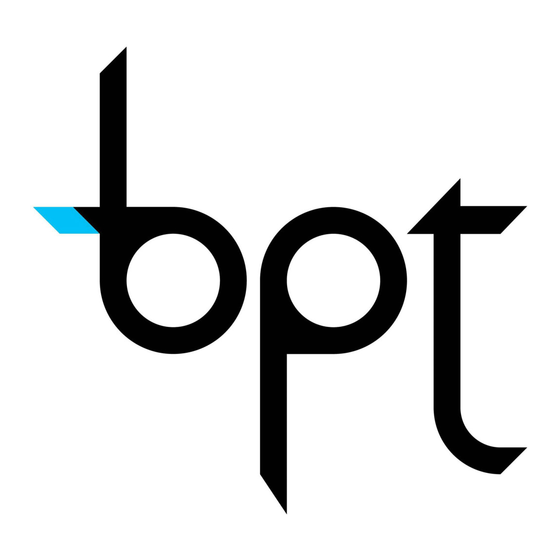
Tabla de contenido
Publicidad
Idiomas disponibles
Idiomas disponibles
Enlaces rápidos
IMT/200
VIDEOCITOTELEFONO
VIDEO ENTRY TELEPHONE
VIDEOSPRECHTELEFON
MONITEUR VIDEO/TELEPHONE
MONITOR CON TELEFONO
VIDEOPORTEIRO
COM TELEFONE
IMTC/200
VIDEOCITOTELEFONO
A COLORI
COLOUR VIDEO
ENTRY TELEPHONE
FARBVIDEOSPRECHTELEFON
MONITEUR VIDEO/TELEPHONE
EN COULEURS
MONITOR COLOR
CON TELEFONO
VIDEOPORTEIRO A CORES
COM TELEFONE
ISTRUZIONI
INSTRUCTIONS
ANLEITUNG
INSTRUCTIONS
INSTRUCCIONES
INSTRUÇÕES
1
12.2001/2404-8211
Publicidad
Capítulos
Tabla de contenido

Resumen de contenidos para Bpt IMT/200
- Página 1 IMT/200 VIDEOCITOTELEFONO ISTRUZIONI VIDEO ENTRY TELEPHONE VIDEOSPRECHTELEFON MONITEUR VIDEO/TELEPHONE MONITOR CON TELEFONO VIDEOPORTEIRO INSTRUCTIONS COM TELEFONE IMTC/200 VIDEOCITOTELEFONO ANLEITUNG A COLORI COLOUR VIDEO ENTRY TELEPHONE FARBVIDEOSPRECHTELEFON MONITEUR VIDEO/TELEPHONE INSTRUCTIONS EN COULEURS MONITOR COLOR CON TELEFONO VIDEOPORTEIRO A CORES COM TELEFONE INSTRUCCIONES INSTRUÇÕES...
-
Página 3: Tabla De Contenido
INDICE Simbologia ......4 Istruzioni per l’utente Utilizzo ......15 Istruzioni per l’installatore - Chiamata . -
Página 4: Simbologia
SIMBOLOGIA 0…9 PQRS WXYZ... - Página 5 Tastiera telefonica 12 tasti standard Regolazione luminosità ( PQRS WXYZ Regolazione contrasto mod. IMT/200 e saturazione colore mod. IMTC/200 ( Segnalatore luminoso rosso di modalità viva-voce. Tasto R (flash) Durante la programmazione del telefono il LED è acceso. Tasto mute ) Comandi utilizzabili se l’apparecchio é...
-
Página 6: Avvertenze
AVVERTENZE Leggere attentamente le avvertenze conte- Questo apparecchio dovrà essere destinato nute nel seguente manuale in quanto forni- unicamente all’uso per il quale è stato scono importanti indicazioni riguardanti la espressamente concepito; qualunque uso sicurezza d’uso, d’installazione e manuten- diverso è da considerarsi improprio e peri- zione. -
Página 7: Generalità
(per l’attuazione di questi comandi è tramite interfaccia IT/200, a reti telefoniche necessario l’uso dell’interfaccia telefoni- sia di tipo decadico sia di tipo multifrequen- ca o del PABX bpt). za ed ad impianti videocitofonici sistema • Non necessita di alimentatore supple- 200. -
Página 8: Collegamenti
COLLEGAMENTI Connettore CN1 Funzione dei morsetti della presa Viene utilizzato per il collegamento della (vedi fig. 2) 1 segnale video cavo cornetta all’apparecchio (fig. 1). 2 schermo segnale video coassiale 3 segnale video cavo Connettore CN2 4 schermo segnale video coassiale Viene utilizzato per effettuare il collegamen- ) Se la linea non prosegue collegare una... -
Página 9: Programmazione
• Pulsante R (flash): 100 ms. premere il tasto viva-voce. • Tasti funzione videocitofono: utilizzabili con l’interfaccia telefonica bpt. Premere il tasto PROGRAM- MAZIONE. Si può entrare in modo programmazione, sia con cornetta sollevata che in modalità viva- Premere il tasto NUMERI 0…9... -
Página 10: Memorizzazione Di Un Numero Per Chiamata Di Servizio
PROGRAMMAZIONE Memorizzazione di un numero Impostazione della durata per chiamata di servizio del flash (tasto R) Questa programmazione può essere utile, ad esempio, per chiamare un numero Sollevare la cornetta telefonico di uso frequente, oppure di evita- oppure re di comporre numeri ripetitivi, quali prefis- so urbano o di altra rete di telefonia fissa. -
Página 11: Impostazione Della Durata Della Pausa
PROGRAMMAZIONE Impostazione della durata Modifica del tipo di selezione della pausa Sollevare la cornetta Sollevare la cornetta oppure oppure premere il tasto viva-voce. premere il tasto viva-voce. Premere il tasto PROGRAM- MAZIONE. Premere il tasto PROGRAM- MAZIONE. Premere il tasto per la selezione DTMF. -
Página 12: Impostazione Del Volume Della Suoneria
PROGRAMMAZIONE Impostazione Impostazione del volume della suoneria della tonalità della suoneria Sollevare la cornetta Sollevare la cornetta oppure oppure premere il tasto viva-voce. premere il tasto viva-voce. Premere il tasto PROGRAM- Premere il tasto PROGRAM- MAZIONE. MAZIONE. Premere il tasto 6. Viene Premere il tasto 5. -
Página 13: Selezione Del Tipo Di Apparecchiatura
MAZIONE. Premere il tasto 1 se l’appa- Riagganciare la cornetta recchio é connesso con l’in- oppure terfaccia telefonica bpt. premere il tasto viva-voce. Premere il tasto 2 se l’appa- recchio é connesso con un centralino telefonico PABX CT1/6 o CT2/8. -
Página 14: Caratteristiche Tecniche
Temperatura di funzionamento: da 0 °C a +35 °C. • Umidità relativa: 90% senza condensa. Monitor b/n (mod. IMT/200) • Standard video: CCIR (EIA). • Cinescopio: 5” (12,5 cm) a 90°. • Alimentazione: 14÷17,5 Vcc. • Assorbimento: max. 600 mA (8 mA a riposo). -
Página 15: Utilizzo
UTILIZZO Chiamata Tasto MUTE Premere il tasto MUTE se durante una conversazione Sollevare la cornetta. telefonica si desidera impe- dire temporaneamente l’a- Comporre il numero deside- scolto da parte dell’interlocu- rato. PQRS WXYZ tore (microfono, altoparlante e la cornetta vengono disatti- vati). -
Página 16: Tasto Di Servizio
Il telefono si pone in moda- Questi tasti possono essere usati sia con lità viva-voce e viene inviato l’apparecchio collegato ad una interfaccia il prefisso memorizzato. telefonica bpt sia collegato ad un centralino Comporre il numero deside- PABX bpt. rato. I tasti APRIPORTA e AUSILIARIO/LUCE... - Página 17 CONTENTS Symbols ......18 Instructions for the user Operation ......29 Instructions for the installer - Making call .
-
Página 18: Symbols
SYMBOLS 0…9 PQRS WXYZ... - Página 19 Service key Telephone push-but- tons 12 standard keys Brightness control ( PQRS WXYZ Contrast control mod. IMT/200 and colour saturation mod. IMTC/200 ( Red hands-free mode LED. During the programming of the R key (flash) telephone, the LED is lit.
-
Página 20: Warnings
WARNINGS Read the warnings contained herein carefully This unit must be used only for the use for as they provide important instructions for safe which it was explicitly designed; any other operation, installation and maintenance. use shall be considered improper and Having removed the packaging, make sure hazardous. -
Página 21: Foreword
It comes complete with dedicated push- • Scanning of entry panels and/or additio- buttons used to interact in a simple manner nal surveillance cameras. with the bpt video entry control system via a • Self-connection to entry panel. telephone interface. •... -
Página 22: Connections
CONNECTIONS Connector M1 Function of socket terminal This is used for connecting the unit’s recei- (see fig. 2) 1 video signal coaxial ver (fig. 1). 2 video signal shield cable Connector CN2 3 video signal coaxial 4 video signal shield cable This is used for connecting the unit to the ) If the video line ends at this monitor, con-... -
Página 23: Programming
• Dialling mode: DTMF. • Pause length: 1 s. press the hands-free key. • R key (flash): 100ms. • Video function keys: enabled with bpt Press the PROGRAMMING telephone interface. key. The programming mode can be entered ONE-TOUCH Press 0…9 either with the receiver lifted or in hands-free DIAL key. -
Página 24: Storing Service Call Number
PROGRAMMING Storing service call number Flash length setup (R key) This programming option may prove useful for calling a telephone number used fre- Lift the receiver quently, for example, or to avoid dialling repetitive numbers, such as the area code or the code of another fixed telephone press the hands-free key. -
Página 25: Pause Length Setup
PROGRAMMING Pause length setup Changing dialling mode Lift the receiver Lift the receiver press the hands-free key. press the hands-free key. Press the PROGRAMMING Press the PROGRAMMING key. key. Press the key for DTMF Press the RP key. mode. press the number relating to ÷... -
Página 26: Bell Volume Setup
PROGRAMMING Bell volume setup Bell tone setup Lift the receiver Lift the receiver press the hands-free key. press the hands-free key. Press the PROGRAMMING Press the PROGRAMMING key. key. Press key 6. The ring Pree key 5. The ring melody melody can be heard throu- can be heard through the gh the loudspeaker with the... -
Página 27: Selecting The Type Of Unit The Telephone Is To Be Connected To For The Video Entry Functions
PQRS Press key 7. key. Press key 1 if the telephone Replace the receiver is connected with the bpt telephone interface. press the hands-free key. Press key 2 if the telephone is connected with a CT1/6 or WARNING. By this operation all stored num- CT2/8 PABX telephone swit- bers will be cancelled. -
Página 28: Technical Features
+35 °C. • Relative humidity: 90% with no conden- sation. Black and white monitor (mod. IMT/200) • Video standard: CCIR (EIA). • CRT tube: 5” (12.5 cm) 90°. • Supply voltage: 14÷17.5V DC. • Current demand: 600 mA max. (8 mA quiescent). -
Página 29: Operation
OPERATION Making calls MUTE key Press the MUTE key when, during a telephone call, you Lift the receiver. want to talk, temporarily, without the person on the other end of the line listening Dial the desired number. PQRS WXYZ in (microphone, receiver and loudspeaker are disabled). -
Página 30: Service Key
These keys can be used when the unit is connected to either a bpt telephone interfa- ce or a bpt PABX switchboard. Dial the desired number. PQRS WXYZ The DOOR LOCK RELEASE and AUXI-... - Página 31 INHALTSVERZEICHNIS Zeichenerklärung ....32 Bedienungsanleitung Benutzung ..... . .43 Installationsanleitung - Anruf .
-
Página 32: Zeichenerklärung
ZEICHENERKLÄRUNG 0…9 PQRS WXYZ... - Página 33 ZEICHENERKLÄRUNG Diensttaste Telefontastatur mit 12 Standardtasten Regelung der Helligkeit PQRS WXYZ Kontrastregelung mod. IMT/200 Farbsättigung mod. IMTC/200 ( Rote Leuchtanzeige des Frei- sprechmodus. R-Taste (Flash) Während der Programmierung des Telefons ist die LED an. Mutetaste ) Benutzbare Tasten, falls das Gerät an Videosprechanlagen angeschlossen ist.
-
Página 34: Anmerkungen
ANMERKUNGEN Die Anmerkungen nachfolgenden Dieses Gerät ausschließlich für die eigens Anleitung aufmerksam durchlesen, da sie hierfür gedachte Benutzung gebrauchen; wichtige Sicherheitshinweise über die eine Zweckentfremdung ist unangebracht Benutzung, Installation und Wartung liefern. und somit gefährlich. Verpackung abnehmen und sicherstellen, Der Hersteller übernimmt keine Haftung für daß... -
Página 35: Allgemeines
(für Einschaltung dieser Schnittstelle IT/200 Anschlüsse an Digital- Funktionen ist die Benutzung der oder Mehrfrequenz-Telefonnetze sowie an Telefonschnittstelle oder bpt PABX erfor- Videotürsprechanlagen des Systems 200 derlich). vorgenommen werden. • Kein zusätzliches Netzgerät erforderlich. Es ist mit einer Freisprechfunktion ausgerü- •... -
Página 36: Anschlüsse
ANSCHLÜSSE Buchse CN1 Belegung der Klemmleisten der Steckdose Wird für den Anschluß des Hörers an das Gerät benutzt (Abb. 1). (siehe Abb. 2) 1 Videosignal Koaxial- Buchse CN2 2 Videosignalabschirmung kabel 3 Videosignal Koaxial- Wird für den Anschluß an das Ortsnetz benutzt (Abb. -
Página 37: Programmierung
Wählart der Leitung: MFV. Taste Freisprechfunktion • Pausendauer: 1s. drücken. • R-Taste (Flash): 100 ms. • Videofunktionstasten: mit bpt Telefonsch- Taste PROGRAMMIERUNG nittstelle benutzbar. drücken. KURZWAHLNUM- Taste Der Programmiermodus ist sowohl bei 0…9 MERN drücken. abgehobenem Hörer als auch mit der Freisprechfunktion möglich. -
Página 38: Speichern Einer Amtskennziffer
PROGRAMMIERUNG Speichern einer Amtskennziffer Eingabe der Pausendauer (R-Taste) Diese Programmierung kann nützlich sein, um zum Beispiel eine häufig gewählte Telefonnummer zu wählen oder um sich Hörer abnehmen ständig wiederholende Nummern wie die oder Ortskennzahl oder die Vorwahl eines ande- ren festen Telefonnetzes zu vermeiden. Taste Freisprechfunktion drücken. -
Página 39: Eingabe Der Pausendauer
PROGRAMMIERUNG Eingabe der Pausendauer Änderung des Anwählens Hörer abnehmen Hörer abnehmen oder oder Taste Freisprechfunktion Taste Freisprechfunktion drücken. drücken. Taste PROGRAMMIERUNG Taste PROGRAMMIERUNG drücken. drücken. Für die MFV-Wählart Taste RP-Taste drücken. drücken. Die jeweilige Nummer der ÷ Für die IWV-Wählart Taste # einzugebenden Dauer (1÷8) drücken. -
Página 40: Regelung Der Klingellautstärke
PROGRAMMIERUNG Regelung der Klingellautstärke Regelung des Klingeltons Hörer abnehmen Hörer abnehmen oder oder Taste Freisprechfunktion Taste Freisprechfunktion drücken. drücken. Taste PROGRAMMIERUNG Taste PROGRAMMIERUNG drücken. drücken. Taste drücken. Taste drücken. Lautstärker sendet Lautstärker sendet Klingelmelodie mit der zuvor Klingelmelodie mit der zuvor eingestellten Lautstärke. -
Página 41: Auswahl Des Gerätetyps, An Dem Das Telefon Für Die Videofunktionen Anzuschließen Ist
Zweimal Taste 0 drücken. drücken. Taste PROGRAMMIERUNG PQRS Taste 7 drücken. drücken. Taste 1 drücken, wenn das Hörer wieder aüflegen Telefon an die bpt-Telefon- oder schnittstelle angeschlossen ist. Taste Freisprechfunktion drücken. Taste 2 drücken, wenn das Telefon an eine Telefonzen- ACHTUNG. -
Página 42: Technische Daten
TÜV Rheinland Product Safety GmbH erlassen • Betriebstemperatur: von 0 °C bis +35 °C. • Relative Luftfeuchtigkeit: 90% ohne Kondenswasser. Weiß/Schwarz Monitor IMT/200 • Stromversorgung: 14÷17,5V DC. • Stromaufnahme: 600 mA max. (8 mA Ruhestrom). • Bildröhre: CRT 5-Zoll (12,5 cm) - 90°... -
Página 43: Benutzung
BENUTZUNG Anruf MUTE-Taste MUTE-Taste drücken, wenn während eines Telefon- Hörer abnehmen. gesprächs das Zuhören des G e s p r ä c h s t e i l n e h m e r s Die gewünschte Rufnummer verhindert werden soll wählen. -
Página 44: Dienst-Taste
Umschaltung Das Telefon schaltet die Videosprechgarnitur/Telefon Freisprechfunktion ein und sendet die gespeicherte Diese Tasten können sowohl bei einem an Vorwahl. eine bpt Telefonschnittstelle als auch an eine bpt Zentrale PABX angeschlossenes Die gewünschte Rufnummer Telefon verwendet werden. wählen. PQRS WXYZ Die Tasten TÜRÖFFNER und ZUSATZT-... - Página 45 SOMMAIRE Symboles ..... . .46 Instructions pour l’utilisateur Utilisation ..... . .57 Instructions pour l’installateur - Appel .
-
Página 46: Symboles
SYMBOLES 0…9 PQRS WXYZ... - Página 47 SYMBOLES Touche de service Clavier téléphone 12 touches standard Réglage luminosité PQRS WXYZ Réglage contraste mod. IMT/200 saturation couleur mod. IMTC/200 ( Voyant lumineux rouge du mode vive-voix. Touche R (flash) Pendant la programmation du téléphone, la LED est allumée.
-
Página 48: Conseils
CONSEILS Lire attentivement les instructions conte- Cet appareil ne devra être destiné qu’à nues dans le présent livret car elles fournis- l’emploi pour lequel il a été expressément sent d’importantes indications concernant la conçu. Toute autre utilisation sera con- sécurité d’emploi, d’installation et d’entre- sidérée comme impropre et dangereuse. -
Página 49: Généralités
Durée de la pause programmable. Il est doté de boutons dédiés pour interagir • Balayage postes extérieurs et/ou télé- de manière simple avec le système portier caméras supplémentaires. vidéo 200 bpt au moyen d’une interface • Mise en marche automatique. téléphonique. • Commande ouvre-porte. -
Página 50: Connexions
CONNEXIONS Connecteur CN1 Fonction des bornes de la prise Il est utilisé pour effectuer la connexion (voir fig. 2) 1 signal vidéo câble entre le récepteur et l’appareil (fig. 1). 2 blindage signal vidéo coaxial Connecteur CN2 3 signal vidéo câble 4 blindage signal vidéo coaxial... -
Página 51: Programmation
Durée pause: 1s. voix. • Touche R (flash): 100ms. • Touches fonction portier vidéo: utilisables Appuyer sur la touche PRO- avec l’interface téléphonique bpt. GRAMMATION. On peut accéder au mode programmation Appuyer touche 0…9 aussi bien avec le récepteur soulevé qu’en NUMEROS COURTS. -
Página 52: Mémorisation D'uN Numéro Pour Appel De Service
PROGRAMMATION Mémorisation d’un numéro Programmation de la durée pour appel de service du flash (touche R) Cette programmation peut être utile par exemple pour appeler un numéro de télépho- Soulever le récepteur ne que vous composez fréquemment ou bien ou bien pour éviter de composer des numéros répéti- tifs comme l’indicatif d’une ville ou celui d’un appuyer sur la touche vive-... -
Página 53: Programmation De La Durée De La Pause
PROGRAMMATION Programmation de la durée Modification du type de sélection de la pause Soulever le récepteur Soulever le récepteur ou bien ou bien appuyer sur la touche vive- voix. appuyer sur la touche vive- voix. Appuyer sur la touche PRO- GRAMMATION. -
Página 54: Programmation Du Volume De La Sonnerie
PROGRAMMATION Programmation du Programmation de la volume de la sonnerie tonalité de la sonnerie Soulever le récepteur Soulever le récepteur ou bien ou bien appuyer sur la touche vive- appuyer sur la touche vive- voix. voix. Appuyer sur la touche PRO- Appuyer sur la touche PRO- GRAMMATION. -
Página 55: Sélection Du Type D'aPpareil Auquel Le Téléphone Est Raccordé Pour Les Fonctions Portier Vidéo
Appuyer sur la touche PRO- GRAMMATION. Appuyer sur la touche 1 si le téléphone est connecté à Raccrocher l’interface téléphonique bpt. ou bien Appuyer sur la touche 2 si le téléphone est connecté à appuyer sur la touche vive- une centrale téléphonique voix. -
Página 56: Caracteristiques Tecniques
TÜV Rheinland Product Safety GmbH à +35 °C. • Humidité relative: 90% sans condensa- tion. Moniteur blanc/noir IMT/200 • Alimentation: 14÷17,5 Vcc. • Consommation: 600 mA maxi (8 mA à repos). • Tube: CRT 5” (12,5 cm) à 90°. • Standard CCIR (EIA). -
Página 57: Utilisation
UTILISATION Appel Touche MUTE Appuyer sur la touche MUTE si, pendant une conversation Soulever le récepteur. téléphonique, vous souhaitez que l’interlocuteur n’écoute pas pour un temps ce que Composer le numéro désiré. PQRS WXYZ vous êtes en train de dire (microphone, récepteur et En fin de conversation, rac- haut-parleur sont exclus). -
Página 58: Touche De Service
à une interface téléphoni- Composer le numéro désiré. PQRS WXYZ que bpt soit avec un téléphone relié à une centrale PABX bpt. Les touches OUVRE-PORTE et AUXILIAI- Soulever le récepteur si RE/MINUTERIE ne sont mises en service vous voulez exclure la fonc- qu’après un appel ou une mise en marche... - Página 59 INDICE Simbología ..... .60 Instrucciones para el usuario Modo de empleo ....71 Instrucciones para el instalador - Llamada .
-
Página 60: Simbología
SIMBOLOGIA 0…9 PQRS WXYZ... - Página 61 SIMBOLOGIA Tecla de servicio Teclado telefónico 12 teclas estándar Ajuste brillo PQRS WXYZ Ajuste contraste mod. IMT/200 y saturación color mod. IMTC/200 Indicador luminoso rojo modalidad de manos libres. Tecla R (flash) Durante la programación del teléfono LED permanece encendido.
-
Página 62: Advertencias
ADVERTENCIAS Leer atentamente las advertencias incluidas Este aparato se tiene que utilizar únicamen- en este manual ya que proporcionan indica- te para el objetivo para el que ha sido ciones importantes con respecto a la seguri- diseñado; cualquier otro tipo de uso se con- dad de utilización, instalación y manteni- siderará... -
Página 63: Características Generales
Dispone de función manos libres. pausa. Cuenta con pulsadores especiales para uti- • Exploración de placas externas y/o lizar de manera sencilla el sistema de cámaras suplementarias. videoportero 200 bpt, a través del corre- • Autoactivación. spondiente interfaz telefónico. • Mando apertura puerta. •... -
Página 64: Conexiones
CONEXIONES Conector CN1 Funciones de los bornes de la toma Se utiliza para realizar la conexión entre el auricular y el aparato (fig. 1). (ver fig. 2) 1 señal de vídeo cable Conector CN2 2 pantalla señal de vídeo coaxial 3 señal de vídeo cable Se utiliza para realizar la conexión del apa-... -
Página 65: Programación
• Pulsador R (flash): 100 ms. pulsar la tecla manos libres. • Teclas función videoportero: a utilizar con interfaz telefónico bpt. Pulsar la tecla PROGRAMA- CION. Se puede entrar en modo programación, tanto con el microteléfono descolgado como Pulsar la tecla NUMEROS 0…9... -
Página 66: Memorización De Un Número Para Llamadas De Servicio
PROGRAMACION Memorización de un número Programación de la para llamada de servicio duración del flash (tecla R) Este tipo de programación puede ser útil, por ejemplo, para llamar a un número telefónico Descolgar el auricular de uso frecuente, o para evitar marcar núme- ros repetitivos como el prefijo urbano o el pre- fijo de otra red de telefonía fija. -
Página 67: Programación De La Duración De La Pausa
PROGRAMACION Programación de la Modificación duración de la pausa del tipo de selección Descolgar el auricular Descolgar el auricular pulsar la tecla manos libres. pulsar la tecla manos libres. Pulsar la tecla PROGRAMA- Pulsar la tecla PROGRAMA- CION. CION. Pulsar la tecla para la Pulsar la tecla RP. -
Página 68: Programación Del Volumen Del Timbre
PROGRAMACION Programación Programación del volumen del timbre de los tonos del timbre Descolgar el auricular Descolgar el auricular pulsar la tecla manos libres. pulsar la tecla manos libres. Pulsar la tecla PROGRAMA- Pulsar la tecla PROGRAMA- CION. CION. Pulsar la tecla 6. Empezará Pulsar la tecla 5. -
Página 69: Selección Del Tipo De Aparato Al Que El Teléfono Se Conectará Para Las Funciones De Vídeoportero
Pulsar la tecla 7. CION. Pulsar la tecla 1 si el teléfo- Colgar el auricular no está conectado con el interfaz telefónico bpt. Pulsar la tecla 2 si el teléfo- pulsar la tecla manos libres. no está conectado con una centralita telefónica PABX ATENCION. -
Página 70: Características Técnicas
Temperatura de funcionamiento: de 0 °C a +35 °C. • Humedad relativa: 90% sin condensa- ción. Monitor b/n IMT/200 • Alimentação: 14÷17,5 Vcc. • Absorción: 600 mA max. (8 mA en repo- so). • Cinescopio: CRT 5” (12,5 cm) a 90°. -
Página 71: Modo De Empleo
MODO DE EMPLEO Llamada Tecla MUTE Pulsar la tecla MUTE si durante conversación Descolgar el auricular. telefónica se desea impedir, temporalmente, que el inter- locutor escuche (micrófono, Marcar el número deseado. PQRS WXYZ auricular y altavoz se desac- tivan). Una vez terminada la con- Pulsar de nuevo la tecla versación, colgar el auricu- MUTE para retomar la con-... -
Página 72: Tecla De Servicio
Estas teclas se pueden utilizar tanto si el se marca automáticamente teléfono está conectado a una interfaz el prefijo memorizado. telefónico bpt, como si el teléfono está conectado a una centralita PABX bpt. Marcar el número deseado. Los botones ABREPUERTA y AUXILIAR/... - Página 73 INDICE Simbologia ..... . .74 Instruções para o utente Utilização ......85 Instruções para o instalador - Chamada .
-
Página 74: Simbologia
SIMBOLOGIA 0…9 PQRS WXYZ... - Página 75 Teclado telefónico 12 teclas standard Regulação da luminosidade PQRS WXYZ Regulação do contraste mod. IMT/200 e saturação da cor mod. IMTC/200 ( Sinalizador luminoso vermelho de modalidade viva voz. Tecla R (flash) Durante a programação do telefone o LED está aceso.
-
Página 76: Advertências
ADVERTÊNCIAS Ler com atenção as advertências contidas Este aparelho deverá ser destinado unica- no siguiente manual porque fornecem mente ao uso para o qual foi expressamen- importantes indicações que dizem respeito te concebido; qualquer uso diverso é con- à segurança do uso, da instalação e manu- siderado impróprio e perigoso. -
Página 77: Generalidade
GENERALIDADE Funções Videoporteiro automático com telefone de mesa IMT/200 (IMTC/200) completo de • Volume nota de chamada telefónica cabo multipolar (1,70 m) com ficha para a regulável. ligação à tomada e de cabo telefónico (2 m) • Função viva-voz. para a ligação à linha telefónica urbana. -
Página 78: Ligações
LIGAÇÕES Conector CN1 Função dos bornes da tomada E’ utilizado para efectuar a ligação entre o (ver fig. 2) 1 sinal vídeo cabo auscultador e o aparelho (fig. 1). 2 massa sinal vídeo coaxial Conector CN2 3 sinal vídeo cabo 4 massa sinal vídeo coaxial E’... -
Página 79: Programação
• Botão R (flash): 100 ms. premir a tecla viva voz. • Teclas função videoporteiro: utilizáveis com a interface telefónica bpt. Premir a tecla PROGRA- MAÇÃO. Pode-se entrar no modo programação, seja com auscultador levantado que na modali- Premir a tecla NUMEROS 0…9... -
Página 80: Memorização De Um Número Para Chamada De Serviço
PROGRAMAÇÃO Memorização de um número Programação da para chamada de serviço duração do flash (tecla R) Esta programação pode ser útil, por exem- plo, para chamar um número telefónico de Levantar o auscultador uso frequente, ou então para evitar de mar- ou então car números repetitivos, tais como o indica- tivo urbano ou de outra rede de telefonia... -
Página 81: Programação Da Duração Da Pausa
PROGRAMAÇÃO Programação da Modificação do tipo de selecção duração da pausa Levantar o auscultador Levantar o auscultador ou então ou então premir a tecla viva voz. premir a tecla viva voz. Premir a tecla PROGRA- MAÇÃO. Premir a tecla PROGRA- MAÇÃO. -
Página 82: Programação Do Volume Do Dispositivo Acústico
PROGRAMAÇÃO Programação do volume Programação da tonalidade do dispositivo acústico do dispositivo acústico Levantar o auscultador Levantar o auscultador ou então ou então premir a tecla viva voz. premir a tecla viva voz. Premir a tecla PROGRA- Premir a tecla PROGRA- MAÇÃO. -
Página 83: Selecção Do Tipo De Aparelhagem Com O Qual O Telefone Està Ligado Para As Funções Videoporteiro
Premir a tecla 1 se o telefo- Tornar a colocar no suporte ne está ligado com a inter- o auscultador face telefónica bpt. ou então Premir a tecla 2 se o telefo- premir a tecla viva voz. ne está ligado com uma central telefónica... -
Página 84: Características Técnicas
Temperatura de funcionamento: desde 0 °C até +35 °C. • Humidade relativa: 90% sem conden- sação. Monitor b/p IMT/200 • Alimentação: 14÷17,5 Vcc. • Consumo: 600 mA max. (8 mA em descanso). • Cinescópio: CRT 5” (12,5 cm) a 90°. -
Página 85: Utilização
UTILIZAÇÃO Chamada Tecla MUTE Premir a tecla MUTE se durante uma conversação Levantar o auscultador. telefónica se deseja impedir temporariamente a audição por parte do interlocutor Marcar o número desejado. PQRS WXYZ (microfone, auscultador e altifalante podem ser desac- Ao fim da conversação, tor- tivados). -
Página 86: Tecla De Serviço
é enviado o indicativo memo- Estas teclas podem ser utilizadas seja com rizado. telefone ligado a uma interface telefónica bpt seja com um telefone ligado a uma cen- tral PABX bpt. Marcar o número desejado. PQRS WXYZ...




