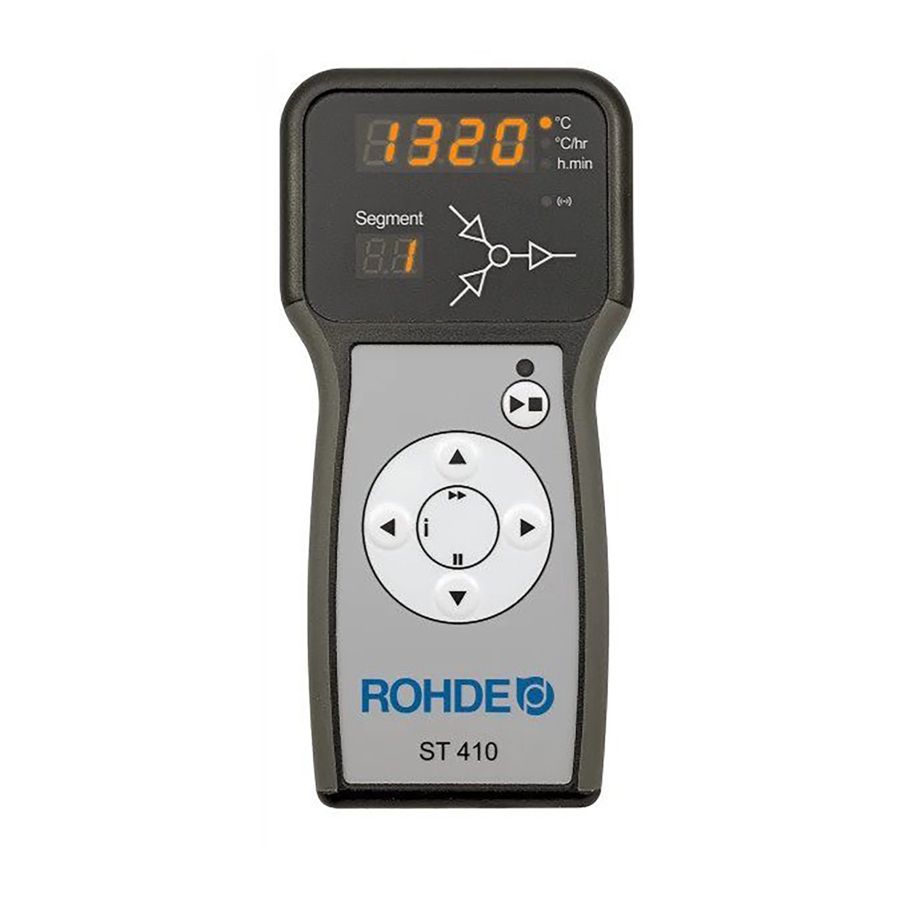Tabla de contenido
Publicidad
Idiomas disponibles
Idiomas disponibles
Enlaces rápidos
Bedienungsanleitung
Regelanlage ST 410/ST 411
Instruction Manual
Control unit ST 410/ST 411
Notice d'utilisation
Système de régulation ST 410/ST 411
Istruzioni per l'uso
Impianto di regolazione ST 410/ST 411
Gebruiksaanwijzing
Regelinstallatie ST 410/ST 411
Návod k obsluze
Regulátor ST 410/ST 411
Instrucciones de uso
Controlador ST 410/ST 411
Publicidad
Capítulos
Tabla de contenido

Resumen de contenidos para Rohde ST 410
- Página 1 Bedienungsanleitung Regelanlage ST 410/ST 411 Instruction Manual Control unit ST 410/ST 411 Notice d'utilisation Système de régulation ST 410/ST 411 Istruzioni per l’uso Impianto di regolazione ST 410/ST 411 Gebruiksaanwijzing Regelinstallatie ST 410/ST 411 Návod k obsluze Regulátor ST 410/ST 411...
- Página 3 English Instruction Manual ST 410/ST 411 Page Français Notice d'utilisation système de contrôle ST 410/ST 411 Page Istruzioni per l’uso sistema di controllo ST 410/ST 411 Italiano Pagina Gebruiksaanwijzing controle systeem ST 410/ST 411 Nederlands Bladzijde Návod k obsluze kontrolní systém ST 410/ST 411 Čeština...
-
Página 4: Tabla De Contenido
Bedienungsanleitung ST 410/ST 411 Inhaltsverzeichnis Einleitung................................6 1.1. Vorwort................................6 1.2. Kontakt ................................6 1.3. Lieferumfang................................ 6 Beschreibung Regelanlage ..........................7 2.1. Produktmerkmale ..............................7 2.2. Technische Informationen ............................ 7 2.3. Überblick Regelanlage ............................8 2.4. Merkmale Stecker ............................... 9 2.5. - Página 5 6.9. Bedienungshinweise ............................26 6.9.1. Ofen heizt zu langsam ........................26 6.9.2. Aufheizrampen & Abkühlrampen ......................26 6.9.3. Einbringen von Kühlluft bei Abkühlrampen ..................26 6.9.4. Programmspeicher ..........................27 6.9.5. Anpassen der Brennwerte im laufenden Brand .................. 27 6.9.6. Brandfortsetzung bei Netzausfall ......................27 Fehlermeldungen ..............................
-
Página 6: Einleitung
1.1. Vorwort Mit der Regelanlage ST 410/ST 411 haben Sie sich für eine hochwertige Steuerung für Ihren Ofen entschieden. Die Regelanlage ist durch die Verwendung neuester Technologien und stetiger Weiterentwicklung führend in dieser Klasse. Nach dem Durchlesen dieser Bedienungsanleitung sind Sie mit allen wichtigen Funktionen der Regelanlage ST 410/ST 411 vertraut. -
Página 7: Beschreibung Regelanlage
Beschreibung Regelanlage 2.1. Produktmerkmale ST 410/ST 411: • 32 Programme mit jeweils bis zu 32 Segmenten • 1 geregelte Aufheiz- bzw. Abkühlrampe und Haltezeit pro Segment • Haltezeiten bis zu 99:59 h • Heizraten zwischen 1 °C/h und 999 °C/h bzw. „FULL“... -
Página 8: Überblick Regelanlage
2.3. Überblick Regelanlage 17 18 Beschreibung ST 410 ST 411 USB-Port Kontrollanzeige „USB-Stick am USB-Port eingesteckt“ Hauptdisplay Bildsymbol „Temperatur“ Bildsymbol „Heizrate“ Bildsymbol „Zeit“ Kontrollanzeige „Heizung aktiv“ (im Display blinkt ein farbiger Bildpunkt auf) Kontrollanzeige „Datenübertragung“ Anzeige Segment Grafisches Display und Programmverlauf Kontrollanzeige „Programm läuft“... -
Página 9: Merkmale Stecker
Die Spule eines Ofenschützes sollte mittels RC-Glied entstört werden. Dazu muss das RC-Glied an jedem Schütz, direkt über die Spulenklemmen angeschlossen werden. ROHDE Brennöfen werden standardmäßig so ausgeliefert. Für Öfen von Fremdherstellern, sind geeignete Produkte als Zubehör bei den Schütz-Herstellern erhältlich. -
Página 10: Sicherheitshinweise
Sicherheitshinweise Halten Sie alle Sicherheits- und Warnhinweise für die Regelanlage ein und beachten Sie die Betriebsanleitung sowie die Informationen der Warnschilder für den Ofen, an dem die Regelanlage angeschlossen wird. ⇒ Bewahren Sie die Bedienungsanleitung der Regelanlage und die Betriebsanleitung des Ofens so auf, dass: •... -
Página 11: Montage
Montage 4.1. Halter montieren • Die Regelanlage wird mit einer passenden Halterung geliefert, welche am Ofen oder am Aufstellort (Nähe des Ofens oder Wandmontage) befestigt werden kann. • Der Halter wird mit 2 Schrauben befestigt. • Die Pfeilrichtung beachten, während der Halter montiert wird (Pfeilrichtung = oben). -
Página 12: Inbetriebnahme
Inbetriebnahme 5.1. Regelanlage einschalten & ausschalten Der Kippschalter zum Ein- und Ausschalten der Regelanlage befindet sich an der Unterseite des Gehäuses. Regelanlage Kippschalter auf Position „I“ stellen. einschalten Regelanlage Kippschalter auf Position „0“ stellen. ausschalten 5.2. Kurzanleitung • Gerät einschalten und Anzeige der Ofentemperatur abwarten. •... -
Página 13: Displayanzeigen Nach Dem Einschalten
6.2. Displayanzeigen nach dem Einschalten Displayanzeigen nach dem Einschalten: Schritt Displayanzeige Bildsymbol Beschreibung • Nach dem Einschalten führt der Regler einen Display-Test durch. 8.8.8.8. • Alle Kontrollanzeigen und Bildsymbole leuchten auf. • Ein kurzer Signalton ertönt. • Der Regler zeigt die Versionsnummer der integrierten Software an. •... -
Página 14: Beispiel Brennprogramm Zur Erklärung Brennsegment
In welchem Segment man sich gerade während der Programmierung und dem Programmverlauf befindet, zeigt die Anzeige „Segment“ an. Grafisches Display und Programmverlauf: Wert Bedeutung Grafisches Display und Programmverlauf Aufheizrampe Abkühlrampe Haltetemperatur (Zieltemperatur) Haltezeit ⇒ Je Brennsegment gibt es jeweils nur eine Aufheizrampe (1.1) oder eine Abkühlrampe (1.2) – niemals beides! 6.3.2. - Página 15 Visualisierung des Beispiels: Ablauf Brennprogramm: • Der Temperaturanstieg erfolgt mit der eingegebenen, aufsteigenden Rampe (Aufheizen) [Heizrate], bis der Ofen die Halte- bzw. Zieltemperatur erreicht. • Nach Erreichen der Haltetemperatur verweilt der Ofen auf der Temperatur, für die eingestellte Haltezeit. • Danach führt der Regler das nächste Segment bis zum Programmende aus. •...
-
Página 16: Regelanlage Programmieren
6.4. Regelanlage programmieren 6.4.1. Brennprogramm verändern Displayanzeige Bildsymbol Bedeutung Beschreibung • Wird kein Brand ausgeführt, dann leuchtet kein Element im Programmverlauf des grafischen Displays auf. Kein Programm • Auch die Kontrollanzeige für „laufenden Brand“ leuchtet nicht im Betrieb auf. • Das Hauptdisplay zeigt die aktuelle Brennraumtemperatur an. -
Página 17: Brennprogramm Verändern: Aufheizrampe Oder Abkühlrampe Programmieren
Hinweis: • Es ist möglich, den Programmiermodus zu verlassen, ohne alle oben beschriebenen Schritte auszuführen. Dazu 20 Sekunden warten, ohne eine Taste zu drücken. Der Regler kehrt zum Ruhedisplay zurück. Alle Änderungen werden sofort automatisch übernommen und gespeichert. • Alternativ den Programmiermodus mit Taste verlassen und den Brennvorgang sofort starten, alle eingegebenen Änderungen werden jedoch automatisch gespeichert. -
Página 18: Heizrate „Full" & „End" Programmieren
Abkühlrampe in Aufheizrampe ändern: Displayanzeige Bildsymbol Bedeutung Beschreibung Bemerkung Das Brennprogramm wählen, Pr. 1 Programmnummer welches verändert werden siehe Abschnitt 6.4.1. soll. Das Segment wählen, in dem Anzeige im die Abkühlrampe in eine siehe Abschnitt 6.4.1. Segment Display Aufheizrampe verändert werden soll. -
Página 19: Zusätzlichen Schaltausgang Programmieren (Nur St 411)
„END“ für eine Aufheizrampe oder Abkühlrampe im Brennprogramm programmieren: Displayanzeige Bildsymbol Bedeutung Beschreibung Bemerkung Das Brennprogramm Pr. 1 Programmnummer wählen, welches verändert siehe Abschnitt 6.4.1. werden soll. Das Segment wählen, in Anzeige im dem die Aufheizrampe oder siehe Abschnitt 6.4.1. Segment Display Abkühlrampe verändert werden soll. -
Página 20: Mögliche Belegung Des Schaltausgangs (Nur St 411)
6.5.3. Mögliche Belegung des Schaltausgangs (nur ST 411) Mögliche Belegung für den zusätzlichen Schaltausgang: • Event/Ereignis Bei dieser Einstellung wird der Schaltausgang so gesteuert, dass sich sein Status zu Beginn einer Rampe (Aufheizrampe und Abkühlrampe) bzw. zu Beginn einer Haltezeit ändert. ⇒... -
Página 21: Abluftklappe Programmieren (Nur St 411)
6.5.5. Abluftklappe programmieren (nur ST 411) Um eine Abluftklappe im Brennprogramm hinzu programmieren zu können, muss vorher der zusätzliche Schaltausgang in der Parameterkonfiguration (siehe Abschnitt 10./Parameter Nr. 45) auf Wert „2“ festgelegt werden. ⇒ Wenn der Wert „2“ für den Parameter Nr. 45 nicht eingestellt wird, wird das falsche Konfigurationsmenü dargestellt. Anmerkung: 1. -
Página 22: Kühlsystem Programmieren (Nur St 411)
Ablauf Abluftklappen-Betrieb bei Brennbetrieb: Beschreibung Ablauf Kontrollanzeige Vor dem Brennbetrieb ist die Abluftklappe geöffnet. ⇒ Dies kann hilfreich sein, um eventuell vorhandene Restfeuchtigkeit kontrolliert aus dem Ofen entweichen zu lassen. Die Abluftklappe schließt während des Brennbetriebs, wenn der Ofen die eingegebene Schließtemperatur erreicht. - Página 23 Programmierung Kühlsystem mittels Lüfter im Konfigurationsmenü: Schritt Displayanzeige Bildsymbol Beschreibung Bemerkung Die Regelanlage darf während der Bei Bedarf das Brennprogramm Programmierung kein Brennprogramm mit Taste stoppen. ausführen. FAn. 1 Menü für die Einschalttemperatur Tasten gleichzeitig drücken, des Kühlsystems wird angezeigt. um das Menü...
-
Página 24: Brennvorgang
6.6. Brennvorgang 6.6.1. Allgemeine Bedienung Der Brennvorgang startet durch Drücken der Taste und der laufende Brand wird durch die Kontrollanzeige „Programm läuft“ angezeigt. ⇒ Der Brennvorgang kann jederzeit durch erneutes Drücken der Taste beendet werden und die Kontrollanzeige „Programm läuft“ erlischt. ⇒... -
Página 25: Programm-Vorwärts-Funktion
6.6.4. Programm-Vorwärts-Funktion • Taste drücken und 3 Sekunden gedrückt halten, um während des Brandes zur Programm- Vorwärts-Funktion zu wechseln. • Der Regler gibt einen Signalton ab und schaltet das laufende Programm sofort in den nächsten Abschnitt weiter. • Der Vorgang wird entsprechend im Programmverlauf auf dem grafischen Display durch ein blinkendes Bildsymbol angezeigt. -
Página 26: Abkühlen
6.8. Abkühlen Nach erfolgtem Brand wird auf dem grafischen Display durch Aufleuchten aller Elemente das Ende des Brennvorgangs signalisiert. Der Ofen wird abgeschaltet und beginnt selbstständig abzukühlen. Displayanzeigen während der Abkühlphase: Displayanzeige 1 Bildsymbol 1 Displayanzeige 2 Bildsymbol 2 Beschreibung Solange die Ofentemperatur über 40 °C liegt, wechselt das Display alle 5 Sekunden zwischen der Displayanzeige 1... -
Página 27: Programmspeicher
6.9.4. Programmspeicher Sobald der Regler ausgeschaltet wird, werden alle Programme und notwendigen Daten gespeichert. 6.9.5. Anpassen der Brennwerte im laufenden Brand Während des Programmverlaufs können mit dem Regler bestimmte Brennwerte verändert werden: • Mit Taste den gewünschten Parameter während des Brennvorgangs auswählen. •... -
Página 28: Allgemeine Fehlermeldungen
Maximale Dauer des ⇒ Werksseitig deaktiviert Brennvorgangs überschritten. ⇒ Wenn eine maximale Brenndauer eingestellt werden soll, wenden Sie sich bitte an den ROHDE Service. • Die Innentemperatur des Reglers überschreitet einen werkseitig eingestellten Grenzwert. • Grenzwert werkseitig auf 50 °C eingestellt •... -
Página 29: Fehlermeldung Des Brennprogramms
7.4. Fehlermeldung des Brennprogramms Displayanzeige Bildsymbol Beschreibung Fehlerursache/Fehlerbehebung • Taste drücken und die Fehlermeldung Programmfehler: wird gelöscht. • Die Fehlermeldung wird angezeigt, • Der Regler wechselt nun in den wenn beim Start des Brennbetriebs Programmiermodus. mit Taste ein möglicher Fehler •... -
Página 30: Usb-Stick Stecken & Entfernen
8.1.3. USB-Stick stecken & entfernen • Der USB-Port (1) zum Einstecken des USB-Sticks befindet sich an der Gehäuse-Oberseite, unter einer leicht entfernbaren Abdeckung (2). • Bewahren Sie die Abdeckung vom USB-Port sicher auf oder stecken Sie diese bei Nicht-Benutzung ein. •... -
Página 31: Messwerterfassung
Schritt Displayanzeige Anzeige Segment Beschreibung Bemerkung Letzter Zahlenwert für den Tag 21.01 des aktuellen Datums befindet Mit Taste zur nächsten Zahl sich in der Displayanzeige wechseln. Segment. Taste in der blinkenden 21.01 Tagesanzeige drücken, um zum Einstellmodus „Uhrzeit“ zu gelangen. 01.01 Die Uhrzeit wird im Format Mit Taste... -
Página 32: Format Der Log-Datei
8.1.9. Format der Log-Datei 2018 26,7 Aufheizrampe 2018 26,7 24,2 Aufheizrampe 2018 26,7 Aufheizrampe 2018 26,7 Aufheizrampe 2018 26,7 Aufheizrampe 2018 26,7 Aufheizrampe 2018 26,7 Aufheizrampe 2018 26,7 Aufheizrampe 2018 26,7 23,9 Aufheizrampe Hinweis: • Die Spalte „Event“ in der Log-Datei, zeigt mit Wert „1“ an, dass der Schaltausgang im abgelaufenen Brennprogramm zum angegebenen Zeitpunkt aktiv war. -
Página 33: Kontrollanzeige „Datenübertragung" (Nur St 411)
8.2.2. Kontrollanzeige „Datenübertragung“ (nur ST 411) Display Beschreibung Die Kontrollanzeige „Datenübertragung“ blinkt, wenn Informationen über das drahtlose Netzwerk gesendet werden. 8.2.3. Verbindung über W-LAN Router (WPS-Funktion) herstellen (nur ST 411) Regelanlage ST 411 mit einem W-LAN (WIFI) verbinden: Schritt Beschreibung Ablauf Bemerkung Regelanlage ausschalten. -
Página 34: Rohdegraph
Die Übertragung der Messwerte an einen Computer kann mittels USB-Stick oder W-LAN erfolgen (siehe Abschnitt 8.1. und 8.2.). Informationen, Funktion und Software-Download im Internet, unter: www.ROHDE.eu ⇒ Auf der ROHDE Webseite unter Service im Bereich „Kunst und Handwerk“! 34 / 280... -
Página 35: Störungen
Störungen 9.1. Sicherheitshinweise GEFAHR Regelanlage und Ofen vor Störungsbehebung und Reparaturarbeiten von der Stromversorgung trennen. ⇒ Gefahr von schwersten Personen- und Sachschäden bis hin zum Tod. HINWEIS Bei Störungen, die Sie nicht selbst beheben können, kontaktieren Sie eine Elektrofachkraft, den Fachhändler oder Hersteller. -
Página 36: Spezielle Störung: Sicherung Regelanlage Ersetzen
Spezielle Störung: Sicherung Regelanlage ersetzen Falls die Regelanlage nicht eingeschaltet werden kann und andere Störungen ausgeschlossen sind, ersetzen Sie die Schmelzsicherung im Gehäuse der Regelanlage. Benötigtes Ersatzteil: Feinsicherung 3.15 A T ROHDE Artikel-Nr. 704851 Sicherung ersetzen: Schritt Tätigkeit Bemerkung Regelanlage ausschalten. -
Página 37: Parameterkonfiguration
Schritt Tätigkeit Bemerkung Schmelzsicherung in umgekehrter Reihenfolge Werkzeug: wieder einbauen. Schraubendreher Schlitz 7 mm Verbindungskabel der Regelanlage am Ofen anschließen. Hauptschalter am Ofen auf Position „I/EIN“ Ofen einschalten. stellen oder Netzstecker einstecken. Regelanlage einschalten. Kann die Regelanlage weiterhin nicht eingeschaltet Funktion der Regelanlage prüfen. -
Página 38: Parameter Verändern
10.3. Parameter verändern Schritt Displayanzeige Bildsymbol Beschreibung Bemerkung Regelanlage ausschalten 8.8.8.8. Regelanlage einschalten und gleichzeitig Taste drücken. ⇒ Der Thermoelement-Typ wird nur Taste solange gedrückt halten, angezeigt und kann an dieser Stelle tC.S bis der eingestellte nicht verändert werden. Thermoelement-Typ im ⇒... -
Página 39: Informationen Zu Brennprogrammen
11.2. Informationen zu Brennprogrammen • Bei den im Regler voreingestellten Programmen handelt es sich um einfache Beispielprogramme für den Schrüh-, Irdenware- und Steinzeugbrand. • Diese Programme müssen vor dem Brand überprüft werden, um gegebenenfalls Brenntemperatur, Aufheizraten und Haltezeit an die verwendeten Materialien anzupassen. •... -
Página 40: Zusätzliche Informationen
14. Zusätzliche Informationen 14.1. Gewährleistungsbestimmungen Wir garantieren die einwandfreie Verarbeitung und Funktion der gelieferten Regelanlage und gewähren in der Regel 36 Monate Gewährleistung ab Rechnungsdatum (nicht auf Verschleißteile). Ausnahmen bei der Frist für die Gewährleistung, entnehmen Sie bitte der Rechnung der Regelanlage. Ausgenommen von der Gewährleistung sind neben Verschleißteilen folgende Sachverhalte: ... -
Página 41: Eg-Konformitätserklärung
Beschreibung und Identifizierung Produkt: Regelanlage Modell: ST 410/ST 411 Zweck: Steuerung von Brennöfen für Haushalt, Gewerbe und Leichtindustrie Ferner wird erklärt, dass die speziellen technischen Unterlagen gemäß Anhang VII Teil A erstellt wurden. Die Schutzziele der folgenden weiteren EU-Richtlinien werden erfüllt: 2014/30/EU Richtlinie über elektromagnetische Verträglichkeit... - Página 42 Instruction Manual ST 410/ST 411 Table of Contents Introduction ..............................44 1.1. Preface ................................44 1.2. Contact ................................44 1.3. Scope of delivery ............................... 44 Control unit description ............................. 45 2.1. Product features ..............................45 2.2. Technical information ............................45 2.3.
- Página 43 6.9. Operating notes ..............................64 6.9.1. Kiln too slow ............................64 6.9.2. Heating & cooling ramps ........................64 6.9.3. Introduction of cooling air in cooling ramps ..................64 6.9.4. Memory .............................. 64 6.9.5. Adjusting the firing values during firing ....................64 6.10.
-
Página 44: Introduction
1.1. Preface You have chosen an ST 410/ST 411 controller, a high-quality product for your kiln. This controller series incorporates the latest technological features, is being continuously developed and is the leader in its class. After reading this instruction manual, you will be familiar with the functionality of the ST 410/ST 411 controller. -
Página 45: Control Unit Description
Control unit description 2.1. Product features ST 410/ST 411: • 32 programs with up to 32 segments each • 1 controlled heating/cooling ramp + soak per segment • Soak times up to 99 hours 59 mins • Ramp rates from 1 to 999°C/h or “FULL”... -
Página 46: Control Unit Overview
2.3. Control unit overview 17 18 Description ST 410 ST 411 USB port “USB flash drive plugged into USB port” indicator Main display “Temperature” indicator “Ramp rate” indicator “Time” indicator “Kiln heating” indicator “Data transfer” indicator Segment display Graphical program operation display “Program running”... -
Página 47: Connector Features
The coil of each kiln contactor should be suppressed with an RC circuit. RC circuits must be connected directly across the coil terminals on each contactor. ROHDE kilns are delivered this way as standard. For kilns from other manufacturers, suitable products are available as accessories from contactor manufacturers. -
Página 48: Safety Instructions
Safety instructions Adhere to all safety and warning instructions for the control unit and observe the operating instructions and the information on the warning signs for the kiln to which the control unit is connected. ⇒ Keep the instruction manuals for the control system and the kiln so •... -
Página 49: Mounting
Mounting 4.1. Mounting the bracket • The control unit comes with a suitable mounting bracket which can be attached to the kiln or at the operation location (near the kiln or on a wall). • The bracket is attached with 2 screws. •... -
Página 50: Installation
Installation 5.1. Switching the control unit on & off The rocker switch for switching the control unit on and off is located on the underside of the housing. Switching the control Set the rocker switch to position “I”. unit on Switching the control Set the rocker switch to position “0”. -
Página 51: Display Screens After Switching On
6.2. Display screens after switching on Display screens after switching on: Step Display screen Icon Description • After switching on, the controller carries out a display test. 8.8.8.8. • All indicators light up. • The controller will sound a short beep. •... -
Página 52: Example Of A Firing Program To Illustrate The Firing Segment
Segment display Graphical program operation display Graphical program operation display: Value Meaning Graphical program operation display Heating ramp Cooling ramp Soak Temperature (target temperature) Soak time ⇒ There is only either one heating ramp (1.1) or one cooling ramp (1.2) per firing segment - never both! 6.3.2. -
Página 53: Programming The Control Unit
Visualisation of the example: Firing program Program start Program end Firing curve Firing program sequence: • The temperature rises at the entered, ascending ramp (heating up) [ramp rate] until the kiln reaches the soak or target temperature. • It then soaks (dwells) at the soak temperature for the soak period. •... -
Página 54: Changing The Firing Program: Programming The Heating Or Cooling Ramp
Display screen Icon Meaning Description • The ramp rate in the main display appears as: Heating ramp ⇒ “1°C/h-999°C/h” or ⇒ “FULL” or ⇒ “END” • This can be altered with the & keys. • The graphical display indicates whether a heating ramp or a cooling ramp is being programmed. - Página 55 Changing a heating ramp to a cooling ramp: Display screen Icon Meaning Description Remark Pr. 1 Select the firing program that Program number See Section 6.4.1. is to be changed. Select the segment with the Indicator in the heating ramp to be changed See Section 6.4.1.
-
Página 56: Programming The "Full" & "End" Ramp Rates
6.4.3. Programming the “FULL” & “END” ramp rates Programming a “FULL” heating or cooling ramp in the firing program: Display screen Icon Meaning Description Remark Pr. 1 Program Select the firing program that See Section 6.4.1. number is to be changed. Indicator in the Select the segment with the segment... -
Página 57: Programming The Additional Switch Output (St 411 Only)
6.5. Programming the additional switch output (ST 411 only) 6.5.1. General description (ST 411 only) The ST 411 control unit has an additional switch output which can also be programmed as a firing program. ⇒ The switch output on the controller can control an automatic exhaust air flap or an automatic cooling system using a fan on the kiln. -
Página 58: Programming The Exhaust Air Flap (St 411 Only)
Switch output (event) indicator: • The switch output is switched on (relay contacts are closed) when the switch output indicator lights up. • The switch output is switched off (relay contacts are open) when the switch output indicator does not light up. •... -
Página 59: Programming The Cooling System (St 411 Only)
Step Display screen Icon Description Remark The last set exhaust air flap opening temperature is Press the key. displayed. Enter the exhaust air flap opening The keys can also be held down temperature by pressing the for faster input. key. The newly entered temperature To complete the configuration, press the values are saved and the... - Página 60 To be able to program a fan cooling system in the firing program, the additional switch output must first be set to “3” in the parameter configuration (see Section 10./Parameter no. 45). ⇒ If parameter no. 45 has not been set to “3”, the wrong configuration menu is displayed. Note: 1.
-
Página 61: Firing
Procedure for fan operation in firing mode: Description of the process Indicator The fan cooling system is switched off before and during the firing operation. The cooling system switches on after firing, during the cooling phase when the kiln reaches the specified start temperature. The cooling system remains switched on until the switch-off temperature has been reached. -
Página 62: Operation Using The J
6.6.2. Operation using the • If the key is pressed during firing, it will be halted (not paused). • Pressing the key again will restart the firing from the beginning. • The controller will look at the current kiln temperature and if this is greater than the required soak temperature then it will automatically cool from the current temperature to the soak temperature. -
Página 63: Querying Kiln Performance
Display screen Icon Description Remark • The program pause facility should be used with care. • Program execution is suspended, and the • While paused, the kiln temperature kiln will be held at its current temperature. PAUS display will alternate periodically with •... -
Página 64: Operating Notes
6.9. Operating notes 6.9.1. Kiln too slow • If the control unit is programmed to heat the kiln at a faster rate than the kiln is capable of then the control unit will turn on full power and then wait until the kiln temperature has risen to the correct temperature before proceeding to the next ramp or soak segment. -
Página 65: Firing Continuation In The Event Of A Power Failure
6.10. Firing continuation in the event of a power failure • In the event of a power failure during the firing, the controller can automatically continue the firing after the power failure. • In the event of a power failure during the lead time, the start is delayed by the remaining lead time when the mains voltage returns. -
Página 66: Firing Program Errors
The maximum duration of the firing ⇒ Deactivated at the factory. process exceeded. ⇒ If you want to set a maximum firing time, please contact ROHDE Service. • The internal temperature of the controller has exceeded a factory-set limit value. -
Página 67: Interfaces
Interfaces 8.1. USB interface 8.1.1. General description The interface enables a USB flash drive to be connected to the controller. This is mainly used to generate files with a timestamp and to store them on a computer for data logging. It can also read configuration and user-program data files into the controller. -
Página 68: Real-Time Clock Function
8.1.5. Real-Time clock function • This data logger module incorporates an accurate battery-backed real-time clock to display the date and time of day. • It compensates for leap years. • It does not automatically compensate for daylight saving in summer and winter. •... -
Página 69: Data Logging
8.1.7. Data logging • Data logging commences when a firing is started. • It finishes when the firing is complete and when the kiln has cooled to 100°C. • The “LOGxyz.CSV” file is generated on the USB flash drive. • The first file created will be “LOG000.CSV”. -
Página 70: Saving On Usb Flash Drive
8.1.10. Saving on USB flash drive The control system does not overwrite any files that have already been created on the inserted USB flash drive. It is recommended that you regularly move files that have already been generated from the USB flash drive to a computer, to save the files for evaluation and not to exceed the storage capacity of the flash drive. -
Página 71: Establishing Connection Manually With A Wireless Router (St 411 Only)
Step Description of the process Remark After a few seconds, “PAIR” disappears from the main display and the control unit shows normal information in the main display. The ST 411 control system is now If this procedure was unsuccessful, repeat the steps starting permanently connected to the wireless with step 1 or try the connecting as described in Section 8.2.4. -
Página 72: Rohdegraph
The measured values can be transferred to a computer using a USB flash drive or Wi-Fi (see Sections 8.1. and 8.2.). Information, functions and software downloads from the Internet at: www.ROHDE.eu ⇒ On the ROHDE website, under Service in the “Arts and Crafts” section! Faults 9.1. -
Página 73: General Faults
If the control unit cannot be switched on and other faults have been excluded, replace the fuse in the housing of the control unit. Required spare part: 3.15 A T micro-fuse ROHDE item no.: 704851 Replacing the fuse: Step Activity Remark Switch the control unit off. - Página 74 Fuse type: Insert a new fuse. 5 x 20 mm / 3.15 A T micro-fuse ⇒ The fuse can be inserted in both directions. ROHDE item no.: 704851 Tool: Reinstall the fuse in reverse order. 7 mm slotted screwdriver Connect the control unit connection cable to the kiln.
-
Página 75: Parameter Configuration
10. Parameter configuration 10.1. Available parameters 4 different operating parameters can be changed in the control system. Parameter Description Kiln output to determine the energy consumption in kW Activate additional switch output Time interval of the USB logging in seconds Temperature unit in °C or °F ⇒... -
Página 76: Example Of A Firing Program
Step Display screen Icon Description Remark P14- The main display shows the first configurable parameter. The parameter to be configured P45- can be selected by pressing the keys. The set value of the parameter to be configured can be called up with the key. -
Página 77: Information On Firing Programs
11.2. Information on firing programs • The preset controller programs are simple sample programs for biscuit, earthenware and stoneware firing. • These programs must be checked before firing to allow the firing temperature, heating rates and soak times to be adapted to the materials used. -
Página 78: Additional Information
14. Additional Information 14.1. Warranty provisions We guarantee the perfect workmanship and function of the delivered control unit and usually grant a 36-month warranty from the invoice date (except wear parts). For exceptions to the warranty period, please refer to the invoice for the control unit. In addition to wearing parts, the following items are excluded from the warranty: ... -
Página 79: Ec Declaration Of Conformity
Description and identification Product: Control unit Model: ST 410/ST 411 Purpose: Control of kilns for household, commercial and light industrial use We also declare that the special technical documents were created in accordance with Annex VII Part A. The protection goals of the following additional EU directives have been met:... - Página 80 Notice d'utilisation ST 410/ST 411 Table des matières Introduction ..............................82 1.1. Avant-propos ..............................82 1.2. Contact ................................82 1.3. Matériel fourni ..............................82 Description du système de régulation ........................ 83 2.1. Caractéristiques du produit ..........................83 2.2. Informations techniques ............................ 83 2.3.
- Página 81 6.9. Consignes d'utilisation ............................. 104 6.9.1. Le four chauffe trop lentement ......................104 6.9.2. Rampes de chauffage et rampes de refroidissement ............... 104 6.9.3. Introduction d'air de refroidissement dans les rampes de refroidissement ........105 6.9.4. Mémoire de programme........................105 6.9.5.
-
Página 82: Introduction
Avant-propos En optant pour le système de régulation ST 410/ST 411, vous avez choisi une commande haut de gamme pour votre four. Grâce à la mise en œuvre des technologies les plus récentes et à un perfectionnement continu, ce système de régulation est à... -
Página 83: Description Du Système De Régulation
Description du système de régulation 2.1. Caractéristiques du produit ST 410/ST 411 : • 32 programmes avec jusqu'à 32 segments chacun • 1 rampe de chauffage ou de refroidissement régulée avec temps de maintien par segment • Temps de maintien jusqu'à 99:59 h •... -
Página 84: Vue D'eNsemble Du Système De Régulation
2.3. Vue d'ensemble du système de régulation 17 18 Description ST 410 ST 411 Port USB Indicateur de contrôle « Clé USB insérée dans le port USB » Afficheur principal Icône « Température » Icône « Vitesse de chauffe »... -
Página 85: Caractéristiques Du Connecteur
La bobine d'un contacteur de four devrait être déparasitée au moyen d'un circuit RC. À cet effet, le circuit RC doit être raccordé directement à chaque contacteur via les bornes de bobine. Les fours ROHDE sont systématiquement livrés avec cette protection. Pour les fours d'autres fabricants, des produits adéquats sont disponibles comme accessoires auprès des fabricants de contacteurs. -
Página 86: Consignes De Sécurité
Consignes de sécurité Respectez toutes les consignes de sécurité et tous les avertissements concernant le système de régulation et observez les indications de la notice d'utilisation et les informations des plaques d'avertissement pour le four auquel sera raccordé le système de régulation. ⇒... -
Página 87: Montage
Montage 4.1. Montage du support • Le système de régulation est livré avec un support adapté qui peut être fixé au four ou au lieu d'implantation (près du four ou montage mural). • Le support se fixe avec deux vis. •... -
Página 88: Remarque Concernant Les Fours D'aUtres Marques
4.4. Remarque concernant les fours d'autres marques Le brochage de la prise CPC 14 correspondante sur le four peut varier selon la marque du four ! Mise en service 5.1. Mise en marche et arrêt du système de régulation L'interrupteur à bascule assurant la mise en marche et l'arrêt du système de régulation se trouve sur la face inférieure du boîtier. -
Página 89: Affichages À L'éCran Après La Mise En Marche
Verrouiller les touches : Étape Opération Affichage à l'écran Appuyer simultanément sur les touches Maintenir l'appui sur les touches pendant 5 secondes pour verrouiller. 6.2. Affichages à l'écran après la mise en marche Affichages à l'écran après la mise en marche : Affichage à... -
Página 90: Segments De Cuisson
6.3. Segments de cuisson 6.3.1. Explication des segments de cuisson Chaque programme de cuisson se compose de plusieurs segments de cuisson. Chaque segment de cuisson comprend 3 valeurs. Les 3 valeurs d'un segment de cuisson sont : • une rampe de chauffage (1.1) ou une rampe de refroidissement (1.2) •... -
Página 91: Exemple De Programme De Cuisson Expliquant Ce Que Signifie Segment De Cuisson
6.3.2. Exemple de programme de cuisson expliquant ce que signifie segment de cuisson Exemple de programme de cuisson simple, pour expliquer les segments de cuisson et leurs valeurs associées : Programme de cuisson Segment de Valeurs du segment de cuisson Description des valeurs cuisson Départ différé... -
Página 92: Programmation Du Système De Régulation
Information à l'intention de l'utilisateur : Pour une cuisson simple (pour la cuisson biscuit p. ex.), deux segments suffisent ; les cuissons plus complexes (pour la fusion de glaçures cristallines ou le façonnage du verre p. ex.) requièrent plusieurs segments. 6.4. -
Página 93: Programmation De Rampe De Chauffage Ou De Rampe De Refroidissement
Affichage à Icône Signification Description l'écran Affichage sur Un nouvel appui sur la touche fait avancer d'un segment et l'afficheur de permet de saisir les données de cuisson pour le segment suivant. segment • Maintenir l'appui sur la touche ou l'actionner jusqu'à ce que «... - Página 94 Affichage à Icône Signification Description Remarque l'écran La température dans le segment Température de sélectionné est supérieure à celle maintien/ dans le segment précédent. Les touches température cible ⇒ Température de permettent de modifier cette maintien/température cible valeur. dans le segment précédent 2 = 599 °C Température de maintien/...
-
Página 95: Programmation De La Vitesse De Chauffe « Full » Et « End
6.4.3. Programmation de la vitesse de chauffe « FULL » et « END » Programmation de « FULL » pour une rampe de chauffage ou une rampe de refroidissement dans le programme de cuisson : Affichage à Icône Signification Description Remarque l'écran Pr. -
Página 96: Programmation De La Sortie De Commande Supplémentaire (Seulement St 411)
Affichage à Signification Icône Description • Remarque l'écran • « END » met fin au programme de cuisson. Rampe de • Le programme de cuisson se chauffage termine avec le segment dans lequel « END » a été programmé. Maintenir l'appui sur la touche Après que «... -
Página 97: Programmation D'EVent/Évènement (Seulement St 411)
• Volet d'évacuation d'air Ce paramétrage de la sortie de commande a pour effet qu'un volet d'évacuation d'air s'ouvre ou se ferme à l'obtention de valeurs de température programmées. ⇒ Programmer la sortie de commande sur Volet d'évacuation d'air (valeur = 2) dans la configuration des paramètres (n°... - Página 98 Remarque : 1. Si aucune touche n'est actionnée pendant 30 secondes, la commande quitte automatiquement le menu de configuration de la température du volet d'évacuation d'air. Les saisies précédentes ne sont pas mémorisées et sont perdues. 2. Pendant la programmation de la température du volet d'évacuation d'air, le régulateur ne doit exécuter aucun programme (l'indicateur de contrôle «...
-
Página 99: Programmation D'uN Système De Refroidissement (Seulement St 411)
Cycle de fonctionnement du volet d'évacuation d'air pendant la cuisson : N° Description du cycle Indicateur de contrôle Avant la cuisson, le volet d'évacuation d'air est ouvert. ⇒ Cela peut être utile afin d'évacuer de manière contrôlée une éventuelle humidité résiduelle hors du four. - Página 100 Remarque : 1. Si aucune touche n'est actionnée pendant 30 secondes, la commande quitte automatiquement le menu de configuration de la température du système de refroidissement. Les saisies précédentes ne sont pas mémorisées et sont perdues. 2. Pendant la programmation de la température du système de refroidissement, le régulateur ne doit exécuter aucun programme (l'indicateur de contrôle «...
-
Página 101: Processus De Cuisson
Cycle de fonctionnement du ventilateur pendant la cuisson : N° Description du cycle Indicateur de contrôle Avant et pendant la cuisson, le système de refroidissement par ventilateur est désactivé. Le système de refroidissement se met en marche après la cuisson pendant la phase de refroidissement naturel, lorsque le four a atteint la température de démarrage paramétrée. -
Página 102: Commande Via La Touche
6.6.2. Commande via la touche • Un appui sur la touche pendant la cuisson interrompt définitivement le processus de cuisson (ce n'est pas une pause). • Un nouvel appui sur la touche fait redémarrer le processus de cuisson, mais depuis le début. •... -
Página 103: Fonction Pause Programme
6.6.5. Fonction Pause programme • Appuyer et maintenir l'appui sur la touche pour passer à la fonction Pause programme pendant la cuisson. • Le régulateur émet un signal sonore et le programme en cours fait une pause continue à la température actuelle du four. •... -
Página 104: Refroidissement Naturel
6.8. Refroidissement naturel Une fois la cuisson réalisée, l'afficheur graphique signalise la fin du processus de cuisson en faisant s'allumer tous les éléments. Le four est mis hors tension et commence en toute autonomie son refroidissement naturel. Affichages à l'écran pendant la phase de refroidissement naturel : Affichage à... -
Página 105: Introduction D'aIr De Refroidissement Dans Les Rampes De Refroidissement
6.9.3. Introduction d'air de refroidissement dans les rampes de refroidissement NOTA L'introduction d'air de refroidissement via une soufflante ou un ventilateur, alors que la température de la chambre de cuisson se monte à plus de 600 °C, peut endommager le matériau isolant ou les résistances. -
Página 106: Messages D'eRreur
Messages d'erreur Le système de régulation détecte un problème et réagit en conséquence avec une tonalité d'alarme et un message d'erreur sur l'afficheur. 7.1. Affichage à l'écran Afficheur Description Afficheur principal Indique en alternance le message d'erreur et la température du four. Afficheur de segment Indique le numéro du segment dans lequel l'erreur est éventuellement survenue. -
Página 107: Message D'eRreur Du Programme De Cuisson
Dépassement de la durée ⇒ Valeur désactivée en usine maximale de la cuisson. ⇒ Si vous désirez paramétrer une durée de cuisson maximale, veuillez vous adresser au S.A.V. ROHDE. • La température interne du régulateur dépasse une valeur limite paramétrée en usine. •... -
Página 108: Interfaces
Interfaces 8.1. Interface USB 8.1.1. Description générale Cette interface permet de connecter une clé USB sur le régulateur. Les fichiers sont créés avec horodatage et mémorisés sur un ordinateur aux fins de saisie des valeurs mesurées. Il est également possible de charger des fichiers de configuration et de programme utilisateur dans le régulateur. -
Página 109: Fonction Horloge Temps Réel
8.1.5. Fonction Horloge temps réel • Une horloge temps réel sauvegardée sur batterie est intégrée pour l'affichage de la date et de l'heure dans le module de saisie des valeurs mesurées. • Les années bissextiles sont prises en compte. • Le passage de l'heure d'été à l'heure d'hiver doit être effectué manuellement. •... -
Página 110: Saisie Des Valeurs Mesurées
8.1.7. Saisie des valeurs mesurées • La saisie des valeurs mesurées commence dès le démarrage de la cuisson. • Elle se termine dès que le four atteint une température de 100 °C après le refroidissement. • Le fichier « LOGxyz.CSV » est créé sur la clé USB. •... -
Página 111: Enregistrement Sur Clé Usb
8.1.10. Enregistrement sur clé USB Le système de régulation n'écrase aucun fichier déjà créé sur la clé USB insérée. Il est recommandé d'enregistrer régulièrement sur ordinateur les fichiers déjà créés sur la clé USB : d'une part pour sauvegarder ces fichiers aux fins d'évaluation, et d'autre part afin de ne pas dépasser la capacité... -
Página 112: Connexion Manuelle À Un Routeur Wifi (Seulement St 411)
Étape Description de la procédure Remarque Après quelques secondes, « PAIR » disparaît de l'afficheur principal et le système de régulation reprend l'affichage normal sur l'afficheur principal. Si cette procédure n'a pas abouti, répétez-en les étapes en Le système de régulation ST 411 est désormais commençant par l'étape 1, ou essayez d'établir la connecté... -
Página 113: Rohdegraph
8.2.). Vous trouverez plus d'informations, notamment concernant la fonction et le téléchargement du logiciel, sur le site : www.ROHDE.eu ⇒ À la page web de ROHDE, secteur « Arts and Crafts », sous-catégorie « Service » ! Dérangements 9.1. Consignes de sécurité... -
Página 114: Dérangements D'oRdre Général
Si vous ne pouvez pas mettre le système de régulation en marche et pouvez exclure d'autres dérangements, remplacez le fusible dans le boîtier du système de régulation. Pièce de rechange requise : Fusible fin 3,15 A T Référence ROHDE 704851 114 / 280... - Página 115 Mettre en place un fusible neuf. Fusible fin 5 x 20 mm/3,15 A T ⇒ Le fusible peut être mis en place dans les deux sens. Référence ROHDE : 704851 Procéder au montage du fusible dans l’ordre Outillage : inverse.
-
Página 116: Configuration Des Paramètres
10. Configuration des paramètres 10.1. Paramètres disponibles Sur le système de régulation, on peut modifier 4 paramètres de fonctionnement différents. Paramètre Description Puissance du four, pour déterminer la consommation d'énergie en kW Activation de la sortie de commande supplémentaire Intervalle de temps jusqu'à l'enregistrement sur clé USB en secondes Unité... -
Página 117: Modification De Paramètres
10.3. Modification de paramètres Affichage à Étape Icône Description Remarque l'écran Arrêter le système de régulation Mettre le système de régulation en 8.8.8.8. marche et appuyer simultanément sur la touche ⇒ Le type de thermocouple peut Maintenir l'appui sur la touche seulement être consulté... -
Página 118: Exemple De Programme De Cuisson
11. Exemple de programme de cuisson 11.1. Exemples de programme (céramique) Cuisson de rodage 100 °C/h 1050 °C 00 h:00 min FULL/SKIP 1050 °C 01 h:30 min 1050 °C Cuisson biscuit 60 °C/h 600 °C 00 h:00 min 950 °C 00 h:00 min 950 °C Terre cuite... -
Página 119: Élimination Du Système De Régulation
Instructions de nettoyage : ⇒ Éliminer les salissures avec un chiffon sec propre. ⇒ Ne pas utiliser de produits de nettoyage. ⇒ Ne jamais asperger le système de régulation avec un jet d'eau ou un nettoyeur haute pression. 13. Élimination du système de régulation À... -
Página 120: Déclaration De Conformité Ce
Produit : Système de régulation Modèle : ST 410/ST 411 Fonction : Commande de fours pour usage ménager et artisanal et dans l'industrie légère Nous déclarons en outre que la documentation technique spécifique a été établie conformément à l'annexe VII partie A. - Página 121 Istruzioni per l’uso ST 410 / ST 411 Indice dei contenuti Introduzione..............................123 1.1. Premessa ................................ 123 1.2. Contatto ................................123 1.3. Parti comprese nella fornitura .......................... 123 Descrizione dell’impianto di regolazione ......................124 2.1. Caratteristiche del prodotto ..........................124 2.2.
- Página 122 6.9. Avvisi sui comandi ............................144 6.9.1. Il forno riscalda troppo lentamente ....................144 6.9.2. Rampe di riscaldamento e rampe di raffreddamento ................ 144 6.9.3. Alimentare aria fredda nelle rampe di raffreddamento ............... 145 6.9.4. Salvataggio del programma ......................145 6.9.5.
-
Página 123: Introduzione
Premessa Gentile cliente, optando per l’impianto di regolazione ST 410 / ST 411, ha scelto un regolatore di alta qualità per il Suo forno. L’impiego di tecnologie di nuova generazione e il costante processo di sviluppo fanno di questo prodotto l'impianto di regolazione numero uno della sua classe. -
Página 124: Descrizione Dell'iMpianto Di Regolazione
Descrizione dell’impianto di regolazione 2.1. Caratteristiche del prodotto ST 410 / ST 411: • 32 programmi con fino a 32 segmenti cadauno • 1 rampa di riscaldamento/raffreddamento regolata e tempo di mantenimento per ogni segmento • Tempi di mantenimento fino a 99:59 h •... -
Página 125: Nomenclatura Dell'iMpianto Di Regolazione
2.3. Nomenclatura dell’impianto di regolazione 17 18 Descrizione ST 410 ST 411 Porta USB Spia di controllo “Chiavetta USB inserita nella porta USB” Display principale Simbolo “Temperatura” Simbolo “Quota riscaldamento” Simbolo “Tempo” Spia di controllo “Riscaldamento attivo” Spia di controllo “Trasferimento dati”... -
Página 126: Caratteristiche Del Connettore A Spina
La bobina di un relè di protezione del forno deve essere schermata con elemento RC. Per farlo, l’elemento RC deve essere collegato a quel relè posto direttamente sopra ai morsetti della bobina. Questa è la fornitura standard dei forni ROHDE. Per i forni di altri costruttori sono disponibili accessori adeguati presso i produttori dei relè. -
Página 127: Avvisi Di Sicurezza
Avvisi di sicurezza Attenersi a tutti gli avvisi di sicurezza e agli avvertimenti sull’impianto di regolazione; osservare le istruzioni per l’uso e le informazioni fornite dai cartelli di avvertimento del forno collegato all’impianto di regolazione. ⇒ Conservare le istruzioni per l’uso dell’impianto di regolazione e le istruzioni per l’uso del forno di modo che: •... -
Página 128: Montaggio
Montaggio 4.1. Montaggio del supporto • L’impianto di regolazione è fornito con un supporto collegato che può essere montato sul forno o nell’ubicazione finale (vicino al forno o montaggio a parete). • Il supporto viene fissato con 2 viti. • Osservare la direzione della freccia durante il montaggio del supporto (direzione freccia = verso l’alto). -
Página 129: Messa In Funzione
Messa in funzione 5.1. Accensione e spegnimento dell’impianto di regolazione La leva per accendere e spegnere l’impianto di regolazione si trova sulla parte inferiore del corpo. Accensione Posizionare la leva su “I”. dell’impianto di regolazione Spegnimento Posizionare la leva su “0”. dell’impianto di regolazione 5.2. -
Página 130: Indicazioni Sul Display Dopo L'aCcensione
6.2. Indicazioni sul display dopo l’accensione Indicazioni sul display dopo l’accensione: Indicazione sul Step Simbolo Descrizione display • Dopo l’accensione, il regolatore esegue un controllo del display. 8.8.8.8. • Si accendono tutte le spie di controllo e i simboli. • Viene emesso un breve segnale acustico. -
Página 131: Esempio Di Programma Di Cottura Per Chiarire Il Segmento Di Cottura
Indicatore “Segmento” Display ed esecuzione del programma Display ed esecuzione del programma: Valore Significato Display ed esecuzione del programma Rampa di riscaldamento Rampa di raffreddamento Temperatura di mantenimento (temperatura target) Tempo di mantenimento ⇒ Per ogni segmento di cottura c’è rispettivamente solo una rampa di riscaldamento (1.1) oppure una rampa di raffreddamento (1.2) - mai entrambe! 6.3.2. - Página 132 Visualizzazione dell’esempio: Programma di cottura Inizio Fine Curva di tiro Esecuzione del programma di cottura: • L’aumento della temperatura avviene con la rampa di incremento inserita (Riscaldamento) [Quota di riscaldamento] fino a quando il forno raggiunge la temperatura di mantenimento o la temperatura target. •...
-
Página 133: Programmazione Dell'iMpianto Di Regolazione
6.4. Programmazione dell’impianto di regolazione 6.4.1. Modificare il programma di cottura Indicazione sul Simbolo Significato Descrizione display • Se non viene eseguita nessuna cottura, allora sul display non è Nessun acceso alcun elemento nell’esecuzione del programma. programma • Anche la spia di controllo per “Cottura in corso” è spenta. in corso •... -
Página 134: Programmazione Della Rampa Di Riscaldamento O Raffreddamento
Avviso: • È possibile abbandonare la modalità di programmazione senza eseguire tutti gli step descritti qui sopra. Per farlo, attendere 20 secondi senza premere alcun tasto. Il regolatore ritorna al display in pausa. Tutte le modifiche vengono assunte immediatamente in automatico e salvate. •... -
Página 135: Programmare La Quota Di Riscaldamento "Full" E "End
Indicazione sul Significato Simbolo Descrizione Nota display Rampa di Nel segmento selezionato è A partire da qui è possibile raffreddamento ora impostata una rampa di concludere la programmazione del raffreddamento. segmento con una rampa di raffreddamento. Modificare una rampa di raffreddamento in una rampa di riscaldamento: Indicazione sul Simbolo Significato... - Página 136 Indicazione sul Simbolo Significato Descrizione Nota display Rampa di riscaldamento La quota di riscaldamento della rampa di riscaldamento o della rampa di raffreddamento Possibile indicazione sul display: viene visualizzata nel display 1 °C/h-999 °C/h Rampa di principale. raffreddamento Rampa di riscaldamento •...
-
Página 137: Programmare Un'uScita Di Commutazione Aggiuntiva (Solo St 411)
6.5. Programmare un’uscita di commutazione aggiuntiva (solo ST 411) 6.5.1. Descrizione generale (solo ST 411) L’impianto di regolazione ST 411 dispone di un’uscita di commutazione aggiuntiva che può essere addizionalmente programmata nel programma di cottura. ⇒ L’uscita di commutazione del regolatore può gestire una valvola automatica di uscita dell’aria o un sistema di raffreddamento automatico con ventilatore all’interno del forno. -
Página 138: Programmare La Valvola Di Uscita Dell'aRia (Solo St 411)
Programmazione: Se si programma una rampa o un tempo di mantenimento – durante la programmazione di un programma di cottura – è possibile anche selezionare l’uscita di commutazione per il rispettivo step di programmazione premendo il tasto dell’uscita di commutazione (Event). Spia di controllo uscita di commutazione (Event): •... - Página 139 Indicazione sul Step Simbolo Descrizione Nota display Immettere la temperatura di chiusura Per l’immissione più rapida, è della valvola di uscita dell’aria premendo i possibile anche tenere premuti i tasti tasti. Premere il tasto per confermare l’inserimento. Viene visualizzato il menu per la d Pr.O temperatura di apertura della valvola di uscita dell’aria.
-
Página 140: Programmare Il Sistema Di Raffreddamento (Solo St 411)
6.5.6. Programmare il sistema di raffreddamento (solo ST 411) AVVISO L’immissione di aria fredda tramite ventola o ventilatore quando la temperatura della camera di cottura è superiore ai 600 °C può danneggiare il materiale isolante o le resistenze. ⇒ L’immissione di aria fredda deve avvenire solo a temperature inferiori ai 600 °C. ⇒... - Página 141 Indicazione sul Step Simbolo Descrizione Nota display Immettere la temperatura di accensione Per l’immissione più rapida, è del sistema di raffreddamento premendo possibile anche tenere premuti i tasti. i tasti Premere il tasto per confermare l’inserimento. Viene visualizzato il menu per la FAn.
-
Página 142: Processo Di Cottura
6.6. Processo di cottura 6.6.1. Comandi generali Il processo di cottura inizia premendo il tasto e la cottura in corso viene visualizzata con la spia di controllo “Programma in corso”. ⇒ Il processo di cottura può essere interrotto in qualsiasi momento premendo nuovamente il tasto e la spia di controllo “Programma in corso”... -
Página 143: Funzione Di Avanzamento Del Programma
6.6.4. Funzione di avanzamento del programma • Premere il tasto e tenerlo premuto per 3 secondi per passare alla funzione di avanzamento del programma durante la cottura. • Il regolatore emette un segnale acustico e porta subito il programma in corso alla fase successiva. •... -
Página 144: Raffreddamento
• Se ad esempio è necessario il 40% della potenza complessiva per mantenere una determinata quota di riscaldamento o temperatura di mantenimento, la gestione dell’alimentazione energetica ha luogo a intervalli di 30 secondi per una durata di 12 secondi. • Il regolatore segnala il riscaldamento con la spia di controllo “Riscaldamento attivo”... -
Página 145: Alimentare Aria Fredda Nelle Rampe Di Raffreddamento
6.9.3. Alimentare aria fredda nelle rampe di raffreddamento AVVISO Immettere aria fredda tramite ventola o ventilatore quando la temperatura della camera di cottura supera i 600 °C può danneggiare il materiale isolante o le resistenze. ⇒ L’immissione di aria fredda deve avvenire solo a temperature inferiori ai 600 °C. ⇒... -
Página 146: Indicazione Sul Display
7.1. Indicazione sul display Display Descrizione Display principale Appaiono alternativamente il messaggio di errore e la temperatura del forno. Indicatore del Indicazione del rispettivo numero di segmento dove si è probabilmente verificato l’errore. segmento 7.2. Lettura del messaggio di errore Step Attività... -
Página 147: Messaggio Di Errore Del Programma Di Cottura
Durata massima del processo di ⇒ Disattivato in fabbrica cottura superata. ⇒ Se si vuole impostare una durata massima di cottura, rivolgersi al servizio assistenza ROHDE. • La temperatura interna del regolatore supera un valore limite impostato in fabbrica. •... -
Página 148: Caratteristiche Dell'iNterfaccia
8.1.2. Caratteristiche dell’interfaccia • Per la registrazione dei valori di misura sono adatte le versioni USB 1.0 o 2.0. • La versione USB 3.0 non è compatibile. • La chiavetta USB deve essere formattata in FAT32 o FAT16. • Il formato NTFS non è indicato. •... -
Página 149: Impostazione Di Data E Orario
8.1.6. Impostazione di data e orario Premesse per l’impostazione: 1. Accendere il regolatore 2. Nessun processo di cottura in corso Eseguire l’impostazione: Indicazione sul Indicatore del Step Descrizione Nota display segmento Accendere il regolatore Premere il tasto e tenerlo La data viene visualizzata nel premuto min. -
Página 150: Rilevamento Dei Dati Di Misura
8.1.7. Rilevamento dei dati di misura • Il rilevamento dei dati di misura inizia non appena parte il processo di cottura. • L’operazione finisce non appena il forno raggiunge la temperatura di 100 °C dopo il raffreddamento. • Sulla chiavetta USB viene creato il file “LOGxyz.CSV”. •... -
Página 151: Salvataggio Su Chiavetta Usb
• La colonna “Event” nel log-file indica col valore “0” che l’uscita di commutazione del programma di cottura concluso non era attiva nel momento indicato. • In questi casi, la spia di controllo dell’uscita di commutazione (Event), posta sopra il tasto Event sul fronte del regolatore, è... -
Página 152: Creare Una Connessione Manuale Con Il Router W-Lan (Solo St 411)
Step Descrizione del processo Nota Le informazioni sul tasto WPS del router W-LAN si trovano nelle Premere il tasto WPS del router W-LAN. istruzioni per l’uso del router e di norma anche in Internet. Dopo alcuni secondi sparisce “PAIR” dal display e l’impianto di regolazione visualizza il display principale come di consueto. -
Página 153: Rohdegraph
La trasmissione dei valori di misura al computer può avere luogo tramite chiavetta USB oppure W-LAN (vedi sezione 8.1. e 8.2.). Informazioni, funzione e download del software in Internet su: www.ROHDE.eu ⇒ Sul sito Internet di ROHDE, alla voce Service (Servizio), nella sezione “Kunst und Handwerk” (“Arte e artigianato”)! Guasti 9.1. Avvisi di sicurezza PERICOLO Staccare il forno e l’impianto di regolazione dall’alimentazione della corrente prima di risolvere i... -
Página 154: Guasti Generali
Se non è possibile accendere l’impianto di regolazione e possono essere esclusi altri guasti, sostituire il fusibile nel corpo dell’impianto di regolazione. Pezzo di ricambio necessario: fusibile di precisione 3.15 A T articolo ROHDE n. 704851 Sostituire il fusibile: Step Attività... - Página 155 Inserire un fusibile nuovo. fusibile 5 x 20 mm / 3,15 A T ⇒ Il fusibile può essere inserito in entrambe le direzioni. articolo ROHDE n.: 704851 Utensili: Rimontare il fusibile nella sequenza inversa. cacciavite a intaglio 7 mm Collegare al forno il cavo di collegamento dell’impianto di regolazione.
-
Página 156: Configurazione Dei Parametri
10. Configurazione dei parametri 10.1. Parametri disponibili Nell’impianto di regolazione è possibile modificare 4 diversi parametri di esercizio. Parametri Descrizione Potenza del forno per il rilevamento del consumo di energia in kW Attivare l’uscita di commutazione aggiuntiva Intervallo temporale della registrazione USB in secondi Unità... -
Página 157: Modifica Dei Parametri
10.3. Modifica dei parametri Indicazione sul Step Simbolo Descrizione Nota display Spegnimento dell’impianto di regolazione Accendere l’impianto di 8.8.8.8. regolazione e contemporaneamente premere il tasto ⇒ Ora viene visualizzato il tipo di Tenere premuto il tasto fino a termocoppia che non può essere tC.S quando appare sul display modificato qui. -
Página 158: Esempio Di Programma Di Cottura
11. Esempio di programma di cottura 11.1. Esempi di programmi (ceramica) Prima cottura 100 °C/h 1050 °C 00 h:00 min FULL / SKIP 1050 °C 01 h:30 min 1050 °C Biscottatura 60 °C/h 600 °C 00 h:00 min 950 °C 00 h:00 min 950 °C Articoli di... -
Página 159: Smaltimento Dell'iMpianto Di Regolazione
Istruzioni per la pulizia: ⇒ Eliminare lo sporco con un panno pulito e asciutto. ⇒ Non utilizzare detergenti. ⇒ Non bagnare mai l’impianto di regolazione spruzzando con getti d’acqua o utilizzando un'idropulitrice a pressione. 13. Smaltimento dell’impianto di regolazione Alla fine del suo ciclo di vita, l’impianto di regolazione va smaltito a regola d’arte. I dispositivi elettrici non devono mai essere smaltiti nei rifiuti comuni o nei rifiuti domestici. -
Página 160: Dichiarazione Di Conformità Ce
Descrizione e identificazione Prodotto: impianto di regolazione Modello: ST 410 / ST 411 Funzione: comando di forni di cottura per l’impiego domestico, professionale e nell’industria leggera Si dichiara inoltre che sono state redatte le documentazioni tecniche particolari ai sensi dell’allegato VII parte A. - Página 161 Gebruiksaanwijzing ST 410/ST 411 Inhoudsopgave Inleiding ................................163 1.1. Voorwoord ..............................163 1.2. Contact ................................163 1.3. Leveringsomvang ............................163 Beschrijving regelinstallatie ..........................164 2.1. Producteigenschappen ........................... 164 2.2. Technische gegevens ............................164 2.3. Overzicht regelinstallatie ..........................165 2.4. Connectoreigenschappen ..........................166 2.5.
- Página 162 6.9. Bedieningstips ..............................184 6.9.1. Oven warmt te langzaam op ......................184 6.9.2. Opstook- en afkoelfasen ........................184 6.9.3. Koellucht toevoeren bij afkoelfasen ....................184 6.9.4. Programmageheugen ........................184 6.9.5. Stookwaarden aanpassen ........................ 184 6.9.6. Merk blijft bestaan in geval van stroomuitval ..................185 Foutmeldingen ..............................
-
Página 163: Inleiding
Inleiding 1.1. Voorwoord U hebt met de aanschaf van de ST 410/ST 411 voor een ovenregelaar van hoge kwaliteit gekozen. Deze regelinstallatie wordt voortdurend verder ontwikkeld met behulp van de nieuwste technologieën en is daardoor toonaangevend in zijn klasse. Na het lezen van deze gebruiksaanwijzing kent u alle belangrijke functies van de ST 410/ST 411. -
Página 164: Beschrijving Regelinstallatie
Beschrijving regelinstallatie 2.1. Producteigenschappen ST 410/ST 411: • 32 programma’s elk met maximaal 32 segmenten • 1 gecontroleerde opstook- of afkoelfase en pendeltijd per segment • Pendeltijden tot maximaal 99:59 h • Opstooksnelheden tussen 1 en 999 °C/h resp. ‘FULL’ (VOLLAST) •... -
Página 165: Overzicht Regelinstallatie
2.3. Overzicht regelinstallatie 17 18 Beschrijving ST 410 ST 411 USB-poort Indicatielampje ‘USB-stick ingestoken in USB-poort’ Centraal display Indicatielampje met symbool ‘temperatuur’ Indicatielampje met symbool ‘opstooksnelheid’ Indicatielampje met symbool ‘tijd’ Indicatiepunt ‘verwarming actief’ Indicatielampje ‘gegevensoverdracht’ Segmentdisplay Grafische weergave van het programmaverloop Indicatielampje ‘programma actief’... -
Página 166: Connectoreigenschappen
De spoel van een veiligheidsrelais van een oven moet met een RC-kring worden ontstoord. Hiervoor moet de RC-kring aan elk relais direct via de spoelklemmen worden aangesloten. Ovens van ROHDE worden standaard zo geleverd. Voor ovens van andere fabrikanten zijn er bij de relaisfabrikanten passende toebehoren verkrijgbaar. -
Página 167: Veiligheidsinstructies
Veiligheidsinstructies Lees alle veiligheidswaarschuwingen en instructies voor de regelinstallatie en lees de gebruiksaanwijzing evenals de informatie op de waarschuwingsplaatjes voor de oven waar de regelinstallatie op wordt aangesloten. ⇒ Zorg dat de gebruiksaanwijzing van de regelinstallatie en de gebruiksaanwijzing van de oven zo worden bewaard dat: •... -
Página 168: Montage
Montage 4.1. Houder monteren • De regelinstallatie wordt met een houder geleverd die aan de oven of op de opstelplaats (nabij oven of aan de wand) kan worden bevestigd. • De houder wordt met 2 schroeven bevestigd. • Let tijdens het monteren op de richting van de pijl (pijlrichting = boven). •... -
Página 169: Ingebruikname
Ingebruikname 5.1. Regelinstallatie in- en uitschakelen De tuimelschakelaar voor het in- en uitschakelen van de regelinstallatie bevindt zich aan de onderkant van de behuizing. Regelinstallatie Zet de tuimelschakelaar in positie ‘I’. inschakelen Regelinstallatie Zet de tuimelschakelaar in positie ‘0’. uitschakelen 5.2. -
Página 170: Displayweergaves Na Het Inschakelen
6.2. Displayweergaves na het inschakelen Displayweergaves na het inschakelen: Stap Displayweergave Symbool Beschrijving • Na het inschakelen voert de regelaar een displaytest uit. 8.8.8.8. • Alle indicatielampjes met symbolen lichten op. • Er klinkt een kort piepsignaal. • De regelaar geeft het versienummer van de geïntegreerde software weer. •... -
Página 171: Voorbeeld Van Een Stookprogramma Als Toelichting Van Het Stooksegment
Display ‘Segment’ Grafische weergave van het programmaverloop Grafische weergave van het programmaverloop: Waarde Betekenis Grafische weergave van het programmaverloop Opstookfase Afkoelfase Eindtemperatuur Pendeltijd ⇒ Elk segment heeft alleen een opstookfase (1.1) of een afkoelfase (1.2) – nooit beide! 6.3.2. Voorbeeld van een stookprogramma als toelichting van het stooksegment Voorbeeld van een eenvoudig stookprogramma als toelichting van het stooksegment en de waarde van het stooksegment: Stookprogramma... - Página 172 Visuele weergave van het voorbeeld: Brandprogramma Beginnen Einde Afvuren curve Verloop stookprogramma: • De temperatuur stijgt volgens de ingevoerde opstookfase (opwarmen) [opstooksnelheid] totdat de oven de eindtemperatuur heeft bereikt. • Wanneer de eindtemperatuur is bereikt, houdt de oven deze aan gedurende de ingestelde pendeltijd. •...
-
Página 173: Regelinstallatie Programmeren
6.4. Regelinstallatie programmeren 6.4.1. Stookprogramma wijzigen Displayweergave Symbool Betekenis Beschrijving • Als er geen stookprogramma wordt uitgevoerd, lichten er geen elementen in de grafische weergave van het Geen programma programmaverloop op. • in uitvoering Ook het indicatielampje voor een lopend stookproces is uit. •... -
Página 174: Stookprogramma Wijzigen: Opstookfase Of Afkoelfase Programmeren
Aanwijzing: • Het is mogelijk de programmeermodus te verlaten zonder alle hierboven beschreven stappen uit te voeren. Wacht 20 seconden zonder een toets in te drukken. De regelaar schakelt het display terug in de ruststand. Alle wijzigingen worden onmiddellijk automatisch overgenomen en opgeslagen. •... -
Página 175: Opstooksnelheid 'FUll' En 'ENd' Programmeren
Afkoelfase in opstookfase wijzigen: Displayweergave Symbool Betekenis Beschrijving Opmerking Selecteer het Pr. 1 Programmanummer stookprogramma dat moet Zie paragraaf 6.4.1. worden gewijzigd. Selecteer het segment Weergave in het waarin de afkoelfase in een Zie paragraaf 6.4.1. segmentdisplay opstookfase moet worden gewijzigd. -
Página 176: Extra Schakeluitgang Programmeren (Alleen St 411)
‘END’ voor een opstookfase of afkoelfase in het stookprogramma programmeren: Displayweergave Symbool Betekenis Beschrijving Opmerking Selecteer het Pr. 1 Programmanummer stookprogramma dat moet Zie paragraaf 6.4.1. worden gewijzigd. Selecteer het segment Weergave in het waarin de opstookfase of Zie paragraaf 6.4.1. segmentdisplay de afkoelfase moet worden gewijzigd. -
Página 177: Mogelijke Bezetting Van De Schakeluitgang (Alleen St 411)
6.5.3. Mogelijke bezetting van de schakeluitgang (alleen ST 411) Mogelijke bezetting van de extra schakeluitgang: • Event/gebeurtenis Bij deze instelling wordt de schakeluitgang zo aangestuurd dat zijn status aan het begin van een opstook- en afkoelfase of aan het begin van een pendelfase verandert. ⇒... -
Página 178: Luchtafvoerklep Programmeren (Alleen St 411)
6.5.5. Luchtafvoerklep programmeren (alleen ST 411) Om een luchtafvoerklep in het stookprogramma op te nemen, moet eerst de parameter voor de extra schakeluitgang op waarde ‘2’ worden ingesteld (zie hoofdstuk 10 parameter 45). ⇒ Als parameter 45 niet op waarde ‘2’ wordt ingesteld, wordt het verkeerde configuratiemenu weergegeven. Opmerking: 1. -
Página 179: Koelsysteem Programmeren (Alleen St 411)
Open- en sluitproces van de luchtafvoerklep tijdens het stoken: Beschrijving processtappen Indicatielampje Voor aanvang van het stookproces is de luchtafvoerklep open. ⇒ Dit kan helpen om eventueel aanwezig restvocht gecontroleerd uit de oven af te voeren. Tijdens het stoken sluit de luchtafvoerklep, wanneer de oven de ingevoerde sluittemperatuur heeft bereikt. - Página 180 Koelsysteem met ventilator in het configuratiemenu programmeren: Stap Displayweergave Symbool Beschrijving Opmerking De regelinstallatie mag tijdens het Stop indien nodig het programmeren geen stookprogramma stookprogramma met toets uitvoeren. Menu voor de temperatuur voor FAn. 1 Druk tegelijkertijd op de toetsen het inschakelen van het koelsysteem wordt om het menu te openen.
-
Página 181: Stookproces
Aanwijzing: De toets schakeluitgang (event) heeft geen functie bij de bediening van het koelsysteem met ventilator. 6.6. Stookproces 6.6.1. Algemene bediening Druk op toets om het stookproces te starten. Het indicatielampje ‘programma actief’ licht op. ⇒ Het stookproces kan op elk gewenst moment worden beëindigd door nogmaals op toets te drukken. -
Página 182: Programmafunctie Vooruit
Displayweergave Symbool Beschrijving Wanneer het indicatielampje naast het symbool ‘tijd’ knippert, kan een 00.00 programma met de toetsen optioneel tot maximaal ‘99 uur en 59 minuten’ worden vertraagd. ⇒ Het stookproces wordt handmatig gestart door nogmaals op toets te drukken of start automatisch na 5 seconden wachten. -
Página 183: Ovenvermogen Opvragen
WAARSCHUWING Voor ernstige materiële schade als gevolg van een te lange pendeltijd na het gebruik van de pauzefunctie. ⇒ Wanneer het programma te lang bij hoge temperaturen wordt onderbroken, kan de oven beschadigd raken. ⇒ Met de pauzefunctie wordt het programma onderbroken, maar de temperatuur blijft gelijk! Het stookgoed wordt dus nog steeds aan energie blootgesteld en dat kan invloed hebben op het stookresultaat! ⇒... -
Página 184: Bedieningstips
6.9. Bedieningstips 6.9.1. Oven warmt te langzaam op • Als er een te hoge opstooksnelheid wordt ingevoerd die de oven niet kan volgen, schakelt de regelinstallatie naar stoken op vollast tot de gewenste temperatuur is bereikt. Daarna gaat de regelinstallatie verder met de volgende opstook- of afkoelfase of de volgende pendelfase. -
Página 185: Merk Blijft Bestaan In Geval Van Stroomuitval
6.9.6. Merk blijft bestaan in geval van stroomuitval • Bij een stroomstoring tijdens de brand kan de controller na de stroomuitval automatisch de brand voortzetten. • Bij stroomuitval tijdens de doorlooptijd wordt de start vertraagd met de resterende doorlooptijd bij terugkeer van de netspanning. -
Página 186: Foutmelding Van Het Stookprogramma
Maximale duur van het ⇒ In de fabriek gedeactiveerd. stookproces overschreden. ⇒ Als u een maximale stookduur wilt instellen, neemt u contact op met de ROHDE-service. • De inwendige temperatuur van de regelaar overschrijdt een grenswaarde die in de fabriek is ingesteld. -
Página 187: Interfaces
Interfaces 8.1. USB-interface 8.1.1. Algemene beschrijving Met behulp van de interface kan er een USB-stick op de regelaar worden aangesloten. Dit is vooral bedoeld om voor meetdoeleinden bestanden met tijdstempel te genereren en op een computer op te slaan. Daarnaast kunnen er configuratie- en toepassingsbestanden in de regelaar worden ingelezen. -
Página 188: Realtimeklokfunctie
8.1.5. Realtimeklokfunctie • In de datalogmodule is een realtimeklok met back-upbatterij geïntegreerd voor de datum- en tijdsaanduiding. • De klok houdt rekening met schrikkeljaren. • Zomer- en wintertijden moeten handmatig worden ingesteld. • Met de realtimeklokfunctie kunnen meetwaarden en bestanden van een datum- en tijdstempel worden voorzien. •... -
Página 189: Datalogging
8.1.7. Datalogging • Zodra het stookproces begint, worden er meetwaarden gelogd. • Het logproces stopt, zodra de oven na het afkoelen een temperatuur van 100 °C heeft bereikt. • Op de USB-stick wordt het bestand ‘LOGnnn.CSV’ aangemaakt. • Het eerste bestand dat wordt aangemaakt, krijgt de naam ‘LOG000.CSV’. •... -
Página 190: Op Usb-Stick Opslaan
8.1.10. Op USB-stick opslaan De regelinstallatie overschrijft geen bestanden die al op de ingestoken USB-stick zijn aangemaakt. Wij adviseren u bestaande bestanden regelmatig over te zetten van de USB-stick naar uw computer. Enerzijds om deze bestanden voor analysedoeleinden op te slaan, anderzijds om de opslagcapaciteit van de USB-stick niet te overschrijden. 8.2. -
Página 191: Handmatig Verbinding Maken Via Een Wifi-Router (Alleen St 411)
8.2.4. Handmatig verbinding maken via een wifi-router (alleen ST 411) Regelinstallatie ST 411 handmatig via een computer of smartphone met een wifi-netwerk te verbinden: Stap Beschrijving stappen Opmerking Schakel de regelinstallatie uit. Druk op toets en schakel de Houd toets bij het inschakelen ingedrukt. -
Página 192: Rohdegraph
De meetwaarden kunnen met een USB-stick of via wifi naar een computer worden gestuurd (zie paragraaf 8.1. en 8.2.). Informatie, functie en softwaredownload via het internet op: www.ROHDE.eu ⇒ Ga op de website van ROHDE naar ‘Bereich wählen’ en selecteer ‘Kunst und Handwerk’. Klik vervolgens op ‘Service’. Storingen 9.1. Veiligheidsinstructies GEVAAR Trek de regelinstallatie en de oven vóór het verhelpen van storingen of het uitvoeren van reparaties... -
Página 193: Algemene Storingen
Specifieke storingen: smeltveiligheid regelinstallatie vervangen Als de regelinstallatie niet kan worden ingeschakeld en andere storingen kunnen worden uitgesloten, vervangt u de smeltveiligheid in de behuizing van de regelinstallatie. Benodigd reserveonderdeel: smeltveiligheid 3.15 A T ROHDE artikelnr. 704851 Smeltveiligheid vervangen: Stap Handeling Opmerking Schakel de regelinstallatie uit. - Página 194 Plaats een nieuwe smeltveiligheid in de houder. Smeltveiligheid 5 × 20 mm/3,15 A T ⇒ De smeltveiligheid kan in beide richtingen worden geplaatst. ROHDE artikelnr.: 704851 Bouw de smeltveiligheid weer in omgekeerde Gereedschap: richting in de regelinstallatie. Schroevendraaier SL 7 mm Steek de verbindingskabel van de regelinstallatie weer in de oven.
-
Página 195: Parameters Configureren
10. Parameters configureren 10.1. Beschikbare parameters In de regelinstallatie kunt u 4 verschillende parameters wijzigen. Parameter Beschrijving Vermogen van de oven, voor het bepalen van het energieverbruik in kW. Extra schakeluitgang activeren Tijdsinterval van de USB-log in seconden Temperatuureenheid in °C of °F ⇒... -
Página 196: Parameters Wijzigen
10.3. Parameters wijzigen Stap Displayweergave Symbool Beschrijving Opmerking Schakel de regelinstallatie uit. 8.8.8.8. Schakel de regelinstallatie uit en druk tegelijkertijd op toets ⇒ Het verwarmingselementtype wordt Houd toets zo lang ingedrukt alleen weergegeven en kan hier niet tot het ingestelde tC.S worden gewijzigd. -
Página 197: Voorbeeld Stookprogramma
11. Voorbeeld stookprogramma 11.1. Programmavoorbeelden (keramiek) Instoken FULL/SKIP 100 °C/h 1050 °C 00 h : 00 min 1050 °C 01 h : 30 min 1050 °C (VOLLAST/OVERSLAAN) Biscuitstook 60 °C/h 600 °C 00 h : 00 min 950 °C 00 h : 00 min 950 °C Aardewerk 150 °C/h... -
Página 198: Afvalverwijdering Regelinstallatie
Reinigingsaanwijzingen: ⇒ Verwijder vuil met een schone, droge doek. ⇒ Gebruik geen schoonmaakmiddelen. ⇒ Spuit de regelinstallatie nooit met water of een hogedrukreiniger schoon. 13. Afvalverwijdering regelinstallatie De regelinstallatie moet aan het einde van de levensduur volgens de voorschriften worden afgevoerd. Vooral elektrische apparaten mogen nooit bij het gewone afval of bij het huishoudelijk afval worden aangeboden. -
Página 199: Eg-Verklaring Van Overeenstemming
Beschrijving en identificatie Product: Regelinstallatie Model: ST 410/ST 411 Gebruiksdoel: Besturing van ovens voor huishoudens, bedrijven en de lichte industrie Verder verklaren wij dat de relevante technische documenten zoals beschreven in bijlage VII, deel A, zijn opgesteld. Er is aan de veiligheidsdoelstellingen van de volgende EU-richtlijnen voldaan:... - Página 200 Návod k obsluze ST 410/ST 411 Obsah Úvod ................................202 1.1. Úvodní slovo ..............................202 1.2. Kontakt ................................202 1.3. Rozsah dodávky .............................. 202 Popis regulátoru ............................. 203 2.1. Funkce ................................203 2.2. Technické informace ............................203 2.3. Přehledné zobrazení regulátoru ........................204 2.4.
- Página 201 6.9. Provozní instrukce ............................222 6.9.1. Pec se zahřívá příliš pomalu ......................222 6.9.2. Nárůsty & poklesy teploty ......................... 222 6.9.3. Přivedení chladicího vzduchu při poklesech teploty ................223 6.9.4. Programová paměť .......................... 223 6.9.5. Úprava vypalovacích hodnot za probíhajícího výpalu ................ 223 6.9.6.
-
Página 202: Úvod
1.1. Úvodní slovo Zakoupením regulátoru ST 410/ST 411 jste získali vysoce kvalitní ovládací zařízení pro Vaši pec. Tento regulátor Vám díky využití nejnovějších technologií a neustálému vývoji nabízí nejvyšší kvalitu v této třídě. Po přečtení tohoto návodu budete obeznámeni se všemi důležitými funkcemi regulátoru ST 410/ST 411. -
Página 203: Popis Regulátoru
Popis regulátoru 2.1. Funkce ST 410/ST 411: • 32 programů, každý může obsahovat až 32 segmentů • 1 řízený nárůst resp. pokles teploty a výdrž v každém segmentu • Výdrže až do 99:59 hod. • Rychlosti ohřevu od 1 do 999 °C/h resp. „FULL“ (naplno) •... -
Página 204: Přehledné Zobrazení Regulátoru
2.3. Přehledné zobrazení regulátoru 17 18 Č. Popis ST 410 ST 411 port USB kontrolka „USB flash disk je připojen na portu USB“ hlavní display symbol „teplota“ symbol „rychlost ohřevu“ symbol „čas" kontrolka „aktivace vyhřívání“ kontrolka „přenos dat“ segmentový displej grafický... -
Página 205: Popis Konektoru
Cívku bezpečnostního stykače pece je třeba odrušit členem RC. K tomuto účelu musí být člen RC připojen ke každému stykači přímo přes svorky cívky. Vypalovací pece ROHDE se standardně takto dodávají. Pro pece jiných výrobců jsou vhodné produkty k dispozici (jako příslušenství) u výrobců bezpečnostních stykačů. -
Página 206: Bezpečnostní Pokyny
Bezpečnostní pokyny Dodržujte všechny bezpečnostní pokyny a upozornění pro regulátor a řiďte se návodem k provozu pece, jakož i informacemi na výstražných štítcích pece, ke které je regulátor připojen. ⇒ Uchovávejte návody k obsluze regulátoru a návody k provozu pece tak, •... -
Página 207: Montáž
Montáž 4.1. Montáž držáku • Regulátor se dodává s vhodným držákem, který může být připevněn k peci nebo na místě instalace pece (v její blízkosti nebo na stěně). • Držák se připevní 2 šrouby. • Při montáži držáku dbejte na jeho správnou polohu (šipka musí směřovat nahoru). -
Página 208: Uvedení Do Provozu
Uvedení do provozu 5.1. Zapnutí & vypnutí regulátoru Kolébkový přepínač pro zapnutí a vypnutí regulátoru se nachází na spodní části pouzdra. Zapnutí regulátoru Přepněte kolébkový přepínač do polohy „I“. Vypnutí regulátoru Přepněte kolébkový přepínač do polohy „0“. 5.2. Stručný návod k obsluze •... -
Página 209: Zobrazení Na Displeji Po Zapnutí
6.2. Zobrazení na displeji po zapnutí Zobrazení na displeji po zapnutí: Krok Displej Symbol Popis • Po zapnutí regulátoru probíhá test displeje. 8.8.8.8. • Rozsvítí se všechny kontrolky a symboly. • Zazní krátký zvukový signál. • Zobrazí se číslo verze integrovaného softwaru. F 6.0 3 •... -
Página 210: Příklad Vypalovacího Programu Pro Vysvětlení Pojmu Vypalovací Segment
Displeji segmentu Grafický displej a průběh programu Grafický displej a průběh programu: Hodnota Význam Grafický displej a průběh programu nárůst teploty pokles teploty výdržná teplota (cílová teplota) výdržná doba ⇒ V každém vypalovacím segmentu existuje pouze jeden nárůst teploty (1.1) nebo jeden pokles teploty (1.2) – nikdy tam nemůže být obojí! 6.3.2. - Página 211 Grafické znázornění tohoto příkladu: Vypalovací program Začít Konec Vypalovací křivka Průběh vypalovacího programu: • Ke zvýšení teploty dochází při zadané hodnotě nárůstu teploty (zahřívání ) [rychlost ohřevu], dokud pec nedosáhne výdržné resp. cílové teploty. • Po dosažení výdržné teploty setrvá pec na této teplotě po nastavenou výdržnou dobu. •...
-
Página 212: Programování Regulátoru
6.4. Programování regulátoru 6.4.1. Změny vypalovacího programu Displej Symbol Význam Popis • Pokud neprobíhá výpal, nesvítí žádný prvek pro průběh programu na grafickém displeji. žádný program • Nesvítí ani kontrolka pro „běžící výpal“. neprobíhá • Na hlavním displeji se zobrazuje aktuální teplota vypalovacího prostoru. -
Página 213: Změny Vypalovacího Programu: Programování Nárůstu Nebo Poklesu Teploty
Upozornění: • Programovací režim lze opustit i bez provedení všech výše popsaných kroků. Počkejte 20 sekund, bez stisknutí jakéhokoliv tlačítka. Regulátor se vrátí do klidového režimu. Všechny změny budou okamžitě automaticky převzaty a uloženy. • Alternativně lze programovací režim opustit tlačítkem a ihned spustit vypalovací... -
Página 214: Programování Rychlosti Ohřevu „Full" & „End
Změna poklesu teploty v nárůst teploty: Displej Symbol Význam Popis Poznámka Pr. 1 Zvolte vypalovací program, číslo programu viz bod 6.4.1. který se má změnit. zobrazení na Zvolte segment, ve kterém se segmentovém má pokles teploty změnit viz bod 6.4.1. displeji v nárůst teploty. -
Página 215: Programování Přídavného Spínacího Výstupu (Pouze St 411)
Programování „END“ pro nárůst nebo pokles teploty ve vypalovacím programu: Displej Symbol Význam Popis Poznámka Pr. 1 Zvolte vypalovací program, číslo programu viz bod 6.4.1. který se má změnit. zobrazení na Zvolte segment, ve kterém se segmentovém má nárůst nebo pokles teploty viz bod 6.4.1. -
Página 216: Možná Nastavení Spínacího Výstupu (Pouze St 411)
6.5.3. Možná nastavení spínacího výstupu (pouze ST 411) Možná nastavení pro přídavný spínací výstup: • Event/událost Při tomto nastavení je spínací výstup řízen tak, že se jeho stav změní na začátku teplotní „rampy“ (nárůst teploty a pokles teploty) resp. na začátku výdržné doby. ⇒... -
Página 217: Programování Odtahové Klapky (Pouze St 411)
6.5.5. Programování odtahové klapky (pouze ST 411) Pro přidání odtahové klapky k vypalovacímu programu se předtím musí přídavný spínací výstup v konfiguraci parametrů nastavit na hodnotu „2“ (viz kapitola 10./parametr č. 45). ⇒ Pokud není pro parametr č. 45 nastavena hodnota „2“, zobrazí se nesprávná konfigurační nabídka. Poznámka: 1. -
Página 218: Programování Chladicího Systému (Pouze St 411)
Sled činností odtahové klapky během výpalu: Č. Popis činnosti Kontrolka Před výpalem je odtahová klapka otevřená. ⇒ To umožňuje kontrolované odvedení případné zbytkové vlhkosti z pece. Odtahová klapka se uzavře, jakmile pec dosáhne zadané teploty pro její uzavření. Odtahová klapka se opět otevře na konci vypalovacího procesu, jakmile pec přirozeným způsobem vychladne a dosáhne zadané... - Página 219 Programování chladicího systému s ventilátorem v konfigurační nabídce: Krok Displej Symbol Popis Poznámka Na regulátoru nesmí během V případě potřeby přerušte programování probíhat žádný vypalovací program stisknutím tlačítka program. Zobrazí se nabídka pro zadání FAn. 1 Pro otevření konfigurační nabídky teploty, při které...
-
Página 220: Vypalovací Proces
6.6. Vypalovací proces 6.6.1. Obsluha všeobecně Vypalovací proces se spustí tlačítkem a rozsvícená kontrolka začne signalizovat, že „program běží“. ⇒ Vypalovací proces lze kdykoli předčasně ukončit opětovným stisknutím tlačítka přičemž zhasne kontrolka „program běží“. ⇒ Vypalovací proces lze restartovat stisknutím tlačítka . -
Página 221: Funkce „Posunutí Programu Vpřed
6.6.4. Funkce „posunutí programu vpřed“ • Stisknutím tlačítka po dobu 3 sekund přepnete během výpalu na funkci „posunutí programu vpřed“. • Z regulátoru se ozve zvukový signál a probíhající program se okamžitě posune do dalšího úseku. • Tato operace je v zobrazení průběhu programu na grafickém displeji příslušně signalizována jako blikající symbol. •... -
Página 222: Chladnutí
6.8. Chladnutí Po ukončení výpalu signalizuje grafický displej rozsvícením všech prvků konec vypalovacího procesu. Pec se vypne a začne přirozeně chladnout. Zobrazení na displeji během fáze chladnutí: Displej 1 Symbol 1 Displej 2 Symbol 2 Popis Pokud je teplota pece vyšší než 40 °C, na displeji se každých 5 sekund střídavě... -
Página 223: Přivedení Chladicího Vzduchu Při Poklesech Teploty
6.9.3. Přivedení chladicího vzduchu při poklesech teploty UPOZORNĚNÍ Přivedení chladicího vzduchu pomocí ventilátoru do vypalovacího prostoru při teplotě vyšší než 600 °C může vést k poškození izolačního materiálu nebo topných spirál. ⇒ Chladný vzduch se smí do pece přivést, až když teplota klesne pod 600 °C. ⇒... -
Página 224: Displeje
7.1. Displeje Displej Popis Hlavní display Střídavě se zobrazuje chybové hlášení a teplota pece. Segmentový displej Zobrazení čísla příslušného segmentu, ve kterém se mohla vyskytnout chyba. 7.2. Zobrazení chybových hlášení Krok Činnost Poznámka Po prvním stisknutí tlačítka se zobrazí maximální vypalovací teplota Pomocí... -
Página 225: Chybová Hlášení Vypalovacího Programu
Err.6 ⇒ Deaktivace z výroby vypalovacího procesu byla ⇒ Pokud má být nastavena maximální délka překročena. výpalu, kontaktujte servisní zabezpečení ROHDE. • Vnitřní teplota regulátoru přesahuje maximální hodnotu přednastavenou z výroby. • Maximální hodnota je při výrobě přednastavena na 50 °C. -
Página 226: Vlastnosti Rozhraní
8.1.2. Vlastnosti rozhraní • Pro záznam naměřených hodnot jsou vhodné verze USB 1.0 nebo 2.0. • USB 3.0 není kompatibilní. • USB flash disk musí mít formát FAT32 nebo FAT16. • Formát NTFS není vhodný. • Modul pro záznam naměřených hodnot byl testován pomocí standardních USB flash disků s úložnou kapacitou 8 GB, 16 GB a 32 GB. -
Página 227: Nastavení Data & Času
8.1.6. Nastavení data & času Předpoklady pro nastavení: 1. Regulátor musí být zapnutý 2. Nesmí probíhat výpal Postup nastavení: Segmentový Krok Displej Popis Poznámka displej Zapněte regulátor. Datum se zobrazí ve formátu Stiskněte tlačítko minimálně „YY.MM.DD“ po dobu 5 sekund, až se Vám (ve tvaru rok-měsíc-den). -
Página 228: Interval Pro Záznam Naměřených Hodnot
8.1.8. Interval pro záznam naměřených hodnot Interval lze nastavit v konfiguračním režimu regulátoru, prostřednictvím parametru P50, v rozsahu 5 až 300 sekund (viz kapitola 10.). Přednastavená hodnota: 60 sekund 8.1.9. Formát souboru log 2018 26,7 nárůst teploty 2018 26,7 24,2 nárůst teploty 2018 26,7... -
Página 229: Kontrolka „Přenos Dat" (Pouze St 411)
8.2.2. Kontrolka „přenos dat“ (pouze ST 411) Displej Popis Kontrolka „přenos dat“ bliká, když se bezdrátovou sítí přenášejí informace. 8.2.3. Připojení přes router WiFi (funkce WPS) (pouze ST 411) Připojení regulátoru ST 411 k síti WiFi: Krok Popis činnosti Poznámka Vypněte regulátor. -
Página 230: Rohdegraph
Přenos naměřených hodnot do počítače lze uskutečnit pomocí USB flash disku nebo bezdrátovou sítí WiFi (viz bod 8.1. a 8.2.). Informace, funkce a download softwaru na internetu naleznete na: www.ROHDE.eu ⇒ Na webové stránce ROHDE na záložce „Servis“ v sekci „Umělecká a řemeslná výroba“! 230 / 280... -
Página 231: Poruchy
Poruchy 9.1. Bezpečnostní pokyny NEBEZPEČÍ Před instalací a opravami je nutno regulátor a pec odpojit od napájení elektrickým proudem. ⇒ Nebezpečí vážného nebo smrtelného úrazu a poškození pece. UPOZORNĚNÍ V případě poruch, které nemůžete sami odstranit, se obraťte na kvalifikovaného elektrikáře, odborného prodejce nebo výrobce. -
Página 232: Zvláštní Porucha: Výměna Pojistky Regulátoru
9.3. Zvláštní porucha: Výměna pojistky regulátoru Pokud regulátor nelze zapnout a jsou vyloučeny ostatní poruchy, vyměňte tavnou pojistku v pouzdru regulátoru. Potřebný náhradní díl: jemná pojistka 3.15 A T č. produktu ROHDE 704851 Výměna pojistky: Krok Činnost Poznámka Vypněte regulátor. -
Página 233: Konfigurace Parametrů
Krok Činnost Poznámka Nářadí: Namontujte nosič s pojistkou zpět do pouzdra. šroubovák, drážka 7 mm Připojte k peci připojovací kabel regulátoru. Zapněte hlavní spínač pece do polohy „I/EIN“ nebo Zapněte pec. připojte síťovou zástrčku. Zapněte regulátor. Pokud regulátor stále ještě nelze zapnout, obraťte se na Zkontrolujte funkci regulátoru. -
Página 234: Úprava Parametrů
10.3. Úprava parametrů Krok Displej Symbol Popis Poznámka Vypněte regulátor. 8.8.8.8. Zapněte regulátor a současně stiskněte tlačítko ⇒ Typ termočlánku se pouze Podržte tlačítko stisknuté, zobrazuje a nelze jej na tomto místě tC.S dokud se na hlavním displeji změnit. neobjeví nastavený typ ⇒... -
Página 235: Příklad Vypalovacího Programu
11. Příklad vypalovacího programu 11.1. Příklady programů (keramika) jednožárový 100 °C/h 1050 °C 00 h:00 min FULL/SKIP 1050 °C 01 h:30 min výpal 1050 °C přežah 60 °C/h 600 °C 00 h:00 min 950 °C 00 h:00 min 950 °C hliněné... -
Página 236: Likvidace Regulátoru
13. Likvidace regulátoru Regulátor je nutno na konci životnosti řádně zlikvidovat. Především elektrické spotřebiče se nikdy nesmí likvidovat jako komunální nebo domovní odpad. Tyto přístroje se musí separovat na sběrných místech a likvidovat jako elektroodpad. Tímto způsobem napomáháte vytřiďování, recyklaci a opětovnému použití... -
Página 237: Es Prohlášení O Shodě
Popis a identifikace Produkt: Regulátor Model: ST 410/ST 411 Účel: Ovládání vypalovacích pecí pro domácnost, řemeslnou výrobu a lehký průmysl Dále prohlašujeme, že byla vypracována příslušná technická dokumentace dle přílohy VII, část A. Byly splněny cíle týkající se bezpečnosti stanovené v následujících směrnicích EU: 2014/30/EU Směrnice o elektromagnetické... - Página 238 Instrucciones de uso ST 410/ST 411 Índice Introducción ..............................240 1.1. Prefacio ................................240 1.2. Contacto ................................. 240 1.3. Volumen de entrega ............................240 Descripción del controlador ..........................241 2.1. Características del producto ..........................241 2.2. Información técnica ............................241 2.3.
- Página 239 6.9. Indicaciones de uso ............................261 6.9.1. El horno se calienta demasiado lentamente ..................261 6.9.2. Rampas de calentamiento y rampas de enfriamiento ............... 262 6.9.3. Aportación de aire refrigerado en las rampas de enfriamiento ............262 6.9.4. Memoria del programa ........................262 6.9.5.
-
Página 240: Introducción
1.1. Prefacio Con el ST 410/ST 411 adquiere un controlador de alta calidad para su horno. Este controlador es líder en su categoría gracias al empleo de las últimas tecnologías y a la mejora continua. Después de leer estas instrucciones de uso, se habrá familiarizado con todas las funciones importantes del controlador ST 410/ST 411. -
Página 241: Descripción Del Controlador
IP51 Alimentación 100-240 V, CA, 50-60 Hz, 1,0 A Microfusible, 3,15 A, 5 x 20 mm, lento, cerámica, HRC Protección N.º ref. de ROHDE 704851 Temperatura ambiente de -5 °C a +30 °C Peso 0,5 kg Medidas de la caja... -
Página 242: Visión General Del Controlador
2.3. Visión general del controlador 17 18 N.º Descripción ST 410 ST 411 Puerto USB Indicador de control «Memoria USB insertada en el puerto USB» Pantalla principal Icono «Temperatura» Icono «Velocidad de calentamiento» Icono «Tiempo» Indicador de control «Calefacción encendida»... -
Página 243: Características Del Conector
Con la ayuda de un circuito RC se deben suprimir las interferencias de la bobina del contactor del horno. El circuito RC se debe conectar en cada contactor, directamente a través de los terminales de la bobina. En el caso de hornos ROHDE, se entregan así... -
Página 244: Indicaciones De Seguridad
Indicaciones de seguridad Respete todas las instrucciones y advertencias de seguridad relativas al controlador y observe el manual de instrucciones y la información que se indica en los rótulos de advertencia del horno al que está conectado el controlador. ⇒ Guarde las instrucciones de uso del controlador y el manual de instrucciones del horno para que: •... -
Página 245: Montaje
Montaje 4.1. Montaje del soporte • El controlador se suministra con un soporte que puede fijarse al horno o en el lugar de instalación (cerca del horno o en la pared). • El soporte se fija con dos tornillos. • Al colocar el soporte, tenga en cuenta la dirección de la flecha (dirección de la flecha = arriba). -
Página 246: Puesta En Marcha
Puesta en marcha 5.1. Encendido y apagado del controlador El interruptor basculante para encender y apagar el controlador se encuentra en la parte inferior de la caja. Encender el Coloque el interruptor basculante en la posición «I». controlador Apagar el Coloque el interruptor basculante en la posición «0». -
Página 247: Indicadores En Pantalla Tras El Encendido
6.2. Indicadores en pantalla tras el encendido Indicadores en pantalla tras el encendido: Paso En pantalla Icono Descripción • Al encender el controlador, este realiza una prueba de pantalla. 8.8.8.8. • Todos los indicadores de control y los iconos se encienden. •... -
Página 248: Ejemplo De Programa De Cocción Para Explicar Los Segmentos De Cocción
Indicador «Segmento» Representación gráfica y ejecución del programa Representación gráfica y ejecución del programa: Representación gráfica y ejecución Valor Significado del programa Rampa de calentamiento Rampa de enfriamiento Temperatura de mantenimiento (temperatura objetivo) Tiempo de espera ⇒ Cada segmento de cocción solo cuenta con una rampa de calentamiento (1.1) o una rampa de enfriamiento (1.2). Nunca ambas. - Página 249 Figura del ejemplo: Programa de quema Final Empezar Curva de disparo Secuencia del programa de cocción: • La temperatura aumenta con la rampa ascendente introducida (calentamiento) [velocidad de calentamiento] hasta que el horno alcanza la temperatura de mantenimiento u objetivo. •...
-
Página 250: Programación Del Controlador
6.4. Programación del controlador 6.4.1. Cambio del programa de cocción En pantalla Icono Significado Descripción • Si no se realiza ninguna cocción, no se enciende ningún elemento de la ejecución del programa en la representación gráfica. No hay ningún programa ejecutándose •... -
Página 251: Cambiar Programa De Cocción: Programar La Rampa De Calentamiento O La Rampa De Enfriamiento
Nota: • Es posible salir del modo de programación sin realizar todos los pasos descritos anteriormente. Para ello, espere 20 segundos sin pulsar ninguna tecla. El controlador regresa a la pantalla de reposo. Todos los cambios se aplican automáticamente y se guardan de inmediato. •... - Página 252 En pantalla Icono Significado Descripción Nota Temperatura de La tecla disminuye el mantenimiento/temperatura valor y con la tecla objetivo aparece en pantalla la velocidad de calentamiento. En el segmento Rampa de enfriamiento A partir de aquí se puede acabar seleccionado se ajusta de programar el segmento con una rampa de una rampa de enfriamiento.
-
Página 253: Programar La Velocidad De Calentamiento «Full» Y «End
6.4.3. Programar la velocidad de calentamiento «FULL» y «END» Programe «FULL» para una rampa de calentamiento o de enfriamiento en el programa de cocción: En pantalla Icono Significado Descripción Nota Pr. 1 Número de Seleccione el programa de Véase el apartado 6.4.1. programa cocción que desea modificar. -
Página 254: Programación De Una Salida Contactor Adicional (Solo St 411)
En pantalla Icono Significado Descripción Nota • «END» finaliza el programa de cocción. Rampa de • El programa de cocción termina calentamiento con el segmento en el que se programó «END». • Una vez programado «END», ya Pulse o mantenga pulsada la no se pueden seleccionar la tecla hasta que aparezca... -
Página 255: Programar Un Evento (Solo St 411)
• Sistema de refrigeración Con este ajuste, la salida contactor se controla de manera que un sistema de refrigeración mediante un ventilador se activa o desactiva cuando se alcanzan los valores de temperatura programados. ⇒ Solo tiene sentido programar la salida contactor en la configuración de parámetros (n.º 45) en Ventilador (valor = 3) si el horno: Dispone de un sistema de refrigeración automático mediante un ventilador, que se enciende cuando se alcanza una temperatura inicial y se apaga cuando se alcanza una temperatura final. - Página 256 Programación de la tapa de salida de aire en el menú de configuración: Paso En pantalla Icono Descripción Nota Si es necesario, detenga el El controlador no debe ejecutar ningún programa de cocción pulsando programa de cocción durante la programación. Se muestra el menú...
-
Página 257: Programar El Sistema De Refrigeración (Solo St 411)
Nota: La tecla de salida contactor (evento) no tiene ninguna función para el funcionamiento de la tapa de salida de aire. 6.5.6. Programar el sistema de refrigeración (solo ST 411) NOTA Introducir aire de refrigeración por medio de un soplador o ventilador cuando la cámara de cocción está... - Página 258 Programación del sistema de refrigeración por ventilador en el menú de configuración: Paso En pantalla Icono Descripción Nota Si es necesario, detenga el El controlador no debe ejecutar ningún programa de cocción pulsando programa de cocción durante la programación. Se muestra el menú de la FAn.
-
Página 259: Proceso De Cocción
Nota: La tecla de salida contactor (Evento) no tiene ninguna función para el funcionamiento del sistema de refrigeración por ventilador. 6.6. Proceso de cocción 6.6.1. Instrucciones generales El proceso de cocción se inicia pulsando la tecla y la cocción en curso se indica en el indicador de control con «Programa en marcha». -
Página 260: Función De Avance Del Programa
⇒ El proceso de cocción se inicia pulsando de nuevo la tecla o transcurrido un tiempo de espera de 5 segundos. El indicador de control «Programa en marcha» sigue indicando que la cocción está en marcha. ⇒ Por razones técnicas, en la pantalla aparece un punto entre las horas y los minutos, y no «dos puntos» como es habitual al escribir las horas. -
Página 261: Consulta De La Potencia Del Horno
6.7. Consulta de la potencia del horno • A intervalos de 30 segundos (ajustable durante la instalación), el controlador calcula la cantidad de energía que necesita el horno. • La ventaja para el usuario es que al final de la cocción se muestra la energía consumida. •... -
Página 262: Rampas De Calentamiento Y Rampas De Enfriamiento
6.9.2. Rampas de calentamiento y rampas de enfriamiento • El controlador puede utilizarse para regular las rampas de calentamiento y enfriamiento de forma controlada. • Comparando la temperatura de mantenimiento deseada y la temperatura de mantenimiento del segmento anterior, se puede determinar la rampa necesaria. Entonces la rampa se muestra en la ejecución del programa, en la representación gráfica. -
Página 263: El Fuego Continúa En Caso De Un Corte De Energía
6.9.6. El fuego continúa en caso de un corte de energía • En caso de un corte de energía durante el incendio, el controlador puede continuar automáticamente el fuego después del corte de energía. • En el caso de un corte de energía durante el tiempo de espera, el inicio se retrasa por el tiempo de espera restante cuando vuelve la tensión de red. -
Página 264: Mensaje De Error Del Programa De Cocción
⇒ Ajuste de fábrica desactivado. máxima del proceso de cocción. ⇒ Si hay que fijar un tiempo máximo de cocción, póngase en contacto con el servicio técnico de ROHDE. • La temperatura interna del controlador supera un límite establecido de fábrica. -
Página 265: Puertos
Puertos 8.1. Puerto USB 8.1.1. Descripción general Este puerto permite conectar una memoria USB al controlador. Los archivos se guardan con la fecha y hora y se almacenan en un ordenador para el registro de datos. Además, el controlador puede leer los archivos de configuración y de programas de usuario. 8.1.2. -
Página 266: Función De Reloj En Tiempo Real
8.1.5. Función de reloj en tiempo real • En el módulo se ha instalado un reloj en tiempo real con batería para mostrar la fecha y la hora de registro de los valores medidos. • Se tienen en cuenta los años bisiestos. •... -
Página 267: Registro De Valores Medidos
8.1.7. Registro de valores medidos • El registro de los valores medidos comienza en cuanto se inicia el proceso de cocción. • Este registro finaliza en el momento en el que el horno alcanza una temperatura de 100 °C después del enfriamiento. •... -
Página 268: Guardar En Una Memoria Usb
Nota: • La columna «Evento» del archivo de registro, con un valor de «1», indica que la salida contactor estaba activa en el momento especificado del programa de cocción en curso. En el caso de la salida contactor «Evento» significa que el evento estaba activo. ... -
Página 269: Establecer Conexión A Través Del Rúter W-Lan (Función Wps) (Solo St 411)
8.2.3. Establecer conexión a través del rúter W-LAN (función WPS) (solo ST 411) Conecte el controlador ST 411 a una W-LAN (wifi): Paso Descripción de la secuencia Nota Apague el controlador. Pulse la tecla y encienda el controlador. Mantenga pulsada la tecla al encenderlo. -
Página 270: Rohdegraph
(véase el apartado 8.1. y 8.2.). Información, función y descarga de software en Internet, en: www.ROHDE.eu ⇒ En el sitio web de ROHDE, en la sección de «Kunst und Handwerk/Arts and Crafts (Industria y artesanía)» en el menú «Service (servicio)». 270 / 280... -
Página 271: Averías
Averías 9.1. Indicaciones de seguridad PELIGRO Desconecte el controlador y el horno de la red eléctrica antes de realizar cualquier trabajo de eliminación de averías y reparación. ⇒ Riesgo de daños personales, lesiones graves o incluso la muerte. NOTA En caso de averías que no pueda subsanar el propio usuario, debe solicitarse dicho trabajo a un electricista cualificado, al distribuidor o al fabricante. -
Página 272: Avería Especial: Sustituir El Fusible Del Controlador
Avería especial: sustituir el fusible del controlador Si el controlador no puede encenderse y se excluyen otros fallos, sustituya el fusible de la caja del controlador. Pieza de recambio necesaria: microfusible 3,15 A T N.º ref. de ROHDE 704851 Sustituya el fusible: Paso... -
Página 273: Configuración De Parámetros
Paso Tarea Nota Herramienta: Vuelva a montar el fusible en orden inverso. destornillador plano 7 mm Conecte el cable del controlador al horno. Coloque el interruptor principal del horno en la posición Encienda el horno. «I/ENCENDIDO» (I/ON) o conecte el enchufe de red. Encienda el controlador. -
Página 274: Cambiar Parámetros
10.3. Cambiar parámetros Paso En pantalla Icono Descripción Nota Apagar el controlador 8.8.8.8. Encienda el controlador y al mismo tiempo pulse la tecla ⇒ El modelo de caña pirométrica sólo Mantenga pulsada la tecla se muestra y no se puede cambiar tC.S hasta que aparezca el modelo de en este punto. -
Página 275: Ejemplo De Programa De Cocción
11. Ejemplo de programa de cocción 11.1. Ejemplos de programas (cerámica) Primera cocción 100 °C/h 1050 °C 00 h:00 min FULL/SKIP 1050 °C 01 h:30 min 1050 °C Bizcochado 60 °C/h 600 °C 00 h:00 min 950 °C 00 h:00 min 950 °C Loza 150 °C/h... -
Página 276: Eliminación Del Controlador
13. Eliminación del controlador El controlador debe eliminarse adecuadamente al final de su vida útil. Los equipos eléctricos, en particular, no deben desecharse nunca con la basura general ni doméstica. Estos dispositivos deben separarse para su correcta eliminación. De este modo, contribuyes a la recuperación, reciclaje y reutilización de materias primas. -
Página 277: Declaración De Conformidad Ce
Descripción e identificación Producto: Controlador Modelo: ST 410/ST 411 Finalidad: Control de hornos domésticos, comerciales y de la industria ligera También se declara que la documentación técnica específica se ha elaborado en virtud del anexo VII parte A. Se cumplen los objetivos de protección de las siguientes directivas de la UE: 2014/30/EU Directiva en materia de compatibilidad electromagnética... - Página 278 Notizen | Notes | Remarques | Appunti | Notities | Poznámky | Notas : 278 / 280...