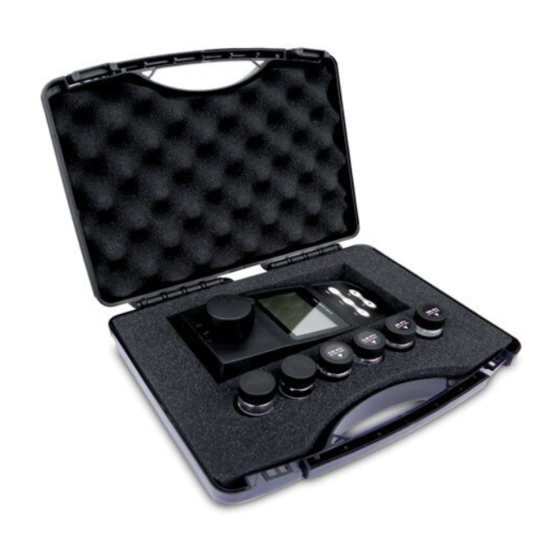
Tabla de contenido
Publicidad
Idiomas disponibles
Idiomas disponibles
Enlaces rápidos
Publicidad
Capítulos
Tabla de contenido

Resumen de contenidos para LABBOX Metria M10
- Página 1 METRIA M10 Portable Turbidity Meter Instruction Manual Manual de Instrucciones...
-
Página 2: Tabla De Contenido
Table of Contents Introduction ……………………………………………………………………………………………………………………………………..…… Unpacking ……………………………………………………………………………………………………………………………………..……..Operating principles ……………………………………………………………………………………………………………………………… Meter overview ……………………………………………………………………………………………………………………………………… Keypad ……………………………………………………………………………………………………………………………………..………….. Display ……………………………………………………………………………………………………………………………………..………….. Installing the batteries …………………………………………………………………………………………………………………………… Switching the meter on and off ……………………………………………………………………………………..…………………………… Setup menu ……………………………………………………………………………………………………………………………………..……. Setting the default option ………………………………………………………………………………………………………………………. Setting the date and time …………………………………………………………………………………………………………………………. -
Página 3: Introduction
Introduction Thank you for selecting the METRIA M10 portable turbidity meter. This manual provides a step-by-step guide to help you operate the meter, please carefully read the following instructions before use. Unpacking Before unpacking, ensure that the current work environment meets the following conditions. -
Página 4: Meter Overview
Meter Overview 1. Measurement chamber 2. LCD display 3. USB interface 4. Measurement module 5. Battery compartment Keypad Name and Icon Function • Switch the meter On/Off. • Press the key to take a measurement. • Exit the calibration or setting and return to the measurement mode. •... -
Página 5: Display
Display Low battery alarm: Setting mode icon: When the battery is depleted, the icon will Indicates the meter is in the setting mode. disappear. Measurement mode icon: Data log icon: Indicates the meter is in the measurement Indicates the data is stored into memory. mode. -
Página 6: Switching The Meter On And Off
3 seconds to switch off the meter. 3 sec. Setup Menu The METRIA M10 portable turbidity meter contains an integrated setup menu that is used to customize the displayed option to meet measurement requirement. The following table describes the functions of each menu item. Menu... -
Página 7: Setting The Default Option
Setting the default option Press and hold the key for 3 seconds to enter the setup menu. Press the ◄ / ► key to select a menu item, press the Enter key to confirm. Press the ◄ / ► key to select an option, press the Enter key to return to the measurement mode. Menu item Option Page number... -
Página 8: Turbidity Calibration
Turbidity Calibration • The METRIA M10 portable turbidity meter is calibrated with Formazin Standards at the factory and does not require user calibration prior to use. • Do not shake or agitate the calibration standard violently to prevent air bubbles. -
Página 9: Turbidity Measurement
Selecting the measurement mode The METRIA M10 portable turbidity meter contains two measurement modes. If the single measurement mode is enabled, the meter will automatically recognize a stable reading and lock the measurement. If the continuous measurement mode is enabled, the meter will continuously updating the measured values. -
Página 10: Single Measurement - Low Turbidity Samples
measurement chamber, covering the vial with the light shield lid, meter calibration, removal of bubbles, etc. For more information, please refer to page 7 “Measurement and Calibration Hints”. Single measurement - low turbidity samples (< 200 NTU) For the low turbidity samples, we recommend using the same vial to perform the measurement and calibration. 1.1. -
Página 11: Data Management
Data Management The METRIA M10 portable turbidity meter is capable of storing and recalling up to 100 data sets. Storing a measurement result In the measurement process, press the MI key to store the reading into the memory, the Memory icon appears on the display. -
Página 12: Appendix
Appendix Indexing a sample vial The United States Environmental Protection Agency (U.S. EPA) recommends that the vial used for turbidity calibration or sample measurement be indexed. Its purpose is obtain a position which provides the lowest turbidity reading. The indexing methods are as follows. -
Página 13: Specifications
Specifications Model METRIA M10 Measurement Method ISO 7027 nephelometric method (90°) Range 0 ~ 1100 NTU/FNU, 0 ~ 275 EBC, 0 ~ 9999 ASBC Resolution 0.01 (0 ~ 100 NTU), 0.1 (100 ~ 999 NTU), 1 (999 ~ 1100 NTU) Accuracy ±2% (0 ~ 500 NTU), ±3% (501 ~ 1100 NTU) - Página 14 Hazardous Substance Statement Labbox Labware is committed to the reduction and eventual elimination of all hazardous substances in both the manufacturing process and finished products we supply. We have an active manufacturing and procurement program to minimize and eliminate the use of harmful heavy metals such as cadmium, lead, mercury and the like. New technologies and design parameters are also promoting these efforts and we expect to have little or no such materials in our product in the coming years.
- Página 15 Tabla de contenidos Introducción ……………………………………………………………………………………………………………………………………..…… Desembalaje …………………………………………………………………………………………………………………………………..……..Principios de operación ……………………………………………………………………………………………………………………………… Resumen del medidor ……………………………………………………………………………………………………………………………… Teclado ……………………………………………………………………………………………………………………………………..………….. Monitor ……………………………………………………………………………………………………………………………………..………….. Instalación de las baterías …………………………………………………………………………………………………………………………… Encendido y apagado del medidor ………………………………………………………………………………..…………………………… Menú de configuración ………………………………………………………………………………………………………………………..……. Configuración de la opción predeterminada …………………………………………………………………………………………………. Configuración de fecha y hora ……………………………………………………………………………………………………………………….
-
Página 16: Introducción
Introducción Gracias por seleccionar el medidor de turbidez portátil METRIA M10. Este manual proporciona una guía paso a paso para ayudarlo a operar el medidor, por favor Lea atentamente las siguientes instrucciones antes de usar. Desembalaje Antes de desembalar, asegúrese de que el entorno de trabajo actual cumpla con las siguientes condiciones. -
Página 17: Descripción Del Medidor
Descripción del medidor 1. Cámara de medición 2. Pantalla LCD 3. Interfaz USB 4. Módulo de medición 5. Compartimento de la batería Teclado Nombre e icono Función • Encienda / apague el medidor. • Presione la tecla para tomar una medida. •... -
Página 18: Instalación De Las Baterías
Pantalla Alarma de batería baja: Icono de modo de configuración: Cuando se agote batería, icono Indica que el medidor está en modo de desaparecerá. configuración. Icono del modo de medición: Icono de registro de datos: Indica que el medidor está en modo de Indica que los datos están almacenados en la medición. -
Página 19: Encendido Y Apagado Del Medidor
Menú de configuración El medidor de turbidez portátil METRIA M10 contiene un menú de configuración integrado que se utiliza para personalizar la opción mostrada para cumplir con los requisitos de la medición. La siguiente tabla describe las funciones de cada elemento del menú. -
Página 20: Configuración De La Opción Predeterminada
Configuración de la opción predeterminada Mantenga presionada la tecla durante 3 segundos para ingresar al menú de configuración. Pulse las teclas ◄ / ► para seleccionar un elemento del menú, presione la tecla Enter para confirmar. Pulse las teclas ◄ / ► para seleccionar una opción, presione la tecla Enter para regresar al modo de medición. Item del menú... -
Página 21: Calibración De Turbidez
Calibración de turbidez • El medidor de turbidez portátil METRIA M10 está calibrado con estándares de formacina en la fábrica y no requiere calibración por parte del usuario antes de su uso. • No agite el estándar de calibración para evitar burbujas de aire. -
Página 22: Medición De Turbidez
Seleccionar el modo de medición El medidor de turbidez portátil METRIA M10 contiene dos modos de medición. Si el modo de medición única está habilitado, el medidor reconocerá automáticamente una lectura estable y bloqueará la medición. Si el modo de medición continua está... -
Página 23: Medición Única - Muestras De Baja Turbidez
Cierre la tapa de la pantalla de luz. Presione la tecla Meas, el icono de medición comienza a parpadear, el medidor mide continuamente la muestra. Para detener la medición, pulse de nuevo la tecla Meas. Gestión de datos El turbidímetro portátil METRIA M10 es capaz de almacenar y recuperar hasta 100 conjuntos de datos. -
Página 24: Almacenamiento De Un Resultado De Medición
Almacenamiento de un resultado de medición En el proceso de medición, pulse la tecla MI para almacenar la lectura en la memoria, el icono de Memoria aparece en la pantalla. Visualización del registro de datos Pulse la tecla MR en el modo de medición, el medidor muestra el número de serie de los datos almacenados (por ejemplo, LOC/1). -
Página 25: Apéndice
Apéndice Indexación de un vial de muestra La Agencia de Protección Ambiental de los Estados Unidos (EPA) recomienda que el vial utilizado para la calibración de la turbidez o la medición de la muestra esté indexado. Su objetivo es obtener una posición que proporcione la lectura de turbidez más baja. Los métodos de indexación son los siguientes Llene el vial con agua destilada (<... -
Página 26: Especificaciones
Especificaciones Modelo METRIA M10 Método de medición ISO 7027 método nefelométrico (90°) Rango 0 ~ 1100 NTU/FNU, 0 ~ 275 EBC, 0 ~ 9999 ASBC Resolución 0.01 (0 ~ 100 NTU), 0.1 (100 ~ 999 NTU), 1 (999 ~ 1100 NTU) Precisión... -
Página 27: Declaración De Sustancias Peligrosas
Declaración de sustancias peligrosas Labbox Labware se compromete a reducir y finalmente eliminar todas las sustancias peligrosas tanto en el proceso de fabricación como en los productos acabados que suministramos. Tenemos un programa activo de fabricación y adquisición para minimizar y eliminar el uso de metales pesados nocivos como el cadmio, el plomo, el mercurio y otros similares.