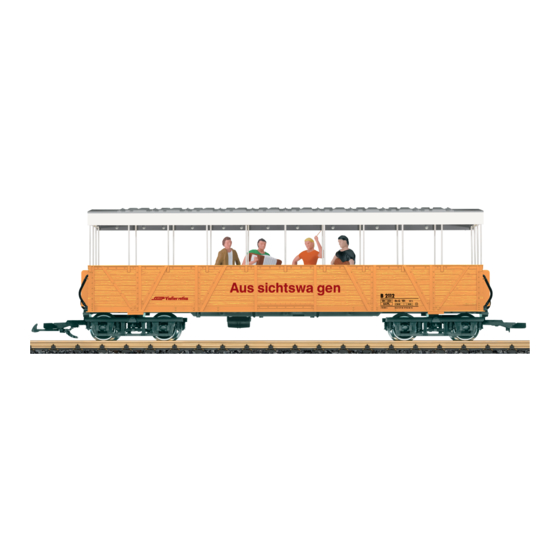
Tabla de contenido
Publicidad
Idiomas disponibles
Idiomas disponibles
Enlaces rápidos
Publicidad
Tabla de contenido

Resumen de contenidos para LGB 33353
- Página 1 RhB offener Güterwagen mit Band 33353...
-
Página 3: Tabla De Contenido
Inhaltsverzeichnis: Seite Pagina Inhoudsopgave: Sicherheitshinweise Veiligheidsvoorschriften Wichtige Hinweise Belangrijke aanwijzing Funktionen Functies Schaltbare Funktionen Schakelbare functies Vorbereiten der Musik oder der Geräusche Voorbereiden van de muziek of de geluiden Austauschen der Musik Vervangen van de muziek Austauschen der Geräusche Vervangen van de geluiden Restaurieren der Speicherkarte Herstellen van de geheugenkaart Bild... -
Página 4: Sicherheitshinweise
• ACHTUNG! Funktionsbedingte scharfe Kanten und Spitzen. lauter Wichtige Hinweise leiser • Die Bedienungsanleitung ist Bestandteil des Produktes und muss deshalb aufbe- Beleuchtung farbig wahrt sowie bei Weitergabe des Produktes mitgegeben werden. Schweizer Nationalhymne • Gewährleistung und Garantie gemäß der beiliegenden Garantieurkunde. Pause • Für Reparaturen oder Ersatzteile wenden Sie sich bitte an Ihren LGB-Fachhändler. • Verbaute LED`s entsprechen der Laserklasse 1 nach Norm EN 60825-1. Trinkspruch • Entsorgung: www.maerklin.com/en/imprint.html Jubel (Geräusch 1) Funktionen Beifall (Geräusch 2) • Das Modell ist für den Betrieb auf LGB-Zweileiter-Gleichstrom-Systemen mit herkömmlichen LGB-Gleichstrom-Fahrpulten vorgesehen (DC, 0 – 24 V). • Werkseitig eingebauter Multiprotokoll-Decoder (DC, DCC, mfx). • Erkennung der Betriebsart: automatisch. -
Página 5: Vorbereiten Der Musik Oder Der Geräusche
Vorbereiten der Musik oder der Geräusche Die im Wagen eingebaute Elektronik kann nur Dateien im WAV-Format, mit 16 kHz Abtastrate, 16 bit Sampling in Mono abspielen. Sie können aber auch jede andere Musikdatei aus gängingen Formaten wie unten beschrieben auf der Speicherkarte konvertieren lassen. Austauschen der Musik 1 Entnehmen Sie Micro-SD-Speicherkarte aus dem Wagen. 2 Schließen Sie die Speicherkarte an einen Windows®-PC an. 3 Öffnen Sie auf der Speicherkarte den Ordner „Konverter“ 4 Wählen Sie die gewünschten Musik-Stücke aus und lassen Sie diese mit der Maus auf die Datei „DATEI_HIER_DRAUFLEGEN“ fallen. -
Página 6: Safety Notes
• WARNING! Sharp edges and points required for operation. One song back Important Notes Louder • The operating instructions are a component part of the product and must therefore Softer be kept in a safe place as well as included with the product, if the latter is given to someone else. Color lighting • The warranty card included with this product specifies the warranty conditions. Swiss national hymn • Please see your authorized LGB dealer for repairs or spare parts. Pause • The LEDs in this item correspond to Laser Class 1 according to Standard EN 60825-1. Toast with a drink • Disposing: www.maerklin.com/en/imprint.html Cheering (Sound 1) Functions Applause (Sound 2) • This model is designed for operation on LGB two-rail DC systems with conventio- nal LGB DC train controllers or power packs (DC, 0 – 24 volts). • Factory-installed multiple protocol decoder (DC, DCC, mfx). -
Página 7: Preparing Music Or Sounds
Preparing Music or Sounds The electronic circuit built into the car can only play back files in the WAV format, with 16 kHz sampling rate, 16 bit sampling in mono. However you can also have any other music file converted on the memory card from other accessible formats as described below. Changing the Music 1 Remove the micro-SD memory card from the car. 2 Connect the memory card to a Windows® PC. 3 Open the folder „Converter“ on the memory card. 4 Select the desired pieces of music and use the mouse to transfer them to the file „DATEI_HIER_DRAUFLEGEN“. 5 The transfer will start. The files are converted in the process and are stored on the memory card. The music is stored on the memory card in the folder „Musik“. You can delete existing or newly entered pieces of music as desired. Changing the Sounds Sounds are stored on the memory card in the folder „Geräusche“. Here you can place any other sounds or delete existing ones. A maximum of only 5 sounds can be stored. The easiest thing to do is to proceed as described for music and then position the sounds in the right folder. Please note that the new sounds must replace the previous ones and must have their names. -
Página 8: Remarques Importantes Sur La Sécurité
Pause ci-joint. • Pour toute réparation ou remplacement de pièces, adressez-vous à votre Personne portant un toast détaillant-spécialiste LGB. Acclamations (bruitage 1) • Les DEL installées correspondent à la classe laser 1 selon la norme EN 60825-1. Applaudissements (bruitage 2) • Elimination : www.maerklin.com/en/imprint.html Fonctionnement • Le modèle est prévu pour être exploité sur des systèmes deux rails c.c. LGB avec des pupitres de commandes LGB classiques en courant continu (DC, 0 – 24 V). • Décodeur multiprotocolaire (DC, DCC, mfx) intégré. • Détection du mode d’exploitation : automatique. • Technologie mfx pour Central Station. Nom encodée en usine : Rhb Band • Adresse encodée en usine: 03 • Possibilité de changer musique et bruitages sur carte micro SD. • Diverses fonctions d’éclairage intérieur • Les fonctions d’éclairage peuvent être adaptées via les paramètres relatifs au sens de marche et aux crans de marche. -
Página 9: Préparation De La Musique Ou Des Bruitages
Préparation de la musique ou des bruitages Le module électronique intégré dans la voiture peut lire uniquement des données au format WAV avec une fréquence d’échantillonnage de 16 kHz, échantillonnage 16 bits mono. Comme décrit ci-dessous, vous pouvez toutefois convertir sur la carte mémoire n’importe quel fichier musique de format usuel. Changer la musique 1 Retirez la carte mémoire micro SD de la voiture. 2 Raccordez la carte mémoire à un PC Windows® 3 Sur la carte mémoire, ouvrez le fichier « Convertisseur » 4 Sélectionnez les morceaux souhaités et faîtes les glisser avec la souris sur le fichier „DATEI_HIER_DRAUFLEGEN“. 5 Le transfert est lancé. Les fichiers sont convertis avant d’être enregistrés sur la carte mémoire. La musique est enregistrée sur la carte mémoire dans le dossier «Musik». Vous pouvez supprimer dans ce dossier tous les morceaux existants ou nouveaux morceaux que vous souhaitez. Changer les bruitages Les bruitages sont enregistrés sur la carte mémoire dans le dossier «Geräusche». -
Página 10: Belangrijke Aanwijzing
• Let op! Het model bevat vanwege de functionaliteit scherpe kanten en punten. Luider Belangrijke aanwijzing Zachter • De gebruiksaanwijzing is een onderdeel van het product en dient daarom bewaard Verlichting gekleurd en meegegeven worden bij het doorgeven van het product. Zwitsers volkslied • Vrijwaring en garantie overeenkomstig het bijgevoegde garantiebewijs. Pauze • Voor reparaties en onderdelen kunt u terecht bij uw LGB-dealer. • Ingebouwde LED’s komen overeen met de laserklasse 1 volgens de norm EN 60825-1. Heildronk • Verwijderingsaanwijzingen: www.maerklin.com/en/imprint.html Jubelen (geluid 1) Functies Applaus (geluid 2) • Het model is geschikt voor het gebruik met LGB-tweerail-gelijkstroomsystemen met de gebruikelijke LGB-gelijkstroomrijregelaars (DC 0 – 24V) • Fabrieksmatig ingebouwde multiprotocol–decoder (DC, DCC, mfx). -
Página 11: Voorbereiden Van De Muziek Of De Geluiden
Voorbereiden van de muziek of de geluiden De in het rijtuig ingebouwde elektronica kan alleen WAV bestanden met een sample- frequentie van 16 kHz, 16 bit sampling in mono afspelen. U kunt echter ook elk ander muziekbestand vanuit gangbare formaten op onderstaande wijze converteren en naar de geheugenkaart schrijven. Vervangen van de muziek 1. Neem de micro-SD-kaart uit het rijtuig. 2. Sluit de geheugenkaart aan op een Windows®-PC. 3. Open op de geheugenkaart de map “Konverter”. 4. Kies de door u gewenste muziekstukken en sleep die met de muis naar het bestand “DATEI_HIER_DRAUFLEGEN”. 5. Nu start de overdracht. Hierbij worden de bestanden geconverteerd en op de geheugenkaart opgeslagen. De muziek is op de geheugenkaart opgeslagen in de map “Musik”. U kunt daarin bestaande muziekstukken verwijderen of nieuwe toevoegen. -
Página 12: Aviso De Seguridad
Himno nacional suizo • Las instrucciones de empleo forman parte del producto y, por este motivo, deben Pausa conservarse y entregarse junto con el producto en el caso de venta del mismo. • Responsabilidad y garantía conforme al documento de garantía que se adjunta. Locución de brindis • Para cualquier reparación y para el pedido de recambios, por favor diríjase a su Júbilo (sonido 1) distribuidor profesional de LGB. Aplausos (sonido 2) • Los LEDs incorporados corresponden a la clase de láser 1 según la norma europea EN 60825-1. • Para su eliminación: www.maerklin.com/en/imprint.html Funciones • El modelo en miniatura ha sido previsto para el funcionamiento en sistemas de corriente continua de dos conductores LGB provistos de pupitres de conducción de corriente continua LGB convencionales (corriente continua, 0 – 24 V). -
Página 13: Preparación De La Música O De Los Sonidos
Preparación de la música o de los sonidos La electrónica integrada en el vagón/coche puede reproducir solo archivos en formato WAV, con una frecuencia de lectura de 16kHz, muestreo de 16 bits en monoaural. Sin embargo, también puede convertir cualquier otro archivo de música en formatos corrientes, como se describo más abajo, almacenados en la tarjeta de memoria. Sustitución de la música 1 Extraiga la tarjeta de memoria Micro-SD del coche/vagón. 2 Conecte la tarjeta de memoria a un PC con Windows®. 3 Abra en la tarjeta de memoria la carpeta „Konverter“. 4 Seleccione las piezas musicales deseadas y arrástrelas con el ratón sobre el archivo „DATEI_HIER_DRAUFLEGEN“. 5 Se inicia la transmisión. Los archivos se convierten y se almacenan en la tarjeta de memoria. La música está almacenada en la carpeta „Musik“ de la tarjeta de memoria. En esta carpeta puede borrar libremente piezas musicales ya existentes o nuevas añadidas. -
Página 14: Avvertenze Importanti
Avvertenze importanti Più piano • Le istruzioni di impiego sono parte costitutiva del prodotto e devono pertanto ve- Illuminazione colorata nire preservate nonché consegnate in dotazione in caso di cessione del prodotto. Inno nazionale svizzero • Prestazioni di garanzia e garanzia in conformità all’accluso certificato di garanzia. Pausa • Per le riparazioni o le parti di ricambio, contrattare il rivenditore LGB. • I LED incorporati corrispondono alla categoria di laser 1 secondo la Discorso di brindisi Norma EN 60825-1. Esultanza (Rumore 1) • Smaltimento: www.maerklin.com/en/imprint.html Applausi (Rumore 2) Funzioni • Tale modello è predisposto per il funzionamento su sistemi LGB in corrente con- tinua a due rotaie con i tradizionali regolatori di marcia LGB a corrente continua (DC, 0 – 24 V). -
Página 15: Preparazione Della Musica O Dei Rumori
Preparazione della musica o dei rumori Il modulo elettronico incorporato in tale carrozza può riprodurre solamente dei “file” nel formato WAV, con frequenza di campionamento di 16 kHz, campionata a16 bit in mono. Tuttavia Voi potete anche fare convertire sulla scheda di memoria ogni altro “file” musicale a partire dai formati correnti, come sotto descritto. Sostituzione della musica 1 Vogliate rimuovere la micro-scheda di memoria SD dalla carrozza. 2 Collegate tale scheda di memoria ad un PC dotato di Windows®. 3 Vogliate aprire su tale scheda di memoria la cartella „Konverter“ („Convertitore“). 4 Selezionate i brani musicali desiderati e fate ricadere questi con il mouse sopra il “file” „DATEI_HIER_DRAUFLEGEN“. 5 Viene avviata la conversione. In questo momento i “file” vengono convertiti e depositati sulla scheda di memoria. Le musiche sono memorizzate sulla scheda di memoria nella cartella „Musik“ („Musica“). Colà Voi potete cancellare a piacere i brani musicali preesistenti oppure i nuovi registrati. Sostituzione dei rumori I rumori sono memorizzati sulla scheda di memoria nella cartella „Geräusche“ („Ru- mori“). Qui Voi potete anche depositare a piacere degli altri rumori o rispettivamente... -
Página 16: Bild
Speicherkarte einsetzen / entnehmen Inserting / Removing the Memory Card Insérer/retirer la carte mémoire Geheugenkaart plaatsen / uitnemen Insertar/retirar la tarjeta de memoria Inserimento / rimozione della scheda di memoria... -
Página 17: Ersatzteile
Kupplungssatz E130 547 Hinweis: Einige Teile werden nur ohne oder mit anderer Übergangsblech E282 342 Farbgebung angeboten. Drehgestell mit Haken E198 422 Teile, die hier nicht aufgeführt sind, können nur im Rahmen Drehgestell ohne Haken E198 421 einer Reparatur im Märklin-Reparatur-Service repariert Kupplung E171 327 werden. Kugellager-Radsatz 67 403 Metall-Scheibenradsatz 67 419 Beilagscheibe 9 mm E124 208 Schraube 3,0 x 9,5 E124 197 Schraube 2,2 x 6,5 E124 010 Lautsprecher E268 969 Schraube1,6 x 5 E786 330 Schraube 3,0 x 8 E545 340 Bremsschläuche E138 509... - Página 20 Due to different legal requirements regarding electro-magnetic compatibility, this item may be used in the USA only after separate certification for FCC com- pliance and an adjustment if necessary. Use in the USA without this certification is not permitted and absolves us of any liability. If you should want such certification to be done, please contact us – also due to the additional costs incurred for this. Gebr. Märklin & Cie. GmbH Stuttgarter Straße 55 - 57 73033 Göppingen 282033/1117/Sm2Ef Änderungen vorbehalten Germany www.maerklin.com/en/imprint.html www.lgb.de © Gebr. Märklin & Cie. GmbH...


