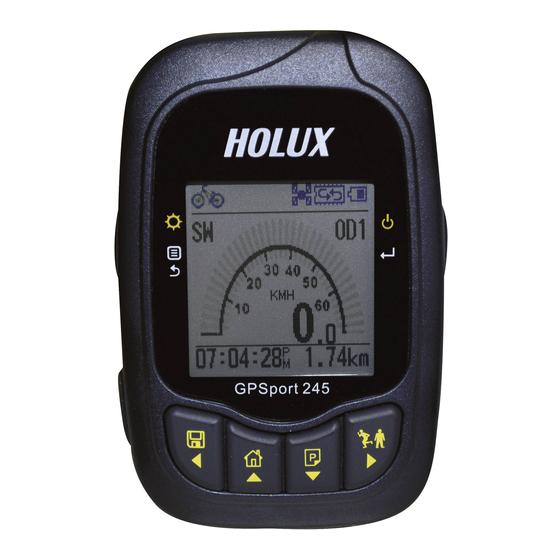Publicidad
Enlaces rápidos
GPSport 245
1.
(2)
(4)
(6)
2.
(1)
(2) (3)
(4)
GPSport 245 Quick Guide
1. Buttons
Use the Buttons for basic functions.
Name
Icon
Power
(1)
Enter
Backlight
(2)
Menu
(1)
ESC
Start &
Pause
(3)
Right
button
(3)
Save &
(4)
Clear
Left button
(5)
Page
(5)
Down
button
Finder
(6)
Up button
2. Installing Bike Mount
(1) Attach the bracket to the bracket holder.
(2) Thread the two cable ties through the slots of the bracket holder.
(3) Place the rubber pad under the bike mount and attach the bike
mount securely to the bike stem using the two cable ties.
(4) Slide in the GPS on top of the bike mount until it snaps into place
MAX = Max speed
AVG = Average speed
KPH = Kilometer per hour
MPH = Mile per hour
DST = Distance
KM = Kilometer
TIM = Time
ALT = Altitude
ALT VAR = Altitude variation
CAL = Calorie
TOD CAL = Today's Calorie
SPD = Speed
※ ※ ※ ※ Please download the user manual & ezTour software from
HOLUX's website: http://www.holux.com
※ ※ ※ ※ Charge the battery for 5 hours before using this device for the
first time.
Function
Inputs commands or turns the unit on
and off.
Activates the backlight, main menu or
exits the submenu.
Press this button in the main screen to
start recording; press it again to pause
recording.
Press to move the cursor to the right.
Save track logs into history & clear
main screen data.
Press to move the cursor to the left.
Press flip pages to display navigation
information or to move down within
the menu to highlight an item.
Enter Finder function or press to
move up within the menu to highlight
an item.
GPSport 245 Handleiding
1. Knoppen
Het gebruik van de knoppen voor basisfuncties.
Naam
Icoon
Functie
Opdrachten Ingeven
Aan/Uit
Apparaat Aan/Uit
(1)
Enter
- Achtergrondverlichting Activeren
Achtergrond
- Naar Hoofdmenu
Verlichting
(2)
- Verlaat Submenu
Menu
ESC
- Druk op deze knop in het
Start & Pauze
hoofdscherm om de opname te
(3)
Knop naar
starten. Druk er opnieuw op om
Rechts
de opname te pauzeren.
- Cursor naar Rechts
Opslaan &
- Track Logs opslaan in Historie
(4)
Wissen
en Data hoofdscherm wissen,
Knop naar Links
- Cursor naar Links
Pagina
- Toon Navigatie informatie of
(5)
Knop naar
- Druk de cursor Omlaag in het
Beneden
menu om een Item te verlichten
Zoeken
- Open de 'zoekfunctie' of
(6)
Knop naar
- Druk de cursor Omhoog in het
Boven
menu om een Item te verlichten
2. Bike Mount Installeren
(1)
Bevestig de beugel aan de beugelhouder.
(2)
Doe de 2 tie raps door de uitsparing in de houder, zoals in het
voorbeeld hieronder.
(3)
Plaats het rubberen matje onder de beugel en bevestig de
beugel veilig aan het frame door middel van de 2 tie raps.
(4)
Schuif de Holux GPS bovenop de beugel tot deze vast klikt.
MAX = Maximale snelheid
AVG = Gemiddelde snelheid
KPH = Kilometer per uur
MPH = Mijl per uur
DST = Afstand
KM = Kilometer
TIM = Tijd
ALT = Hoogte
ALT VAR = Variabele hoogte
CAL = Calorie
TOD CAL = Calorieën vandaag
SPD = Snelheid
※ ※ ※ ※ U kunt de gebruikershandleiding en de ezTour software
downloaden vanaf de HOLUX website: http://www.holux.com
※ ※ ※ ※ Wij adviseren u de batterij minimaal vijf (5) uur op te laden voor
een eerste gebruik
Publicidad

Resumen de contenidos para Holux GPSport 245
- Página 1 2 tie raps. (4) Slide in the GPS on top of the bike mount until it snaps into place (2) (3) Schuif de Holux GPS bovenop de beugel tot deze vast klikt. MAX = Maximale snelheid MAX = Max speed...
- Página 2 Guía rápida de utilización del GPSport 245 GPSport 245 KURZANLEITUNG GPSport 245 GUIDE DE MISE EN ROUTE 1. Botones 1. Tasten 1. Boutons Utilice los botones para las funciones básicas. Die Grundfunktionen sind über folgende Tasten aufrufbar. Utilisez les boutons pour accéder aux fonctions basiques.
- Página 3 GPSport 245 GPSport 245 GUIDA RAPIDA GPSport 245 GUIA DE CONSULTA RÁPIDA 1. Tasti 1. Botões Usare i Tasti per le funzioni di base. Utilize os Botões para as funções básicas. Tasto Nome Icon Função Icon Funzione Invio/Power Botão Enter/...
- Página 4 官網下載使用手冊與 官網下載使用手冊與 ezTour 軟體 軟體 軟體 軟體 ※ ※ ※ ※ Na webovej stránke HOLUX si prevezmite návod a softvér ※ ※ ※ ※ Stáhněte si uživatelskou příručku a software ezTour z http://www.holux.com.tw ezTour: http://www.holux.com webových stránek společnosti HOLUX: http://www.holux.com ※...