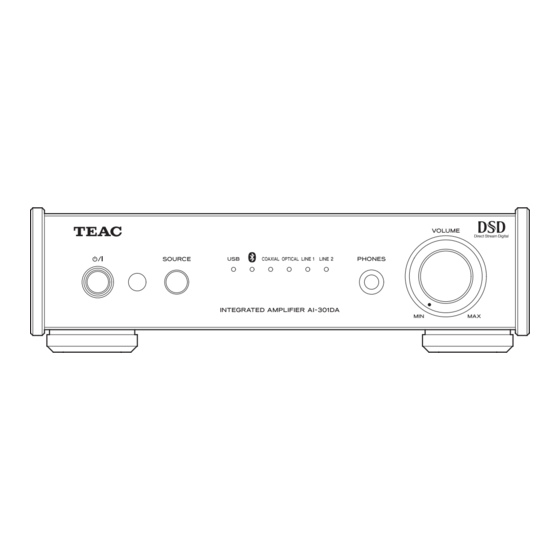
Tabla de contenido
Publicidad
Idiomas disponibles
Idiomas disponibles
Enlaces rápidos
Z
AI-301DA
USB DAC STEREO INTEGRATED AMPLIFIER
OWNER'S MANUAL
IMPORTANT SAFETY INSTRUCTIONS . . . . . 2
Wireless equipment precautions . . . . . . . . 6
Bluetooth® notes . . . . . . . . . . . . . . . . . . . . . . . . 8
Using the TEAC Global Site . . . . . . . . . . . . . . 8
What's in the Box . . . . . . . . . . . . . . . . . . . . . . . . 8
Product registration . . . . . . . . . . . . . . . . . . . . . 8
Before Use . . . . . . . . . . . . . . . . . . . . . . . . . . . . . . . 9
Remote Control Unit . . . . . . . . . . . . . . . . . . . 10
Front Panel Overview (AI-301DA) . . . . . . . 11
Speaker Connection . . . . . . . . . . . . . . . . . . . . 12
Connections . . . . . . . . . . . . . . . . . . . . . . . . . . . 14
Remote Control Unit Overview . . . . . . . . . 16
Playback . . . . . . . . . . . . . . . . . . . . . . . . . . . . . . . . 18
Bluetooth® . . . . . . . . . . . . . . . . . . . . . . . . . . . . . 19
Playing back music on a computer . . . . . 23
Troubleshooting . . . . . . . . . . . . . . . . . . . . . . . 26
Specifications . . . . . . . . . . . . . . . . . . . . . . . . . . 27
D01223000H
MODE D'EMPLOI
INSTRUCTIONS DE SÉCURITÉ
IMPORTANTES . . . . . . . . . . . . . . . . . . . . . . . . . . 28
Bluetooth® . . . . . . . . . . . . . . . . . . . . . . . . . . . . . 32
Contenu de l'emballage . . . . . . . . . . . . . . . . 32
Utilisation du site mondial TEAC . . . . . . . . 32
Avant l'utilisation . . . . . . . . . . . . . . . . . . . . . . . 33
Télécommande . . . . . . . . . . . . . . . . . . . . . . . . 34
Raccordement des enceintes . . . . . . . . . . . 36
Connexions . . . . . . . . . . . . . . . . . . . . . . . . . . . . 38
Présentation de la télécommande . . . . . . 40
d'énergie . . . . . . . . . . . . . . . . . . . . . . . . . . . . . . . 41
Lecture . . . . . . . . . . . . . . . . . . . . . . . . . . . . . . . . . 42
Bluetooth® . . . . . . . . . . . . . . . . . . . . . . . . . . . . . 43
Guide de dépannage . . . . . . . . . . . . . . . . . . . 50
Caractéristiques techniques . . . . . . . . . . . . 51
MANUAL DEL USUARIO
INSTRUCCIONES IMPORTANTES DE
SEGURIDAD . . . . . . . . . . . . . . . . . . . . . . . . . . . . 52
Precauciones con los equipos
inalámbricos . . . . . . . . . . . . . . . . . . . . . . . . . . . 54
Advertencias sobre Bluetooth® . . . . . . . . . 56
Web global de TEAC . . . . . . . . . . . . . . . . . . . 56
Qué hay en la caja . . . . . . . . . . . . . . . . . . . . . . 56
Antes de su utilización . . . . . . . . . . . . . . . . . 57
Mando a distancia . . . . . . . . . . . . . . . . . . . . . . 58
Conexión de los altavoces . . . . . . . . . . . . . . 60
Conexiones . . . . . . . . . . . . . . . . . . . . . . . . . . . . 62
Descripción del mando a distancia . . . . . 64
automático (APS) . . . . . . . . . . . . . . . . . . . . . . . 65
Reproducción . . . . . . . . . . . . . . . . . . . . . . . . . . 66
Bluetooth® . . . . . . . . . . . . . . . . . . . . . . . . . . . . . 67
ordenador . . . . . . . . . . . . . . . . . . . . . . . . . . . . . . 71
Solución de posibles fallos . . . . . . . . . . . . . 74
Especificaciones . . . . . . . . . . . . . . . . . . . . . . . . 75
ENGLISH
FRANÇAIS
ESPAÑOL
Publicidad
Tabla de contenido

Resumen de contenidos para Teac AI-301DA
-
Página 1: Tabla De Contenido
Web global de TEAC . . . . . . . . . . . . . . . . . . -
Página 2: Important Safety Instructions
The Bluetooth® word mark and logos are registered trademarks owned by Bluetooth SIG, Inc . and any use of such marks by TEAC CORPORATION is under license . Qualcomm aptX is a product of Qualcomm Technologies, Inc . and/or its subsidiaries . - Página 3 1) Read these instructions . o The apparatus draws nominal non-oper- 2) Keep these instructions . ating power from the AC outlet with its 3) Heed all warnings . POWER or STANDBY/ON switch not in the 4) Follow all instructions . ON position .
- Página 4 IMPORTANT SAFETY INSTRUCTIONS (continued) Precautions concerning batteries The nameplate is located on the bottom of the Misuse of batteries could cause them to unit as shown below. rupture or leak leading to fire, injury or the staining of nearby things. Please read and observe the following precautions carefully.
- Página 5 For European Customer Disposal of electrical and electronic equipment (a) All electrical and electronic equipment should be disposed of separately from the municipal waste stream via collection facilities designated by the government or local authorities. (b) By disposing of electrical and electronic equipment correctly, you will help save valuable resources and prevent any potential negative effects on human health and the environment.
-
Página 6: Wireless Equipment Precautions
Operation is subject to the following two (less than 2.5 mW) conditions: 1 This device may not cause harmful interference Hereby, TEAC Corporation declares 2 This device must accept any interference any that the radio equipment type is in interference received, including interference compliance with Directive 2014/53/ that may cause undesired operation. - Página 7 Radiation Exposure requirements Information for interference This equipment meets the regulation, which (FCC requirements) is recognized internationally, for the case of This equipment has been tested and found human exposure to radio waves generated by to comply with the limits for a Class B digital the transmitter.
-
Página 8: Bluetooth® Notes
Product registration device's operation manual or contact the shop where you purchased it. Customers in the USA, please visit the follow- ing TEAC website to register your TEAC product Using the TEAC Global Site online. http://audio.teac.com/support/registration/ You can download the dedicated drivers necessary for this unit from the TEAC Global Site: http://teac-global.com/... -
Página 9: Before Use
Before Use CAUTION o If a TV is turned on while the unit is on, static might appear on the TV screen depending Placement of the unit on the characteristics of the TV broadcast o Do not put anything on top of the unit. signal. -
Página 10: Remote Control Unit
Remote Control Unit Battery Installation The included remote control allows this unit to be operated from a distance. Remove the battery compartment Point the remote control at the main unit’s remote sensor from a distance of 16 feet (5 cover. meters) or less. -
Página 11: Front Panel Overview (Ai-301Da)
Front Panel Overview (AI-301DA) Standby/on (¤) button Press this button to turn the unit on and put it in standby. The blue indicator lights when the unit is turned on. When this unit is in standby mode, it still consumes some power, which is why the term “standby”... -
Página 12: Speaker Connection
Speaker Connection Caution PRECAUTIONS before connection o Connect the power cord's plug to the wall o Check the impedance of your speakers. outlet only after all other connections are Connect speakers with an impedance of complete. between 4 ohms and 8 ohms. o Read the instructions of each device that o The red speaker terminals are positive (+) you intend to use with this unit. - Página 13 How to connect speakers Turn the terminal cap counterclockwise to loosen it. The speaker terminal caps cannot be fully removed from the unit. Insert the wire into the terminal and turn the terminal cap clockwise to securely connect it: o Make sure none of the wire insulation is under the terminal and only the bare, stripped wire is touching the terminal.
-
Página 14: Connections
Be sure to connect each plug securely. Cassette deck, CD player, etc. Computer LINE OUT Install the dedicated TEAC driver software on your computer before connecting the TEAC AI-301DA unit to the computer (see page 23). Connection DIGITAL OUT DIGITAL OUT terminal or (OPTICAL) (COAXIAL) - Página 15 USB input port Connect to the USB port of a computer to input digital audio from it. Use a commercially-available USB cable. o Install the dedicated TEAC driver software on the computer before connecting the unit (see page 23). Maintenance connector (UPDATE) This connector is only for maintenance use.
-
Página 16: Remote Control Unit Overview
Input source selection buttons Use these buttons to select the playback source. VOLUME (−/+) buttons Use these buttons to adjust the volume. You can control both this AI-301DA and a PD-H01 using the RC-1313 remote control. Only the buttons used for the AI-301DA are explained in this document. -
Página 17: Automatic Power Saving (Aps) Function
Automatic power saving (APS) function This unit has an automatic power saving function. The operation of this function depends on the automatic power saving (APS) setting and the selected input source. When automatic power saving (APS) is on If there is no digital input signal from the selected source and no operation occurs for about three minutes, the unit will enter sleep* mode. -
Página 18: Playback
Playback Press the standby/on (¤) button to turn the unit ON. Press the SOURCE button repeatedly to select a source. Each time the SOURCE button is pressed, the source changes as follows: Bluetooth COAXIAL LINE1 OPTICAL LINE2 The indicator lights for the selected source. o The input source indicators blink when the input signal is a digital audio signal in a for- mat other than PCM or DSD (such as Dolby Digital, dts or AAC). -
Página 19: Bluetooth
Bluetooth® (1) Press the standby/on (¤) button to turn the unit on. o You can also use the remote control standby/on (¤) button. Press the SOURCE button one or more times to select Bluetooth ( ). This sets the source to Bluetooth. o The unit can pair and connect with other Bluetooth devices and its Bluetooth indicator blinks. - Página 20 Bluetooth® (2) Connecting with an already paired Bluetooth device When the input source of this unit is set to “Bluetooth” and the other Bluetooth device is on, the Bluetooth function will be active and they will connect automatically. If they do not connect automatically, however, you can connect them manually as shown in the following examples with smart phones.
- Página 21 Start playback on the other Bluetooth device. o Confirm that the volume is turned up on the other Bluetooth device. If you do not turn up the volume on the playback device, no sound might be output from this unit. Turn the VOLUME knob to adjust the volume.
-
Página 22: Pausing Playback
Bluetooth® (3) Selecting songs Selecting the previous song Press the . button on the Bluetooth device. Selecting the next song Press the / button on the Bluetooth device. Pausing playback Press pause or a similar control on the Bluetooth device. Muting playback If you want to temporarily mute the volume of this unit, press the MUTE button on the remote control. -
Página 23: Playing Back Music On A Computer
Download the dedicated driver from the TEAC Global Site: http://teac-global.com/ This unit can be used with the following Windows operating systems. Windows XP (32-bit) - Página 24 Downloading the TEAC HR Audio Player application If you need, you can download our free TEAC HR Audio Player application, which supports DSD file playback, from the TEAC Global Site (both Mac and Windows versions available).
- Página 25 If you can adjust the volume from the computer, set it to its maximum level and use this unit's VOLUME knob to adjust the level for the best audio quality. o If you are using the TEAC HR Audio Player Application, the volume cannot be adjusted from the computer.
-
Página 26: Troubleshooting
Troubleshooting If you experience any problems with the unit, please take a moment to read this page before seek- ing repair. If you still have a problem, contact the retailer from which you purchased the product. No power. Check the connection to the AC power source. If General the AC source is a switched outlet, confirm that the switch is turned on. -
Página 27: Specifications
Specifications Amplifier Section Headphones output Maximum power output Rated output . 100 mW + 100 mW (32 Ω, 1 kHz) 60 W + 60 W (JEITA 10%, 20 – 20 kHz, 4 Ω) Total harmonic distortion ....0.005% 30 W + 30 W (JEITA 10%, 20 –... -
Página 28: Importantes
INSTRUCTIONS DE SÉCURITÉ IMPORTANTES Précautions concernant les piles o N’exposez pas cet appareil aux gouttes ni Un mauvais emploi des piles peut entraî- aux éclaboussures. ner leur rupture ou leur fuite, avec pour o Ne placez pas d’objet rempli de liquide sur conséquence un incendie, des blessures l’appareil, comme par exemple un vase. - Página 29 Pour les consommateurs européens Mise au rebut des équipements électriques et électroniques (a) Tout équipement électrique et électronique doit être traité séparément de la collecte municipale d’ordures ménagères dans des points de collecte désignés par le gouvernement ou les autorités locales.
-
Página 30: Précautions Pour Les Équipements Sans Fil
Puissance maximale de sortie : Bluetooth® classe est sujet aux deux conditions suivantes : 2 (moins de 2,5 mW) 1 Le dispositif ne doit pas produire de Par la présente, TEAC Corporation brouillage préjudiciable, et déclare que cet équipement 2 Ce dispositif doit accepter tout brouillage radio est en conformité... - Página 31 Exigences pour l’exposition aux rayonnements Cet équipement est conforme à la réglementa- tion reconnue internationalement en matière d’exposition humaine aux ondes radio géné- rées par l’émetteur. Déclaration de conformité Modèle pour le Canada Cet équipement est conforme avec les limites d’exposition aux radiofréquences établies pour un environnement non contrôlé...
-
Página 32: Notes Pour La Technologie Sans Fil
Bluetooth, ils ne doivent pas être TEAC : http://teac-global.com/ éloignés l’un de l’autre de plus de 10 m. 1) Allez sur le site mondial TEAC. Toutefois, selon les conditions d’utilisation, la distance effective de transmission peut être 2) Dans la section TEAC Downloads (télé- réduite. -
Página 33: Avant L'uTilisation
Avant l’utilisation ATTENTION d’alimentation de la prise secteur, tirez tou- jours sur la prise, jamais sur le cordon. Emplacement de l’unité o Si on allume un téléviseur alors que cette o Ne posez rien sur l’unité. unité est en service, des parasites peuvent o Évitez d’exposer l’unité... -
Página 34: Télécommande
Télécommande Mise en place des piles La télécommande fournie permet la com- mande à distance de cette unité. Retirez le couvercle du comparti- Pointez la télécommande vers le capteur cor- respondant de l’unité principale à 5 mètres au ment des piles. maximum de cette dernière. -
Página 35: Présentation De La Face Avant (Ai-301Da)
Présentation de la face avant (AI-301DA) Touche Veille/Marche (¤) Appuyez sur cette touche pour mettre l’unité en marche ou en veille (Standby). Le voyant bleu s’allume quand l’unité est en marche. Quand cette unité est en mode de veille, elle consomme toujours de l’énergie, c’est la raison pour laquelle le terme de « Standby »... -
Página 36: Raccordement Des Enceintes
Raccordement des enceintes Attention PRÉCAUTIONS avant connexion o Branchez la fiche du cordon d’alimentation o Vérifiez l’impédance de vos enceintes. à la prise secteur uniquement après que Branchez des enceintes ayant une impé- toutes les autres connexions aient été faites. dance comprise entre 4 ohms et 8 ohms. - Página 37 Comment brancher les enceintes Dévissez le capuchon du bornier en le tournant dans le sens anti-horaire. Il n’est pas possible de retirer complètement les capuchons de bornier. Insérez le fil dans le bornier et revissez le capuchon en le tournant dans le sens horaire afin que le fil soit bien branché : o Assurez-vous qu’aucune partie de l’isolant n’est insérée dans le bornier, et que seul le fil dénudé...
-
Página 38: Connexions
Assurez-vous que chaque fiche est bien enfoncée. Platine cassette, lecteur de CD, etc. Ordinateur Sortie ligne Installez le pilote logiciel TEAC dédié sur votre ordi- nateur avant d’y brancher l’AI-301DA TEAC (voir page 47). Borne de Sortie numérique Sortie numérique... - Página 39 Raccordez-le au port USB d’un ordinateur pour recevoir de l’audio numérique de ce dernier. Utilisez un câble USB du commerce. o Installez le pilote logiciel TEAC dédié sur l’ordinateur avant de brancher l’unité (voir page 47 ). Connecteur de maintenance (UPDATE) Ce connecteur sert uniquement à...
-
Página 40: Présentation De La Télécommande
Utilisez ces touches pour sélectionner la source lue. Avec la télécommande RC-1313, vous Touches VOLUME (−/+) pouvez contrôler à la fois cet AI-301DA Utilisez ces touches pour régler le volume. et un PD-H01. Seules les touches servant à l’ A I-301DA... -
Página 41: Fonction D'éConomie Automatique
Fonction d’économie automatique d’énergie Cette unité a une fonction d’économie automatique d’énergie. Cette dernière agit différemment selon son réglage et la source d’entrée sélectionnée. Si l’économie automatique d’énergie est activée S’il n’y a pas de signal d’entrée numérique venant de la source sélectionnée et après environ 3 minutes sans aucune opération, l’unité... -
Página 42: Lecture
Lecture Appuyez sur la touche Veille/Marche (¤) pour mettre l’unité en marche. Appuyez plusieurs fois sur la touche SOURCE afin de sélectionner une source. Chaque fois que vous appuyez sur la touche SOURCE, la source change comme suit : Bluetooth COAXIAL LINE2 LINE1 OPTICAL... -
Página 43: Bluetooth
Bluetooth® (1) Appuyez sur la touche Veille/Marche (¤) pour mettre l’unité en marche. o Vous pouvez aussi utiliser la touche Veille/ Marche (¤) de la télécommande. Appuyez une fois ou plus sur la touche SOURCE pour sélectionner Bluetooth ( ). Cela règle la source sur Bluetooth. - Página 44 Bluetooth® (2) Connexion avec un appareil Bluetooth déjà appairé Quand la source d’entrée de cette unité est réglée sur « Bluetooth » et que l’autre appareil Bluetooth est en service, la fonction Bluetooth est active et ils se connectent automatique- ment.
- Página 45 Lancez la lecture sur l’autre appareil Bluetooth. o Vérifiez que le volume est monté sur l’autre appareil Bluetooth. Si vous ne montez pas le volume sur l’appareil de lecture, aucun son ne pourra sortir de cette unité. Tournez le bouton VOLUME pour régler le volume. o Vous pouvez aussi utiliser pour cela les touches de réglage de volume de la télécommande.
-
Página 46: Sélection De Morceaux
Bluetooth® (3) Sélection de morceaux Sélection du morceau précédent Appuyez sur la touche . de l’appareil Bluetooth. Sélection du morceau suivant Appuyez sur la touche / de l’appareil Bluetooth. Mise en pause de la lecture Appuyez sur la touche pause ou la touche similaire de l’appareil Bluetooth. Coupure du son Si vous souhaitez couper temporairement le son de cette unité, appuyez sur la touche MUTE de la télécommande. -
Página 47: Lecture De Musique Sur Un Ordinateur
Téléchargez le pilote dédié depuis le site mondial TEAC : http://teac-global.com/ Cette unité peut être utilisée avec les systèmes d’exploitation Windows suivants. Windows XP (32 bits) Windows Vista (32/64 bits) - Página 48 Audio Player Si nécessaire, vous pouvez télécharger gratuitement notre application TEAC HR Audio Player, qui lit les fichiers DSD, sur le site mondial TEAC (des versions pour Mac et Windows sont disponibles). http://teac-global.com/ Lecture de fichiers audio depuis un ordinateur Branchez cette unité...
- Página 49 à son niveau maximal et utilisez le bouton VOLUME de cette unité pour régler le niveau final. o Si vous utilisez l’application TEAC HR Audio Player, le volume ne peut pas être réglé depuis l’ordinateur.
-
Página 50: Guide De Dépannage
Guide de dépannage Si vous rencontrez des problèmes avec l’unité, veuillez prendre un moment pour lire cette page avant de solliciter une réparation. Si le problème persiste, contactez le revendeur chez qui vous avez acheté l’unité. Pas d’alimentation. Vérifiez le branchement à l’alimentation secteur. Si Général la source de courant est une prise commutée, assu- rez-vous que son interrupteur est bien enclenché. -
Página 51: Caractéristiques Techniques
Caractéristiques techniques Section amplificateur Sortie casque Puissance de sortie maximale Sortie nominale ... .100 mW + 100 mW 60 W + 60 W (JEITA 10 %, 20 – 20 kHz, 4 Ω) (32 Ω, 1 kHz) 30 W + 30 W (JEITA 10 %, 20 –... -
Página 52: Instrucciones Importantes De Seguridad
INSTRUCCIONES IMPORTANTES DE SEGURIDAD Precauciones con respecto a las pilas o No exponga este aparato a salpicaduras ni Un mal uso de las pilas puede hacer goteras. que se rompan o que tengan fugas y o No coloque objetos que contengan líqui- ello causar fuego, lesiones u oxidación dos, como por ejemplo jarrones, sobre el en los objetos cercanos. -
Página 53: Para Consumidores Europeos
Para consumidores europeos Deshacerse de aparatos eléctricos y electrónicos (a) Todos los aparatos eléctricos y electrónicos deben ser eliminados separados del resto de basura común y únicamente en los “puntos limpios” o bajo los procedimientos especificados por el gobierno o autoridades municipales locales. (b) Con la eliminación correcta de los equipos eléctricos y electrónicos estará... -
Página 54: Precauciones Con Los Equipos Inalámbricos
Rango de frecuencia de uso: 2400 MHz – 2480 MHz Potencia de salida máxima: Bluetooth® clase 2 (inferior a 2,5 mW). Por la presente comunicación, TEAC Corporation declara que este tipo de equipo de radio cumple con los requisitos de la Directiva 2014/53/EU. y de las restantes directivas de la Unión... -
Página 55: Requerimientos Acerca De La Exposición A Radiaciones Este Equipo Cumple Con La Regulación
Requerimientos acerca de la exposición a Información sobre interferencias radiaciones (requerimientos de la FCC) Este equipo cumple con la regulación Se ha comprobado que este equipo cum- internacionalmente reconocida para los casos ple con los límites establecidos para los de exposición humana a ondas de radio dispositivos digitales de Clase B, de acuerdo generadas por un transmisor. -
Página 56: Advertencias Sobre Bluetooth
TEAC: http://teac-global.com/ 1) Entre en la web global de TEAC. 2) En la sección de descargas (downloads) de TEAC, haga clic en el idioma que desee para abrir la página web de descargas correspon- diente a ese idioma. NOTA Si no aparece el idioma que desea, haga clic en “Other Languages”... -
Página 57: Antes De Su Utilización
Antes de su utilización PRECAUCIÓN o Cuando desenchufe el cable de corriente de una toma de electricidad, tire siempre direc- Colocación de la unidad tamente del conector, nunca del cable. o No ponga nada encima de la unidad. o Si enciende una TV cuando esta unidad se o Evite colocarla donde le dé... -
Página 58: Mando A Distancia
Mando a distancia Instalación de las pilas El mando a distancia incluido permite el con- trol remoto de esta unidad. Quite la tapa del compartimento Apunte con el mando a distancia hacia el sen- sor remoto de la unidad principal desde una de las pilas. -
Página 59: Descripción Del Panel Frontal (Ai-301Da)
Descripción del panel frontal (AI-301DA) Botón de reposo/encendido (¤) Pulse este botón para encender la unidad y para ponerla en reposo. Cuando la unidad está encendida se ilumina el indicador azul. Cuando la unidad está en reposo, todavía consume algo de corriente, por eso se utiliza el ter- mino “en reposo”... -
Página 60: Conexión De Los Altavoces
Conexión de los altavoces ATENCIÓN PRECAUCIONES antes de la conexión o No conecte el cable de corriente a la toma o Compruebe la impedancia de los altavo- de electricidad hasta que haya terminado ces. Conecte altavoces con una impedancia de hacer todas las demás conexiones. entre 4 y 8 ohms. -
Página 61: Cómo Conectar Los Altavoces
Cómo conectar los altavoces Gire la cubierta del terminal hacia la izquierda para aflojarla. Las cubiertas de los terminales no se pueden sacar del todo. Inserte el cable en el terminal y gire la cubierta hacia la derecha para apre- tarla y asegurar la conexión: o Asegúrese de que ninguno de los plásticos aislantes queda pillado por el terminal, y de que solamente los hilos metálicos de los cables están tocando el terminal. -
Página 62: Conexiones
CD, etc. Ordenador SALIDA DE LÍNEA Instale el software controlador (driver) específico en el orde- nador antes de conectar el AI-301DA de TEAC al ordenador (ver página 71). Terminal de SALIDA DIGITAL SALIDA DIGITAL conexión o en- (ÓPTICA) -
Página 63: Puerto De Entrada Usb
Utilice un cable USB de los que se pueden adquirir en establecimientos comerciales. o Instale en el ordenador el software controlador (driver) específico de TEAC antes de conec- tar la unidad (ver página 71). Conector de mantenimiento (UPDATE) Este conector solo se utiliza para tareas de mantenimiento. -
Página 64: Descripción Del Mando A Distancia
Utilizando el mando a distancia Botones VOLUME (−/+) RC-1313 se pueden controlar tanto el Utilice estos botones para ajustar el volumen. AI-301DA como el PD-H0. En este manual solo se explican los botones que se utilizan para el AI-301DA. -
Página 65: Función De Ahorro De Energía
Función de ahorro de energía automático (APS) Esta unidad tiene una función de ahorro de energía automático. Su funcionamiento depende de cómo esté configurada la propia función (denominada APS) y de la fuente de entrada seleccionada. Cuando la función de ahorro de energía automático (APS) está activada (on) Si no se recibe ninguna señal de entrada digital desde la fuente seleccionada y no se realiza ninguna operación durante aproximadamente tres minutos, la unidad entrará... -
Página 66: Reproducción
Reproducción Pulse el botón de reposo/encendido (¤) para encender la unidad. Pulse el botón SOURCE repetidamente para seleccionar una fuente. Cada vez que pulse el botón SOURCE, la fuente cam- biará como sigue: Bluetooth COAXIAL LINE1 OPTICAL LINE2 Se iluminará el indicador correspondiente a la fuente seleccionada. -
Página 67: Bluetooth
Bluetooth® (1) Pulse el botón de reposo/encendido (¤) para encender la unidad. o También puede utilizar el botón de reposo/ encendido (¤) del mando a distancia. Pulse el botón SOURCE una o más veces para seleccionar Bluetooth ( ). De este modo se configurará la entrada como Bluetooth. - Página 68 Bluetooth® (2) Conexión con un dispositivo Bluetooth ya emparejado Cuando la fuente de entrada de esta unidad esté configurada como “Bluetooth” y el otro dispositivo Bluetooth esté encendido, la función Bluetooth se activará y se conectará automáticamente. o Si en la pantalla del dispositivo Bluetooth aparece una petición de contraseña, introduzca “0000”...
- Página 69 Comience la reproducción en el otro dispositivo Bluetooth. o Confirme que el volumen está subido en el otro dispositivo Bluetooth. Si no abre el volu- men en el dispositivo de reproducción, esta unidad no podrá emitir sonido. Gire el mando VOLUME para ajustar el volumen. o También puede hacerlo con los botones VOLUME del mando a distancia.
-
Página 70: Selección De Canciones
Bluetooth® (3) Selección de canciones Seleccionar la canción anterior Pulse el botón . en el dispositivo Bluetooth. Seleccionar la canción siguiente Pulse el botón / en el dispositivo Bluetooth. Poner en pausa la reproducción Pulse el botón de pausa u otro similar que haya en el dispositivo Bluetooth Silenciar la reproducción Si desea silenciar momentáneamente el volumen de esta unidad, pulse el botón MUTE del mando a distancia. -
Página 71: Reproducción De Música En Un
(driver) estándar del OS, por lo que no es talación del controlador, por favor acceda a la necesario instalar ninguno especial. página de descargas de la web global de TEAC (http://teac-global.com/). Si se utiliza Windows Dependiendo de la combinación de hardware Instalación del controlador (driver) en el... -
Página 72: Reproducción De Archivos De Audio Desde Un Ordenador
Descarga de la aplicación TEAC HR Audio Player En caso necesario, puede descargarse gratuitamente la aplicación TEAC HR Audio Player, que es compatible con la reproducción de archivos DSD, desde la web global de TEAC (existen versiones disponibles para Mac y Windows). - Página 73 Así obten- drá la mejor calidad de audio. o Si utiliza la aplicación TEAC HR Audio Player, no podrá ajustar el volumen en el ordenador. Ponga el mando VOLUME en el mínimo (MIN) antes de comenzar la reproducción.
-
Página 74: Solución De Posibles Fallos
Solución de posibles fallos Si experimenta algún problema con esta unidad, por favor lea esta página antes de solicitar una reparación. Si el problema persiste, contacte con el establecimiento donde adquirió el producto. No hay corriente. Compruebe la conexión a la toma de electricidad. Si General la toma tiene un interruptor de activación, confirme que el interruptor está... -
Página 75: Especificaciones
Especificaciones Sección del amplificador Salida de auriculares Potencia máxima Potencia nominal . .100 mW + 100 mW (32 Ω, 1 kHz) 60 W + 60 W (JEITA 10%, 20 – 20 kHz, 4 Ω) Distorsión armónica total ....0.005% 30 W + 30 W (JEITA 10%, 20 –... - Página 77 How To Obtain Warranty Service The parts and labor warranty will be effective for one (1) year Your unit must be serviced by an authorized TEAC service sta- from the date of the original purchase for products not used for tion within the country in which the product was purchased.
- Página 78 Votre unité doit être réparée par un service après-vente agréé par TEAC dans le pays d’achat du produit. Si vous ne trouvez pas de service après-vente agréé dans votre région, veuillez contacter TEAC à l’adresse appropriée donnée à la In countries/regions other than the fin de cette garantie.
- Página 80 1834 Gage Road, Montebello, California 90640 U.S.A. Phone: +1-323-726-0303 TEAC AUDIO EUROPE Gutenbergstr. 3, 82178 Puchheim, Germany Phone: +49-8142-4208-141 This product has a serial number located on the rear panel. Please write it here and retain this for your records. Model name: AI-301DA Serial number 0718 MA-2032H...










