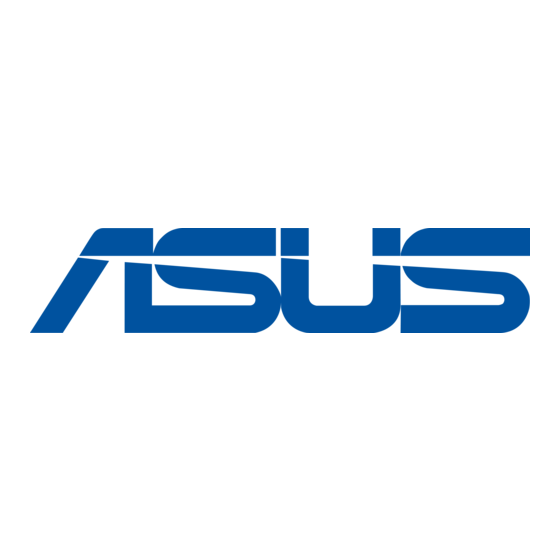
Tabla de contenido

Resumen de contenidos para Asus P5GDC Deluxe
- Página 1 U1657 P5GDC Deluxe Quick Start Guide Français Deutsch Italiano Español усский First Edition V1 Published July 2004 Copyright © 2004 ASUSTeK COMPUTER INC. All Rights Reserved. 15-063442000...
-
Página 2: Schéma De La Carte Mère
Schéma de la Carte Mère KBPWR1 PS/2KBMS T: Mouse B: Keyboard ATX12V SPDIF_O1 LGA775 SPDIF_O2 CPU_FAN1 Bottom: Top: USB1 1394 USB2 LAN_USB34 Intel Top:Rear Speaker Out PWR_FAN1 Center: MCH 915P Side Speaker Out Below: Center/Subwoofer Top:Line In Center:Line Out Below:Mic In P5GDC CHA_FAN2 Marvell... - Página 3 équiper des modules de mémoire auprès du même vendeur. Pour la liste des Vendeurs agréés, veuillez visiter le site web ASUS. • Il se peut que le système détecte un peu moins de 4 Go de mémoire système lorsque vous installez quatre modules de mémoire DDR de 1...
- Página 4 BIOS. Rendez visite au site web d’ASUS ( w w w . a s u s . c o m ) ( w w w . a s u s . c o m ) ( w w w .
- Página 5 Motherboard-Layout KBPWR1 PS/2KBMS T: Mouse B: Keyboard ATX12V SPDIF_O1 LGA775 SPDIF_O2 CPU_FAN1 Bottom: Top: USB1 1394 USB2 LAN_USB34 Intel Top:Rear Speaker Out PWR_FAN1 Center: MCH 915P Side Speaker Out Below: Center/Subwoofer Top:Line In Center:Line Out Below:Mic In P5GDC CHA_FAN2 Marvell 88E8053 PCIEX16 PCI1...
- Página 6 = DDR_B1 + B2) • Installieren Sie immer DIMMs mit gleicher CAS-Latenzzeit. Für optimale Kompatibilität wird empfohlen, nur Speichermodule eines Herstellers zu verwenden.Besuchen Sie bitte die ASUS-Website für die Liste der qualifizierten Arbeitsspeicher (QVL). • Auf Grund der Chip satz-Ressourcenzuweisung erkennt das System möglicherweise ein bisschen weniger als 4 GB Arbeitsspeicher, wenn...
- Página 7 K a p i t e l 4 Informationen nach. Besuchen Sie die ASUS-Website ( w w w . a s u s c o m . d e / ( w w w . a s u s c o m . d e / ( w w w .
- Página 8 Diagramma disposizione scheda madre KBPWR1 PS/2KBMS T: Mouse B: Keyboard ATX12V SPDIF_O1 LGA775 SPDIF_O2 CPU_FAN1 Bottom: Top: USB1 1394 USB2 LAN_USB34 Intel Top:Rear Speaker Out PWR_FAN1 Center: MCH 915P Side Speaker Out Below: Center/Subwoofer Top:Line In Center:Line Out Below:Mic In P5GDC CHA_FAN2 Marvell...
- Página 9 Utilizzare e installare sempre moduli DIMM con la stessa latenza CAS. Per poter garantire la perfetta compatibilità dei moduli, si raccomanda di utilizzare moduli di memoria acquistati presso lo stesso venditore. Visitare il sito ASUS per ottenere un elenco di venditori autorizzati. •...
- Página 10 C a p i t o l o 4 della Guida utente per informazioni dettagliate sul BIOS. Visitare la pagina Web ASUS ( w w w . a s u s . c o m ) ( w w w . a s u s . c o m ) ( w w w .
-
Página 11: Distribución De La Placa Base
Distribución de la placa base KBPWR1 PS/2KBMS T: Mouse B: Keyboard ATX12V SPDIF_O1 LGA775 SPDIF_O2 CPU_FAN1 Bottom: Top: USB1 1394 USB2 LAN_USB34 Intel Top:Rear Speaker Out PWR_FAN1 Center: MCH 915P Side Speaker Out Below: Center/Subwoofer Top:Line In Center:Line Out Below:Mic In P5GDC CHA_FAN2 Marvell... -
Página 12: Memoria De Sistema
• Instale siempre DIMM con la misma latencia CAS. Para una compatibilidad óptima, se recomienda que obtenga módulos de memoria del mismo proveedor.Visite el sitio web de ASUS para obtener la lista de Proveedores cualificados. • El sistema puede que detecte un poco menos de 4 GB de memoria de sistema cuando se instalan cuatro módulos de memoria DDR de... -
Página 13: Información De La Bios
( w w w . a s u s . c o m ) detallada sobre la BIOS. Visite el sitio web ASUS ( w w w . a s u s . c o m ) ( w w w . a s u s . c o m ) ( w w w . - Página 14 1 . 1 . 1 . 1 . 1 . хема системной платы хема системной платы хема системной платы хема системной платы хема системной платы KBPWR1 PS/2KBMS T: Mouse B: Keyboard ATX12V SPDIF_O1 LGA775 SPDIF_O2 CPU_FAN1 Bottom: Top: USB1 1394 USB2 LAN_USB34 Intel...
- Página 15 строба адреса столбца (CAS latency). ля лучшей совместимости рекомендуется использовать модули памяти одного производителя. писок рекомендованных производителей модулей памяти располагается на еб-узле ASUS. • ри установке четырех модулей памяти по 1 байт каждый система может обнаружить чуть менее 4 байт системной памяти: это...
- Página 16 . a s u s . c o m ) . веб-сайте компании ASUS (w w w . a s u s . c o m ) . w w w . a s u s . c o m ) .










