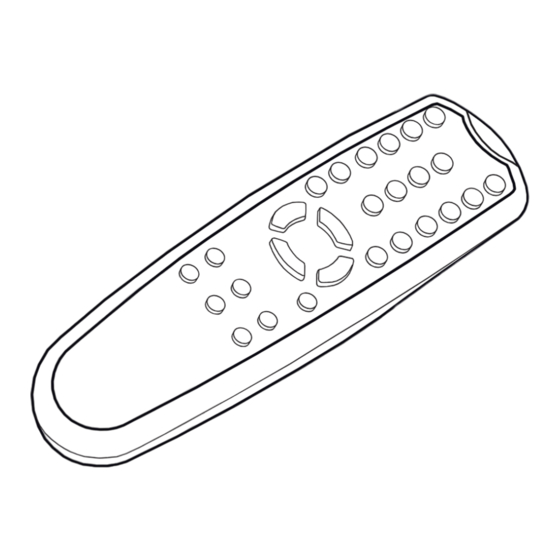Resumen de contenidos para EisSound KBSOUND PLUS
- Página 1 USER’S MANUAL MANUAL DE USUARIO FOR KITCHENS & BATHROOMS MANUEL DE L ’USUAIRE 28XW E254006 CC-1088-05.1...
-
Página 2: Important Safety Instructions
Important Safety Instructions Before installing the unit, please read and follow the instructions provided in the Installation Manual included in this kit. Quick Reference Guide Before operating the unit, please read thoroughly and follow the instructions provided in the User's Manual and save it for future use. - Página 3 Quick Reference Guide On/Off Mute Clear Numeric Keypad DEL all Directly keying FM station fre (95.8MHz) Delete all FM tuning pre-sets PRG all 5” DEL all FM memory pre-sets DEL mem Store all FM stations detected Volume Control 5” PRG all SCAN PRG mem Delete FM tuning pre-set...
- Página 4 1. Introduction Introducing KBSOUND®PLUS , a sound device especially designed for easy and quick installation, without building work, cabling or pre-installations involved. Simple and easy to use, all system functions can be operated remotely by using a fully equipped remote control, eliminating the need to physically approach the control unit.
-
Página 5: Symbols Used In This Manual
2. General Operating Notes Symbols Used in this Manual 1.- None of the functions (except ON/OFF) work unless the remote control is in “on” mode. The control unit generates sound signals to communicate the status of operations carried out. These signals are reflected in 2.- Functions pertaining to operating the audio signal only work this manual as follows: when “mute”... - Página 6 3. Operating Audio Functions Key Sequence If the control unit is off, a brief press on the ON/OFF key will gradually turn on the unit (between 1 and 2 seconds). KBSOUND®PLUS will turn on While the unit is gradually turning on/off, the LED will be RED. with the audio and station Once the control unit is ready to receive additional commands from frequency settings saved as “ideal”...
-
Página 7: Station Search
4. Operating the FM Tuner Key Sequence Sound Signal 4.1 Station Search SCAN While the search is taking place, the LED will be RED. Once the station has been found, the LED turns GREEN. SCAN When the search is going “up” the tuner, a BO BEEP signal sounds when the end of the frequency range is reached. - Página 8 Key Sequence Sound Signal 4.3 Tuning to FM Memory Pre-Sets The MEM+/MEM- keys allow you to scroll through the stations stored in memory (see Chapters 2.6 and 2.7, Storing and Clearing Stations in Memory). When stations are stored in memory they are sorted in ascending order; that is, beginning with 87.5 and ending with 108.0.
- Página 9 Key Sequence Sound Signal Storing and Clearing Station Frequencies Automatically To activate the storing station frequencies automatically process, hold down key 9 for 5”. BEEP 5’’ PRG all While the key is held down, the LED will be RED. Once the operation to scan stations has begun, the LED will alternately flash between GREEN and RED.
- Página 10 5. Selecting Turn-On Mode This function is designed for use in the event that the KBSOUND®PLUS power supply is fed by a specifically designated switch. In this case, the automatic activation mode must be programmed in order to automatically turn on the KBSOUND®PLUS unit when the switch is activated.
- Página 11 Then hold down the IDEAL key for 2’’ 2”. When the IDEAL mode has been successfully stored, the typical signal will sound. 7. Play your iPod through KBSOUND PLUS 1. Select an FM frequency on your KBSOUND®PLUS Dial a numeric frequency (see Chapter 4.2) on which you hear nothing but static noise with no audio in the background nor any of the neighboring frequencies.
-
Página 12: Instrucciones De Seguridad
Instrucciones de Seguridad Antes de instalar el equipo, lea y siga las instrucciones suministradas en el Manual de Instalación del producto. Antes de manejar el equipo, lea y siga las instrucciones suministradas en el Manual del Usuario del Guía de referencia rápida producto. - Página 13 Guía de referencia rápida Encendido/apagado Mute Teclado numérico DEL all Selección directa de una emisora FM PRG all Borrado (95.8MHz) DEL mem Selección de memorias de FM SCAN PRG mem Control de volumen Sensibilidad búsqueda emisoras FM 5” SCAN Modo ”IDEAL” Borrar todas las emisoras FM memorizadas SCAN 5”...
-
Página 14: Introducción
1. Introducción KKBSOUND®PLUS nace como un módulo de sonorización pensado para una fácil y rápida instalación, sin obras, sin cableados, sin pre-instalación. Su manejo se realiza de manera sencilla y cómoda, a través de un mando a distancia de altas prestaciones, que permitirá el acceso a cualquier función sin necesidad de desplazarse hasta el punto donde está... -
Página 15: Símbolos Utilizados En El Manual
2. Notas generales de funcionamiento Símbolos utilizados en el manual 1.- Todos los comandos (excepto el de ON/OFF) sólo funcionan con el mando en estado "encendido” El módulo de control genera unas señales acústicas que sirven de orientación sobre el resultado de las operaciones que se 2.- Los comandos relativos al manejo de la señal de audio sólo están llevando a cabo. -
Página 16: Manejo De Las Funciones De Audio
3. Manejo de las funciones de audio Secuencia teclas Si el módulo está apagado, con una breve actuación sobre la tecla se encenderá de manera gradual (entre 1 y 2 sg). ON/OFF Cuando se suministra alimentación Mientras dura el encendido/apagado gradual el indicador luminoso se de red al KBSOUND®PLUS, éste muestra en ROJO. -
Página 17: Manejo Del Sintonizador Fm
4. Manejo del sintonizador FM Secuencia teclas Señal acústica 4.1 Búsqueda de emisoras SCAN Mientras dura el proceso de búsqueda el indicador luminoso se muestra en ROJO. Una vez encontrada la emisora, pasa a VERDE. SCAN Cuando el proceso de búsqueda es "hacia arriba", se genera una señal del tipo BO-BIP indicando que se ha llegado al final de la banda. -
Página 18: Selección De Emisoras Memorizadas
Secuencia teclas Señal acústica 4.3 Selección de emisoras memorizadas Las teclas MEM+/MEM- permiten moverse por las diferentes emisoras almacenadas en memoria (ver capítulos 4.4 y 4.5 Memorización y borrado de emisoras). Cuando se almacenan emisoras en memoria, éstas quedan ordenadas siguiendo un orden ascendente, esto es, comenzando por 87,5 hasta 108,0. -
Página 19: Memorización Y Borrado Automático De Emisoras
Secuencia teclas Señal acústica 4.5 Memorización y borrado automático de emisoras Para activar el proceso de mantener pulsada la memorización automática de emisoras tecla 9 durante 5". 5’’ PRG all Mientras se mantiene pulsada la tecla, el indicador luminoso estará en ROJO. Una vez comience la operación de barrido de emisoras el indicador luminoso irá... -
Página 20: Selección Del Modo De Arranque
5. Selección del modo de arranque Esta función está pensada para el caso que la alimentación de red del esté tomada a KBSOUND®PLUS través de un interruptor destinado a tal efecto. En este caso, si se desea que el se encienda KBSOUND®PLUS automáticamente al actuar sobre dicho interruptor, debe programarse el... - Página 21 2" la tecla ideal. La grabación finaliza con la señal acústica característica. 7. Escuchar el iPod a través del KBSOUND PLUS 1. Seleccionar un valor numérico de frecuencia en la que no exista ninguna emisora FM ni en esa frecuencia ni en las más próximas.
-
Página 22: Instructions Importantes De Sécurité
Instructions Importantes de Sécurité Avant d'installer l'équipement, lisez attentivement et suivez les instructions fournies dans le Manuel d'Installation du produit. Guide de référence rapide Avant de manipuler l'équipement, lisez et suivez les instructions fournies dans le Manuel de l'Utilisateur du produit. - Página 23 Guide de référence rapide Marche/arrêt Mute Effacer Clavier numérique DEL all Sélection directe d’une station émettrice FM (95.8MHz) PRG all Sélection de préréglages de FM DEL mem Contrôle de volume Effacer toutes les stations FM préréglées SCAN 5” PRG mem DEL all Enregistrer toutes les stations émettrices FM trouvées 5”...
- Página 24 1. Introduction KBSOUND® voit le jour comme un module de sonorisation pensé pour une utilisation facile et rapide, sans avoir de travaux à faire, sans fils dans toute la maison, sans pré-installation. Son maniement est très simple et pratique, à travers une télécommande performante, qui permettra d'avoir accès à...
-
Página 25: Symboles Utilisés Dans La Notice
2. Remarques générales de fonctionnement Symboles utilisés dans la notice 1.- Toutes les commandes (sauf celles de ON/OFF) marchent seulement avec la télécommande en position “allumée” Le module de contrôle émet des signaux sonores qui servent d'orientation sur le résultat des opérations qui sont en train 2.- Les commandes concernant l'utilisation du signal d'audio ne d'avoir lieu. - Página 26 3. Utilisation des fonctions d'audio Séquence touches Si le module est éteint, en appuyant légèrement sur la touche il s'allumera graduellement ( entre 1 et 2 secondes ). ON/OFF Lorsqu'on fournit une alimentation Pendant la période allumé/éteint graduelle le témoin est ROUGE. sur secteur au KBSOUND®PLUS Une fois que le module est prêt à...
-
Página 27: Recherche De Stations
4. Utilisation du tuner FM Séquence touches Signal sonore 4.1 Recherche de stations SCAN Pendant la durée du processus de recherche le témoin est ROUGE. Une fois trouvée la station il passe au VERT. SCAN Lorsque le processus de recherche est “vers le haut”, on assiste à un signal de type BO-BIP qui indique que l'on est arrivé... -
Página 28: Sélection De Stations Préréglées
Séquence touches Signal sonore 4.3 Sélection de stations préréglées Avec les touches MEM+/MEM- nous pouvons aller d'une station gardée en mémoire à une autre ( voir chapitres 2.6 et 2.7, . Préréglage et effacement de stations ). Lorsque l'on garde des stations en mémoire, celles-ci sont rangées dans un ordre croissant, en commençant par 87,5 jusqu'à... - Página 29 Séquence touches Signal sonore Préréglage et effacement automatique de stations Pour actionner le processus de appuyer de façon préréglage automatique de stations continue sur la touche 9 pendant 5”. 5’’ PRG all Pendant que la touche est dans cette position, le témoin est ROUGE. Une fois que l'opération de balayement de stations sera commencé...
- Página 30 5. Réglage du mode de mise en marche Cette fonction est conçue dans le cas où l'alimentation sur le secteur du serait prise au KBSOUND®PLUS moyen d'un interrupteur destiné à cet effet. Dans ce cas, si l'on veut que le s'allume KBSOUND®PLUS automatiquement en actionnant cet...
- Página 31 Par la suite appuyer de façon continue pendant 2” sur la touche “ideal”. L'enregistrement se termine par le signal sonore caractéristique. 7. Ecoutez votre iPod à travers KBSOUND PLUS 1. Sélectionnez une valeur numérique de fréquence ne correspondant à aucune station FM, ni proche d'aucune autre station.
- Página 32 Electrónica Integral de Sonido S.A. ne se responsabilise pas des Polígono Malpica grupo Quejido, 87-88 erreurs ou des omissions de ce manuel. (SPAIN) 50016 Zaragoza Tel.: 34 976 465 550 Fax: 34 976 465 559 comercial@eissound.com www.eissound.com AENOR 28XW E254006 Empresa Registrada ER-0634/1998 CC-1088-05.1...