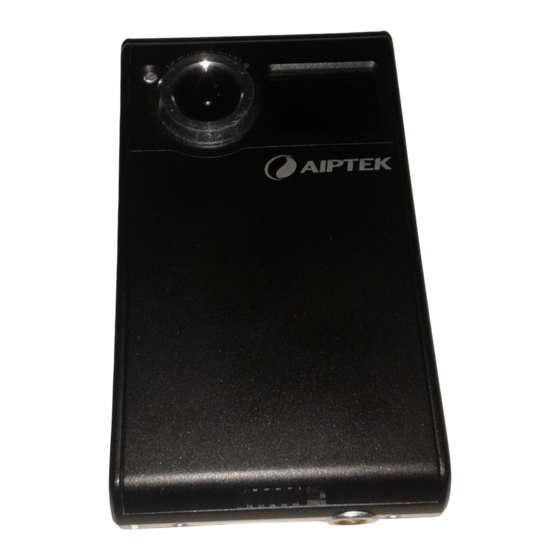
Tabla de contenido
Publicidad
Idiomas disponibles
Idiomas disponibles
Enlaces rápidos
Welcome:
Dear user, thank you for purchasing this product.
Much investment in time and effort has gone into its development, and it is our hope that it
will give you many years of trouble-free service.
Safety Notice:
1.
Do not drop, puncture or disassemble the camera; otherwise the warranty will be voided.
2.
Avoid all contact with water, and dry hands before using.
3.
Do not expose the camera to high temperature or leave it in direct sunlight. Doing so may
damage the camera.
4.
Use the camera with care. Avoid pressing hard on the camera body.
5.
For your own safety, avoid using the camera when there is a storm or lightning.
6.
Do not use batteries of different specifications. Doing so may lead to the potential for serious
damage.
7.
Remove the battery during long periods between usage, as a deteriorated battery may affect
the functionality of the camera.
8.
Remove the battery if it shows signs of leaking or distortion.
9.
Use only the accessories supplied by the manufacturer.
10. Keep the camera out of the reach of infants.
11. Risk of explosion if battery is replaced by an incorrect type.
12. Dispose of used batteries according to the instructions.
FCC Compliance Statement:
This device complies with Part 15 of the FCC Rules. Operation is subjected
to the following two conditions: (1) this device may not cause harmful
interference, and (2) this device must accept any interference received,
including interference that may cause undesired operation.
This equipment has been tested and found to comply with limits for a Class B
digital device, pursuant to Part 15 of the FCC rules. These limits are
designed to provide reasonable protection against harmful interference in
residential installations. This equipment generates, uses, and can radiate radio frequency energy,
and if not installed and used in accordance with the instructions, may cause harmful interference to
radio communications.
However, there is no guarantee that interference will not occur in a particular installation. If this
equipment does cause interference to radio or television equipment reception, which can be
determined by turning the equipment off and on, the user is encouraged to try to correct the
interference by one or more of the following measures:
-
Reorient or relocate the receiving antenna.
-
Move the equipment away from the receiver.
-
Plug the equipment into an outlet on a circuit different from that to which the receiver is connected.
-
Consult the dealer or an experienced radio/television technician for additional suggestions.
You are cautioned that any change or modifications to the equipment not expressly approved by
the party responsible for compliance could void your authority to operate such equipment.
All manuals and user guides at all-guides.com
If the time arises to throw away your product,
please recycle all the components possible.
Batteries and rechargeable batteries are not to
be disposed in your domestic waste! Please
recycle them at your local recycling point.
Together we can help to protect the
environment.
1
Publicidad
Tabla de contenido

Resumen de contenidos para AIPTEK SeeMe HD
- Página 1 All manuals and user guides at all-guides.com Welcome: Dear user, thank you for purchasing this product. Much investment in time and effort has gone into its development, and it is our hope that it will give you many years of trouble-free service. Safety Notice: Do not drop, puncture or disassemble the camera;...
-
Página 2: Preparing The Camcorder
All manuals and user guides at all-guides.com Preparing the camcorder Knowing the camcorder parts 1 Macro/Normal mode switch 2 Power button 3 3.5mm earphone jack 4 Strap mount 5 Battery cover lock 6 Tripod socket 7 LED light 8 Microphone 9 Lens 10 Front LCD monitor 11 SD card slot... -
Página 3: Loading The Battery
All manuals and user guides at all-guides.com ★ For select model only. Please refer to the package printing for detailed specification. Loading the battery Camcorder supplied with a lithium battery Push the battery cover lock to the right, then open the cover. Slide in the connector end of the lithium battery as the direction of the arrow shown and make sure that the metallic contacts are aligned with the contacts in the compartment. -
Página 4: Charging The Battery
All manuals and user guides at all-guides.com Charging the battery Connect the camcorder to your computer or other power supplied USB port. Please charge the battery at least 8 hours for first time use. 1. Connect one end of the supplied USB cable to the USB port of the camcorder and the other end to a powered PC. -
Página 5: Getting Started
All manuals and user guides at all-guides.com Getting started Turning the power on/off To turn on the camcorder, press the Power button then the power indicator lights green. To turn off the camcorder, press and hold the Power button until the power indicator is extinguished. -
Página 6: Realizing The Battery Life Indicator
All manuals and user guides at all-guides.com ★For select model only. Please refer to the package printing for detailed specification. Realizing the battery life indicator Icon Description Full battery life Moderate battery life Low battery life * The video light will be disabled. Empty battery life Note: To avoid sudden outage of power supply, you are recommended to replace the battery when the icon indicates low battery life. -
Página 7: Playback Mode
All manuals and user guides at all-guides.com Playback mode: 1 Mode icon (play mode) 2 Current / total recordings 3 File format 4 Memory card inserted 5 Battery level indicator 6 Recording time Voice mode: 1 Mode icon (voice mode) 2 Number of recordings 3 Memory card inserted 4 Battery level indicator... -
Página 8: Recording A Video Clip
All manuals and user guides at all-guides.com Recording a video clip 1. If you want to take close up pictures, you can switch to Macro mode ( 2. Press the Record button ( ) to start recording. 3. Press the Zoom buttons (T/W) to zoom in or zoom out the screen. 4. -
Página 9: Advanced Settings
All manuals and user guides at all-guides.com Advanced settings Setting menu options The menu items provide several options for you to fine-tune your camcorder functions. The following table gives details on menu operations: How to… Action Bring up the menu in Camera/ Playback mode Push the Joystick Right. Move the highlight bar Push the Joystick Up or Down. - Página 10 All manuals and user guides at all-guides.com Item Option Description Set flicker frequency to 50Hz or 60Hz. For more Flicker 50Hz/60Hz information, please refer to the "Flicker Settings reference" table in the Appendix. Date Stamp On/Off Enable this feature to print a date mark on each picture. Auto The camcorder adjusts white balance automatically.
-
Página 11: Menu Options In Playback Mode
All manuals and user guides at all-guides.com Menu options in Playback mode Power on → enter Playback mode → Push the Joystick Right. Item Option Description View the file's title, saved date and time, size, and length File Info of recording. Slide show On/Off Start picture slideshow. -
Página 12: System Requirements
All manuals and user guides at all-guides.com Appendix Flicker settings reference Area England Germany France Italy Spain Russia Setting 50 Hz 50 Hz 50 Hz 50 Hz 50 Hz 50 Hz Area Portugal America Taiwan China Japan Korea Setting 50 Hz 50 Hz 60 Hz 60 Hz... - Página 13 All manuals and user guides at all-guides.com Specifications Model 14 Mega-pixels camcorder Image Sensor 14 Mega-pixels CMOS (4416X3312) Camcorder: FullHD1080p (1920X1080) / HD720p (1280X720) / VGA (640X480) Resolution Camera: 16MP (4608X3456) / 14MP (4416X3312) / 10MP (3600x2700) / 5M (2560X1920) / 2M (1600X1200) File Format MP4 (H.264), JPEG, WAV...
-
Página 14: Sicherheitshinweise
All manuals and user guides at all-guides.com Willkommen: Sehr geehrter Benutzer, vielen Dank für den Kauf dieses Produktes. In die Entwicklung dieses Geräts wurde viel Zeit und Mühe investiert, und wir hoffen, es wird Ihnen viele Jahre störungsfreien Betrieb und Freude bescheren. Sicherheitshinweise: Lassen Sie die Kamera nicht fallen und beschädigen und zerlegen Sie die Kamera nicht, andernfalls erlischt die Gewährleistung. - Página 15 All manuals and user guides at all-guides.com Vorbereitung des Camcorders Beschreibung des Camcorders 1 Makro/Normal Modus-Schalter 2 Ein/Aus-Taste 3 3,5 mm Kopfhörerbuchse 4 Befestigung für Trageschlaufe 5 Akkufachdeckelverriegelung 6 Stativgewinde 7 LED-Lampe 8 Mikrofon 9 Objektiv 10 Vorderer LCD-Monitor 11 SD-Kartensteckplatz 12 Stromanzeige 13 Haupt-LCD-Monitor 14 Videoaufnahmetaste...
-
Página 16: Einlegen Des Akkus
All manuals and user guides at all-guides.com ★ Nur für ausgewählte Modelle. Für weitere Einzelheiten lesen Sie bitte den Aufdruck auf der Verpackung. Einlegen des Akkus Der Camcorder ist mit einem Lithium-Akku ausgestattet Drücken Sie die Batteriefachverriegelung nach rechts und öffnen Sie anschließend die Abdeckung. -
Página 17: Akku Laden
All manuals and user guides at all-guides.com Akku laden Verbinden Sie den Camcorder mit Ihrem Computer oder einem anderen, unter Strom stehenden USB-Anschluss. Laden Sie den Akku für die erstmalige Benutzung bitte mindestens 8 Stunden lang auf. 1. Verbinden Sie ein Ende des mitgelieferten USB-Kabels mit dem USB-Anschluss am Camcorder und das andere Ende mit einem eingeschalteten PC. - Página 18 All manuals and user guides at all-guides.com Erste Schritte Ein/Ausschalten Drücken Sie auf die Ein/Aus-Taste, um den Camcorder einzuschalten. Die Stromanzeige wird daraufhin grün leuchten. Um den Camcorder auszuschalten, halten Sie die Ein/Aus-Taste etwas länger gedrückt, bis die Stromanzeige erlischt. Wenn sich der Camcorder mit der oben beschriebenen Methode nicht einschalten lässt, prüfen Sie bitte Folgendes: Der Akku wurde richtig eingesetzt.
- Página 19 All manuals and user guides at all-guides.com ★ Nur für ausgewählte Modelle. Für weitere Einzelheiten lesen Sie bitte den Aufdruck auf der Verpackung. Beschreibung der Akkuanzeige Symbole Beschreibung Akku voll geladen Akku halb voll Akku fast leer * Das Videolampe wird deaktiviert. Akku ist leer Anmerkung: Um eine plötzliche Abschaltung zu vermeiden, empfehlen wir den Austausch des Akkus, wenn das Akkusymbol den Status Akku fast leer anzeigt.
- Página 20 All manuals and user guides at all-guides.com Wiedergabemodus: 1 Modus-Symbol (Wiedergabemodus) 2 Aktuelle/Gesamte Aufnahmen 3 Dateiformat 4 Speicherkarte eingelegt 5 Akkustand-Anzeige 6 Aufnahmezeit Sprachmodus: 1 Modus-Symbol (Sprachmodus) 2 Anzahl an Aufnahmen 3 Speicherkarte eingelegt 4 Akkustand-Anzeige 5 Sprachaufzeichnung 6 Beenden Exit...
- Página 21 All manuals and user guides at all-guides.com Aufnahme eines Videoclips 1. Wenn Sie Nahaufnahmen anfertigen möchten, können Sie in den Makromodus ( wechseln. 2. Drücken Sie auf die Aufnahme-Taste ( ), um die Aufnahme zu starten. 3. Drücken Sie auf die Zoom-Tasten (T/W), um in das Bild hinein- oder herauszuzoomen. 4.
-
Página 22: Erweiterte Einstellungen
All manuals and user guides at all-guides.com Erweiterte Einstellungen Einstellungsmenü-Optionen Die Menüoptionen bieten Ihnen mehrere Optionen, um die Funktionen des Camcorders genauer einzustellen. Die folgende Tabelle beschreibt die Menüfunktionen: Funktion Aktion Aufruf des Menüs im Drücken Sie den Joystick nach Rechts. Kamera/Wiedergabemodus Verschieben der Leiste Drücken Sie den Joystick nach Oben oder Unten. - Página 23 All manuals and user guides at all-guides.com Element Optionen Beschreibung Stellen Sie die Bildfrequenz auf 50 Hz oder 60 Hz ein. Flimmern 50Hz/60Hz Weitere Informationen finden Sie in der Tabelle „Bildeinstellungen“ im Anhang. Aktivieren Sie diese Funktion, um einen Datumsstempel Datumsstempel Ein/Aus auf jedes Bild zu drucken.
-
Página 24: Menüoptionen Im Wiedergabemodus
All manuals and user guides at all-guides.com Menüoptionen im Wiedergabemodus Einschalten → Wiedergabe-Modus aufrufen → den Joystick nach Rechts drücken. Element Optionen Beschreibung Anzeige von Dateiname, Speicherdatum und Uhrzeit, Datei-Info Größe, sowie Länge der Aufnahme. Diashow Ein/Aus Diashow starten/Alle Videoclips wiederholt wiedergeben Einzeln löschen Ja/Nein Die aktuelle Datei löschen. - Página 25 All manuals and user guides at all-guides.com Anhang Bildeinstellungen Land England Deutschland Frankreich Italien Spanien Russland Einstellungen 50 Hz 50 Hz 50 Hz 50 Hz 50 Hz 50 Hz Land Portugal Amerika Taiwan China Japan Korea Einstellungen 50 Hz 50 Hz 60 Hz 60 Hz 50/60 Hz...
-
Página 26: Technische Daten
All manuals and user guides at all-guides.com Technische Daten Modell 14 Megapixel Camcorder Bildsensor 14 Megapixel CMOS (4416X3312) Camcorder: FullHD1080p (1920X1080)/ HD720p (1280X720)/VGA (640X480) Auflösung Kamera: 16MP (4608X3456)/14MP (4416X3312)/ 10MP(3600x2700)/5M (2560X1920)/ 2M (1600X1200) Dateiformat MP4 (H.264), JPEG, WAV Video Bildrate Bis zu 30 fps 32 MB NAND-Flash integriert, ca. -
Página 27: Attestation De Conformité Fcc
All manuals and user guides at all-guides.com Bienvenue : Cher utilisateur, nous vous remercions pour l’achat de ce produit. Un grand investissement en temps et en efforts a été apporté pour son développement, et nous espérons qu’il vous apportera de nombreuses années de service sans soucis. Notice de sécurité... -
Página 28: Préparation Du Caméscope
All manuals and user guides at all-guides.com Préparation du caméscope Description des différentes parties du caméscope 1 Commutateur mode Macro/Normal 2 Bouton d’alimentation 3 Prise Jack 3,5 mm pour les écouteurs 4 Œillet de fixation de la dragonne 5 Couvercle du compartiment batterie 6 Interface trépied 7 DEL 8 Microphone... -
Página 29: Chargement De La Batterie
All manuals and user guides at all-guides.com ★ Certains modèles seulement. Veuillez s’il vous plaît vous référer à la boîte pour les spécifications détaillées. Chargement de la batterie Le caméscope est fourni avec une batterie au lithium Pousser le loquet de verrouillage du couvercle de la batterie vers la droite, puis ouvrez le couvercle. - Página 30 All manuals and user guides at all-guides.com Chargement de la batterie Connecter le caméscope à votre ordinateur ou à tout autre port USB alimenté. Veuillez charger la batterie pendant au moins 8 heures avant la première utilisation. 1. Connectez l’autre extrémité du câble USB fourni au port USB du caméscope et l’autre extrémité...
-
Página 31: Pour Commencer
All manuals and user guides at all-guides.com Pour commencer Allumer/éteindre le caméscope Pour le caméscope, appuyez sur le bouton Power, l’indicateur d’alimentation sera alors éclairé en vert. Pour éteindre le caméscope, appuyez et laissez appuyé le bouton Power jusqu’à ce que l’indicateur d’alimentation s’éteigne. Si le caméscope n’est pas allumé... -
Página 32: Les Différents Niveaux De La Batterie
All manuals and user guides at all-guides.com ★ Certains modèles seulement. Veuillez s’il vous plaît vous référer à la boîte pour les spécifications détaillées. Les différents niveaux de la batterie Icône Description Autonomie batterie pleine Autonomie batterie modérée Autonomie batterie faible * Le flash video sera désactivé. -
Página 33: Mode De Lecture
All manuals and user guides at all-guides.com Mode de lecture : 1 Icône indiquant le mode (mode lecture) 2 Enregistrement actuel/Nombre total d’enregistrements 3 Format du fichier 4 Carte mémoire inséré 5 Indicateur de niveau de la batterie 6 Temps d’enregistrement Mode voix : 1 Icône indiquant le mode (mode voix) 2 Nombre d’enregistrements... -
Página 34: Faire Un Enregistrement Vidéo
All manuals and user guides at all-guides.com Faire un enregistrement vidéo 1. Veuillez passer au mode Macro ( ) si vous voulez faire des photos en gros plan. 2. Appuyez sur le bouton Enregistrement ( ) pour démarrer l’enregistrement. 3. Appuyez sur les boutons de Zoom (T/W) pour faire des zooms avant ou arrière. 4. -
Página 35: Réglages Avancés
All manuals and user guides at all-guides.com Réglages avancés Réglage des options du menu Le menu propose différentes options vous permettant de régler précisément les fonctions de votre caméscope. Le tableau suivant vous indique comment effectuer ces opérations : Comment faire... Action Afficher le menu dans le mode Appuyez sur la touche directionnelle Droite. - Página 36 All manuals and user guides at all-guides.com Elément Option Description Défini la fréquence de clignotement à 50Hz ou 60Hz. Pour plus d’information, veuillez consulter le tableau Clignotement 50Hz/60Hz « Référence des réglages du clignotement » dans l’annexe. Marqueur de Activer cette fonction pour afficher la date sur chaque Activé/Désactivé...
-
Página 37: Options En Mode Lecture
All manuals and user guides at all-guides.com Options en mode Lecture Allumez → entrez dans le mode Lecture → utilisez la touche directionnelle Droite. Elément Option Description Affiche le titre du fichier, la date et l’heure Infos fichier d’enregistrement, la taille et la durée de l’enregistrement. - Página 38 All manuals and user guides at all-guides.com Annexe Référence des réglages du clignotement Région Angleterre Allemagne France Italie Espagne Russie Réglage 50 Hz 50 Hz 50 Hz 50 Hz 50 Hz 50 Hz Région Portugal Amérique Taiwan Chine Japon Corée Réglage 50 Hz 50 Hz...
- Página 39 All manuals and user guides at all-guides.com Spécifications Modèle Caméscope 14 Mégapixels Capteur d’image CMOS 14 Mégapixels (4416X3312) Caméscope : FullHD1080p (1920X1080)/ HD720p (1280X720)/VGA (640X480) Résolution Caméra : 16MP (4608X3456)/14MP (4416X3312)/ 10MP (3600x2700)/5M (2560X1920)/ 2M (1600X1200) Format du fichier MP4 (H.264), JPEG, WAV Taux d’images par seconde Jusqu’à...
-
Página 40: Dichiarazione Di Conformità Fcc
All manuals and user guides at all-guides.com Benvenuti: Gentile Utente, grazie per aver acquistato questo prodotto. Abbiamo investito molto tempo ed energie in questo progetto e speriamo che vi procuri molti anni di servizio senza problemi. Avviso per la sicurezza: Non far cadere, forare o smontare la videocamera;... - Página 41 All manuals and user guides at all-guides.com Preparare la videocamera registratore Conoscere le parti della videocamera registratore 1 Modalità switch macro/normale 2 Pulsante di accensione 3 Jack cuffie 3.5 mm 4 Cinturino 5 Blocco coperchio scomparto batterie 6 Aggancio treppiede 7 Luce LED 8 Microfono 9 Obiettivo...
-
Página 42: Caricare La Batteria
All manuals and user guides at all-guides.com ★ Solo per il modello selezionato. Consultare la confezione per le specifiche dettagliate. Caricare la batteria Videocamera registratore fornita di batteria al litio Spingere verso destra il blocco del coperchio dello scomparto batterie. Far scivolare l’estremità... -
Página 43: Caricamento Della Batteria
All manuals and user guides at all-guides.com Caricamento della batteria Collegare la videocamera al computer o ad un’altra porta USB alimentata da elettricità . Caricare la batteria almeno per 8 ore prima di utilizzarla per la prima volta. 1. Collegare una estremità del cavo USB in dotazione alla porta USB della videocamera registratore e l’altra estremità... -
Página 44: Selezione Modalità
All manuals and user guides at all-guides.com Preparazione Accendere/spegnere Per accendere la videocamera registratore, premere il pulsante Accensione e l’indicatore di accensione si illumina di verde. Per spegnere la videocamera registratore premere e tenere premuto il pulsante di Accensione fino a quando l’indicatore non si spegne. Se non è... -
Página 45: Realizzare Un Indicatore Della Vita Della Batteria
All manuals and user guides at all-guides.com ★Solo per il modello selezionato. Consultare la confezione per le specifiche dettagliate. Realizzare un indicatore della vita della batteria Icona Descrizione Batteria completamente carica Batteria mediamente carica Batteria scarica * La luce video verrà disattivato. Batteria esaurita Nota: Per evitare interruzioni di corrente improvvise, si consiglia di sostituire la batteria quando l’icona indica che la vita della batteria è... -
Página 46: Modalità Di Riproduzione
All manuals and user guides at all-guides.com Modalità di riproduzione: 1 Icona modalità (modalità riproduzione) 2 Registrazioni correnti/totali 3 Formato file 4 Memory card inserita 5 Indicatore livello batteria 6 Tempo di registrazione Modalità voce: 1 Icona modalità (modalità voce) 2 Numero di registrazioni 3 Memory card inserita 4 Indicatore livello batteria... -
Página 47: Registrare Un Video Clip
All manuals and user guides at all-guides.com Registrare un video clip 1. Se desidera riprendere immagini vicine, può passare alla modalità macro ( 2. Premere il pulsante Registra ( ) per avviare la registrazione. 3. Premere i pulsanti Zoom (T/W) per zoomare avanti o indietro. 4. -
Página 48: Impostazioni Avanzate
All manuals and user guides at all-guides.com Impostazioni avanzate Impostare le opzioni del menù Le voci del menù offrono diverse opzioni per sintonizzare le funzioni della videocamera. La tabella seguente fornisce dettagli sulle operazioni del menù: Come fare a … Azione Sollevare il menù... - Página 49 All manuals and user guides at all-guides.com Voce Opzione Descrizione Impostare la frequenza del flash a 50 Hz o 60 Hz, Tremolare 50Hz/60Hz consultare la tabella “Riferimenti impostazioni flash” nell’Appendice. Attiva questa funzione per stampare la data su ogni Stampa Data Attiva/Disattiva immagine La videocamera regola il white balance...
- Página 50 All manuals and user guides at all-guides.com Opzioni del menù in modalità Riproduzione Accensione → accedi alla modalità Riproduzione → spingere il joystick a Destra. Voce Opzione Descrizione Vedi il titolo del file, data e ora di salvataggio e Informazioni file lunghezza della registrazione.
-
Página 51: Requisiti Del Sistema
All manuals and user guides at all-guides.com Appendice Riferimenti Impostazioni flash Area Inghilterra Germania Francia Italia Spagna Russia Impostazioni 50 Hz 50 Hz 50 Hz 50 Hz 50 Hz 50 Hz Area Portogallo America Taiwan Cina Giappone Corea Impostazioni 50 Hz 50 Hz 60 Hz 60 Hz... - Página 52 All manuals and user guides at all-guides.com Specifiche Modello Videocamera registratore 14 Mega-pixel Sensore Immagine CMOS 14 mega-pixel (4416X3312) Videocamera registratore: FullHD1080p (1920X1080)/ HD720p (1280X720)/VGA (640X480) Risoluzione Videocamera: 16MP (4608X3456)/ 14MP (4416X3312)/10MP (3600x2700)/ 5M (2560X1920)/2M (1600X1200) Formato file MP4 (H.264), JPEG, WAV Frequenza immagini Fino a 30 fps Video...
-
Página 53: Bienvenido
All manuals and user guides at all-guides.com Bienvenido: Estimado usuario: gracias por haber adquirido este producto. Hemos invertido mucho tiempo y esfuerzo en su desarrollo y esperamos que pueda disfrutar del producto durante muchos años sin ningún tipo de problema. Aviso de seguridad: No deje caer, perfore ni desmonte la cámara;... -
Página 54: Preparar De Videocámara
All manuals and user guides at all-guides.com Preparar de videocámara Conocer las partes de la videocámara 1 Enchufe modo Macro/Normal 2 Botón Power 3 Clavija de auricular de 3.5 mm 4 Montura de correa 5 Cierre de la Tapa de la batería 6 Rosca para el trípode 7 Luz LED 8 Micrófono... -
Página 55: Cargar La Batería
All manuals and user guides at all-guides.com ★ Solo para modo de selección. Consulte la información en el embalaje para especificaciones más detalladas. Cargar la batería La videocámara lleva incorporada una batería de litio. Mueva la tapa de la batería hacia la derecha y ábrala. Deslice el extremo del conector de la batería de litio en la dirección mostrada por las flechas y asegúrese de que los contactos metálicos están alineados con los contactos del compartimento. - Página 56 All manuals and user guides at all-guides.com Cargar la batería Conecte la videocámara al ordenador o a otra fuente de corriente mediante el puerto USB. Cargue la batería al menos durante 8 horas antes del primer uso. 1. Conecte un extremo del cable USB suministrado al puerto USB de la videocámara y el otro extremo a su PC conectado.
-
Página 57: Introducción
All manuals and user guides at all-guides.com Introducción Encender / Apagar Para encender la videocámara, pulse el botón Power y los indicadores de luz se volverán verdes. Para apagar la videocámara, mantenga pulsado el botón Power hasta que los indicadores se apaguen. Si no se enciende después de haber completado estos procesos, compruebe que la batería está... -
Página 58: Indicador De Batería
All manuals and user guides at all-guides.com ★ Solo para modo de selección. Consulte la información en el embalaje para especificaciones más detalladas. Indicador de batería Icono Descripción Batería totalmente cargada Batería con bastante carga Batería con poca carga * La luz de video será deshabilitado. Batería agotada Nota: Para evitar apagones repentinos, se recomienda reemplazar la batería cuando el icono indique batería baja. -
Página 59: Modo De Reproducción
All manuals and user guides at all-guides.com Modo de reproducción: 1 Icono modo (modo de reproducción) 2 Grabaciones actuales / totales 3 Formato de archivo 4 Tarjeta de memoria insertada 5 Indicador de nivel de batería 6 Tiempo de grabación Modo voz: 1 Icono modo (modo voz) 2 Número de grabaciones... -
Página 60: Grabar Un Clip De Video
All manuals and user guides at all-guides.com Grabar un clip de video 1. Si quiere tomar fotografías cercanas, seleccione el modo Macro ( 2. Pulse el botón Grabar ( ) para empezar a grabar. 3. Pulse los botones Zoom (T/W) para acercar o alejar la pantalla. 4. -
Página 61: Ajustes Avanzados
All manuals and user guides at all-guides.com Ajustes avanzados Opciones del menú Configuración Los elementos del menú ofrecen múltiples opciones para ajustar las funciones de la videocámara. La siguiente tabla le ofrece detalles del menú de operaciones: Como hacer… Acción Despliegue el menú... - Página 62 All manuals and user guides at all-guides.com Elemento Opción Descripción La frecuencia de oscilación es de entre 50 y 60 Hz. Para Oscilación 50 Hz/60 Hz más información consulte la tabla “Consulta Ajustes de Oscilación” en el Apéndice. Habilite esta función para que aparezca la fecha en Sello de Fecha Encender/Apagar cada imagen.
-
Página 63: Opciones De Menú En El Modo Reproducción
All manuals and user guides at all-guides.com Opciones de menú en el modo Reproducción Encender → entrar en modo Reproducción → Mueva el Joystick hacia la Derecha. Elemento Opción Descripción Información de Ver el título del archivo, guardar fecha y hora, tamaño y Archivo longitud de grabación. -
Página 64: Apéndice
All manuals and user guides at all-guides.com Apéndice Consulta de ajustes de oscilación Área Inglaterra Alemania Francia Italia España Rusia Configuración 50 Hz 50 Hz 50 Hz 50 Hz 50 Hz 50 Hz Área Portugal América Taiwán China Japón Corea Configuración 50 Hz 50 Hz... -
Página 65: Especificaciones
All manuals and user guides at all-guides.com Especificaciones Videocámara Modelo de 14 Mega-píxeles Sensor de Imagen 14 Mega-píxeles CMOS (4416X3312) Videocámara: FullHD1080p (1920X1080)/ HD720p (1280X720)/VGA (640X480) Resolución Cámara: 16MP (4608X3456)/14MP (4416X3312)/ 10MP (3600x2700)/5M (2560X1920)/ 2M (1600X1200) Formato de archivo MP4 (H.264), JPEG, WAV Rango de Frame de Hasta 30 fps Video... -
Página 66: Normas De Segurança
All manuals and user guides at all-guides.com Bem-vindo: Caro utilizador, agradecemos-lhe pela compra deste produto. Muito investimento de tempo e esforço foram colocados no seu desenvolvimento, e esperamos que ele lhe proporcione muitos anos de serviço sem problemas. Normas de Segurança: Não deixe cair, não fure e não desmonte a câmara, pois caso contrário a garantia perderá... - Página 67 All manuals and user guides at all-guides.com Preparando a câmara de vídeo Conhecendo as partes da câmara de vídeo 1 Comutador do modo Macro/Normal 2 Interruptor 3 Conector do auricular 3.5 mm 4 Correia 5 Tampa da bateria 6 Entrada do tripé 7 Luz de LED 8 Microfone 9 Lente...
-
Página 68: Carregamento De Bateria
All manuals and user guides at all-guides.com ★ Somente para o modelo seleccionado. Consulte o impresso do pacote para obter especifcação detalhada. Carregamento de bateria Câmara de vídeo fornecido com bateria de lítio Prima a trava da tampa da bateria para a direita e depois abra a tampa. Deslize a extremidade do conector da bateria de lítio como indicado pela flecha mostrada e certifique-se de que os contactos metálicos estejam alinhados com os contactos no compartimento. -
Página 69: Carregar A Bateria
All manuals and user guides at all-guides.com Carregar a bateria Ligue a câmara de vídeo ao seu computador ou outra alimentação fornecida à porta USB. Carregue a bateria por ao menos 8 horas ao utilizá-la pela primeira vez. 1. Ligue uma extremidade do cabo USB fornecido à porta USB da câmara de vídeo e a outra extremidade a um PC. -
Página 70: Introdução
All manuals and user guides at all-guides.com Introdução Ligar/Desligar Para ligar a câmara de vídeo, prima o Interruptor e em seguida o indicador de energia se acende em verde. Para desligar a câmara de vídeo, prima e mantenha premido o Interruptor até... -
Página 71: Entender O Indicador De Vida Da Bateria
All manuals and user guides at all-guides.com ★ Somente para o modelo seleccionado. Consulte o impresso do pacote para obter especifcação detalhada. Entender o indicador de vida da bateria Ícone Descrição Bateria com carga completa Bateria com meia carga Bateria fraca * A luz de vídeo será... -
Página 72: Modo De Reprodução
All manuals and user guides at all-guides.com Modo de Reprodução: 1 Ícone de Modo (modo reproduzir) 2 Gravações Atuais/Totais 3 Formato de Ficheiro 4 Cartão de memória inserido 5 Indicador do nível de bateria 6 Tempo de gravação Modo voz: 1 Ícone de modo (modo voz) 2 Número de gravações 3 Cartão de memória inserido... -
Página 73: Utilizar O Monitor Lcd Dianteiro
All manuals and user guides at all-guides.com Gravando um clipe de vídeo 1. Se quiser tirar fotografias de perto, pode comutar ao modo Macro ( 2. Prima o botão Gravar ( ) para iniciar a gravação. 3. Prima os botões Zoom (T/W) par ampliar ou reduzir o ecrã. 4. -
Página 74: Definições Avançadas
All manuals and user guides at all-guides.com Definições avançadas Definir opções de menu Os itens do menu proporcionam diversas opções para que você sintonize as funções da sua câmara de vídeo. A tabela seguinte dá detalhes sobre as operações de menu: Como... - Página 75 All manuals and user guides at all-guides.com Item Opção Descrição Definir a freqüência da cintilação a 50 Hz ou 60 Hz. Para maiores informações, consulte a tabela Cintilação 50Hz/60Hz “Referência das Definições da Cintilação” no Apêndice. Impressão da Activar esta característica para imprimir uma marca de Ligado/Desligado Data data sobre cada fotografia.
- Página 76 All manuals and user guides at all-guides.com Opções do menu no modo de Reprodução Ligar → entrar no modo Reprodução → Premir o Joystick para a Direita. Item Opção Descrição Ver o título do ficheiro, data e horário guardado, Info do Ficheiro tamanho, e comprimento da filmagem.
-
Página 77: Requisitos Do Sistema
All manuals and user guides at all-guides.com Apêndice Referência das definições da cintilação Área Inglaterra Alemanha França Itália Espanha Rússia Definição 50 Hz 50 Hz 50 Hz 50 Hz 50 Hz 50 Hz Área Portugal América Taiwan China Japão Coréia Definição 50 Hz 50 Hz... -
Página 78: Especificações
All manuals and user guides at all-guides.com Especificações Câmara de vídeo Modelo de 14 Mega-pixéis Sensor de Imagem CMOS de 14 Mega-pixéis (4416X3312) Câmara de vídeo: FullHD1080p (1920X1080)/ HD720p (1280X720)/VGA (640X480) Resolução Câmara: 16MP (4608X3456)/14MP (4416X3312)/ 10MP (3600x2700)/5M (2560X1920)/ 2M (1600X1200) Formato de Ficheiro MP4 (H.264), JPEG, WAV Velocidade de Quadros... -
Página 79: Hoş Geldiniz
All manuals and user guides at all-guides.com Hoş geldiniz: Sayın kullanıcımız, bu ürünü satın aldığınız için teşekkür ederiz. Geliştirilmesi için bir hayli zaman ve yatırım harcanmış olan bu ürünün size yıllarca sorunsuz olarak hizmet edeceğini umarız. Güvenlik Uyarısı: Kamerayı düşürmeyin, delmeyin ya da demonte etmeyin; aksi halde garanti geçersiz sayılacaktır. - Página 80 All manuals and user guides at all-guides.com Video kamerayı hazırlama Video kamera parçalarını tanıma 1 Makro/Normal mod anahtarı 2 Güç düğmesi 3 3.5 mm kulaklık jakı 4 Askı tokası 5 Pil kapağı kilidi 6 Üç ayak soketi 7 LED ışık 8 Mikrofon 9 Mercek 10 Ön LCD monitör...
- Página 81 All manuals and user guides at all-guides.com ★ Sadece seçilen model içindir. Lütfen ayrıntılı teknik özellikler için, ambalaj üzerinde verilen bilgilere başvurun. Pili takma Lityum pil ile birlikte verilen video kamera Pil kapağı kilidini sağa doğru itin ve kapağı açın. Lityum pilin konnektör ucunu okun gösterdiği yönde kaydırın ve metal kontak noktalarının pil yuvasındaki kontak noktalarıyla hizalandığından emin olun.
-
Página 82: Pilin Şarj Edilmesi
All manuals and user guides at all-guides.com Pilin şarj edilmesi Video kamerayı bilgisayara veya diğer bir güç kaynaklı USB bağlantı noktasına bağlayın. Lütfen ilk kullanımdan önce pili en az 8 saat şarj edin. 1. Verilen USB kablosunun bir ucunu video kameranın USB bağlantı noktasına, diğer ucunu açık bir PC’ye takın. -
Página 83: Mod Seçimi
All manuals and user guides at all-guides.com Başlarken Gücü açma/kapama Video kamerayı açmak için, Güç düğmesine bastığınızda, güç göstergesi ışığı yeşil yanar. Video kamerayı kapatmak için, Güç düğmesine basın ve güç göstergesi sönene kadar basılı tutun. Yukarıdaki işlemleri yaptığınız halde güç açılmıyorsa, lütfen aşağıdakileri doğru bir şekilde yapıp yapmadığınızı... - Página 84 All manuals and user guides at all-guides.com ★ Sadece seçilen model içindir. Lütfen ayrıntılı teknik özellikler için, ambalaj üzerinde verilen bilgilere başvurun. Pil ömrü göstergesini tanıma Simge Tanım Pil ömrü tam Pil ömrü orta dereceli Pil ömrü zayıf * Video ışığı devre dışı kalır. Pil boş...
-
Página 85: Oynatma Modu
All manuals and user guides at all-guides.com Oynatma modu: 1 Mod simgesi (oynatma modu) 2 Geçerli/toplam kayıt 3 Dosya biçimi 4 Bellek kartı takılı 5 Pil düzeyi göstergesi 6 Kayıt süresi Ses modu: 1 Mod simgesi (ses modu) 2 Kayıt sayısı 3 Bellek kartı... -
Página 86: Video Klip Kaydetme
All manuals and user guides at all-guides.com Video klip kaydetme 1. Yakın çekim resimler çekmek istiyorsanız, Makro moduna ( ) geçiş yapabilirsiniz. 2. Kaydı başlatmak için Kayıt düğmesine ( ) basın. 3. Ekrandaki görüntüyü yakınlaştırmak veya uzaklaştırmak için, Yakınlaştırma düğmelerine (T/W) basın. ∞... -
Página 87: Gelişmiş Ayarlar
All manuals and user guides at all-guides.com Gelişmiş ayarlar Menü seçeneklerini ayarlama Menü öğeleri, video kamera işlevlerinde ince ayar yapmanızı sağlayan çeşitli seçenekler sunar. Aşağıdaki tabloda, menü işlemlerine ilişkin ayrıntılar verilmektedir: Nasıl yapılır… İşlem Menüyü Kamera/Oynatma moduna getirme Joystiği Sağa itin. Vurgulama çubuğunu hareket ettirme Joystiği Yukarı... - Página 88 All manuals and user guides at all-guides.com Öğe Seçenek Tanım Titreşim frekansını 50 Hz veya 60 Hz olarak ayarlayın. Titreşim 50Hz/60Hz Daha fazla bilgi için, lütfen Ek bölümünde bulunan “Titreşim Ayarları referansları” tablosuna bakın. Her resme bir tarih damgası basmak için bu özelliği Tarih Damgası...
- Página 89 All manuals and user guides at all-guides.com Video oynatma modunda menü seçenekleri Gücü açın → Video Oynatma moduna girin → Joystiği Sağa itin Öğe Seçenek Tanım Dosya başlığını, kaydetme tarihi ve saatini, dosya Dosya Bilgisi boyutunu ve kayıt süresini görüntüler. Slayt gösterisi Açık/Kapalı...
-
Página 90: Sistem Gereksinimleri
All manuals and user guides at all-guides.com Titreşim ayarları referansları Bölge İngiltere Almanya Fransa İtalya İspanya Rusya Ayar 50 Hz 50 Hz 50 Hz 50 Hz 50 Hz 50 Hz Bölge Portekiz Amerika Tayvan Çin Japonya Kore Ayar 50 Hz 50 Hz 60 Hz 60 Hz... -
Página 91: Teknik Özellikler
All manuals and user guides at all-guides.com Teknik Özellikler Model 14 Megapiksel Video Kamera Görüntü Sensörü 14 Megapiksel CMOS (4416X3312) Video Kamera: Full HD1080p (1920X1080)/ HD720p (1280X720)/VGA (640X480) Çözünürlük Kamera: 16MP (4608X3456)/14MP (4416X3312)/ 10MP (3600x2700)/5M (2560X1920)/ 2M (1600X1200) Dosya biçimi MP4 (H.264), JPEG, WAV Video Karesi Hızı... - Página 92 All manuals and user guides at all-guides.com 歡迎: 親愛的使用者,感謝您購買本產品。 我們在產品研發上投注相當多的時間與心力,並以長久且毫無問題的產品使用為服務目標。 安全指示: 請勿摔砸、碰撞或拆卸本相機,以免造成保固失效。 務必讓本相機遠離水源,並在使用時儘量保持雙手乾燥。 請勿將相機置於高溫或陽光直接曝曬的場所,以免造成損壞。 請小心使用本相機。避免機身遭強烈撞擊。 為了安全起見,請勿在暴風雨或打雷時使用本相機。 請勿使用非原廠規格的電池,以避免因電池種類不同而發生爆炸。 長時間不使用時請將電池取出,以避免因電池腐蝕而損壞相機的功能。 如果電池出現裂縫或扭曲等問題,請立即予以更換。 請使用原廠提供的配件。 10. 請避免讓幼兒玩耍本相機。 11. 使用規格不符的電池,可能衍生爆炸等危險。 12. 請依據手冊說明進行電池的丟棄處理。 美國聯邦委員會(FCC)法規遵從聲明: 本裝置符合美國聯邦委員會(FCC)規則第十五編。操作上必須符合下列兩項條 件:(1)本裝置不會導致有害的無線電波干擾,及(2)本裝置必須能夠接受任何會 接收到的無線電波干擾,包括可能導致操作異常的干擾。 本設備係依照 FCC 規範第 15 編之規定測試,其結果符合 B 級數位裝置之各項 限制。這些限制之用意,旨在規定住宅安裝時應提供適當之保護,以防範有害干 擾。本設備會產生、使用及輻射無線電頻率能量,若未依照指示安裝及使用本裝 備,可能會對無線電通訊造成有害的電波干擾。 然而,並無法保證,使用特定之安裝法即不會造成干擾。若確定本設備對收音機或電視設備接收造成干...
- Página 93 All manuals and user guides at all-guides.com 準備使用攝錄影機 了解攝錄影機的各部分 1 近拍/一般模式開關 2 電源鍵 3 3.5 mm 耳機插孔 4 吊飾孔 5 電池蓋鎖 6 三腳架孔 7 LED 燈 8 麥克風 9 鏡頭 10 前置 LCD 螢幕 11 SD 記憶卡插槽 12 電源指示燈 13 主要 LCD 螢幕 14 錄影按鈕...
- Página 94 All manuals and user guides at all-guides.com ★ 僅供選擇型號使用。請參考列印在包裝上的詳細規格。 裝載電池 攝錄影機與隨附的鋰電池一併供貨 將電池蓋鎖向右推,然後開啟電池蓋。將鋰電池的連接器端朝著箭號顯示的方向滑入電池槽,然 後確認金屬接點是否對齊電池槽的接點。 插入 SD 卡(★) 攝錄影機具有內建的內部記憶體可供儲存使用,但您也可以插入SD/SDHC記憶卡來擴充攝錄影 機的記憶體容量。 1. 朝著指示的方向插入記憶卡,直到記憶卡接觸到記憶卡插槽的底端為止。 2. 成功插入記憶卡之後,圖示( )會出現在螢幕上,而內部記憶體將變成無法存取。 若要移除記憶卡,請壓按記憶卡將記憶卡鬆開,然後再輕輕拉出。 如果使用的是全新的記憶卡,建議您使用攝錄影機將記憶卡格式化。 攝錄影機會將插入的記憶卡當作主要的儲存媒體。將插入的記憶卡移除之後,檔案才會 儲存在內建的記憶體中。...
- Página 95 All manuals and user guides at all-guides.com 電池充電 將攝錄影機連接至您的電腦,或是其他有電源供應的USB連接埠。 第一次使用時,請至少將電池充電8小時。 1. 將隨附的 USB 纜線一端連接到攝錄影機的 USB 連接埠,然後將另一端連接到已開機的個人 電腦(PC)。確認已關閉攝錄影機的電源。 2. 充電的 LED 指示燈呈現紅色時,即代表本相機已開始充電。 3. 若電池組充電中斷或已充飽電力,充電 LED 指示燈就會關閉。 在利用PC為電池充電的期間,請勿開啟攝錄影機的電源,否則充電作業將會結束。 連接至PC/筆記型電腦 將USB連接器鎖推往顯示「開啟」的方向,接著USB連接器會自動退出。將USB連接器連接至 PC/筆記型電腦上的USB連接埠。如果在連接至PC/筆記型電腦時攝錄影機的電源為關閉,就只 會為攝錄影機的電池充電。您應該在攝錄影機連接至PC/筆記型電腦之前或之後開啟電源,接著 才能存取並檢視攝錄影機儲存的錄製內容。 您只能讀取內部記憶體或記憶卡中的錄製內容,而無法將檔案儲存在內部記憶體或記憶 卡中。...
- Página 96 All manuals and user guides at all-guides.com 準備事項 開啟或關閉電源 若要開啟攝錄影機,請按電源按鈕,接著電源指示燈會亮綠色。若要關閉攝錄影機,請按住電源 按鈕,直到電源指示燈熄滅為止。 如果完成上述程序卻無法開啟電源,請檢查是否已正確執行下列事項:電池已正確裝 載。裝載的電池有足夠電力。 若設定在[自動關閉],則攝錄影機可能會在閒置一段時間之後關閉。 模式選擇 1. 左推控制按鈕可進入模式主選單。 2. 上推或下推控制按鈕可選擇想要的項目。 3. 右推控制按鈕確認。 4. 左推控制按鈕結束。 選擇畫面語言 開啟電源→進入設定模式→選擇語言項目→上推或下推控制按鈕選擇語言→右推控制按鈕確認。 設定日期及時間 開啟電源→進入設定模式→選擇時鐘項目→上推或下推控制按鈕選擇YY/MM/DD及HH:MM欄位 的數字→右推控制按鈕確認每個欄位→左推控制按鈕結束。...
- Página 97 All manuals and user guides at all-guides.com ★僅供選擇型號使用。請參考列印在包裝上的詳細規格。 了解電池電力指示器 圖示 說明 電量滿載 電量中等 電量低 * 攝影燈將停用。 電力耗盡 注意: 若要避免電源供應突然中斷,建議您在電力指示器圖示顯示低電量時即更換電池。 螢幕上的圖示說明 3 4 5 6 7 8 相機模式: 1 模式圖示(相機模式) 2 錄製內容編號 3 曝光 4 攝影燈狀態 5 靜態解析度 6 影片解析度 7 已插入記憶卡 8 電量指示器...
- Página 98 All manuals and user guides at all-guides.com 播放模式: 1 模式圖示(播放模式) 2 目前/總計錄製內容 3 檔案格式 4 已插入記憶卡 5 電量指示器 6 錄製時間 語音模式: 1 模式圖示(語音模式) 2 錄製內容編號 3 已插入記憶卡 4 電量指示器 5 錄音機 6 離開 Exit...
- Página 99 All manuals and user guides at all-guides.com 錄製視訊短片 1. 如果想要近距離拍攝相片,您可以切換為近拍模式( )。 2. 按錄製按鈕( )開始錄製。 3. 按變焦按鈕(T/W)可放大或縮小畫面。 4. 右推控制按鈕可暫停,按左控制按鈕可繼續錄製。 ∞ 50cm ~ 5. 再按錄製按鈕( )可停止錄製。 30cm ~ 50cm 拍攝靜態相片 1. 如果想要近距離拍攝相片,您可以切換為近拍模式( )。 2. 縮放:按變焦按鈕(T/W)可放大或縮小畫面。 3. 欲獲得更好的影像品質,建議您穩穩地拿持攝錄影機,避免手震造成影像模糊。 4. 按快門按鈕( )可拍攝靜態相片。 錄製音訊短片 1. 在模式主選單中使用控制按鈕選擇語音模式,接著右推控制按鈕以進入。 2.
- Página 100 All manuals and user guides at all-guides.com 進階設定 設定主選單選項 主選單選項提供多個可讓您微調攝錄影機功能的選項。下列表格詳述主選單的相關操作: 如何… 動作 開啟相機/播放模式中的主選單 右推控制按鈕。 移動光棒 上推或下推控制按鈕。 確認項目 右推控制按鈕。 結束主選單/返回上一個主選單 左推控制按鈕。 攝錄影機模式中的主選單選項 開啟電源→進入相機模式→右推控制按鈕。 項目 選項 說明 影片解析度 請參閱列印在包裝上的解析度規格。 靜態解析度 請參閱列印在包裝上的解析度規格。 啟用/停用穩定器功能。穩定器功能可以防止手震導致的影 穩定器 ★ 開啟/關閉 像模糊。(僅支援 1080p 和 720p 的解析度。) 關閉 停用攝影燈。 攝影燈...
- Página 101 All manuals and user guides at all-guides.com 項目 選項 說明 將閃爍頻率設為 50 Hz 或 60 Hz。如需進一步的資訊,請 50Hz/60Hz 閃爍 參閱附錄中的「閃爍設定參考」表格。 日期戳記 開啟/關閉 啟用此功能可在每張相片上留下日期標記。 自動 攝錄影機會自動調整白平衡。 晴天 這項設定適用於晴朗的室外進行錄製。 多雲 這項設定適用於多雲的天氣或陰暗的環境中進行錄製。 白平衡 這項設定適用於使用日光燈照明的室內或高色溫的環境下 日光燈 進行錄製。 這項設定適用於使用白熾燈照明的室內或低色溫的環境下 鎢絲燈 進行錄製。 標準 以自然色進行錄製。 效果 黑白 以黑白色進行錄製。 復古...
- Página 102 All manuals and user guides at all-guides.com 播放模式中的主選單選項 開啟電源→進入播放模式→右推控制按鈕。 項目 選項 說明 檢視檔案的標題、儲存日期及時間、大小,以及錄製的時 檔案資訊 間長度。 投影片放映 開啟/關閉 開始相片的投影片放映/重複播放所有的視訊短片。 刪除一個 是/否 刪除目前的檔案。 全部刪除 是/否 刪除所有的檔案。 設定模式中的主選單選項 開啟電源→進入設定模式→右推控制按鈕。 項目 選項 說明 嗶聲 開啟/關閉 開啟/關閉提示音效。 主選單 在攝錄影機啟動時進入模式選擇。 啟動 相機 在攝錄影機啟動時進入相機模式。 關閉/ 設定攝錄影機自動關閉前的閒置時間長度。設為[關閉],攝 1 分鐘/3 分鐘/5 分 自動關閉...
- Página 103 All manuals and user guides at all-guides.com 附錄 閃爍設定參考 地區 英國 德國 法國 義大利 西班牙 俄羅斯 50 Hz 50 Hz 50 Hz 50 Hz 50 Hz 50 Hz 設定 地區 葡萄牙 美國 台灣 中國 日本 韓國 50 Hz 50 Hz 60 Hz 60 Hz 50/60 Hz...
- Página 104 All manuals and user guides at all-guides.com 規格 1 千 4 百萬畫素 型號 攝錄影機 1 千 4 百萬畫素 CMOS (4416X3312) 影像感應器 攝錄影機: FullHD1080p (1920X1080)/ HD720p (1280X720)/VGA (640X480) 解析度 16MP (4608X3456)/14MP 相機: (4416X3312)/10MP(3600x2700)/5M (2560X1920)/2M (1600X1200) MP4 (H.264), JPEG, WAV 檔案格式 最高 30 FPS 視訊畫面播放速率...
- Página 105 All manuals and user guides at all-guides.com 欢迎使用: 亲爱的用户,感谢您采购此产品。 本产品为历经多时研发与努力的结果,相信能为您提供满意的使用品质。 安全须知: 本产品为精密仪器,请勿摔砸、刺穿或拆卸本相机,以免造成保修失效。 请保持产品干燥以避免水气破坏电子零件。 请勿将相机置于高温或阳光直接曝晒的场所,以免损坏相机。 请小心使用此相机,避免重压机身。 为了安全起见,请勿在暴风雨或打雷时使用此相机。 请勿同时使用不同品牌的电池,以避免因电池种类不同而造成严重损坏。 长时间不使用时请将电池取出,以避免因电池腐蚀而影响相机功能 假如电池有变形或漏液现象,请立即取出电池。 请使用本公司提供的附件,以避免发生规格不符的情形。 将相机放在幼儿按触不到的地方。 若更换电池时使用的电池类型不正确,则存在爆炸危险。 根据相关的指导说明处理废旧电池。 FCC 合规性声明: 本产品符合 FCC 法规第 15 章的要求。本产品操作需具备如下两个条件: (1)本产品不会产生有害干扰;及(2)本产品须能承受任何接收到的干扰,包 括可能会导致不良运作的干扰 设备已通过测试,且符合 FCC 法规第 15 章中关于 B 级数码设备的规定。 此规定旨在确保设备在住宅区域中操作时,针对有害干扰可提供合理的保 护。设备能产生、使用并放射无线射频能量,若未根据本指南的要求进行...
- Página 106 All manuals and user guides at all-guides.com 预备摄相机 了解摄相机部件 1 微距/正常模式切换 2 电源按钮 3 3.5 mm 耳机插孔 4 带式支撑 5 电池盖锁 6 三脚架孔 7 LED 灯 8 麦克风 9 镜头 10 前液晶显示屏监视器 11 SD 卡插槽 12 电源指示器 13 主液晶显示屏监视器 14 视频录制按键 15 5 向按键...
- Página 107 All manuals and user guides at all-guides.com ★仅用于所选择的型号。请参考包装印刷文字了解详情 装入电池 锂电池随摄相机提供 将电池盖锁推到右边,然后打开盖子按照箭头指示的方向将锂电池的连接头端滑入,确保金属接 头和电池室中的接头对准。 插入 SD 卡 (★) 摄相机有用于存储的内置内存,不过您也可以插入SD/SDHC记忆卡扩展摄相机的记忆容量。 1. 按照指示的方向插入卡直至达到槽的底部。 2. 当卡被插入后,图标( )会出现在屏幕上,内存则不可以存储 取出卡时,推入卡解锁并且轻轻的将其拿出。 在使用全新的存储卡时,建议您用摄相机对卡进行格式化。 摄相机会将插入的存储卡作为主要的存储媒介。仅当插入的卡取出时,文件才会在内 存中存储。...
- Página 108 All manuals and user guides at all-guides.com 电池充电 将摄像机和电脑或其它USB端口电源相连接。 请在第一次使用前将电池充至少8小时。 1. 将附带的 USB 线的一端连接到摄相机的 USB 端口,将另一端连接到通电的计算机。确保 摄相机是关闭的。 2. 充电 LED 指示灯变成橘黄色,开始充电。 3. 当充电中断或电池组充好电,充电 LED 灯会熄灭 使用计算机对电池充电时,不要打开相机,否则将停止充电。 连接到PC电脑/笔记本 按“OPEN” (打开)所示的方向推动USB连接器锁,然后USB连接器将自动推出。将USB连接器和 PC电脑/笔记本上的USB端口相连接如果摄相机连接到PC电脑/笔记本时是关闭的,将仅对电池 充电。在将摄相机和PC电脑/笔记本连接之前和之后应开启摄相机,然后可进入摄相机的存储内 容查看录相。 您仅能看到内存或存储卡中的录相,而不能在其中存储文件。...
- Página 109 All manuals and user guides at all-guides.com 准备使用 打开/关闭电源 要打开摄相机,按电源按钮,然后电源指示灯变成绿色。要关闭摄相机,保持按住电源按钮直到 电源指示灯熄灭。 如果在您完成了上述程序后,电源没有打开,请检查是否以下操作是否正确:电池装 入正确。装载的电池有足够电力。 在摄相机闲置一段时间后,[自动关闭]设置会使摄相机关闭。 模式选择 1. 将操纵杆向左推动进入模式菜单。 2. 将操纵杆向上或向下推动选择想要的项目。 3. 将操纵杆向右推动进行确认。 4. 将操纵杆向左推动以退出 选择屏幕语言。 打开电源→进入设置模式 → 选择语言项目 → 将操纵杆向上或向下推选择语言 → 将操纵杆 向右推进行确认。 选择日期和时间 打开电源 → 进入设置模式 → 选择时钟项目 → 将操纵杆向上或向下推为年年/月月/日日和小 时:分钟的域中选择数字...
- Página 110 All manuals and user guides at all-guides.com ★仅用于所选择的型号。请参考包装印刷文字了解详情。 实时电池电量指示器 图标 说明 电池电量全满 电池电量中等 电池电量低 *频闪视频灯将停止。 电池没电了 注意:为了避免电源的突然断电,建议您在图标显示电量低时就替换电池。 屏幕上的图标含义 3 4 5 6 7 8 相机模式: 1 模式图标(相机模式) 2 录相的数目 3 曝光 4 视频灯状态 5 视频灯状态 6 视频分辨率 7 记忆卡插入 8 电池电量指示灯 9 稳定器...
- Página 111 All manuals and user guides at all-guides.com 回放模式: 1 模式图标(播放模式) 2 当前/全部录相 3 文件格式 4 记忆卡插入 5 电池电量指示灯 6 录相时间 声音模式: 1 模式图标(声音模式) 2 录相的数目 3 记忆卡插入 4 电池电量指示灯 5 录音机 6 退出 Exit...
- Página 112 All manuals and user guides at all-guides.com 录制视频片段 1. 如果您想要近距离拍摄相片,可以切换到微距模式( )。 2. 按录制按钮( )开始录制。 3. 按缩放按钮(T/W)放大或缩小屏幕。 4. 将操纵杆向右推暂停,向左推恢复。 ∞ 50cm ~ 5. 再次按下录制按钮( )停止录制。 30cm ~ 50cm 拍摄静止照片 1. 如果您想要近距离拍摄相片,可以切换到微距模式( )。 2. 缩放:按缩放按钮(T/W)放大或缩小屏幕。 3. 为了更好的图像质量,建议您稳定持好摄相机以避免因手抖动造成图像模糊。 4. 按下快门按钮( )拍摄静止照片。 录制音频剪辑 1. 在模式菜单下,使用操纵杆选择声音模式,然后向右推进入模式。 2.
- Página 113 All manuals and user guides at all-guides.com 先进的设置 设置菜单选项 供有几种菜单项目的选项,以方便您调节摄相机功能。以下表给出了详细的菜单操作 如何… 行动 调出相机菜单/回放模式 将操纵杆向右推动。 移动高亮度条 将操纵杆向上或下推。 确认项目 将操纵杆向右推动。 退出菜单/回到之前的菜单 将操纵杆向左推动。 摄相机模式下的菜单选项 打开电源→进入相机模式→使用操纵杆向右。 项目 选项 说明 视频分辨率 请参见包装的印刷文字了解分辨率规格。 照片分辨率 请参见包装的印刷文字了解分辨率规格。 启动/关闭稳定器功能稳定器功能可以避免因手抖动带来 稳定器★ 开启/关闭 的模糊。(仅支持 1080p 和 720p 分辨率)。 关闭 视频灯关闭。 视频灯 开启...
- Página 114 All manuals and user guides at all-guides.com 项目 选项 说明 将闪光频率调到 50 Hz 或 60 Hz。更多信息请参见附件中的“闪 50Hz/60Hz 闪光 光设置参考”表。 日期印标 开启/关闭 打开此功能可在每张照片上留下日期标记。 自动 摄像机自动调节白平衡。 日光 此设置适于晴朗的天气在室外录制。 白平衡 阴天 此设置适于在多云天气或阴暗的环境下建制。 荧光灯 此设置适于荧光灯下或高色温环境的室内录制。 钨丝灯 此设置适合于白炽灯照明下或低色温环境中的室内录制。 正常 在自然色彩下进行录制。 效果 黑白 以黑白模式录制 经典 在棕褐色调的色彩下录制。 “视频分辨率”和“照片分辨率”菜单项目取决于相机型号。请参考包装印刷文字了解详情。...
- Página 115 All manuals and user guides at all-guides.com 回放模式的菜单选项。 打开电源→进入回放模式 → 使用操纵杆向右。 项目 选项 说明 文件信息 查看文件名称,存储日期和时间、尺寸及录制长度 幻灯显示 开启/关闭 开始相片幻灯显示/重复播放所有视频剪辑。 删除 是/否 删除当前文件。 删除所有文件 是/否 删除所有文件。 设置模式下的菜单选项 电源打开→进入设置模式→向右推动操纵杆。 项目 选项 说明 哔声 开启/关闭 打开/关闭哔声。 开启 当摄相机启动时输入模式选择。 开启 相机 当摄相机启动时输入相机模式。 关闭/1 分钟/3 分钟 设置相机闲置多长时间会自动关闭。...
- Página 116 All manuals and user guides at all-guides.com 附件 闪光灯设置参考 区域 英国 德国 法国 意大利 西班牙 俄罗斯 50 Hz 50 Hz 50 Hz 50 Hz 50 Hz 50 Hz 设置 区域 葡萄牙 美国 美国 中国 日本 韩国 50 Hz 50 Hz 60 Hz 60 Hz 50/60 Hz...
- Página 117 All manuals and user guides at all-guides.com 规格 型号 1400 万像素摄相机 图像传感器 图像传感器 FullHD1080p (1920X1080) / 摄相机: HD720p (1280X720) / VGA (640X480) 16MP (4608X3456) / 14MP (4416X3312) / 分辨率 相机: 10MP (3600x2700) / 5M (2560X1920) / 2M (1600X1200) MP4 (H.264), JPEG, WAV 文件格式...
- Página 118 All manuals and user guides at all-guides.com 환영합니다: 사용자에게, 제품을 구입해 주셔서 감사합니다. 저희는 제품 개발에 많은 시간과 노력을 들였습니다. 다년간 고장 없이 사용하실 수 있기를 바랍니다. 안전 주의: 카메라를 떨어뜨리거나, 구멍을 내거나 분해하지 마십시오. 그럴 경우 보증을 받을 수 없습니다.
- Página 119 All manuals and user guides at all-guides.com 캠코더 준비하기 캠코터 부품 알기 1 매크로/노멀 모드 스위치 2 전원 버튼 3 3.5mm 이어폰 잭 4 스트랩 마운트 5 배터리 커버 잠금장치 6 삼각대 소켓 7 LED 라이트 8 마이크 9 렌즈 10 전면...
- Página 120 All manuals and user guides at all-guides.com ★ 선택 모델 전용. 자세한 사양은 팩키지 인쇄물을 참조하십시오. 배터리 장착하기 리튬 배터리와 함께 제공된 캠코더 배터리 커버 장금장치를 오른쪽으로 밀고 커버를 엽니다. 그림과 같이 화살표 방향으로 리튬 배터리의 커넥터 끝을 밀어넣고 금속 접촉면이 장착 공간의 접촉면과 일직선이 되도록...
- Página 121 All manuals and user guides at all-guides.com 배터리 충전하기 캠코더를 컴퓨터 또는 다른 전원이 공급되는 USB 포트에 연결합니다. 처음 사용시 최소 8시간동안 배터리를 충전하십시오. 1. 제공된 USB 케이블의 한쪽을 캠코더의 USB 포트에 연결한 다음 반대쪽을 전원이 켜진 PC 에 연결합니다. 캠코더의 전원이 꺼져 있는지 확인합니다. 2.
- Página 122 All manuals and user guides at all-guides.com 시작하기 전원 켜기/끄기 캠코더의 전원을 켜려면, 전원 버튼을 누르면 전원 표시등이 녹색으로 점등됩니다. 전원을 끄려면, 전원 버튼을 전원 표시등이 꺼질 때까지 누릅니다. 상단의 절차를 진행하였으나 전원이 켜지지 않는다면, 다음을 올바르게 하였는지 확인합니다. 배터리가 올바르게 장착되었습니다. 로드 배터리가 충분한 능력을...
- Página 123 All manuals and user guides at all-guides.com ★ 선택 모델 전용. 자세한 사양은 팩키지 인쇄물을 참조하십시오. 배터리 수명 표시등 이해하기 아이콘 설명 배터리 수명 풍부 배터리 수명 중간 배터리 수명 부족 * 비디오 라이트 사라질 것입니다. 배터리 수명 종료 주의: 갑작스럽 전원 공급장치의 정지를 피하려면, 아이콘이 배터리 수명 부족을 가리킬 때...
- Página 124 All manuals and user guides at all-guides.com 재생 모드: 1 모드 아이콘(재생 모드) 2 현재/총 녹화수 3 파일 포맷 4 메모리 카드 삽입됨 5 배터리 레벨 표시등 6 녹화 시간 녹음 모드: 1 모드 아이콘(녹음 모드) 2 녹화 번호 3 메모리 카드 삽입됨 4 배터리...
- Página 125 All manuals and user guides at all-guides.com 비디오 클립 녹화 1. 가까운 사진을 찍으려면, 매크로 모드로 변경할 수 있습니다( 2. 녹화 버튼( )을 눌러 녹화을 시작합니다. 3. 줌 버튼(T/W)을 눌러 화면을 확대 또는 축소 합니다. 4. 조이스틱 오른쪽을 눌러 멈추고, 왼쪽을 눌러 다시 시작합니다. 5.
- Página 126 All manuals and user guides at all-guides.com 고급 설정 설정 메뉴 옵션 메뉴 항목은 캠코더의 기능을 최적으로 조정하기 위해 여러 옵션들을 제공합니다. 다음의 테이블은 메뉴 조작의 자세한 사항을 알려줍니다: 어떻게...? 동작 카메라/재생 모드에서 메뉴 불러오기 조이스틱 오른쪽 누름. 하이라이트 바 이동 조이스틱...
- Página 127 All manuals and user guides at all-guides.com 항목 옵션 설명 플리커 주파수를 50Hz 또는 60Hz 로 설정합니다. 더 50Hz/60Hz 자세한 사항은, 부록에서 “플리커 설정 참조” 테이블을 플리커 참조하십시오. 날짜 표시 켜짐/꺼짐 이 특징을 활성화 하여 각 사진에 시간을 표시합니다. 자동 캠코더가...
- Página 128 All manuals and user guides at all-guides.com 재생 모드에서 메뉴 옵션 전원 켜기 → 재생 모드 진입 → 조이스틱 오른쪽 누름. 항목 옵션 설명 파일 이름, 저장 날짜 및 시간, 크기, 녹화 길이를 파일 정보 확인합니다. 슬라이드 쇼 켜짐/꺼짐 사진 슬라이드쇼/모든 비디오 클립 반복 재생을 시작합니다.
- Página 129 All manuals and user guides at all-guides.com 부록 플리커 설정 참조 지역 영국 독일 프랑스 이탈리아 스페인 러시아 50 Hz 50 Hz 50 Hz 50 Hz 50 Hz 50 Hz 설정 지역 포르투갈 미국 대만 중국 일본 한국 50 Hz 50 Hz 60 Hz 60 Hz...
- Página 130 All manuals and user guides at all-guides.com 사양 14 Mega-pixels 캠코더 모델 이미지 센서 14 Mega-pixels CMOS (4416X3312) 캠코더: FullHD1080p (1920X1080)/ HD720p (1280X720)/VGA (640X480) 해상도 카메라: 16MP (4608X3456)/14MP (4416X3312)/ 10MP (3600x2700)/5M (2560X1920)/ 2M (1600X1200) MP4 (H.264), JPEG, WAV 파일 포맷 비디오...
- Página 131 All manuals and user guides at all-guides.com ようこそ: ユーザーの皆様、当製品のお買い上げありがとうございます。 本製品の開発には多くの時間と努力を要しました。長期間、トラブルなくお使い頂ける製品です。 安全上のご注意: カメラを落としたり、穴を開けたり、分解したりしないでください。このような場合、保証が無効に なります。 水がかからないように注意してください。ご使用の前には手を乾かしてください。 カメラを高温や直射日光にさらさないでください。高温や直射日光により、カメラが損傷すること があります。 カメラは丁寧にお取り扱いください。カメラ本体に強い圧力を加えないで下さい。 安全のために、嵐や雷のときはカメラを使用しないでください。 異なる仕様のバッテリは使用しないでください。重大な損傷につながる恐れがあります。 カメラを長期間使用しないときはバッテリを取り外してください。バッテリが劣化すると、カメラの 機能に影響を与える恐れがあります。 バッテリが液漏れや変形している場合は、取り出してください。 メーカー提供の付属品のみをご使用ください。 カメラは幼児の手の届かない場所に保管してください。 バッテリを正しいものと交換しないと、爆発する危険があります 使用済みバッテリは指示に従って廃棄してください。 FCC 準拠声明: 本機器は FCC 規定第 15 条に準拠します。操作は次の 2 つの条件に従うも のとします:(1)このデバイスによって、有害な干渉が発生することはない。(2) このデバイスは、予想外の動作を引き起こす可能性のある干渉も含め、すべ ての干渉を受け入れなければならな 本装置は検証済みであり、FCC 規則 Part 15 に準じて、Class B デジタル機 器の制限に適合していることが確認済みです。これら制限は住居に設置した...
- Página 132 All manuals and user guides at all-guides.com カムコーダーの準備 カムコーダー各部の説明 1 マクロ/ノーマルモードスイッチ 2 電源ボタン 3 3.5 mm イヤホンジャック 4 ストラップマウント 5 バッテリカバーロック 6 三脚ソケット 7 LED ライト 8 マイクロホン 9 レンズ 10 フロント LCD モニタ 11 SD カードスロット 12 電源インジケータ 13 メイン LCD モニタ 14 ビデオ録画ボタン...
- Página 133 All manuals and user guides at all-guides.com ★指定モデルのみ。詳細の仕様はパッケージ印刷をご参照ください。 バッテリーの装着 カムコーダー付属のリチウムバッテリー バッテリーカバーロックを右にスライドさせ、カバーを開きます。図の矢印の方向にリチウムバッテリ ーのコネクタ側から入れ、バッテリー接点とコンパートメントの接点がきちんと合っていることを確認し ます。 SD カードの装着(★) カムコーダーにはストレージ用の内蔵メモリが備わっていますが、SD/SDHCメモリカードを装着する ことでカムコーダーのメモリ容量を拡張できます。 1. カードを図の方向にスロットの底部まで着実に装着します。 2. カードが正しく装着されると、アイコン( )が画面に表示され、内蔵メモリにはアクセス不能に なります カードを取り出すには、カードを押し込んで解放してから静かに引き出します。 新品のメモリカードを使用する場合は、カムコーダーでカードをフォーマットするようお勧め します。 カムコーダーは装着されたメモリカードをメインのストレージ装置として使用します。装着さ れたカードが取り外された場合のみ、ファイルは内蔵メモリに保存されます。...
- Página 134 All manuals and user guides at all-guides.com バッテリの充電 カムコーダーをコンピュータまたはその他の電源対応USBポートに接続します。 初回使用の際は、バッテリーを最低8時間充電してください 1. 付属 USB ケーブルの一方の端子をカムコーダーの USB ポートに、他方を電源の入ったコンピ ュータに接続します。カムコーダーの電源がオフになっていることを確認してください。 2. 充電ランプが赤くなり、充電が開始します。 3. 充電が中断されるか、バッテリーパックがフル充電されると、充電 LED が消灯します。 コンピュータを使用してバッテリーを充電する場合は、カムコーダーの電源を入れないでくだ さい。電源を入れると、充電は停止します。 PC/ノートブックへの接続 USBコネクタロックを「開く」の方向に押すと、USBコネクタが自動的に出てきます。USBコネクタを PC/ノートブックのUSBポートに接続します。カムコーダーがPC/ノートブックに接続された状態で電源 オフにされると、バッテリー充電のみが行われます。カムコーダーのストレージにアクセスして録画内 容を表示するには、PC/ノートブックに接続する前または後に電源をオンにする必要があります。 内蔵メモリやメモリカードから録画を読み取れますが、別のファイル保存はできません。...
- Página 135 All manuals and user guides at all-guides.com 始めに 電源のオン/オフ カムコーダーの電源をオンにするには、電源ボタンを押します。すると電源インジケータが緑に点灯し ます。カムコーダーの電源をオフにするには、電源ボタンを電源インジケータが消えるまで押し続けま す。 上記手順を行っても電源がオンにならない場合、下記の項目が正しく行われているか確 認してください。バッテリーが正しく装着されていること。負荷のバッテリーが十分な力を 持っている。 [自動オフ]設定により、一定時間アイドル状態でカムコーダーが自動オフになる可能性が あります。 モードの選択 1. ジョイスティックを左に押すと、モードメニューに移行します。 2. ジョイスティックを上または下に押して、必要な項目を指定します。 3. ジョイスティックを右に押すと、確定されます。 4. ジョイスティックを左に押すと、終了します。 画面の言語の選択 電源オン→ 設定モードに移行→言語項目を選択→ ジョイスティックを上または下に押して言語を選 択→>ジョイスティックを右に押すと、確定されます。 日時の設定 電源オン→ 設定モードに移行→ 時計項目を選択→ ジョイスティックを上または下に押して YY/MM/DD およびHH:MM欄を選択→ ジョイスティックを右に押して、各項目を確定します。→ ジョ イスティックを左に押すと、終了します。...
- Página 136 All manuals and user guides at all-guides.com ★指定モデルのみ。詳細の仕様はパッケージ印刷をご参照ください。 バッテリーレベルインジケーターの説明 アイコン 説明 バッテリは完全充電されています。 バッテリ残量は半分程度です。 バッテリ残量が少なくなりました。 * ビデオライトは使用できません。 バッテリ残量がありません 注: 電源が急に不足するのを防止するため、アイコンがバッテリー残量少を表示したら、バッテリー を交換するようお勧めします スクリーン上のアイコンの説明 3 4 5 6 7 8 カメラモード: 1 モードアイコン(カメラモード) 2 録画数 3 露出 4 ビデオライト状態 5 スチル解像度 6 ビデオ解像度 7 メモリカード装着中...
- Página 137 All manuals and user guides at all-guides.com 再生モード: 1 モードアイコン(再生モード) 2 現在位置/録画総数 3 ファイル形式 4 メモリカード装着中 5 バッテリーレベルインジケーター 6 録画時間 ボイスモード: 1 モードアイコン(ボイスモード) 2 録画数 3 メモリカード装着中 4 バッテリーレベルインジケーター 5 ボイスレコーダー 6 終了 Exit...
- Página 138 All manuals and user guides at all-guides.com ビデオクリップの録画 1. クローズアップ写真を撮るには、マクロモード( )に切り替えられます。 2. 録画ボタン( )を押すと、録画が始まります。 3. ズームボタン(T/W)を押すと、画面がズームイン、ズームアウトされます。 4. ジョイスティックを右に押すとポーズ、左に押すと再開されます。 ∞ 50cm ~ 5. 録画ボタン( )を再度押すと録画が停止します。 30cm ~ 50cm スチル写真の撮影 1. クローズアップ写真を撮るには、マクロモード( )に切り替えられます。 2. ズーム機能:ズームボタン(T/W)を押すと、画面がズームイン、ズームアウトされます 3. より良い画質には、手ブレで画像がぶれないようにカムコーダーをしっかり持つようお勧めしま す。 4. シャッターボタン( )を押すと、スチル写真が撮れます。 オーディオクリップの録音 1.
- Página 139 All manuals and user guides at all-guides.com 詳細設定 設定メニューオプション メニュー項目には、お持ちのカムコーダーを微調整する幾つかのオプションが提供されます。下表 には、メニュー操作の詳細が示されています。 目的… 操作 カメラ/再生モードからメニューの表示 ジョイスティックを右に押すと。 ジョイスティックを右に押すと。 ジョイスティックを上または下に押します。 項目の確定 ジョイスティックを右に押すと。 メニューの終了/直前のメニューへの移動 ジョイスティックを左に押すと カムコーダーモードでのメニューオプション 電源オン→カメラモードに移行→ ジョイスティックを右へ 項目 オプション 説明 ビデオ解像度 解像度の仕様はパッケージ印刷をご参照ください。 スチル解像度 解像度の仕様はパッケージ印刷をご参照ください。 手ブレ防止機能の有効化/無効化 手ブレ防止機能は、手が 手ブレ防止 ★ オン/オフ ぶれて画像がぼやけるのを防止します。(サポートされるの は、1080p および 720p の解像度のみです。) オフ...
- Página 140 All manuals and user guides at all-guides.com 項目 オプション 説明 フリッカー周波数は 50 Hz または 60 Hz に設定します。詳細 50Hz/60Hz フリッカー な情報は、付録にある「フリッカー設定参照」表をご参照くだ さい。 デート機能 オン/オフ この機能をオンにすると、各写真に日付が写り込みます。 自動 カムコーダーはホワイトバランスを自動調整します。 晴天 この設定は晴天での屋外の撮影に適しています。 曇天 この設定は曇天での屋外の撮影に適しています。 ホワイトバランス この設定は蛍光灯照明での室内、または高い色温度環境で 蛍光灯 の撮影に適しています。 この設定は白熱電球照明での室内、または低い色温度環境 タングステン での撮影に適しています。 ノーマル 自然なカラーで撮影します。 効果 白黒...
- Página 141 All manuals and user guides at all-guides.com 再生モードでのメニューオプション 電源オン→ 再生モードに移行→ ジョイスティックを右に押す 項目 オプション 説明 ファイルのタイトル、保存日時、サイズ、録画時間を表示しま ファイル情報 す。 スライドショー オン/オフ 写真のスライドショー/ビデオクリップ全部の繰り返し再生を 開始します。 単独削除 はい/いいえ 現在のファイルを削除します。 全部削除 はい/いいえ 全部のファイルを削除します。 設定モードでのメニューオプション 電源オン→ 設定モードに移行→ ジョイスティックを右に押す 項目 オプション 説明 ビープ音 オン/オフ ビープ音をオン/オフします。 メニュー カムコーダー起動時にモード選択に入ります。 起動 カメラ...
- Página 142 All manuals and user guides at all-guides.com 付録 フリッカー設定参照 地域 英国 ドイツ フランス イタリア スペイン ロシア 50 Hz 50 Hz 50 Hz 50 Hz 50 Hz 50 Hz 設定 地域 ポルトガル 米国 台湾 中国 日本 韓国 50 Hz 50 Hz 60 Hz 60 Hz 50/60 Hz...
- Página 143 All manuals and user guides at all-guides.com 仕様 モデル 1400 万画素カムコーダー 1400 万画素 CMOS (4416X3312) イメージセンサ カムコーダー: FullHD1080P (1920X1080) / HD720P (1280X720) / VGA (640X480) 16MP (4608X3456) / 14MP (4416X3312) / 解像度 カメラ: 10MP (3600x2700) / 5M (2560X1920) / 2M (1600X1200) MP4 (H.264), JPEG, WAV ファイル形式...
- Página 144 All manuals and user guides at all-guides.com ﻣﺮﺣ ﺒ ًﺎ ﺷﻜ ﺮ ًا ﻋﻠﻰ ﺷﺮاء هﺬا اﻟﻤﻨﺘﺞ ﻋﺰﻳﺰي اﻟﻤﺴﺘﺨﺪم ﺗﻢ ﺗﻄﻮﻳﺮهﺎ ﻻﺳﺘﺜﻤﺎر اﻟﻤﺰﻳﺪ ﻣﻦ اﻟﻮﻗﺖ واﻟﺠﻬﺪ، آﻤﺎ ﻧﺘﻤﻰ أن ﺗﻮﻓﺮ ﻟﻚ ﺧﺪﻣﺎت دون ﻣﺘﺎﻋﺐ ﻷﻋﻮام ﻋﺪة ﻣﻠﺤﻮﻇﺔ ﺣﻮل اﻟﺴﻼﻣﺔ ﻻ ﺗﻌﺮض اﻟﻜﺎﻣﻴﺮا ﻟﻠﺴﻘﻮط أو ﻟﻠﺘﺤﻄﻴﻢ أو ﻟﻠﻔﻚ؛ وإﻻ ﺑﻄﻞ ﺣﻖ اﻟﻀﻤﺎن وﻗﻢ...
- Página 145 All manuals and user guides at all-guides.com ﺗﺠﻬﻴﺰ اﻟﻜﺎﻣﻴﺮا اﻟﺘﻌﺮف ﻋﻠﻰ أﺟﺰاء اﻟﻜﺎﻣﻴﺮا اﻟﻄﺒﻴﻌﻲ ﻣﻔﺘﺎح وﺿﻊ اﻟﺘﻜﺒﻴﺮ زر اﻟﻄﺎﻗﺔ ﻣﻠﻢ 3،5 ﻣﻘﺒﺲ ﺳﻤﺎﻋﺔ ﺣﺰام ﺗﺜﺒﻴﺖ ﻗﻔﻞ ﻏﻄﺎء اﻟﺒﻄﺎرﻳﺔ ﻣﻘﺒﺲ اﻟﻤﺤﻤﻞ ﻣﺼﺒﺎح ﻣﻴﻜﺮوﻓﻮن اﻟﻌﺪﺳﺎت أﻣﺎﻣﻴﺔ ﺷﺎﺷﺔ ﻓﺘﺤﺔ ﺑﻄﺎﻗﺔ ﻣﺆﺷﺮ اﻟﻄﺎﻗﺔ أﺳﺎﺳﻴﺔ ﺷﺎﺷﺔ...
- Página 146 All manuals and user guides at all-guides.com ﻳﺮﺟﻰ اﻟﺮﺟﻮع إﻟﻰ اﻟﻤﻮاد اﻟﻤﻄﺒﻮﻋﺔ اﻟﻤﺮﻓﻘﺔ ﻣﻊ اﻟﺤﺰﻣﺔ ﻟﻤﻌﺮﻓﺔ اﻟﻤﻮاﺻﻔﺎت ﺑﺎﻟﺘﻔﺼﻴﻞ ﻟﺘﺤﺪﻳﺪ اﻟﻄﺮاز ﻓﻘﻂ ★ ﺗﺤﻤﻴﻞ اﻟﺒﻄﺎرﻳﺔ ﺗﺘﻮاﻓﺮ اﻟﻜﺎﻣﻴﺮا ﻣﻊ ﺑﻄﺎرﻳﺔ ﻣﻦ ﻧﻮع ﻟﺜﻴﻮم ﻗﻢ ﺑﺰﻟﻘﻪ ﻓﻲ ﻧﻬﺎﻳﺔ اﻟﻤﻮﺻﻞ اﻟﺨﺎص ﺑﺎﻟﺒﻄﺎرﻳﺔ اﻟﻠﺜﻴﻮم آﻤﺎ ﻳﻮﺿﺢ اﺗﺠﺎﻩ ﻂ...
- Página 147 All manuals and user guides at all-guides.com ﺷﺤﻦ اﻟﺒﻄﺎرﻳﺔ ﻗﻢ ﺑﺘﻮﺻﻴﻞ اﻟﻜﺎﻣﻴﺮا ﺑﺠﻬﺎز اﻟﻜﻤﺒﻴﻮﺗﺮ اﻟﺨﺎص ﺑﻚ أو ﺑﺄي ﻣﻨﻔﺬ ﻃﺎﻗﺔ ﻣﺘﻮﻓﺮ ﻣﻦ ﻧﻮع ﺳﺎﻋﺎت ﻋﻠﻰ اﻷﻗﻞ ﻓﻲ اﻟﻤﺮة اﻷوﻟﻰ ﻳﺮﺟﻰ ﺷﺤﻦ اﻟﺒﻄﺎرﻳﺔ ﻟﻤﺪة ﻟﻄﺮف اﻵﺧﺮ ﺑﺠﻬﺎز اﻟﻜﻤﺒﻴﻮﺗﺮ اﻟﺸﺨﺼﻲ اﻟﺨﺎص ﺑﺎﻟﻜﺎﻣﻴﺮا وا اﻟﻤﺘﻮﻓﺮ...
- Página 148 All manuals and user guides at all-guides.com ﺑﺪء اﻟﺘﺸﻐﻴﻞ إﻳﻘﺎف ﺗﺸﻐﻴﻞ اﻟﻄﺎﻗﺔ ﺗﺸﻐﻴﻞ وﻹﻳﻘﺎف ﺗﺸﻐﻴﻞ اﻟﻜﺎﻣﻴﺮا، اﺿﻐﻂ ﻣﻊ ﺑﺎﻟﻠﻮن اﻷﺧﻀﺮ وﻣﻦ ﺛﻢ ﻳﻀﻴﺊ ﻣﺆﺷﺮ اﻟﻄﺎﻗﺔ " اﻟﻄﺎﻗﺔ " ﻟﺘﺸﻐﻴﻞ اﻟﻜﺎﻣﻴﺮا، اﺿﻐﻂ ﻋﻠﻰ زر ﺣﺘﻰ ﻳﺘﻢ إﻃﻔﺎء ﻣﺆﺷﺮ اﻟﻄﺎﻗﺔ " اﻟﻄﺎﻗﺔ "...
- Página 149 All manuals and user guides at all-guides.com ﻳﺮﺟﻰ اﻟﺮﺟﻮع إﻟﻰ اﻟﻤﻮاد اﻟﻤﻄﺒﻮﻋﺔ اﻟﻤﺮﻓﻘﺔ ﻣﻊ اﻟﺤﺰﻣﺔ ﻟﻤﻌﺮﻓﺔ اﻟﻤﻮاﺻﻔﺎت ﺑﺎﻟﺘﻔﺼﻴﻞ ﻟﺘﺤﺪﻳﺪ اﻟﻄﺮاز ﻓﻘﻂ ★ اك ﻣﺆﺷﺮ ﻋﻤﺮ اﻟﺒﻄﺎرﻳﺔ اﻻﻓﺘﺮاﺿﻲ إدر وﺻﻒ أﻳﻘﻮﻧﺔ ﻋﻤﺮ اﻟﺒﻄﺎرﻳﺔ ﺑﺎﻟﻜﺎﻣﻞ ﻣﺘﻮﺳﻂ ﻋﻤﺮ اﻟﺒﻄﺎرﻳﺔ اﻻﻓﺘﺮاﺿﻲ ﻋﻤﺮ اﻟﺒﻄﺎرﻳﺔ اﻟﻤﻨﺨﻔﻀﺔ ﺿﻮء...
- Página 150 All manuals and user guides at all-guides.com وﺿﻊ اﻟﺘﺸﻐﻴﻞ وﺿﻊ اﻟﺘﺸﻐﻴﻞ أﻳﻘﻮﻧﺔ اﻟﻮﺿﻊ اﻹﺟﻤﺎﻟﻴﺔ اﻟﺘﺠﺴﻴﻼت اﻟﺤﺎﻟﻴﺔ ﺗﻨﺴﻴﻖ اﻟﻤﻠﻒ ﺑﻄﺎﻗﺔ اﻟﺬاآﺮة اﻟﻤﺪرﺟﺔ ﻣﺴﺘﻮى اﻟﺒﻄﺎرﻳﺔ ﻣﺆﺷﺮ وﻗﺖ اﻟﺘﺴﺠﻴﻞ وﺿﻊ اﻟﺼﻮت وﺿﻊ اﻟﺼﻮت أﻳﻘﻮﻧﺔ اﻟﻮﺿﻊ ﻋﺪد اﻟﺘﺴﺠﻴﻼت ﺑﻄﺎﻗﺔ اﻟﺬاآﺮة اﻟﻤﺪرﺟﺔ ﻣﺆﺷﺮ ﻣﺴﺘﻮى اﻟﺒﻄﺎرﻳﺔ ﻣﺴﺠﻞ...
- Página 151 All manuals and user guides at all-guides.com ﺗﺴﺠﻴﻞ ﻓﻴﺪﻳﻮ آﻠﻴﺐ ﺒﻴﺮ إذا آﻨﺖ ﺗﺮﻳﺪ اﻟﺘﻘﺎط ﺻﻮر ﻋﻦ ﻗﺮب، ﻳﻤﻜﻨﻚ ﺗﺤﻮﻳﻞ اﻟﻜﺎﻣﻴﺮا ﻋﻠﻰ وﺿﻊ اﻟﺘﻜ ﻟﺒﺪء اﻟﺘﺴﺠﻴﻞ " ﺗﺴﺠﻴﻞ " اﺿﻐﻂ ﻋﻠﻰ زر ﻟﻠﺘﺼﻐﻴﺮ اﻟﺸﺎﺷﺔ أو ﺗﻜﺒﻴﺮهﺎ اﻟﻌﺮض اﻟﻄﻮل " ) اﻟﺘﺼﻐﻴﺮ...
- Página 152 All manuals and user guides at all-guides.com ﻣﺔ إﻋﺪادات ﻣﺘﻘﺪ ﺧﻴﺎرات ﻗﺎﺋﻤﺔ اﻹﻋﺪاد ﻳﻮﻓﺮ اﻟﺠﺪول اﻟﺘﺎﻟﻲ اﻟﺘﻔﺎﺻﻴﻞ ﻟﺨﺎﺻﺔ ﻋﻤﻠﻴﺎت اﻟﻘﺎﺋﻤﺔ ﺗﻮﻓﺮ ﻟﻚ ﻋﻨﺎﺻﺮ اﻟﻘﺎﺋﻤﺔ اﻟﻌﺪﻳﺪ ﻣﻦ اﻟﺨﻴﺎرات ﻟﻀﺒﻂ وﻇﺎﺋﻒ اﻟﻜﺎﻣﻴﺮا اﻟﻌﻤﻞ آﻴﻔﻴﺔ " . ﻳﻤﻴ ﻨ ًﺎ " اﺿﻐﻂ ﻋﻠﻰ ﻋﺼﺎ اﻟﺘﻮﺟﻴﻪ وﺿﻊ...
- Página 153 All manuals and user guides at all-guides.com وﺻﻒ ﺧﻴﺎر ﻋﻨﺼﺮ ﻟﻠﺤﺼﻮل ﻋﻠﻰ ﻣﺰﻳﺪ ﻣﻦ هﺮﺗﺰ هﺮﺗﺰ أو ﻗﻢ ﺑﻀﺒﻂ ﺗﺮدد اﻟﻮﻣﻴﺾ ﻋﻠﻰ اﻟﻤﻮﺟﻮد ﻓﻲ " ﻣﺮﺟﻊ إﻋﺪادات اﻟﻮﻣﻴﺾ " اﻟﻤﻌﻠﻮﻣﺎت، ﻳﺮﺟﻰ اﻟﺮﺟﻮع إﻟﻰ ﺟﺪول هﺮﺗﺰ هﺮﺗﺰ وﻣﻴﺾ اﻟﻔﻬﺮس ﻗﻢ ﺑﺘﻤﻜﻴﻦ هﺬﻩ اﻟﻤﻴﺰة ﻟﻄﺒﺎﻋﺔ ﻋﻼﻣﺔ اﻟﺘﺎرﻳﺦ ﻋﻠﻰ آﻞ ﺻﻮرة إﻳﻘﺎف...
- Página 154 All manuals and user guides at all-guides.com ﻓﻲ وﺿﻊ اﻟﺘﺸﻐﻴﻞ ﺧﻴﺎرات اﻟﻘﺎﺋﻤﺔ " . ﻳﻤﻴ ﻨ ًﺎ " اﺿﻐﻂ ﻋﻠﻰ ﻋﺼﺎ اﻟﺘﻮﺟﻴﻪ " اﻟﺘﺸﻐﻴﻞ " دﺧﻮل وﺿﻊ ﺗﺸﻐﻴﻞ اﻟﻄﺎﻗﺔ وﺻﻒ ﺧﻴﺎر ﻋﻨﺼﺮ ﻋﺮض ﻋﻨﻮان اﻟﻤﻠﻒ واﻟﺘﺎرﻳﺦ واﻟﻮﻗﺖ اﻟﺬي ﺗﻢ ﺣﻔﻈﻪ واﻟﺤﺠﻢ وﻃﻮل اﻟﺘﺴﺠﻴﻼت ﻣﻌﻠﻮﻣﺎت...
- Página 155 All manuals and user guides at all-guides.com اﻟﻔﻬﺮس ﻣﺮﺟﻊ إﻋﺪادات اﻟﻮﻣﻴﺾ روﺳﻴﺎ أﺳﺒﺎﻧﻴﺎ إﻳﻄﺎﻟﻴﺎ ﻓﺮﻧﺴﺎ أﻟﻤﺎﻧﻴﺎ اﻧﺠﻠﺘﺮا ﻟﻤﻨﻄﻘﺔ ا 50 Hz 50 Hz 50 Hz 50 Hz 50 Hz 50 Hz إﻋﺪاد آﻮرﻳﺎ اﻟﻴﺎﺑﺎن اﻟﺼﻴﻦ ﺗﺎﻳﻮان أﻣﺮﻳﻜﺎ اﻟﺒﺮﺗﻐﺎل اﻟﻤﻨﻄﻘﺔ 50 Hz 50/60 Hz 60 Hz 60 Hz...
- Página 156 All manuals and user guides at all-guides.com اﻟﻤﻮاﺻﻔﺎت ﻣﻴﺠﺎ ﺑﻜﺴﻞ آﺎﻣﻴﺮا ﺑﺪﻗﺔ ﺗﺼﻮﻳﺮ اﻟﻄﺮاز ﻣﻴﺠﺎ ﺑﻜﺴﻞ ﺑﺪﻗﺔ ﺗﺼﻮﻳﺮ CMOS (4416X3312) آﺎﻣﻴﺮا ﻣﺴﺘﺸﻌﺮ اﻟﺼﻮرة 1080 × 1920 ﺑﻜﺴﻞ 1080 دﻗﺔ ﻋﺮض ﻋﺎﻟﻴﺔ وآﺎﻣﻠﺔ آﺎﻣﻴﺮا VAG (640×480 × 1280 ﺑﻜﺴﻞ دﻗﺔ ﻋﺎﻟﻴﺔ 3312 ×...
- Página 157 All manuals and user guides at all-guides.com 82-735-90010...




