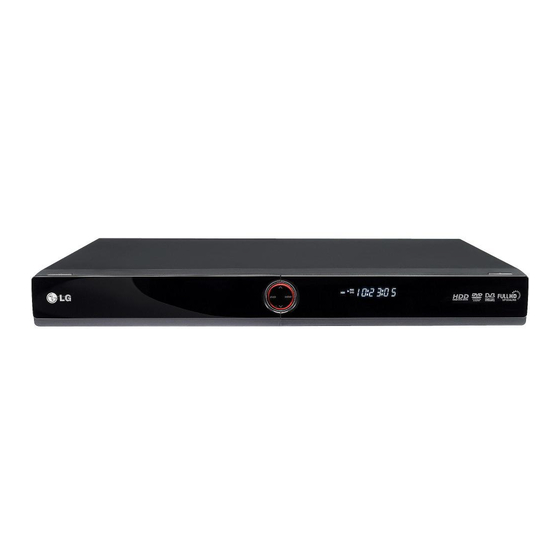
Tabla de contenido
Publicidad
Idiomas disponibles
Idiomas disponibles
Enlaces rápidos
Publicidad
Capítulos
Tabla de contenido
Solución de problemas

Resumen de contenidos para LG RHT497H
- Página 1 RH497D-P-BESPLLK-ENG 1/9/09 3:42 PM Page 1 ENGLISH RHT497H/RHT498H/RHT499H As an E ® Partner, LG NERGY has determined that this product or product models meet the ® guidelines for NERGY energy efficiency. ® is a U.S. registered mark. NERGY P/NO : MFL42689420...
- Página 2 Should the unit require maintenance, contact European representative: an authorized service center. LG Electronics Service Europe B.V. Use of controls, adjustments or the performance of procedures other than those Veluwezoom 15, 1327 AE Almere, The Netherlands specified herein may result in hazardous radiation exposure.
- Página 3 RH497D-P-BESPLLK-ENG 1/9/09 3:42 PM Page 3 Copyrights Open source software notice This product includes Recording equipment should be used only for lawful copying and you are Freetype library : copyright © 2003 The FreeType Project (www.freetype.org). advised to check carefully what is lawful copying in the area in which you are making a copy.
-
Página 4: Tabla De Contenido
RH497D-P-BESPLLK-ENG 1/9/09 3:42 PM Page 4 Contents Before you start ........5-6 Remote control . -
Página 5: Before You Start
RH497D-P-BESPLLK-ENG 1/9/09 3:42 PM Page 5 Before you start Recordable and Playable discs This unit can play and record all widely-used DVD types. The table below shows some specific compatibility differences depending on the disc types. DVD-R DVD-RW DVD-RAM DVD+R DVD+R(DL) DVD+RW Symbol used in... - Página 6 RH497D-P-BESPLLK-ENG 1/9/09 3:42 PM Page 6 Notes on discs Restrictions on copying Depending on the conditions of the recording equipment or the CD-R/RW (or Some video material is copy-once protected: Such material cannot be copied to DVD±R/RW) disc itself, some CD-R/RW (or DVD±R/RW) discs cannot be HDD or DVD.
-
Página 7: Remote Control
RH497D-P-BESPLLK-ENG 1/9/09 3:42 PM Page 7 Remote control EPG: Displays the EPG menu. PR+/PR-: Scans up or down through memorized POWER: Switches the unit ON or OFF. channels. DVD: Selects the unit’s mode to DVD. PR LIST: Displays the program list menu. HDD: Selects the unit’s mode to HDD. -
Página 8: Main Unit
RH497D-P-BESPLLK-ENG 1/9/09 3:42 PM Page 8 Main Unit h i j a 1 1 / I (POWER button) k USB Port : Indicates when the unit is in timer record- Switches the unit ON or OFF. Connect an USB Flash memory. ing or a timer recording is programmed. -
Página 9: Hooking Up The Unit
RH497D-P-BESPLLK-ENG 1/9/09 3:42 PM Page 9 Hooking up the unit c SCART connection a Antenna connection Connect one end of the scart Antenna Connect the Terrestrial Antenna cable into the AV1 SCART TV antenna to the (Digital) (Analog) jack on the unit and other ANTENNA IN jack on end to the corresponding in the unit. -
Página 10: Component Connection
RH497D-P-BESPLLK-ENG 1/9/09 3:42 PM Page 10 Hooking up the unit - more you can do Component connection Connect one end of the component(Y PB PR) cable to the COMPONENT OUT- General about connection PUT jack on the unit and other end to the COMPONENT INPUT jack on your Picture and sound Digital TV is a transmission technology that replaces the traditional analogue Connect one ends of the audio cables (red and white) to the analog AUDIO... -
Página 11: S-Video Connection
RH497D-P-BESPLLK-ENG 1/9/09 3:42 PM Page 11 S-Video connection Digital audio connection Connect one end of the S-Video cable to the S-VIDEO OUTPUT jack on the Connecting to an amplifier/receiver, Dolby Digital/MPEG/DTS decoder or other unit and the other end to the S-Video INPUT jack on your TV. equipment with a digital input. -
Página 12: Hdmi Connection
Some functions of this unit are controlled by TV’s remote control when this plus standard to multi-channel surround-sound audio, HDMI features include unit and LG TV with SIMPLINK are connected through HDMI connection. uncompressed digital video, a bandwidth of up to 5 gigabytes per second, one •... - Página 13 RH497D-P-BESPLLK-ENG 1/9/09 3:42 PM Page 13 Connecting a PAY-TV/Canal Plus Decoder Pictures containing copy protection signals that prohibit any copying cannot be recorded. You can watch or record PAY-TV/Canal Plus programmes if you connect a If you pass the unit signals via the VCR, you may not receive a clear image decoder (not supplied) to the unit.
-
Página 14: Operating Usb Flash Drive
RH497D-P-BESPLLK-ENG 1/9/09 3:42 PM Page 14 Connecting to the AV IN 3 Jacks Operating USB Flash Drive Connect the input jacks (AV IN 3) on the unit to the audio/video out jacks on your accessory component using audio/video cables. ON REMOTE 1. -
Página 15: Auto Setup
RH497D-P-BESPLLK-ENG 1/9/09 3:42 PM Page 15 Auto setup When the first time to turn on the unit, the initial setup wizard sets the language, clock and channels ON REMOTE automatically. 1 Turn on the unit: POWER The initial setup wizard appears on the screen. v v V V 2 Choose a language: [Favorite] Set the program to favorite channel. -
Página 16: Using The Home Menu
RH497D-P-BESPLLK-ENG 1/9/09 3:42 PM Page 16 Switching the program list on the channel editing screen Using the Home Menu You can switch the program list on the channel editing screen. ON REMOTE 1 Displays the HOME menu: HOME 2 Select a main option: b b B B 3 Select a sub option: v v V V... -
Página 17: Adjust The Setup Settings
RH497D-P-BESPLLK-ENG 1/9/09 3:42 PM Page 17 PHOTO Adjust the SETUP settings HDD – Displays [Photo List] menu, which shows photo files on HDD. (page 31) DISC – Displays [Photo List] menu, which shows photo files on the disc. (page ON REMOTE 1 Displays the HOME menu: HOME USB –... - Página 18 RH497D-P-BESPLLK-ENG 1/9/09 3:42 PM Page 18 Adjust the SETUP settings - more you can do TV Aspect – Selects the aspects ratio of the connected TV. [4:3 Letter Box]: Select this when connecting to a standard 4:3 screen TV Adjust the general settings and prefer the wide picture with bands on the upper and lower portions of the screen.
- Página 19 RH497D-P-BESPLLK-ENG 1/9/09 3:42 PM Page 19 Adjust the language settings Adjust the audio settings Display Menu – Select a language for the Setup menu and on-screen display. Dolby Digital / DTS / MPEG – Selects the type of digital audio signal when using the DIGITAL AUDIO OUTPUT jack.
- Página 20 RH497D-P-BESPLLK-ENG 1/9/09 3:42 PM Page 20 Adjust the lock settings Area code – Select a code for a geographic area as the playback rating level. This determines which area’s standards are used to rate DVDs controlled by the parental lock. See the Area Codes on page 39. DivX Reg.
- Página 21 RH497D-P-BESPLLK-ENG 1/9/09 3:42 PM Page 21 TV Record Audio – Select an audio channel to record when recording a bilin- Finalize – Finalizing is necessary when you play disc recorded with this unit on gual program. other DVD equipment. How long finalization takes depends on the disc condi- tion, recorded length and number of titles.
- Página 22 RH497D-P-BESPLLK-ENG 1/9/09 3:42 PM Page 22 Adjust the network settings Software Update – Your recorder is able to keep the built-in digital tuner up to date with the latest software. You can either check for updates manually, or have the unit do it automatically at regular interval. While the unit is in updating, there may have a disruption in reception for a few hours.
-
Página 23: Displaying Disc Information
RH497D-P-BESPLLK-ENG 1/9/09 3:42 PM Page 23 Moving to another title DVD ALL Displaying disc information When a disc has more than one title, you can move to another title. ON REMOTE Press DISPLAY twice during playback then use v / V to select the title icon. Then, press the appropriate numbered button (0-9) or b / B to select a title 1 Play the disc loaded on the unit: PLAY... - Página 24 RH497D-P-BESPLLK-ENG 1/9/09 3:42 PM Page 24 Displaying information while watching TV Changing TV program During viewing the TV, Press DISPLAY to display the information displayed Use PR+/PR- on the remote control to change the programs in memory or use on-screen. numbered (0-9) buttons to select a program directly.
-
Página 25: Using The Digital Epg
RH497D-P-BESPLLK-ENG 1/9/09 3:42 PM Page 25 Switching the EPG menu Using the digital EPG The EPG screen provides two search menus. Press yellow color button when the EPG menu is displayed. ON REMOTE Now/Next: The screen shows now and next programs. 1 Displays the EPG menu: 2 Select a TV program: v v V V... -
Página 26: Play A Disc
RH497D-P-BESPLLK-ENG 1/9/09 3:42 PM Page 26 Viewing a Teletext service Play a disc Teletext is a free broadcasting service by some TV stations which gives up-to-the-minute information on news, weather, television programs, share ON REMOTE prices and many other topics. 1 Open the disc tray: OPEN/CLOSE (Z Z ) The recorder gives you access to teletext which is greatly improved in various... - Página 27 RH497D-P-BESPLLK-ENG 1/9/09 3:42 PM Page 27 Pause a playback Playing repeatedly DVD ALL Press PAUSE/STEP (X) to pause playback. Press PLAY ( ) to continue Press REPEAT repeatedly to select an item to be repeated. The current title, playback. chapter, folder or track will be played back repeatedly. To return to normal play- back, press REPEAT repeatedly to select [OFF].
-
Página 28: Playing Divx Movie Files
RH497D-P-BESPLLK-ENG 1/9/09 3:42 PM Page 28 Divx file requirement Playing DivX ® movie files Available resolution size: 720x576 (W x H) pixel ON REMOTE DivX file extensions: “.avi”, “.divx” Playable DivX subtitle: “.smi”, “.srt”, “.sub (Micro DVD format only)”, 1 Displays the HOME menu: HOME “.txt (Micro DVD format only)”... - Página 29 RH497D-P-BESPLLK-ENG 1/9/09 3:42 PM Page 29 Selecting multiple files or folders on the list Copying file(s) or folder(s) to the HDD You can select not only single file but also multiple files using MARKER You can copy file(s) or folder(s) to the HDD. button.
-
Página 30: Listening To A Music
RH497D-P-BESPLLK-ENG 1/9/09 3:42 PM Page 30 Displaying MP3/WMA file information Listening to a music Press DISPLAY while the file you want to show the file information is selected. The unit shows the ID3-Tag information of the file. If the file does not have ON REMOTE ID3-Tag information, [ID3-Tag: None] appears on the screen. -
Página 31: Viewing A Photo
RH497D-P-BESPLLK-ENG 1/9/09 3:42 PM Page 31 Rotate a photo Viewing a photo Use vV to rotate the photo while displayed in full screen. ON REMOTE Viewing photo files as a slide show 1 Displays the HOME menu: HOME To slide show photos in the [Photo list], select the [Slide Show] option on the left side of the screen then press ENTER, The [Slide Show] menu appears on the 2 Selects a [PHOTO] option: b b B B... -
Página 32: Recording
RH497D-P-BESPLLK-ENG 1/9/09 3:42 PM Page 32 Setting a timer record Recording This unit can be programmed to record up to 16 timer recordings within a month. The clock must be set correctly before setting a timer. Follow the instruction below to record a TV channel or other source. - Página 33 RH497D-P-BESPLLK-ENG 1/9/09 3:42 PM Page 33 Canceling a timer recording Time Slip You can cancel a timer record before the timer recording actually starts. Select You can watch the title that you are currently recording to HDD with this func- a timer recording that you want to cancel on the [Timer Record List] menu and tion.
-
Página 34: Editing A Title
RH497D-P-BESPLLK-ENG 1/9/09 3:42 PM Page 34 Using time shift function Editing a title This feature allow you to pause or rewind live TV, so you do not miss a thing if you were interrupted. Using the Title list menu,you can edit video contents. ON REMOTE Press TIMESHIFT then press PAUSE/STEP while watching live broadcast before answering the phone. - Página 35 RH497D-P-BESPLLK-ENG 1/9/09 3:42 PM Page 35 Before editing Chapter search Video This unit offers various edit options for various disc types. Before you edit, You can select the start of a title by searching a chapter. Select a title that you check the disc type, and select the option available for your disc.
- Página 36 RH497D-P-BESPLLK-ENG 1/9/09 3:42 PM Page 36 Time search Dividing a title Video You can select the start of a title by searching through the time duration. Select Use this function to split a title up into two titles. Select a title that you want to a title that you want to search and press ENTER.
- Página 37 RH497D-P-BESPLLK-ENG 1/9/09 3:42 PM Page 37 Naming a title The chapters that you want to combine are created by deleting a part from an Original title. When a title is recorded by this unit, the title name will be named by a number. The chapters that you want to combine are created from different titles.
-
Página 38: Dubbing A Title
RH497D-P-BESPLLK-ENG 1/9/09 3:42 PM Page 38 About ‘Fast’ copying Dubbing a title Copying between DVD and HDD is a complete digital process and therefore involves no loss of quality in the audio or video. This allow for high speed copy- Using the title list menu, you can dub video contents. -
Página 39: Language Codes
RH497D-P-BESPLLK-ENG 1/9/09 3:42 PM Page 39 Language Codes Use this list to input your desired language for the following initial settings: Disc Audio, Disc Subtitle, Disc Menu. Language Code Language Code Language Code Language Code Language Code Language Code Afar 6565 Croatian 7282... -
Página 40: Troubleshooting
RH497D-P-BESPLLK-ENG 1/9/09 3:42 PM Page 40 Troubleshooting Playback The unit does not start playback. General Insert a playable disc. (Check the disc type, color system, and regional code.) The power does not turned on. Place the disc with the playback side down. Plug the power cord into the wall outlet securely. -
Página 41: Setting Up The Remote To Control Your Tv
Code Number The HDMI cable you are using is fully HDMI-compliant . Using a non-stan- dard cable may result in no picture being output. LG / GoldStar 1 (Default), 2 Not all HDCP-compatible DVI devices will work with this unit. -
Página 42: Specifications
4 pin (USB 1.1 standard) Recording format DVD Video Recording, DVD-VIDEO Outputs Recordable media HDD (RHT497H: 160GB, RHT498H: 250GB, VIDEO OUT 1 Vp-p 75 Ω, sync negative, SCART x 2 RHT499H: 320GB), DVD-RW, DVD-R, DVD+RW, S-VIDEO OUT (Y) 1.0 V (p-p), 75 Ω, sync negative, DVD+R, DVD+R(Double Layer), DVD-RAM Mini DIN 4-pin x 1(C) 0.3 V (p-p) 75 Ω... - Página 43 3:44 PM Page 1 ESPAÑOL RHT497H/RHT498H/RHT499H Lea detenidamente el contenido de esta tarjeta de garantía. Como colaborador Energy Star®, LG ha establecido que este producto o modelos de producto, cumplen las directrices Energy Star® de rendimiento energético. ® es una marca registrada de EE.UU.
- Página 44 En caso de que la unidad Representante europeo: necesite servicio de reparación, póngase en contacto con un centro de servicio LG Electronics Service Europe B.V. autorizado. El uso de los controles, ajustes o procedimientos diferentes a los Veluwezoom 15, 1327 AE Almere, The Netherlands especificados aquí...
- Página 45 RH497D-P-BESPLLK- SPA 1/9/09 3:44 PM Page 3 Copyright Aviso sobre software de código abierto Este producto incluye El equipo de grabación deberá usarse sólo para realizar copias legales y se Librería Freetype: copyright © 2003 The FreeType Project recomienda que revise cuidadosamente qué se considera como copialegal en el país en que está...
- Página 46 RH497D-P-BESPLLK- SPA 1/9/09 3:44 PM Page 4 Contenido Antes de empezar ....... . .5-6 Mando a distancia .
-
Página 47: Antes De Empezar
RH497D-P-BESPLLK- SPA 1/9/09 3:44 PM Page 5 Antes de empezar Discos reproducibles y grabables Esta unidad puede reproducir y grabar todos los tipos de DVD más comunes. La siguiente tabla indica algunas diferencias de compatibilidad concretas dependien- do del tipo de disco. DVD-R DVD-RW DVD-RAM... - Página 48 RH497D-P-BESPLLK- SPA 1/9/09 3:44 PM Page 6 Notas sobre los discos Restricciones para realizar copias Algunos discos CD-R/RW (o DVD±R/RW) no podrán reproducirse en la Algunos vídeos están protegidos con la función copy-once (una sola copia). unidad debido a las condiciones del equipo de grabación o a los propios dis- Ese tipo de material no puede copiarse al disco duro ni al DVD.
-
Página 49: Mando A Distancia
RH497D-P-BESPLLK- SPA 1/9/09 3:44 PM Page 7 Mando a distancia (ENTER): permite seleccionar el menú o visualizar la lista de programas. POWER: apaga y enciende la unidad. RETURN (O): sale del menú de visualización en pantalla. DVD: selecciona el modo de función DVD de la unidad. DISPLAY: accede a la visualización en pantalla. -
Página 50: Unidad Principal
RH497D-P-BESPLLK- SPA 1/9/09 3:44 PM Page 8 Unidad principal h i j a 1 1 / I (Botón de encendido/apagado) j RESOLUTION : indica que la unidad está en modo de Apaga y enciende la unidad. Ajusta la resolución de salida de las clavijas grabación con temporizador o que se ha pro- HDMI y COMPONENT b Bandeja de discos... -
Página 51: Conexión De La Unidad
RH497D-P-BESPLLK- SPA 1/9/09 3:44 PM Page 9 Conexión de la unidad c Conexión SCART Conecte un extremo del Antena Antena cable en la toma AV1 SCART (digital) (analógica) de la unidad y el otro extremo a la toma de a Conexión de la antena entrada correspondiente de Conecte la antena de su TV. -
Página 52: Conexión De La Unidad: Qué Más Puede Hacer
RH497D-P-BESPLLK- SPA 1/9/09 3:44 PM Page 10 Conexión de la unidad: qué más puede hacer Cable de televisión Señales de televisión (señal QAM). Además de lo indicado, los operarios de Información general sobre la conexión redes por cable de menor envergadura deben elegir si distribuir las señales digitales terrestres (señal COFDM) en la red. -
Página 53: Conexión De Audio Digital
RH497D-P-BESPLLK- SPA 1/9/09 3:44 PM Page 11 Conexión S-Vídeo Conexión de audio digital Conecte un extremo del cable S-Vídeo a la toma S-VIDEO OUTPUT en la Conexión a un receptor/amplificador, descodificador Dolby Digital/MPEG/DTS u unidad y el otro extremo a la toma S-VIDEO INPUT de su TV. Conecte un otro equipo con una entrada digital. -
Página 54: Conexión Hdmi
DTVs. Algunas funciones de esta unidad se controlan a través del mando a distancia del televisor cuando la unidad y el televisor LG están conectados HDMI, el logo HDMI y la Interfaz Multimedia de Alta Definición son marcas con SIMPLINK a través de una conexión HDMI. -
Página 55: Conexión De Un Decodificador De Canal Plus/Tv De Pago
RH497D-P-BESPLLK- SPA 1/9/09 3:44 PM Page 13 Conexión de un decodificador de Canal Plus/TV de pago No pueden grabarse imágenes que contengan señales de protección anticopia que prohíban dicho copiado. Puede visualizar o grabar programas de Canal Plus/TV de pago si conecta un Si pasa las señales de la unidad a través del VCR, no recibirá... -
Página 56: Funcionamiento De La Unidad Usb Flash
RH497D-P-BESPLLK- SPA 1/9/09 3:44 PM Page 14 Conexión a las tomas AV IN 3 Funcionamiento de la unidad USB Flash Conecte las tomas de entrada (AV IN 3) de la unidad a las tomas de salida de audio/vídeo de su equipo adicional usando cables de audio/vídeo. EN EL MANDO A DISTANCIA 1. -
Página 57: Configuración Automática
RH497D-P-BESPLLK- SPA 1/9/09 3:44 PM Page 15 Configuración automática La primera vez que encienda la unidad, el asistente EN EL MANDO A de configuración inicial ajusta el idioma, el reloj y los DISTANCIA canales de forma automática. 1 Encienda la unidad: en la pantalla aparece el POWER asistente de configuración inicial. -
Página 58: Uso Del Menú De Inicio, Home
RH497D-P-BESPLLK- SPA 1/9/09 3:44 PM Page 16 Cambio de la lista de programas en la pantalla de edición de canal Uso del menú de inicio, HOME Puede alternar en la lista de programas en la pantalla de edición de canal. EN EL MANDO A DISTANCIA 1 Visualice el menú... -
Página 59: Ajustes De Configuración
RH497D-P-BESPLLK- SPA 1/9/09 3:44 PM Page 17 FOTO Ajustes de configuración HDD – muestra el menú [lista de fotos], que incluye los archivos de imágenes en el disco duro. (Página 31). EN EL MANDO A DISCO – muestra el menú [lista de fotos], que incluye los archivos de imágenes DISTANCIA en el disco. -
Página 60: Ajuste De Los Valores Setup: Qué Más Puede Hacer
RH497D-P-BESPLLK- SPA 1/9/09 3:44 PM Page 18 Ajuste de los valores SETUP: qué más puede Tamaño de la pantalla – selecciona la relación de aspecto del TV conectado. [4:3 Caja de cartas]: seleccione esta opción cuando conecte un TV de pan- hacer talla estándar con resolución 4:3 y prefiera una imagen panorámica con ban- das en la parte superior e inferior de la pantalla. -
Página 61: Ajuste De Los Valores De Idioma
RH497D-P-BESPLLK- SPA 1/9/09 3:44 PM Page 19 Ajuste de los valores de idioma Ajuste de los valores de audio Display Menú – selecciona un idioma para el menú de configuración y Dolby Digital / DTS / MPEG – selecciona el tipo de señal de audio digital mensajes en pantalla. -
Página 62: Ajuste De Los Valores De Bloqueo
RH497D-P-BESPLLK- SPA 1/9/09 3:44 PM Page 20 Ajuste de los valores de bloqueo Código de área – selecciona un código para un área geográfica como el nivel de clasificación de reproducción. Determina qué estándares de país se utilizan para clasificar DVDs controlados por el control paterno. Consulte los códigos de país en la página 42. -
Página 63: Ajuste De Los Valores Del Disco
RH497D-P-BESPLLK- SPA 1/9/09 3:44 PM Page 21 TV Rec Audio – seleccione un canal de audio para grabar un programa Finalizar – la finalización es necesaria si reproduce discos grabados con esta bilingüe. unidad en otros equipos de DVD. La duración de la finalización depende del estado del disco, la duración de la grabación y el número de títulos. -
Página 64: Ajuste De La Configuración De Red
RH497D-P-BESPLLK- SPA 1/9/09 3:44 PM Page 22 Ajuste de la configuración de red Actualización S/W – Su grabadora permite que el sintonizador digital incorporado esté al día incluyendo el último software. Podrá revisar las actualizaciones de forma manual o dejar que la unidad lo haga automáticamente con regularidad. -
Página 65: Visualización De La Información Del Disco
RH497D-P-BESPLLK- SPA 1/9/09 3:44 PM Page 23 Moverse hasta otro título DVD ALL Visualización de la información del disco Cuando un disco tiene más de un título, puede moverse hasta otro título. EN EL MANDO A Pulse DISPLAY dos veces durante la reproducción y, a continuación, use v / V DISTANCIA para seleccionar el icono del título. -
Página 66: Visualización De Información Mientras Ve La Televisión
RH497D-P-BESPLLK- SPA 1/9/09 3:44 PM Page 24 Visualización de información mientras ve la televisión Cambio de programa de televisión Mientras ve la TV, pulse DISPLAY para visualizar la información que aparece Utilice PR+/PR- en el mando a distancia para cambiar los programas de la en pantalla. -
Página 67: Uso De Epg Digital
RH497D-P-BESPLLK- SPA 1/9/09 3:44 PM Page 25 Selección en el menú EPG Uso de EPG digital La pantalla EPG ofrece dos menús de búsqueda. Pulse el botón de color azul cuando se visualice el menú EPG. EN EL MANDO A Ahora/Sigte: la pantalla muestra los programas actuales y los siguientes. -
Página 68: Reproducción De Un Disco
RH497D-P-BESPLLK- SPA 1/9/09 3:44 PM Page 26 Visualización del servicio de teletexto Reproducción de un disco El teletexto es un servicio de emisión gratuito en algunos canales de televisión que le ofrece información actualizada sobre noticias, información EN EL MANDO A meteorológica, programación televisiva, precios sobre acciones y otros temas DISTANCIA de interés. - Página 69 RH497D-P-BESPLLK- SPA 1/9/09 3:44 PM Page 27 Para pausar la reproducción Repetición de la reproducción DVD ALL Pulse PAUSE/STEP (X) para pausar la reproducción. Pulse REPEAT varias veces para seleccionar el elemento que desea repetir. Pulse PLAY ( ) para continuar la reproducción. El título, capítulo, carpeta o pista actual se reproducirá...
-
Página 70: Reproducción De Archivos De Película Divx
RH497D-P-BESPLLK- SPA 1/9/09 3:44 PM Page 28 Para visualizar la información del archivo de película Reproducción de archivos de película DivX ® Pulse DISPLAY para visualizar la información del archivo en el archivo resaltado en la lista de películas. EN EL MANDO A DISTANCIA Requisitos de archivos DivX 1 Visualice el menú... -
Página 71: Para Seleccionar Múltiples Archivos O Carpetas En La Lista
RH497D-P-BESPLLK- SPA 1/9/09 3:44 PM Page 29 Para seleccionar múltiples archivos o carpetas en la lista Para copiar archivo(s) o carpeta(s) al disco duro Puede seleccionar no sólo un único archivo sino múltiples archivos con el Puede copiar archivo(s) o carpeta(s) al disco duro. botón MARKER. -
Página 72: Cómo Escuchar Música
RH497D-P-BESPLLK- SPA 1/9/09 3:44 PM Page 30 Para visualizar la información del archivo MP3/WMA Cómo escuchar música Pulse DISPLAY cuando esté seleccionado el archivo cuya información desee visualizar. La unidad muestra la información ID3-Tag del archivo. Si el archivo EN EL MANDO no tiene información ID3-Tag, [Pas de ID3-Tag] aparece en pantalla. -
Página 73: Visualización De Una Imagen
RH497D-P-BESPLLK- SPA 1/9/09 3:44 PM Page 31 Cómo visualizar archivos de imágenes como una presentación Visualización de una imagen Para visualizar imágenes de la [lista de fotos] como una presentación, seleccione la opción [Slide Show] en la parte izquierda de la pantalla y, a EN EL MANDO A continuación, pulse ENTER. -
Página 74: Grabación
RH497D-P-BESPLLK- SPA 1/9/09 3:44 PM Page 32 Ajuste de la grabación con temporizador Grabación Esta unidad puede programarse para grabar hasta 16 grabaciones temporizadas en un mismo mes. Debe ajustarse el reloj correctamente antes Siga las siguientes instrucciones para grabar un canal de ajustar el temporizador. - Página 75 RH497D-P-BESPLLK- SPA 1/9/09 3:44 PM Page 33 Cancelación de una grabación con temporizador Time Slip Puede cancelar una grabación temporizada antes de que comience a grabar. Puede visualizar el título que está grabando en ese momento en el disco duro Seleccione una grabación con temporizador que desee cancelar en el menú...
-
Página 76: Edición De Un Título
RH497D-P-BESPLLK- SPA 1/9/09 3:44 PM Page 34 Utilización de la función Time shift Edición de un título Esta función le permite pausar o rebobinar TV en directo, de modo que no perderá nada si se producen interrupciones. EN EL MANDO Usando el menú... - Página 77 RH497D-P-BESPLLK- SPA 1/9/09 3:44 PM Page 35 Antes de editar Búsqueda de capítulo Esta unidad ofrece varios tipos de opciones de edición para varios tipos de dis- Video cos. Antes de editar, compruebe el tipo de disco y seleccione la opción Puede seleccionar el inicio de un título buscando un capítulo.
- Página 78 RH497D-P-BESPLLK- SPA 1/9/09 3:44 PM Page 36 Búsqueda por tiempo División de un título Video Utilice esta función para dividir un título en dos títulos. Seleccione un título que desee dividir y pulse ENTER. Seleccione [Dividir] en la opción [Editar] del Puede seleccionar el inicio de un título buscando a través de la duración de tiempo.
- Página 79 RH497D-P-BESPLLK- SPA 1/9/09 3:44 PM Page 37 Nombrar un título Si sólo hay un capítulo en el título. Si se selecciona el primer capítulo. Cuando se graba un título con esta unidad, el nombre del título recibirá el nom- Los capítulos que desea combinar se crean borrando una parte de un bre de un número.
-
Página 80: Copia De Un Título
RH497D-P-BESPLLK- SPA 1/9/09 3:44 PM Page 38 Acerca del copiado “Rápido” Copia de un título La realización de copias de datos de un DVD a un disco duro consiste en un proceso digital en el que no se pierde calidad de audio ni de vídeo. Esto facilita EN EL MANDO Usando el menú... -
Página 81: Códigos De Idioma
RH497D-P-BESPLLK- SPA 1/9/09 3:44 PM Page 39 Códigos de idioma Utilice esta lista para introducir el idioma deseado según los ajustes iniciales siguientes: Disco Audio, Disco Subtítulo, Disco Menú. Idioma Código Idioma Código Idioma Código Idioma Código Idioma Código Idioma Código Afar 6565... -
Página 82: Solución De Problemas
RH497D-P-BESPLLK- SPA 1/9/09 3:44 PM Page 40 Solución de problemas Reproducción La unidad no inicia la reproducción. General Introduzca un disco reproducible. (Compruebe el tipo de disco, el sistema de color y el código de región). La unidad no se enciende. Introduzca el disco con la cara de reproducción hacia abajo. -
Página 83: Reajuste De La Unidad Si Observa Alguno De Los Siguientes Síntomas
El cable HDMI que está utilizando es totalmente compatible con HDMI. Fabricante Código Si utiliza un cable no estándar, podría no emitirse ninguna imagen. No todos los dispositivos DVI compatibles con HDCP funcionan con esta LG / Gold Star 1 (por defecto), 2 unidad. Zenith 1, 3, 4 El dispositivo HDMI conectado no emite ningún sonido. -
Página 84: Especificaciones
4 clavijas (normativa USB 1.1) Formato de grabación Grabación de vídeo DVD, DVD-VIDEO Salidas Soporte grabable HDD (RHT497H: 160GB, RHT498H: 250GB, VIDEO OUT 1 Vp-p 75 Ω, sincronización negativa, RHT499H: 320GB), DVD-RW, DVD-R, DVD+RW, 2 tomas SCART DVD+R, DVD+R (doble capa), DVD-RAM S-VIDEO OUT (Y) 1 V (p-p), 75 Ω, sincronización negativa,...














