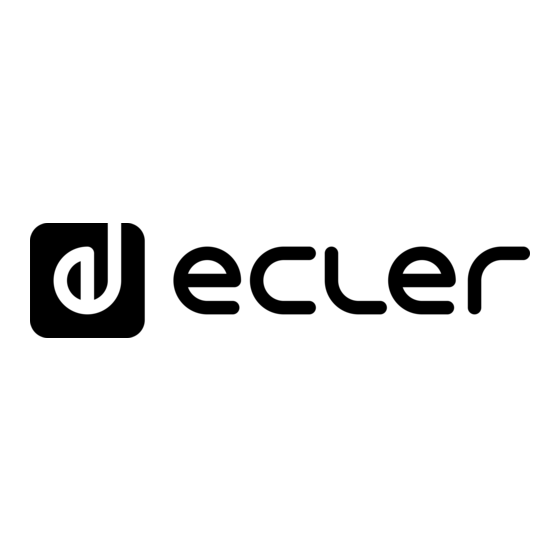
Publicidad
Idiomas disponibles
Idiomas disponibles
Publicidad
Tabla de contenido

Resumen de contenidos para Ecler EVO4
- Página 1 QUICK GUIDE GUÍA RÁPIDA GUIDE DE PRISE EN MAIN KURZANLEITUNG...
-
Página 3: Important Remark
MIDI controllers. We suggest you to read the user manual before starting to use your EVO4. You will find the guide on the included CD-ROM. If you prefer to read the manual later, you will find the necessary information to easily set up and experiment with your EVO4 in this quick guide. -
Página 4: Quick Start
QUICK START For the following procedure you will need a CD player and headphones. 1. Set the controllers to their initial position Set the rotary controllers GAIN, HI, MID and LOW from channel 1 (17, 18, 19, 20) to the central snap-in position. Put the channel fader (23) down and move the A/OFF/B switch (22) to position A (this channel is now assigned to the crossfaders' A side). - Página 5 12. Select an effect "EFFECTS 1" The EVO4 includes two fully independent effect processors, EFFECTS 1 and EFFECTS 2. Both work the same way and contain the same number of effects. The processors may be assigned to the same or different channels. Start out by playing an effect using the EFFECTS 1 processor, located to the left of channel 1 on the mixer.
- Página 6 ¡Felicidades por adquirir un auténtico mezclador DJ profesional de ECLER! El EVO4 es un mezclador digital único con conversión A/D y D/A a 24bit 96kHz, dos potentes procesadores de efectos y control MIDI totalmente asignable.
- Página 7 INICIO RÁPIDO Necesitará un reproductor de CD y unos auriculares para llevar a cabo este procedimiento. 1. Ponga los controles en posición de inicio Ajuste los controles rotativos GAIN, HI, MID y LOW del canal 1 (17, 18, 19, 20) en posición central enclavada. Sitúe el fader (23) del canal 1 abajo y asigne el selector A/OFF/B (22) en posición A (el canal está...
- Página 8 12. Seleccione un efecto EFFECTS 1 El EVO4 cuenta con dos procesadores de efectos totalmente independientes: EFFECTS 1 y EFFECTS 2. Ambos funcionan del mismo modo y disponen del mismo número de efectos. Los procesadores pueden asignarse a vías diferentes o la misma vía. Empezaremos reproduciendo un efecto mediante el procesador EFFECTS 1, el cual se encuentra a la izquierda de la vía 1 del mezclador.
- Página 9 Félicitations pour votre choix d'une authentique console de mixage professionnelle pour DJ ECLER ! L'EVO4 est une console de mixage numérique unique avec conversion A/N et N/A en 24 bits à 96 kHz, deux puissants processeurs d'effets et un contrôle MIDI totalement assignable.
-
Página 10: Demarrage Rapide
DEMARRAGE RAPIDE Vous aurez besoin d'un lecteur de CD et d'écouteurs pour mener à bien cette procédure. 1. Réglez les commandes en position initiale Réglez les commandes rotatives GAIN, HI, MID et LOW du canal 1 (17, 18, 19, 20) sur la position centrale crantée. Baissez le fader (23) du canal et placez le sélecteur A/OFF/B (22) en position A (le canal est maintenant assigné... - Página 11 12. Choisissez un effet d'EFFECTS 1 L'EVO4 dispose de deux processeurs d'effets totalement indépendants : EFFECTS 1 et EFFECTS 2. Les deux fonctionnent de la même manière et possèdent le même nombre d'effets. Les processeurs peuvent être affectés à des voies différentes ou à une même voie.
-
Página 12: Wichtige Vorbemerkung
CD-ROM finden. Falls Sie die Bedienungsanleitung lieber später lesen möchten, finden Sie in dieser Kurzanleitung alle nötigen Hinweise, um Ihr EVO4 schnell und einfach anschliessen und probieren zu können. Sie können ausserdem unsere Webseite "http://www.eclerdjdivision.com" besuchen, wo Sie zusätzliche Informationen finden werden. - Página 13 SCHNELLSTART Um das in der folgenden Anleitung beschriebene Verfahren durchführen zu können, benötigen Si einen CD-Player und Kopfhörer. 1. Bringen Sie die Regler in ihre Ausgangspositionen Stellen Sie die Drehregler GAIN, HI, MID und LOW des Kanals 1 (17, 18, 19, 20) auf die mittlere Rastposition. Schieben Sie den Fader des Kanals (23) nach unten und bringen Sie den Schalter A/OFF/B (22) in die Position A (der Kanal ist nun der A-Seite des Crossfaders zugewiesen).
- Página 14 Scratchen. 12. Auswählen eines Effekts mit EFFECTS 1 Der EVO4 besitzt zwei vollkommen unabhängige Effektprozessoren: EFFECTS 1 und EFFECTS 2. Beide arbeiten in der gleichen Art und Weise und verfügen über die gleiche Anzahl an Effekten. Die Prozessoren können verschiedenen oder dem gleichen Kanal zugeordnet werden.
- Página 16 ECLER Laboratorio de electro-acústica S.A. Motors 166-168, 08038 Barcelona, Spain INTERNET http://www.ecler.com e-mail: info@ecler.es 50.0157.01.00...
