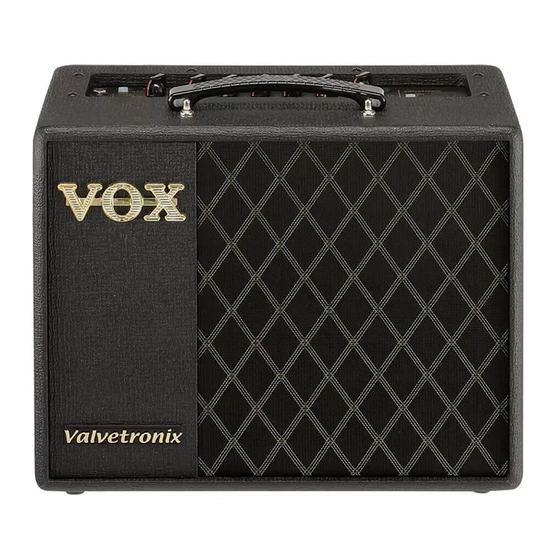
Tabla de contenido
Publicidad
Idiomas disponibles
Idiomas disponibles
Enlaces rápidos
Publicidad
Capítulos
Tabla de contenido

Resumen de contenidos para Vox VT20X
- Página 2 The contents of memory can be lost due to an unexpected VOX dealer or the store where the equipment was purchased. If items such as cables are included with this equipment, malfunction caused by incorrect operation or some other you must use those included items.
-
Página 3: Tabla De Contenido
About the amp models and effect types . . . . . . . . . . . . . . . . . . . . . . . . 10 • Manual mode lets you use the VT20X/VT40X as a conventional guitar amp. -
Página 4: Setup
Setup Enabling/disabling the auto power-off function 1. While holding down the PEDAL2 button (p. 6), turn on the amp. The illumination of the effect selection buttons (PEDAL1, PEDAL2 1. Turn the POWER LEVEL knob (p. 5) on the amp all the way down. and REVERB) (p. - Página 5 In preset programs mode, this knob is used to recall a FOOT SW jack preset program. You can connect an optional VOX VFS5 foot switch here. At USER A, USER B and USER C, an amp model customized by For more information on using the foot switch, refer to using Editor/Librarian software can be stored.
-
Página 6: Power Button
Use the TAP button and VALUE 1 and Hold down this button to turn the VT20X/VT40X on or off. VALUE 2 knobs to adjust the selected effect. g . AUX IN jack Press any effect selection button while it is Connect the analog output of an audio device to this jack. -
Página 7: Rear Panel
Manual mode a . DC12V (VT20X) jack, DC19V (VT40X) jack When the VT20X/VT40X is in Manual mode, it will behave like a Connect the included AC adapter here. conventional guitar amp. In this mode, the setting positions of all selectors and knobs in the amp section are simply applied to the sound. -
Página 8: User Program Mode (Recalling A User Program)
Press a channel button to switch the channel, and the program saved in the Here’s how to restore all settings of the VT20X/VT40X to their factory-set channel is recalled. Press the BANK button to switch the bank, and the channel state. -
Página 9: Using The Tuner
5. Press the TAP button to turn off the tuner function and cancel bypass. Never turn off the power while initialization is in progress. Using the tuner Using the foot switch (VOX VFS5) The tuner function allows you to easily tune a guitar that’s connected to If an optional VOX the INPUT jack. -
Página 10: Foot Switch Operations In Preset Or Manual Modes
2 . TWEED 4x10 The VT20X/VT40X can also be connected to an iOS device (iPad or iPhone) This models a 4x10" combo amp from 1959 that was originally designed by using the Apple USB camera adapter. -
Página 11: Pedal1 Effects
VT20X/VT40X Owner’s manual 5 . VOX AC30TB PEDAL1 effects This models an AC30 amp with the “top boost” circuit of the 1964 AC30. 1 . COMP It delivers a smooth and refined top end, a majestically deep overdrive, This models a compressor that produces a clean, percussive and mellow and a rich, brilliant clean sound. -
Página 12: Pedal2 Effects
PEDAL2 effects 4 . DELAY This models an acclaimed analog tape echo. Originally, echo was created 1 . FLANGER by a tape head, and the delay time was specified by changing the speed This models a truly classic analog flanger that’s associated with a great of the motor. -
Página 13: Specifications
9.5 kg / 20.94 lbs Included items: AC adapter, owner’s manual Options (sold separately): VOX VFS5 foot switch Number of amp models: 11 (20 when using Editor/Librarian software) Number of effects • Specifications and appearance are subject to change without notice for improvement. - Página 14 * Tous les noms de produits et de sociétés sont des marques produit, débranchez l’alimentation de la prise de courant et commerciales ou déposées de leur détenteur respectif. contactez votre revendeur VOX le plus proche ou la surface où vous avez acheté l’instrument. - 14 -...
-
Página 15: Caractéristiques Principales
Effets PEDAL1 . . . . . . . . . . . . . . . . . . . . . . . . . . . . . . . . . . . . . . . . . . . . . . . . . . . . 24 • Le mode manuel permet d’utiliser le VT20X/VT40X comme un ampli de Effets PEDAL2 . -
Página 16: Effectuer Les Connexions
Effectuer les connexions La fonction de coupure automatique de l’alimentation est désactivée quand l’ampli est relié avec un câble USB. 1. Réglez la commande POWER LEVEL (p. 17) de l’ampli sur le minimum. La fonction de coupure automatique de l’alimentation est activée Astuce à... - Página 17 Prise FOOT SW d’ampli. En mode Preset, cette commande rappelle un programme d’usine. Branchez un pédalier VOX VFS5 en option à cette prise. Les mémoires USER A, USER B et USER C permettent de sauvegarder Pour en savoir plus, voyez «Utiliser un pédalier (VOX Astuce un modèle d’ampli personnalisé...
- Página 18 TAP et les f . Bouton d’alimentation commandes VALUE 1 et VALUE 2. Pour Maintenez ce bouton enfoncé pour mettre le VT20X/VT40X Témoins de type d’effet choisir le type d’effet, appuyez sur un sous/hors tension.
-
Página 19: Panneau Arrière
Ce mode exploite une tension de polarisation Cet adaptateur secteur est spécialement conçu pour alimenter le inférieure. Il produit pour chaque note jouée une VT20X / VT40X. N’utilisez aucun autre adaptateur secteur, car cela excellente clarté ainsi qu’un unique sustain. risquerait d’endommager l’ampli. -
Página 20: Au Sujet Des Trois Modes
Pour en En mode Preset, chaque pression sur le bouton PRESET PROGRAMS savoir plus, voyez «Utiliser un pédalier (VOX VFS5)» à la page 22. sélectionne les programmes d’usine dans l’ordre suivant: A, B, C. Le bouton s’allume successivement en vert, jaune-vert et rouge. -
Página 21: Rétablir Les Réglages D'uSine
VT20X/VT40X Manuel d’utilisation 3. Maintenez le commutateur de canal de l’emplacement de sauvegarde 3. Maintenez le bouton BANK enfoncé pendant au moins 2 secondes enfoncé pendant au moins 2 secondes (jusqu’à ce que le commutateur (jusqu’à ce que le bouton cesse de clignoter et reste allumé). -
Página 22: Utiliser Un Pédalier (Vox Vfs5)
Maintenez enfoncé le commutateur au pied du même numéro que la mémoire active pendant au moins 3 secondes pour produire le même Utiliser un pédalier (VOX VFS5) fonctionnement du pédalier qu’en mode Preset ou Manual. Les boutons de sélection d’effet clignotent brièvement. Pour retourner au mode de Si vous branchez un pédalier... -
Página 23: Connexion À Un Ordinateur Via Usb
Librarian. Modélisation d’un combo 4x10" datant de 1959 et conçu à l’origine pour Vous pouvez en outre connecter le VT20X/VT40X à un dispositif iOS guitare basse. Sa distorsion veloutée et précise réagit avec sensibilité à la (iPad ou iPhone) avec l’adaptateur pour appareil photo USB d’Apple. -
Página 24: Effets Pedal1
8 . DOUBLE REC 2 . CHORUS Modélisation du canal à gain élevé d’un ampli « high gain » sauvage. Son Modélisation d’un effet de chorus analogique et classique au son riche. grave profond, son aigu pétillant et son gain monstrueux sont parfaits Bouton/Commande Paramètre Effet pour les guitares accordées aussi bas que possible ou pour guitaristes SPEED... -
Página 25: Effets Reverb
VT20X/VT40X Manuel d’utilisation 2 . PHASER 2 . SPRING Modélisation d’un Phaser analogique populaire au boîtier orange. Cet effet simule la réverbération à ressorts équipant une foule d’amplis de guitare. Bouton/Commande Paramètre Effet 3 . HALL SPEED Règle la vitesse de modulation. -
Página 26: Fiche Technique
Adaptateur secteur, manuel d’utilisation Nombre de modèles d’ampli: 11 (20 avec le logiciel Editor/Librarian) Accessoires (disponibles en option): Nombre d’effets Pédaliers VOX VFS5 Types PEDAL1: Types PEDAL2: • Les caractéristiques et l’aspect du produit sont susceptibles d’être Types de réverbération: modifiés sans avis préalable en vue d’une amélioration. - Página 27 VT20X/VT40X Bedienungsanleitung Vorsichtsmaßnahmen Hinweis zur Entsorgung (Nur EU) WICHTIGER HINWEIS FÜR KUNDEN Wenn Sie das Symbol mit der „durchgekreuz- Dieses Produkt wurde unter strenger Beachtung von Aufstellungsort ten Mülltonne“ auf Ihrem Produkt, der Spezifikationen und Spannungsanforderungen herge- Vermeiden Sie das Aufstellen des Geräts an Orten, an dazugehörigen Bedienungsanleitung, der...
-
Página 28: Die Wichtigsten Funktionen
Verwendung eines Fußschalters (VOX VFS5) . . . . . . . . . . . . . . . . . . -
Página 29: Einrichtung
VT20X/VT40X Bedienungsanleitung Einrichtung Die Energiesparfunktion wird nicht aktiviert, solange der Verstärker über ein USB-Kabel verbunden ist. Die Energiesparfunktion ist ab Werk eingeschaltet. Tipp 1. Drehen Sie den POWER LEVEL-Regler (Seite 30) des Verstärkers auf die Minimaleinstellung. Ein-/Ausschalten der Energiesparfunktion 2. Verbinden Sie den im Lieferumfang enthaltenen Netzadapter mit der 1. - Página 30 GAIN-Regler Fußschalter VOX VFS5 anschließen. Hiermit kann die Pegelanhebung vor dem gewählten Weitere Informationen zur Verwendung eines Verstärkermodell eingestellt werden. Ändert die Fußschalters finden Sie unter „Verwendung eines Verzerrung des Vorverstärkers. Fußschalters (VOX VFS5)“ auf Seite 35. - 30 -...
- Página 31 Mit diesen Tasten können Sie Effekttypen auswählen und den Effekt f . Netztaste einstellen Die angewählte Taste blinkt und zeigt Effekt-Wahltasten Halten Sie diese Taste gedrückt, um den VT20X/VT40X ein- oder damit an, dass der Effekt bearbeitet werden auszuschalten. kann. Mit der TAP-Taste und den VALUE 1- und VALUE 2-Reglern können Sie den gewählten...
-
Página 32: Rückseite
Hier wird der Netzadapter angeschlossen. Aus: Hierbei liegt der Standard-Ruhestrom an, Der Netzadapter ist speziell auf den VT20X/VT40X ausgelegt. Verwenden und der Verstärker arbeitet wie vorgesehen. Sie keinen anderen Adapter, andernfalls könnten Störungen auftreten. Grün (COLD): Hierbei wird der Ruhestrom abgesenkt: Dadurch ist jede Note deutlich hörbar, und Ihr Sound... -
Página 33: Die Drei Modi
Nachdem Sie mit den Reglern und Tasten der Frontplatte einen Sound Manual-Modus erstellt haben, kann dieser als eigener Sound gespeichert werden. Im Manual-Modus verhält sich der VT20X/VT40X wie ein konventioneller Gitarrenverstärker. Hierbei wirken sich die Stellungen aller Regler und Wenn Sie Programme innerhalb derselben Bank speichern wollen, Tipp Wahlschalter unmittelbar auf den Klang aus. -
Página 34: Laden Der Werkseinstellungen
Änderungen verloren. Laden der Werkseinstellungen 2. Schlagen Sie eine beliebige offene Gitarrensaite an. Zum Laden aller Werkseinstellungen für den VT20X/VT40X müssen Sie Schlagen Sie dabei keine andere Saite an. folgendermaßen vorgehen. 3. Stimmen Sie die Saite grob, bis die Taste (BANK- und Kanal-Tasten), Hierbei werden alle in den Kanälen gespeicherten Programme... -
Página 35: Verwendung Eines Fußschalters (Vox Vfs5)
Drücken eines Kanalschalters (CH1 bis CH4) des VFS5 speichern. Software Programme verwalten und Amps sowie Effekte bearbeiten. Eine Bedienung an der Frontplatte wird von den LEDs des VFS5 Der VT20X/VT40X kann ferner mit einem Apple USB Kamera-Adapter an nicht quittiert. ein iOS-Gerät (iPad oder iPhone) angeschlossen werden. -
Página 36: Einzelheiten Zu Den Verstärkermodellen Und Effekten
Effekten von PEDAL1, PEDAL2 und REVERB sowie zur erzielt, ist sanft und seelenvoll. Rauschunterdrückung. 5 . VOX AC30TB Je nach Einstellung von Verstärker und Effekten kann es zu einer Dieses Modell beruht auf einem AC30 mit „Top Boost“-Schaltung, die ab unnatürlich klingenden Verzerrung kommen. -
Página 37: Pedal1-Effekte
VT20X/VT40X Bedienungsanleitung 10 . USER B [BRIT 1959] 3 . OVERDRIVE Dieses Modell beruht auf dem „High Treble“-Kanal eines handverlöteten Simuliert ein bekanntes Overdrive-Pedal in einem grünen Gehäuse, das Verstärkertops, der in den frühen 1960ern in England gebaut wurde. dank seines warmen Sounds zum zeitlosen Klassiker wurde. -
Página 38: Reverb-Effekte
Rauschunterdrückung 3 . TREMOLO Simulation eines legendären, in einen beliebten amerikanischen Amp Effekt zur Unterdrückung von Rauschen. eingebauten Tremoloschaltkreises. Wie bei Amps und Effekten auch, muss die Rauschunterdrückung für jedes Programm separat eingestellt werden. Falls Sie beim Taste/Regler Parameter Effekt Ändern von Einstellungen im Preset-Programm- oder User- SPEED Regelt die Modulationsgeschwindigkeit. -
Página 39: Technische Daten
VT20X/VT40X Bedienungsanleitung Ausgangsleistung der Endstufe 1. Halten Sie die TAP-Taste gedrückt und schalten Sie den Amp ein. Die Beleuchtung der Effektwahltasten zeigt die aktuelle Einstellung an. VT20X: Maximal ca. 20 W effektiv bei 5 Ohm VT40X: Maximal ca. 40 W effektiv bei 5 Ohm... - Página 40 Precauciones Gestion de datos Nota respecto a residuos y deshechos (solo UE) Un uso incorrecto o un funcionamiento anómalo pueden Cuando aparezca el símbolo del cubo de basura provocar una pérdida del contenido de la memoria. Utilice Ubicación tachado sobre un producto, su manual de el “Editor/Librarian software”...
-
Página 41: Características Principales
Uso del pedal de control (VOX VFS5) . . . . . . . . . . . . . . . . . -
Página 42: Configuración
Configuración La función de apagado automático no funcionará mientras el amplificador esté conectado mediante un cable USB. 1. Coloque el mando POWER LEVEL (página 43) del amplificador al mínimo. Como ajuste predeterminado, la función de apagado automático Consejo viene activada de fábrica. 2. - Página 43 . Sección USER PROGRAMS Consejo de amplificador personalizado con el software Editor/Librarian. Jack FOOT SW Aquí puede conectar un pedal de control opcional VOX Mando GAIN VFS5. Ajusta la ganancia del preamplificador del modelo Para obtener más información sobre el uso del pedal de de amplificador seleccionado.
-
Página 44: Botón De Encendido
VALUE 1 y VALUE 2 para ajustar el efecto Mantenga pulsado este botón para encender o apagar el seleccionado. Pulse cualquier botón de VT20X/VX40X. LED de tipo de efecto selección de efectos mientras parpadea para g . Jack AUX IN seleccionar un tipo de efecto. -
Página 45: Sección Tubos
El adaptador de corriente está específicamente diseñado para el Verde (COLD): Este modo utiliza un voltaje de predisposición más bajo. VT20X/VT40X. No utilice ningún otro adaptador porque se puede Cada nota se puede escuchar con claridad, y se puede producir una avería. -
Página 46: Acerca De Los Tres Modos
En el modo de programas predeterminados, cada pulsación del botón en el banco anterior. PRESET PROGRAMS cambia el programa predeterminado en el orden Si se conecta y se utiliza un pedal de control opcional (VOX VFS5) Consejo siguiente: A, B, C. El botón se ilumina en verde, amarillo-verde, rojo. -
Página 47: Restablecer Los Ajustes De Fábrica
Restablecer los ajustes de fábrica Para volver a restablecer todos los ajustes de fábrica en el VT20X/VT40X, siga las instrucciones que le indicamos a continuación. 2. Toque cualquier cuerda de la guitarra al aire. -
Página 48: Uso Del Pedal De Control (Vox Vfs5)
VT20X/VT40X apagado. Si conecta o desconecta el pedal de control Tocar para definir la velocidad/tiempo (interruptor CH3) con el VT20X/VT40X encendido, puede causar una avería o un fallo Pulse el interruptor CH3 en el VFS5 para definir la velocidad y el tiempo de funcionamiento. -
Página 49: Conexión A Un Ordenador Mediante Usb
Este diseño de los años 60, de frontal negro, dos canales y 22 W, utilizaba El VT20X/VT40X también puede conectarse a un dispositivo iOS (iPad o válvulas de potencia 6V6 y una reverberación accionada por válvulas iPhone) utilizando el adaptador para cámara USB de Apple. -
Página 50: Efectos De Pedal1
Efectos de PEDAL1 7 . BRIT OR MKII Se basa en el cabezal británico de 100 W y color característico que incluye 1 . COMP dos canales y una reverberación de muelles accionada por tubos. Este Permite modelar un compresor que produce un sustain limpio, vibrante modelo de amplificador ofrece todo tipo de sonidos desde un “crunch”... -
Página 51: Efectos De Pedal2
VT20X/VT40X Manual de usuario Efectos de PEDAL2 4 . DELAY Permite modelar un famoso eco de cinta analógico. Originalmente, el eco 1 . FLANGER se creaba utilizando un cabezal por el que pasaba una cinta, y el tiempo Permite modelar un “flanger” analógico realmente clásico que está... -
Página 52: Especificaciones
VT20X: 2,50 A / VT40X: 3,42 A Dimensiones (ancho x profundo x alto) 2. Pulse el botón TAP o gire el mando VT20X: 410 × 225 × 347 mm / VT40X: 462 × 225 × 404 mm VALUE 1 para cambiar el ajuste. Peso 3. -
Página 53: Song Preset-Programm
C (Red) DELUXE CL Otherside Thrill Is Gone TWEED 4x10 Rock This Town Born On The Bayou VOX AC30 Day Tripper Pride (In The Name Of Love) BOTIQUE OD Still Got The Blues La Grange VOX AC30TB Tie Your Mother Down... - Página 54 VOX AMPLIFICATION LTD. 1 Harrison Close, Knowlhill, Milton Keynes, MK5 8PA, UK www.voxamps.com/ 2015 VOX AMPLIFICATION LTD.















